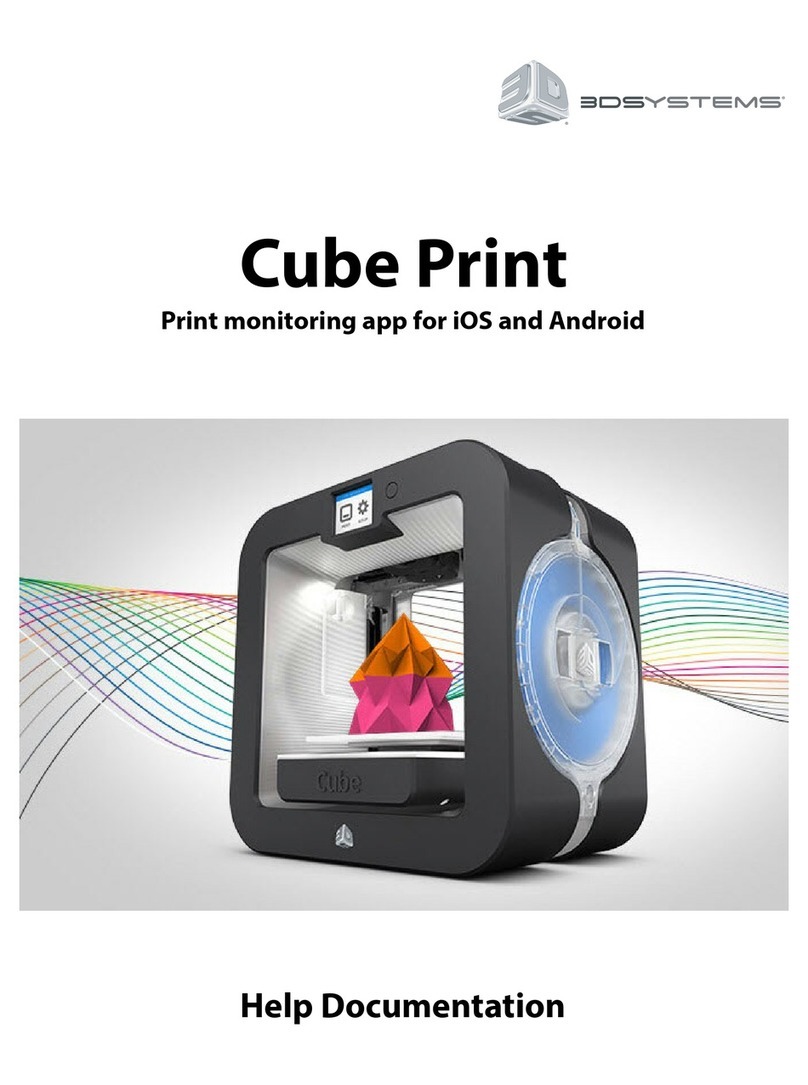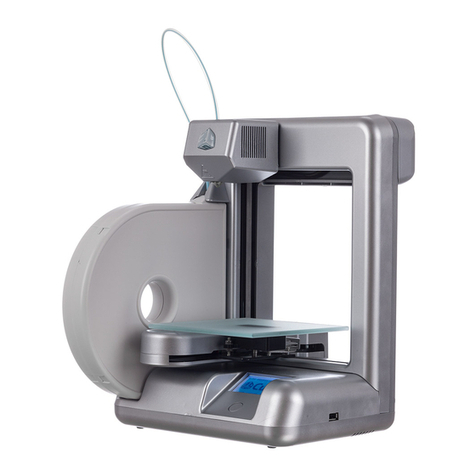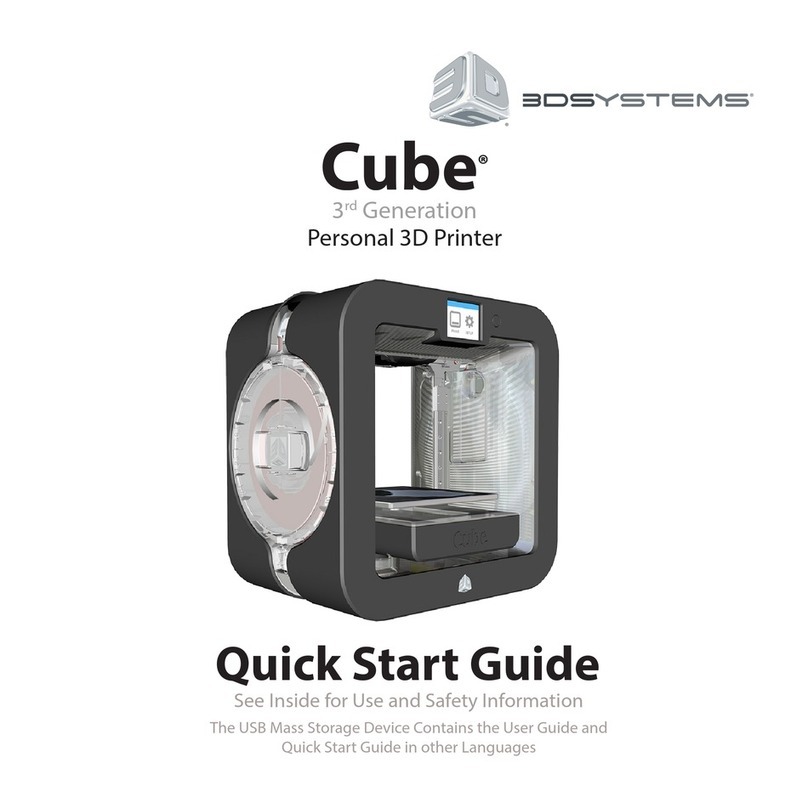3D Systems PROJET 3500 Reference guide
Other 3D Systems 3D Printer manuals
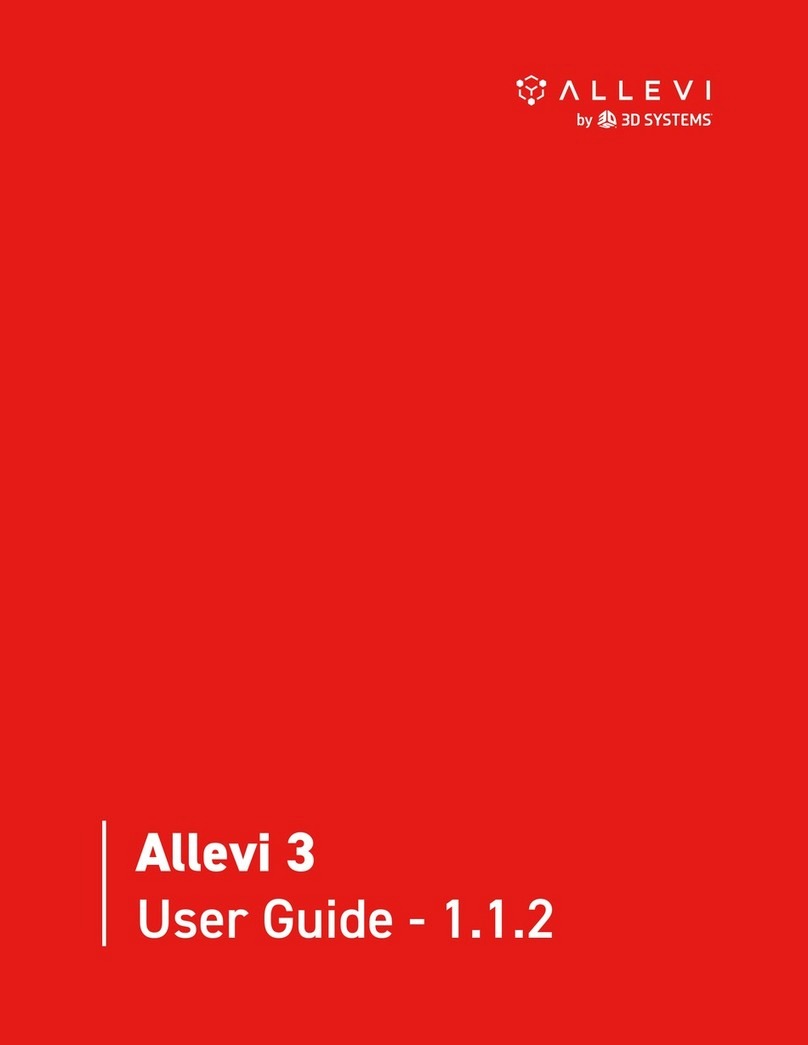
3D Systems
3D Systems Allevi 3 User manual

3D Systems
3D Systems ProJet 7000 User manual

3D Systems
3D Systems ZPrinter 350 User manual

3D Systems
3D Systems ProX 800 User manual
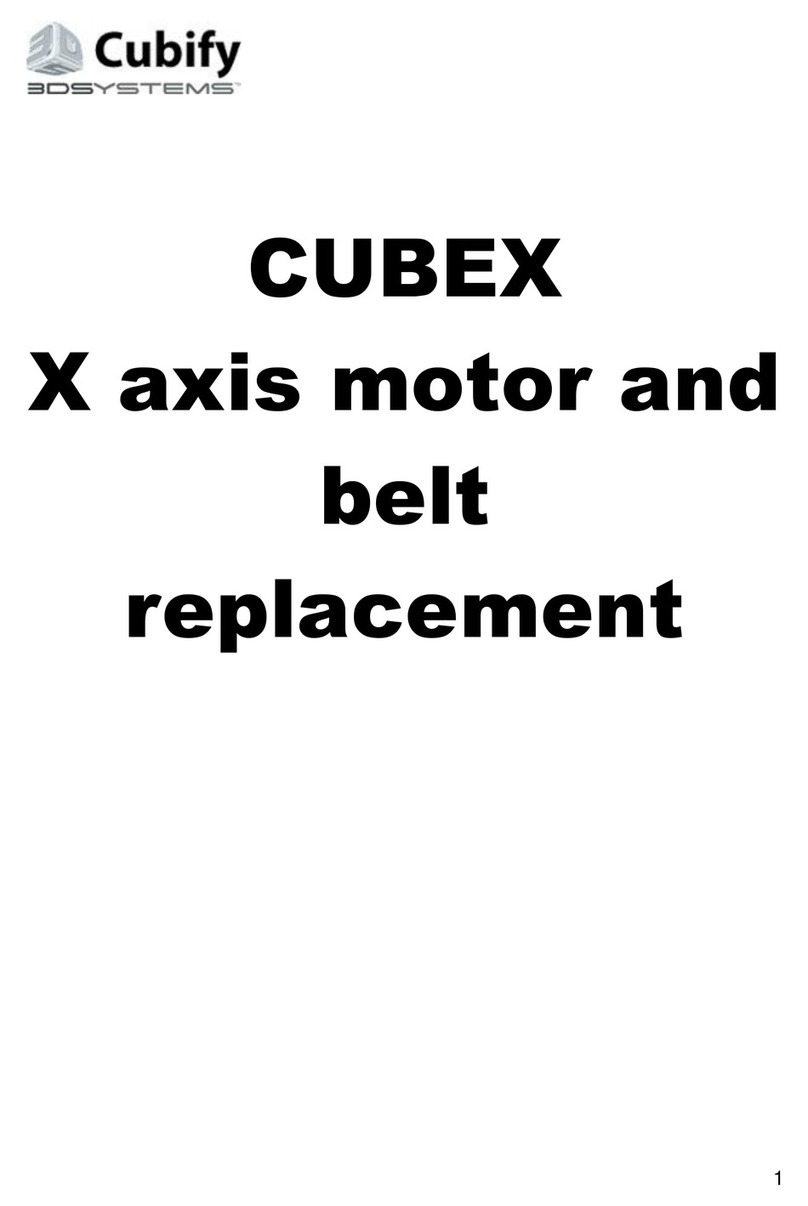
3D Systems
3D Systems Cubify CUBEX Duo Parts list manual

3D Systems
3D Systems ProX DMP 300 User manual
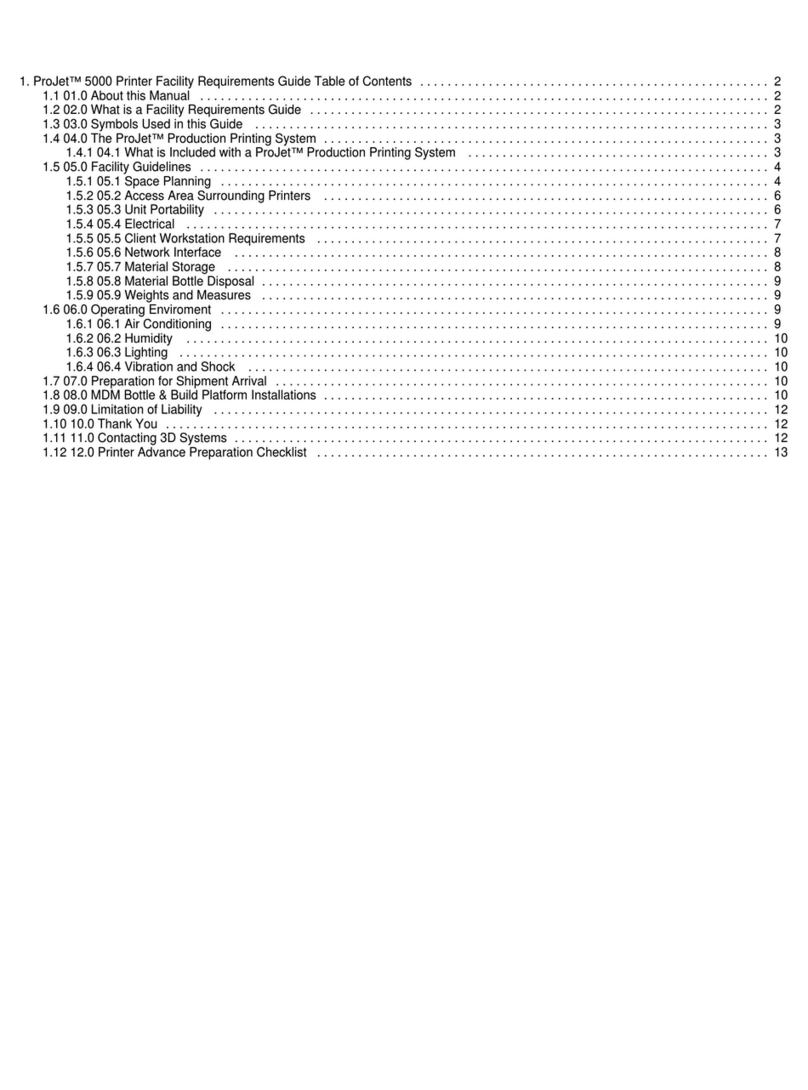
3D Systems
3D Systems ProJet 5000 User manual
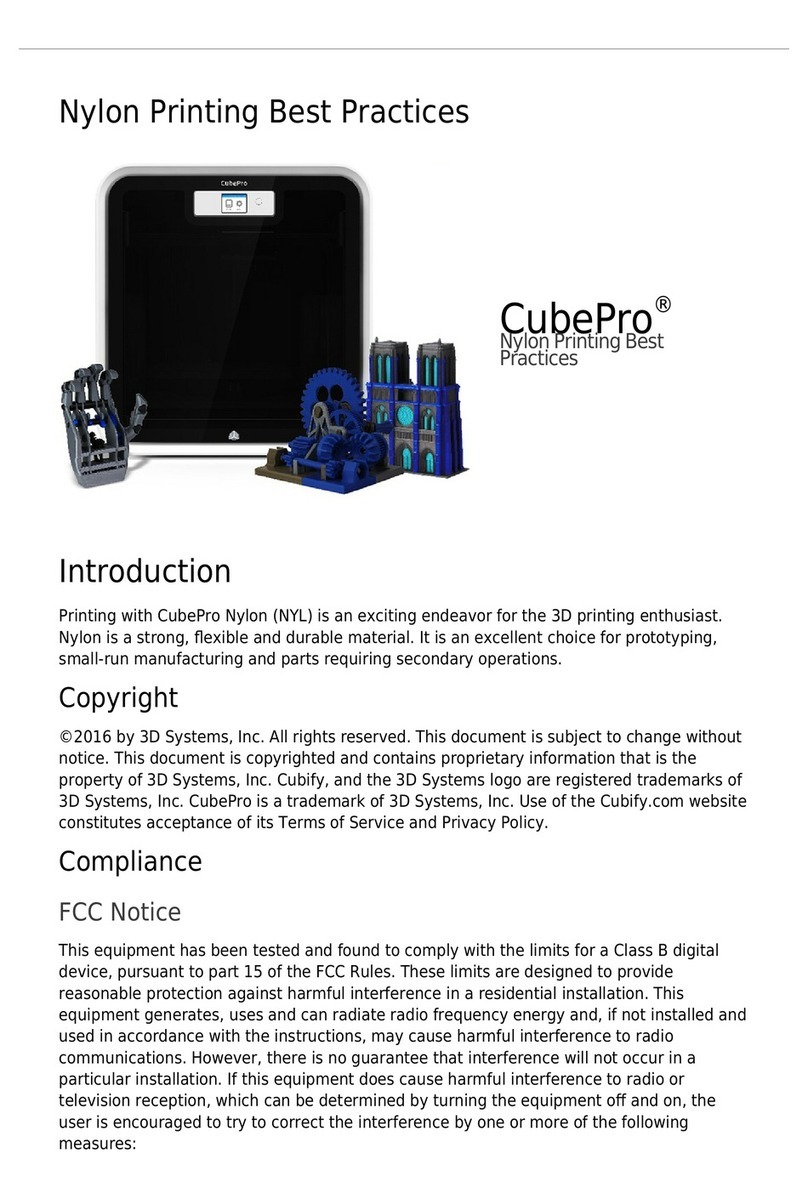
3D Systems
3D Systems CubePro User manual

3D Systems
3D Systems Duraform ProX PA User manual

3D Systems
3D Systems ProX DMP320 User manual
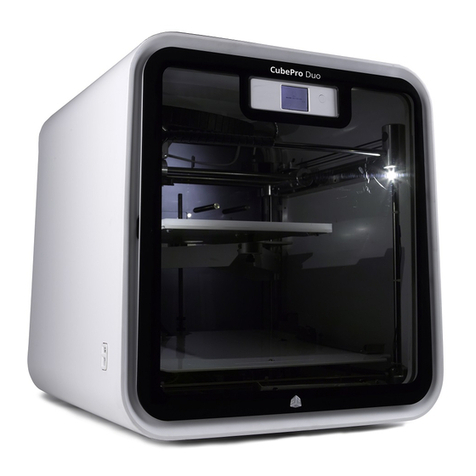
3D Systems
3D Systems CubePro User instructions

3D Systems
3D Systems ZPRINTER 150 User manual
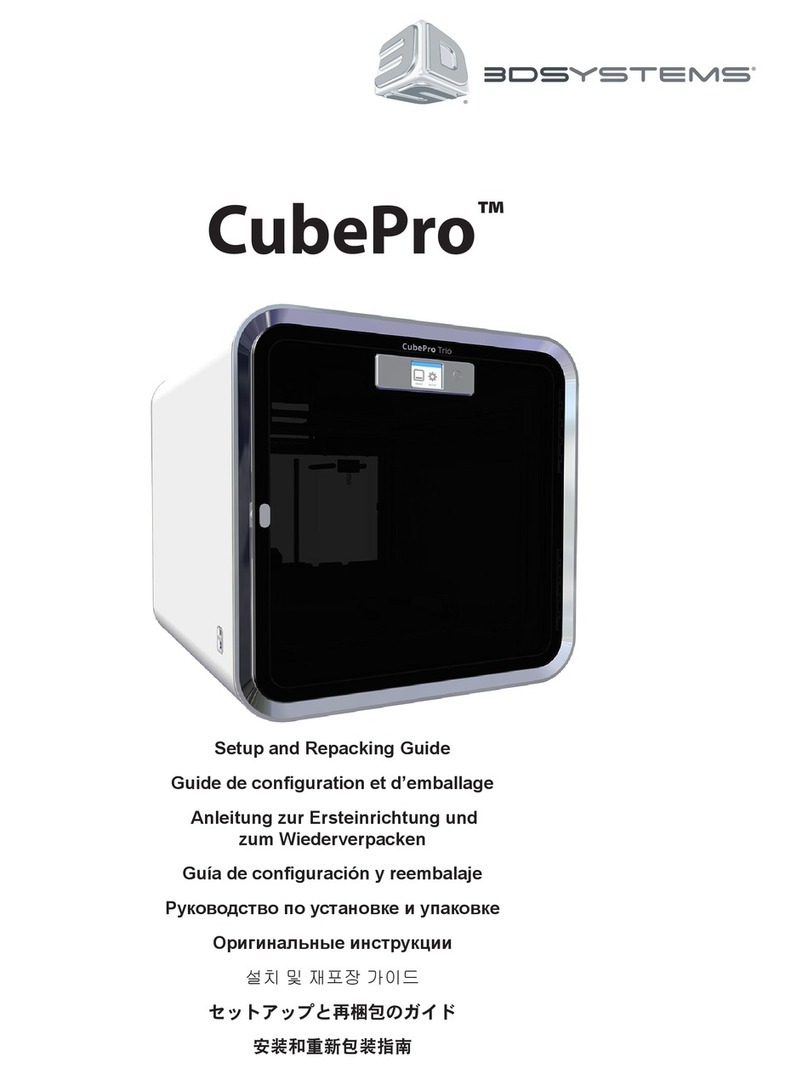
3D Systems
3D Systems CubePro Manual

3D Systems
3D Systems Figure 4 Standalone Manual
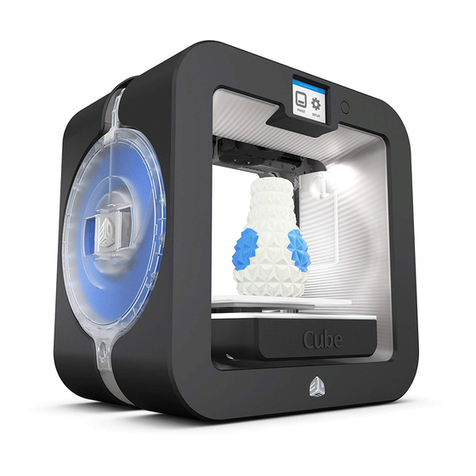
3D Systems
3D Systems CUBE User manual
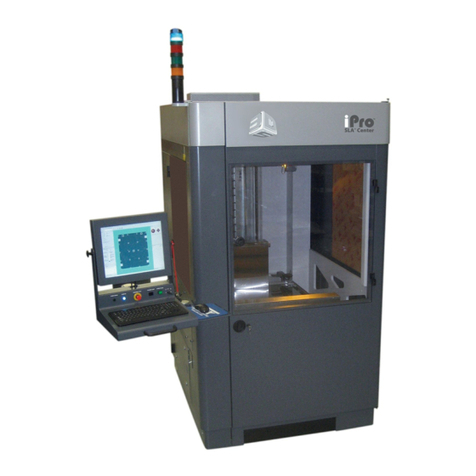
3D Systems
3D Systems iPro 8000 SLA Center User manual
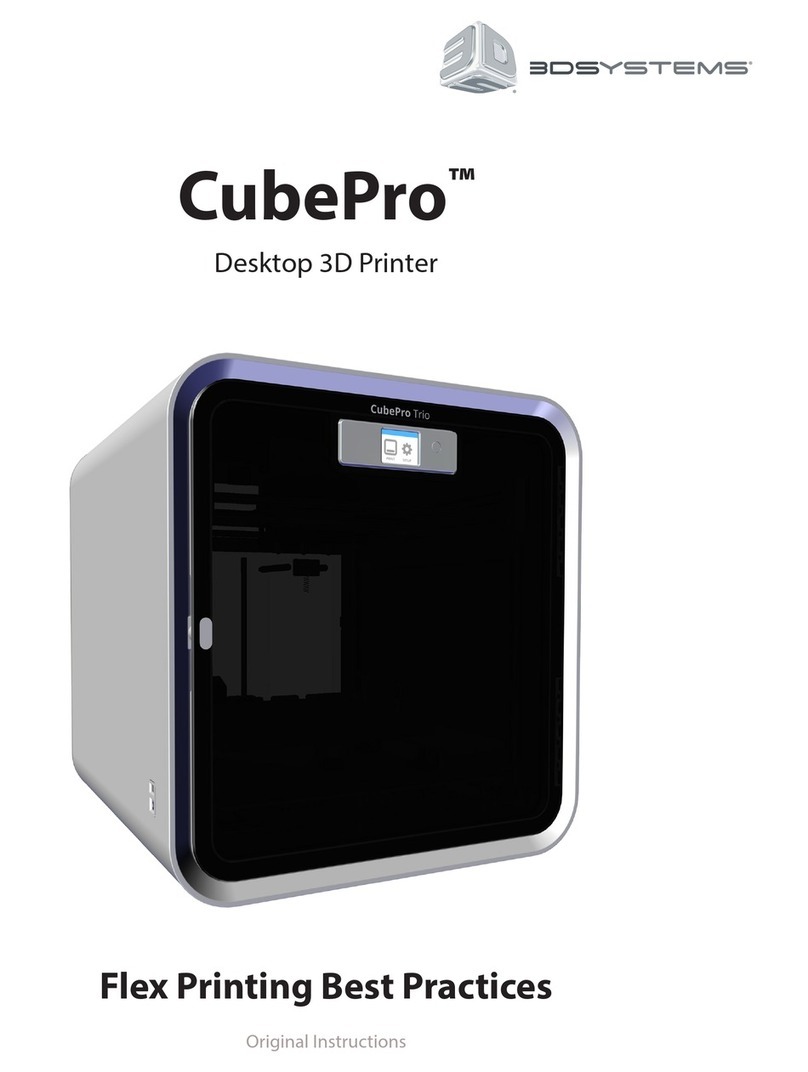
3D Systems
3D Systems CubePro User manual
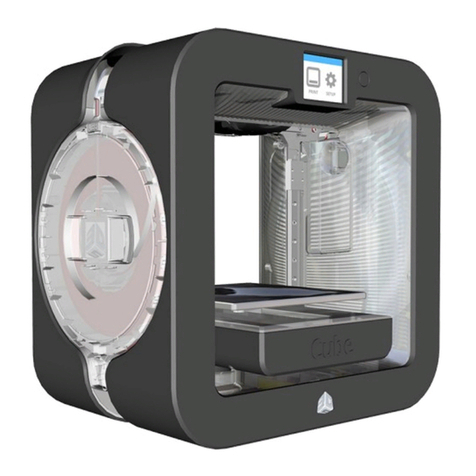
3D Systems
3D Systems Cube 3rd Generation User manual
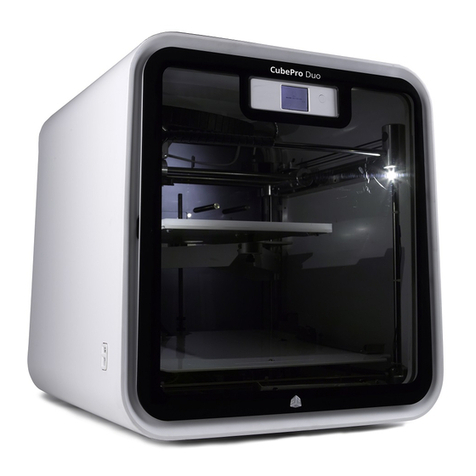
3D Systems
3D Systems CubePro Parts list manual

3D Systems
3D Systems ProX DMP 100 User manual