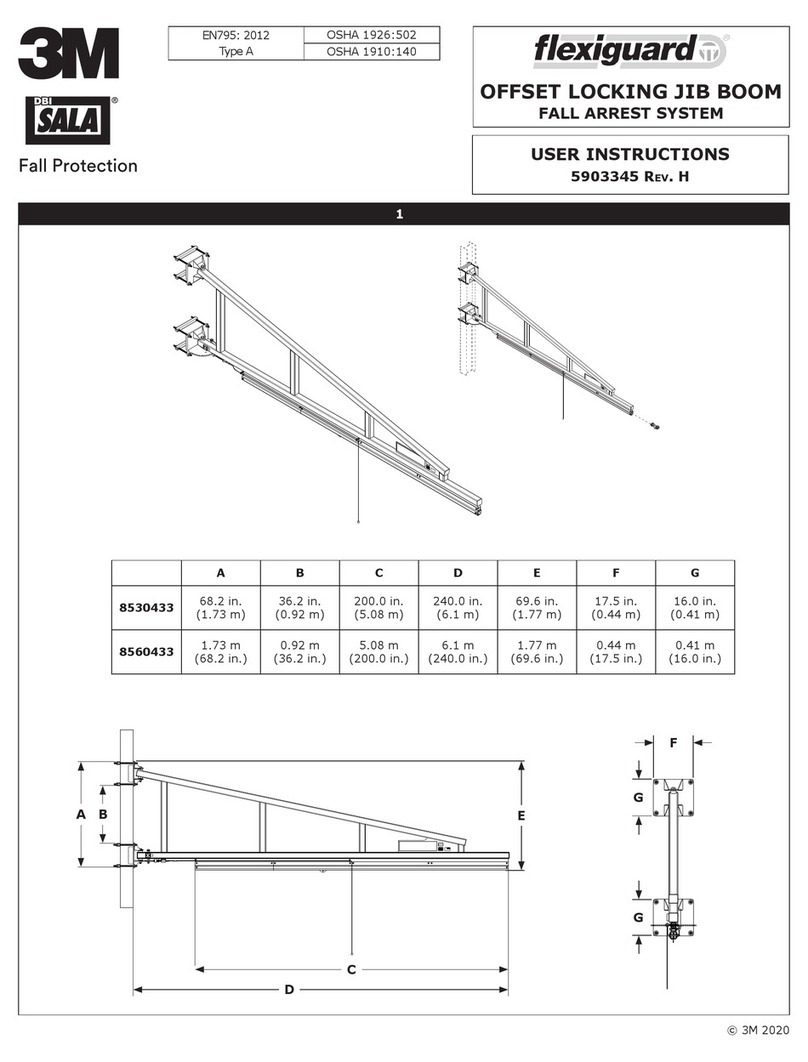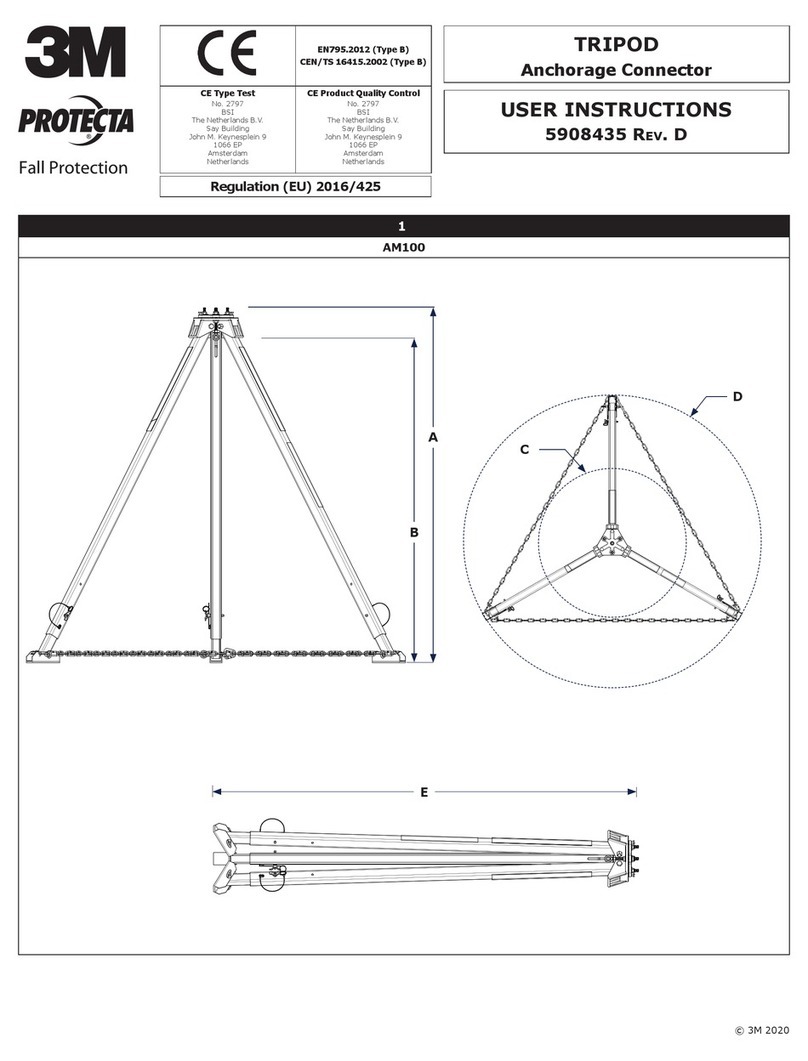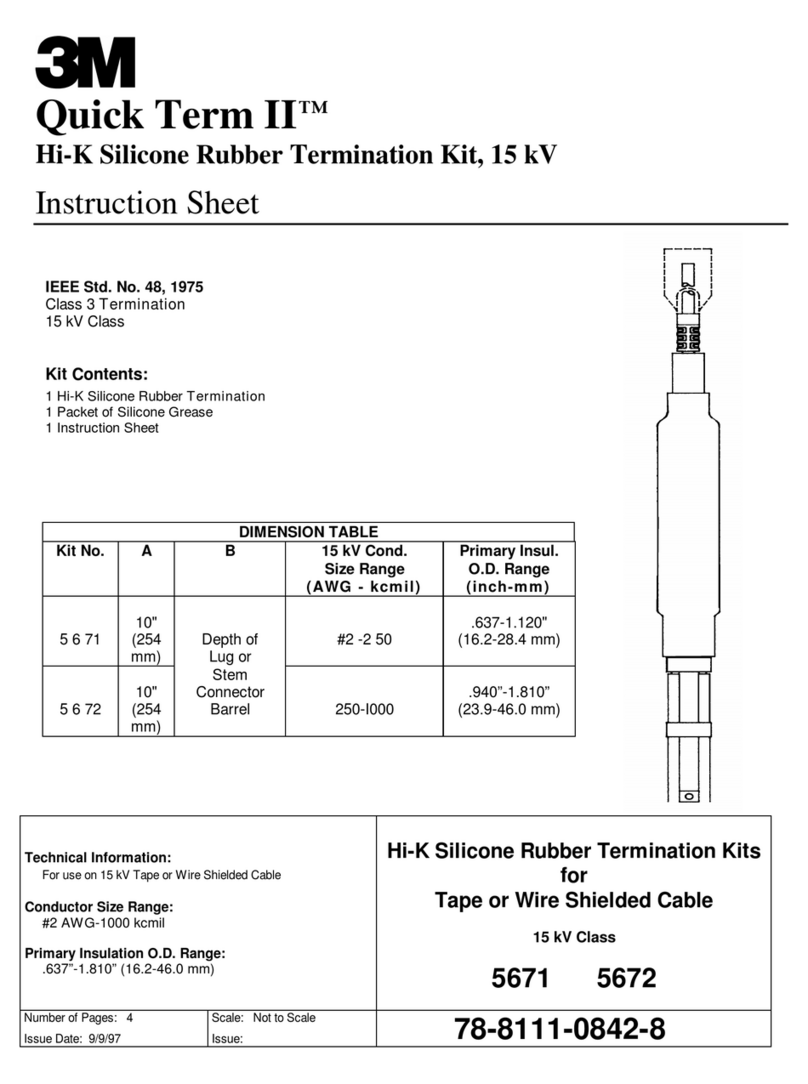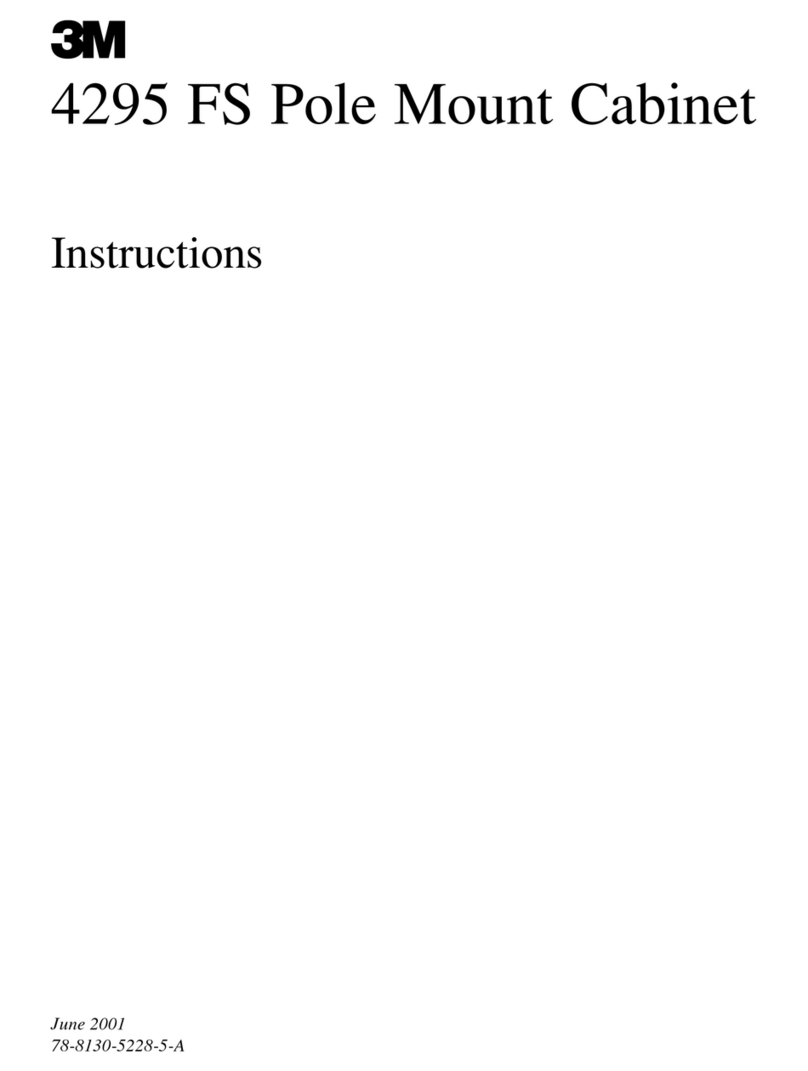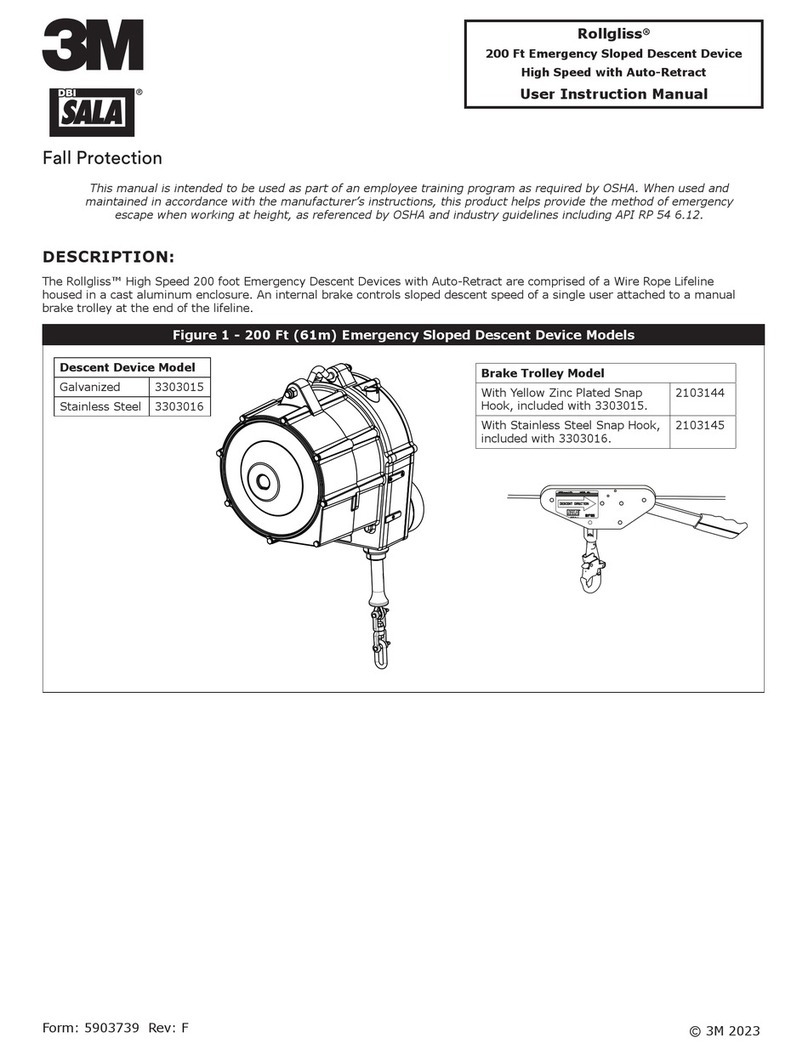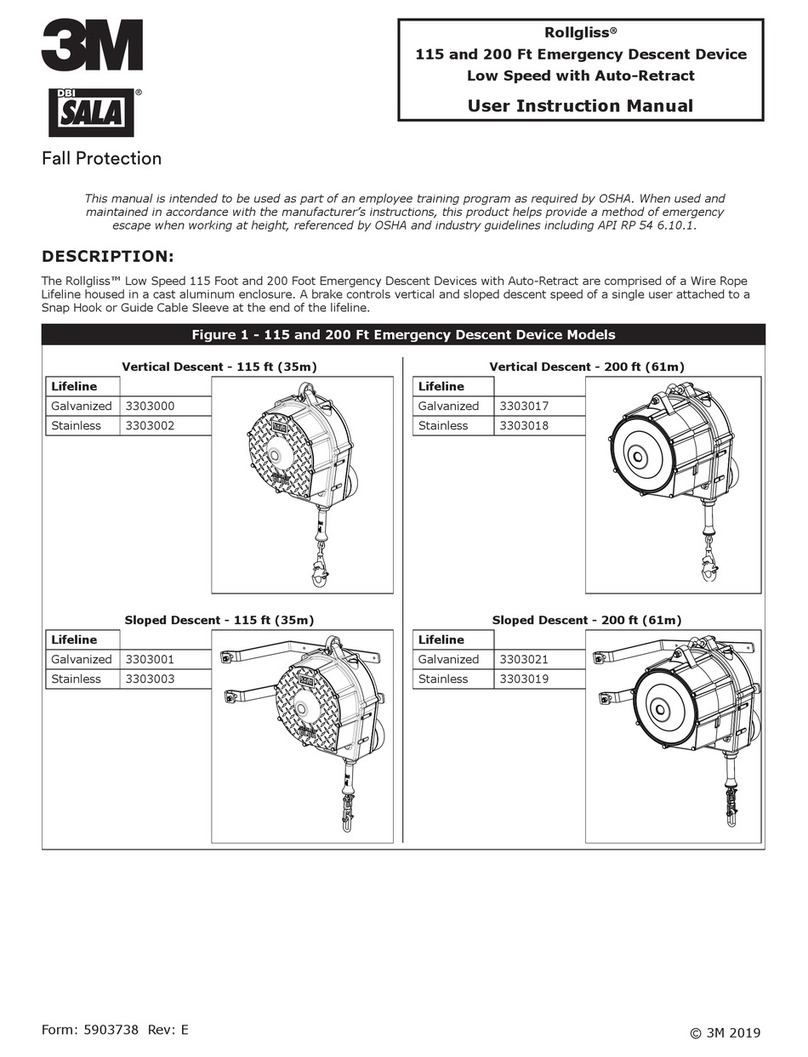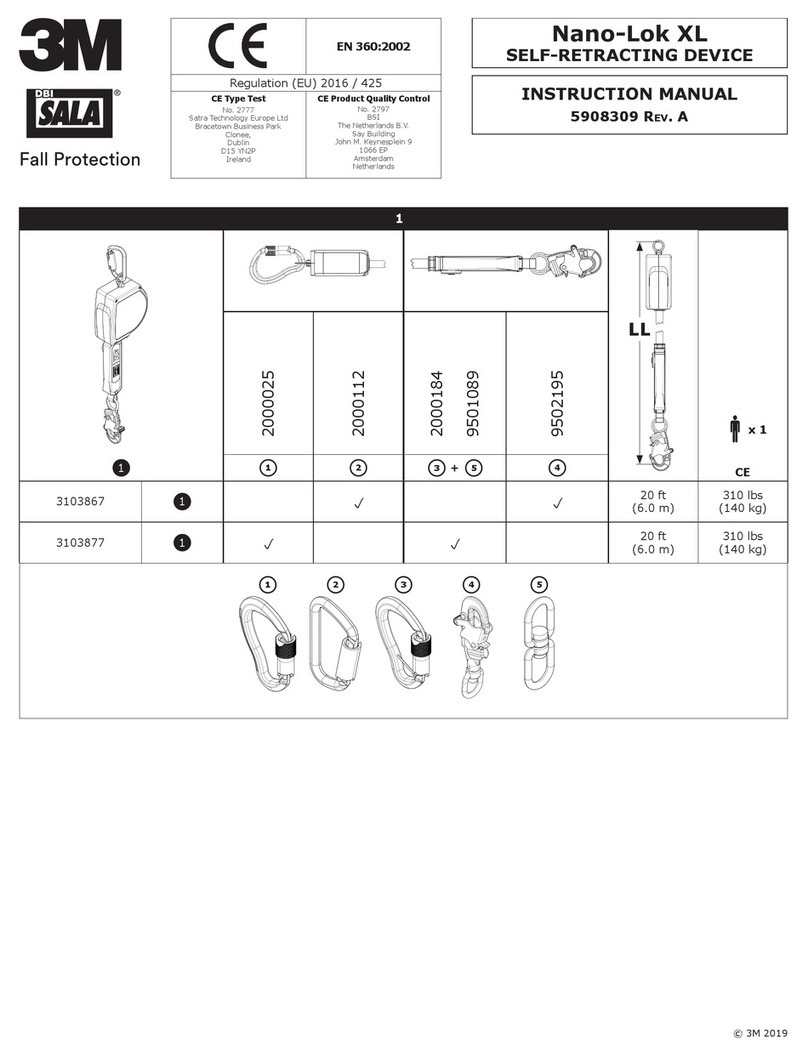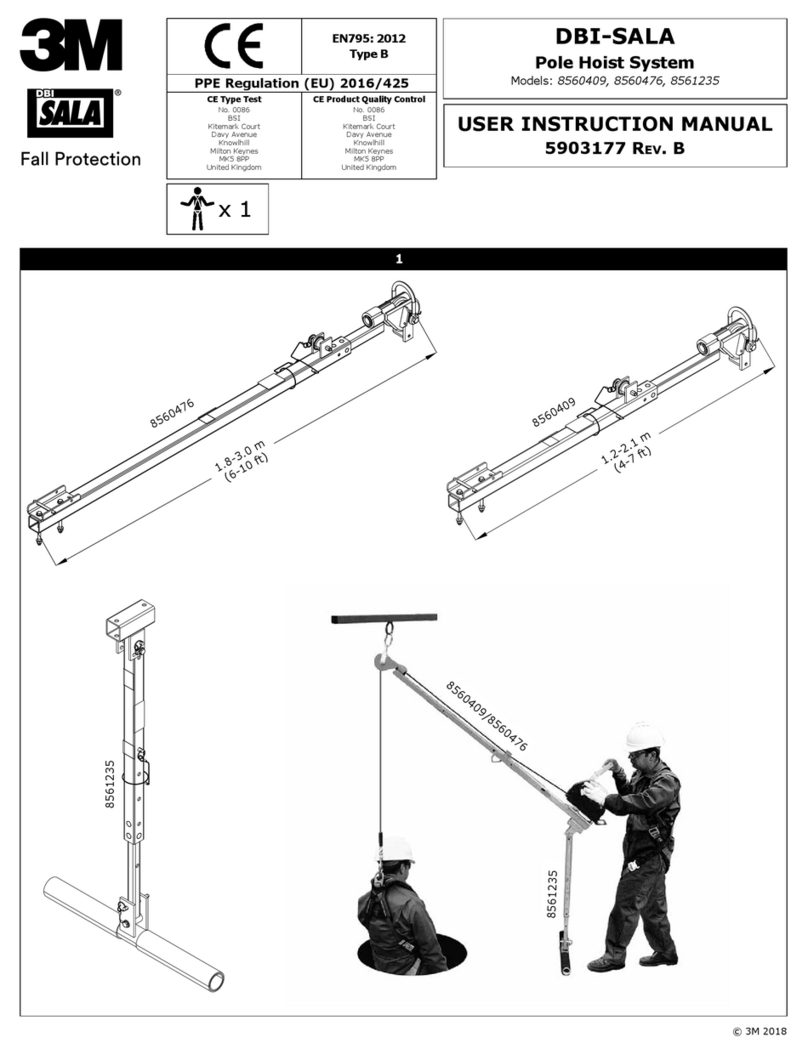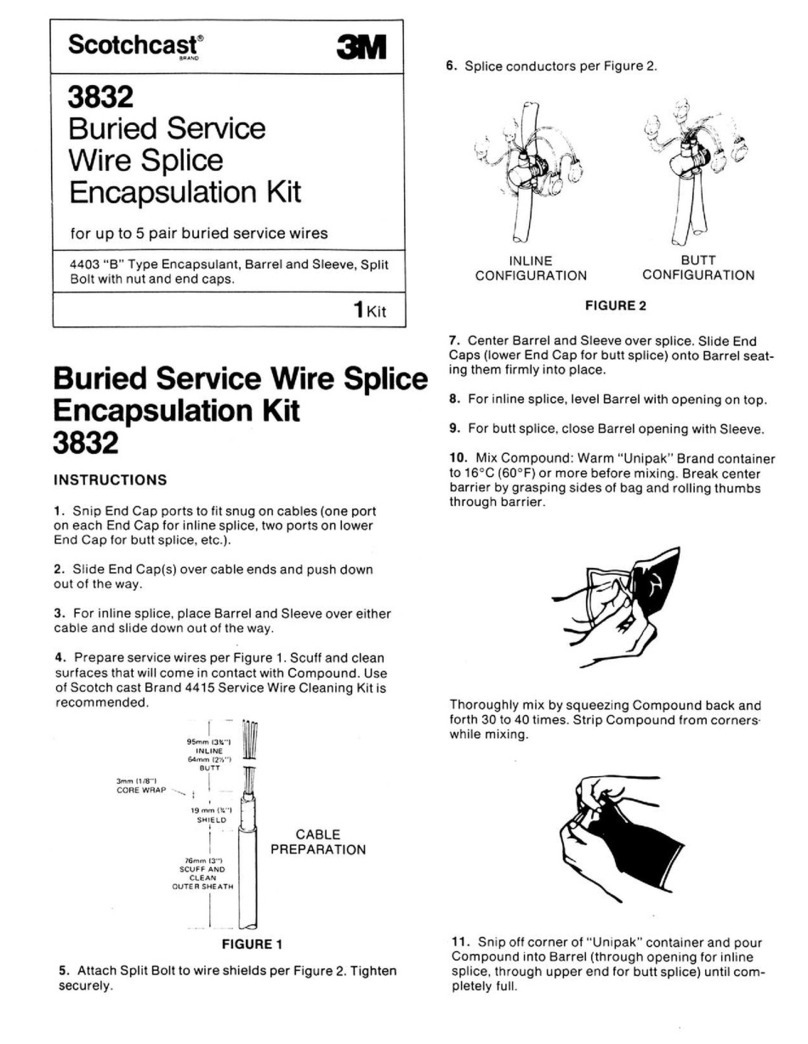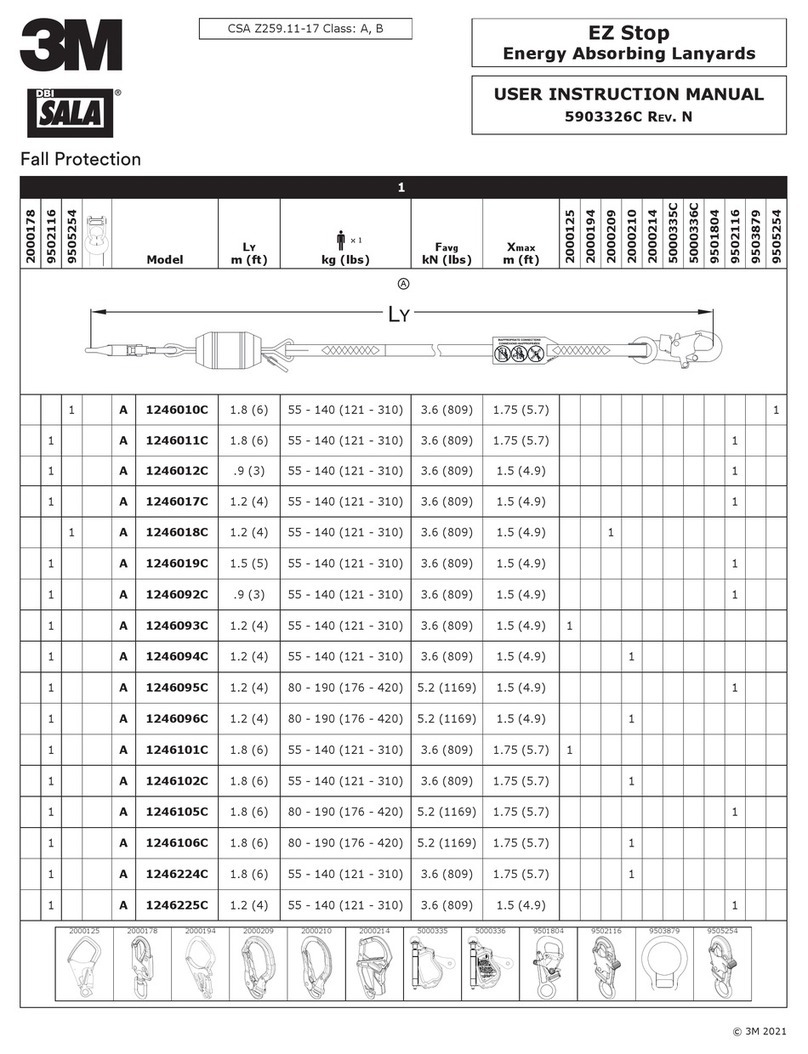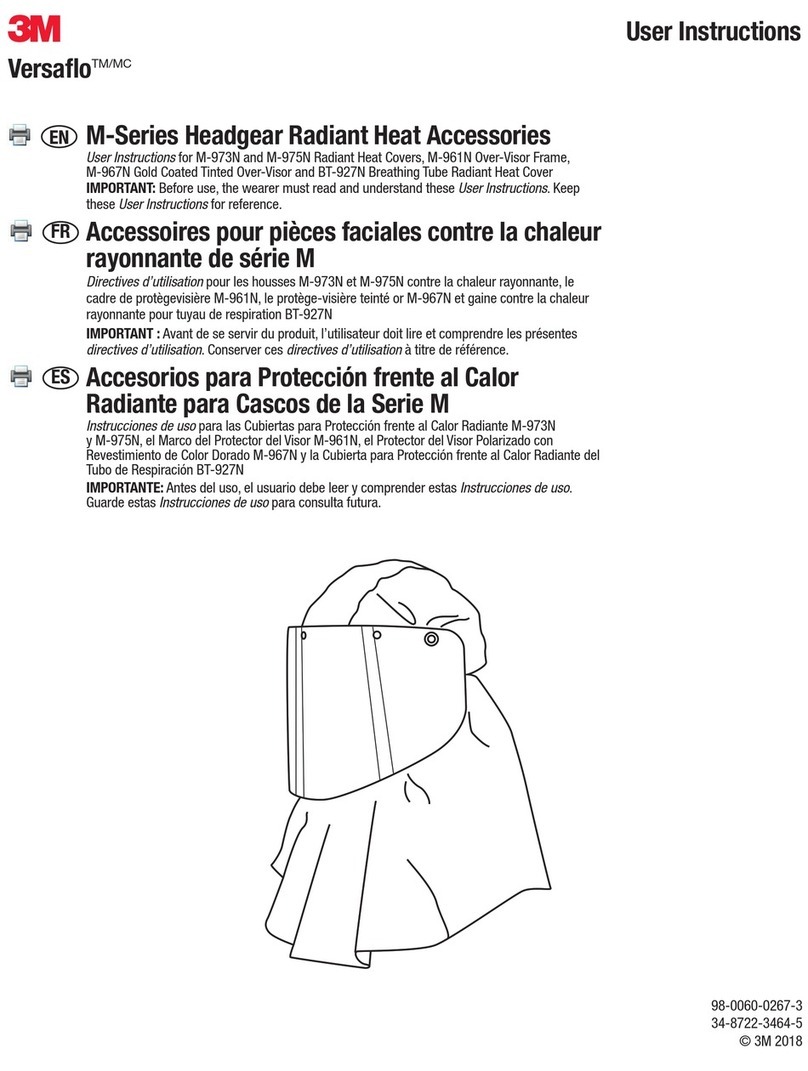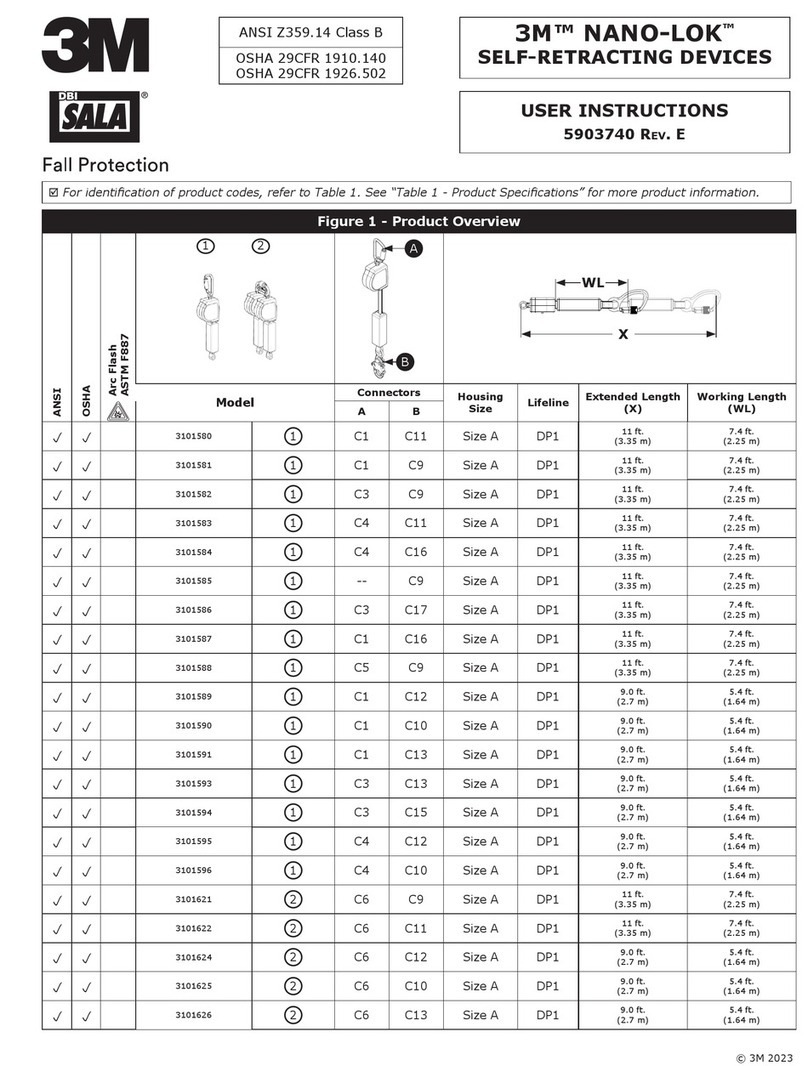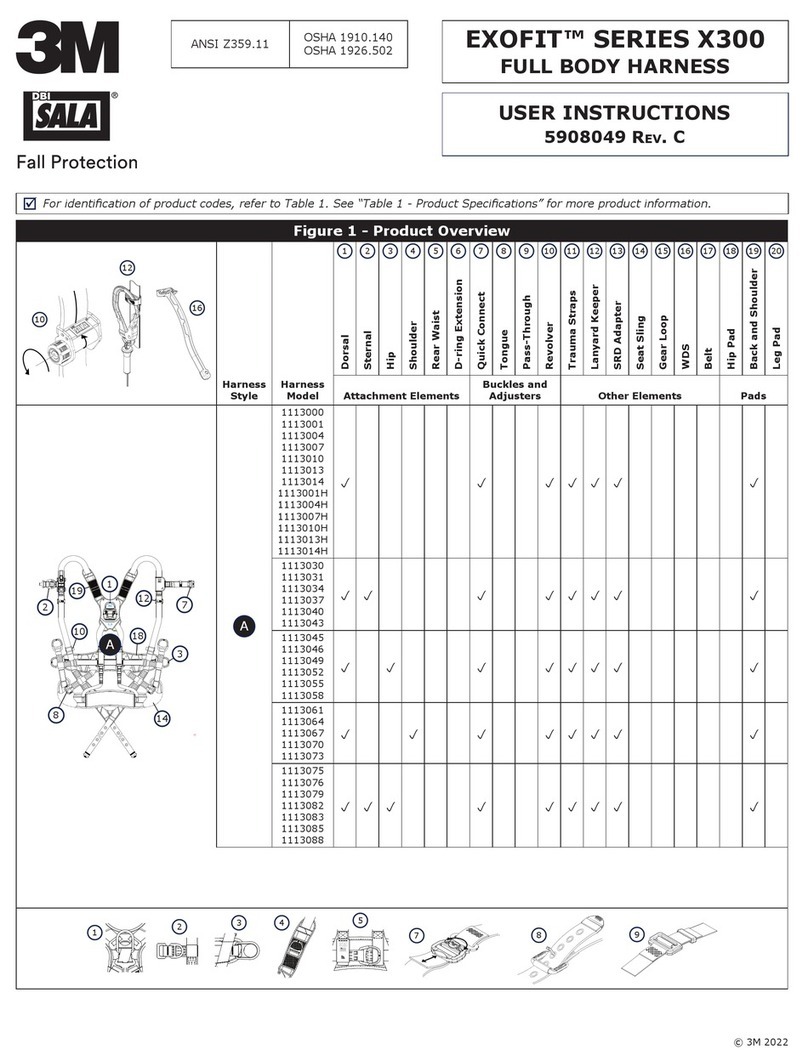FORM NO: 5908245 REV: B 5
SAFETY INFORMATION
Please read, understand, and follow all safety information contained in these instructions, prior to the use of this product. FAILURE TO DO SO
COULD RESULT IN SERIOUS INJURY OR DEATH.
These instructions must be provided to the user of the equipment. Retain these instructions for future reference.
Intended Use:
This product is used as part of a complete Fall Protection system.
Use in any other application including, but not limited to, material handling, recreational or sports-related activities, or other activities not described in these
instructions, is not approved by 3M and could result in serious injury or death.
This product is only to be used by trained users in workplace applications.
!WARNING
This product is used as part of a complete Fall Protection system. All users must be fully trained in the safe installation and operation of their complete Fall
Protection system. Misuse of this product could result in serious injury or death. For proper selection, operation, installation, maintenance, and service,
refer to all instruction manuals and manufacturer recommendations. For more information, see your supervisor or contact 3M Technical Services.
•To reduce the risks associated with using a Full Body Harness which, if not avoided, could result in serious injury or death:
-Inspect the product before each use and after any fall event, in accordance with the procedures specied in these instructions.
- If inspection reveals an unsafe or defective condition, remove the product from service immediately and clearly tag it “DO NOT USE”. Destroy or
repair the product as required by these instructions.
- Any product that has been subject to fall arrest or impact force must be immediately removed from service. Destroy or repair the product as
required by these instructions.
- Ensure that Fall Protection systems assembled from components made by different manufacturers are compatible and meet all applicable Fall
Protection regulations, standards, or requirements. Always consult a Competent or Qualied Person before using these systems.
- Ensure the lifeline is kept free from all hazards including, but not limited to: entanglement with users, other workers, moving machinery, other
surrounding objects, or impact from overhead objects that could fall onto the lifeline or users.
- Do not twist, tie, knot, or allow slack in the lifeline.
- Do not twist, tie, or knot the product.
-Do not exceed the number of allowable users specied in these instructions.
- Ensure the harness is appropriately sized, adjusted, donned, and worn as described in these instructions.
-Ensure the product is congured and installed properly for safe operation as described in these instructions.
- Use caution when installing, using, or moving the product as moving parts may create pinch points.
•To reduce the risks associated with working at height which, if not avoided, could result in serious injury or death:
- Your health and physical condition must allow you to safely work at height and to withstand all forces associated with a fall arrest event. Consult
your doctor if you have questions regarding your ability to use this equipment.
- Never exceed allowable capacity of your Fall Protection equipment.
-Never exceed the maximum free fall distance specied for your Fall Protection equipment.
- Do not use any Fall Protection equipment that fails inspection, or if you have concerns about the use or suitability of the equipment. Contact 3M
Technical Services with any questions.
- Some subsystem and component combinations may interfere with the operation of this equipment. Only use compatible connections. Contact 3M
Technical Services before using this equipment in combination with components or subsystems other than those described in these instructions.
- Use extra precautions when working around moving machinery, electrical hazards, extreme temperatures, chemical hazards, explosive or toxic
gases, sharp edges, abrasive surfaces, or below overhead materials that could fall onto you or your Fall Protection equipment.
- Ensure use of your product is rated for the hazards present in your work environment.
-Ensure there is sufcient fall clearance when working at height.
- Never modify or alter your Fall Protection equipment. Only 3M, or persons authorized in writing by 3M, may make repairs to 3M equipment.
- Before using Fall Protection equipment, ensure a written rescue plan is in place to provide prompt rescue if a fall incident occurs.
- If a fall incident occurs, immediately seek medical attention for the fallen worker.
- Only use a full body harness for Fall Arrest applications. Do not use a body belt.
- Minimize swing falls by working as directly below the anchorage point as possible.
- A secondary Fall Protection system must be used when training with this product. Trainees must not be exposed to an unintended fall hazard.
- Always wear appropriate Personal Protective Equipment when installing, using, or inspecting the product.
- Never work below a suspended load or worker.
- Always maintain 100% tie-off.
EN