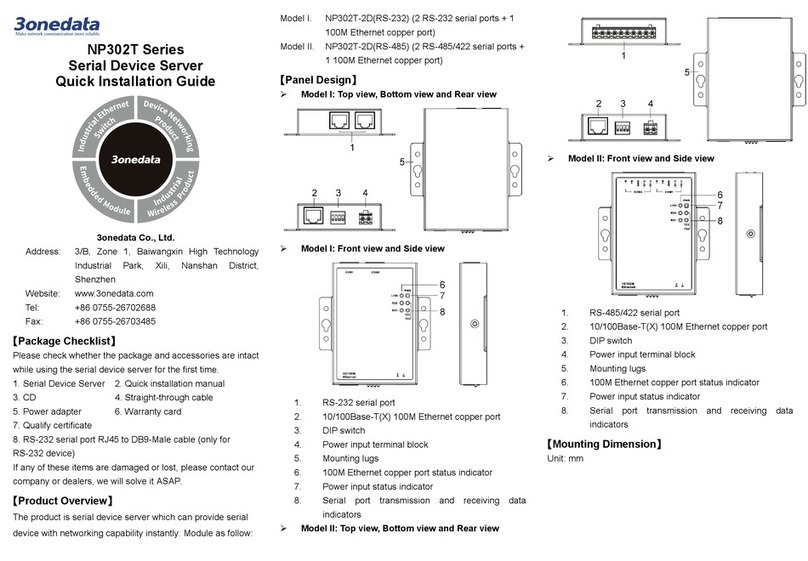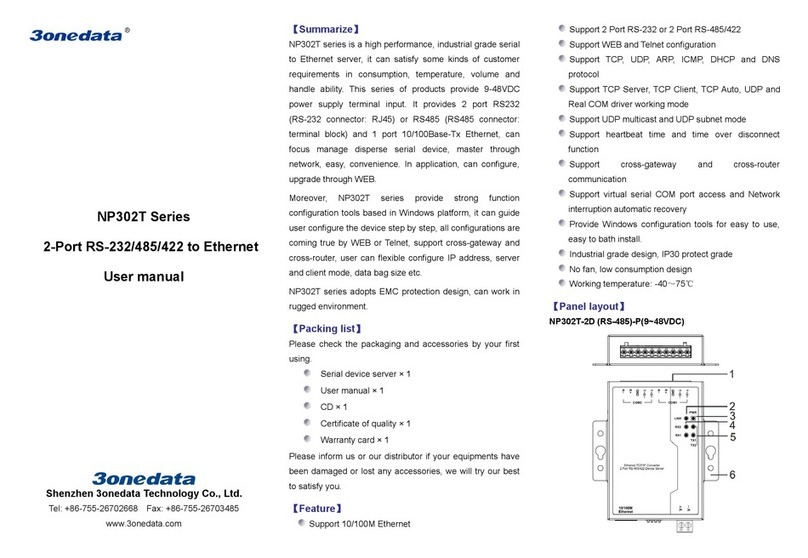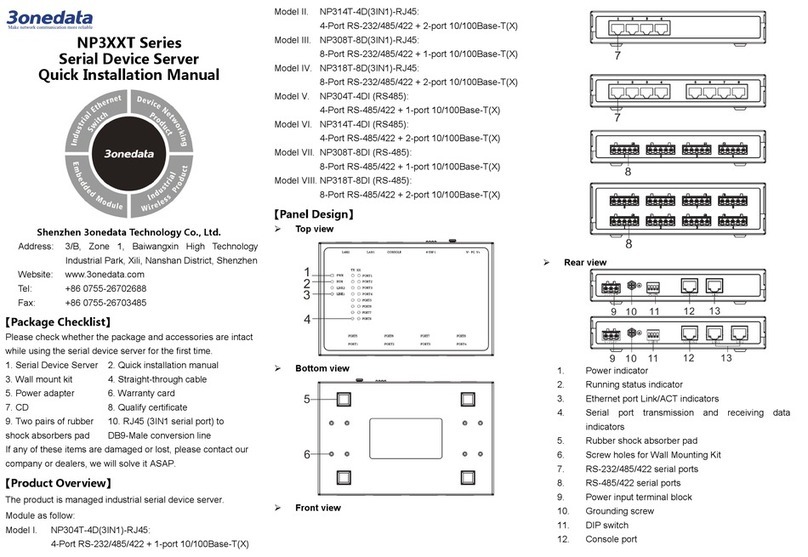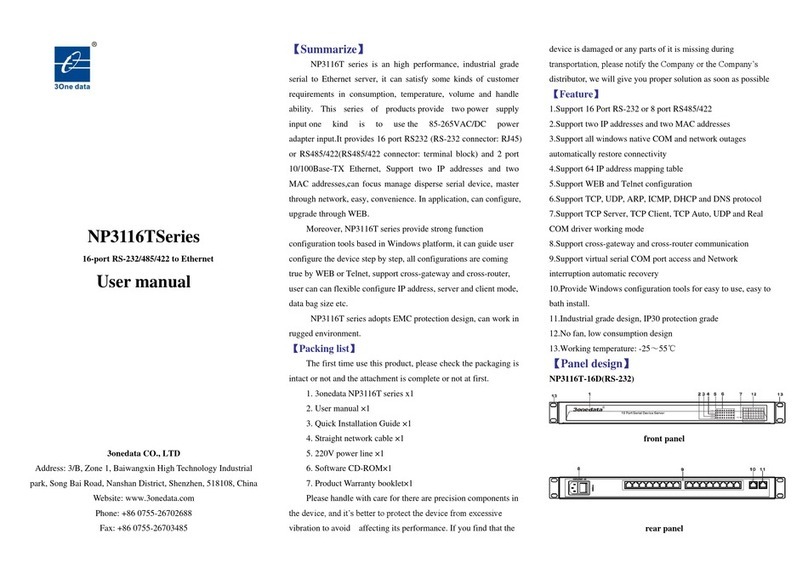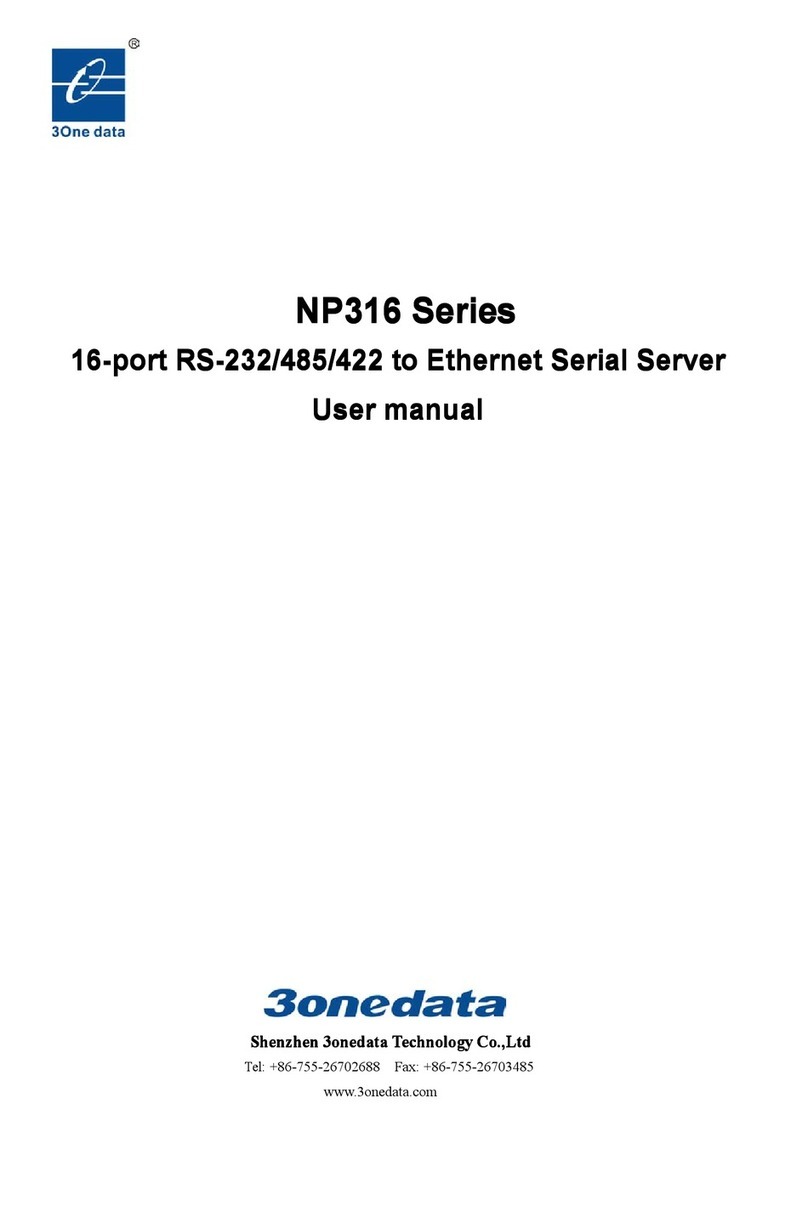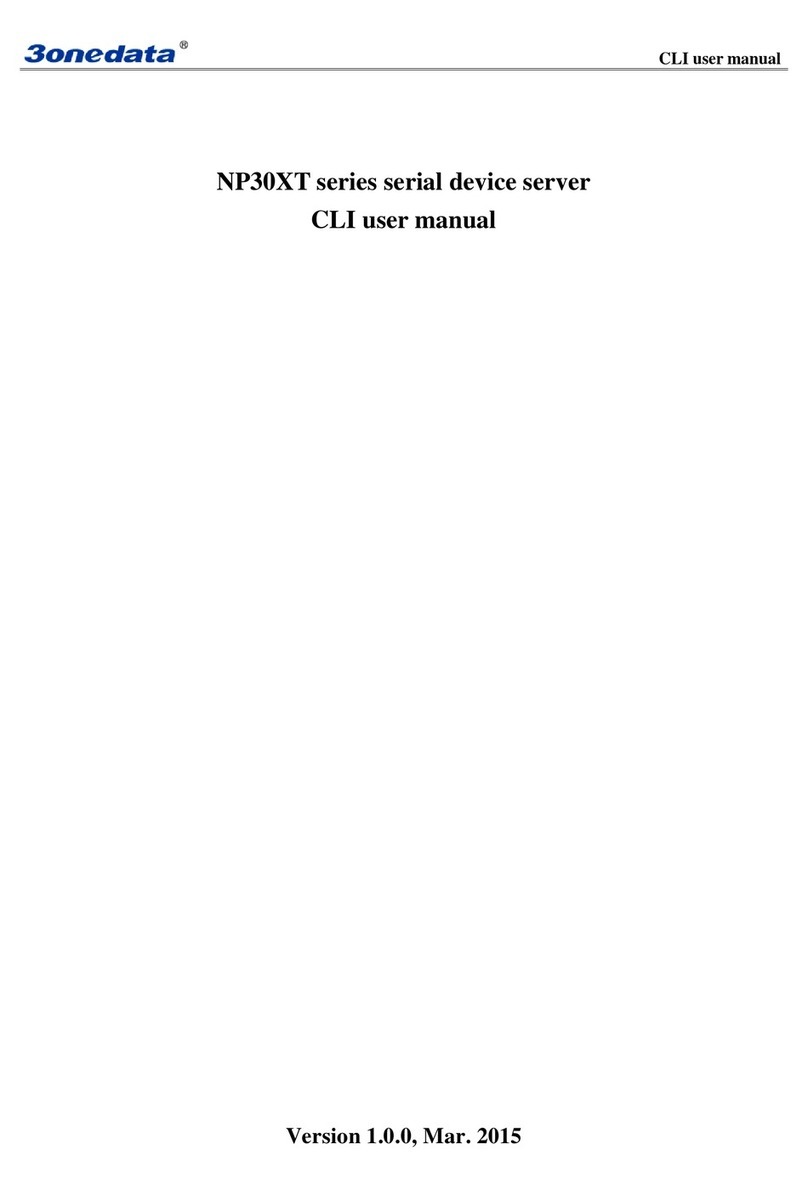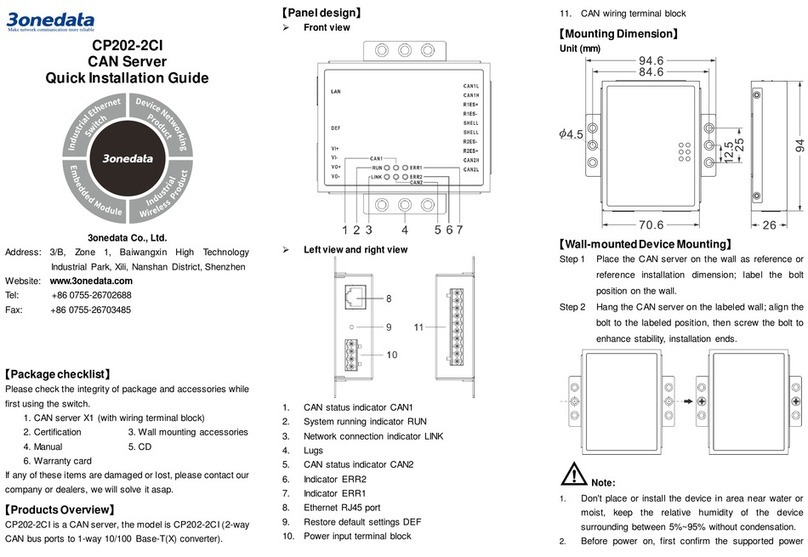14. RS-232 serial port
【Mounting Dimension】
Unit (mm)
Note before mounting:
Don't place or install the device in area near water or
moist, keep the relative humidity of the device
surrounding between 5%~95% without condensation.
Before power on, first confirm the supported power
supply specification to avoid over-voltage damaging
the device.
The device surface temperature is high after running;
please don't directly contact to avoid scalding.
【Rack-mounted】
Mounting the device
Select the device mounting location to ensureStep 1
enough size.
Use 4 screws to mount the mounting lugs to theStep 2
device as shown below.
Place the device on the rack surface plate; adoptStep 3
4 screws to mount the right and left mounting lugs
on the rack.
Check and confirm the product is mounted firmlyStep 4
on the rack, mounting ends.
Device disassembling
Device powers off.Step 1
Unscrew the fixed mounting lug screw on theStep 2
rack.
Shift out the device from rack, disassemblingStep 3
ends.
【Power Supply Connection】
AC power supply
The rear panel of this serial server provides
the AC power supply interface. The model I,
model II, model IV, model V, model VII and
model VIII are AC 85 ~ 265V single power
input, model III, model VI and model IX are AC 85 ~ 265V
dual power input, it is recommended to use 220VAC power
input.
【Console Port Connection】
The device provides 1 channel procedure debugging port
based on RS-232 serial port. The interface adopts RJ45 port.
The PIN definition as follows:
PIN 2 3 5
PIN definition TXD RXD GND
【DIP Switch Setting】
Provide 4-bit DIP switch for function setting, "ON"
is enable valid terminal. DIP switch definition and
operation method as follows:
DIP Definition Operation
2 Restore
Set DIP switch to ON, power on
again, and turn off DIP switch.
【Serial Port Connection】
3IN1 Interface
This series of model IV, model V, model VI
provides 3IN1 serial port, supports RS232,
RS485 and RS422 at the same time, interface
type is RJ45, the definition of the pin as shown in the follow
table:
PIN 1 2 3 4 5 6 7 8
RS-485/422 Interface
This series of model I, model II, model
III provides a serial interface of 5.08mm
5-bit industrial terminal block. The pin
definitions as shown in the follow table:
RS-232 Interface
This series of model VII, model VIII, model IX support
RS-232, interface type is RJ45, the pin definition as shown
in the follow table:
PIN 1 2 3 4 5 6 7 8
PIN
DSR
RTS
GND
TXD
RXD
DCD
CTS
DTR
【Checking LED Indicator】
The device provides LED indicators to monitor the device
working status with a comprehensive simplified