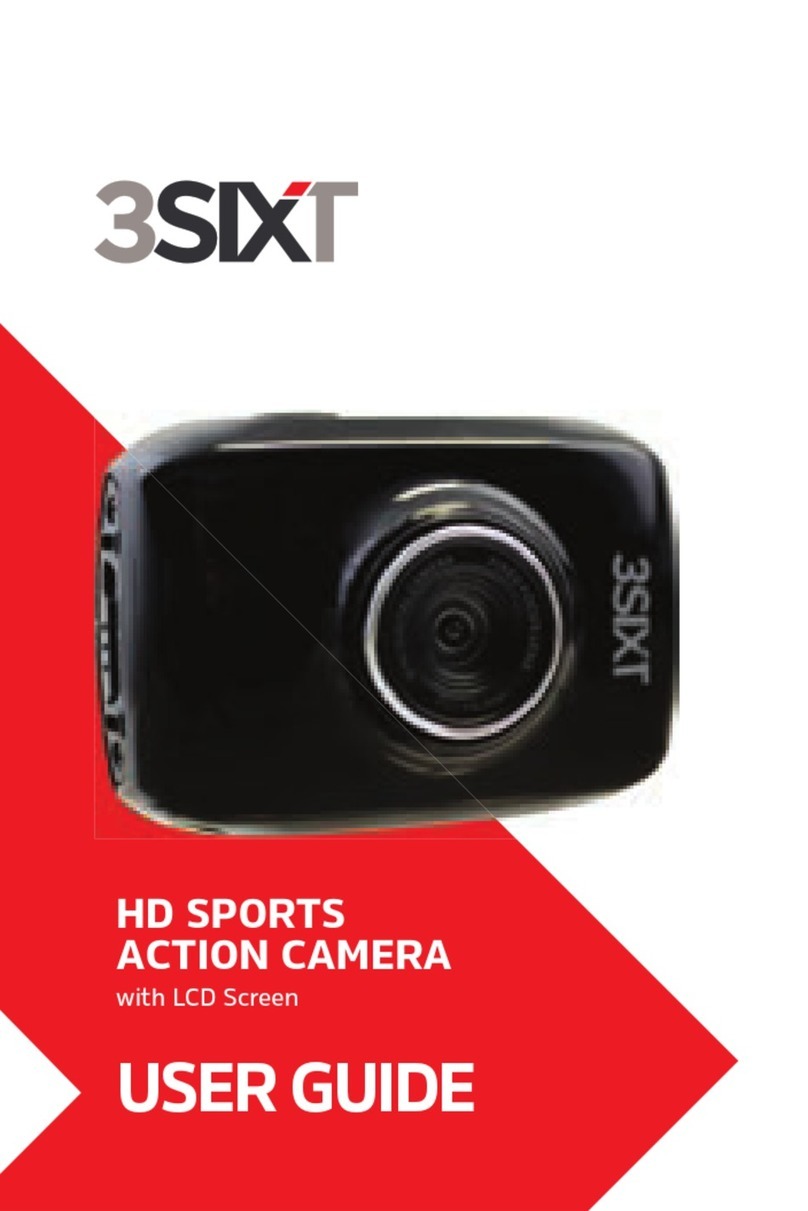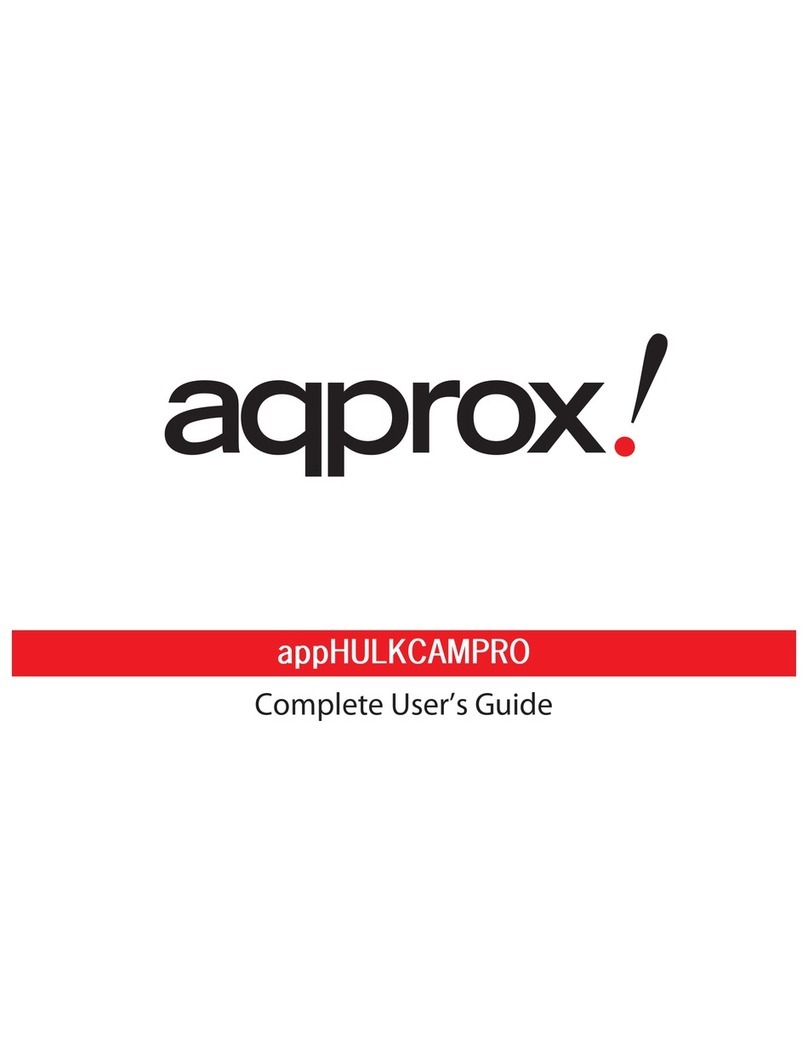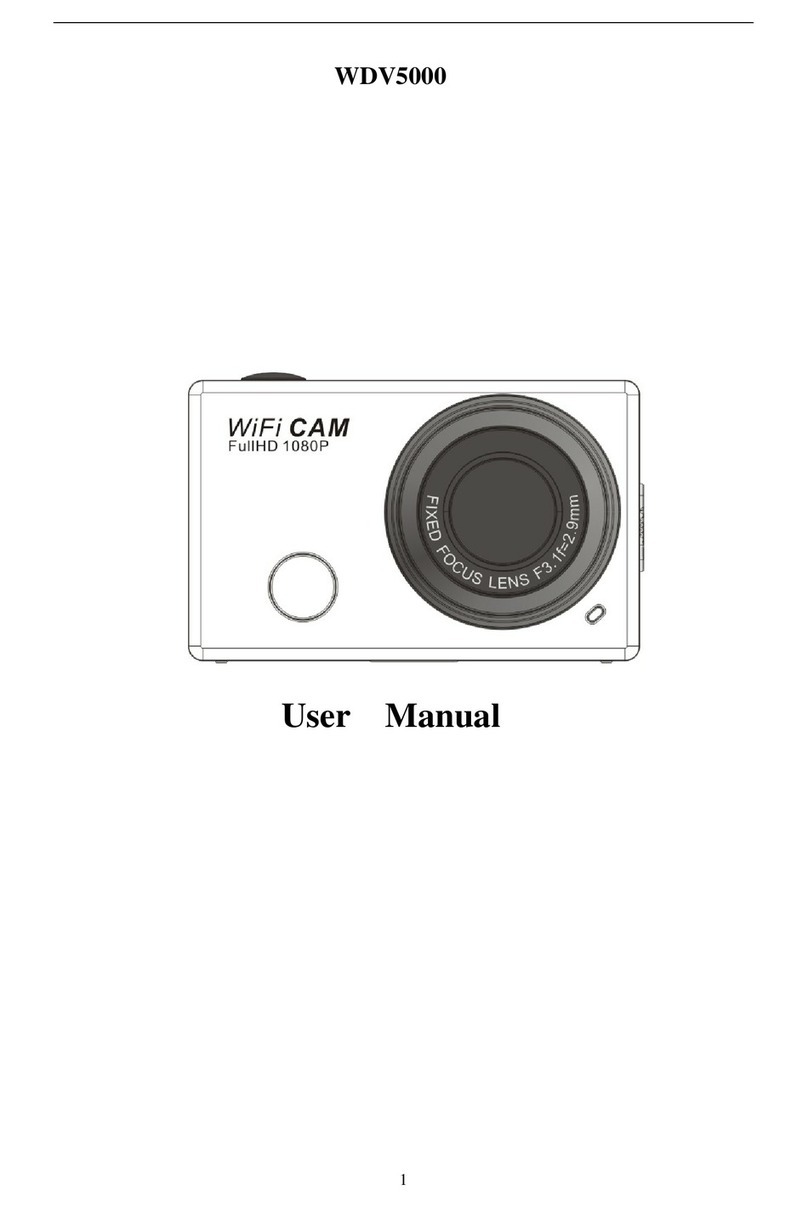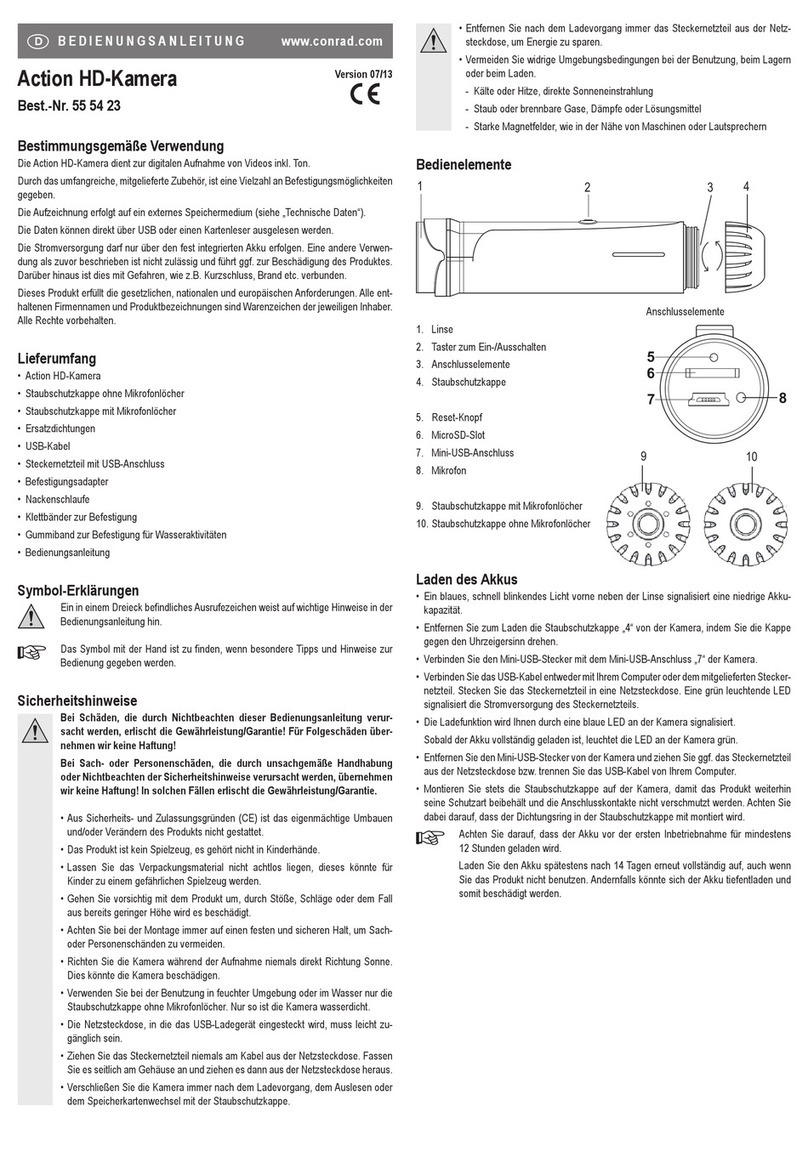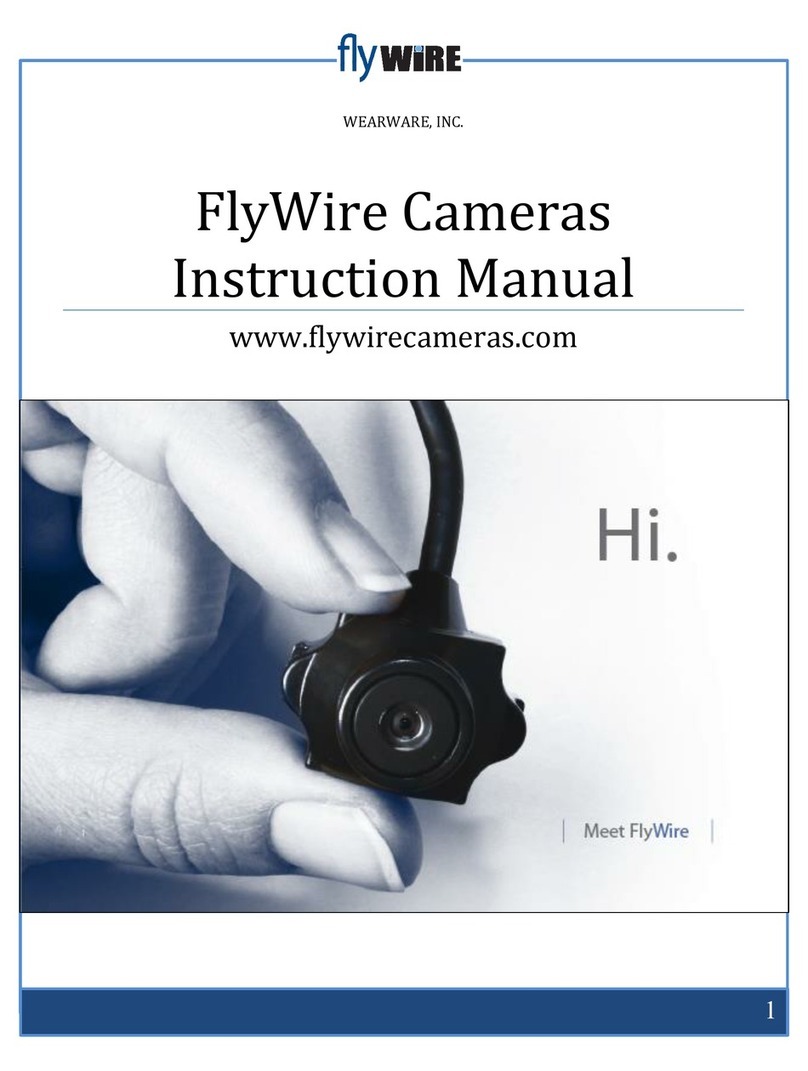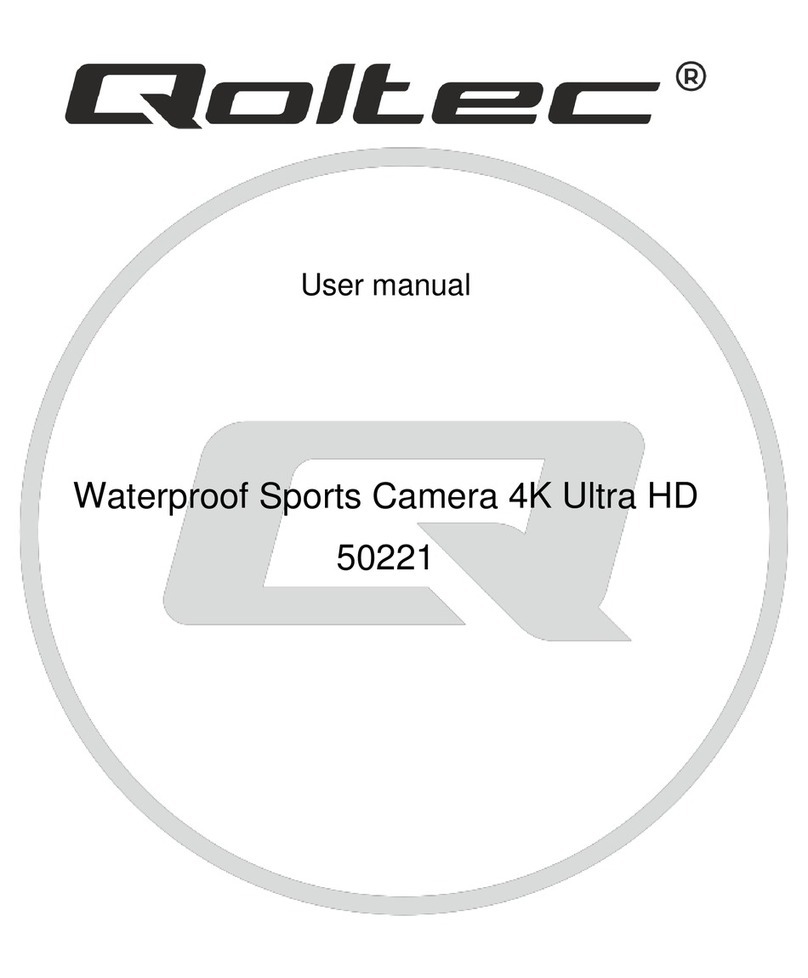3SIXT Ultra HD Sports Action Camera User manual

ULTRA HD SPORTS
ACTION CAMERA
with Wi-Fi
QUICK START GUIDE

IMPORTANT SAFETY INFORMATION
Please read the instructions carefully before using this camera for
proper and safe operation.
• Using a wall/car charger other than a 5V 1A Charger can damage the
camera baery and could result in fire or leakage. Only use chargers
marked: Output 5V 1A.
• Please check the camera operates normally before use.
• Do not expose the camera to direct sunlight, or point its lens to sunlight -
the image sensor may get damaged.
• Take good care of the camera and prevent water or sand particles from
entering the housing when it is used on the beach or in water. Water, sand
particles, dust or composites containing salt may cause damage.
• Keep the camera free of dust and chemical materials. Place it in a cool,
dry and well ventilated environment. Do not place the camera in a high
temperature, moist or dusty place.
• If dust or dirt is accumulated on the camera or on its lens - use a so, clean
and dry cloth to wipe away gently.
• Do not use a cloth to wipe sand particles. Blow them away gently then wipe
the camera gently with a cloth suitable for optical devices.
• Do not use solvents to clean the camera.
• Do not touch the lens’ surface with your fingers.

Welcome
This Quick Start Guide will give
you the basics on how to enjoy
your 3SIXT Action Camera.
For more information,
visit www.3sixtgear.com

Lens
Micro HDMI
Speaker
microSD Slot
Micro USB Port
LCD Screen
Wi-Fi Buon
THE BASICS
9
13
11
10
14
12
Up
Down
Microphone
Power/Mode Buon
Indicator Light
Shuer/Select Buon
Baery Door
1 2
3
4
5
6 7
8
11 12 13 14
1
5
3
7
2
6
4
8
9
10

SET UP
1. Insert a compatible
microSDHC card (requires
at least a Class 10 or
microSDHC card up to
32GB- not included).
2. Charge using the included
USB cable. The Indicator
Light turns o when fully
charged.
3. Before use, gently remove
the plastic film on the lens
and screen.
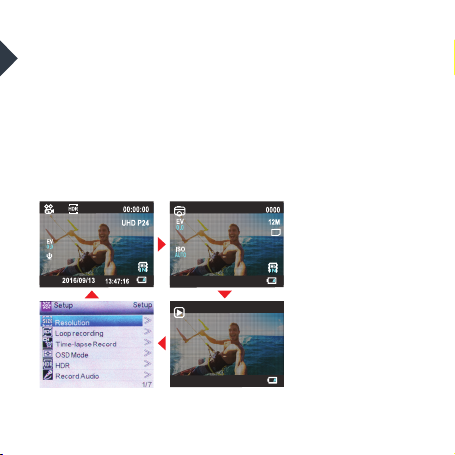
CAPTURE MODE
Changing the capture mode
VIDEO IPHOTO IPLAY BACK ISETUP
Turn camera ON and repeatedly press the Power/Mode Buon to
cycle through camera modes and seings. The modes will appear in
the following order:
VIDEO PHOTO
PLAY BACKSETUP

SETTINGS
Changing the seings
Press the Power/Mode Buon to enter the seings menu.
Repeatedly press the Power/Mode Buon to cycle through
the options and press the Shuer/Select Buon to select the
desired option.

or search on Google
Play for ‘GKCAM*’
Requires Android 2.2
or later.
or search on the App
Store for ‘GKCAM*’
Requires iOS 7.0 or later.
Compatible with iPhone, iPad,
and iPod touch.
DOWNLOADING THE APP
For complete Wi-Fi Connection instructions,
visit www.3sixtgear.com
*Playback may not be supported on some devices. GKCAM
is a third-party App that is supported by the developer. Compatibility
varies by device. Content playback, sharing and access to the camera’s
memory card might be not available on some devices.
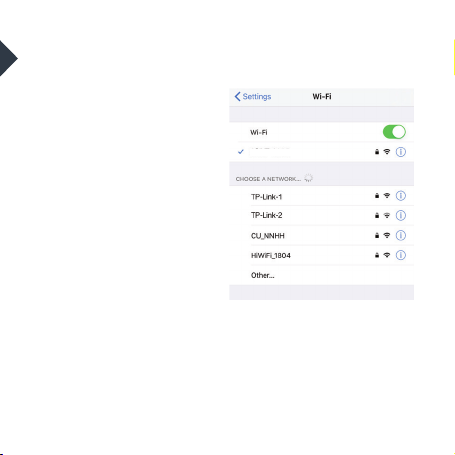
CONNECTING TO THE APP
1. Press the Wi-Fi connect
buon on the camera.
2. Make sure the camera is
in standby mode (where the
camera is ON and not
recording).
3. Press the Wi-Fi Buon on
the camera to turn on Wi-Fi.
4. In your device’s Wi-Fi
seings, connect to the
network called 3SIXT-1035.
5. Enter the password
12345678.
6. Open the GKCAM App on
your device.
7. Add the new camera and
allow access to your photos
folder when prompted.
3SIXT-1035

ACCESSORIES
HANDLEBAR/
POLE MOUNT
HANDLEBAR/
HELMET
MOUNT ADAPTER
ADHESIVE CLIP BASE
(X2) + SPARE
ADHESIVES
WATERPROOF
HOUSING
MOUNT
SUCTION
MOUNT
WATERPROOF
HOUSING +
REPLACEMENT DOOR

CLIP HOUSING
ADAPTER
HELMET
STRAPS (X2)
CAMERA CLIP
HOUSING
CLIP HOUSING
ADAPTER
CLIP HOUSING
BELT CLIP
CURVED MOUNT

ACCESSORIES
Waterproof Housing
CAMERA IS SUBMERSIBLE UP TO 30M IF
THE CAMERA IS CORRECTLY SEALED IN
THE WATERPROOF HOUSING
1. Release the secure clasp of the Waterproof Housing.
2. Inspect the water sealing gasket (the rubberised material) to be
sure it’s in good condition.
3. Test the gasket by closing the Waterproof Housing without
inserting the camera. Submerse the Housing completely in a
bowl of water for about a minute.
4. Remove the Waterproof Housing from the water, dry o and
then open the housing.
5. If the entire interior is dry, the Waterproof Housing and gasket
are safe for use under water.
6. Remember to put the Mode Switch in your desired
recording position before inserting the camera in the
Waterproof Housing.

ACCESSORIES
+
+
=
=
Camera Housing Assembly
Clip Housing Assembly

ACCESSORIES
Helmet Mount Assembly
=
=
=
=
+
+
+
+
+
+
+
+
+
+
+
+
+
+
Option 1
Option 2
Option 3
Option 4

ACCESSORIES
+
+
+
+ +
=
=
Handle Bar Mount Assembly
Option 1
Option 2

ACCESSORIES
Camera Mount Assembly
=
=
=
=
+
+
+
+
+
+
+
+
+
+
Option 1
Option 2
Option 3
Option 4

MEMORY CARDS
This camera supports a Class 10 microSDHC Memory Card (up to
32GB). Please insert a compatible microSDHC Memory card before
use. Memory cards are not included and need to be purchased
separately. Please back up data stored on the memory card.
Memory cards are manufactured from precise electronic
components. Data may be lost or damaged under the following
circumstances:
• The memory card is bent, dropped or damaged;
• place it under high temperature or a moist environment or
expose to sunshine directly;
• electrostatic or electromagnetic field exists around the
memory card;
• The memory card is taken out or power supply is interrupted
when this camera or computer is connected to the
memory card (i.e. during reading, writing or formaing); or
• touching the metal contact surface of the memory card
with your fingers or metallic materials.
We recommend Class 10 microSD cards for maximum performance

SYSTEM REQUIREMENTS
Windows
• Microso® Windows XP with
Service Pack 3, Windows Vista
with Service Pack 1 or Windows
7 or later
• Pentium® 4 processor (or
above) 1 GB of RAM, 250 MB
available hard disk space
• QuickTime® 6 or higher
Microso® Internet Explorer 7
or higher Windows Media
Player 10 or higher DirectX 9
or higher
Macintosh
• Intel processor running Mac
OS X v10.5.x or later
• QuickTime® 6 or higher, 1 GB
RAM, 250 MB available hard disk

TECH SPECS
Image Seings Auto/100/200/400 ISO
Lens 170° wide-angle
Video
Resolution
4K@24fps (3840 x 2160)
2K@30fps (2560 x 1440)
1080P@60fps (1920 x 1080)
720P@120fps (1280 x 720)
Picture
Resolution
16MP / 12MP / 5MP
Features Loop Recording, Motion Detect, Voice Record, Burst, Time-
Lapse, HDR, Slow Motion, Car/Aqua Mode, Exposure/White
Balance Adjustment, Time-delay, Power Frequency Adjustment
Storage Media
(not included)
microSD / microSDHC
(up to 32GB)
File Format MP4 / JPG
Input/Output Micro USB (5V 1A)
Micro HDMI
Wi-Fi 802.11 b/g/n
Power
Source
1050mAh rechargeable
Lithium-ion baery
System
requirements
iOS 6.1 or newer (for app)
Android 3.0 or newer (for app)
Windows XP or newer
Mac OSX 10.5x or above
Recording time 90 mins (using 4K/32GB microSD)
Charging time 3 hours
Dimensions 48 x 43 x 43 mm
Weight 67g

LIMITATION OF LIABILITY AND INDEMNITY
INTENDED USE
To the maximum extent permied by applicable law, 3SIXT shall not
be liable for any damages suered as a result of using, modifying,
contributing, copying, distributing, or downloading the materials,
use of the 3SIXT Ultra HD Sports Action Camera User Manual or
use of any 3SIXT product and/or related apps. In no event shall
3SIXT be liable for any indirect, extraordinary, exemplary, punitive,
special, incidental, or consequential damages (including, without
limitation, loss of data, revenue, profits, use or other economic
advantage) however arising, whether for breach of contract or in
tort, even if 3SIXT has been previously advised of the possibility
of such damage. You agree that you have sole responsibility for
adequate protection and backup of data and/or equipment used
in connection with the product and soware and will not make a
claim of any nature against 3SIXT for lost data, inaccurate output,
work delays or lost profits resulting from the use of the materials.
You agree to indemnify, hold harmless and defend 3SIXT, together
with its aliates, parent and subsidiary entities, successors, assigns,
partners, managers, members, employees, ocers, directors and
shareholders, from and against any and all damages, liens, liabilities,
Table of contents
Other 3SIXT Action Camera manuals