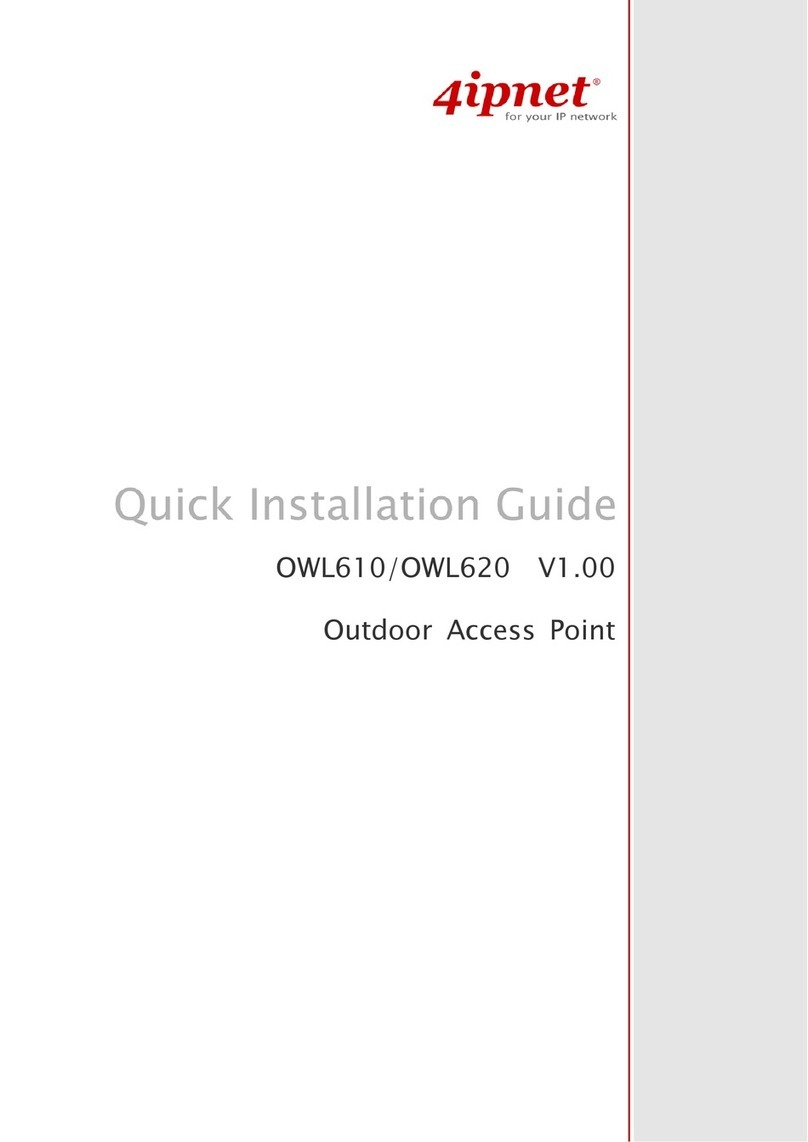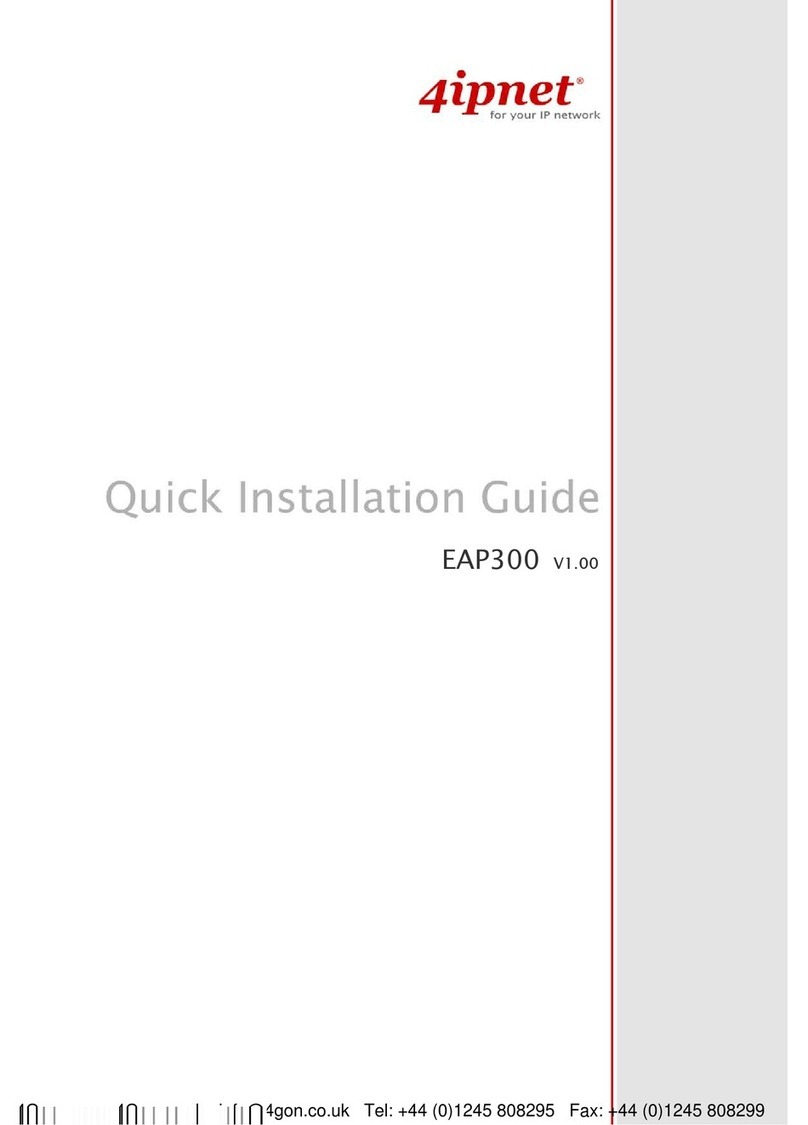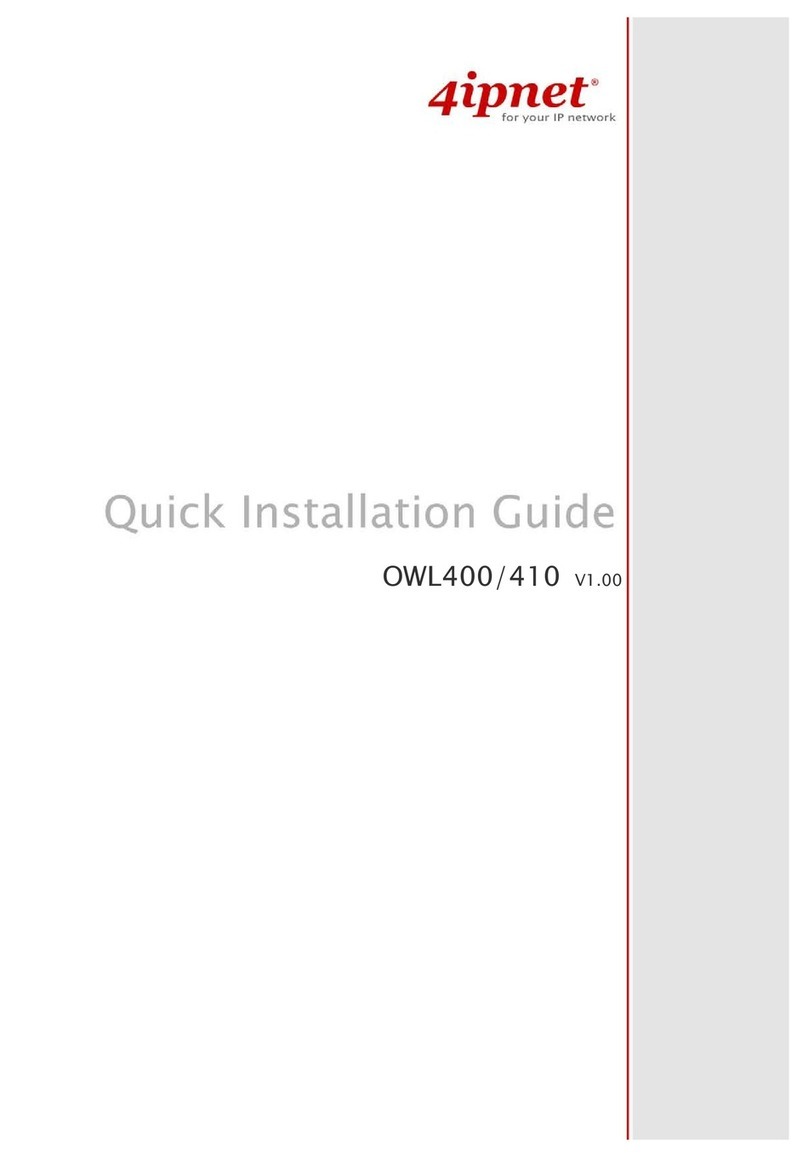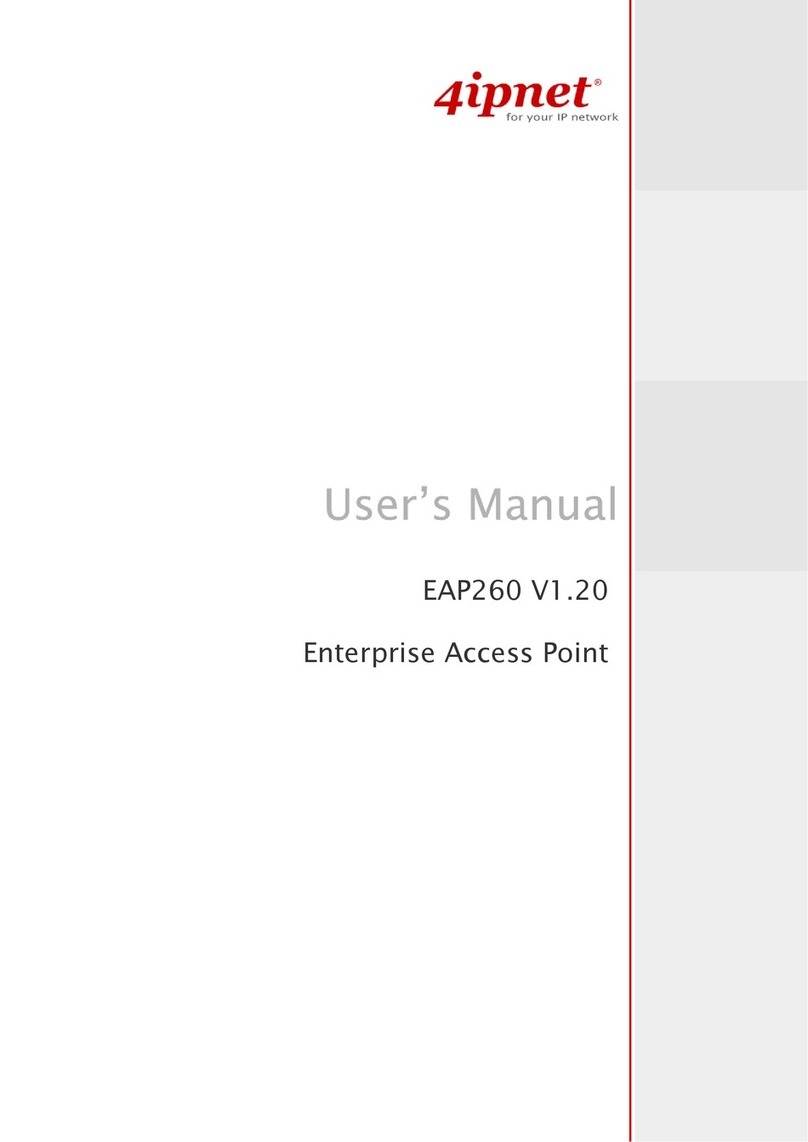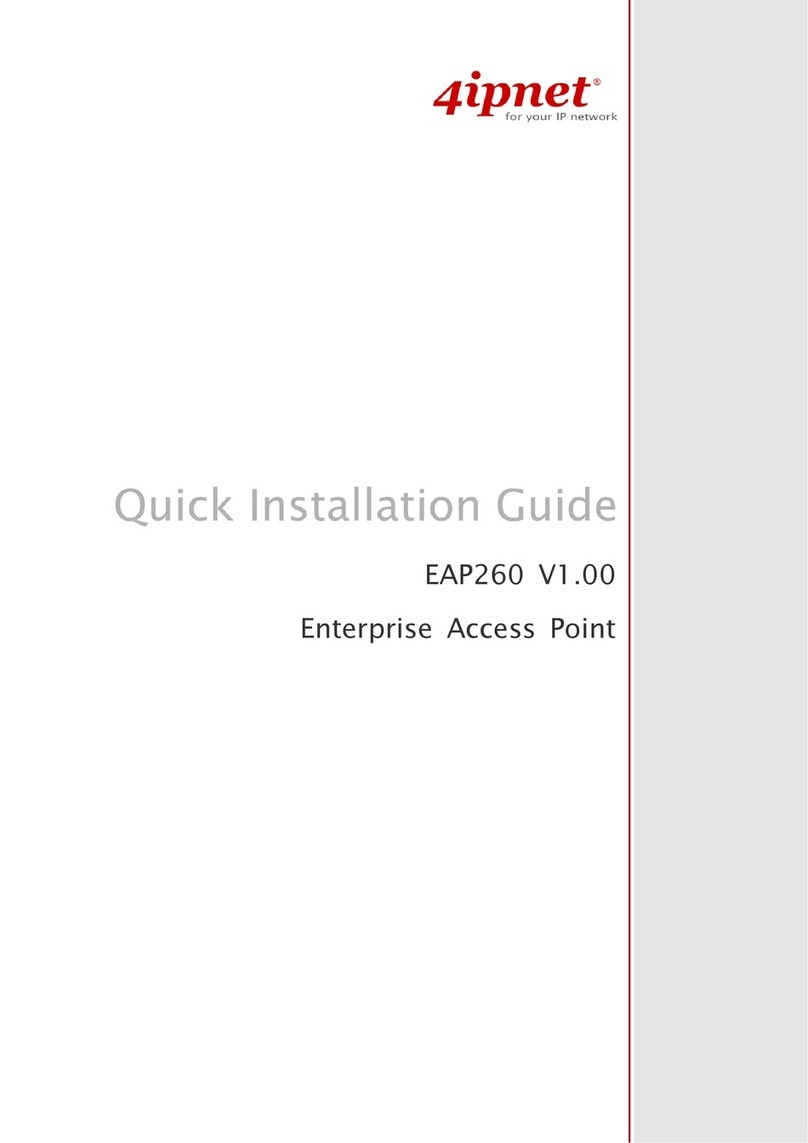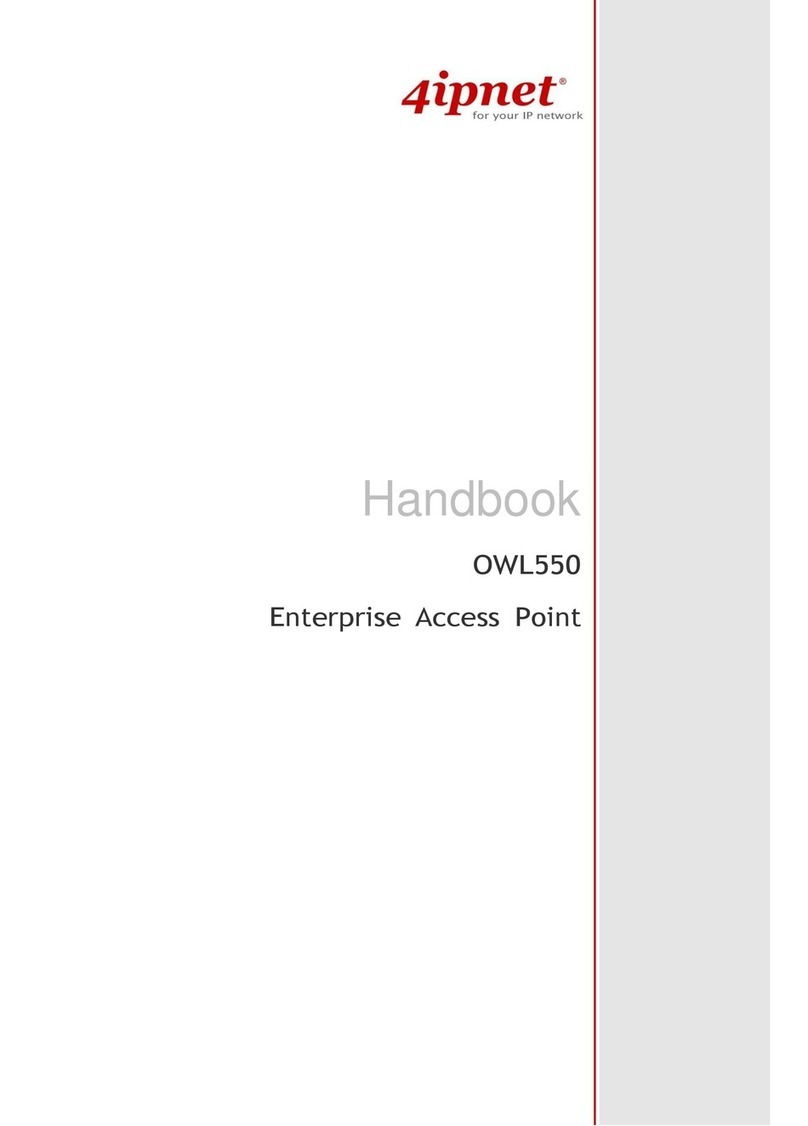© 2008 4IPNET, INC.
i
4ipnet EAP100 User’s Manual
Table of Contents
1. Introduction ................................................................................................................................................ 3
1.1 Overview.......................................................................................................................................... 3
1.2 Product Features............................................................................................................................. 3
1.3 Deployment Topology Diagram ....................................................................................................... 4
1.4 Document Conventions................................................................................................................... 4
2. System Overview ....................................................................................................................................... 5
2.1 Package Contents ........................................................................................................................... 5
2.2 Specification .................................................................................................................................... 6
3. Installation .................................................................................................................................................. 9
3.1 Panel Function Description ............................................................................................................. 9
3.2 Hardware Installation......................................................................................................................11
3.3 Basic Configuration ....................................................................................................................... 12
4. Web Interface Configuration................................................................................................................... 19
4.1 System Configuration.................................................................................................................... 20
4.1.1 System Information ............................................................................................................... 20
4.1.2 Network Settings................................................................................................................... 22
4.1.3 Management Services .......................................................................................................... 23
4.2 AP.................................................................................................................................................. 24
4.2.1 Virtual AP Overview .............................................................................................................. 24
4.2.2 General Settings ................................................................................................................... 26
4.2.3 VAP Configuration................................................................................................................. 27
4.2.4 Security Settings ................................................................................................................... 28
4.2.5 Advanced Wireless Settings ................................................................................................. 30
4.2.6 Access Control Settings........................................................................................................ 32
4.3 WDS .............................................................................................................................................. 34
4.3.1 WDS Link Overview .............................................................................................................. 34
4.3.2 WDS Link Settings ................................................................................................................ 35
4.4 Utilities........................................................................................................................................... 36
4.4.1 Change Password................................................................................................................. 36
4.4.2 Configuration Save & Restore .............................................................................................. 37
4.4.3 System Upgrade ................................................................................................................... 38
4.4.4 Reboot................................................................................................................................... 39
4.5 Status............................................................................................................................................. 40
4.5.1 System Overview .................................................................................................................. 40
4.5.2 Associated Client Status ....................................................................................................... 42
4.5.3 WDS List Status .................................................................................................................... 43