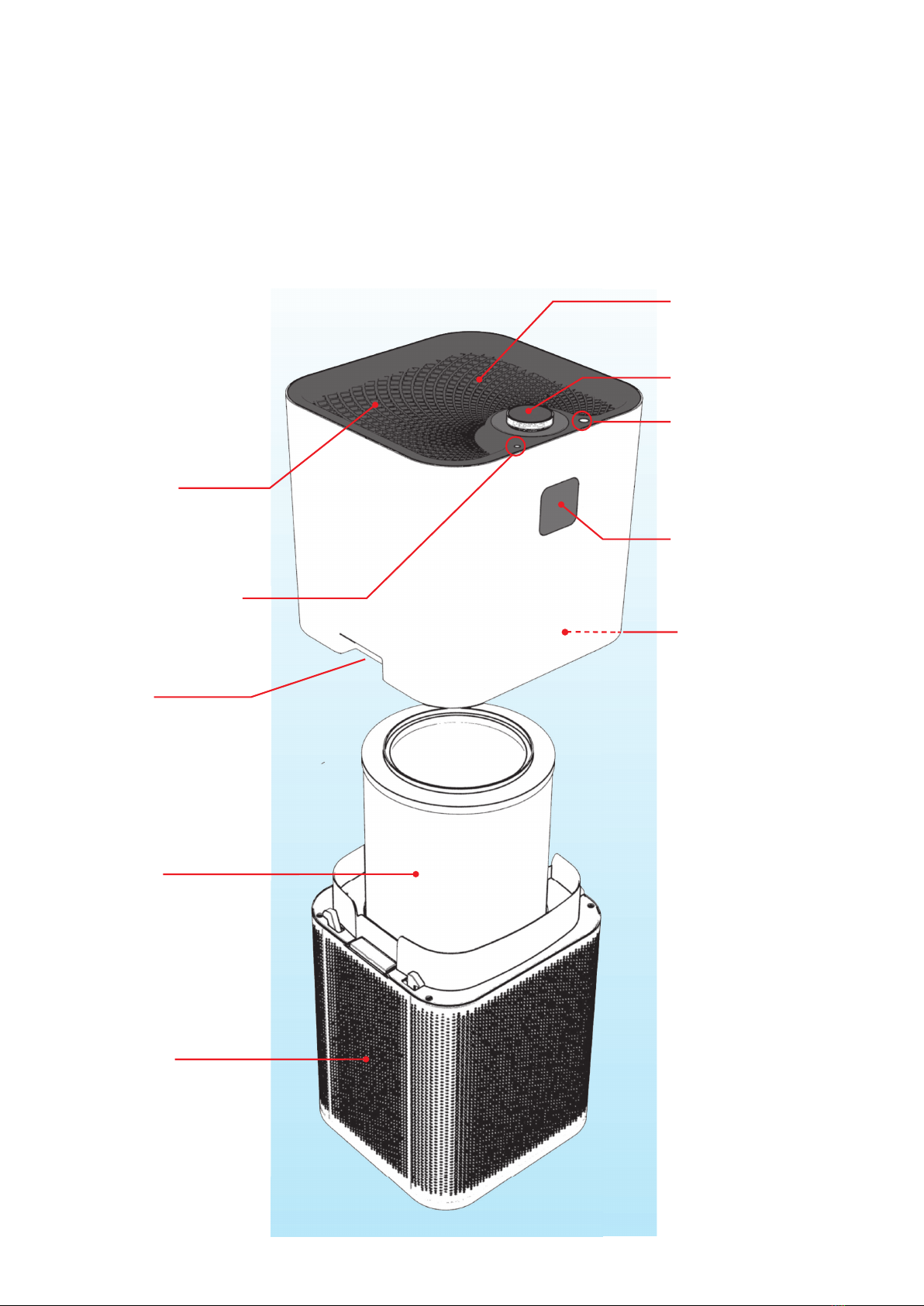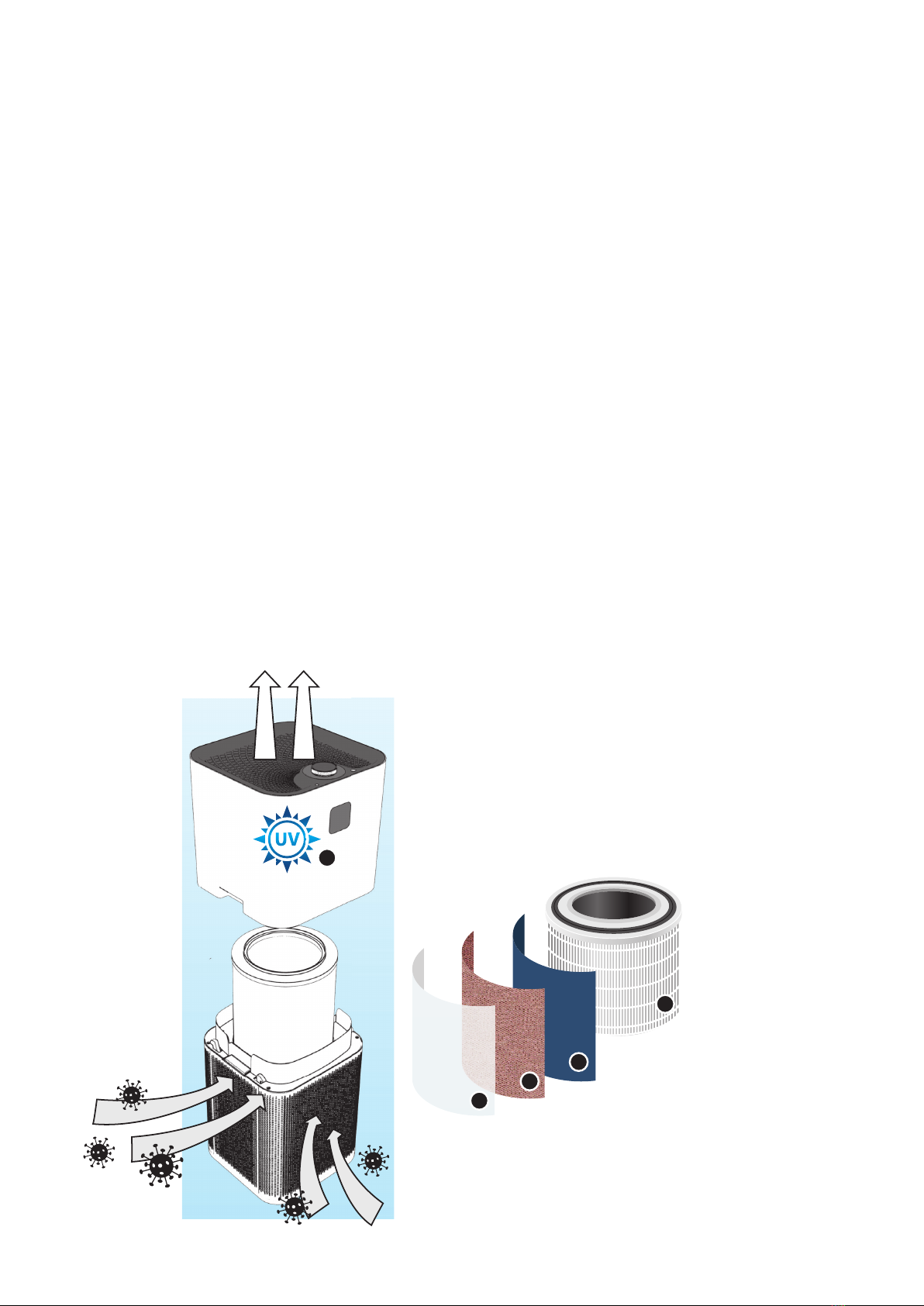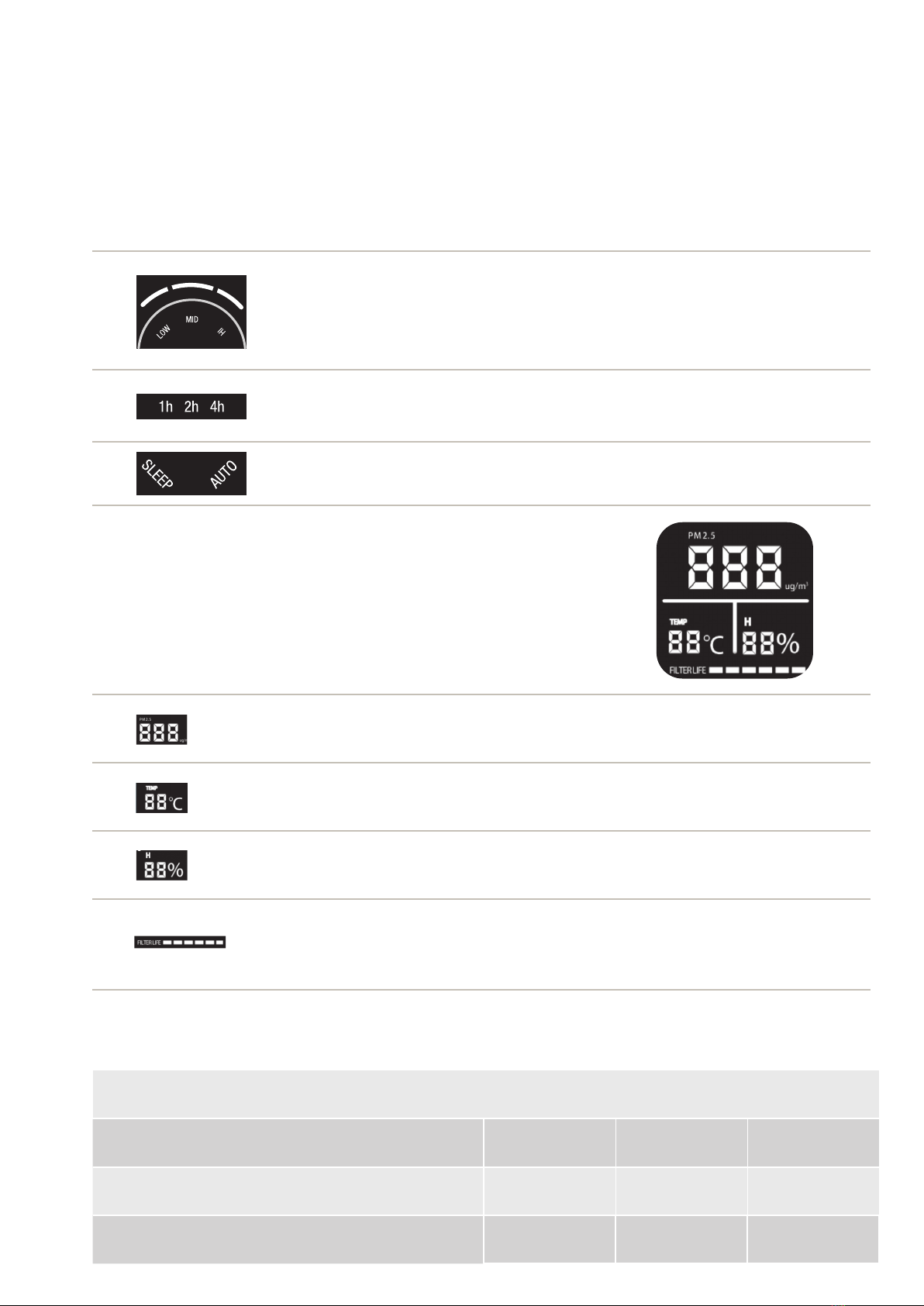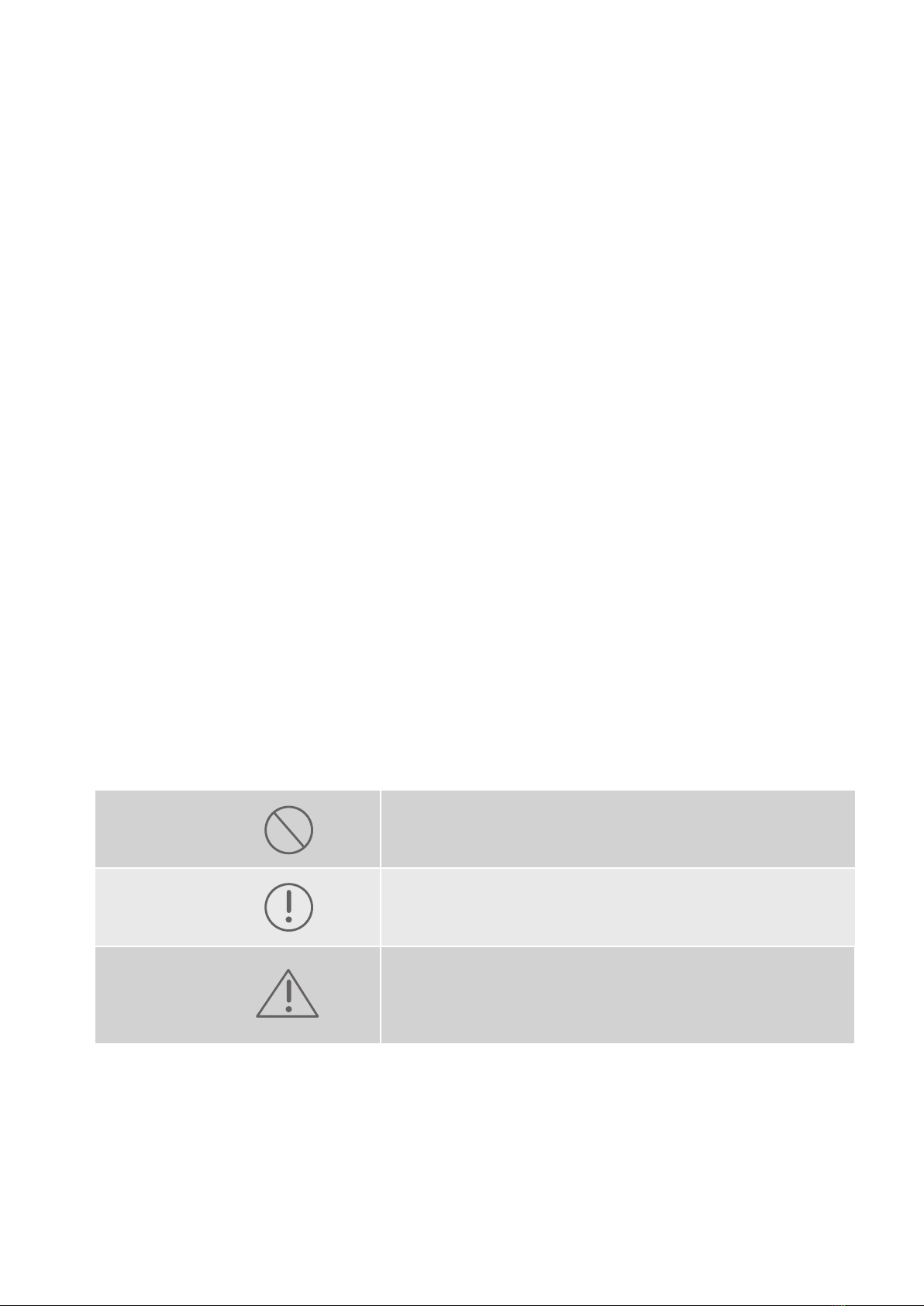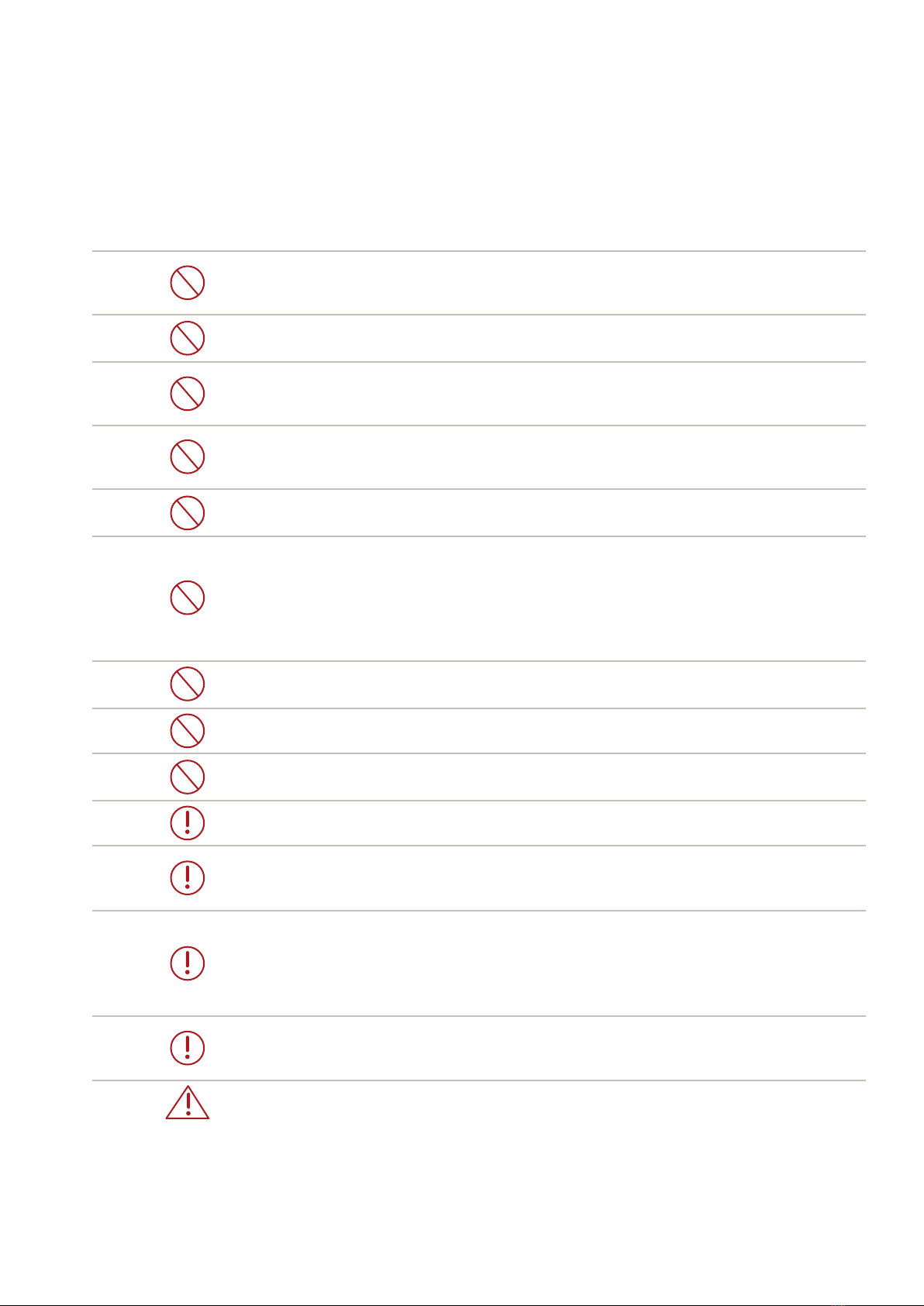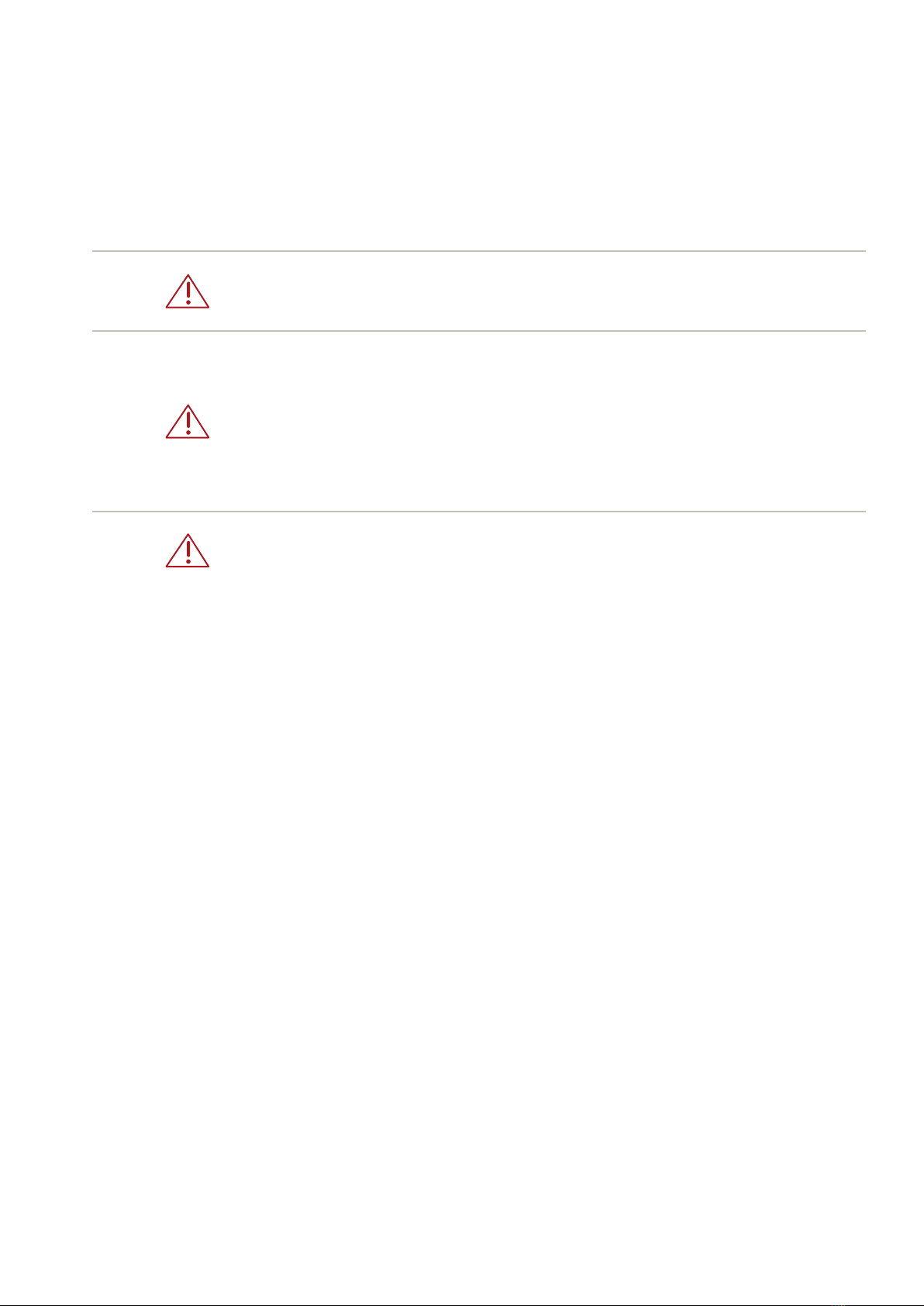Power switch
Connect the plug to the socket to enter Standby mode. The power switch takes you
to Operation mode. When the device is in Operation mode, press the power switch to
return to Standby mode.
Rest mode
When the device is in operation, turn the button until the Rest mode symbol lights up.
Turn the button again to exit Rest mode. The Rest mode symbol is no longer lit up. All
other symbol lamps are switched off in Rest mode, including those of the front panel
display and the air quality indicator lamp.
Filter reset
If the Filter Reset symbol flashes red and there is only one bar remaining in the filter
service life indicator, this means that the filter can only be used for another 48 hours
before it has to be changed. Following the filter change, reset the filter by pressing the
Filter Reset symbol until it is no longer lit up red. The display bar is full again once the
filter has been reset.
Timer, child-lock
In Operation mode, touch the “Timer, child-lock” symbol. The symbol and the display
light up and the device switches to Timer mode. Press the symbol once to set 1 hour,
twice to set 2 hours, and once more for each additional hour. A maximum of 7 hours can
be set. If the light goes out, this means that the timer is switched off.
To activate the child-lock, press the “Timer, child-lock” symbol for 3 seconds in
Operation mode. The symbol then lights up. During this time, no other symbol can be
actuated. Press the symbol for another 3 seconds to unlock the device again. The child-
lock is no longer lit up and all symbols are active again.
Wi-Fi connection
Press the Wi-Fi symbol for 5 seconds in Operation mode to switch to Connection mode.
The Wi-Fi symbol flashes and the device is ready for connecting to the network. The
Wi-Fi symbol lights up continuously once the connection to the network has been
established successfully. The Wi-FI can be reset by means of another long press on the
Wi-Fi symbol.
UV
Touch the UV symbol to activate the UV function. The built-in UV lamp is then
switched on in order to kill bacteria and viruses in the filter and in the airflow. Touch
the UV symbol again to switch off the lamp.
Auto mode
To activate Auto mode, turn the knob in Operation mode until the Auto symbol lights
up. The Auto symbol and the air quality light indicator light up and the fan speed now
adapts automatically in real time to the PM2.5 value: low speed for “0-75”, medium
speed for “75-150”, high speed for 150 or higher. If you turn the button again, the Auto
symbol and the air quality light indicator are no longer lit up and Auto mode is exited.
OPERATOR PANEL