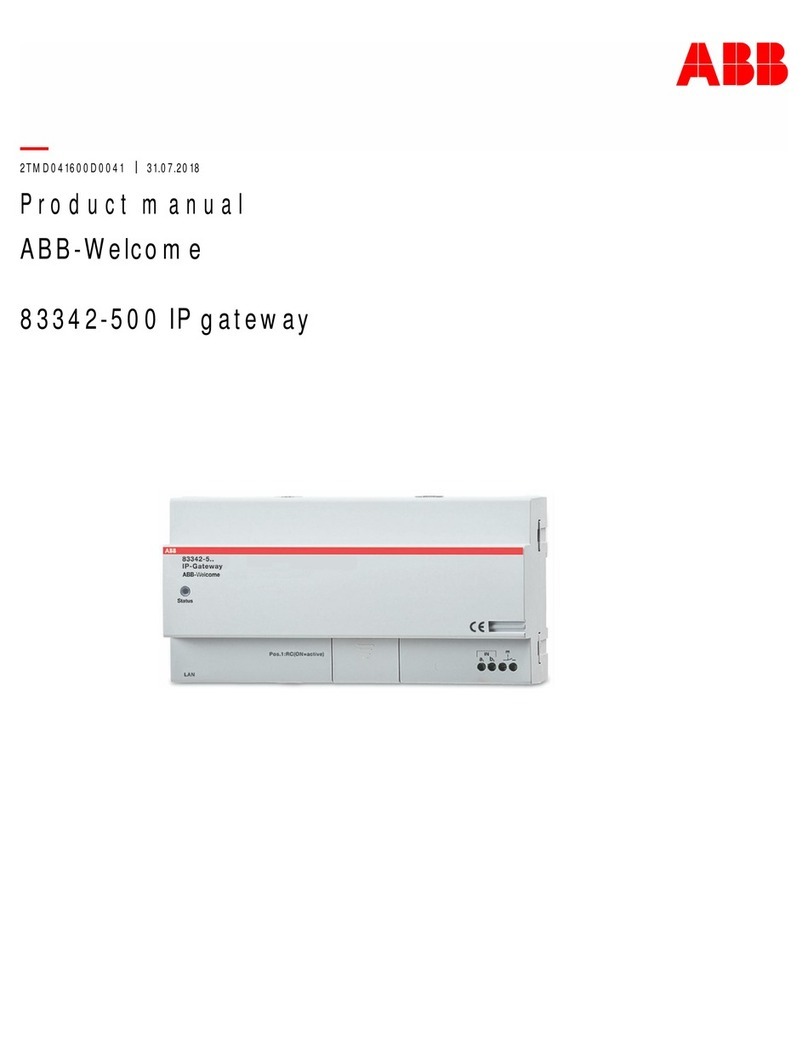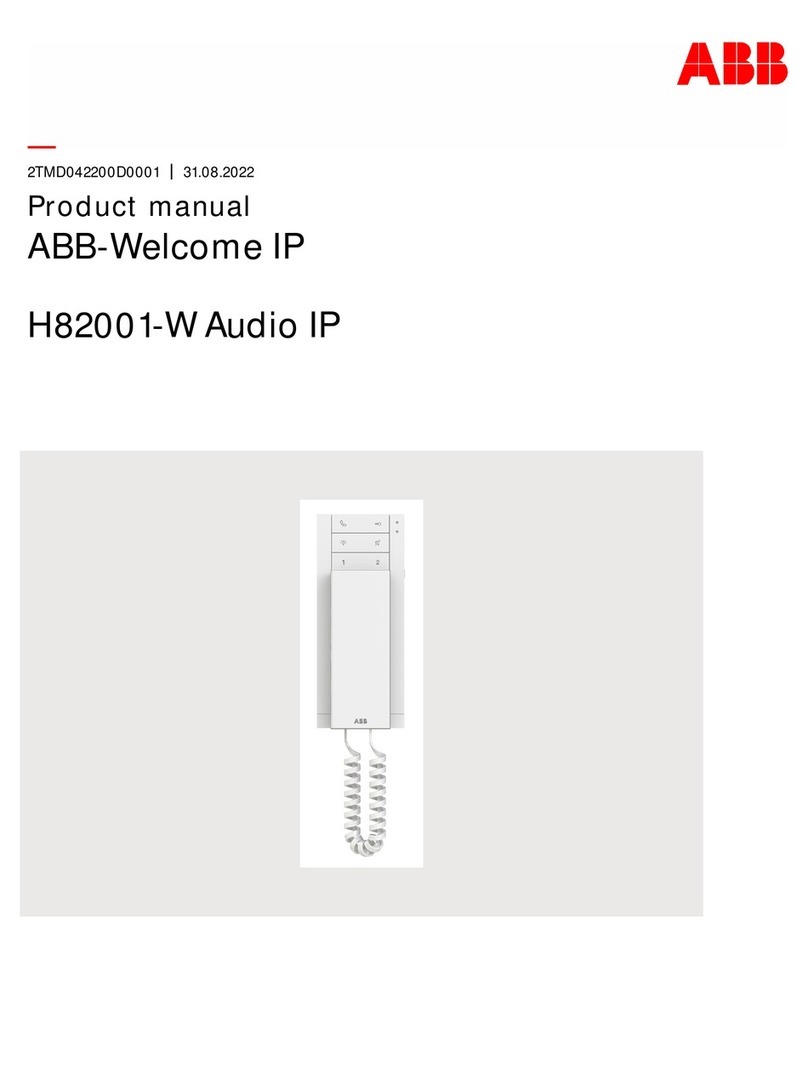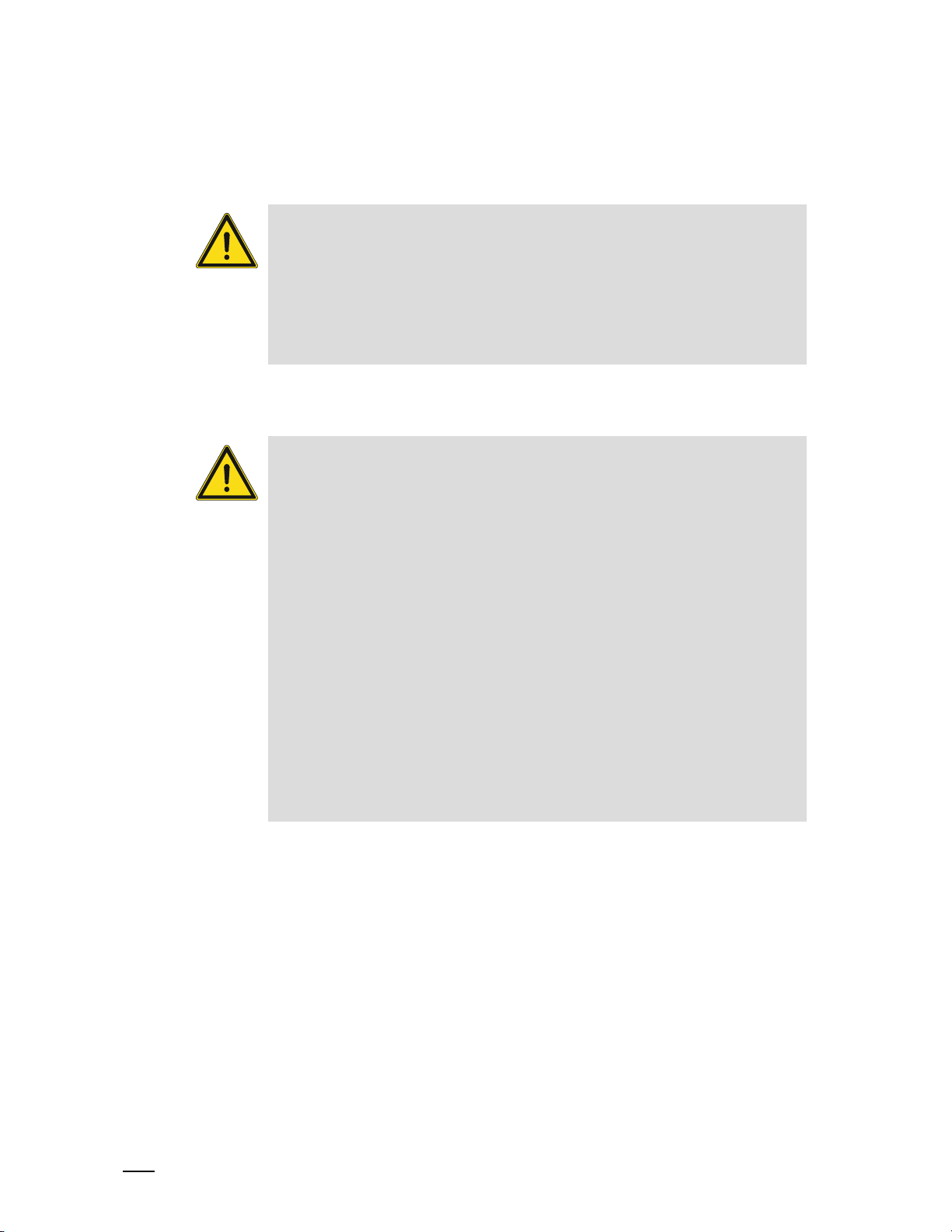Inhaltsverzei chnis
1Notes on the instruction manual............................................................................................................4
2Safety..................................................................................................................................................4
3Intended use........................................................................................................................................4
4Environment.........................................................................................................................................5
4.1 ABB devices..............................................................................................................................5
5Product description...............................................................................................................................6
5.1 Control elements........................................................................................................................6
5.2 Terminal description...................................................................................................................8
6Technical data......................................................................................................................................9
7Mounting/Installation...........................................................................................................................10
7.1 Requirement for the electrician.................................................................................................10
7.2 General installation instructions................................................................................................11
7.3 Mounting.................................................................................................................................12
7.3.1 Installation height.................................................................................................................. 12
7.3.2 Dismantling.......................................................................................................................... 12
7.3.3 Surface-mounted installation................................................................................................. 13
7.3.4 Desktop installation............................................................................................................... 14
8Commissioning...................................................................................................................................15
8.1 Common operation..................................................................................................................15
8.2 Intercom settings .....................................................................................................................16
8.3 Switch actuator settings...........................................................................................................17
8.4 Program button settings...........................................................................................................18
8.5 Auto unlock settings.................................................................................................................19
8.6 Unlock password settings.........................................................................................................20
8.7 Ringtone settings.....................................................................................................................21
8.8 Volume settings.......................................................................................................................22
8.9 Date and time settings.............................................................................................................23
8.10 Other settings..........................................................................................................................24
8.11 History.....................................................................................................................................25
8.12 Camera list..............................................................................................................................26
8.13 Language................................................................................................................................33
8.14 Information..............................................................................................................................34
8.15 Restoring to factory default.......................................................................................................35
9Operation...........................................................................................................................................36
9.1 Incoming call ...........................................................................................................................36
9.2 Intercom..................................................................................................................................38
9.3 Call guard unit.........................................................................................................................39
9.4 Control switch actuator.............................................................................................................40