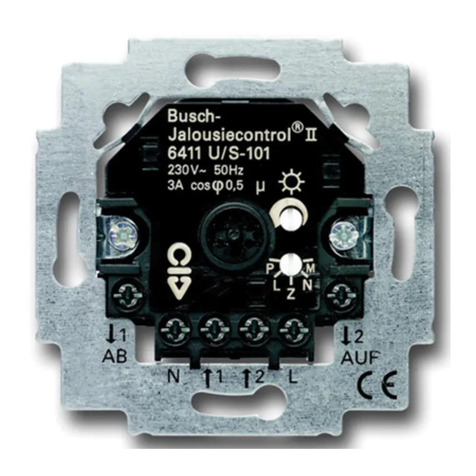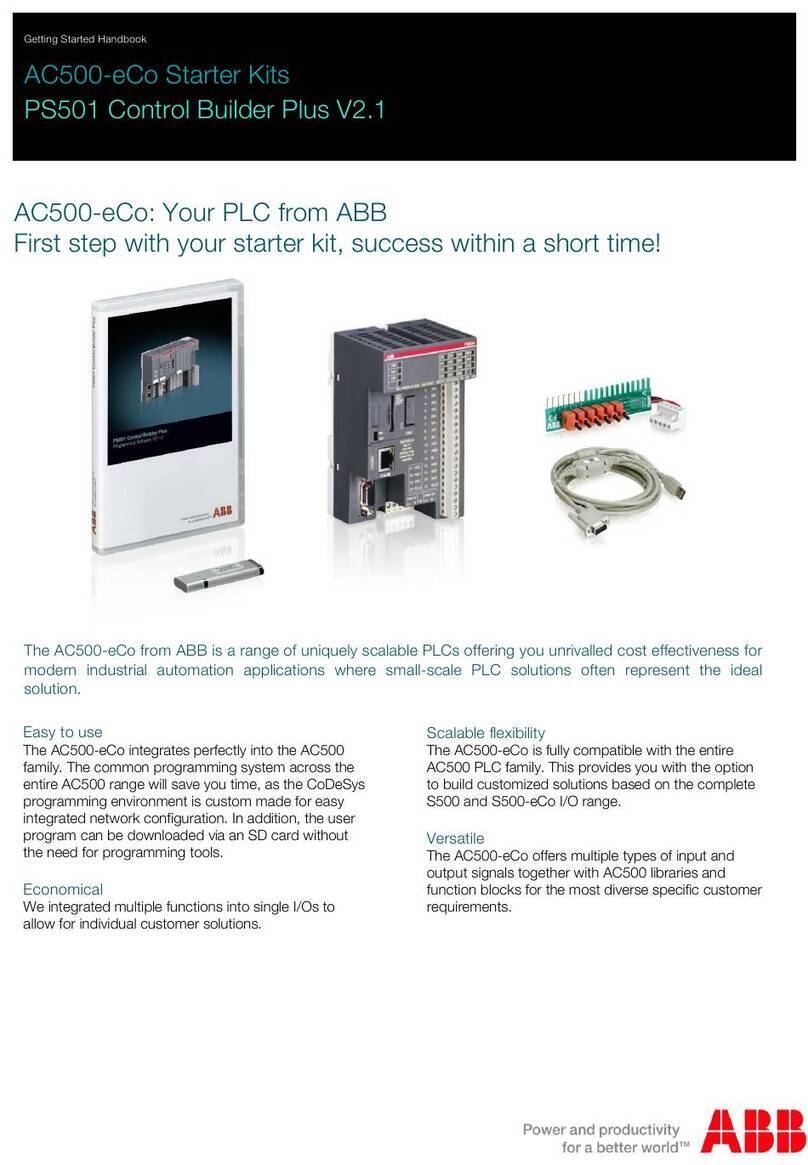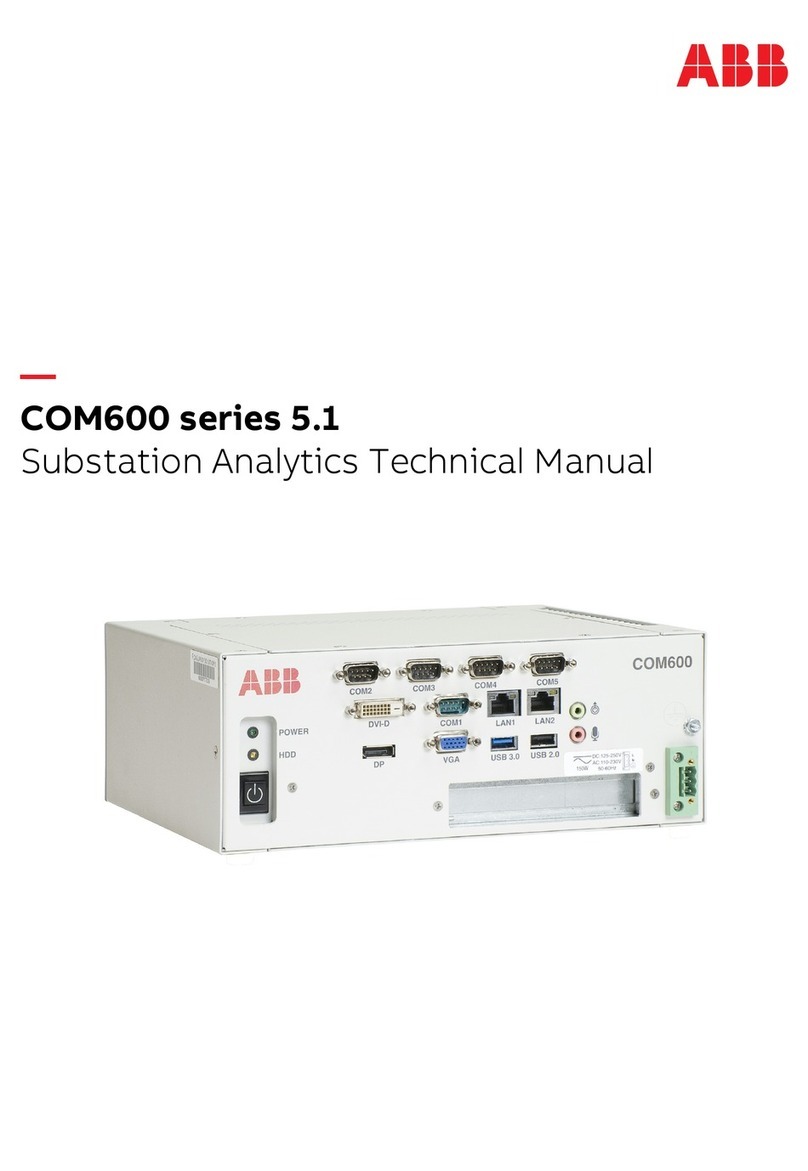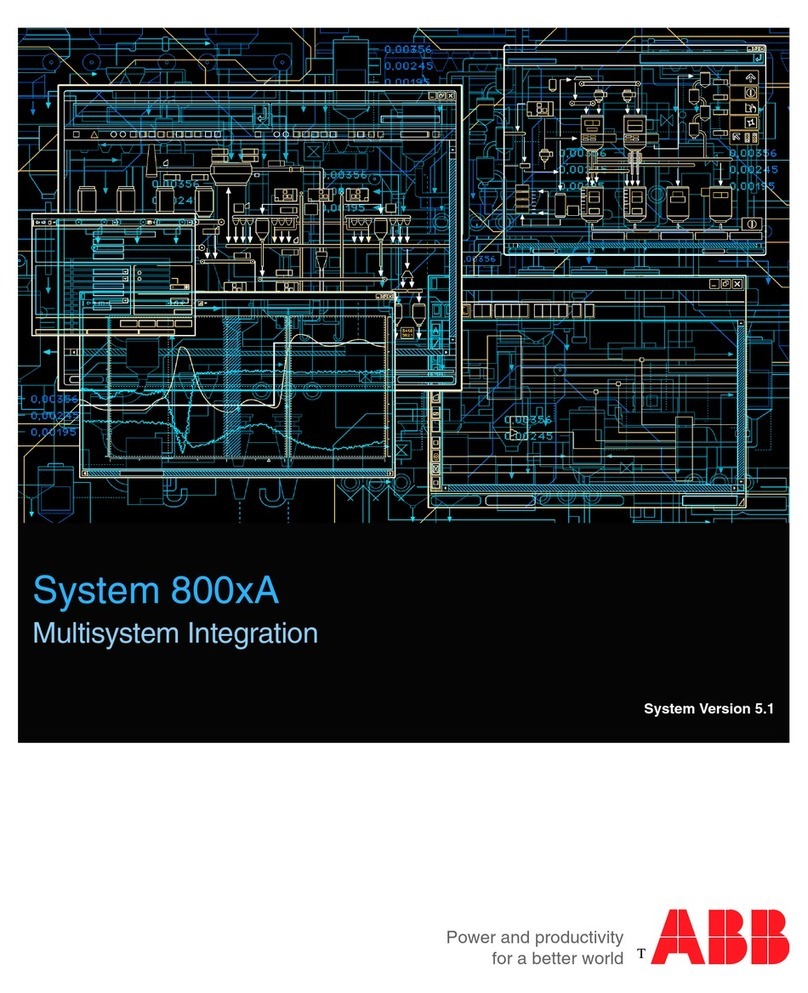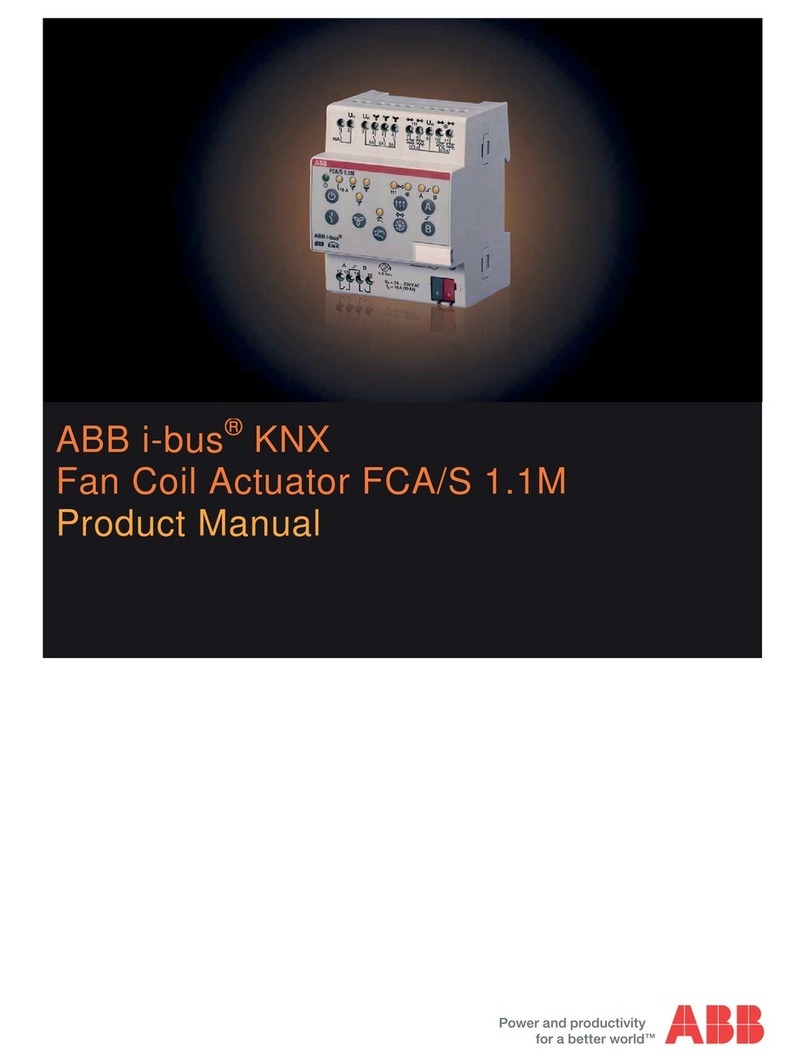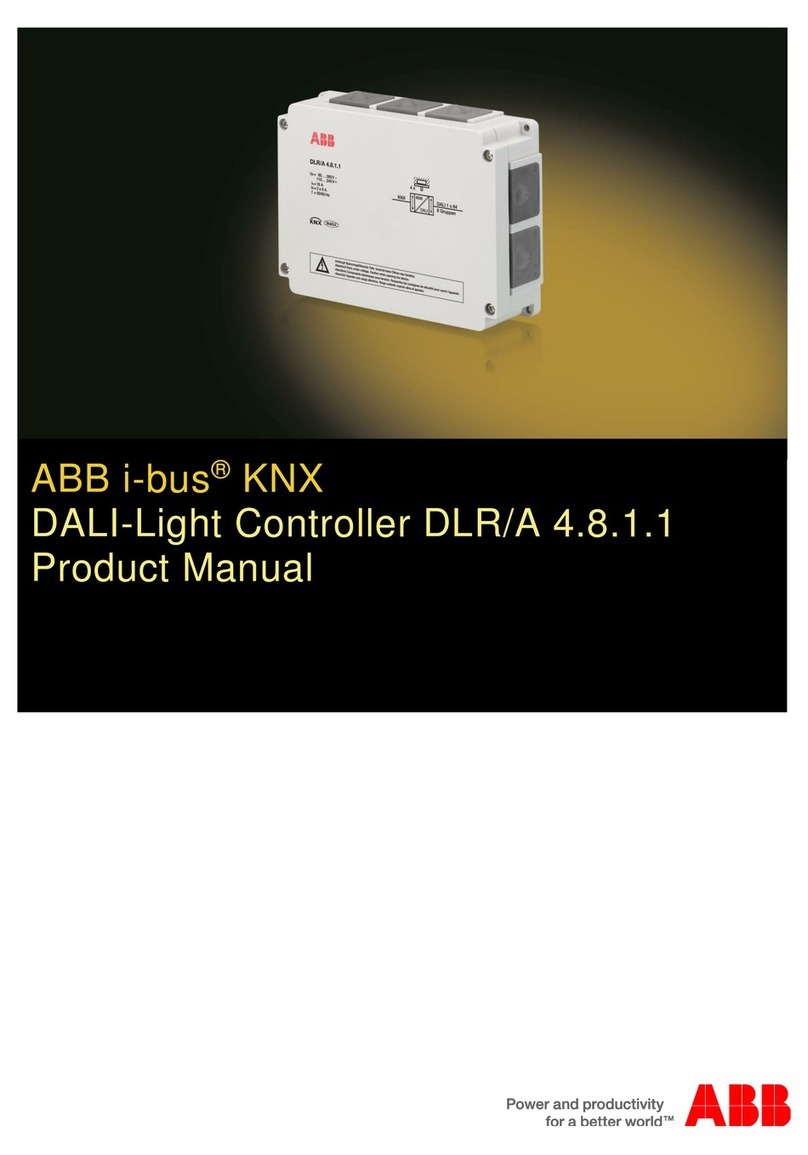Lebensgefahr durch elektrischen Strom!
Nur Elektrofachkräfte und elektrotechnisch
unterwiesene Personen dürfen die im Folgen-
den beschriebenen Arbeiten ausführen.
Die Stromversorgungsgeräte sind Einbaugeräte.
Beachten Sie für die Installation der Geräte die
länderspezifischen Vorschriften.
Electric current! Danger to life!
Only skilled or instructed persons may carry out the
following operations. The power supply units are
mounting devices. The national regulations/
specifications must be observed for the installation
of the devices.
Tension électrique dangereuse !
Seules les personnes qualifées et averties doivent
exécuter les travaux ci-après. Les blocs d’alimentation
sont des appareils faisant partie intégrante d’une
installation. Veuillez respecter les normes de mise en
œuvre spécifiques aux différents pays.
Tensione elettrica: Pericolo di morte!
Solo persone abilitate e qualificate possono eseguire
le operazioni di seguito riportate. Gli alimentatori
sono unità per montaggio interno. Per l’installazione
degli apparecchi è necessario rispettare le normative
specifiche di ciascun paese.
¡Corriente eléctrica! ¡Peligro de muerte!
El trabajo a continuación descrito debe ser realizado
por personas cualificadas y advertidas. Las fuentes de
alimentación son aparatos de montaje. Para la
instalación de los aparatos han de tenerse en cuenta
las normativas/especificaciones a nivel local.
1/6
05/02 2CDC126005M1001
Montageanweisung
Installation Instructions
Notice d’installation
Istruzioni per il montaggio
Instrucciones de montaje
AC 010
CI004
aPower
bCOM-ERR
cADR
UAS-Interface®
Verbindung zu LM04.., LM01.. oder
AS-Interface®Master gestört
Adressierbus AS-Interface®
aPower
bCOM-ERR
cADR
UAS-Interface®
Connection to LM04.., LM01.. or
AS-Interface®master faulty
Addressing socket AS-Interface®
aPower
bCOM-ERR
cADR
UAS-Interface®
Erreur de communication avec
LM04.., LM01.. ou perturbation du
module maître AS-Interface®
Connecteur d’adressage ADR
AS-Interface®
aPower
bCOM-ERR
cADR
UAS-Interface®
Conexión COM-ERR al LM04.., LM01..
o perturbación de AS-Interface®
Master
Enchufe de direccionamiento
AS-Interface®
aPower
bCOM-ERR
cADR
UAS-Interface®
Collegamento con LM04.., LM01..
oppure AS-Interface®Master
disturbato
Connettore per indirizzatore
AS-Interface®
POWER
COM-ERR
ADR
AS-i +–+–
a
b
c