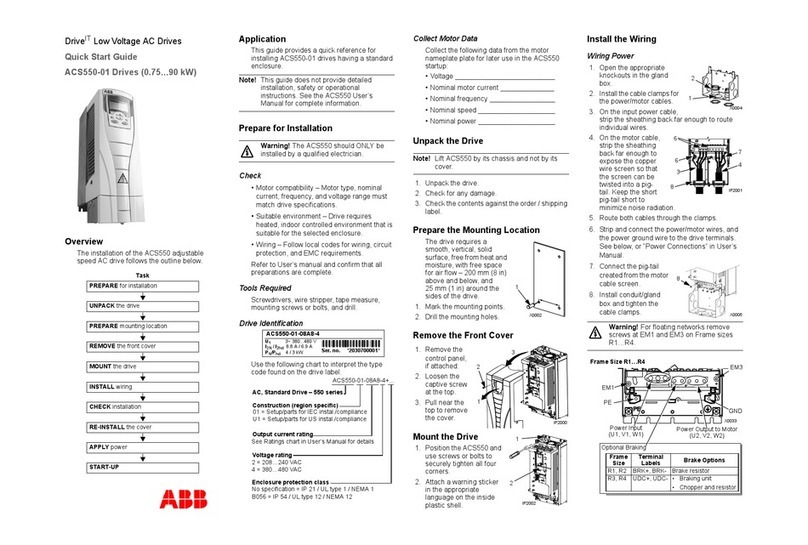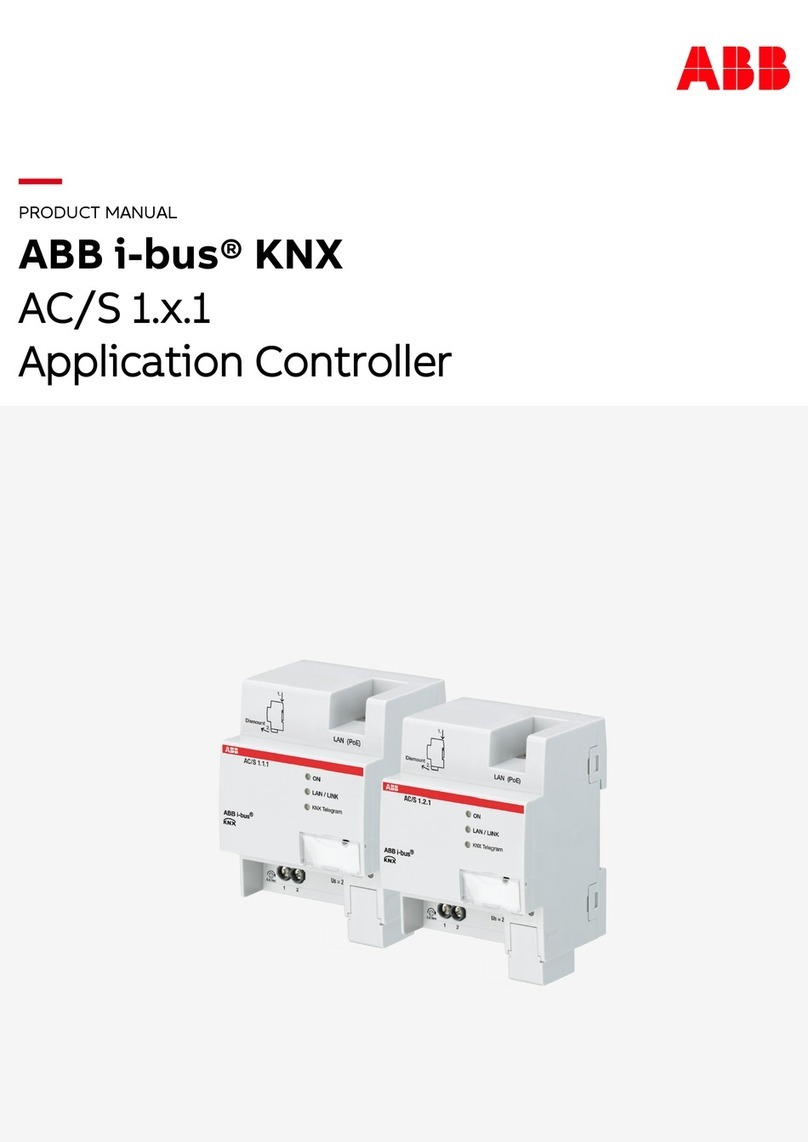ABB IRC5 Compact User manual
Other ABB Controllers manuals

ABB
ABB RELION REM615 User manual
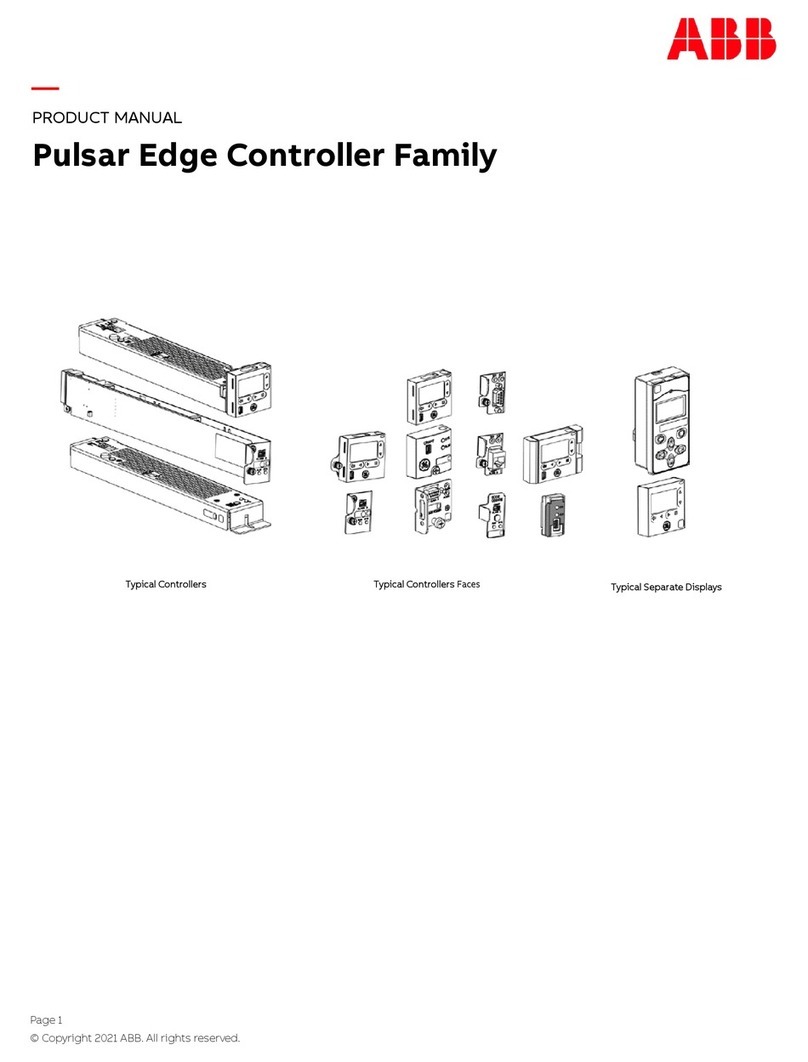
ABB
ABB Pulsar Edge User manual
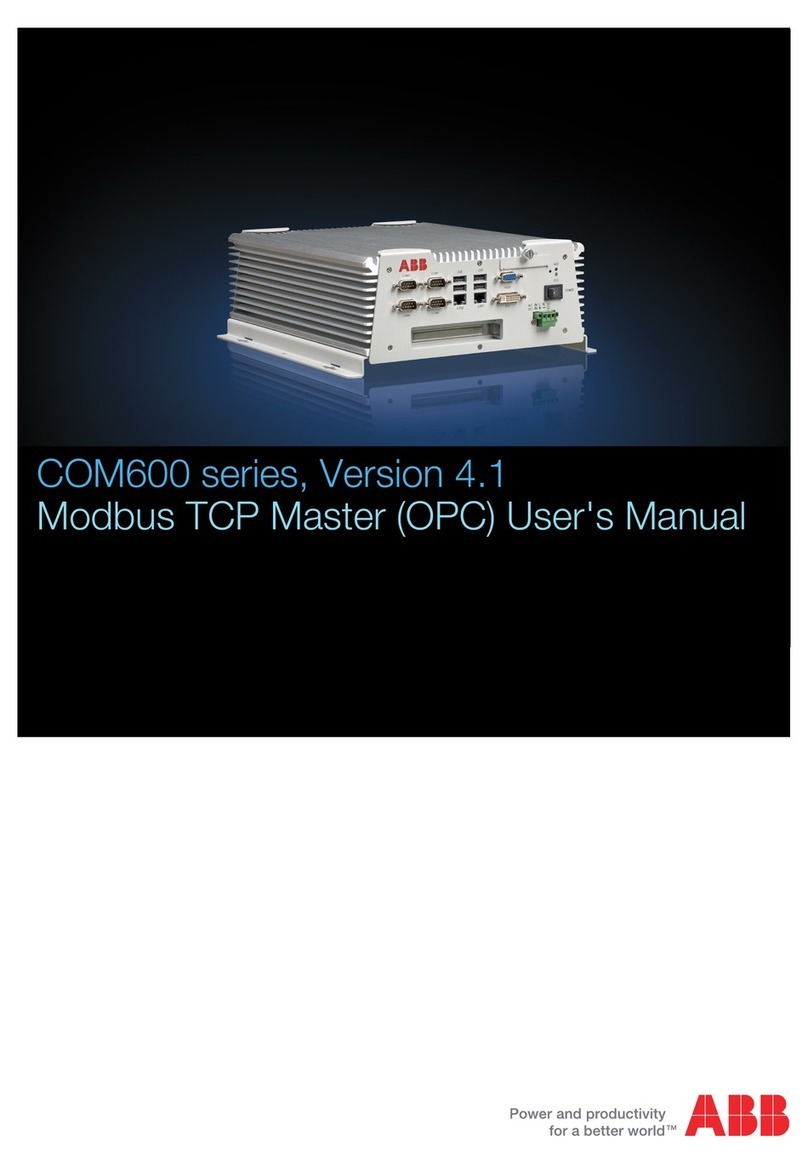
ABB
ABB COM600S IEC User manual

ABB
ABB Relion 670 series User manual

ABB
ABB PSR User manual

ABB
ABB i-bus EIB/KNX AA/S 4.1 User manual

ABB
ABB PST30 Manual
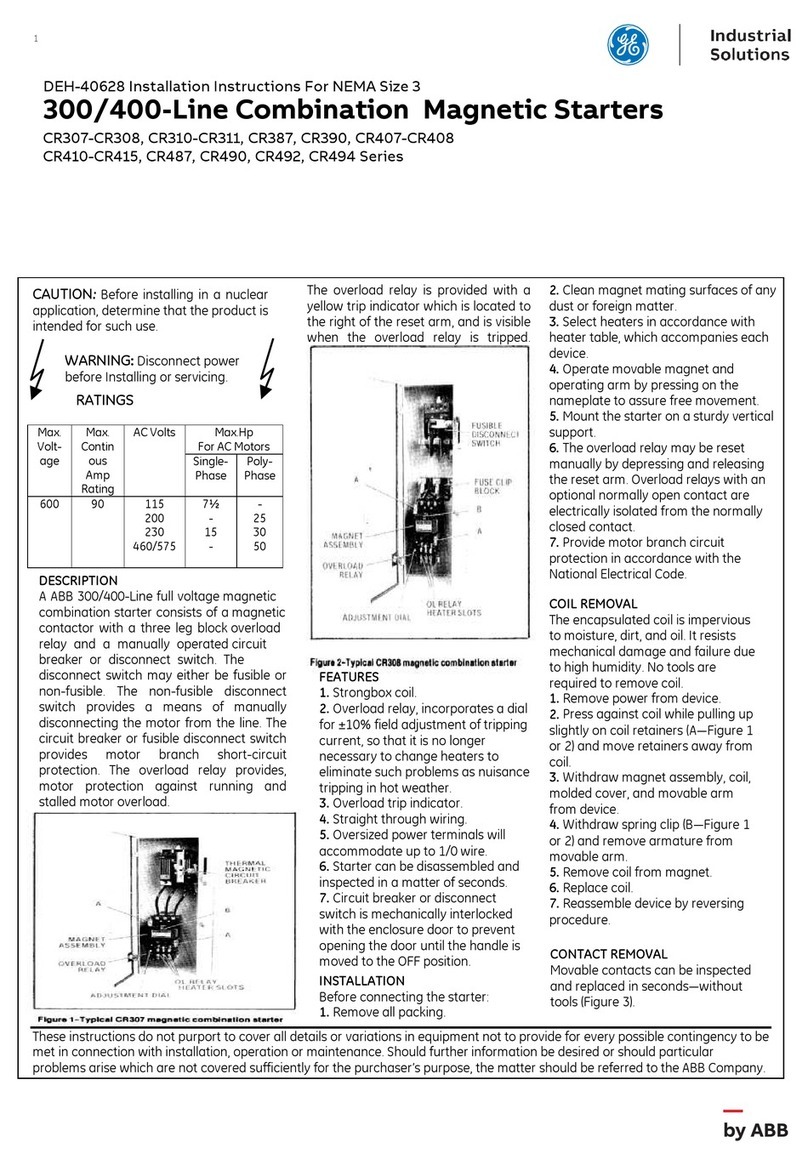
ABB
ABB CR307 Series User manual
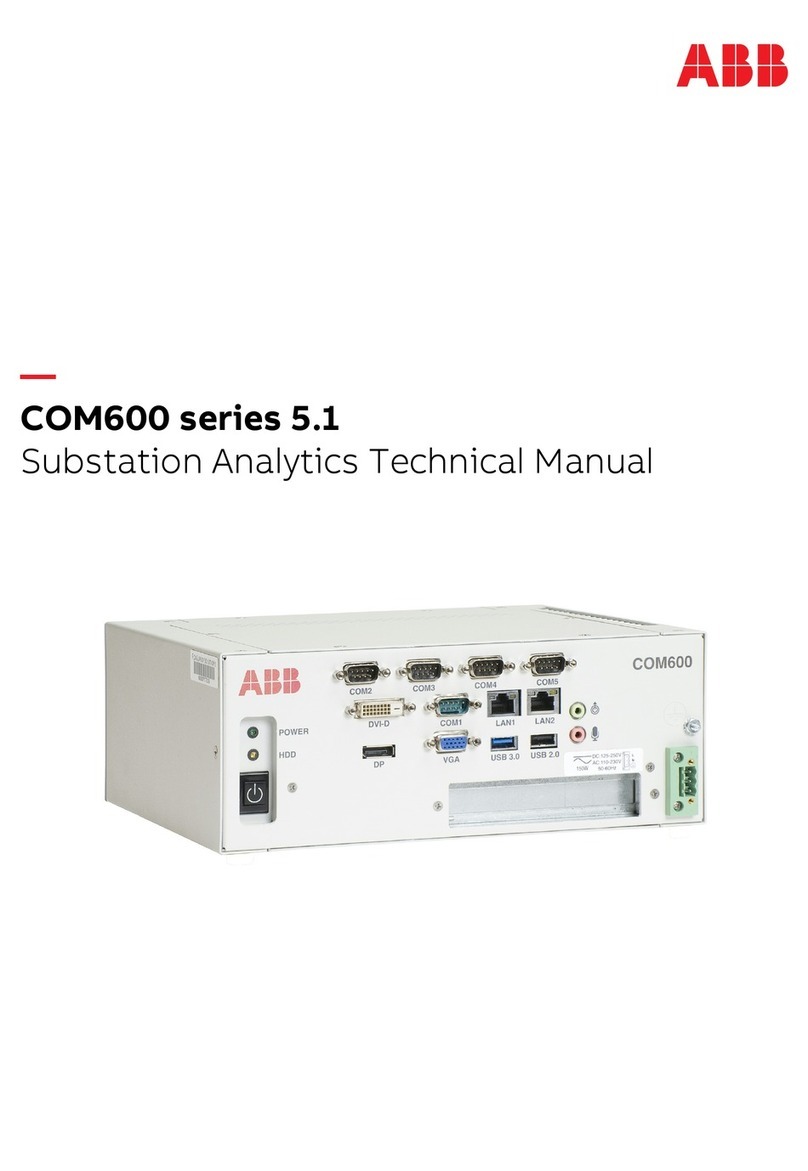
ABB
ABB COM600 series User manual

ABB
ABB ACS550-01 User manual

ABB
ABB CBT-STAT User manual

ABB
ABB ACS880-17 User manual

ABB
ABB PSE18 User manual

ABB
ABB Relion 620 Series User manual
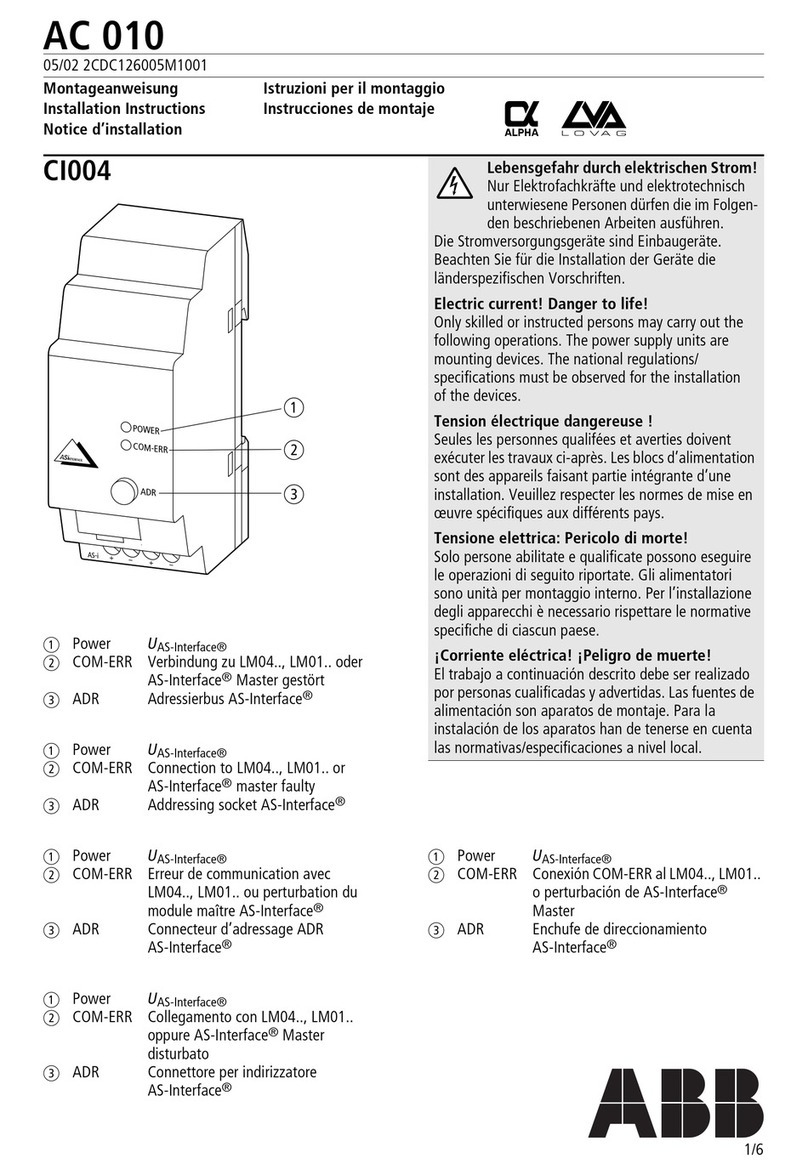
ABB
ABB AC 010 User manual

ABB
ABB M2305 User manual
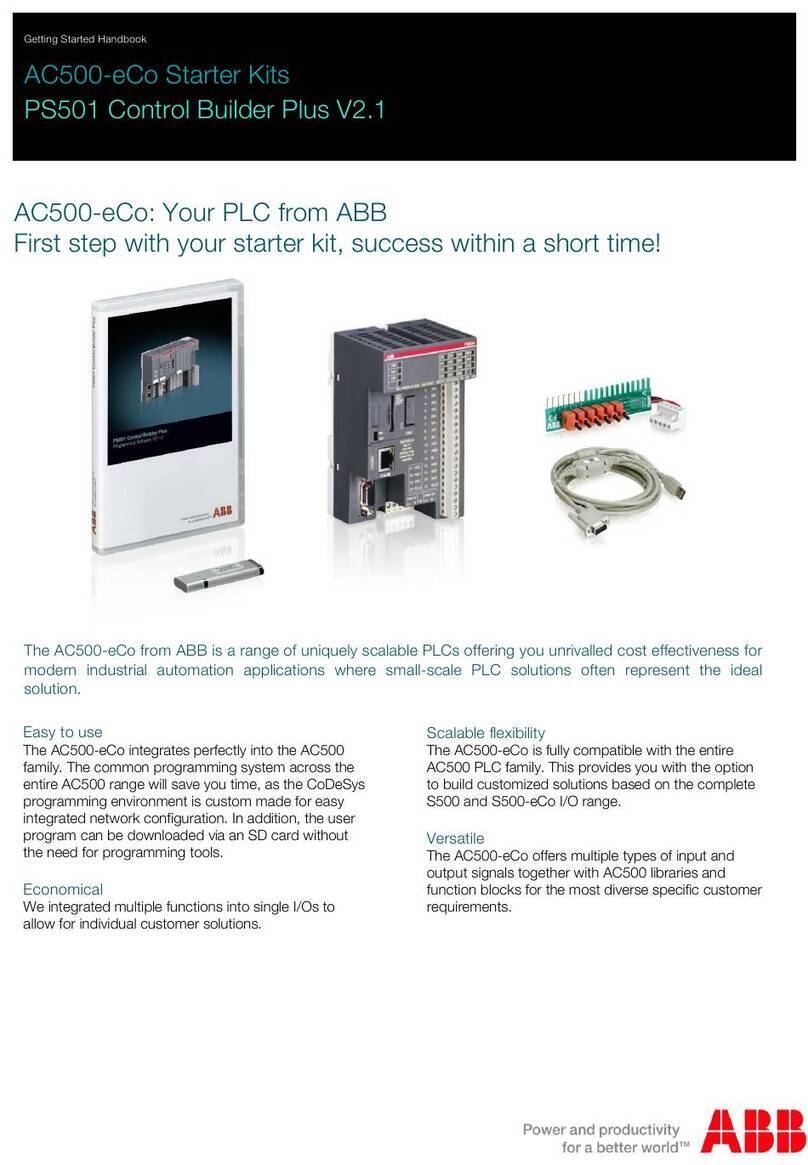
ABB
ABB AC500-eCo Series User manual

ABB
ABB relion REF615 Instructions for use

ABB
ABB Relion 670 series REC670 User manual

ABB
ABB RHD16000 Series User manual
Popular Controllers manuals by other brands

Digiplex
Digiplex DGP-848 Programming guide

YASKAWA
YASKAWA SGM series user manual

Sinope
Sinope Calypso RM3500ZB installation guide

Isimet
Isimet DLA Series Style 2 Installation, Operations, Start-up and Maintenance Instructions

LSIS
LSIS sv-ip5a user manual

Airflow
Airflow Uno hab Installation and operating instructions