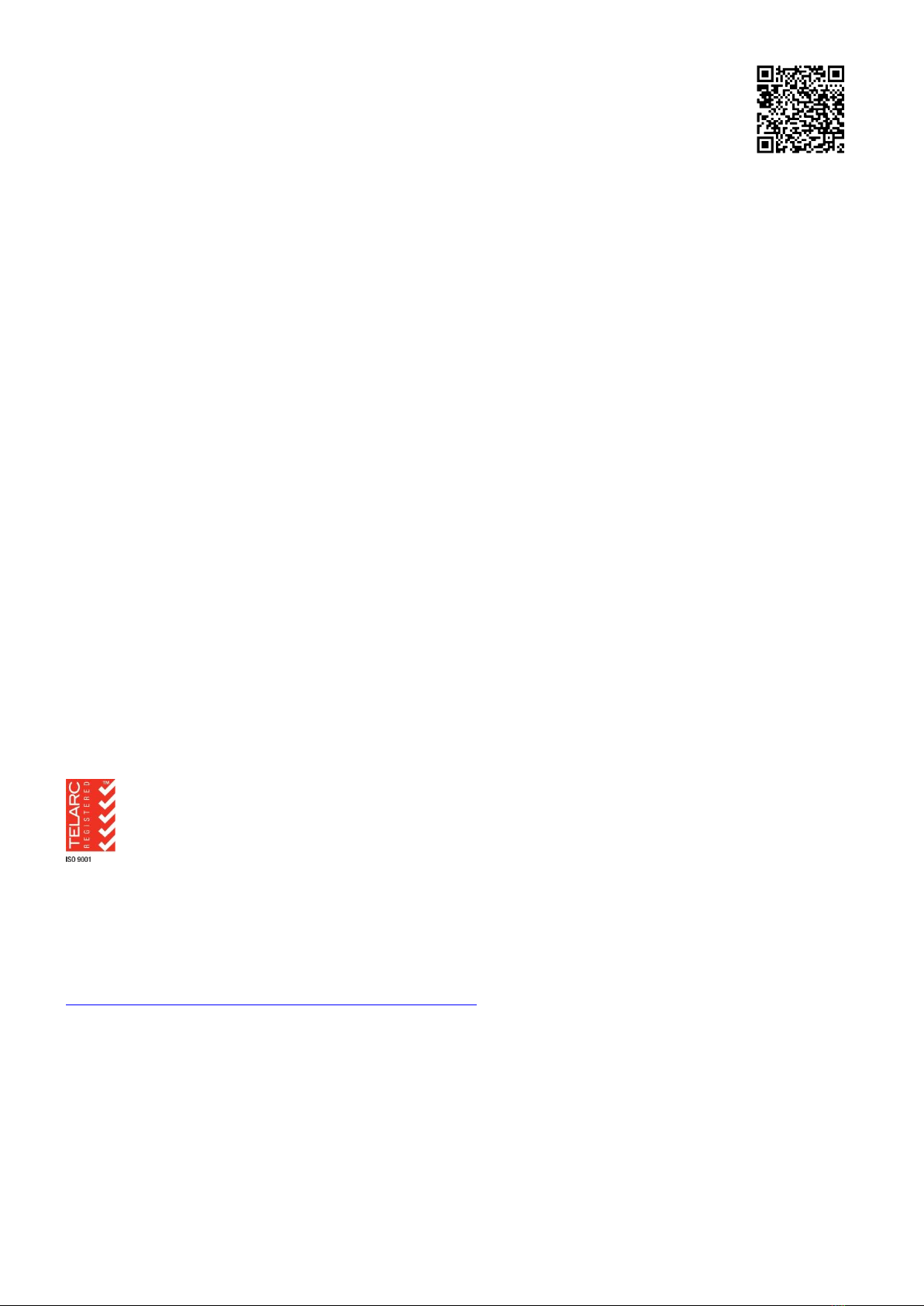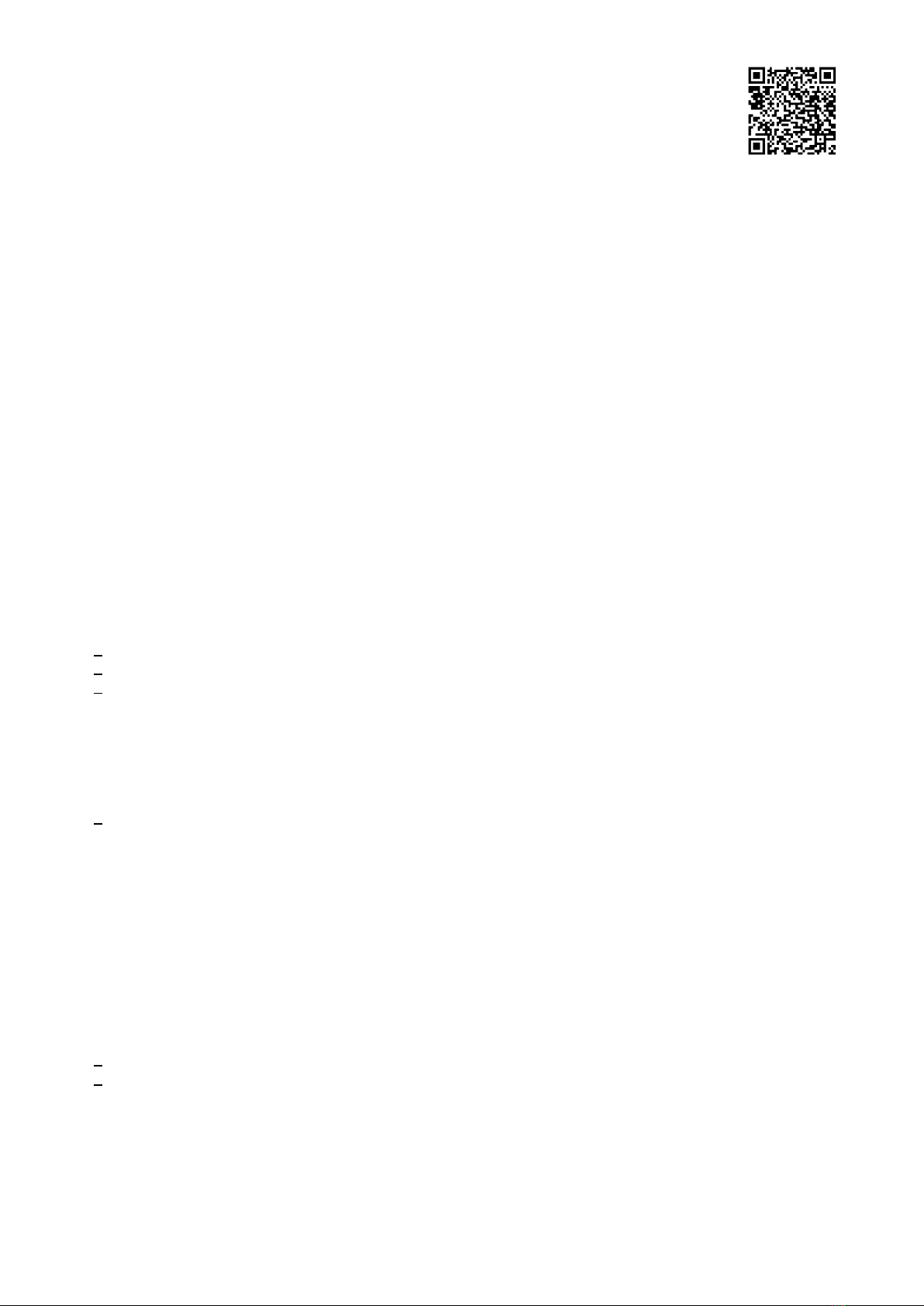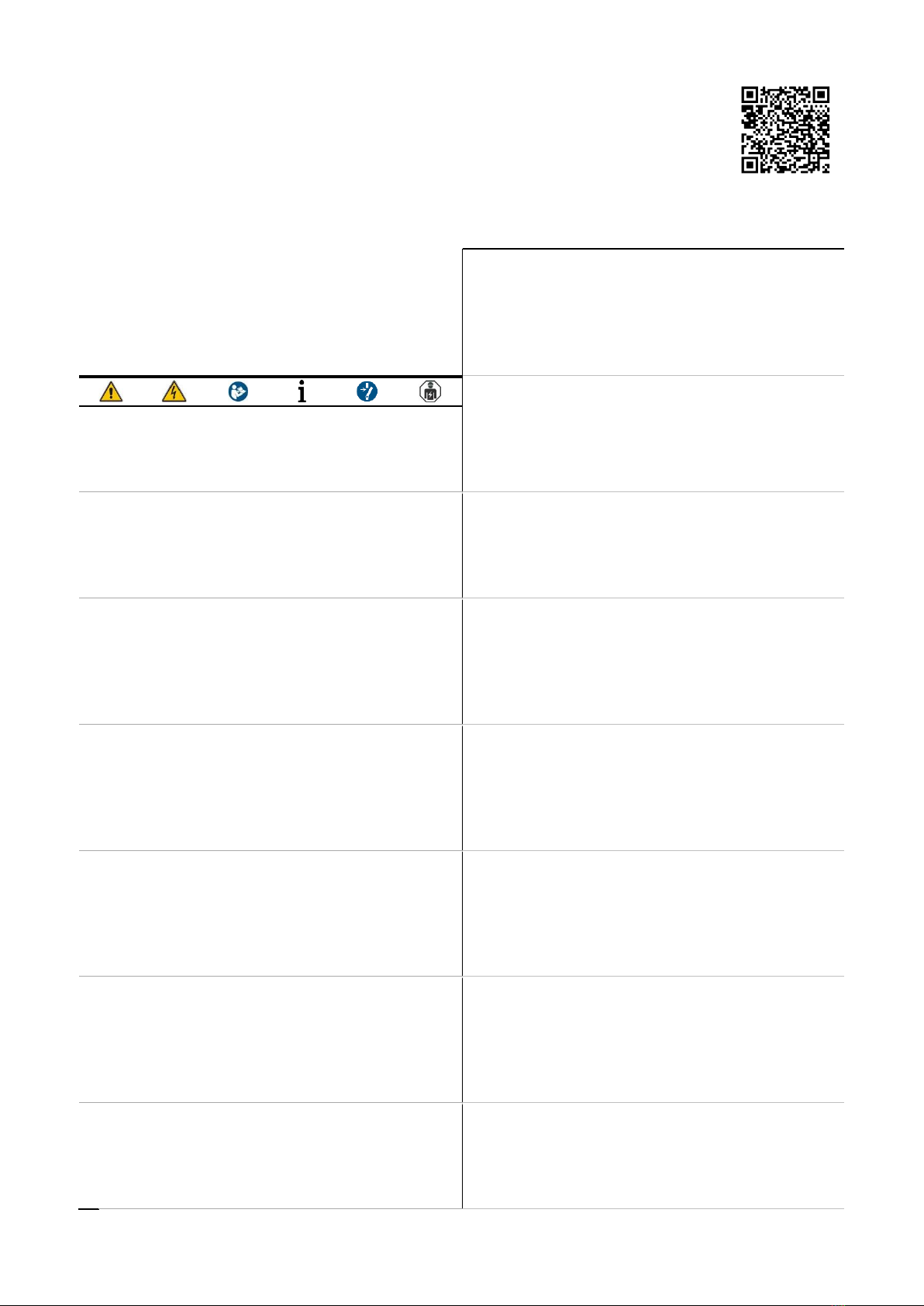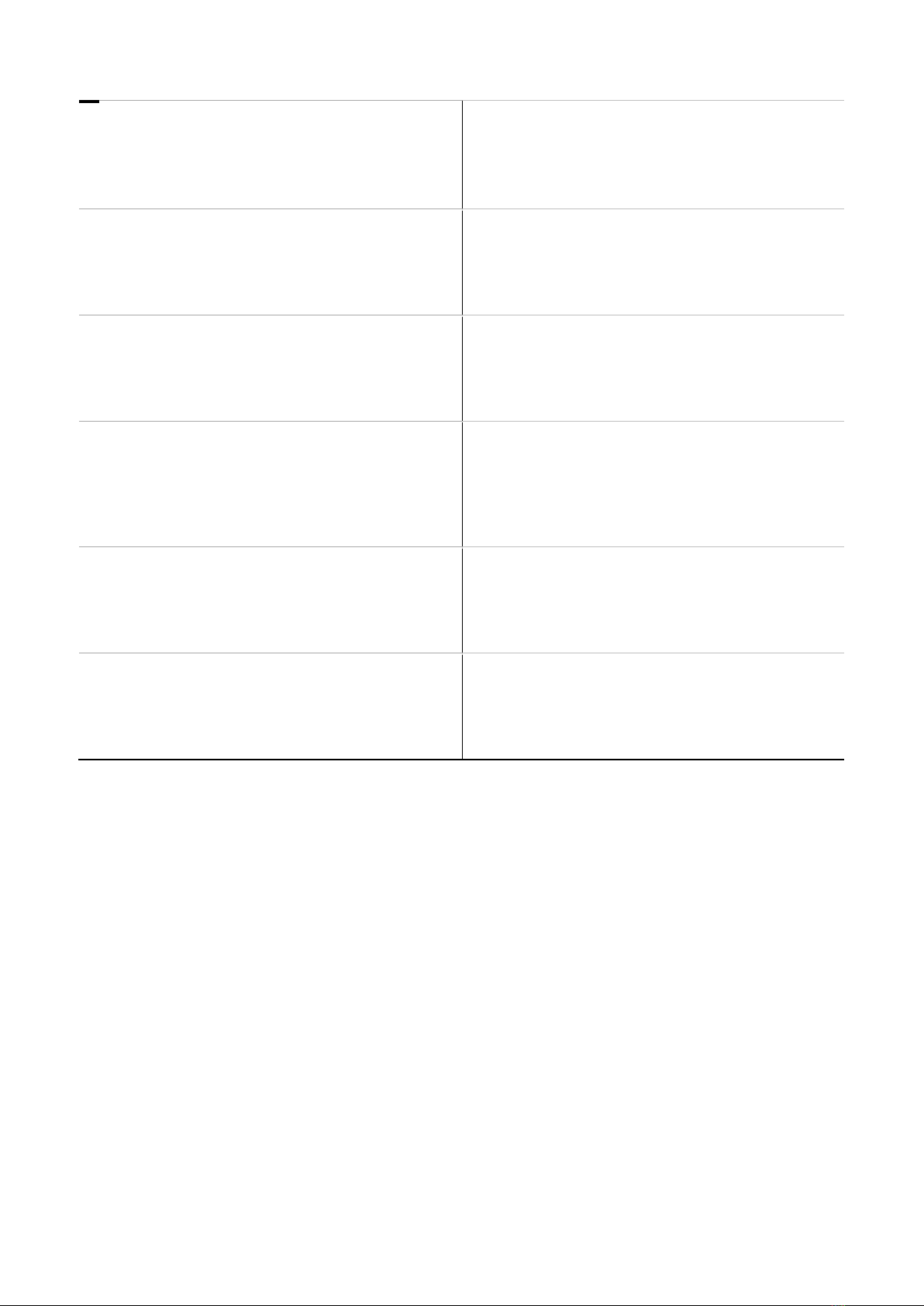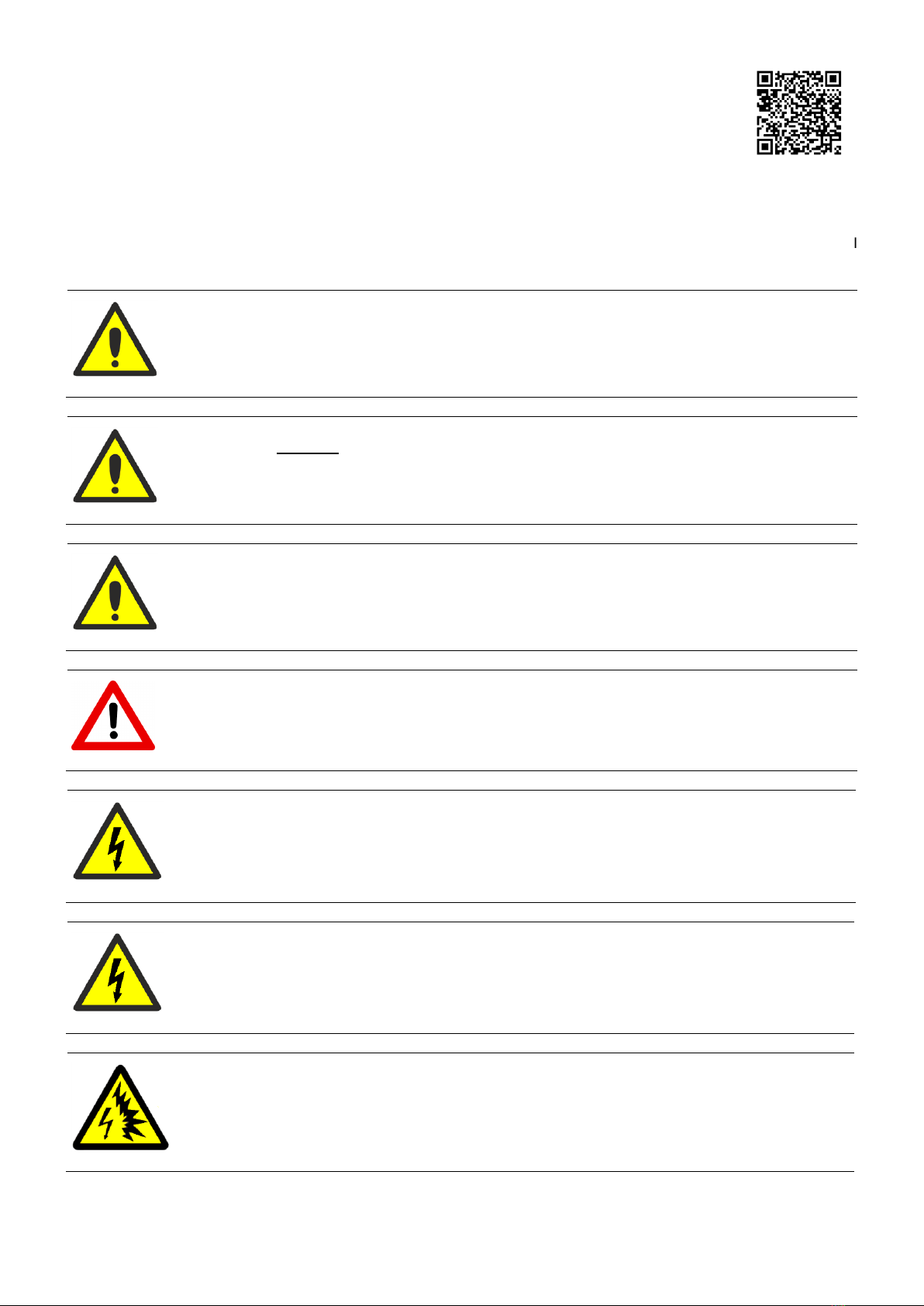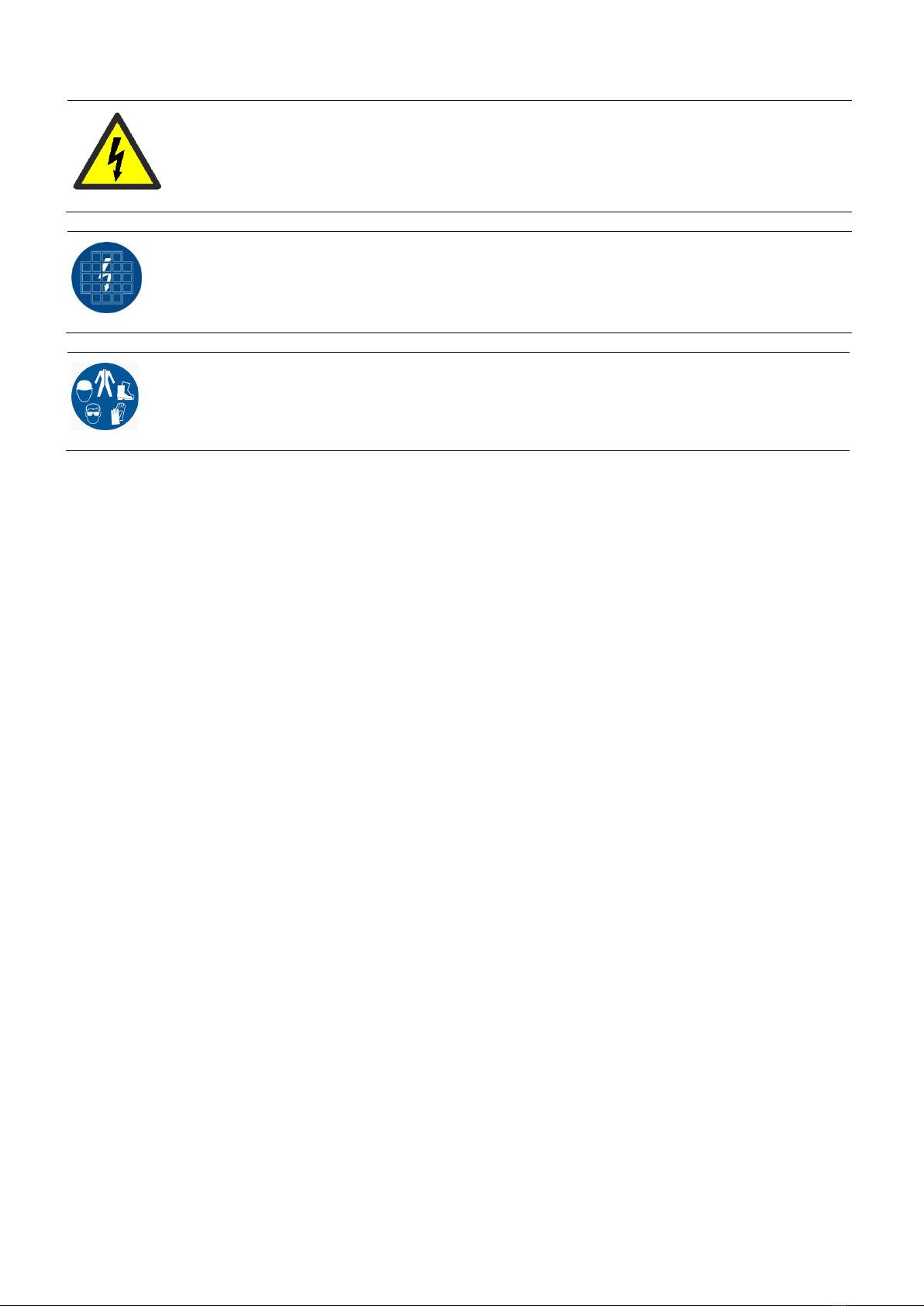PCS100 AVC-20 User Manual 9
5.2.1 Injection Transformer...............................................................................................................................................................................................29
6User interface............................................................................................................................................................30
6.1 Graphic Display Module (GDM).................................................................................................................................................................30
6.1.1 Navigation Panel........................................................................................................................................................................................................ 31
6.1.2 Status Page ................................................................................................................................................................................................................33
6.1.3 Status Bar ...................................................................................................................................................................................................................34
6.1.4 Event Log Page ..........................................................................................................................................................................................................38
6.1.4.1 Interpreting the Event Log ......................................................................................................................................................................39
6.1.4.1.1 System Events............................................................................................................................................................................................39
6.1.4.2 Additional Event Information.................................................................................................................................................................. 41
6.1.5 Product Page.............................................................................................................................................................................................................. 41
6.1.6 Menu Page ..................................................................................................................................................................................................................42
6.1.7 Summary Page ...........................................................................................................................................................................................................43
6.2 Module Display Boards............................................................................................................................................................................... 43
7Operating the PCS100 AVC-20 ................................................................................................................................45
7.1 Starting and Stopping the PCS100 AVC-20...........................................................................................................................................45
7.1.1 GDM Control...............................................................................................................................................................................................................45
7.1.2 Remote Control..........................................................................................................................................................................................................47
7.1.3 Start/Stop Configuration........................................................................................................................................................................................47
7.2 Output Voltage Set Point .......................................................................................................................................................................... 47
8Parameters ................................................................................................................................................................49
8.1 Parameter Setting (Menu Page)...............................................................................................................................................................49
8.1.1 Menu Navigation .......................................................................................................................................................................................................49
8.1.2 Parameter Access Control .......................................................................................................................................................................................49
8.1.2.1 Operator Menu...........................................................................................................................................................................................49
8.1.2.2 Tech Menu ...................................................................................................................................................................................................50
8.2 GDM Menu Index Table...............................................................................................................................................................................50
8.3 Parameter Listing........................................................................................................................................................................................54
8.3.1 Menu Language .........................................................................................................................................................................................................54
8.3.2 Menu 0 General ..........................................................................................................................................................................................................55
8.3.3 Menu 1 System Electrical ......................................................................................................................................................................................... 57
8.3.4 Menu 2 Commissioning............................................................................................................................................................................................58
8.3.5 Menu 3 Product Revision..........................................................................................................................................................................................59
8.3.6 Menu 6 References....................................................................................................................................................................................................60
8.3.6.1 Submenu 60 V Setpoint............................................................................................................................................................................60
8.3.7 Menu 7 GDM Services................................................................................................................................................................................................ 61
8.3.7.1 Submenu 73 Modbus Service ..................................................................................................................................................................62
8.3.7.2 Submenu 77 Email Service .......................................................................................................................................................................63
8.3.8 Menu Graphic display ...............................................................................................................................................................................................64
8.3.8.1 Submenu A00 Display...............................................................................................................................................................................64
8.3.8.2 Submenu B00 Network Settings ............................................................................................................................................................65
8.3.8.3 Submenu C00 Network Status ...............................................................................................................................................................66
8.3.8.4 Submenu D00 Product Revisions ...........................................................................................................................................................67
9Event Codes and descriptions.................................................................................................................................68
10 Remote Monitoring...................................................................................................................................................79
10.1 Cybersecurity ...............................................................................................................................................................................................80
10.1.1 Cybersecurity Disclaimer .........................................................................................................................................................................................80
10.1.2 List of User/System accounts in ABB delivery ....................................................................................................................................................80
10.2 Remote Web Pages .....................................................................................................................................................................................80
10.2.1 Connecting the Network Connection.................................................................................................................................................................... 81
10.2.2 Configuring the Network Connection...................................................................................................................................................................82
10.2.3 Connecting to Remote Web Pages ........................................................................................................................................................................82
10.2.4 Remote Web Pages Language Selection ..............................................................................................................................................................82
10.2.5 Viewing and Downloading the Event Log.............................................................................................................................................................83
10.2.6 Service Page ...............................................................................................................................................................................................................84
10.2.6.1 Download Service Information. ..............................................................................................................................................................85
10.2.6.2 Update the Product Firmware ................................................................................................................................................................85
10.2.6.3 Make a Change to An Internal Parameter .............................................................................................................................................85
10.3 Modbus TCP .................................................................................................................................................................................................85
10.3.2 Supported Functions................................................................................................................................................................................................85
10.3.3 Performance...............................................................................................................................................................................................................85
10.3.4 Modbus TCP User Parameters................................................................................................................................................................................86
10.3.5 Modbus TCP Error Codes.........................................................................................................................................................................................88
10.4 Email Connectivity ......................................................................................................................................................................................89
10.4.1 Setting up Email Server............................................................................................................................................................................................89
10.4.2 Setting up Power Quality Notifications................................................................................................................................................................90
10.4.2.3 Set up Instructions....................................................................................................................................................................................90
10.4.2.4 Testing Set Up............................................................................................................................................................................................90
10.4.2.5 Description of Power Quality Event Notification................................................................................................................................ 91
10.4.3 Setting Up System Event Notifications................................................................................................................................................................92
10.4.3.1 Set Up Instructions ...................................................................................................................................................................................92
10.4.3.2 Testing.........................................................................................................................................................................................................92
10.4.3.3 Description of System Event Notification............................................................................................................................................93
10.4.4 Service Log Email Notification ...............................................................................................................................................................................94
10.4.4.1 Testing.........................................................................................................................................................................................................94