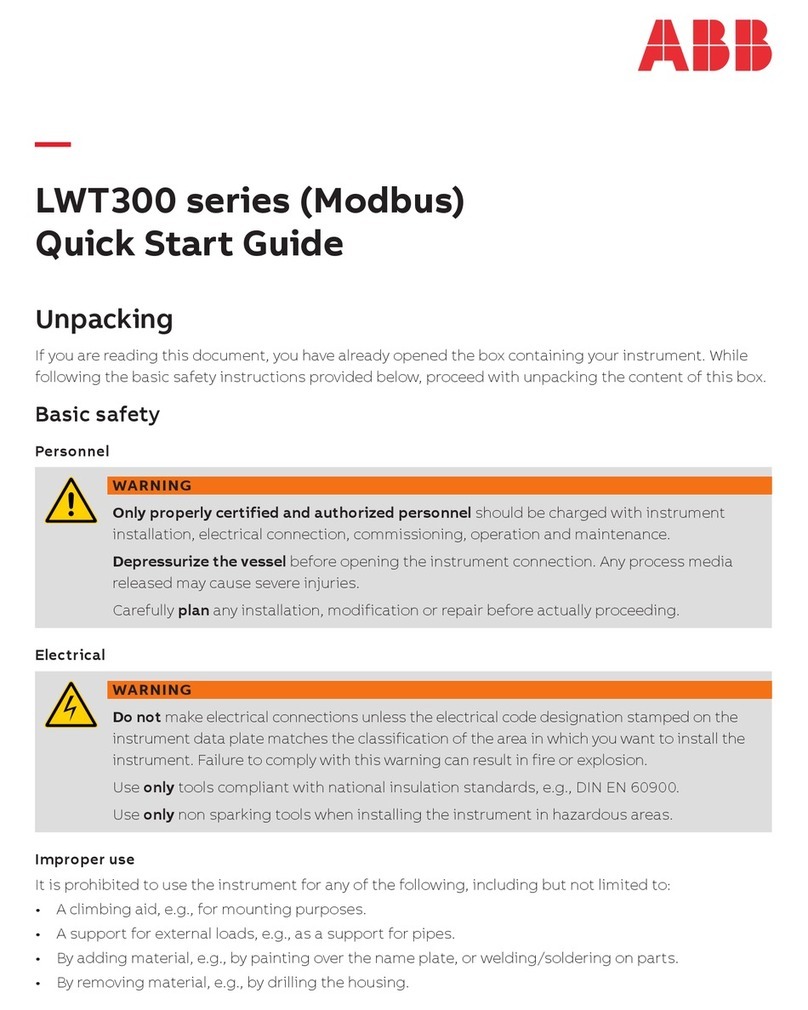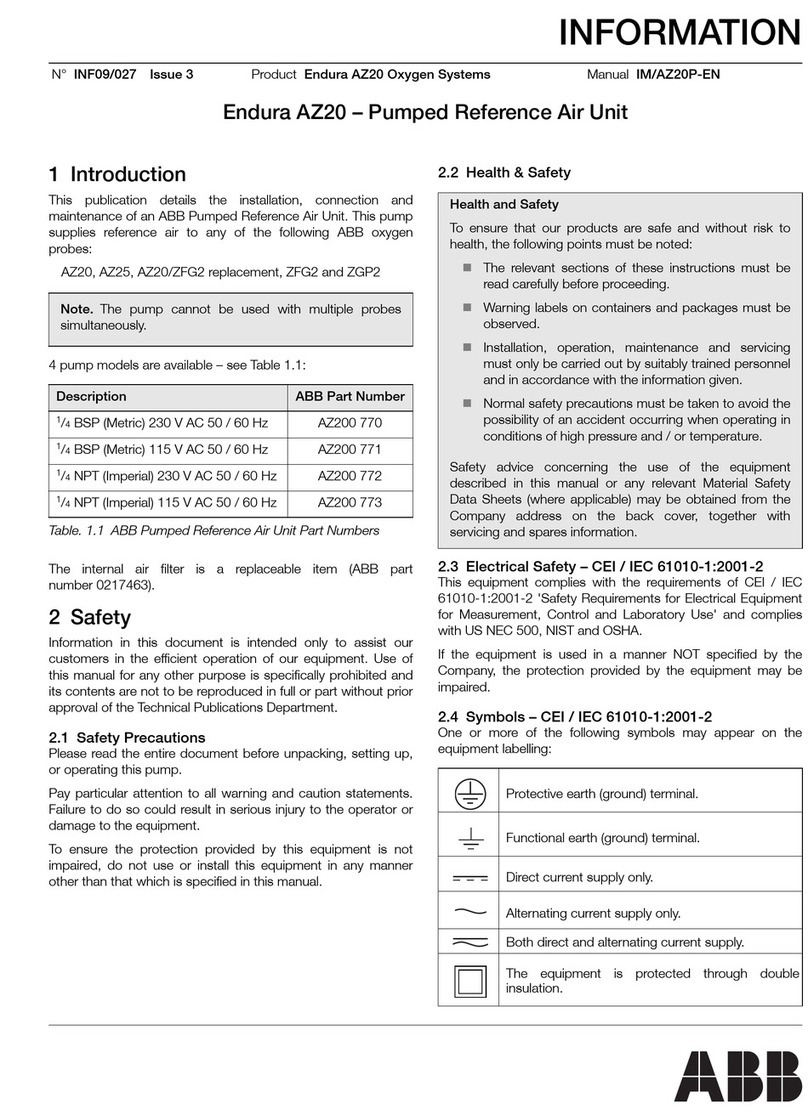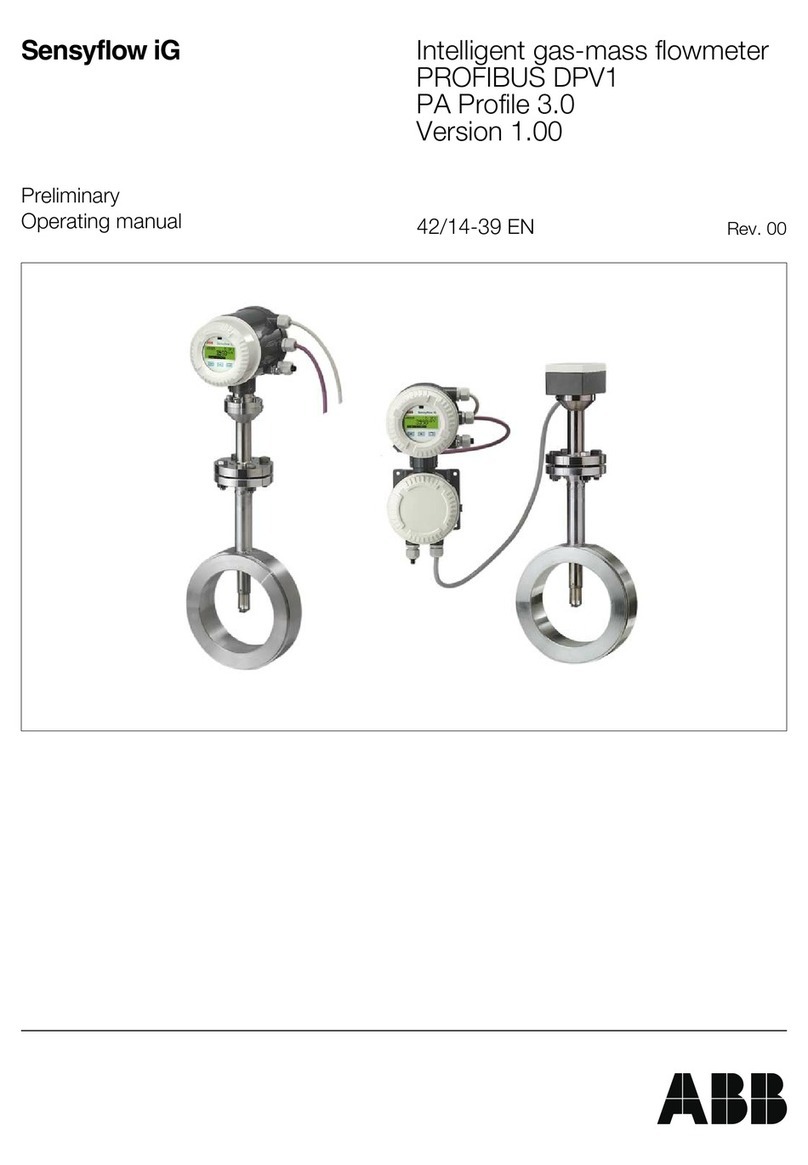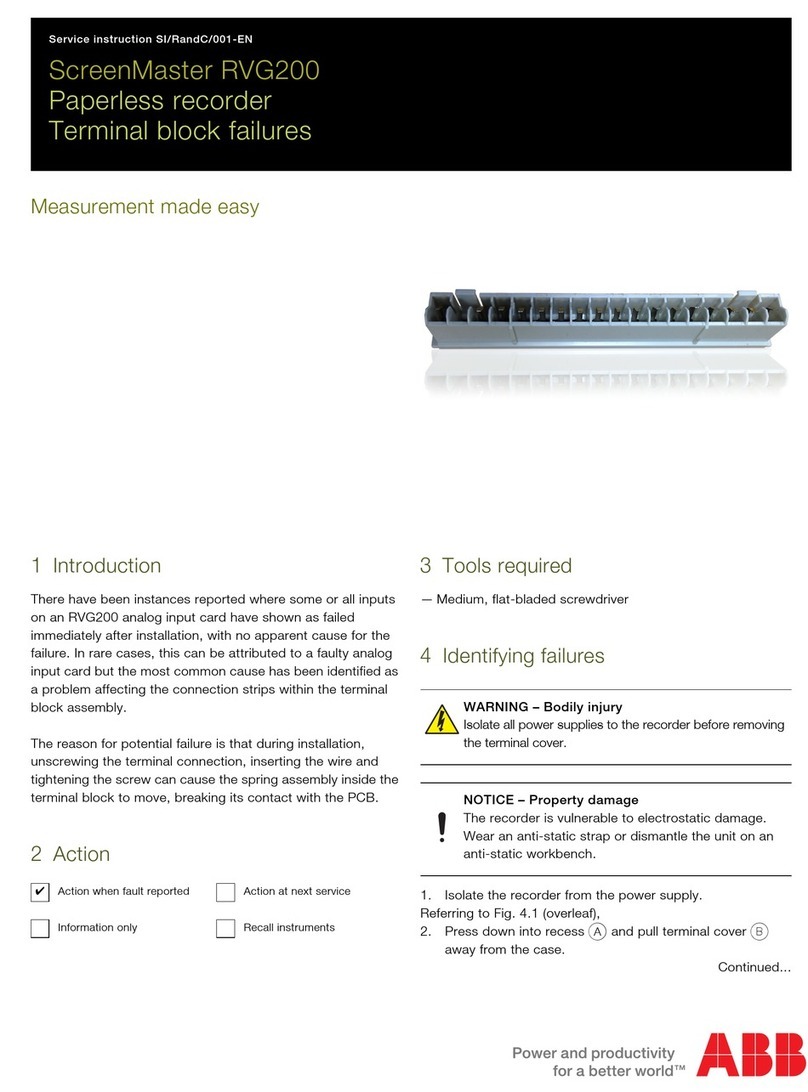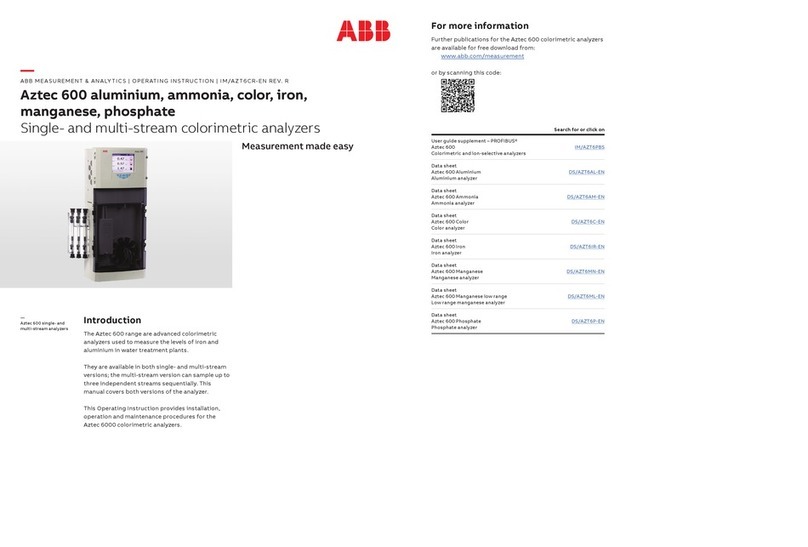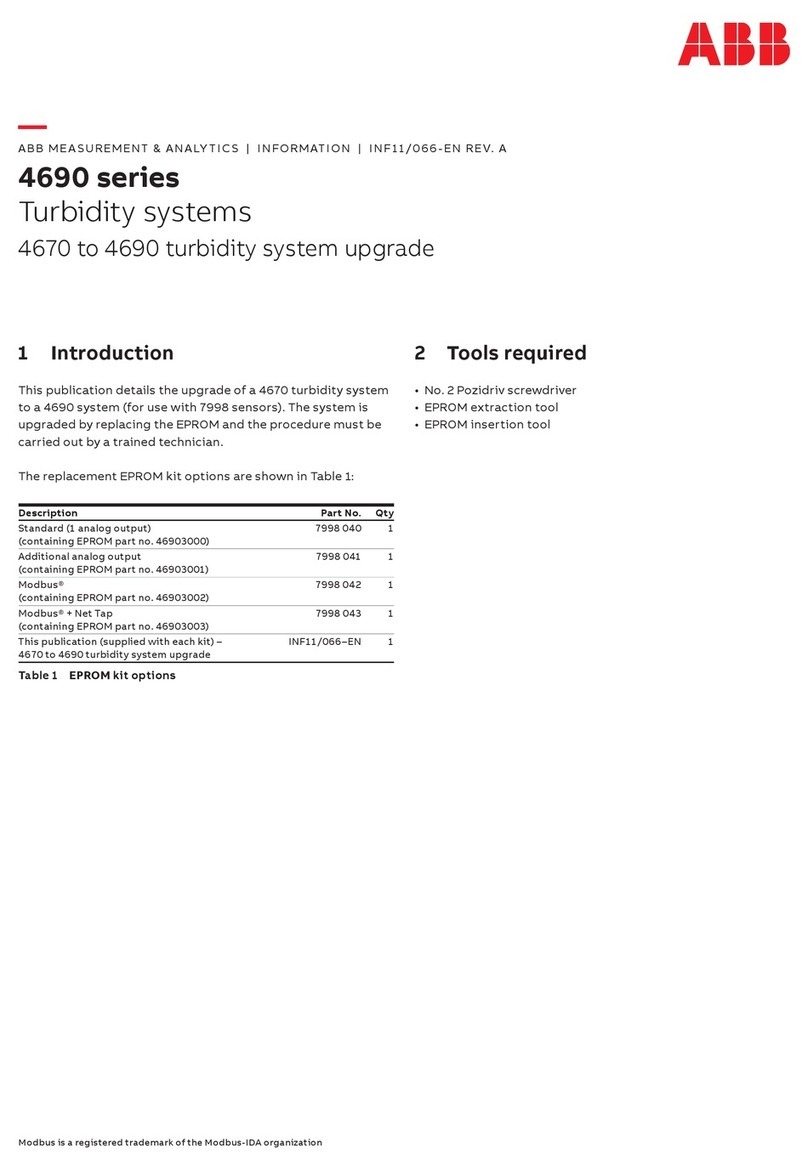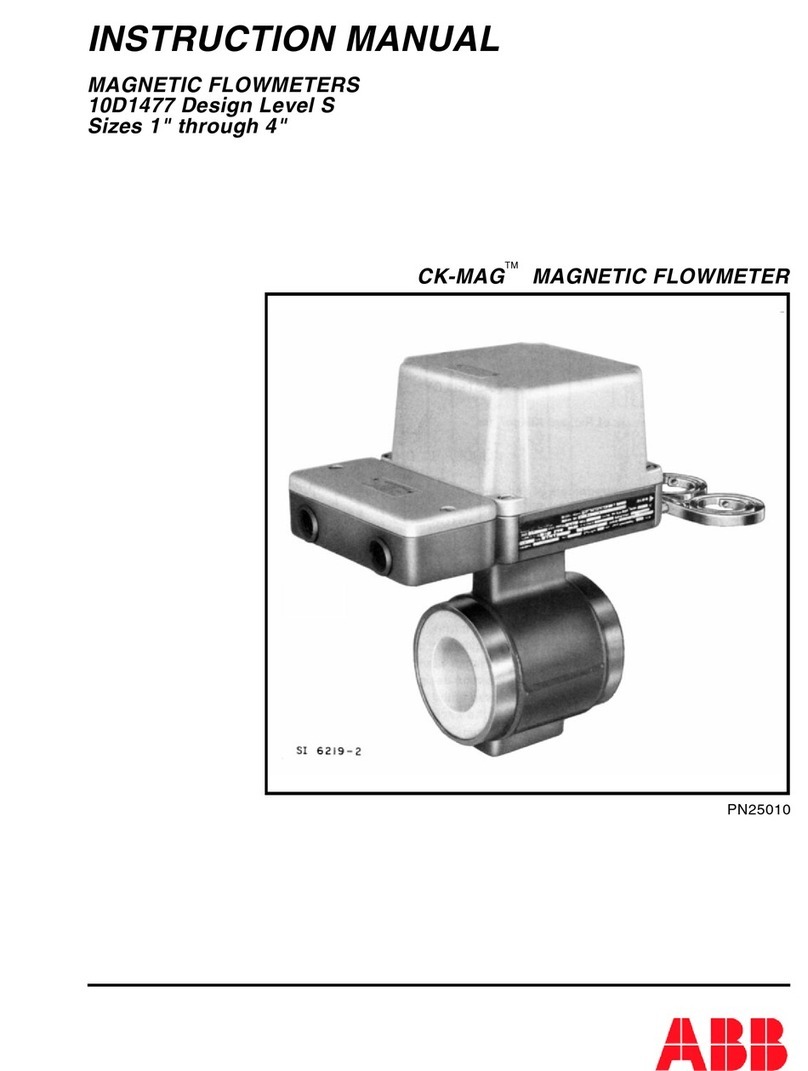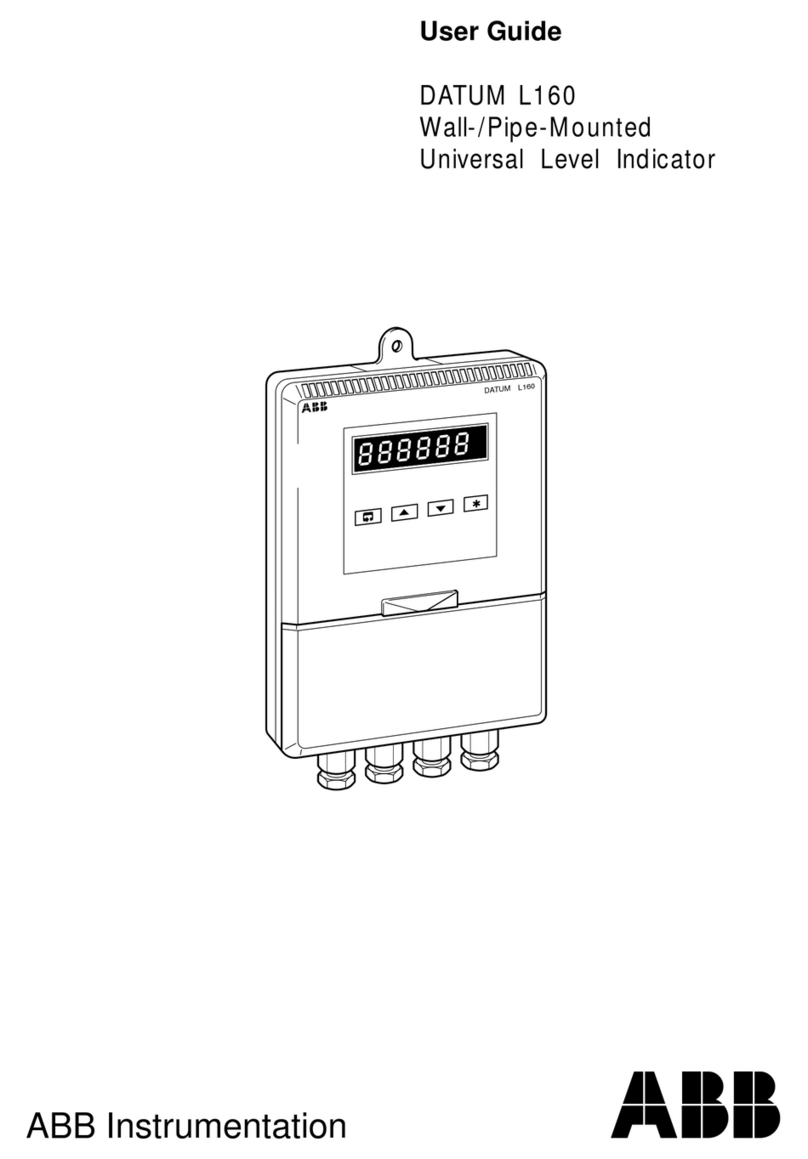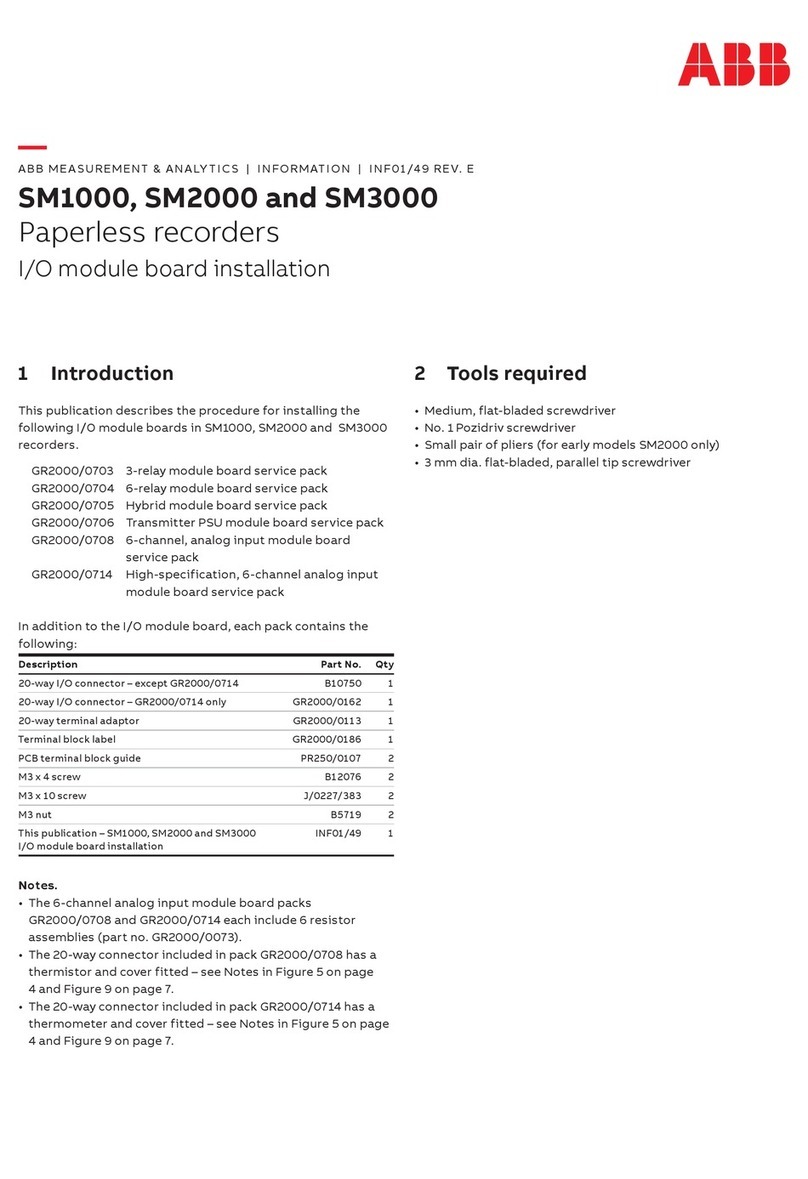NGC SERIES/PGC 1000 QUICK START GUIDE| 2106235MNAB-001
NGC and PGC 1000 Quick Start Guide
Connect sample streams
Do not use any type of
™ or Teflon-lined braided steel
Use only good quality, clean, stainless steel
-grade transport tubing for carrier,
calibration gas and sample lines. Use of
poor-quality
-steel tubing will generate unsatisfactory
H2S applications require Sulfinert®
Use only ultra-high purity grade
carrier gas. Purge all lines prior to connecting to the
device.
The transport tubing run for the
ample conditioning modules can be up to 50 feet.
Lengths longer than 50 feet must adhere to the rules
of calculated lag time (see
the NGC or the PGC 1000
If a sample conditioning module is not being used, the
sample transport tubing should be 1/1
6-inch tubing
and no longer than ten feet.
Common Settings
Set the carrier regulator to 90 PSIG.
Set calibration blend/sample stream pressures to
between 5-20 PSIG.
Ensure valves are open.
Power supply information
For a 12-volt power supply, 8 amps are required. Set
the power supply to 14-14.5 volts. For a 24-volt power
supply, 4 amps are required. Set the power supply to
25-26.5 volts.
Recommended wire size is 12 AWG.
See the NGC or the PGC 1000 User Manual for other
applications, such as battery power.
Startup using USB
After the unit has been powered up for a minimum of 2
hours for temperature stabilization, continue with the
following steps:
Verify that carrier, sample, and cal pressures are
set correctly.
Connect a USB cable (to connect using Ethernet,
see the user manual).
Verify that ActiveSync/Windows Mobile Device
Center connects to the NGC or PGC. For Windows
10 details, see Technical Bulletin 201, available
by selecting Downloads>Bulletin on the
product page. Use the scan codes on this page.
1. Start PCCU32.
2. Click the Setup icon.
3. Select ActiveSync from connection types.
4. Close the setup window.
5. Select Connect from the Toolbar.
6. Select Entry Setup, then Expert view.
a. The Start-up Wizard will initialize to assist with
analyzer setup. If you choose not to use the Wizard
or it fails to start, continue with the next step.
7. Select Show Tree View (on the left).
8. Select Totalflow from top of the tree.
9. In the Station Setup Tab, under the Value
Column, select Totalflow.
10. Change the default ID.
11. Click Send.
12. Select Analyzer Operation in the tree view (on
the left) to open the Main Screen.
13. Select the Stream Sequence tab and enable the
streams to be used.
14. Click Send.
15. Select Diagnostics (on the right) to verify that
diagnostic tests were successful.
Unused streams will fail stream tests since no
pressure is applied.
16. Select Calibration (on the right).
a. Enter calibration blend information from certificate.
b. Verify that the blend total equals 100%.
17. Click Send.
18. Close the window.
19. Select Peak Find (on the right). Verify that
Manual is selected. (Do not use Auto).
20. Select Run Single Cycle and review the
chromatogram:
Verify that all peaks are gated and labeled.
Verify that the reference peaks have appropriate
retention times and there are no alarms.
21. Click CAL (on the left side of the main screen).
Calibration will take
approximately 30 minutes.
After calibration is accepted:
1. Select stream 4 to run calibration gas one more
time.
After the stream starts:
2. Select HOLD so it runs only one time. This will
update stream data.
3. Verify stream 4 results are acceptable.
4. Select Run (on the left) to put the unit in service
analyzing process stream(s).
To save the configuration:
1. Click the Save & Restore icon from the PCCU
toolbar.
2. Click SAVE and follow instructions given.
TCP connection
Refer to the User manual for setup instructions.
Use IP address: 169.254.0.11.
Gas chromatograph product pages
PGC 1000 NGC 8200 series
Contact us
ABB Inc., Measurement & Analytics
+1 800 442 3097 (opt. 2)
www.abb.com/upstream