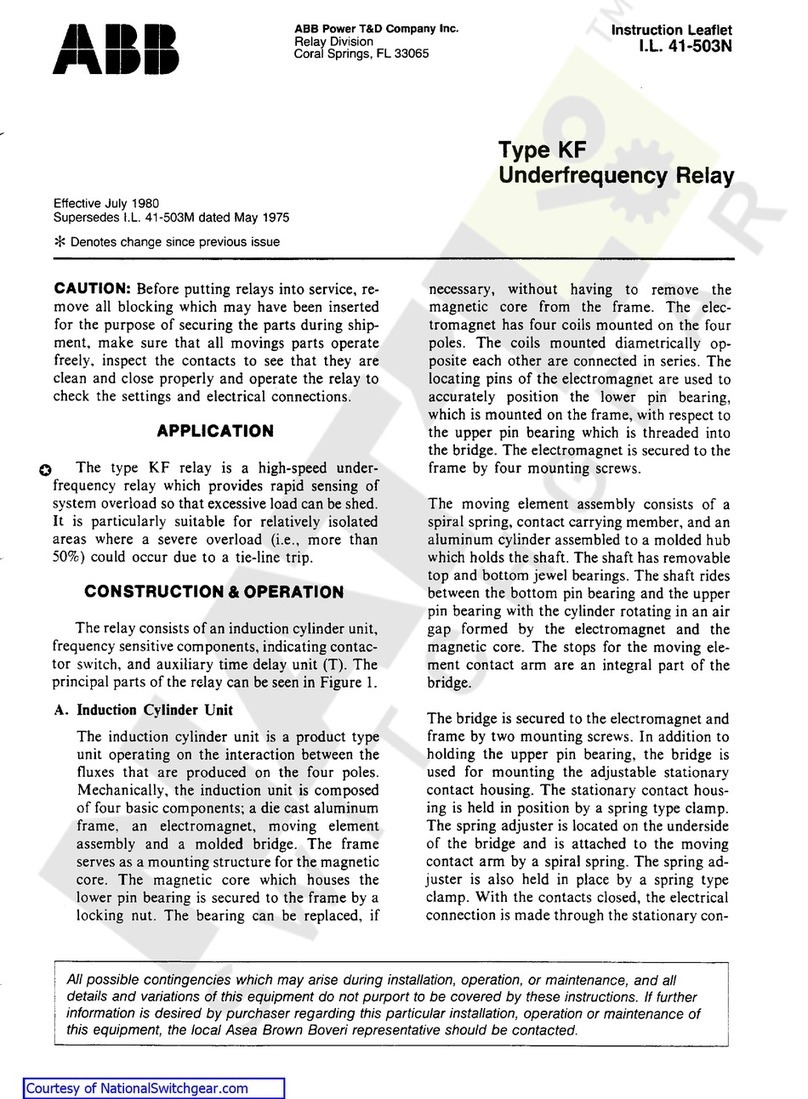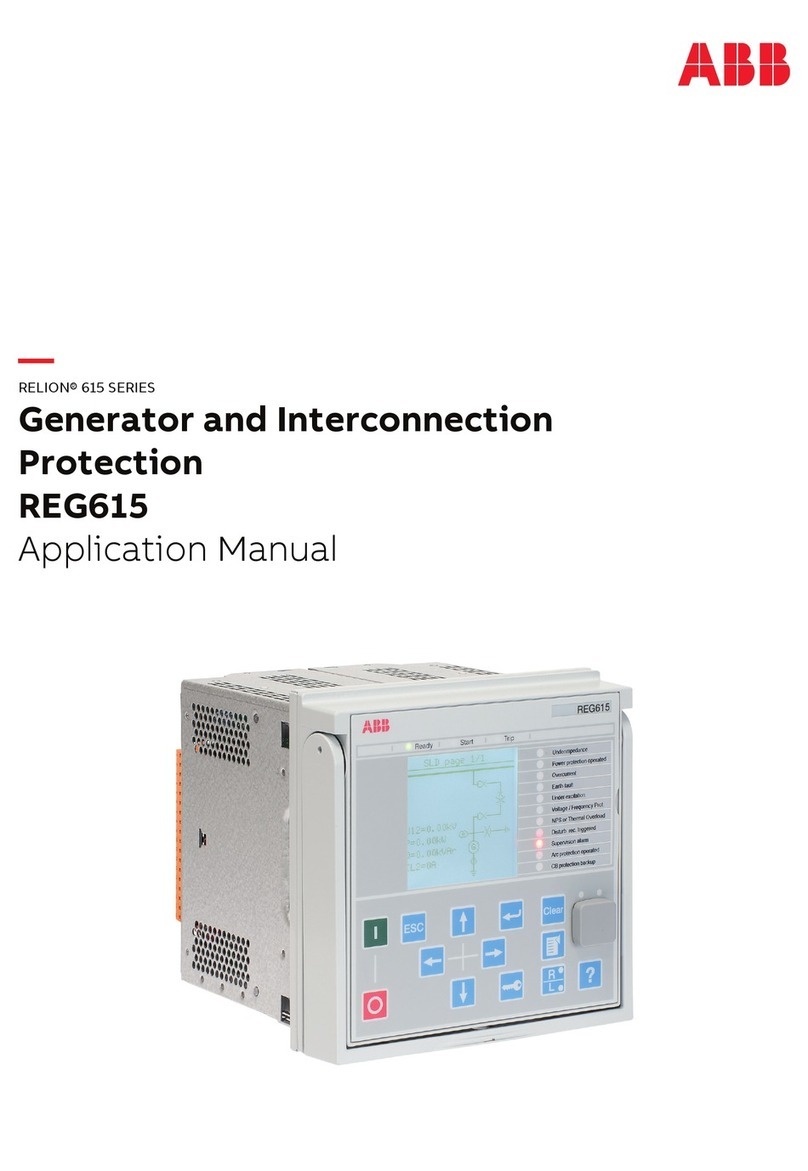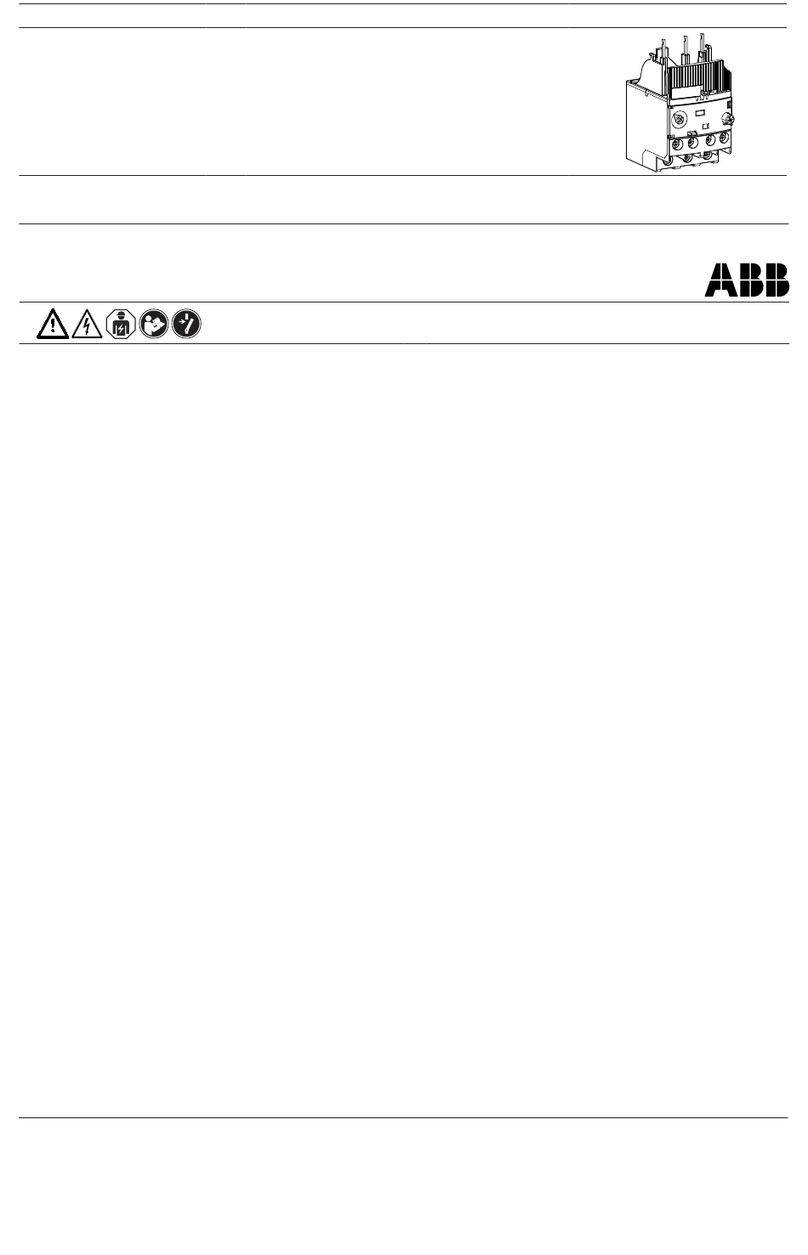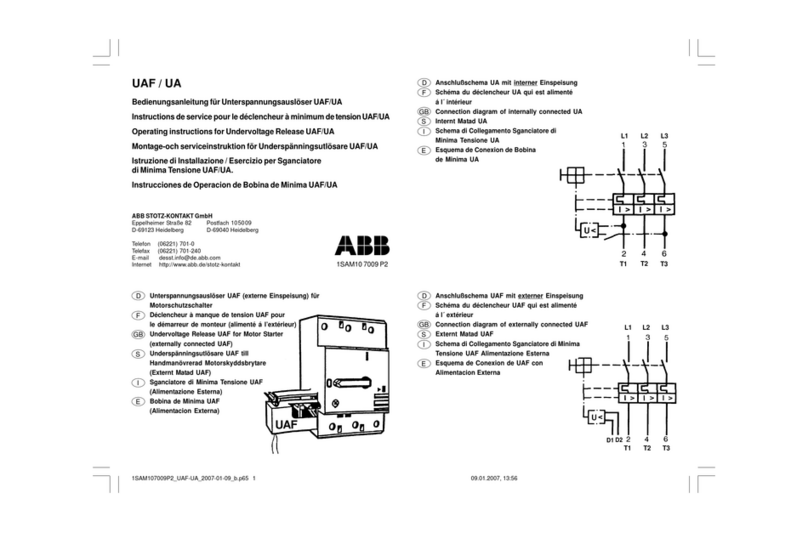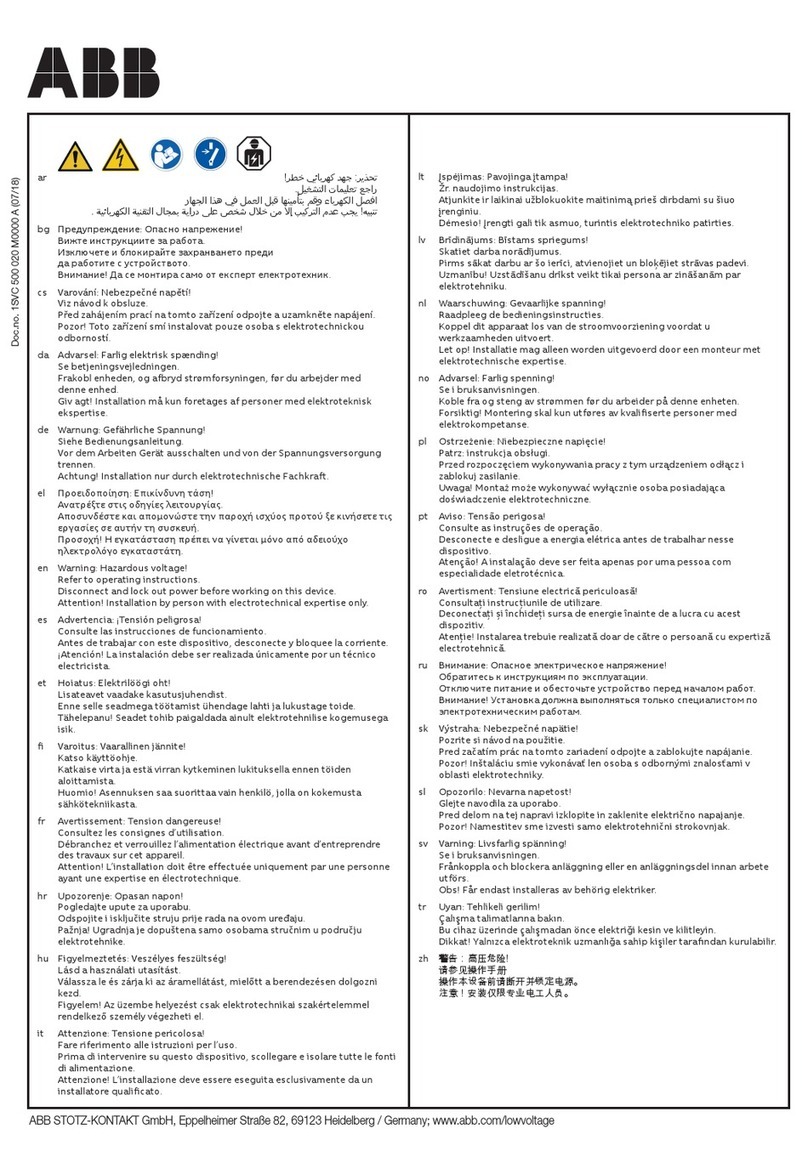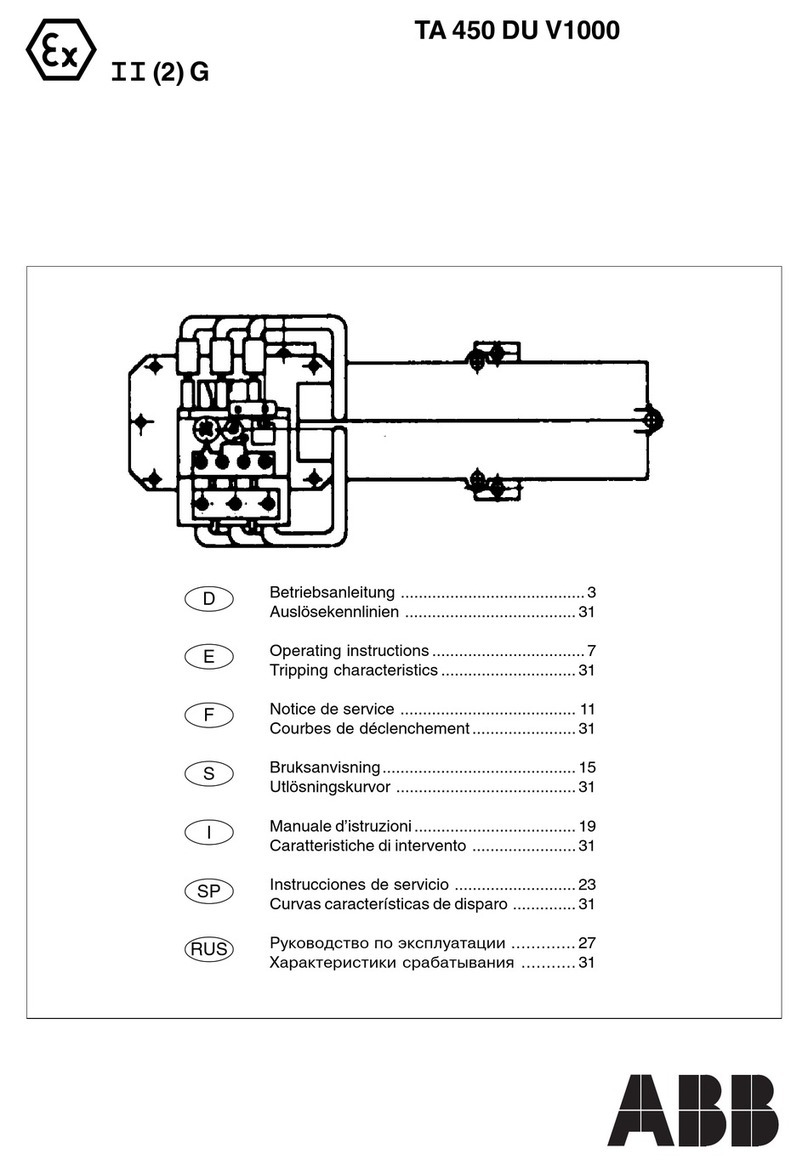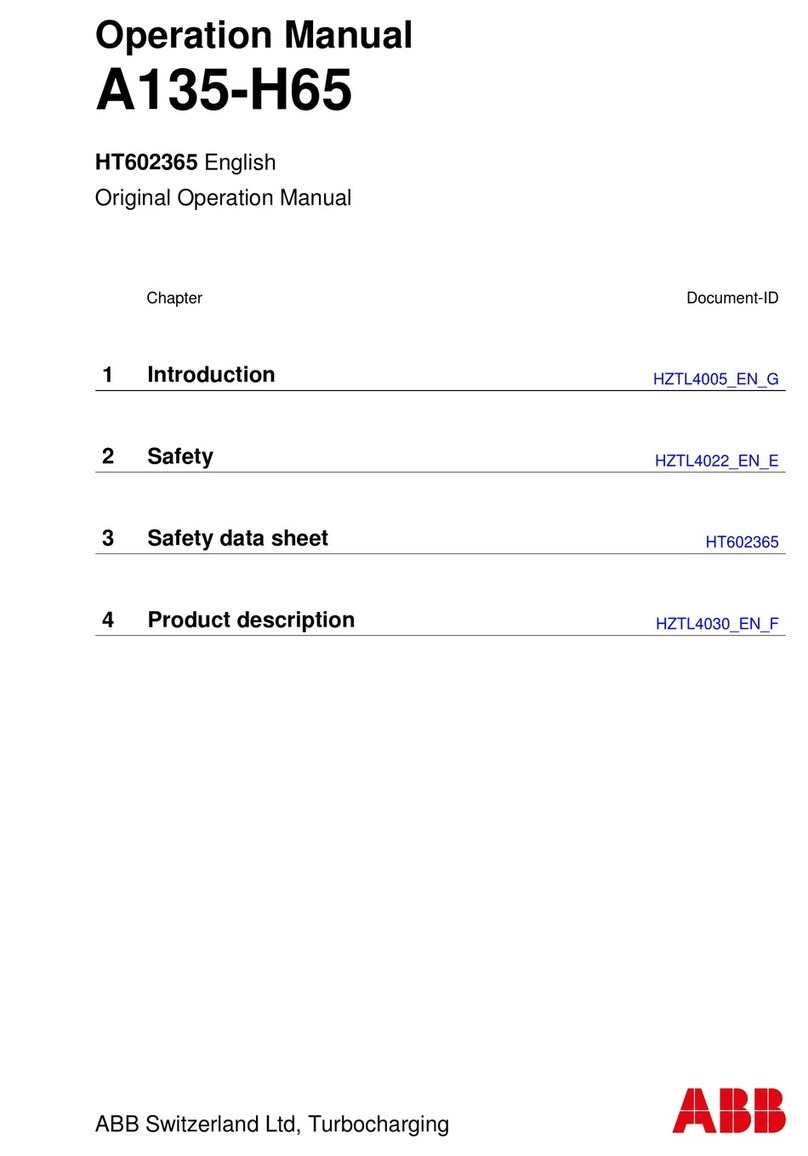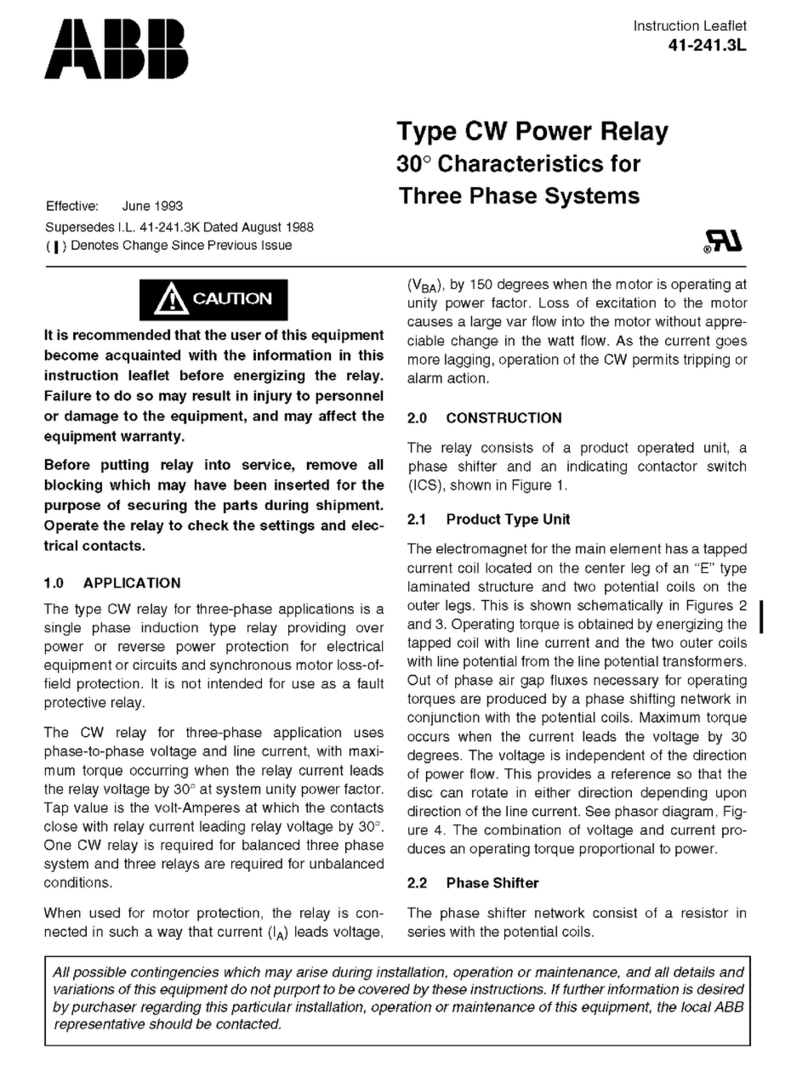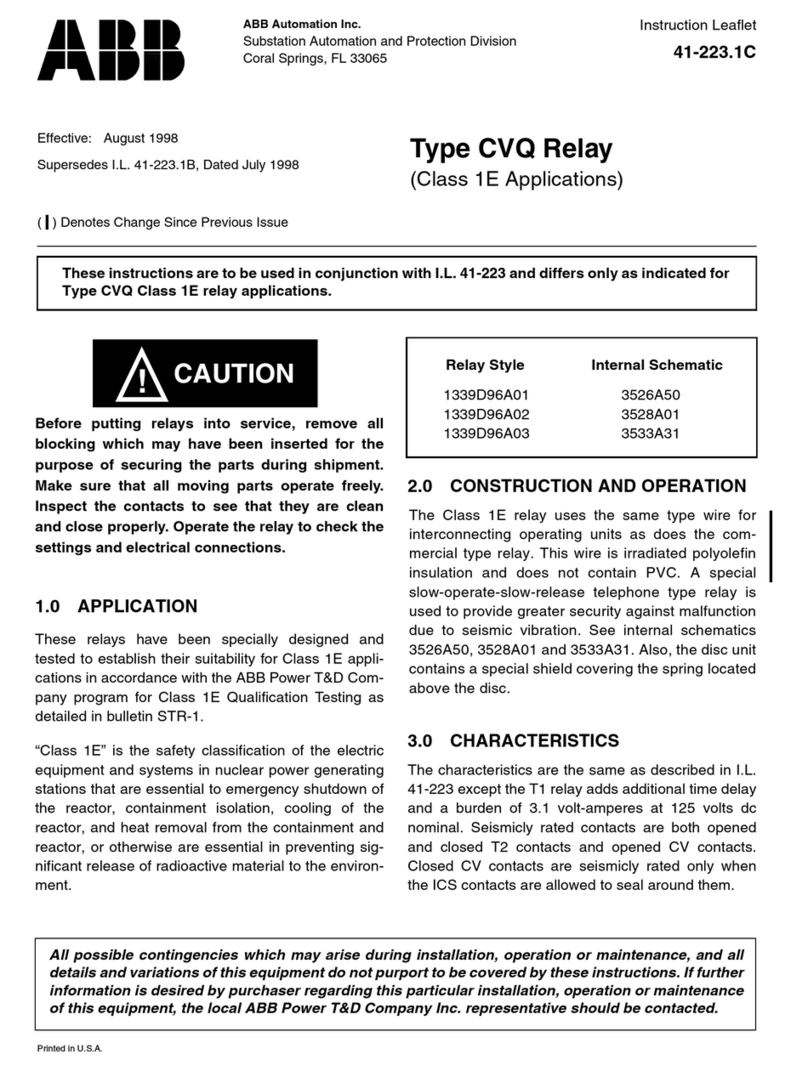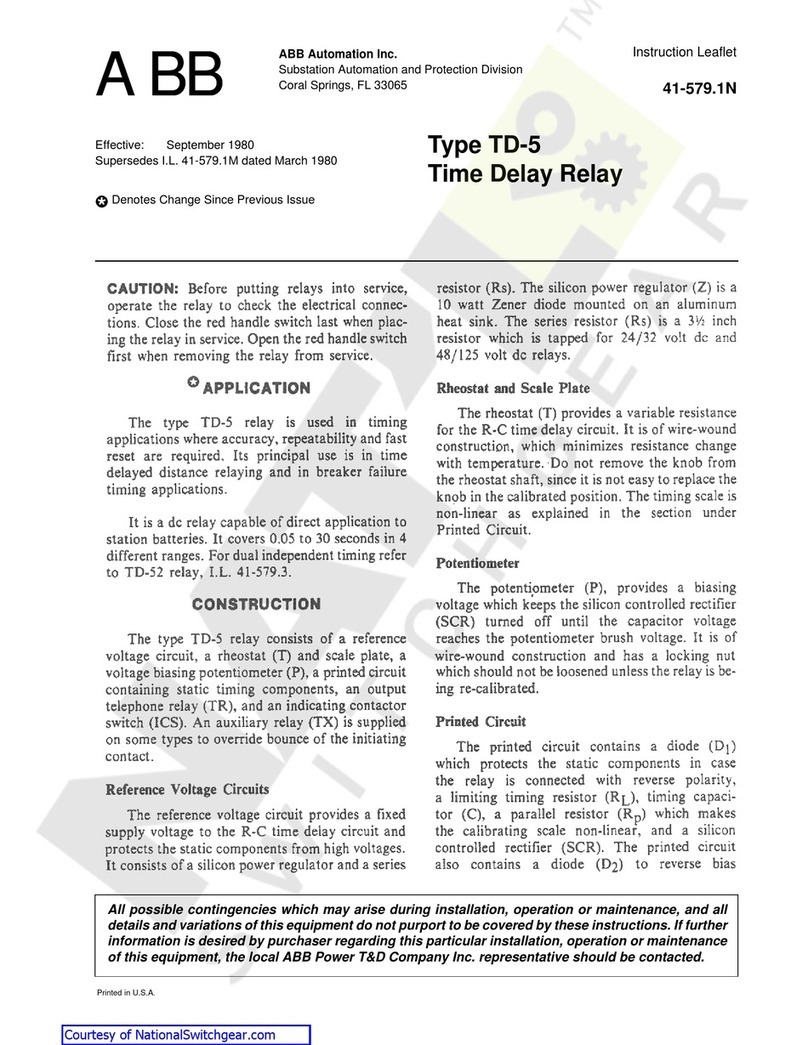Table of contents
Section 1 Introduction.......................................................................3
This manual........................................................................................3
Intended audience..............................................................................3
Product documentation.......................................................................3
Product documentation set............................................................3
Document revision history.............................................................4
Related documentation..................................................................4
Symbols and conventions...................................................................5
Symbols.........................................................................................5
Document conventions..................................................................5
Section 2 DNP3 overview.................................................................7
DNP3 standard...................................................................................7
Documentation...................................................................................9
Section 3 Vendor-specific implementation.....................................11
DNP3 link modes..............................................................................11
DNP3 data objects.......................................................................11
DNP3 serial link mode.................................................................11
DNP3 TCP/IP mode....................................................................11
DNP3 point list..................................................................................12
Binary input points.......................................................................12
Binary output status points and control relay output blocks........12
Analog inputs...............................................................................14
Analog data scaling................................................................15
DNP points.......................................................................................16
Point configuration.......................................................................16
Class assignment........................................................................16
Accessing non-protocol mapped data.........................................17
Section 4 DNP3 parameters...........................................................19
Parameter descriptions.....................................................................19
Parameter list...................................................................................22
Section 5 Glossary.........................................................................25
Table of contents
615 series 1
Communication Protocol Manual