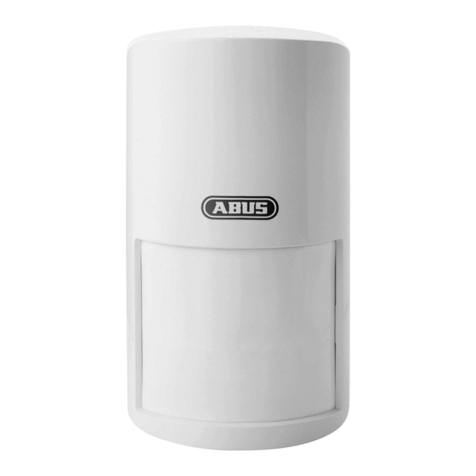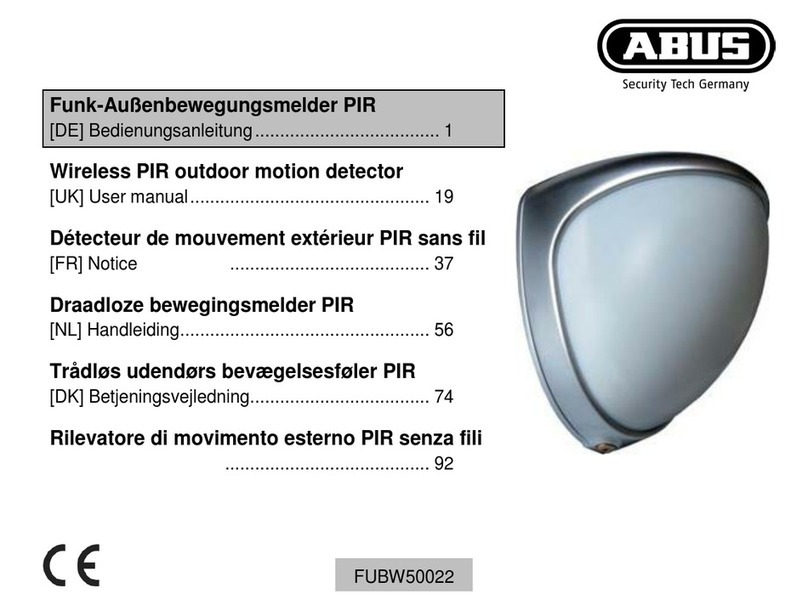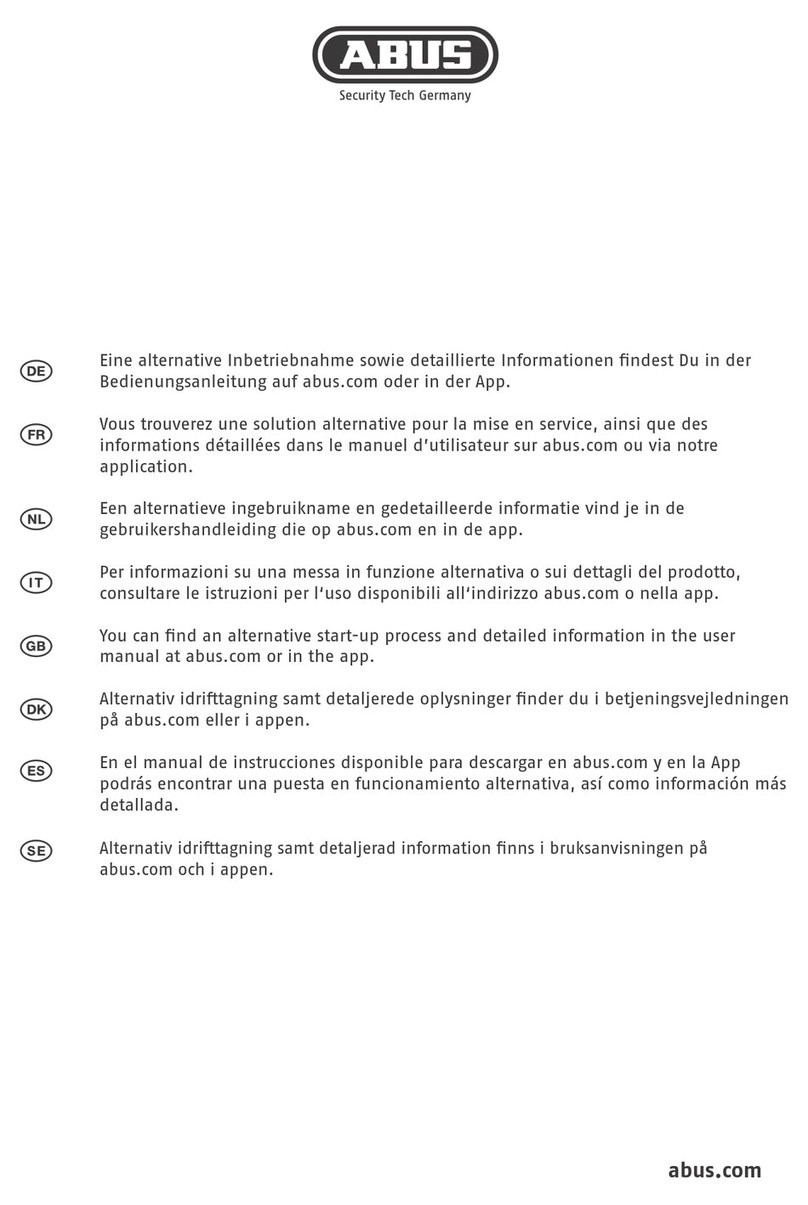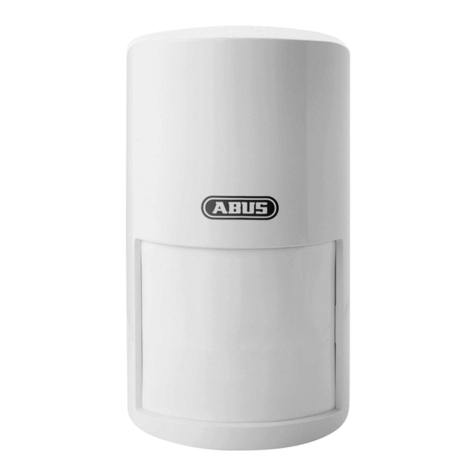2.1
2 3
• Entfernen Sie vorsichtig die Rückabdeckung.
• Drücken Sie in ihrer Z-Wave App auf die + (Add) Taste und folgen den Anweisungen.
• Entfernen Sie den Sicherungsstreifen am Batteriefach. Wir empfehlen die ausschließliche
Verwendung der Original Duracell Batterien aus dem Lieferumfang.
• Drücken Sie 3 mal schnell (innerhalb von 1,5 Sekunden) auf die Link Taste, um die Inklusion am Gerät zu starten.
• Die App zeigt an, dass der Einlernen-Vorgang erfolgreich war. Die Status LED blinkt nicht mehr.
• Gently lever the back cover by pulling it o.
• Click the + (Add) button in your Z-Wave App and follow the further instructions.
• Remove the safety strip from the battery compartment. We recommend the
usage of the original Duracell Batteries from the scope of delivery.
• Press the link button 3 times quickly (within 1.5 seconds) to start the inclusion on the device.
• The App will show if the Add device process was successful. The Status LED does not ash anymore.
Add Device
(Inclusion)
Gerät
einlernen
• Befestigen Sie die Halterung mit dem beiliegenden Klebepad oder Schrauben und Dübeln an der Wand.
• Die Montage kann an der achen Wand oder in der Ecke erfolgen.
• Die ideale Montagehöhe für maximale Reichweite beträgt 1,9 – 2,3 Meter.
• Fix the Mounting plate on the wall by adhesive tape or screws and dowels.
• The mounting position can be on the at wall or in the corner.
• The ideal mounting height for maximum range is 1,9 - 2,3 meters.
Installation
Installation
• Drücken Sie in ihrer Z-Wave App auf die -
(Remove) Taste und folgen den Anweisungen.
• Drücken Sie 3 mal schnell (innerhalb
von 1,5 Sekunden) auf die Link Taste.
• Die App zeigt an, dass der Auslern-
Prozess erfolgreich war.
• Click the – (Remove) button in your Z-Wave
App and follow the further instructions.
• Press the Link button 3 times quickly
(within 1.5 seconds).
• The App will show if the Remove
Device process was successful.
Installation
Installation
Factory Reset
Werksein-
stellungen
zurücksetzen
4
Remove Device
(Exclusion)
Gerät
auslernen
• Drücken und halten Sie die Link
Taste für mindestens 5 Sekunden.
• Das Gerät ist jetzt auf Werks-
einstellungen zurückgesetzt.
• Press and hold the Link button
for at least 5 seconds.
• The device is now restored to
factory settings.
1
3x
3x
5sec.