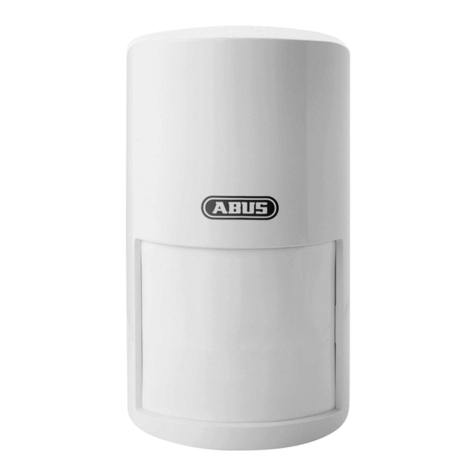8
10
1. Wähle „Einlernen“
2. Ziehe danach die Plastikfolie
vom Batteriefach ab
1. Select „Pair“
2. Remove the plastic tab from
the Battery-case
Montage
Installation
Einlernen
Pair
7
1. Gib einen Namen ein.
2. Wähle den Raum in dem sich
der Erschütterungsmelder
befindet.
3. Wähle „Weiter“.
1. Enter a name.
2. Select the room in which the
vibration detector is installed.
3. Select „Next”.
Name
Name
1
2
3
9
Verbindung wird hergestellt
und die Komponentenansicht
wird angezeigt.
Connection is initiated and the
component screen is displayed.
Verbindung
Connection
Option 1: Befestigung mit Klebepads.
Option 2: Befestigung mit 2 Schrauben.
Option 1: Fix with adhsive pads.
Option 2 Fix with 2 Screws.
11
Konfiguration
Conguration
Hinweis: Änderungen werden erst mit der nächsten
Sensor-Auslösung übernommen!
Note: Changes are processed with next sensor trigger only! 12
Allgemeine Montagehinweise
• Optimaler Einsatzort des Funk-Erschütterungsmelders ist an
Gegenständen, die nicht bewegt werden sollen (Tresor, wertvolle
Gegenstände) oder an Stellen, die nicht durchbrochen werden
sollen (Holztüren, Glaswände, Gipswände).
• Befestige den Melder probeweise mit doppelseitigem Klebeband
und löse zum Testen einen Alarm aus. Wurde dieser von der
Anlage nicht empfangen, teste den Melder an einer anderen
Stelle
Bringe den Melder nicht an folgenden Stellen an:
• In Bodennähe
• In der Nähe großer Metallstrukturen
• In der Nähe von Netzleitungen oder Gasleitungen
• In der Nähe von elektrischen Geräten oder Funkgeräten
• An Elementen die sich von selbst bewegen oder kopfüber
Mounting instructions
• The Vibration detector is recommended to be mounted on objects
that shall not be moved (Vault, Valuables) or on places that shall
not be broken (wooden doors, Glass-walls, cement-walls)
• Start testing the detector by xing it with adhesive pads and
trigger an alarm. In case no trigger was sent to the Alarm Panel,
start testing the detector on another place.
Do not x the detector on the following places:
• Near the ground
• Close to metal structures
• Close to Power lines or Gas pipes
• Close to electrical or radio devices
• Upside down or on elements that move by itself.
Hinweise
Notes
Führe Schritte 1 – 4 durch, wähle
Komponenten und dann den
Erschütterungsmelder
Wähle die Sensorempfindlichkeit
Wähle die Montage-ausrichtung
Wähle die Auslöseart Trigger / nur
bei Status aktiv, intern aktiv.
24h / Sensor löst immer Alarm aus
Follow Steps 1 – 4, select
„Components“ and the
Vibrationdetector
Choose the Sensor sensitivity level
Choose the mounting-alignment
Choose the Detection mode Trigger /
only at status armed, internal armed
24h / Sensor triggers alarm any time.