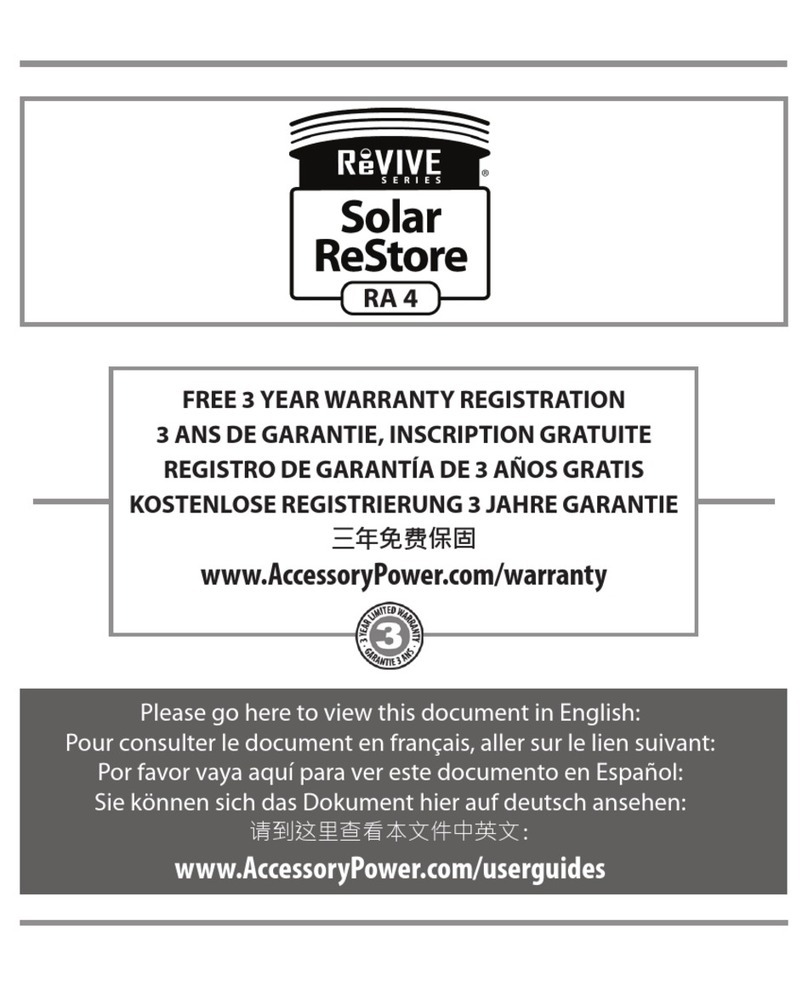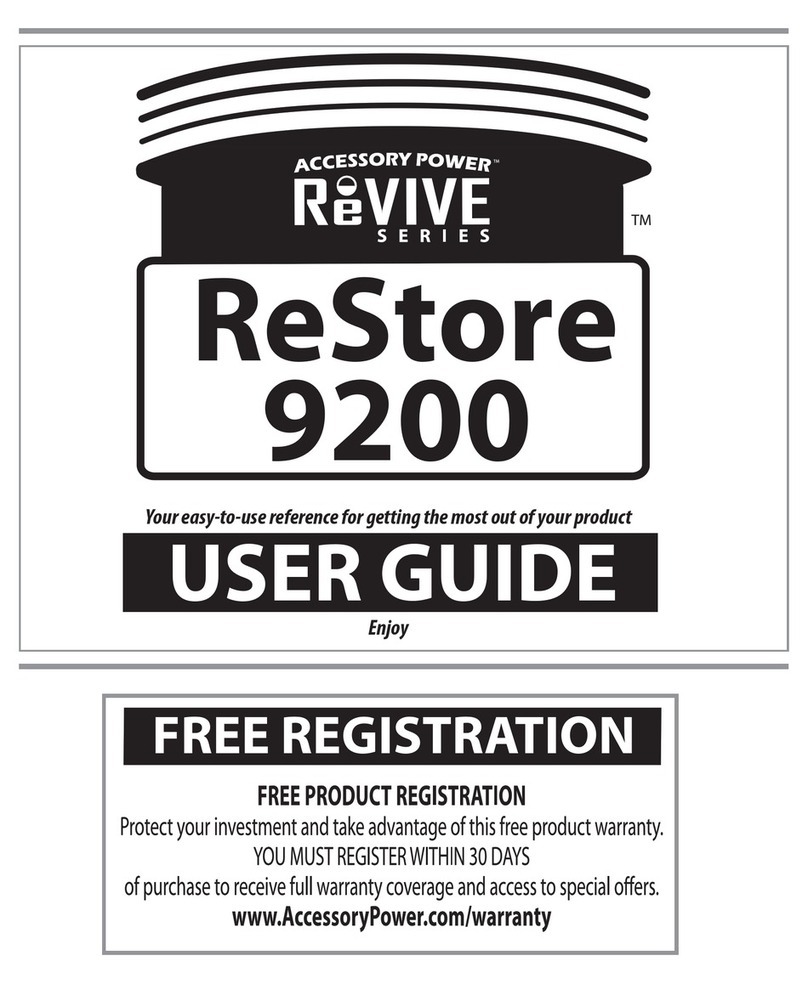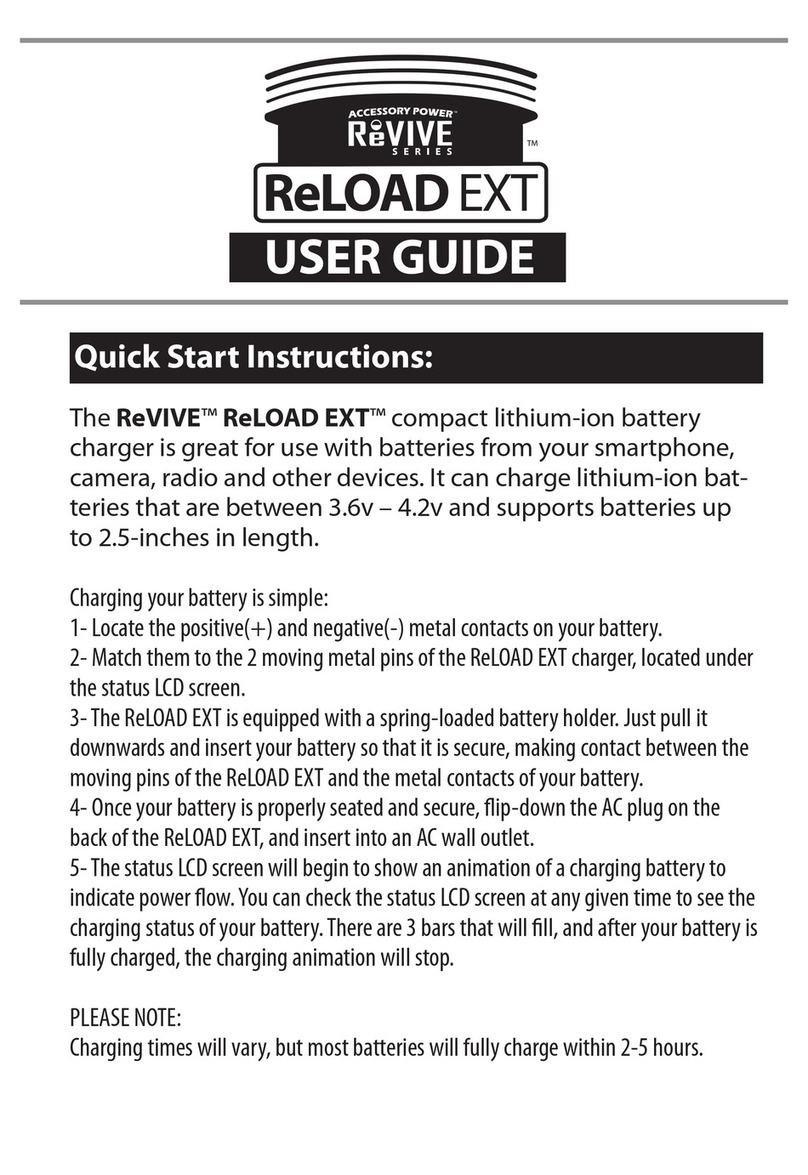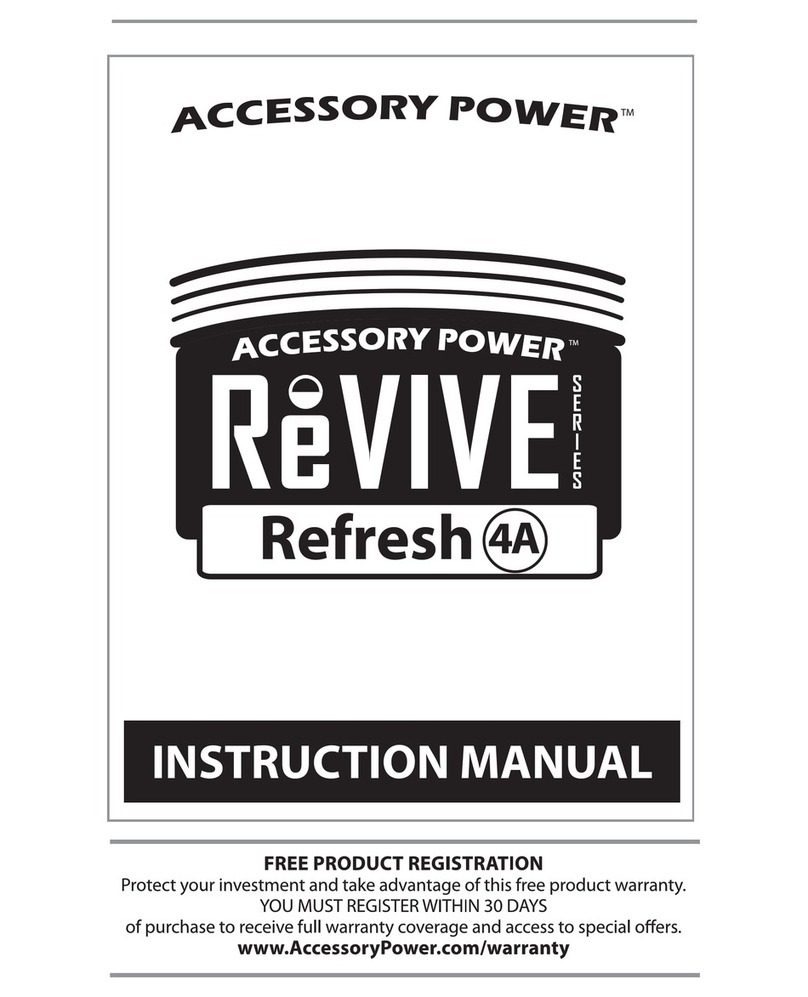ThankyouforpurchasingtheTrans4mUSBPowerSource.Thislight‐weight,compact,andversatile
deviceallowsyoutochargeyourUSBdevicesnomatterwhereyouare.OfferingdualUSBpower
outputs,youcandrawpowerfromAC,DC,AAoreven9Vbatteriestochargeallofyourmobiledevices
viaUSB.Youwillfindthisdevicetobetheperfectfitforallat‐home,travel,andemergencyUSB
charging.Havepower,anywhere…anytime.
What’sinthebox?
‐Trans4mPowerSource
‐MicroUSBCable
‐MiniUSBCable
‐iPod/iPhoneUSBCable
OperatingInstructions:
ACOutletasPowerSource
TheTrans4misequippedwithaflip‐downACplugforchargingyourUSBdevices.PleaserefertoFigure
(A).SimplyfliptheACplugdownwardsandinsertitintoanyACwalloutlet.Youmaythenconnectany
twoUSBchargingcablestotheUSBpoweroutputsontheTrans4m.Finally,connectyourmobiledevices
totheappropriatechargingcable.YouwillseetheLEDindicatorilluminateonTrans4mtoindicate
charging.
DCOutletasPowerSource
TheTrans4misequippedwithaflip‐outDCbarrelforchargingyourUSBdevices.Justopenthe
transparentdoorandflipthebarrel180degreesasshowninFigure(B)below.InserttheDCbarrelinto
theDCoutletinyourcar.YoumaythenconnectanytwoUSBchargingcablestotheUSBpoweroutputs
ontheTrans4m.Finally,connectyourmobiledevicestotheappropriatechargingcable.Youwillseethe
LEDindicatorilluminatetoindicatecharging.
AABatteriesasPowerSource
TheTrans4mcanchargeyourUSBdevicesvia(2)AAbatteries,alkalineorrechargeable.Openthe
transparentdoorandflipouttheDCbarrel.YouwillthenseetheAAbatterycompartment.Insertthe
AAbatteries,butpleasebesurethattheyareproperlyinserted,matchingthe+/‐correctly.Youmay
thenconnectanyUSBchargingcabletotheUSBpoweroutputontheTrans4m.Finally,connectyour
mobiledevicetothechargingcable.YouwillseetheLEDindicatorilluminateonTrans4mtoindicate
charging.PleaserefertoFigure(C)below.
9VBatteryasPowerSource