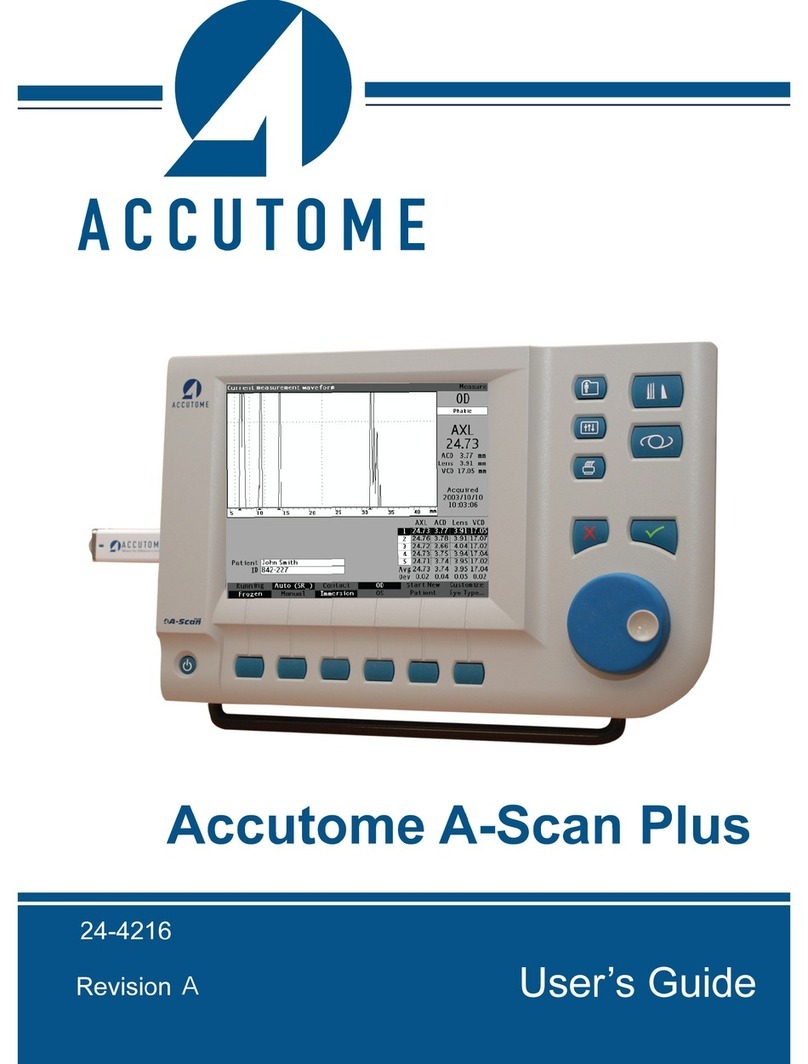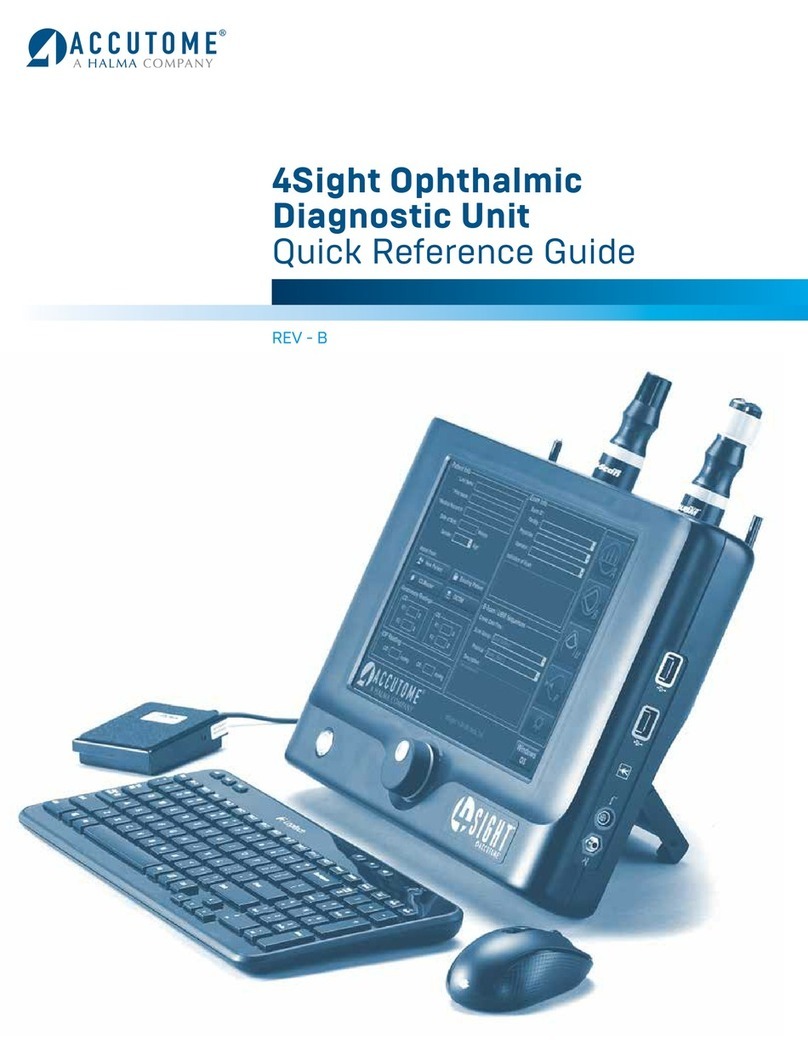iii
Contents
Restore - - - - - - - - - - - - - - - - - - - 47
Sequences - - - - - - - - - - - - - - - - - - 48
How to Create Sequences - - - - - - - - - - - 48
How to Add New Sequences- - - - - - - - - - 49
How to Define the Sequence Scan - - - - - - - 52
Edit Current View Selections- - - - - - - - - - - 53
How to Add Another Sequence Scan - - - - - - 55
Deleting Sequences - - - - - - - - - - - - - - 60
Duplicate Sequences from Selected - - - - - - - 61
Set Selected Sequence as Default - - - - - - - - 61
Save- - - - - - - - - - - - - - - - - - - - - 62
Restore - - - - - - - - - - - - - - - - - - - 62
Options - - - - - - - - - - - - - - - - - - - - 63
Folders of Exams - - - - - - - - - - - - - - - 64
Main Folder - - - - - - - - - - - - - - - - - 64
Restored Folder - - - - - - - - - - - - - - - 66
Exam Name Combination - - - - - - - - - - - 68
Probe Control - - - - - - - - - - - - - - - - 69
Frequency - - - - - - - - - - - - - - - - - - 69
Depth - - - - - - - - - - - - - - - - - - - - 70
Cine Buffer - - - - - - - - - - - - - - - - - - 71
Start/Stop - - - - - - - - - - - - - - - - - - 72
Power - - - - - - - - - - - - - - - - - - - - 72
System Defaults - - - - - - - - - - - - - - - - 73
Info On Images - - - - - - - - - - - - - - - 73
Info to Show - - - - - - - - - - - - - - - - - 73
Measurement Data Position - - - - - - - - - - - 73
File and Print - - - - - - - - - - - - - - - - 74
Show Name on Snapshot Filename - - - - - - - - 74
Print Format - - - - - - - - - - - - - - - - - 74
Image Controls - - - - - - - - - - - - - - - - 75
TGC - - - - - - - - - - - - - - - - - - - - 76
Gamma Settings - - - - - - - - - - - - - - 77
Preset Gamma - - - - - - - - - - - - - - - - 77
Contrast - - - - - - - - - - - - - - - - - - - 78
Brightness - - - - - - - - - - - - - - - - - - 78
Gain - - - - - - - - - - - - - - - - - - - - 79
Adjusting the Gain - - - - - - - - - - - - - - - 79
Image Controls System Defaults - - - - - - - - - 81
Reset All to Defaults - - - - - - - - - - - - - - 82