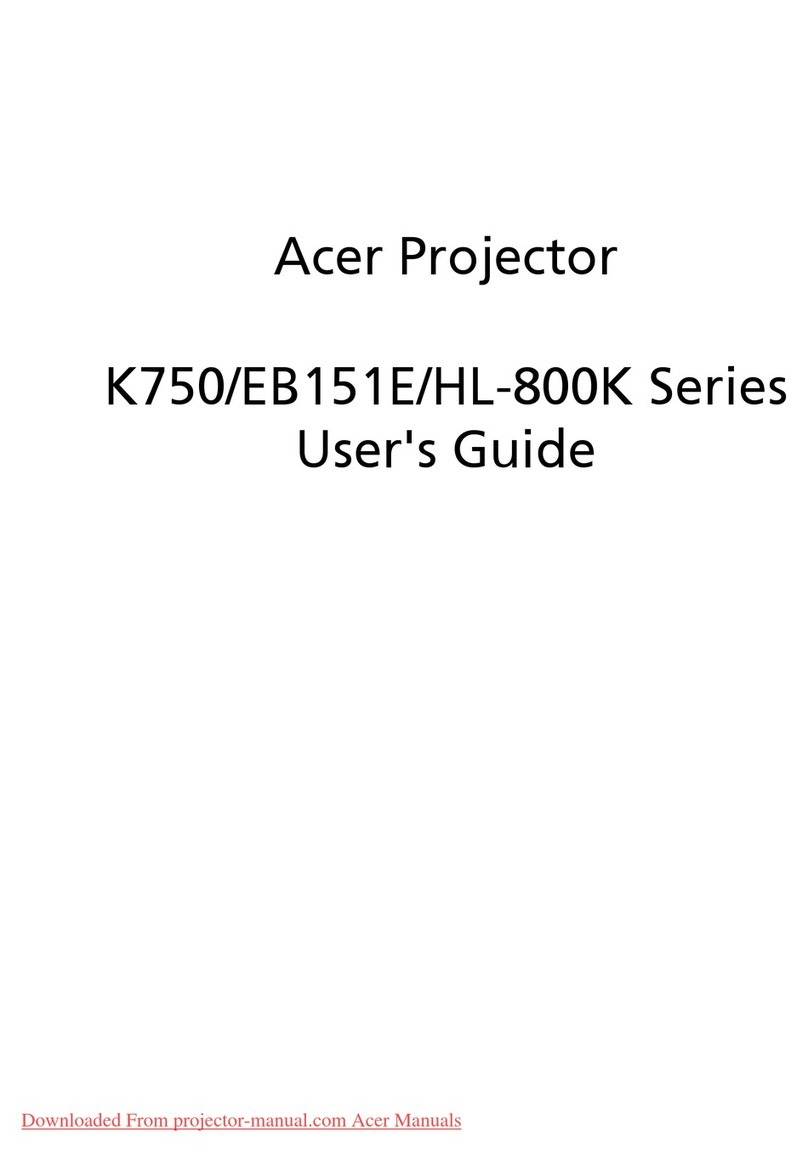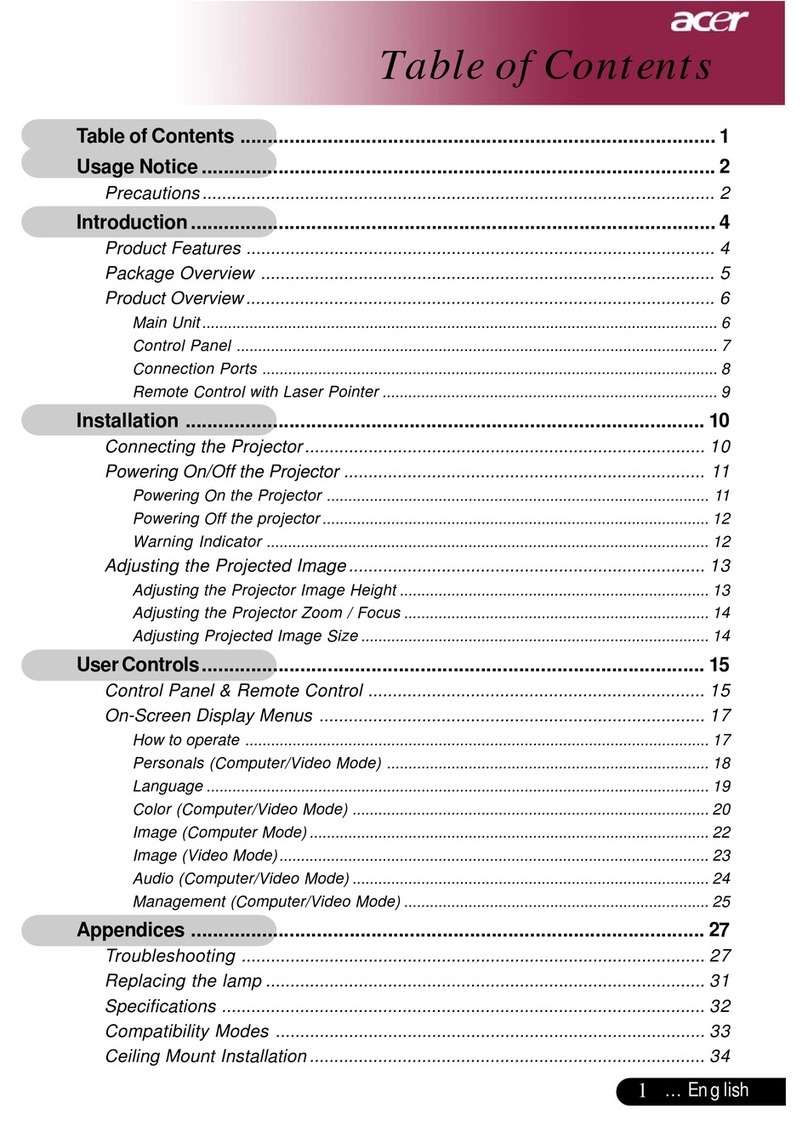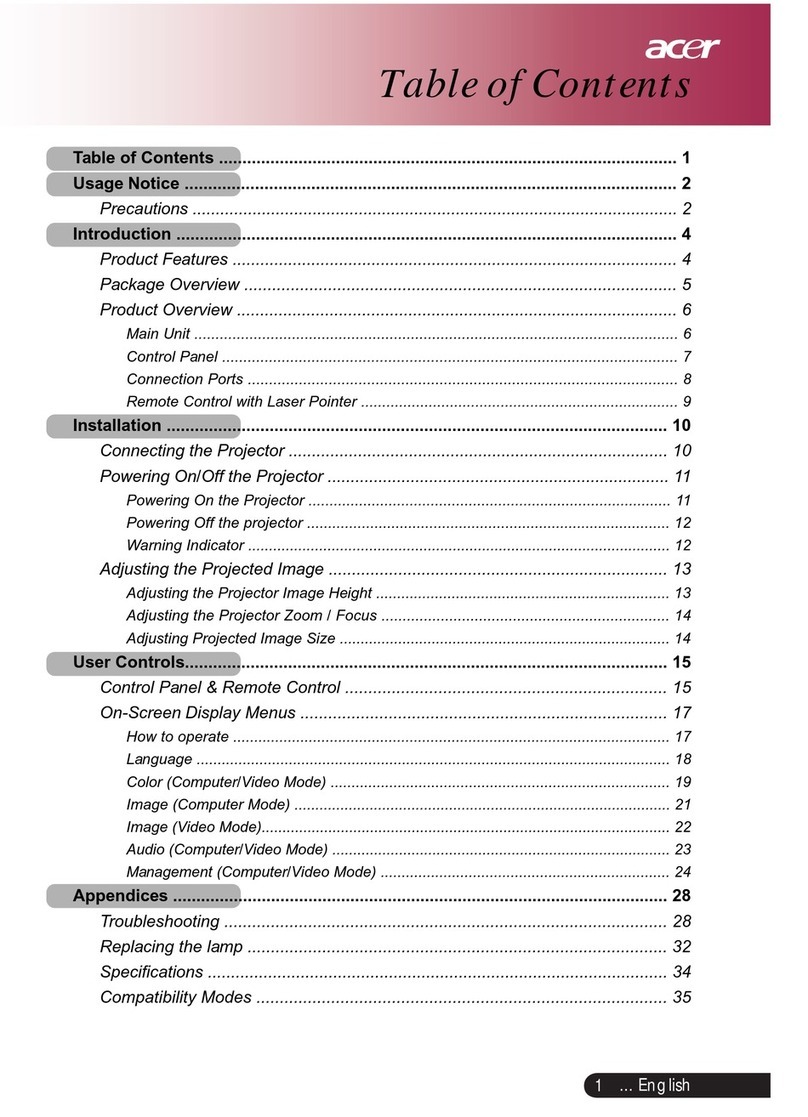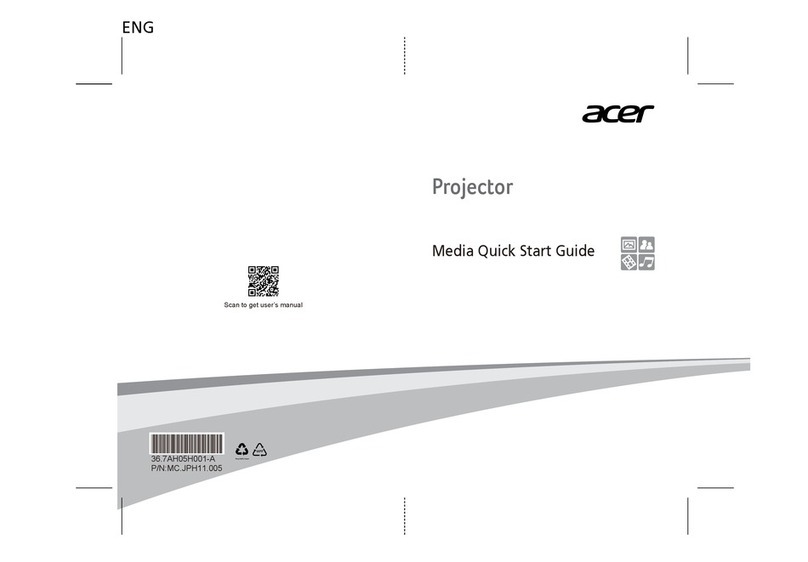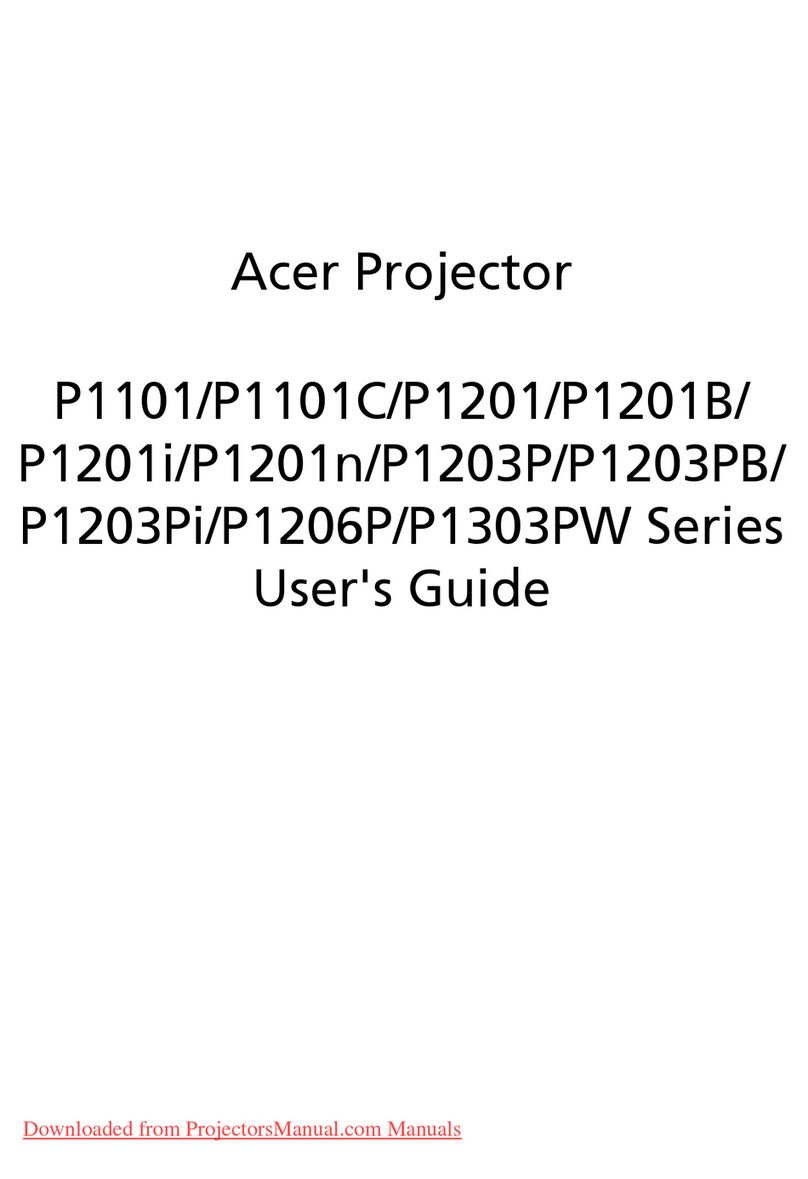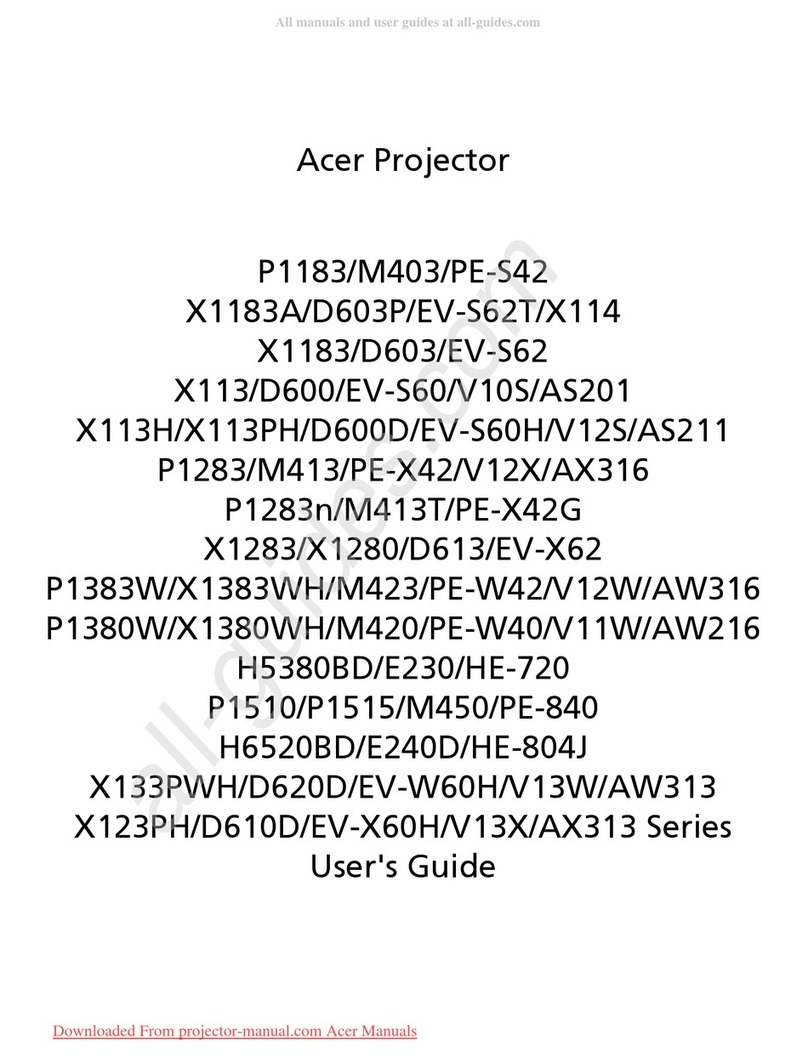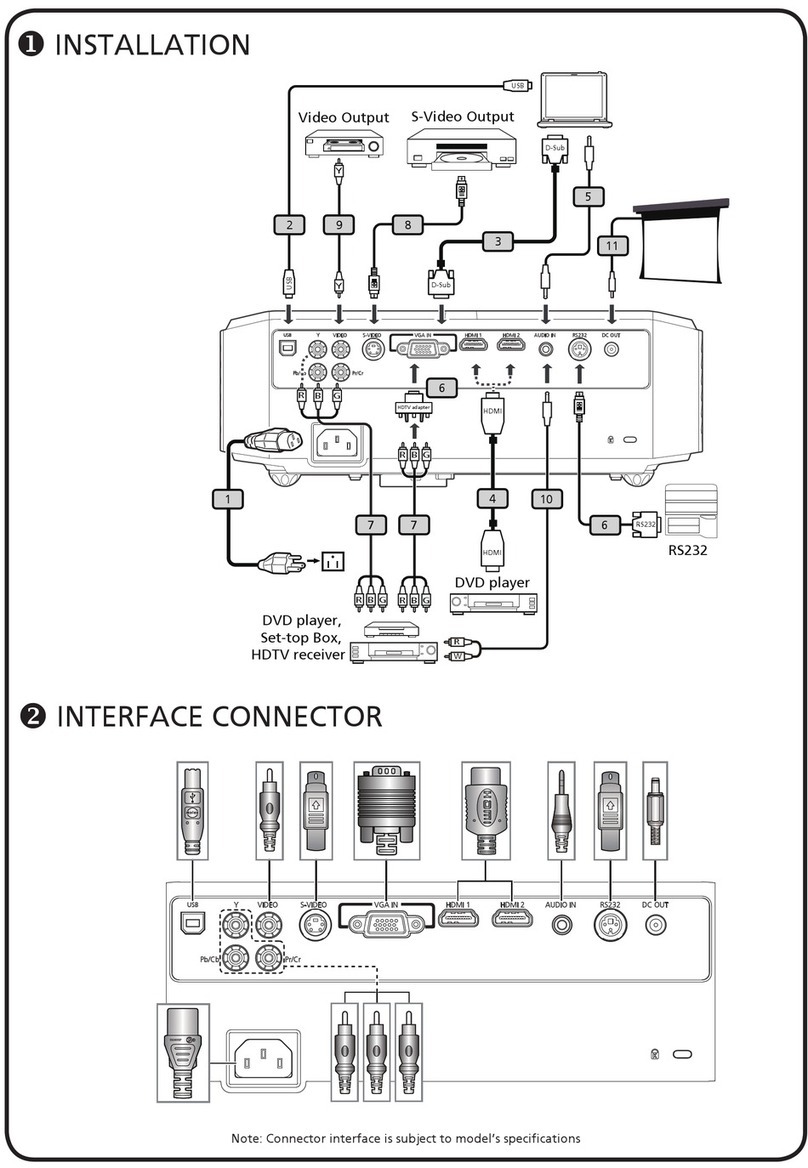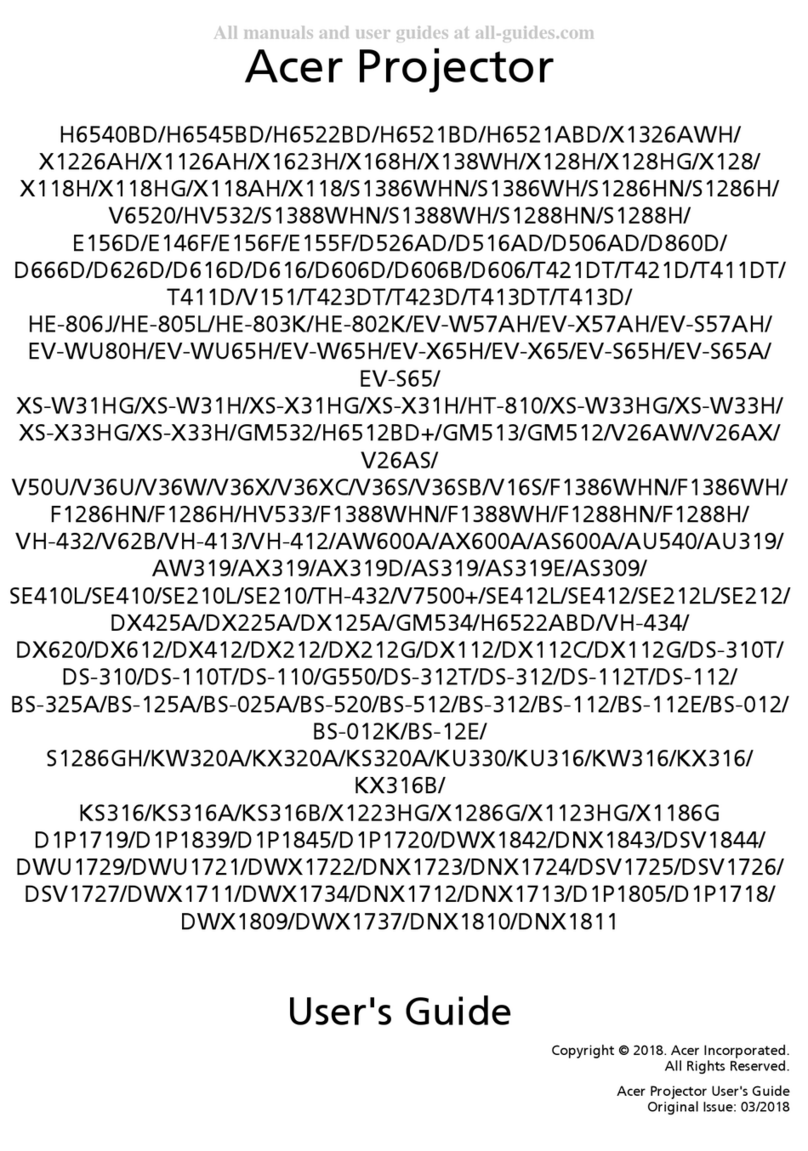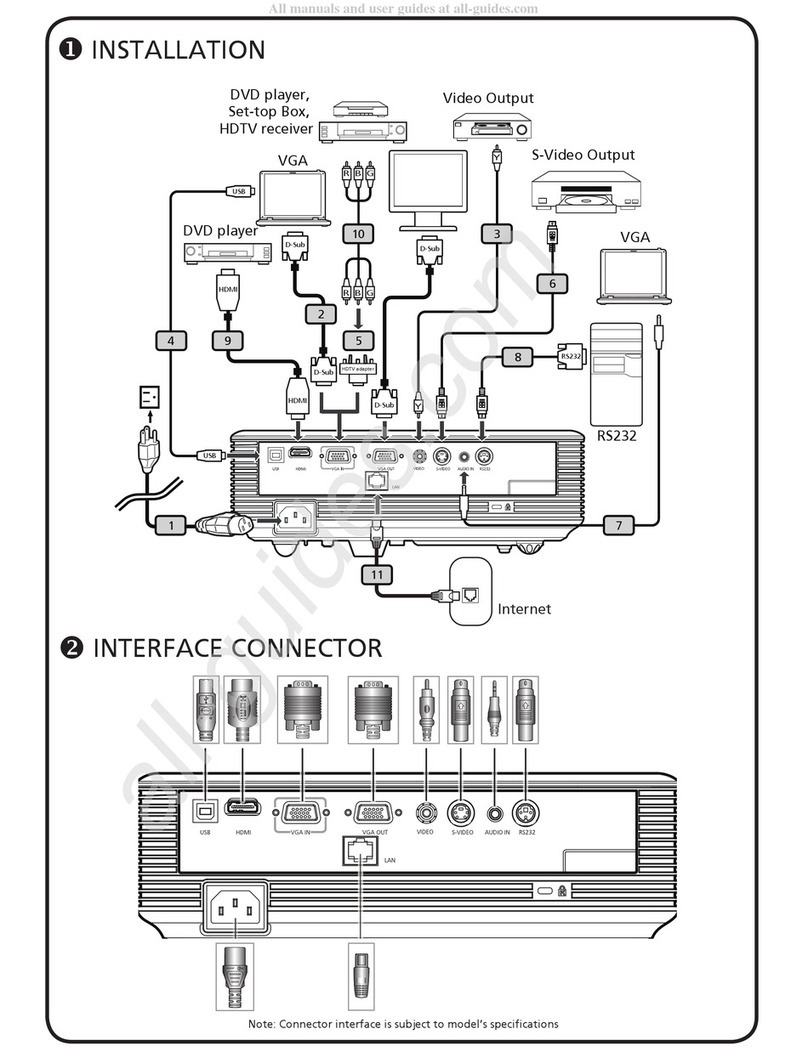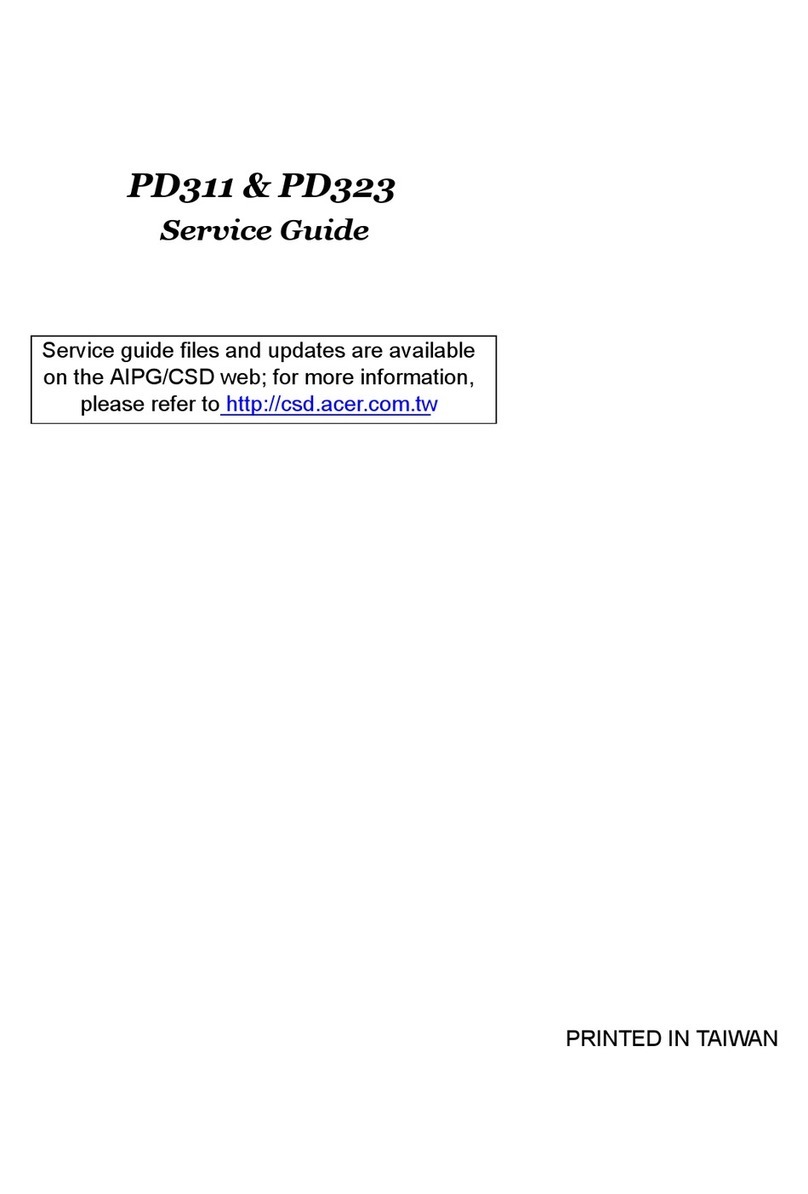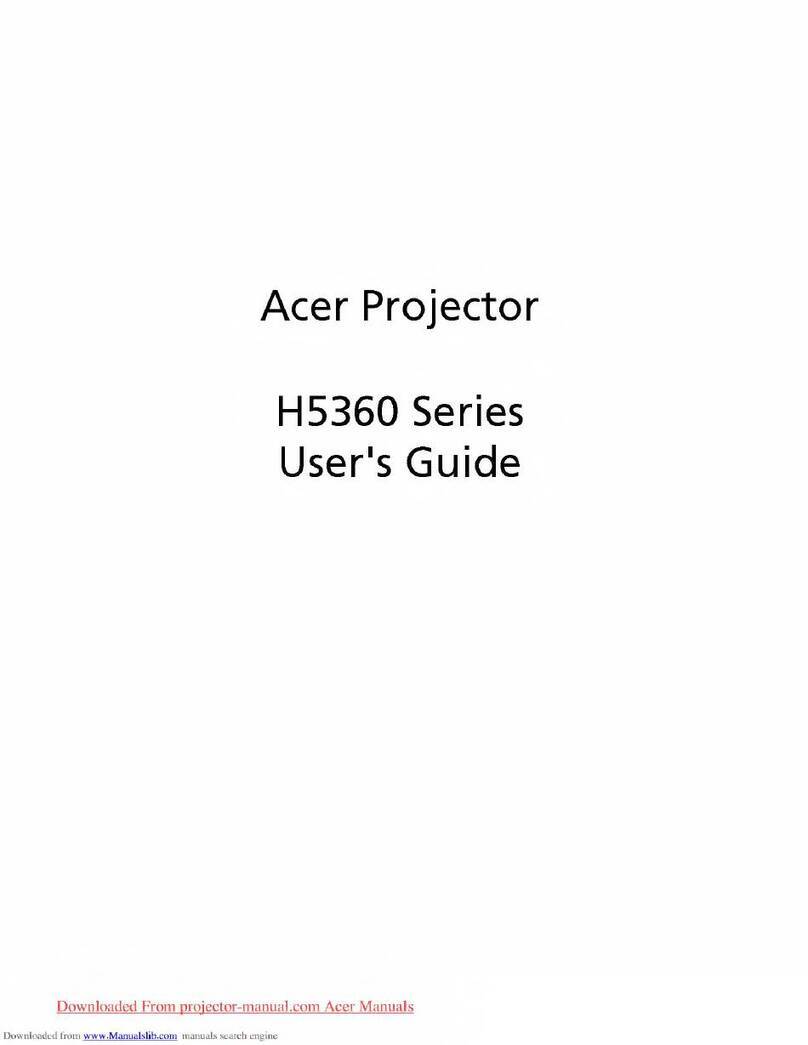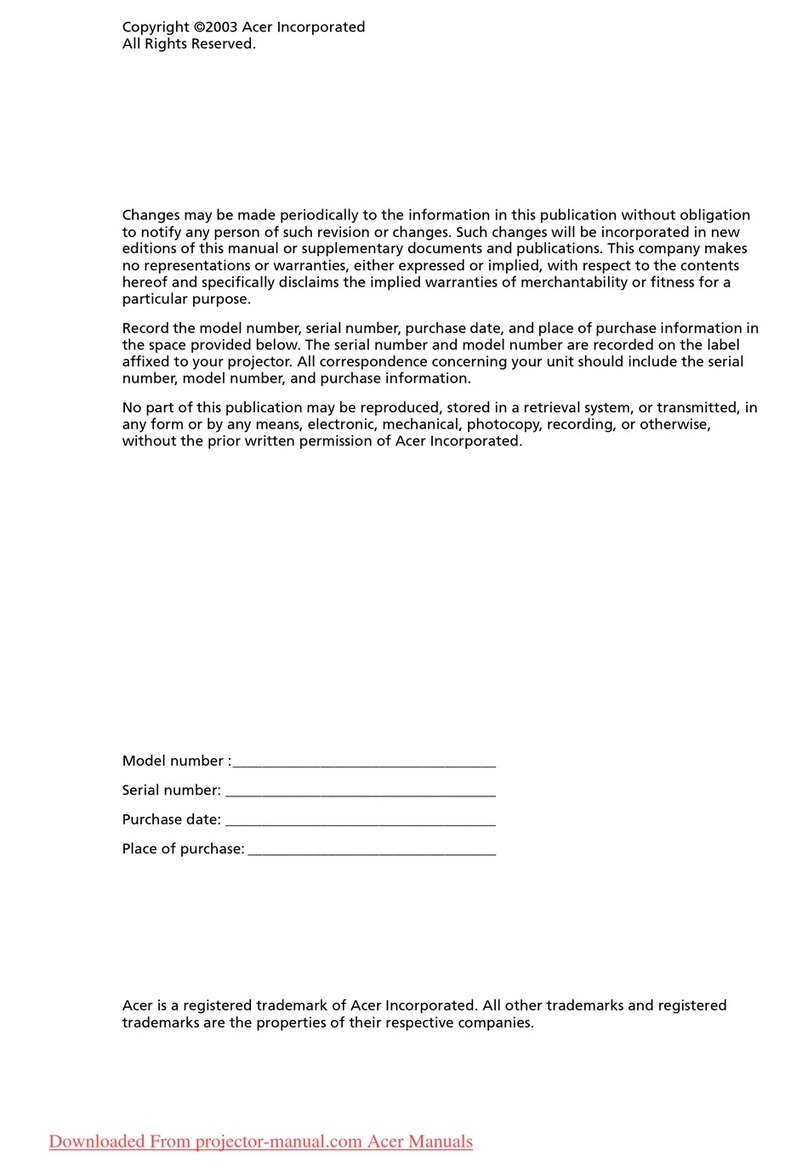P7270i
Feature highlights
Splendid presentation
• Unique, elegant design
• Acer ColorBoost Technology
• XGA resolution
• 4000 lumens and 2300:1 contrast ratio
• DLP system design
Superior usability
• Acer eView Management with
innovative Blackboard Mode
• Acer eTimer Management
• Acer eOpening Management
• Acer SmartFormat Technology
• Acer Top-Load Lamp Design
• Acer InstantPack technology
• Automatic safety shutdown
• Quick signal detection
Multimedia pro
• HD wireless
• Digital connectivity via an HDMI™ port
• Digital connectivity via a DVI-D port
• Dual D-Sub Input
• Multi-PC Connectivity
• Monitor loop through
• RS232 port
• 5.1-channel digital audio via S/PDIF
• Microsoft Vista® Compliant
Efficient functionality
• Longer lamp life (3000 hours)
• Low noise level
• Keystone correction (40° vertical)
• Digital zoom and pan
• Built-in speaker
• Alarm
• PIN security
• Picture-in-Picture (PIP)
3.5 mm audio mini jack
Ethernet (RJ-45) port
15-pin D-Sub for monitor loop through
computer control
Wireless power button
15-pin D-Sub for PC analog signal/
HDTV/component video input
29-pin DVI-I port
(VGA/Component/HDTV/HDCP)
AC-in jack
Reset button
S/PDIF-out port
3.5 mm audio mini jack
RS-232 port
USB connector for remote computer control
19-pin HDMI™ port
3.5 mm audio mini jack
Acer Projector P7270i Quick Spec
Projection system DLP®
Resolution Native: XGA (1,024 x 768)
Maximum UXGA (1,600 x 1,200),
WSXGA+ (1,680 x 1,050)
Aspect ratio 4:3 (native), 16:9
Brightness 4,000 ANSI Lumens (standard),
3,200 ANSI Lumens (economy)
Contrast ratio 2300:1
Displayable colors 1.07 billion colors
Projection lens F / 2.52 to 2.79, f = 22.55 mm to 27.06 mm;
Manual zoom (1.2x) and manual focus
Projection screen size 31" (79cm) ~ 300" (762cm)
Projection distance 3.9' (1.2m) ~ 31.4' (9.6m)
Throw ratio 63 inches @ 2 m
Lamp type Osram 280 W user replaceable P-VIP lamp
Lamp life 2000 hours (standard), 4000 hours (economy)
Keystone correction +/-40 degrees (vertical), +/-15 Degrees (Horizontal)
Projection mode Front, rear, front-ceiling, rear-ceiling
Ceiling mount capability Yes
Audio Two Internal Speaker with 3 watts Output
Weight 5.4 kg (12 lbs.)
Dimensions (W x H x D) 404 x 315 x 120 mm; 15.9 x 12.4 x 4.7 inches
Remote Control IR and wired remote control with laser pointer ,
mouse and PgUp/PgDn functions
Noise Level 29 dBA (standard), 27 dBA (economy)
15-pin D-Sub for monitor loop through
computer control
Component audio RCA jacks
S-video mini DIN
Composite video RCA jack
Stereo mini jacks for PC audio
Acer ColorBoost Technology
Featuring an optimized 6-segment color-wheel design, powerful image processing, and advanced lamp illumination
technology Acer ColorBoost technology provides incredible color performance, never before seen in conventional
projectors. Brilliant color with a high contrast ratio presents ultra-vivid images for business presentations, educational
purposes, and home entertainment.
Acer SmartFormat Technology
Conveniently supports comprehensive wide-format PC signals. Users no longer need to worry about annoying "Signal
not supported" issues, nor must they change the resolution of their wide-format notebook.
World-leading HD Wireless Projection
Acer projectors are the first to offer HD wireless projection, ensuring lossless quality and instant transmission of
high-def video and audio via the latest 802.11b/g wireless technology. Up to 1080i/720p resolution allows you to view
ultra-sharp, seamless fast-moving videos even on large screens, and an onscreen console enables one-click
connection with conference control for multiple presenters.
Plug & Show Token
The Plug & Show token provides installation-free wireless projection. Guests using the token for the first time can
instantly launch the projection utility and begin presenting without pre-installing any software or drivers on their
notebook. Users can create more Plug & Show tokens via a USB flash disk, allowing easy access and compatibility for
multiple guests.
Acer Quad-View Technology
Acer Quad-View technology divides the projection screen into four, allowing content from different PCs to be
displayed simultaneously. Multiple users can easily connect to the wireless projector using their own tokens.
Acer Top-Load Lamp Design
The lamp module is now top-loaded, as opposed to the conventional bottom-loading design. Hence, even
when the projector is ceiling-mounted, the user can easily replace the lamp module without detaching the projector
from the ceiling.
Instant Pack
If the user is in a hurry to leave, the power cord can be unplugged right after the projector is turned off,
without any resulting damage. There's no need to wait for a cooling period; the user can pack up the
projector and leave immediately.
Quad-View
12
34
Wireless
HD Wireless
Wireless Solution
PnS Token