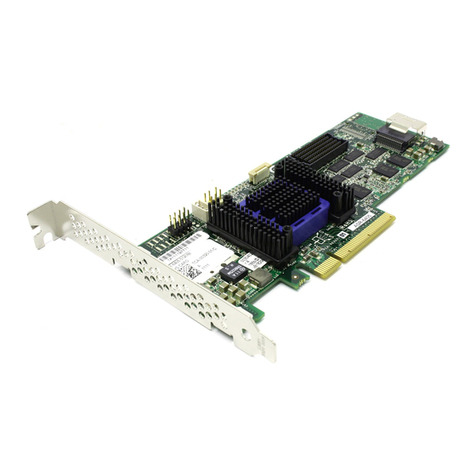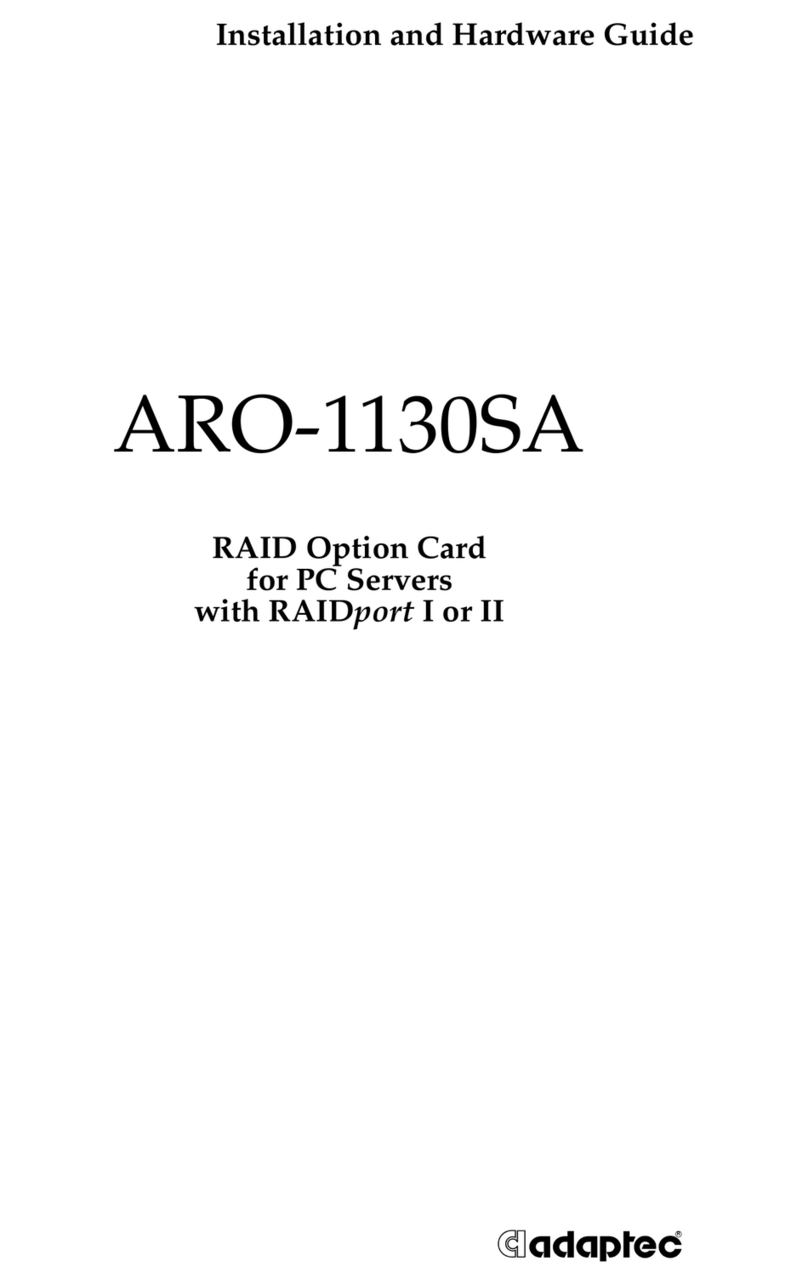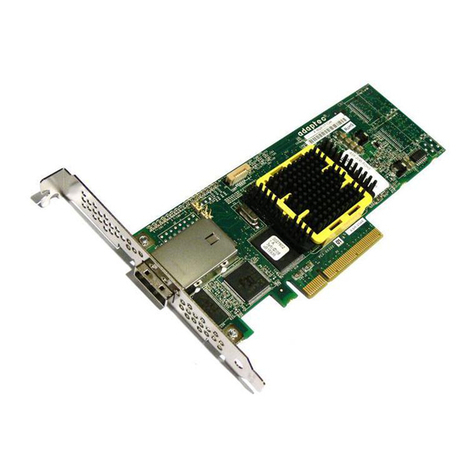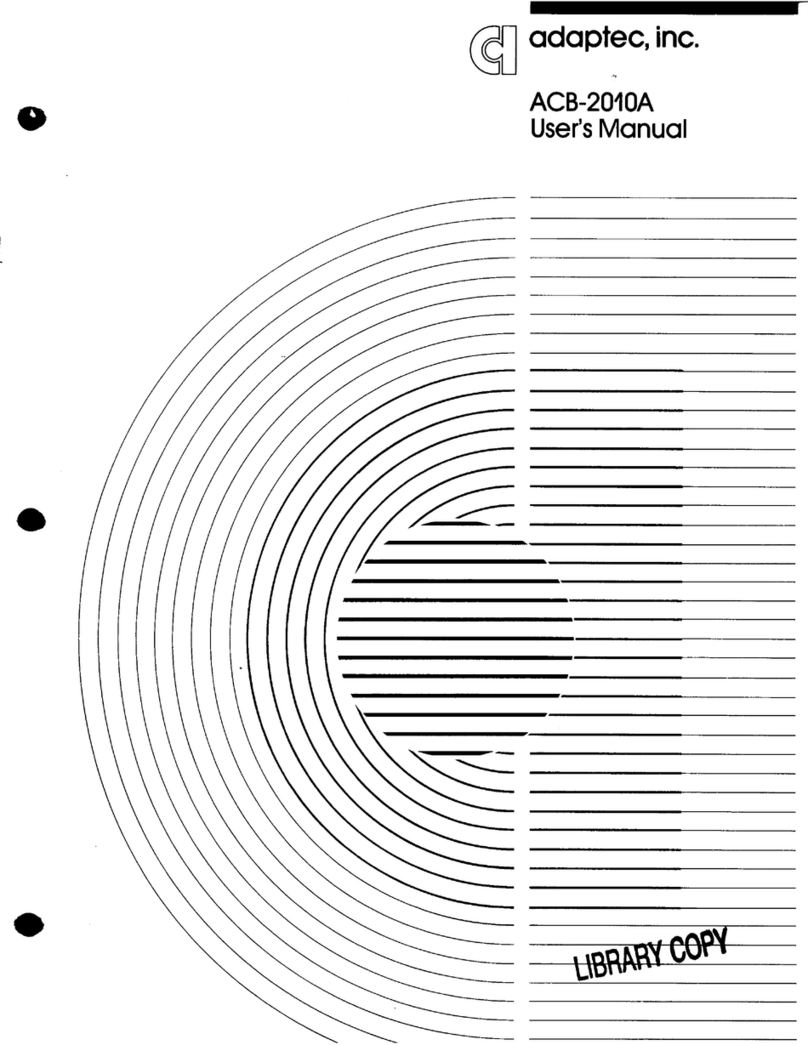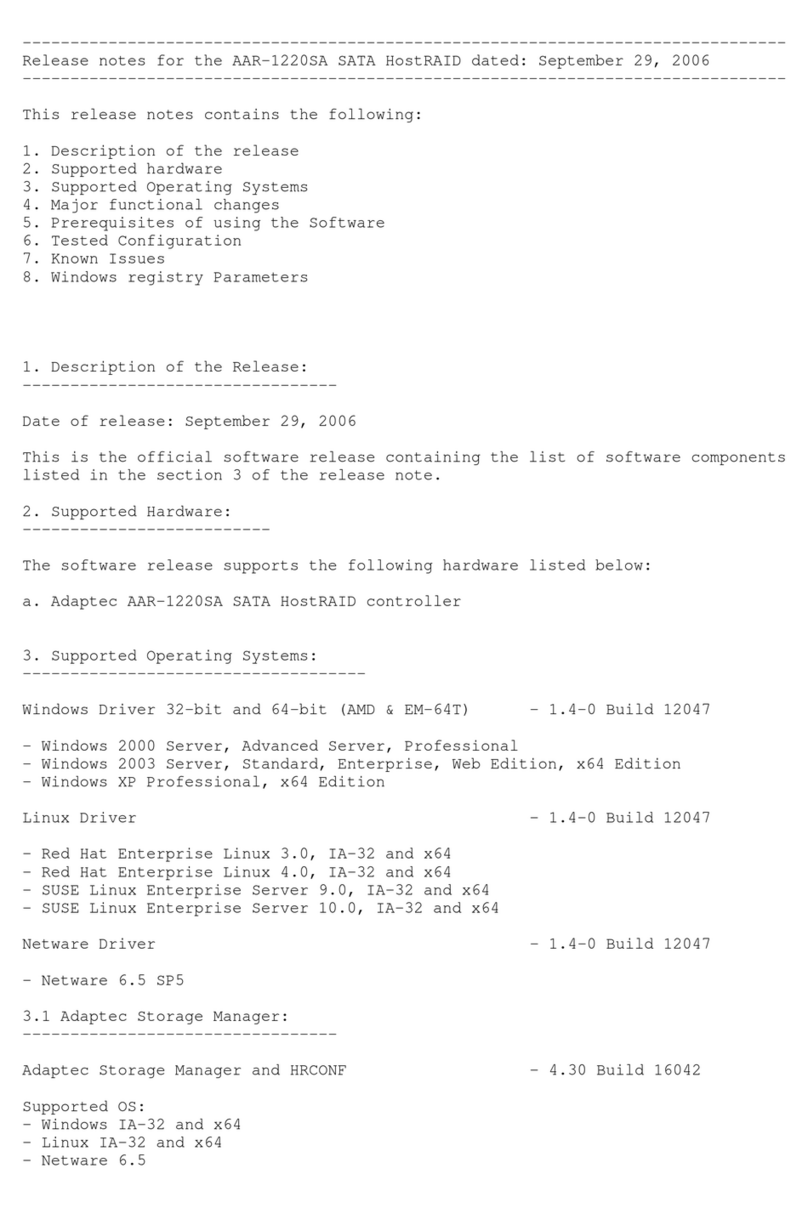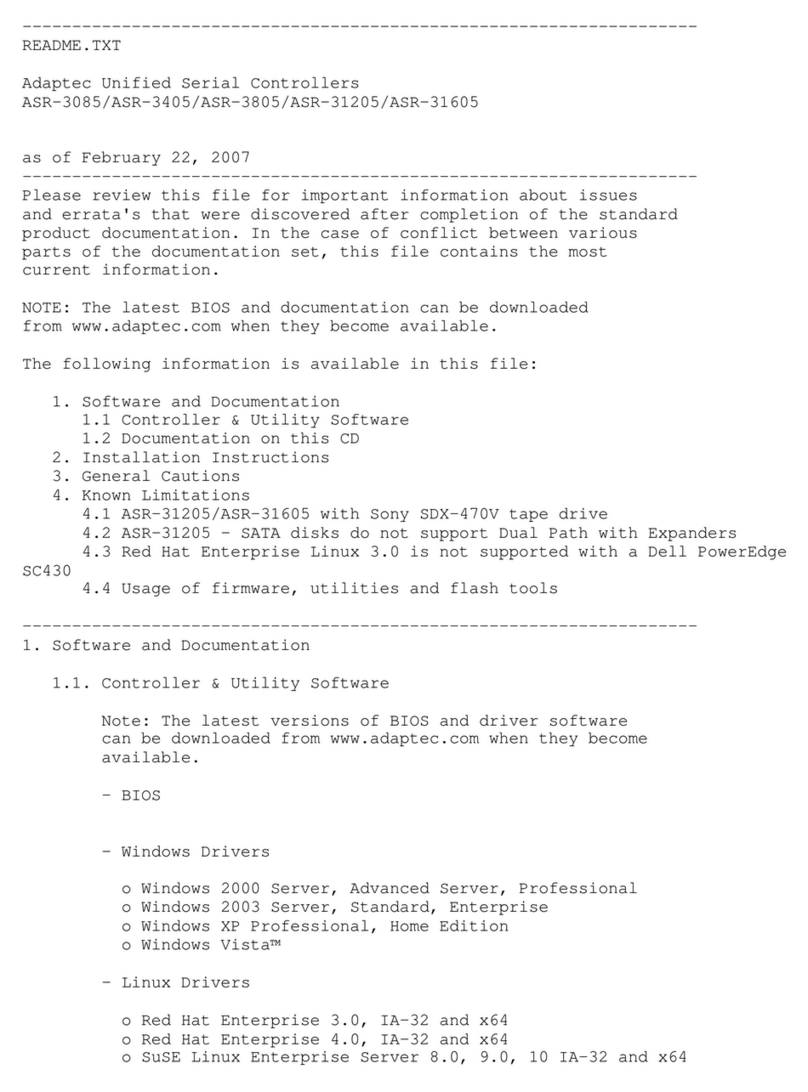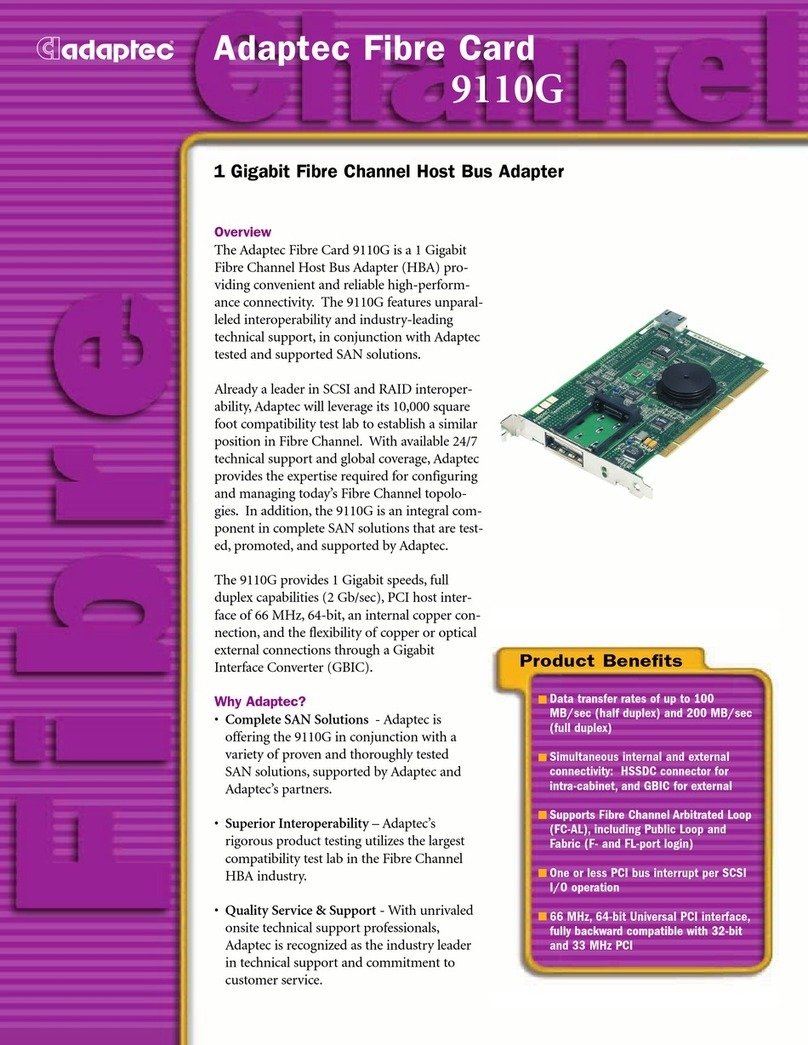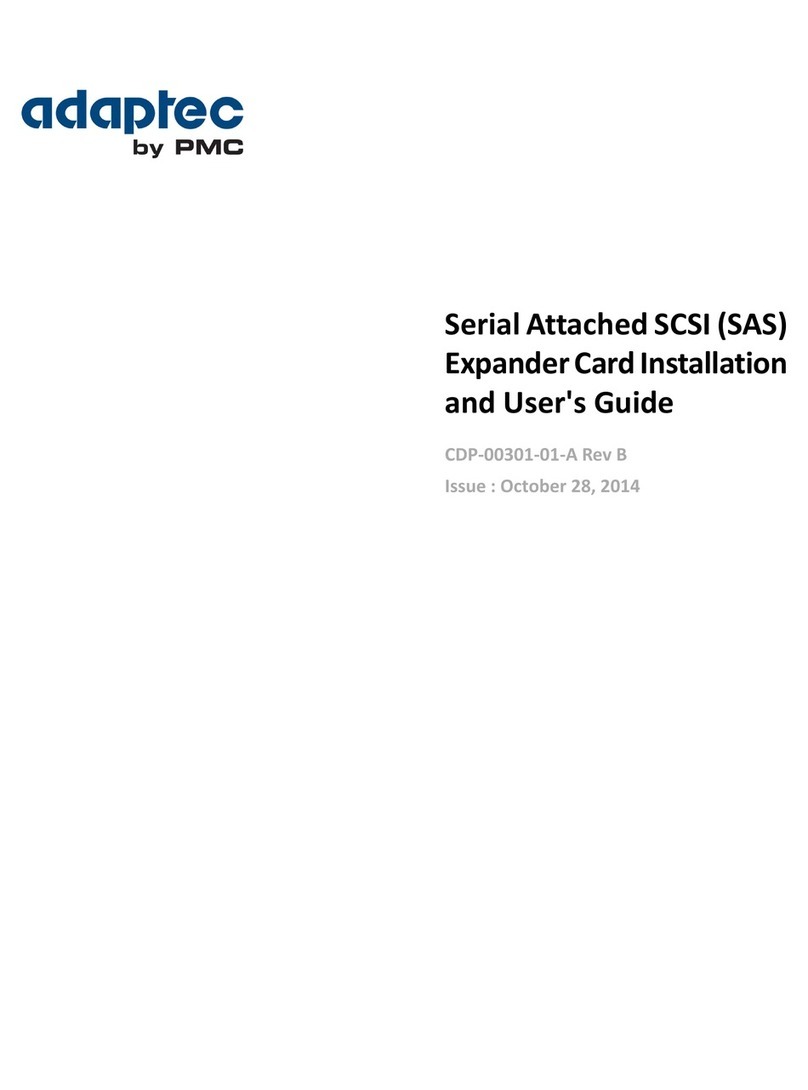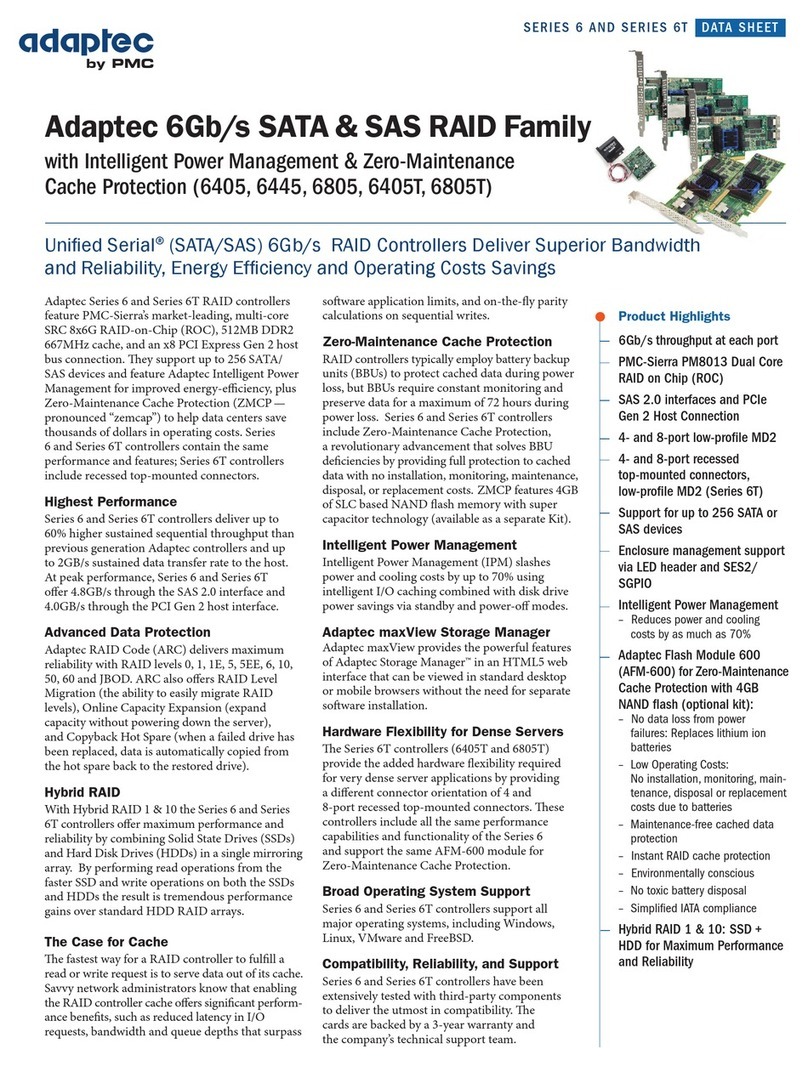X•treme Performance
SCSI Features
SCSI Interface Ultra160 SCSI,SPI-3, SCSI-3
Maximum SCSI Transfer Rate 160MB/s
SCSI Bus 16-bit with multi-mode SE/LVD termination
Number of SCSI Busses 1, 2, 3, or 4
Maximum Number SCSI Devices 15 per channel (maximum of 60 total)
External SCSI Connector(s) 68-pin Very High Density Cable Interconnect (VHDCI)
Internal SCSI Connector(s) 68-pin High Density
PCI Features
Host Interface 64-bit PCI 2.2 (compatible with 32-bit PCI and PCI 2.1 systems)
Maximum PCITransfer Rate 264MB/s
Battery Backup Features
Battery Protection Period 72 hours with 16MB of cache
Battery Type NiMH battery pack
Operating Environments
• Microsoft® Windows® NT® 4.0,Windows 2000,Win 95/98,SCO® 3.2.4.2,SCO OpenServer 5,
UnixWare® 2.1.4.2,SCO UnixWare 7,NetWare® 4.11,NetWare 5,Linux* (2.0x and 2.2x kernels),
FreeBSD,BSDi 4.1
• I2O compliant
• Compatible with I2O block storage or SCSI OSMs provided with Windows NT, SCO, NetWare
* Tested with Red Hat Linux 5.2,6.0,6.1 and SuSE Linux 6.1,6.2
Power Requirements
Voltage 5V ± 5%
Ripple and Noise 50mV peak-to-peak max
Current 2.0A typical (single channel)
Reliability
MTBF >350,000 Hours
Agency Certifications
FCC, CE, UL, CSA, AUSTEL, SMA,VCCI
Complete Kit Contents
• PM2865U3 Ultra160 SCSI RAID Controller
• Ultra160 wide internal SCSI cable with multi-mode terminator supporting 4 SCSI devices
• Storage management software
• Device drivers
• User’s Manual and Quick Install Guide
PM2865U3 Technical Specifications
MM-0516-1299
Expansion Modules
BB4060 Battery Backup
Module adds battery backup
capability for protecting data
in cache memory for up to
72 hours (using a single
16MB SO-DIMM).
SX4065U3 and SX4065F Channel Expansion
Modules add one (SX4065U3-1) or two
(SX4065U3-2) additional Ultra160 SCSI channels
to any SmartRAID VI SCSI
controller, supporting up
to 60 SCSI devices from a
single PCI slot. Add one
Fibre Channel port to any
single channel SmartRAID VI
controller with the SX4065F.
DM4070 ECC SDRAM SO-DIMMs provide 32MB
(DM4070-32) or 64MB (DM4070-64) of high-speed
disk cache for PM2865U3 controllers, plus
ECC technology for data integrity.The
PM2865U3 controller also accepts
industry-standard 32MB or 64MB
144-pin SDRAM SO-DIMMs.
Storage Management Software
Storage Manager™ is a window into your storage
system.This user-friendly, self-installing, GUI-based
utility provides:
•Easy, point-and-click creation, deletion and
maintenance of disk arrays
•Array diagnostics
•Event logging and notification
•I/O load monitoring
•Device identification, status and inventory
•Supports Windows® 95/98,Windows 2000,
NT®, NetWare®, Linux, SCO® Unix®, UnixWare®,
BSDi and FreeBSD
•Remote management of server storage
•Online help
SMOR (Storage Manager On ROM) is a BIOS-based
set-up utility that allows you to quickly configure
SmartRAID controllers and attached devices without
having to boot an operating system.Features include:
•Device identification, status and inventory
•Configure controller hardware options
•Low-level formatting hard drives
•Create and delete disk arrays
•View and modify RAID configurations
DPTUTIL is a command line management utility
that allows quick configuration and monitoring of
SmartRAID VI controllers and attached devices.
•Supports Linux,FreeBSD,BSDi,
SCO OpenServer 5, SCO UnixWare 7 and
NetWare 5 operating systems
DPT Corporate Headquarters
140 Candace Drive,Maitland,FL 32751 USA
Tel 407/830-5522 FAX 407/260-5366
Sales FAX 407/260-6690
Internet: www.dpt.com
Northern Europe
Milton Keynes,United Kingdom
Tel 44(0)1908-233951
FAX 44(0)1908-230837
Southern Europe
Munich, Germany
Tel 49 (0) 89 92 404 160
FAX 49 (0) 89 92 404 200
DPT Japan (JTI)
Tokyo,Japan
Tel (81) 3-5951-4302
FAX (81) 3-5951-4304
© 1999 Distributed Processing Technology Corporation. All rights reserved. Distributed Processing Technology,the DPT logo and
SmartRAID are registered trademarks and Storage Manager and SmartCorrect are trademarks of Distributed Processing Technology
Corporation. All other trademarks are property of their respective owners.
Poland
Poznan-Kozieglowy
Tel +48-61-8129813
FAX +48-61-8129865
DPT Australia
Watson (Canberra)
Tel 61-412-004830
FAX 61-2-624-89732