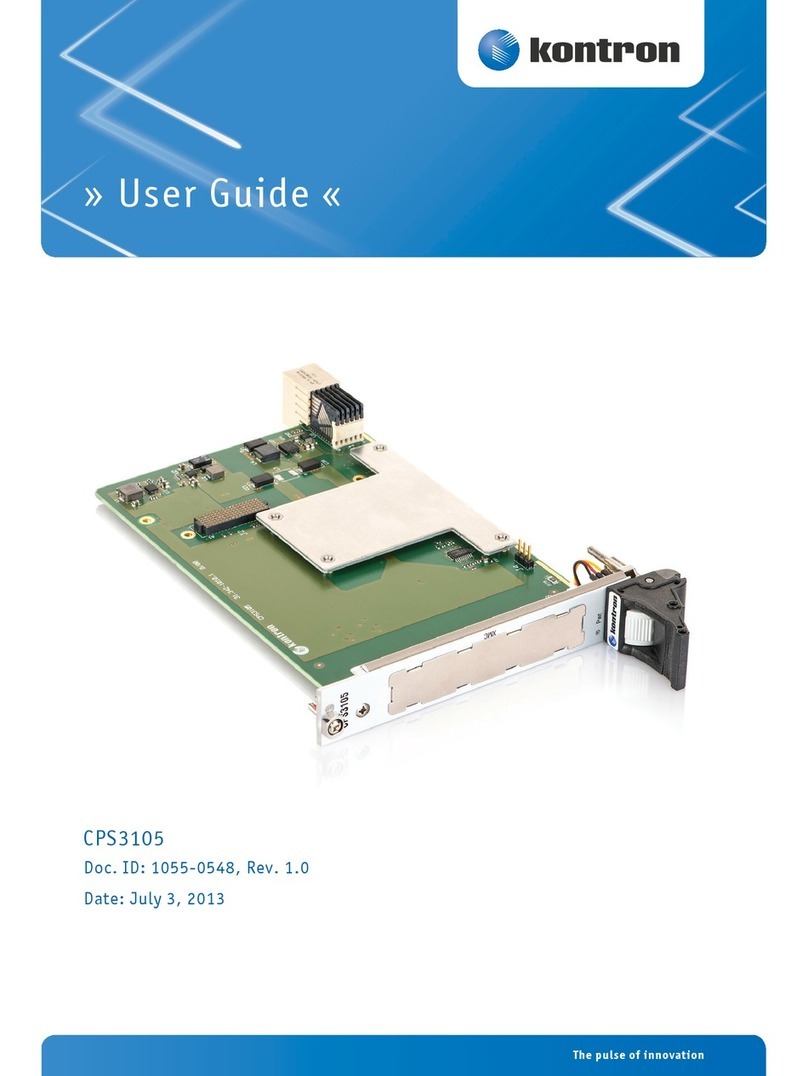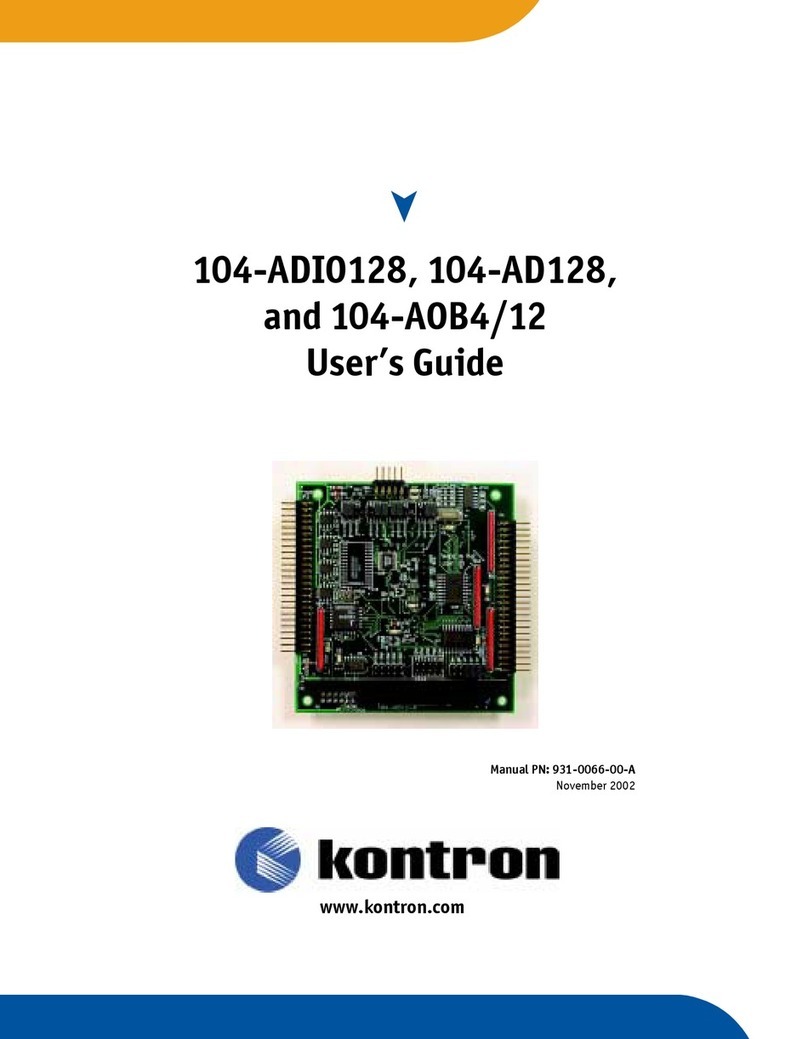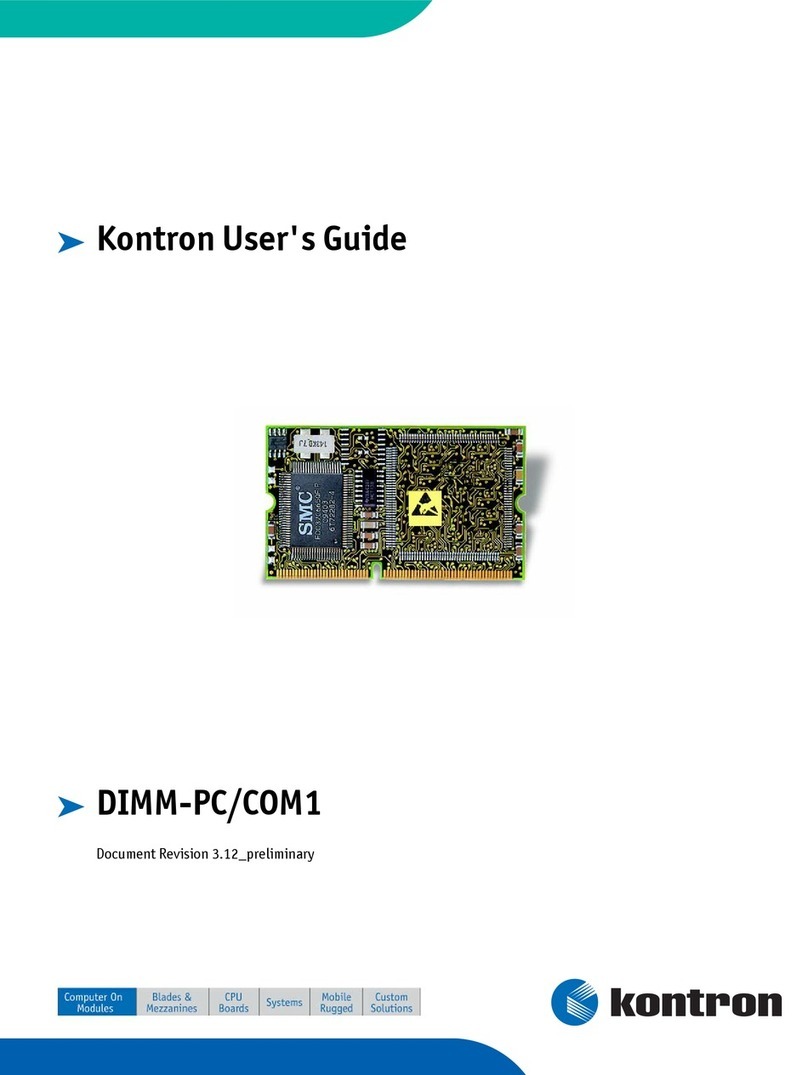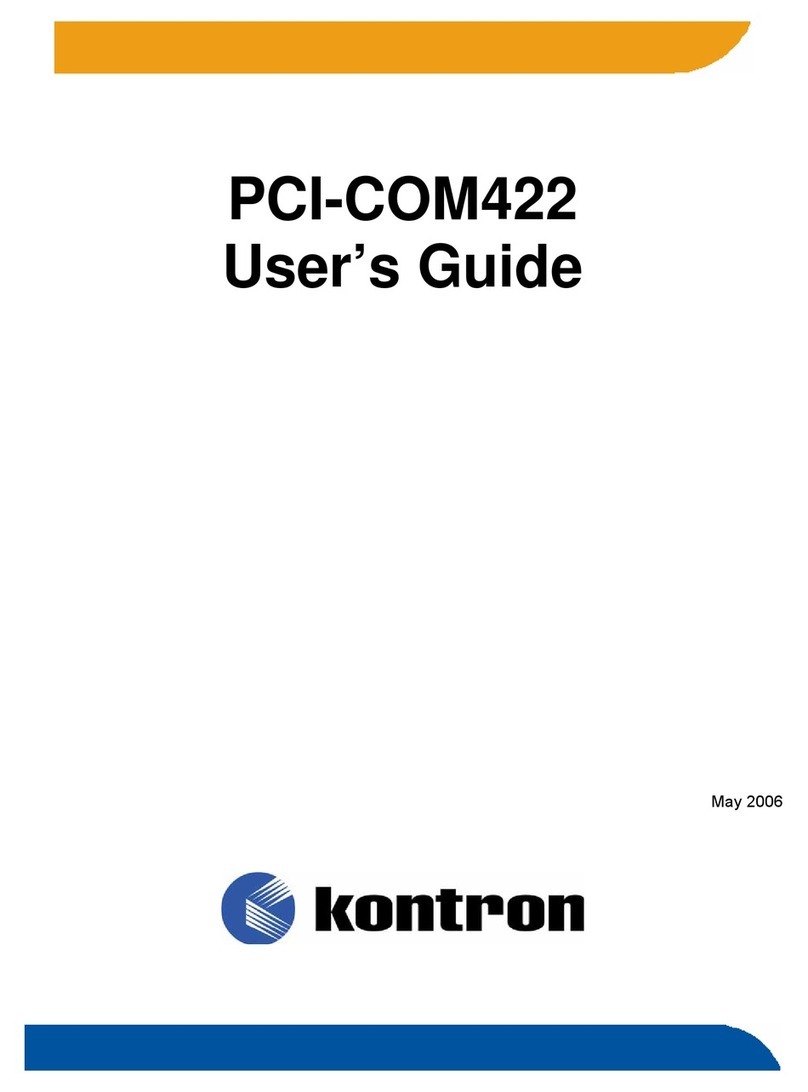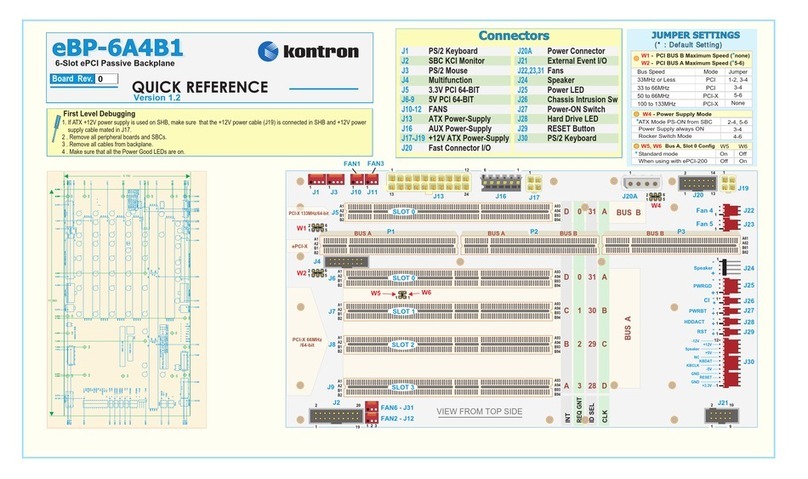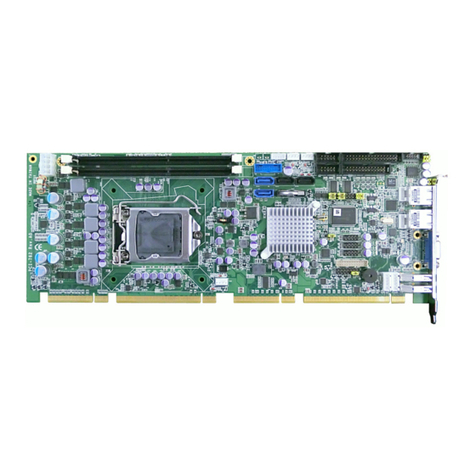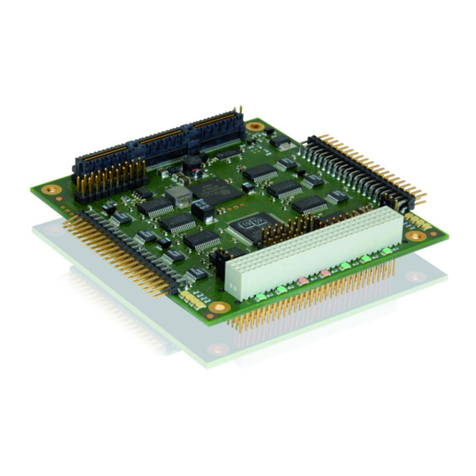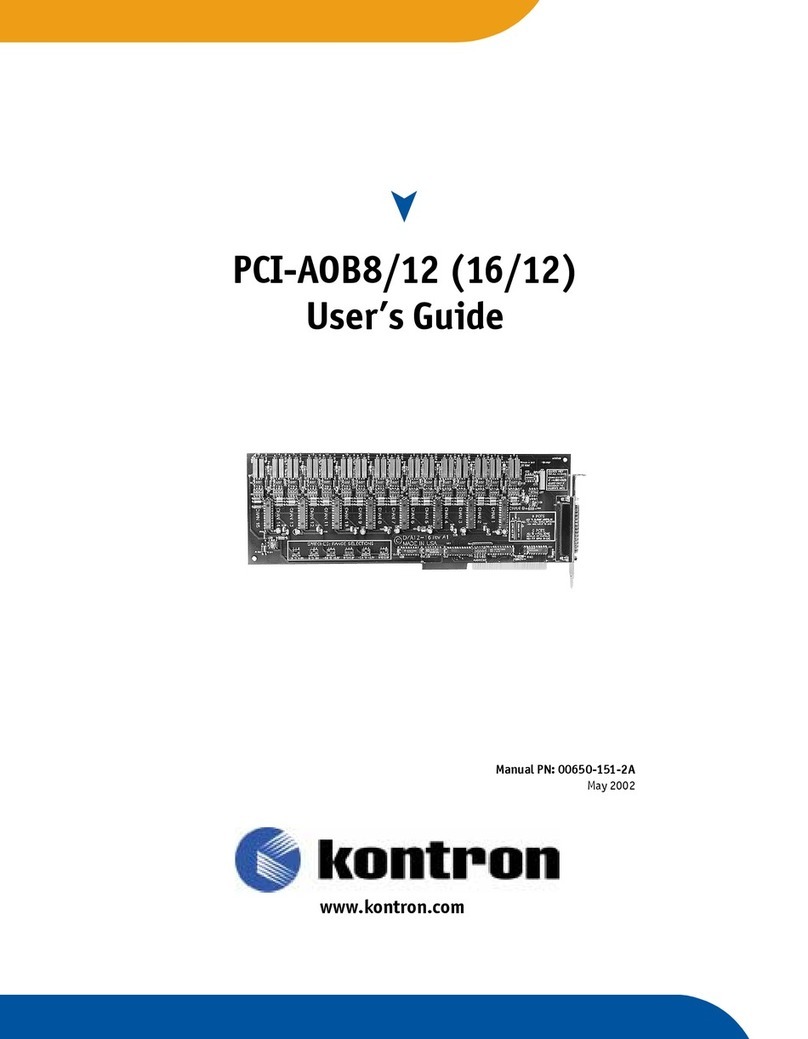PCI-COM-8ULP User’s Guide page 3
Table Of Contents
Safety Instructions........................................................................................................5
Before You Begin......................................................................................................................5
When Working Inside a Computer............................................................................................6
Preventing Electrostatic Discharge...........................................................................................7
Preface...........................................................................................................................9
How to Use This Guide.............................................................................................................9
Customer Comments................................................................................................................9
Advisory Conventions .............................................................................................................10
Unpacking...............................................................................................................................11
Guarantee and Warranty Policy..............................................................................................12
Guarantee...........................................................................................................................................12
Limited Warranty ................................................................................................................................12
Return Procedure...............................................................................................................................13
Limitation of Liability...........................................................................................................................13
Chapter 1: Introduction...............................................................................................15
Functional Description ............................................................................................................15
RS422 Balanced Mode Operation......................................................................................................15
RS485 Balanced Mode Operation......................................................................................................15
COM Port Compatibility......................................................................................................................16
Communication Mode ........................................................................................................................16
Baud Rate Ranges.............................................................................................................................16
Auto-RTS Transceiver Control...........................................................................................................16
Block Diagram.........................................................................................................................17
Specifications..........................................................................................................................18
Communications Interface..................................................................................................................18
Environmental.....................................................................................................................................18
Chapter 2: Installation.................................................................................................19
Overview.................................................................................................................................19
Software Installation................................................................................................................20
CD Installation....................................................................................................................................20
Configure Card Options via Jumper Selection........................................................................20
Option Selection......................................................................................................................21
Terminations.......................................................................................................................................21
Data Cable Wiring ..............................................................................................................................22
Baud Rate Ranges.............................................................................................................................22
Interrupts ............................................................................................................................................22
Address Selection...................................................................................................................25
Installing the Hardware ...........................................................................................................26
Chapter 3: Programming............................................................................................27
Sample Programs ...................................................................................................................27
Windows Programming...........................................................................................................27
Address Map...........................................................................................................................27
Baud Rate Divisor Values.......................................................................................................28