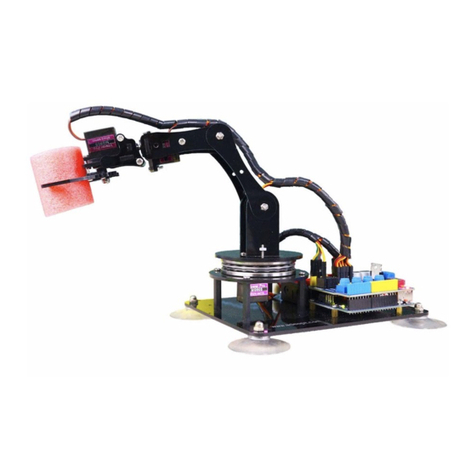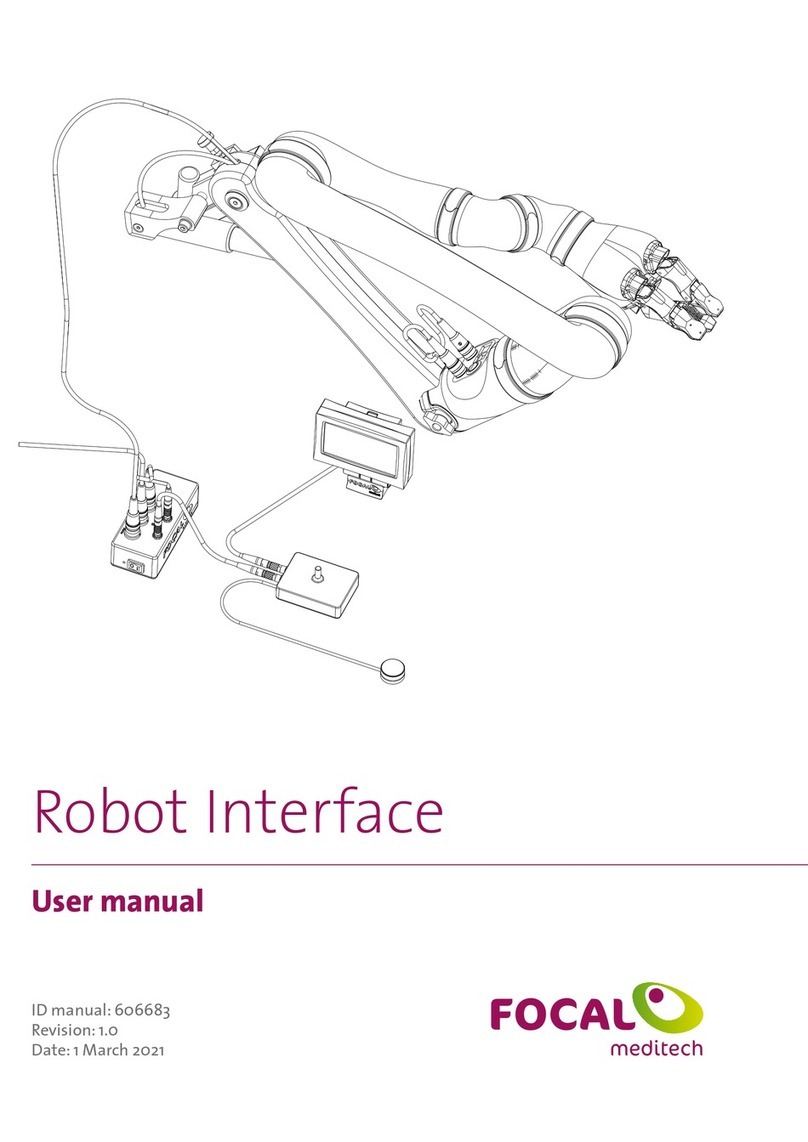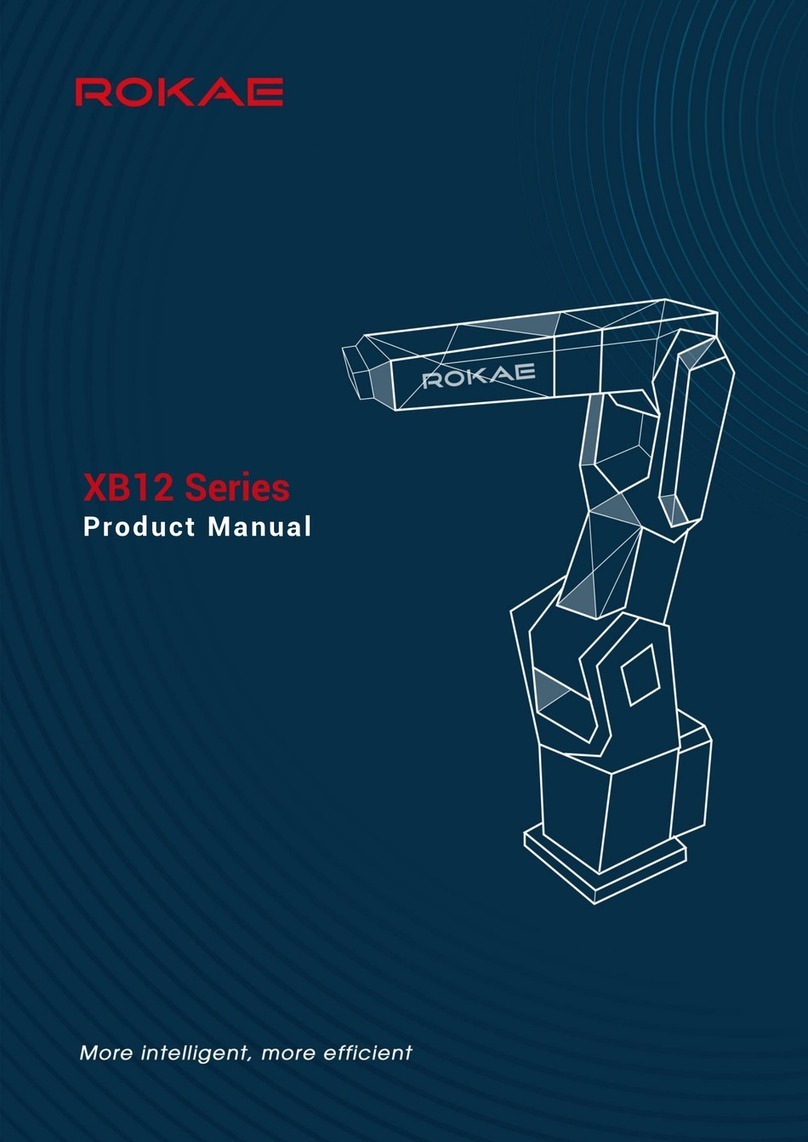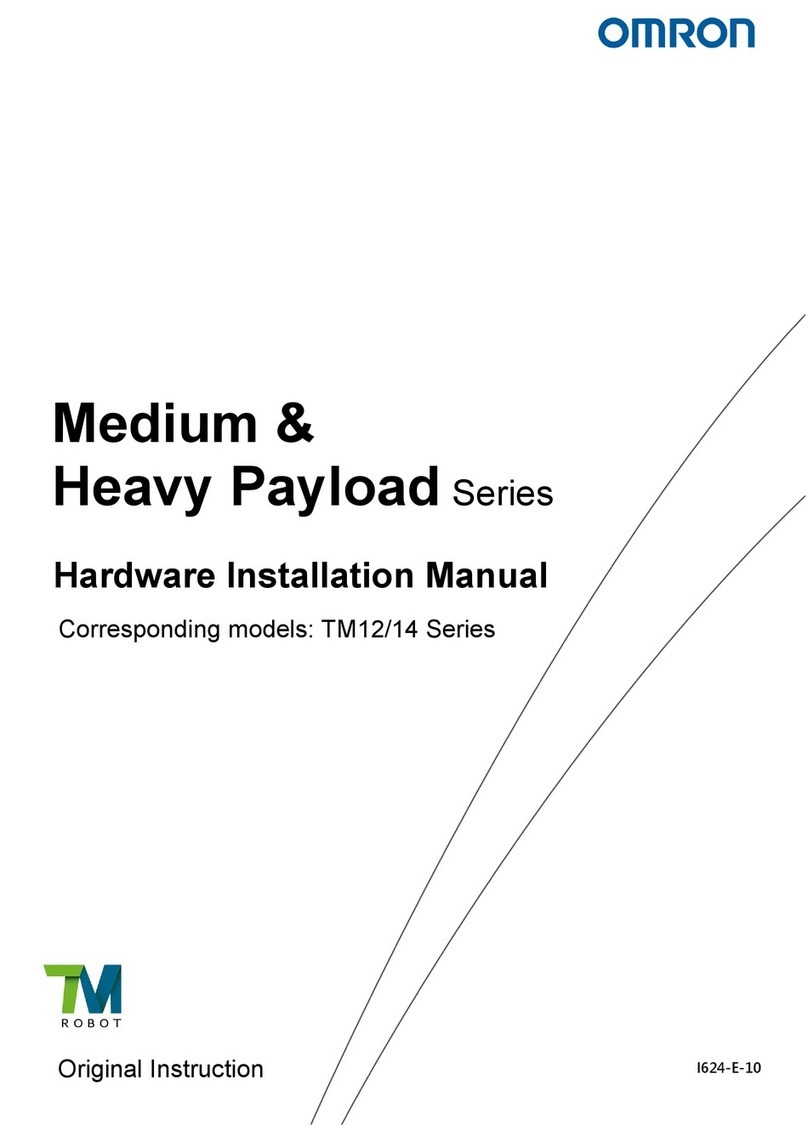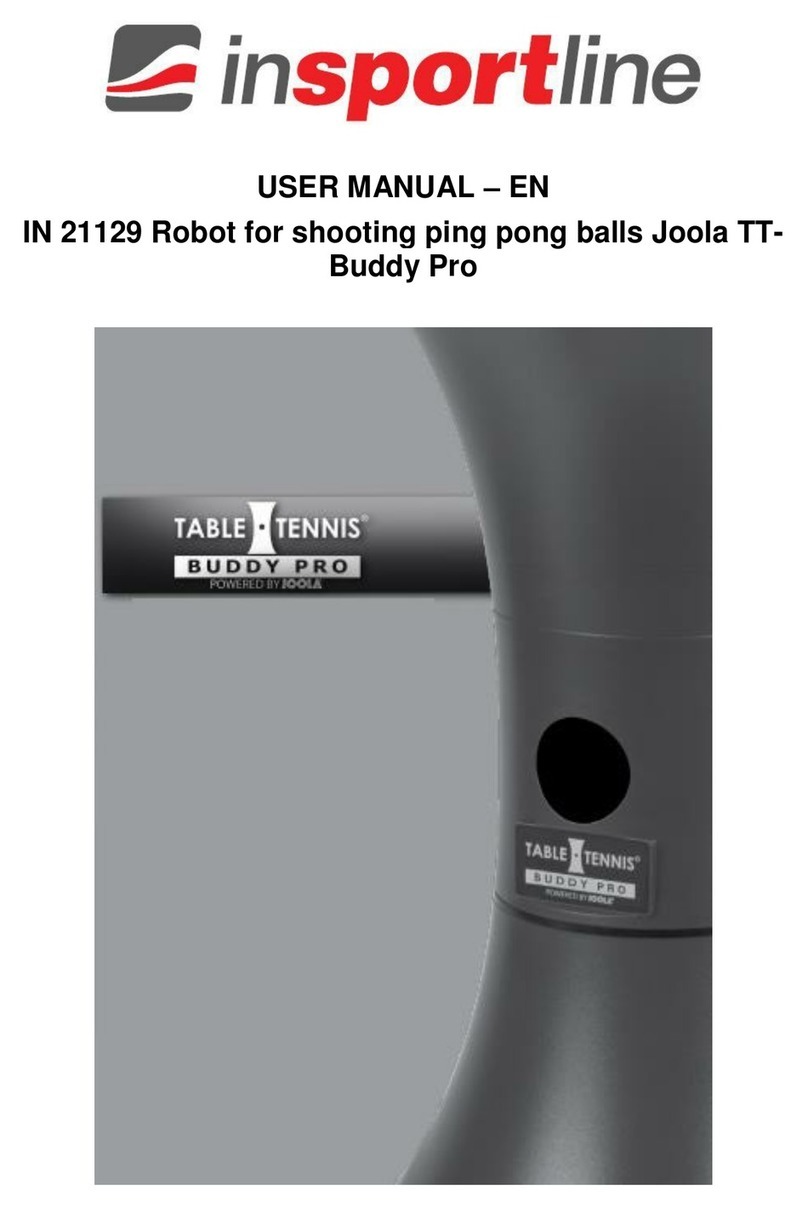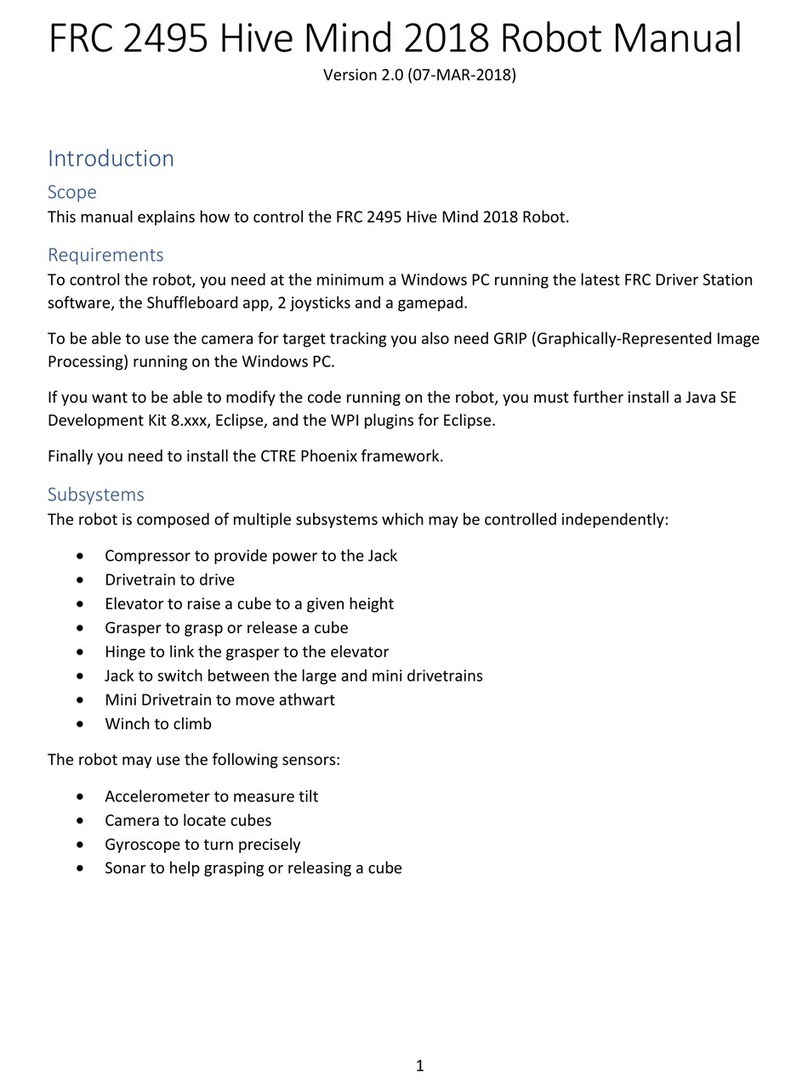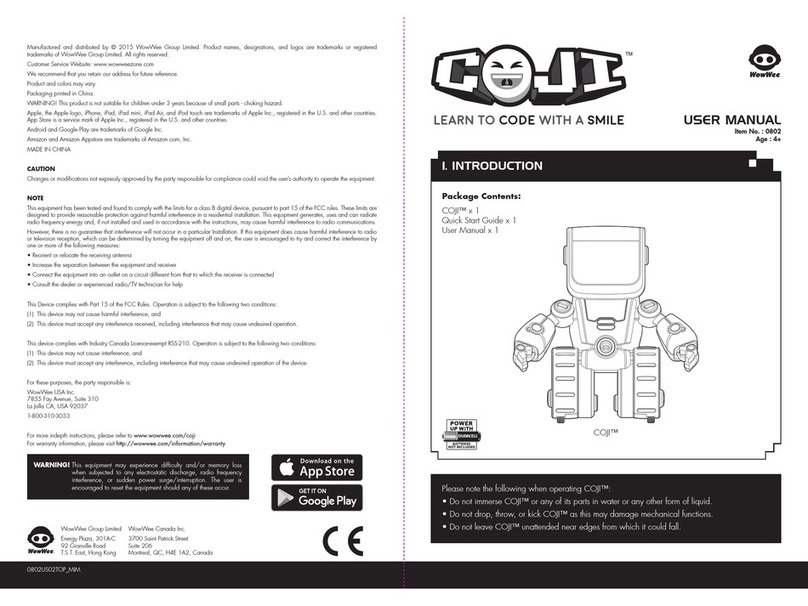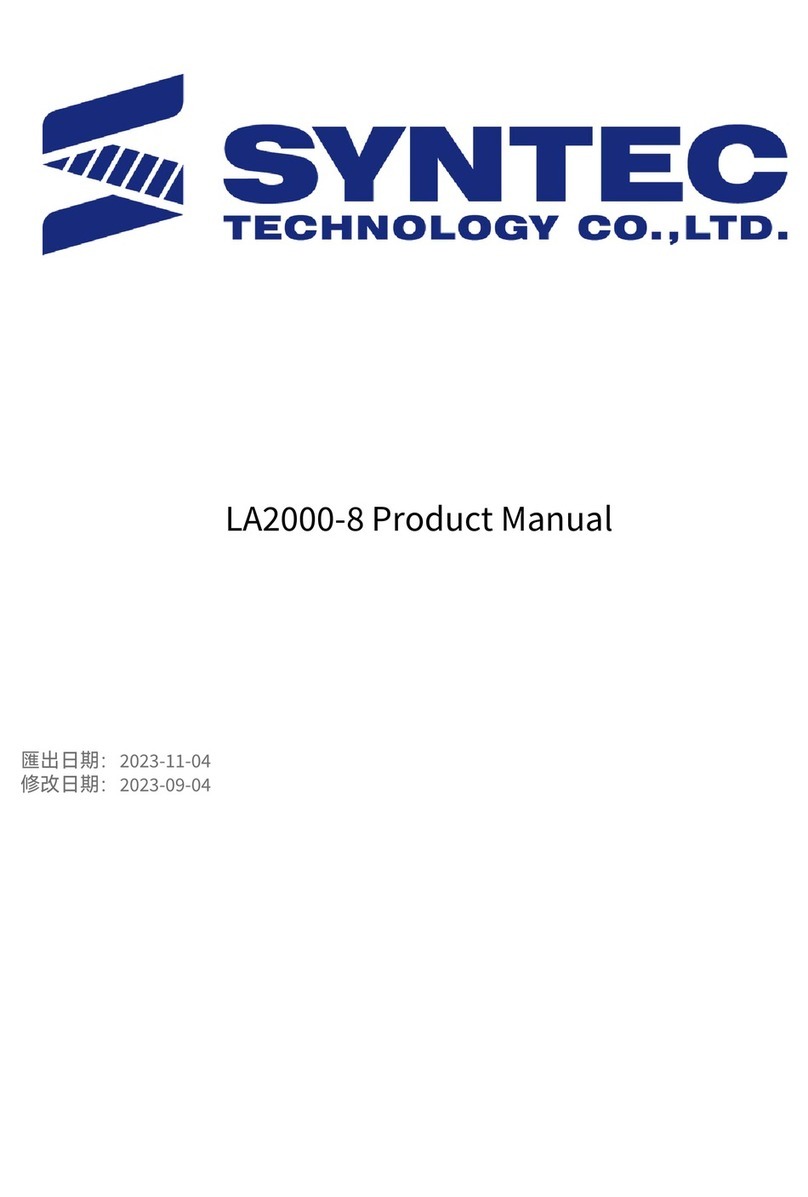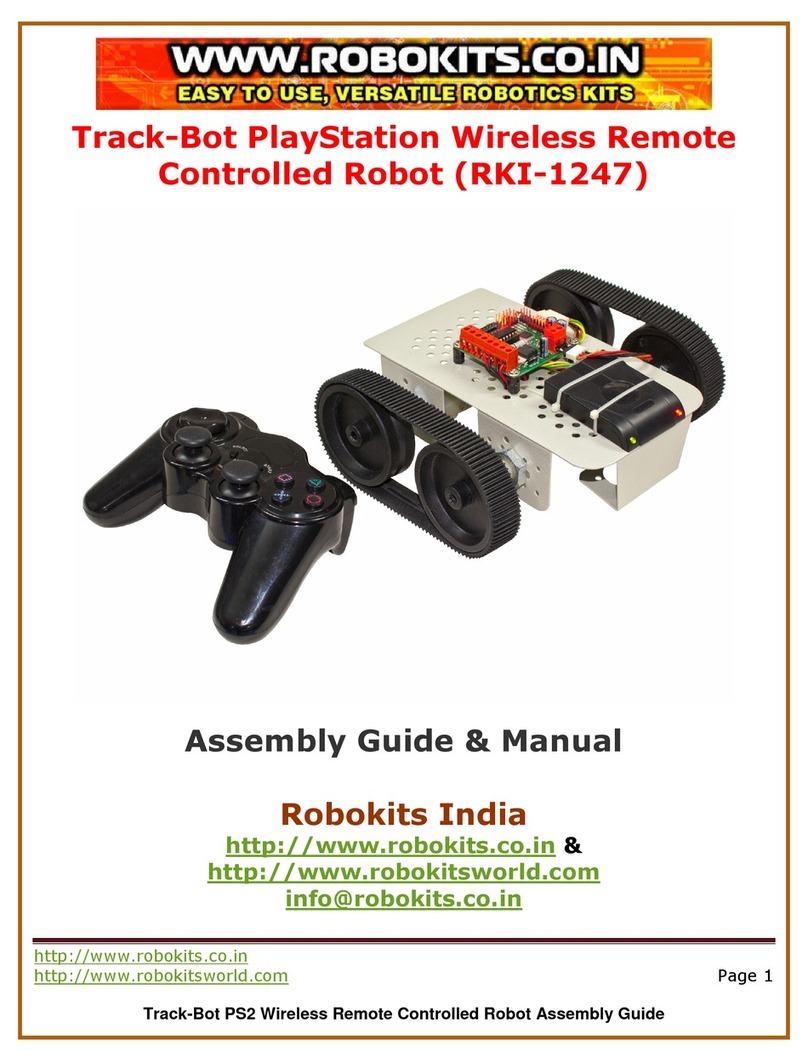ADEEPT RaspRover User manual

www.adeept.com

www.adeept.com
Warning
Please pay attention to the following issues when purchasing or using the product:
There are small components included in this kit. Swallowing mistakenly or misoperation can
cause serious infection and be even fatal. When an accident occurs, please seek medical
assistance immediately.
Please place the product in a safe place where an under-6-year-old cannot touch, who should
not use or approach the product.
Juveniles should use the product with their parents.
Do not place the product or the components near any AC socket or other circuitsto avoid
electric shock.
Do not use the product near any liquid or flame.
Do not use or store the product in an extreme environment such as in extremely low or high
temperature and heavy humid.
Please remember to power off when the product is not in use.
Do not touch the moving or rotating part of the product.
The product may get heat at some part, which is just normal. But misoperation may cause
overheat.
Misoperation may cause damage to the product. Please take care.
Do not connect the positive and negative poles of the power inversely, or the devices in the
circuit may be damaged.
Please place and put the product gently. Do not smash or shock it.
About
Adeept is a technical service team of open source software and hardware. Dedicated to applying
the Internet and the latest industrial technology in open source area, we strive to provide the
best hardware support and software service for general makers and electronic enthusiasts
around the world. We aim to create infinite possibilities with sharing. No matter what field you
are in, we can lead you into the electronic world and bring your ideas into reality.
The code and manual of our product are open source. You can check on our website:
http://www.adeept.com/
If you have any problems, feel free to send an email for technical support and assistance:
support@adeept.com
On weekdays, we usually will reply within 24 hours. Also welcome to post in our official forum:
http://www.adeept.com/forum/

www.adeept.com
Copyright
This user manual and code can be used for learning, DIY, refitting, etc., except for commercial
purpose. The Adeept Company owns all rights of contents in the manual, including but not
limited to texts, images, data, etc. Any distribution or printing should be implemented with the
permission of the Company, or it will be deemed illegal.

1
www.adeept.com
contents
1.Components List...............................................................................................................................2
1.1.Acrylic Plates......................................................................................................................... 2
1.2.Machinery Parts................................................................................................................. 3
1.3.Transmission Part.................................................................................................................. 3
1.4.Electronic Parts..................................................................................................................4
1.5.Tools.....................................................................................................................................5
1.6.Self-prepared Parts........................................................................................................... 5
2.Assembly.......................................................................................................................................... 6
2.1.Preparations before Assembly........................................................................................ 6
2.2. Servo debugging.............................................................................................................. 9
2.3. body parts.......................................................................................................................... 14
2.4.install wheels.......................................................................................................................34
3. Software & Hardware....................................................................................................................35
3.1. Software Installation.......................................................................................................... 35
3.2. Download Program............................................................................................................ 39
3.3. Set Up a Raspberry Pi.........................................................................................................41
4.Afterword............................................................................................................................... 52

2
www.adeept.com
1.Component List
1.1.Acrylic Plates
The acrylic plates are fragile, so please be careful when assembling them in case of breaking.
The acrylic plate is covered with a layer of protective film. You need to remove it first. Some
holes in the acrylic may have residues, so you need to clean them before the use.

3
www.adeept.com
1.2.Machinery Parts
1.3.Transmission Parts
Motor X4
Wheel x4
M1.4*6
Self-tapping
Servo x1
www.adeept.com
M2
Nut
X2
www.adeept.com
M3
Nut
X17
www.adeept.com
M2*10
Screw
X2
www.adeept.com
M2.5*4
Screw
X4
www.adeept.com
M2.5*8
Screw
X4
www.adeept.com
M3*8
Screw
X22
www.adeept.com
M3*12
Screw
X9
www.adeept.com
M3*35
Screw
X8
www.adeept.com
M3*12
Countersunk
Head
Screw
X4
www.adeept.com
X12
www.adeept.com
M2.5*14
Copper
Standoff
X4
www.adeept.com
M3*20
Copper
Standoff
X8
www.adeept.com
M3*60
Copper
Standoff
X4
www.adeept.com
M2.5*10+6
Copper
Standoff
X4

4
www.adeept.com
1.4.Electronic Parts
5-Pin Wire X1
3-Pin Wire X2
Adeept Motor HAT X1
Raspberry Pi Camera X1
Adeept Ultrasonic Module X1
Car Light X2
Raspberry P1 Camera Ribbon X1
18650 Battery Holder Set X1
3 Tracking Module X1

5
www.adeept.com
1.5.Tools
Hex Wrench-2.0mm X1
Cross Screwdriver X1
Cross Socket Wrench X1
Large Cross-head Screwdriver X1
Winding Pipe X1
Ribbon X1
1.6.Self-prepared Parts
18650 Battery X2 Raspberry Pi X1
4-Pin Wire X1

6
www.adeept.com
Assemble the following components
Effect diagram after assembling
Assemble the following components
Effect diagram after assembling
2.Assembly
2.1.Preparations before Assembly
1.Connect the Raspberry Pi Camera and the ribbon.
2.Connect the Adeept Ultrasonic Module with 4-Pin wire.
Raspberry Pi Camera x1
Raspberry Pi Camera Ribbon x1
Adeept Ultrasonic Module x1
4-Pin wire x1

7
www.adeept.com
3.Connect the Raspberry Pi Camera and the Raspberry Pi.

8
www.adeept.com
The connection diagrams of the remaining modules and wires are as follows:
3 Tracking Module+5-Pin wire 1 set
The two plugs of 3-Pin Wire are small plugs
Wires are connected to the input of Car Light (the end marked with a white
strip pattern)

9
www.adeept.com
Effect diagram after assembling
2.2. Servo debugging.
1. Fix four M2.5x10+6 Copper Standoffs on Raspberry Pi.
Assemble the following components
and insert the Adeept Motor HAT into Raspberry Pi.
M2.5x10+6 Copper
Standoff x4
Raspberry Pi x1
M2.5x48
Screw x4
Adeept Motor
HAT x1

10
www.adeept.com
4. Connect the 18650 Battery Holder Set to the Adeept Motor HAT.
Note that the switch is "OFF".

11
www.adeept.com
5. Put two 18650 batteries in 18650 Battery Holder Set according to the following method.
Take out 1 ribbons and 1 batteries.
Roll one end of the ribbon to let through a battery and fix.
Insert the batteries into the rings - ribbon closer to the anode.
Install the batteries into the holder based on the pole.
To remove the batteries, just pull the ribbon and take them out.

12
www.adeept.com
6. Connect servos to Adeept Motor HAT.
The color of the servo wire
corresponds to the color of the
port.
Connect the servo to pwm0 on the
Motor HAT.

13
www.adeept.com
7.Before switching on, you need to insert the configured SD card into the Raspberry Pi. For
details, please refer to the third chapter of the document. Otherwise, the servo will not rotate
to the middle position after booting. If SD card is not inserted, the servo needs to be rotated to
the middle position manually.
After debugging, remove the servo and battery holder, and take the 18650 batteries out of the
Holder Set. Do not rotate the rotation axis before the servo fixed to the rocker arm. Otherwise,
you need to re-debug the servo.
Turn the switch here to “ON” (power on), the servo will automatically rotate to
the initial position. Wait a few seconds till the servo stop, and then turn the
switch to “OFF” (power off).

14
www.adeept.com
2.3. body parts
Fix Raspberry Pi Camera on Acrylic Plates
Assemble the following components
Effect diagram after assembling
Raspberry Pi
Camera
M1.4*6
Self-tapping scre
ws X4
s

15
www.adeept.com
Fix a rocker arm to the acrylic plate.
Assemble the following components
Effect diagram after assembling
Self-tapping screw
package with serov
x2
Rocker arm
x1
M2.5*4 screw package
with serov x2
arm

16
www.adeept.com
Assemble the camera.
Assemble the following components
Effect diagram after assembling
M3*12 Screw
X4
M3 Nut
X4

17
www.adeept.com
Fix a debugged servo to the acrylic plate.
Assemble the following components
Effect diagram after assembling
M2*10 Screw
X2
Servo x1
M2 Nut
X2
Table of contents
Other ADEEPT Robotics manuals

ADEEPT
ADEEPT RaspArm User manual

ADEEPT
ADEEPT Smart Car Kit User manual
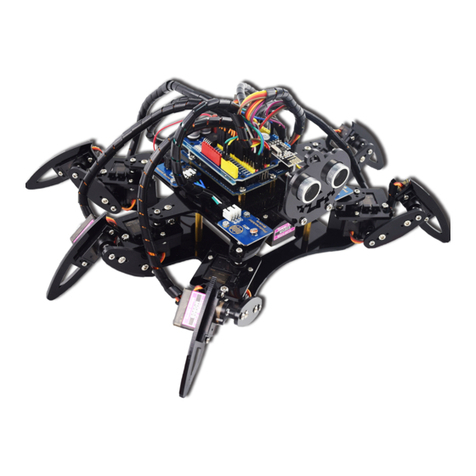
ADEEPT
ADEEPT Hexapod 6 Legs Spider Robot User manual

ADEEPT
ADEEPT RaspClaws User manual

ADEEPT
ADEEPT Hexapod User manual

ADEEPT
ADEEPT Quadruped Robot User manual

ADEEPT
ADEEPT RaspClaws User manual
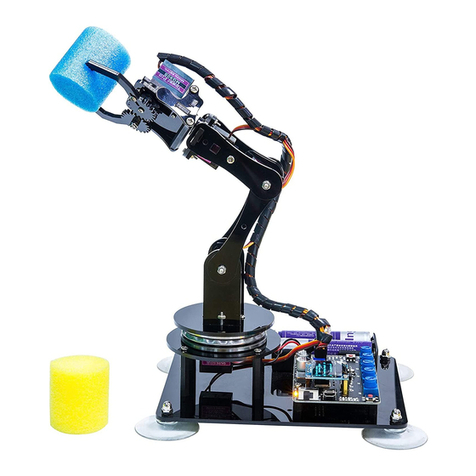
ADEEPT
ADEEPT ADA031 User manual

ADEEPT
ADEEPT RaspTank User manual

ADEEPT
ADEEPT PiCar-Pro User manual
Popular Robotics manuals by other brands

ZNJ
ZNJ RM-X52-TNM manual

Pudu
Pudu PuduBot PD1 Standard user manual
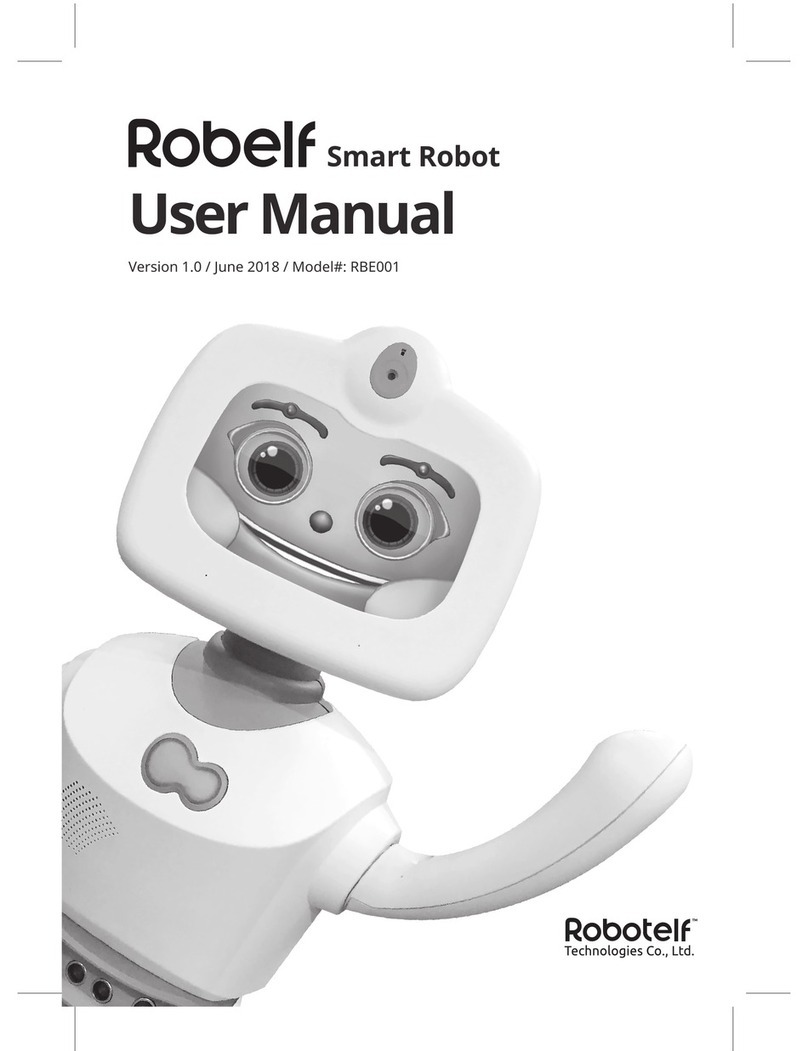
Robotelf Technologies Co., Ltd.
Robotelf Technologies Co., Ltd. Robelf RBE001 user manual
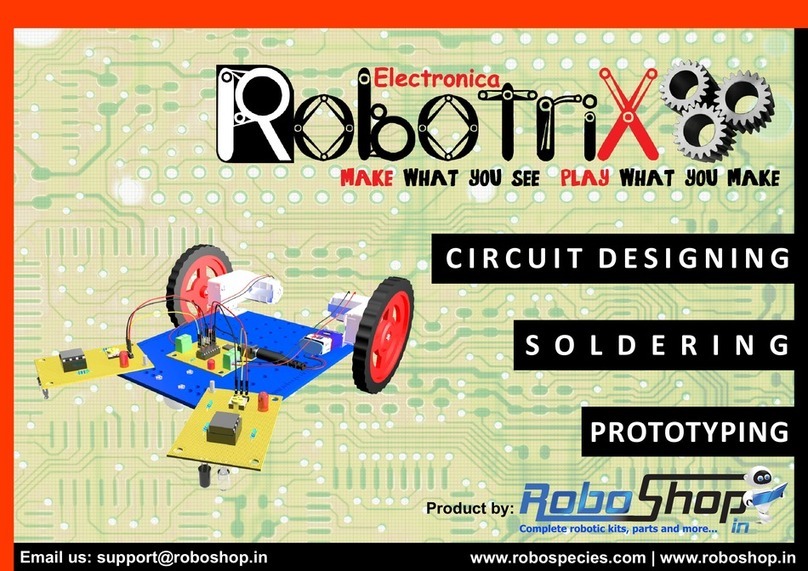
RoboSpecies
RoboSpecies RobotriX Electronica instructions

JOOLA
JOOLA INSIDE 15 instruction manual
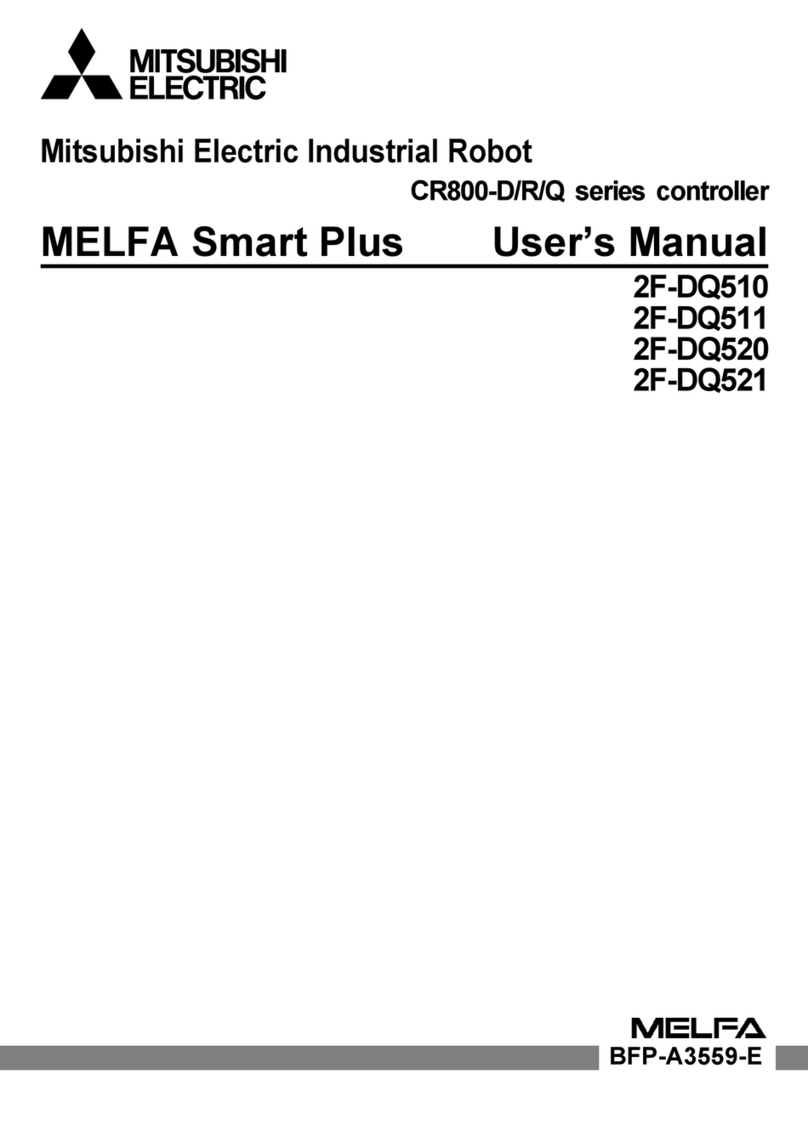
Mitsubishi Electric
Mitsubishi Electric CR800-D Series user manual