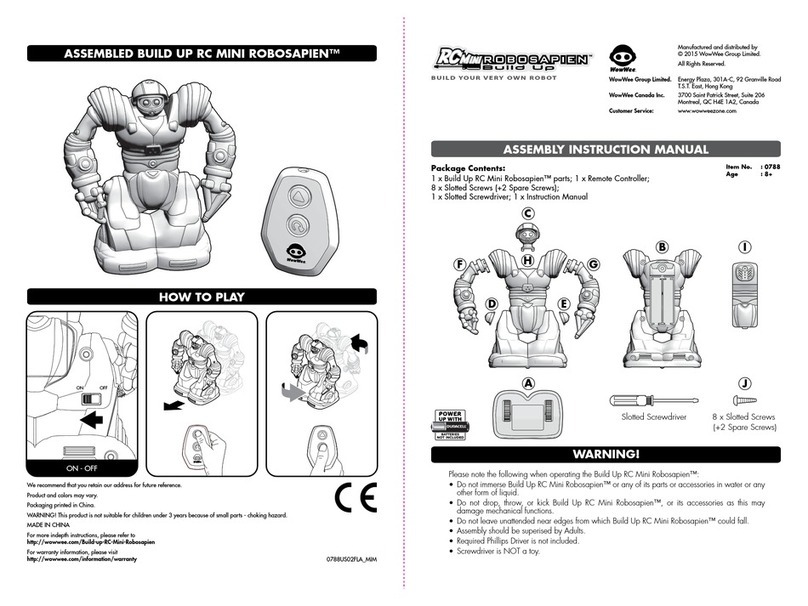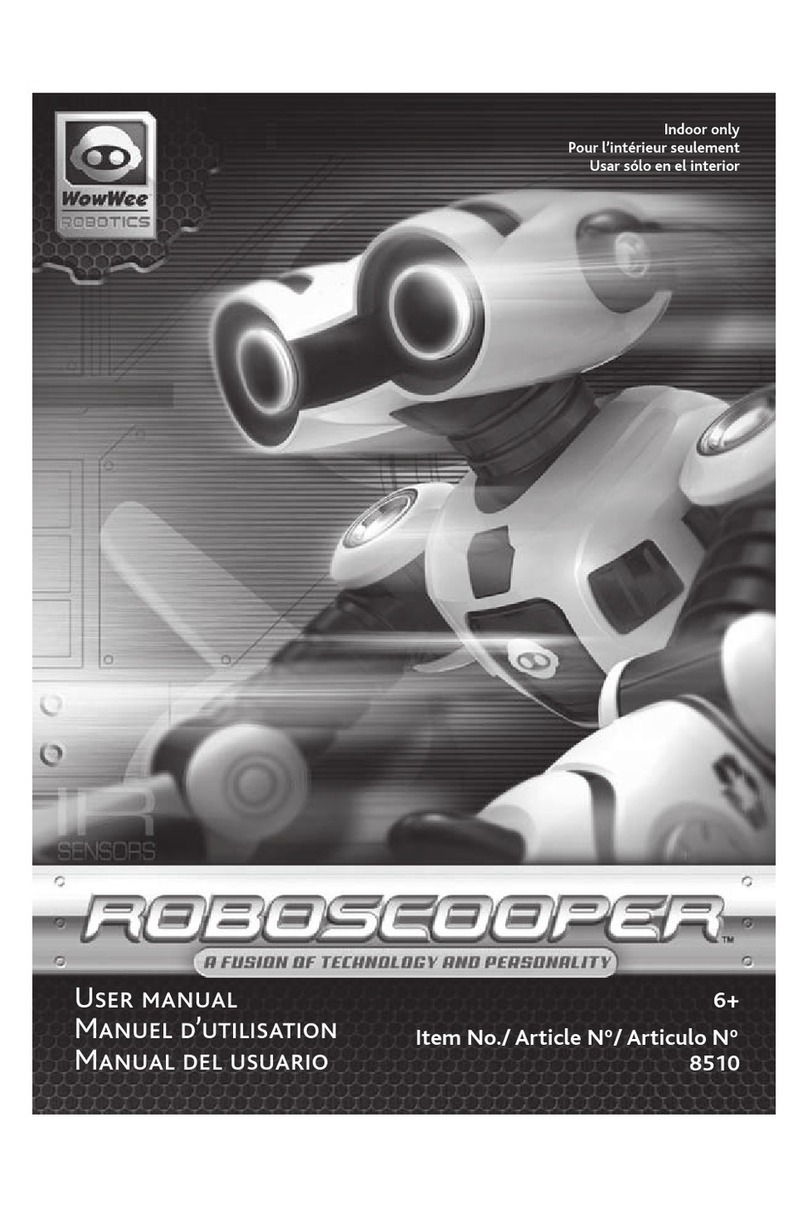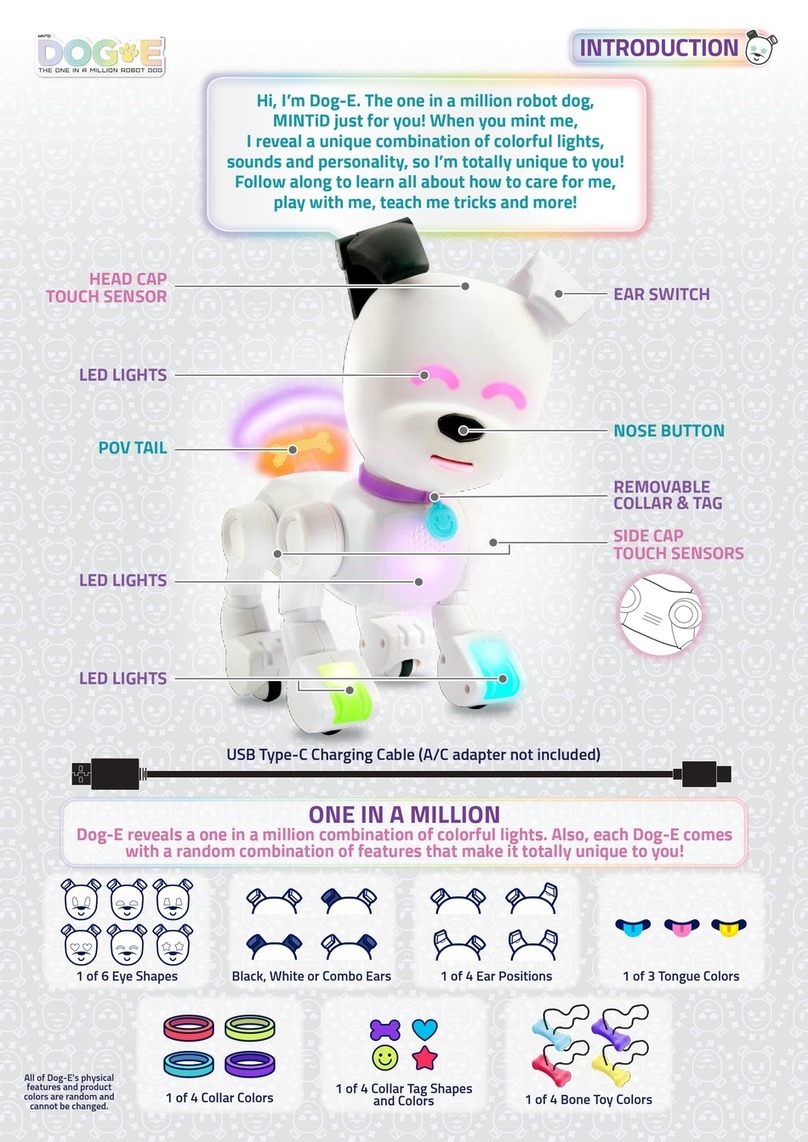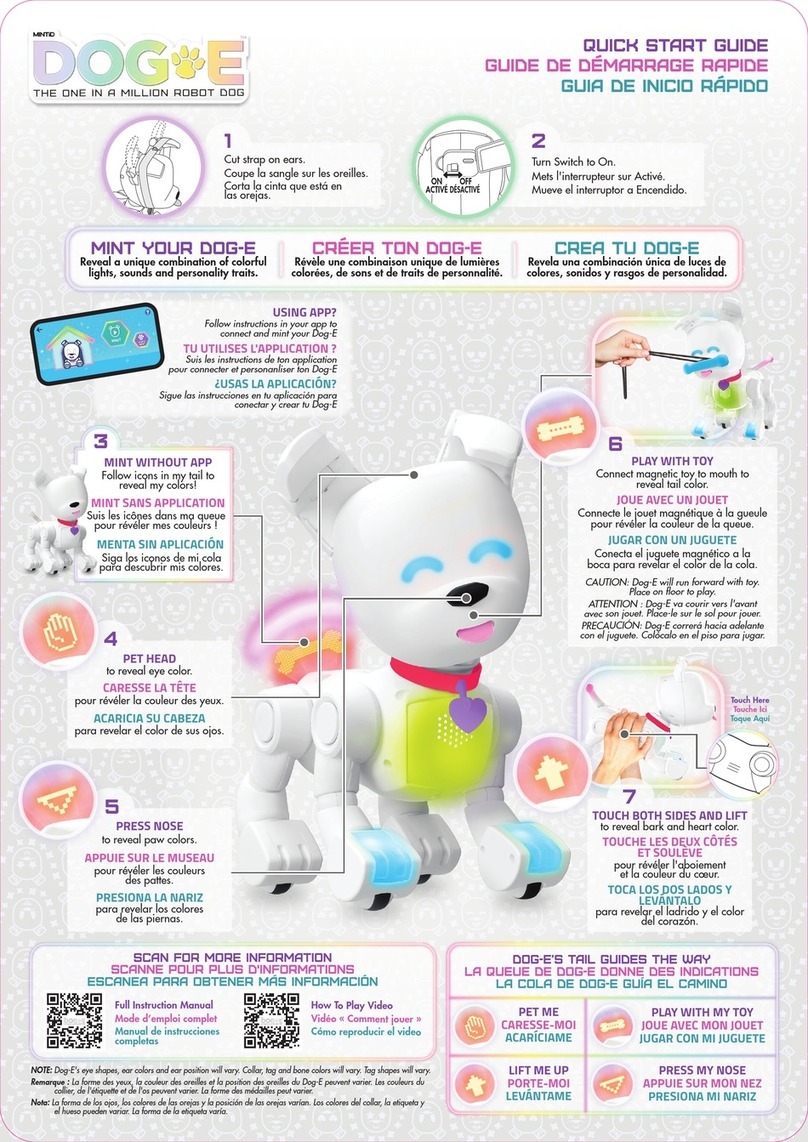2. BATTERY INFORMATION
Installing or changing batteries in COJI™:
1. Lay COJI™ down so that the battery compartment
faces upwards. COJI™ requires 3 x “AAA” size
alkaline batteries (not included).
2. Using a Phillips screwdriver (not included) remove the
screws on the battery compartment cover.
3. Remove any existing batteries and insert new
batteries according to the diagram. Ensure that the
positive and negative polarities match the illustrations
inside the battery compartment.
4. Replace the battery compartment cover and tighten
screws using the screwdriver. Do not over-tighten.
COJI™ Battery Diagram/Installation
IMPORTANT BATTERY INFORMATION:
• Use only fresh batteries of the required size and
recommended type.
• Do not mix old and new batteries, different types of batteries
[standard (Carbon-Zinc), Alkaline or rechargeable] or
rechargeable batteries of different capacities.
• Remove rechargeable batteries from the toy before
recharging them.
• Rechargeable batteries are only to be charged under adult
supervision.
• Please respect the correct polarity, (+) and (-).
LOW BATTERY INDICATORS:
When the batteries grow weak, COJI™ will move very slowly, its chest will begin flashing red, it will make a low battery
indication sound, and will briefly display a low power icon on its LCD screen. You can also see current battery levels via
the COJI™ App. When this happens, power OFF and replace all batteries.
Apple®iOS devices:
Works with iPhone®, iPad®& iPod touch®devices running iOS 9 or later*.
*Devices must also support Bluetooth®Smart (also known as Bluetooth®Low Energy).
Android™ devices:
Works with most Bluetooth®Smart Ready (also known as Bluetooth®Low Energy) devices running
Android™ 4.4.4 (KitKat) or later*.
*The easiest way to test compatibility before purchasing the product is to attempt to download and run the COJI™ App. If your device is
not compatible, Google Play™ will not allow you to see, download, or install the app.
3. APP COMPATIBILITY
5. CONNECTING TO COJI™
WITH YOUR DEVICE
4. DOWNLOADING
THE APP
For Apple®Devices:
Go to the App StoreSM and search for
the WowWee "COJI" App. Then,
click download.
For Android™ Devices:
Go to the Google Play™ Store or
Amazon Appstore™ and search for the
COJI™ App. Then, click download.
To connect COJI™ with your device:
1. Turn COJI™ ON as instructed in the Quick Start Guide.
2. Open the COJI™ App on your device.
3. Follow the on-screen instructions.
Q: Is my tablet or phone compatible with COJI™?
A: COJI™ can be controlled using our free apps
available for compatible smart devices featuring
Bluetooth®Smart technology. These apps are
available on iTunes®or the Google Play™ store.
iOS devices:
All iPhone®, iPod®and iPad®devices (excluding
iPad®2) which run iOS 9 or later are compatible.
Android™ devices:
The app is compatible with most Bluetooth®Smart
Ready (also known as Bluetooth®Low Energy)
devices running Android™ 4.4.4 (KitKat) or later.
The easiest way to test compatibility before
purchasing the product is to attempt to download
the COJI™ App. If your device is not compatible,
Google Play™ will not allow you to see,
download, or install the app. If the app can
download, install, and run correctly on your
device, we expect full compatibility.
Q: I cannot access Google Play™ on my Android™
device, how can I download the application?
A: Try downloading the application on the Amazon
AppStore™. All WowWee®applications are
officially provided there for users who cannot use
Google Play™.
Q: When I try to download the COJI™ app on my
Android™ phone, it says it's incompatible with
my device.
A: COJI™ only works with devices which are
Bluetooth®Smart Ready and running compatible
operating systems.
Generally our toys are expected to be compatible
with most Android™ phones or tablets that are
Bluetooth®Smart Ready (also known as Bluetooth®
Q & A
3 x “AAA” size alkaline batteries (not included) Low Energy) and running Android™ 4.4.4 (KitKat)
or later.
The easiest way to test COJI™ app compatibility
on your Android™ device is to attempt to
download the COJI™ App. If your device is not
compatible, Google Play™ will not allow you to
see, download, or install the app. If the app can
download, install, and run correctly on your
device, we expect full compatibility.
Q: My COJI™ won’t show up in the app when I try
to connect.
A: Make sure your COJI™ has fresh batteries and is
turned on, then close the app and switch
Bluetooth®on/off in your device settings. If
you're still having problems, try restarting your
device completely.
Q: My COJI™ disconnects often and/or seems to
pause or run slow.
A: This is most likely caused by Bluetooth®
interference. Ensure that there are no other
Bluetooth®devices connected or switched on
(especially audio devices), as these can cause
interference which can cause issues. If you're still
having problems try turning your device's WiFi off
to reduce interference.
Q: My COJI™ turns on, but the screen flashes then
switches off and/or COJI™ turns off unexpectedly
during play.
A: Most likely the batteries are low or flat, try
replacing the batteries in COJI™.
For more indepth FAQ, please refer to
www.wowwee.com/coji
• Do not try to recharge non-rechargeable batteries.
• Do not dispose of batteries into fire.
• Replace all batteries of the same type/brand at the
same time.
• The supply terminals are not to be short-circuited.
• Remove exhausted batteries from the toy.
• Batteries should be replaced by adults.
• Batteries should be recycled or disposed of as per state
and local guidelines.