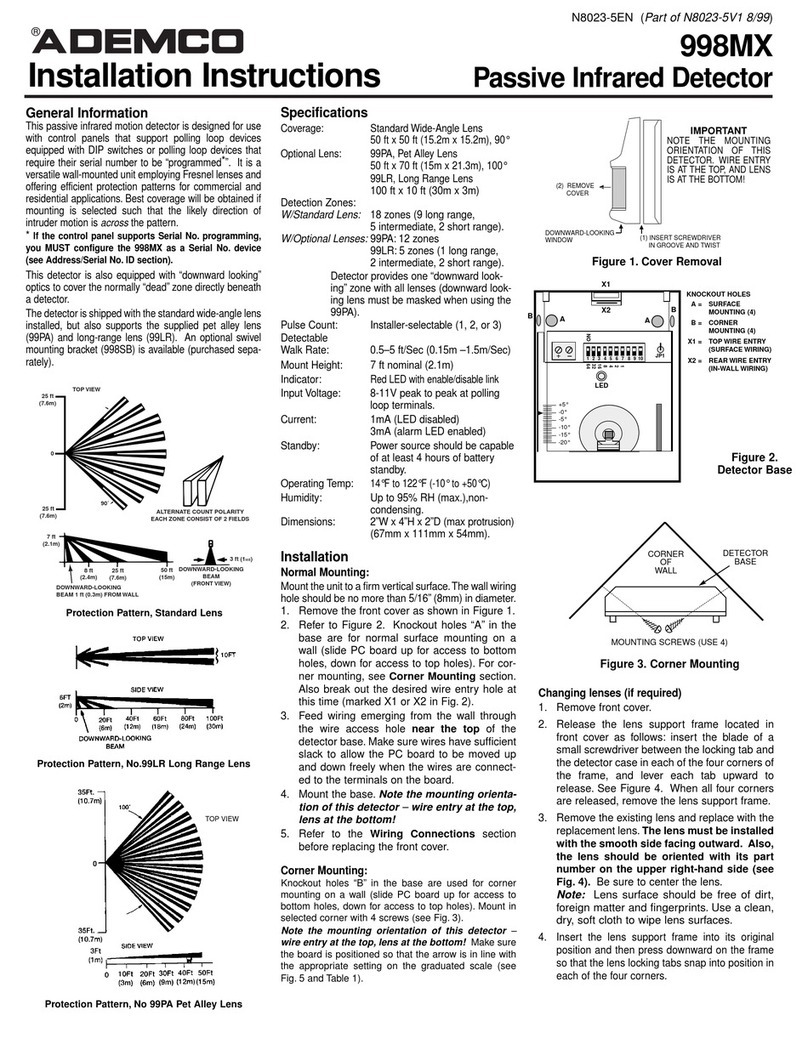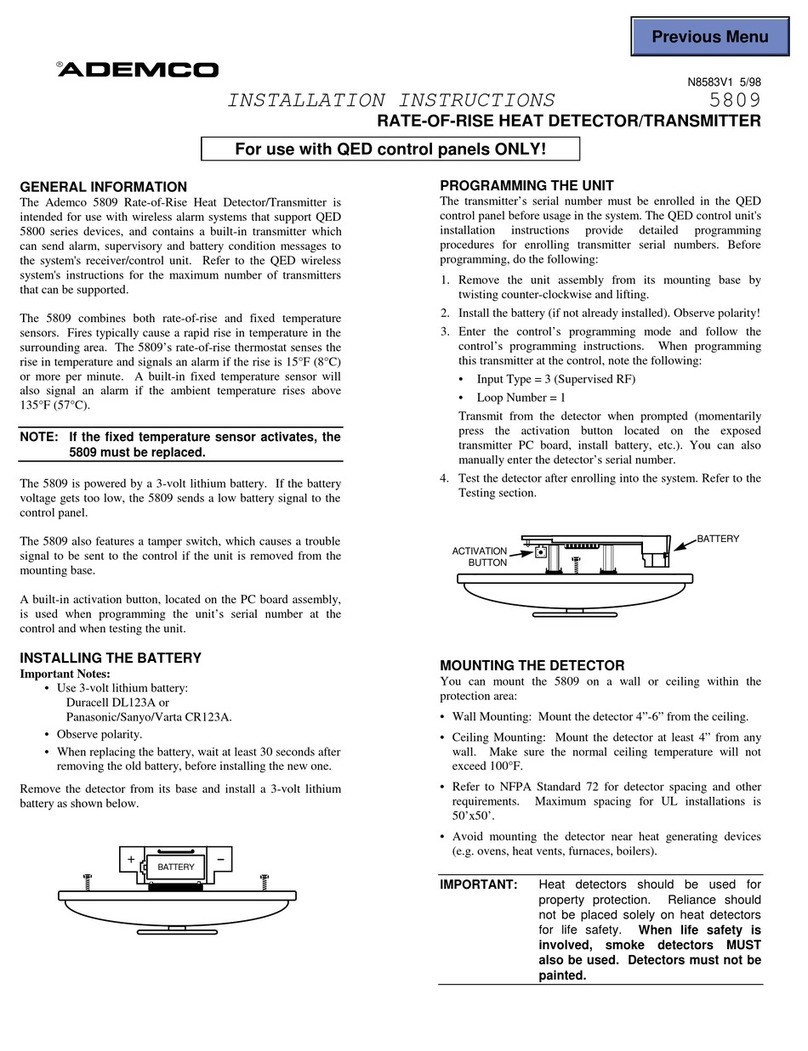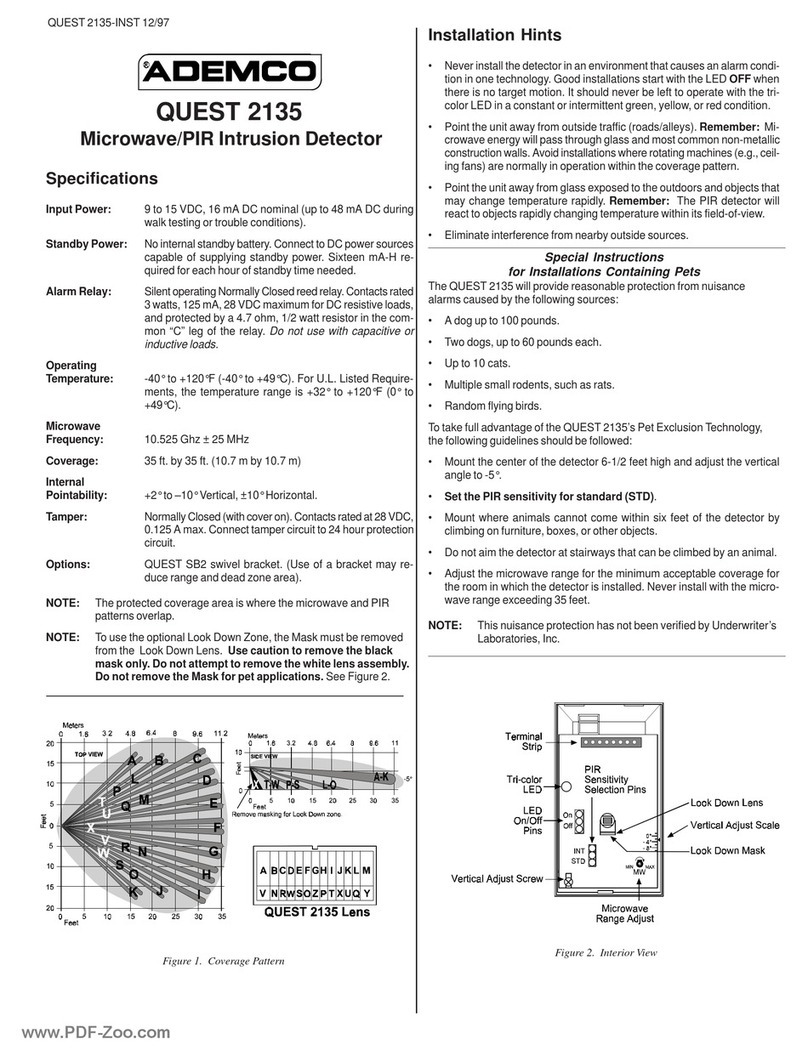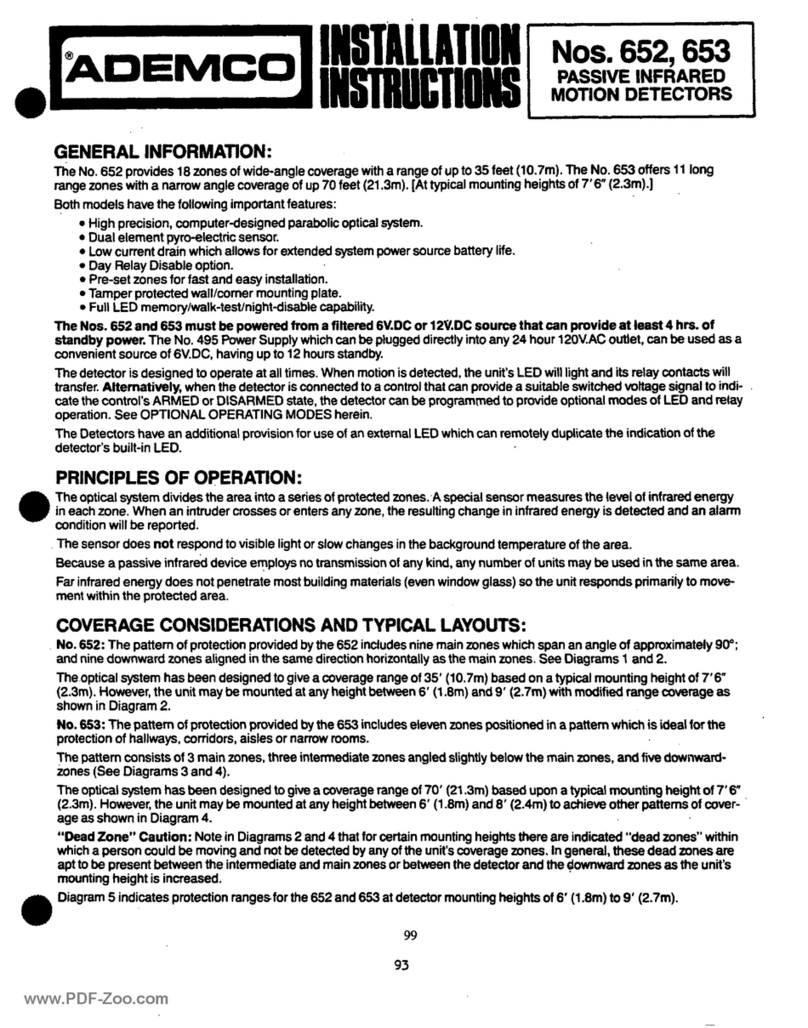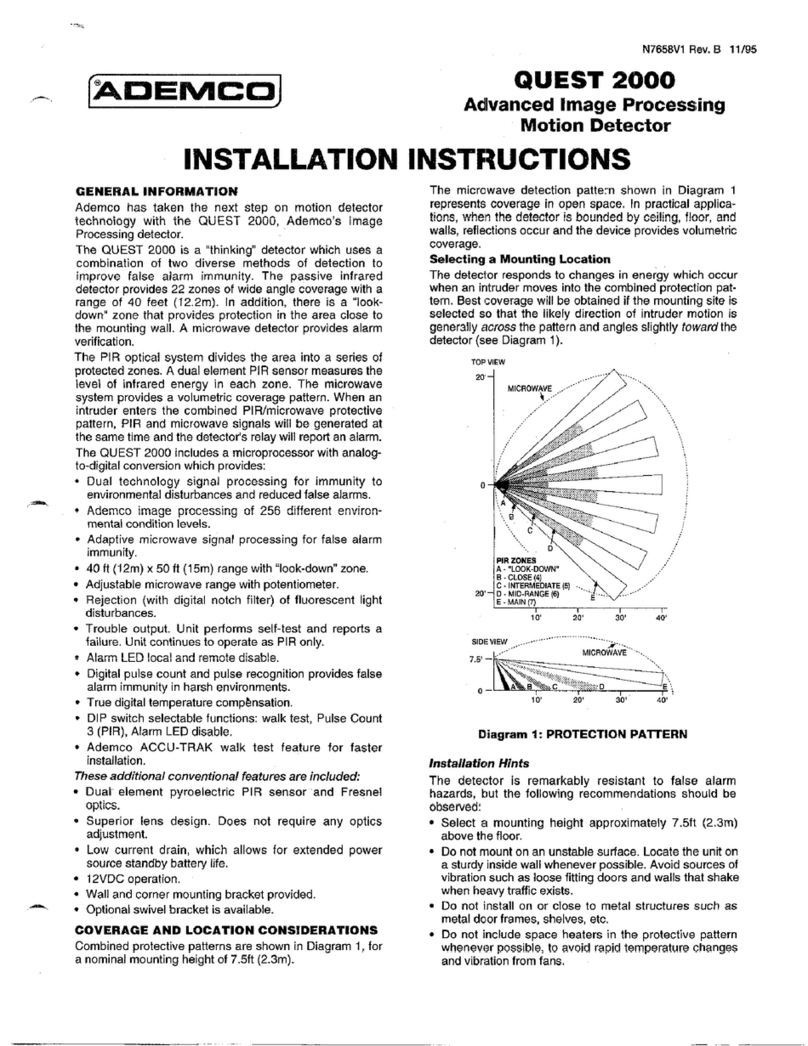– 2 –
–+
J1
XL1
J2
+
-
NC
TAMP.
TAMP.
U1
TEST
MODE
PADS
SW3 (SENS1
AND SENS2
SWITCHES)
COVER
TAMPER
SWITCH
ENROLL
SWITCH
ENROLL
SWITCH
5852-003-V0
LED ENABLE
SWITCH
Figure 3. 5852 with Cover Assembly Removed
1. With the sensor in the approximate mounting location, carefully
open cover door. Avoid opening door too far or too fast.
2. Enable LEDs for test purposes by sliding the LED Enable
switch in the direction of the printed arrow (an orange tab will
protrude from the side of the sensor). See Figure 2, or use
procedure for entering the Remote LED Enable/Disable Mode
provided in this document.
3. Use a small screwdriver (or similar tool) to move the SENS1
and SENS2 switches to the desired positions (see table below).
ON OFF
SENS1
SENS2
SENSITIVITY
SENS1
SENS2 APPROX.
RANGE*
Max OFF OFF 25 ft (7.6 m)
Med ON OFF 15 ft (4.6 m)
LowOFFON10 ft (3m)
Lowest ON ON 5 ft (1.5 m)
*Verify range with the Intellisense Model FG-701 or Ademco
GBS7 Glassbreak Simulator.
4. Turn on any heating/air conditioning systems and other
equipment in the sensor's vicinity.
5. Observe the green Event LED for about one minute. If the
green LED flashes, the sensor should be relocated.
6. After adjustment, disable LEDs and close cover door.
REMOTE LED ENABLE/DISABLE MODE
The sensor’s Remote LED Enable/Disable mode allows you to
enable or disable the sensor’s LEDs with the FG-701 Glassbreak
Simulator. To enable or disable LEDs with the FG-701,
proceed as follows:
1. Set LED switch S4, position 4 to OFF.
2. Set the FG-701 switches to the ACTIVATE and MANUAL
positions.
3. Stand within 15 feet (4.6 m) of the sensor, point front of
FG-701 at sensor, and press red START button. The
simulator generates an audio activation signal, and the
sensor’s green LED flashes once per second.
4. Repeat step 3, and the sensor’s green LED will stop
flashing.
5. Within 2 seconds, repeat step 3 to send another activation
code. If disabling LEDs, the sensor’s green LED will flash
once. If enabling LEDs, the green LED will flash two or
three times.
6. Clap your hands to test LEDs. If LEDs are enabled, the
green LED will flicker. If LEDs are disabled, the green
LED will remain off.
"ENROLLING" THE 5852 SERIAL NUMBER
The 5852's serial number must be "enrolled" by the control
panel prior to use in the system. The control panel's installation
instructions provide detailed programming instructions for
"enrolling" transmitter serial numbers. Before programming,
proceed as follows:
1. Install battery (if not installed). Observe polarity!
2. Remove cover assembly.
3. When programming the transmitter, note the following:
• Input Type = 3 (Supervised RF)
• Loop Number = 1
When prompted, transmit from the sensor (momentarily
press the enroll switch located on the exposed transmitter
PC board, press the tamper switch, etc.). You can also
manually enter the sensor’s serial number.
4. Test the sensor after "enrolling" the serial number in the
system. Refer to the Testing the 5852 section.
MOUNTING
1. Determine the optimum mounting location, noting the
following (see Figure 4):
•Mount on ceiling or wall, at least 7 feet from floor.
•Ensure that the sensor has a direct, unobstructed line-of-
sight to the protected glass.
•Mount no more than 25 feet from the farthest protected
glass.
•Make sure there are no intervening partitions, curtains,
etc. that could block the transfer of shock or sound
waves.
NOTE: If window dressing is present, it will absorb
sound energy from breaking glass. In such cases, the
sensor should be mounted between the protected glass
and the window dressing.
•Avoid locating the sensor near sources of ambient
vibration or sound, such as air conditioners, fans,
blowers, air ducts, or loudspeakers.
•Avoid locations where furniture can be moved so that it
blocks the sensor's line-of sight to the glass.
•Avoid locations where a door can be opened or closed
such that it blocks the sensor's line of sight to the glass.
•Avoid locations near doors or windows that may be
slammed.
2. Before permanently mounting the 5852, conduct tests to
verify adequate signal strength (refer to control panel
instructions), and, if necessary, relocate the 5852 (pressing
the sensor's test switch will send a transmission). It is also
recommended that, before mounting permanently, the
sensor should be tested to ensure it is within reliable audio
and flex range from the protected glass. Refer to the
Testing the 5852 section for the procedure.
3. If not already removed, remove the sensor's cover assembly
by removing the screw located near the LED Enable
switch. Carefully pull cover assembly away from case.
4. Mark the mounting hole locations on the ceiling or wall
using the case as a template.
SW3
www.PDF-Zoo.com