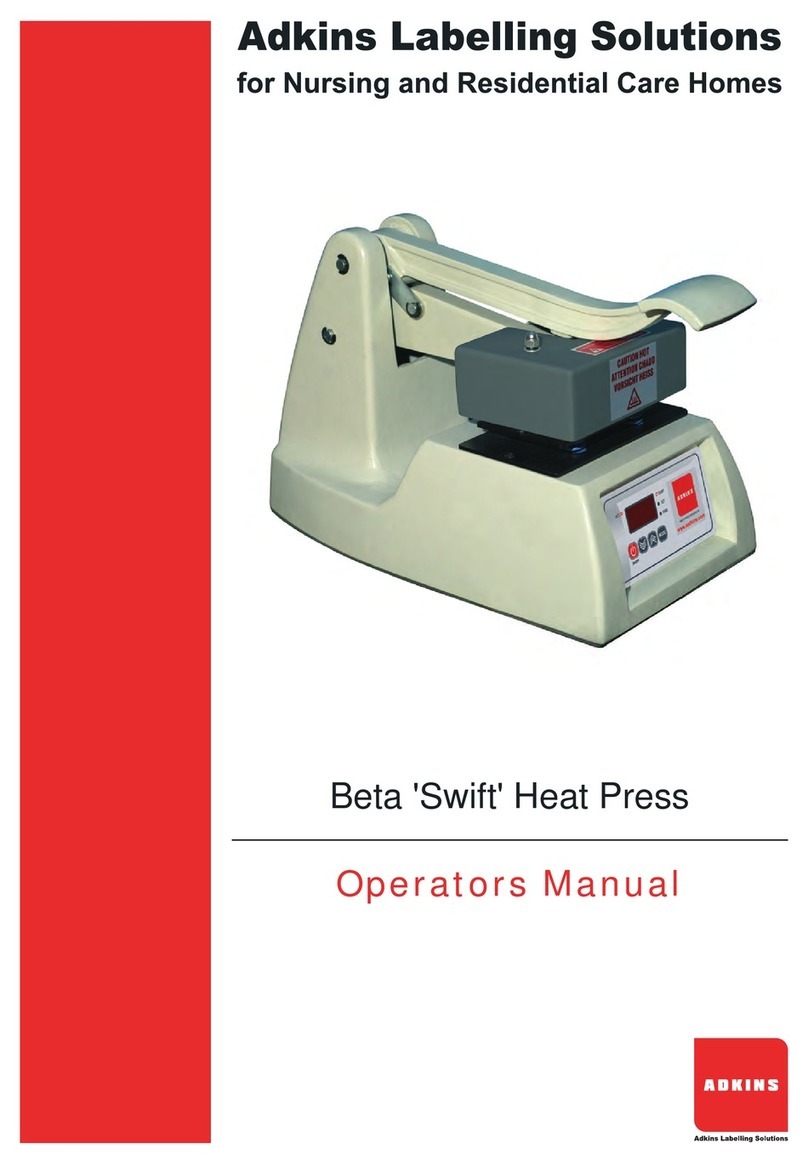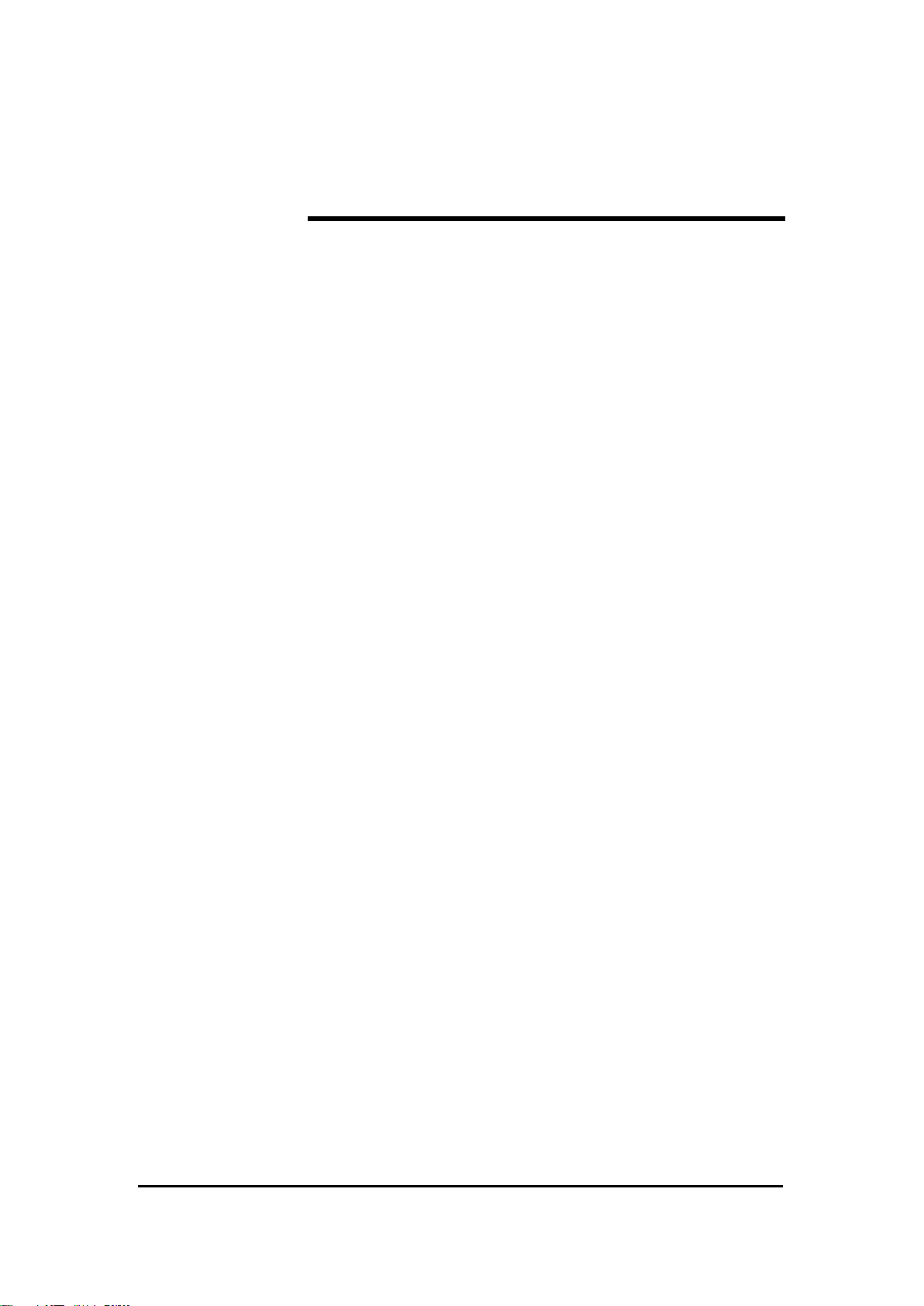Page 7
Electrical requirements (cont.)
Wiring the plug For a 230 VAC machine.
As the colours of the wires in the mains lead of this apparatus may not
correspond with the coloured markings identifying the terminals in your
plug, proceed as follows:-
1. The wire, which is, coloured green and yellow must be
connected to the terminal in the plug, which is marked by the
letter E, or by the safety earth symbol coloured green, or green
and yellow.
2. The wire coloured blue must be connected to the terminal,
which is marked with the letter N, (Neutral connector)
3. The wire coloured brown must be connected to the terminal,
which is marked with the letter L, (Live connector)
NOTE: Replacement of the mains cable must be done by a competent
service engineer.
2.4 Pneumatic requirements
The Omega Series 1000 Press should be connected through a filter
regulator to a compressed air supply capable of delivering 60 litres/min
at a pressure of 3.5 - 6 bar max. The press will not operate if the
pressure drops below 3.5 bar. Double hose clips should be used on the
delivery hose.
We would advise that when setting up the machine you check that
sufficient pressure is maintained into the rear regulator valve. When the
desired pressure is achieved the regulator is locked by pushing the knob
back down. We recommend that this should be set between 4 to 6 Bar.
The Pressure Adjustment Gauge on the front of the machine should only
be used to control the settings required for heat transfer and garments.
2.5 Adjusting the pressure
This press is fitted with a manually adjustable pneumatic pressure
regulator on the left hand side of the front of the machine head. To
adjust the operating air pressure, and therefore the pressure exerted by
the press on the work, the regulator is unlocked by pulling forward the
black plastic knob. Turning the regulator knob clockwise will increase
the air pressure; turning anticlockwise will decrease the pressure. When
the desired pressure is achieved the regulator is locked by pushing the
knob back in.