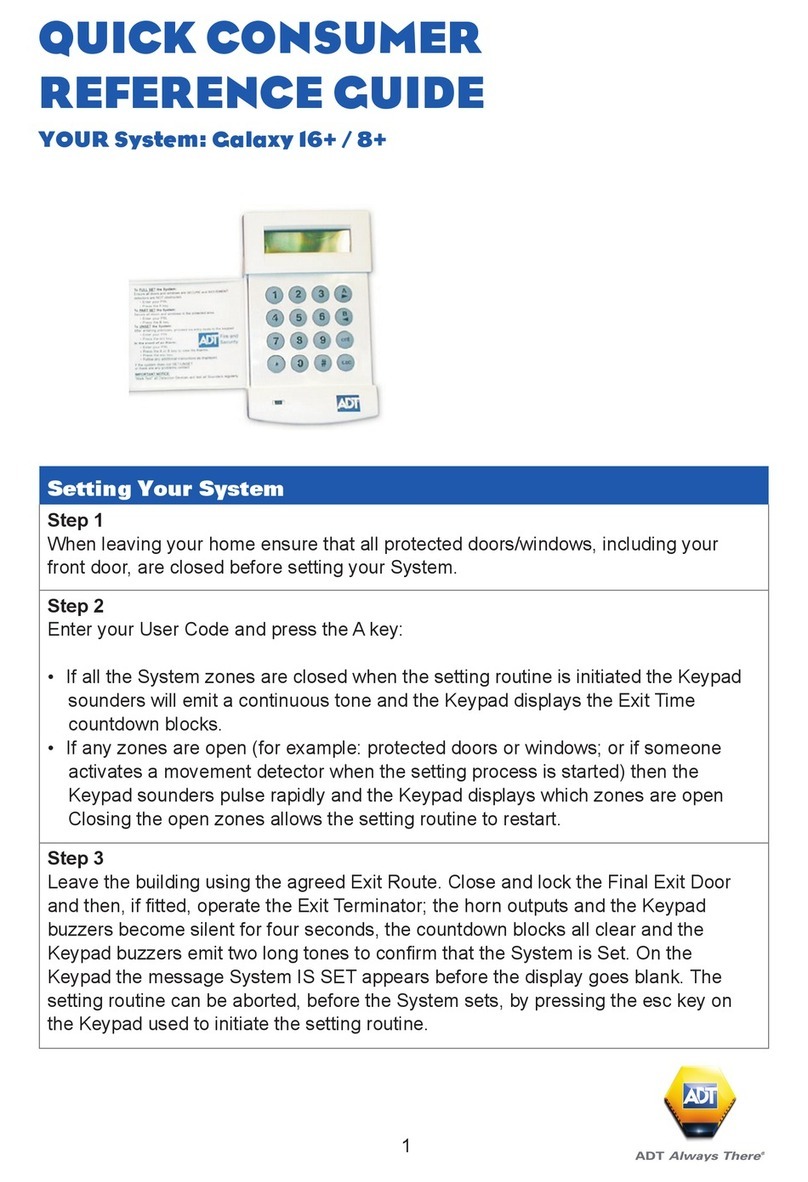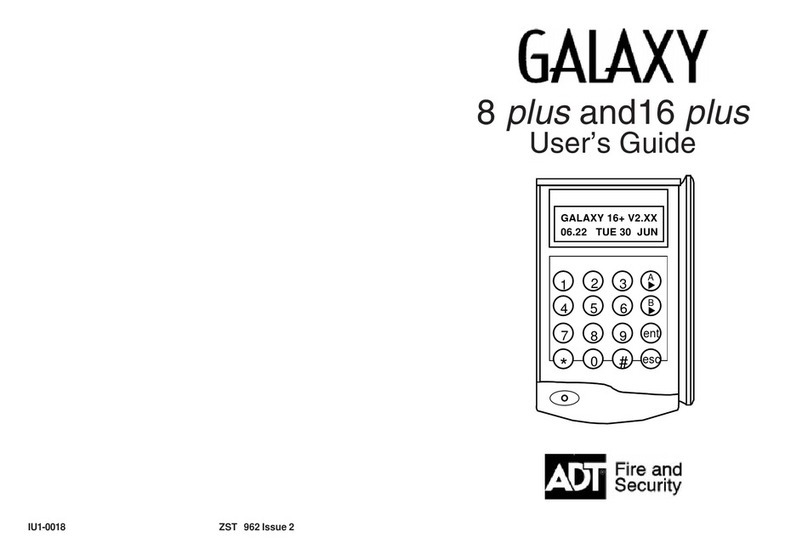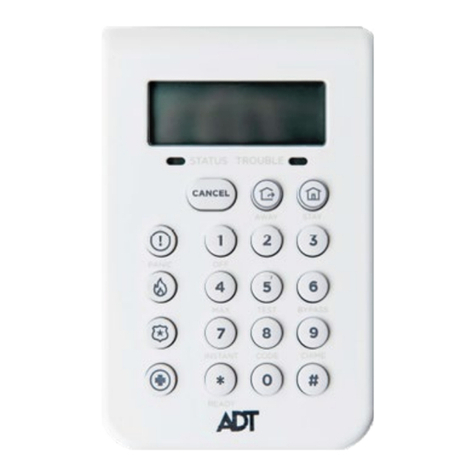ADT Home Assure User manual
Other ADT Control Panel manuals
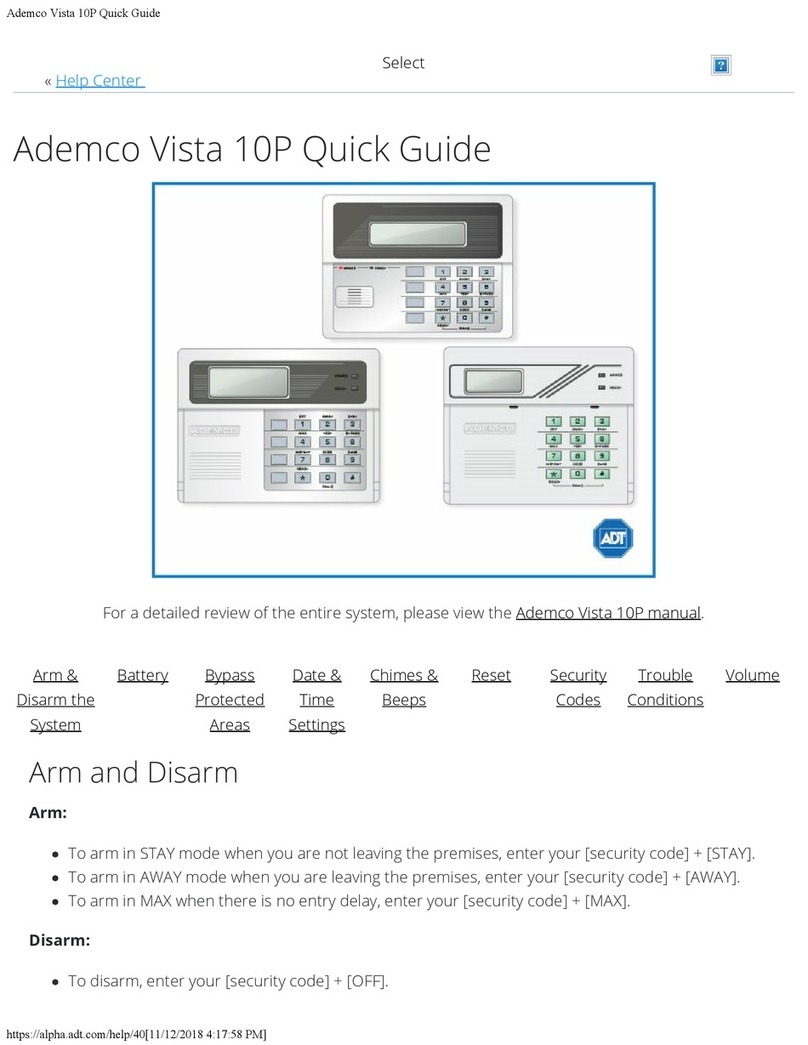
ADT
ADT Ademco Vista 10P User manual
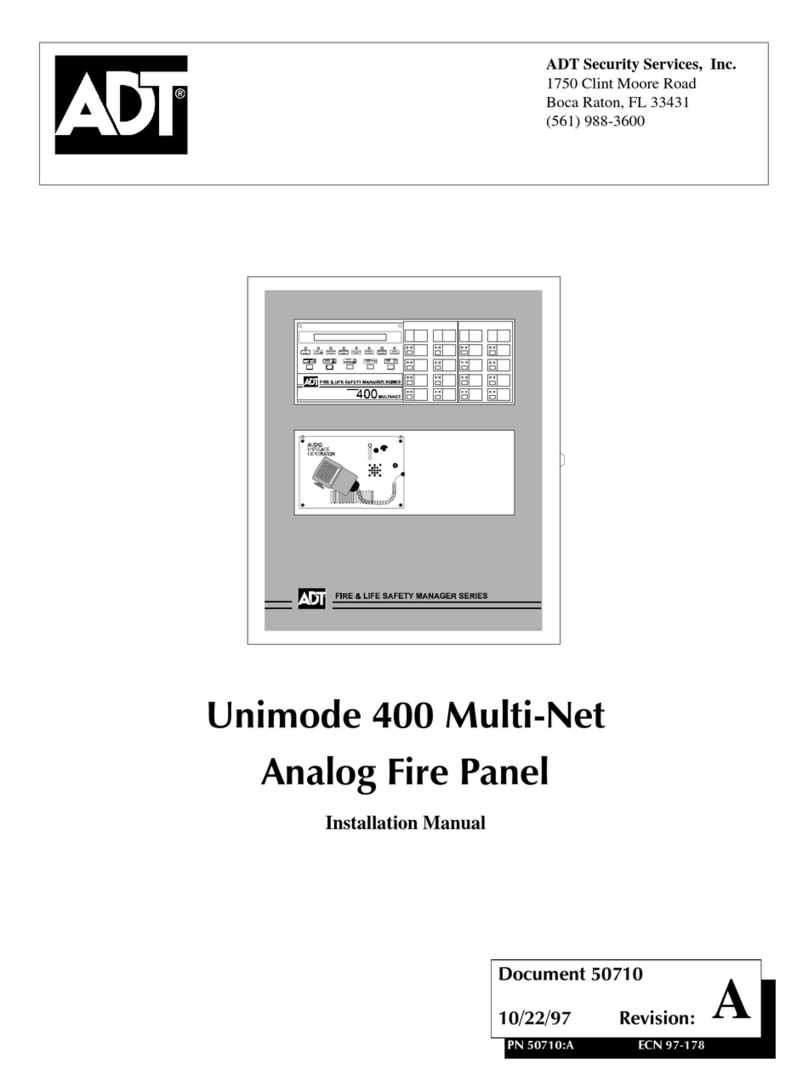
ADT
ADT Unimode 400 Multi-Net User manual

ADT
ADT 2 Gig Go! Control User manual
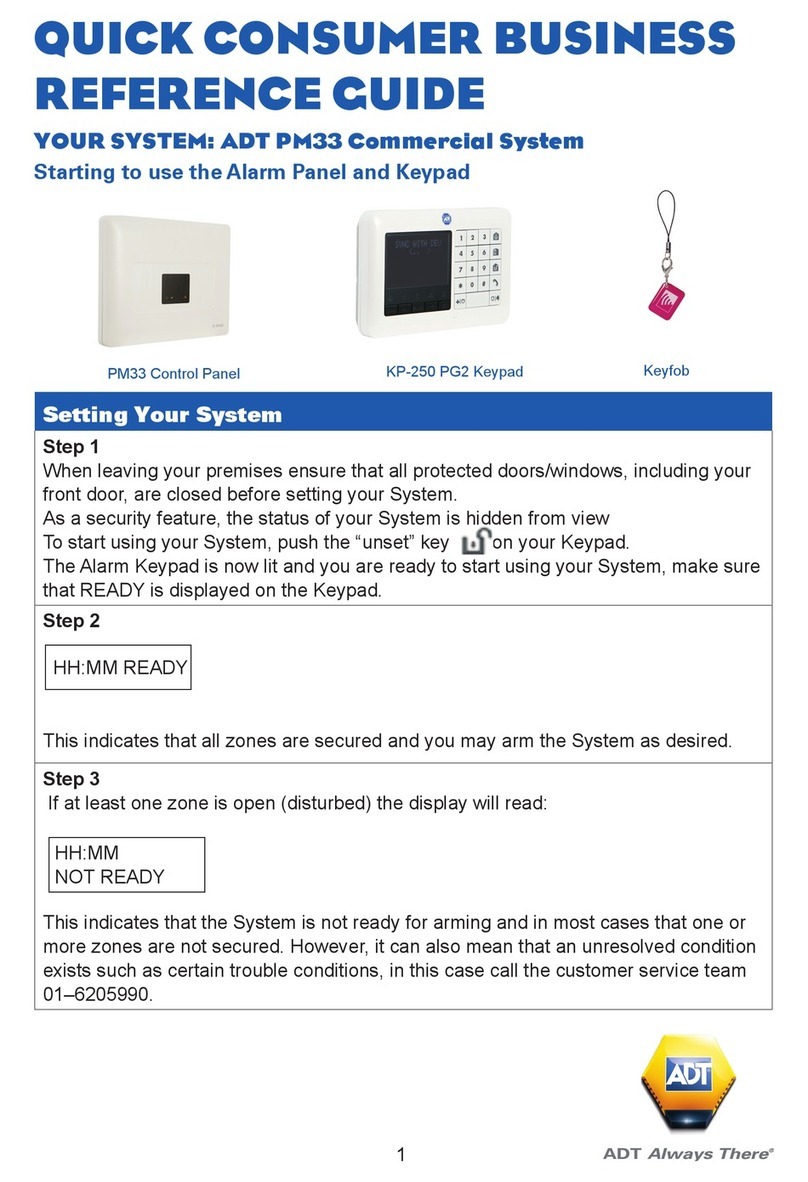
ADT
ADT PM33 User manual
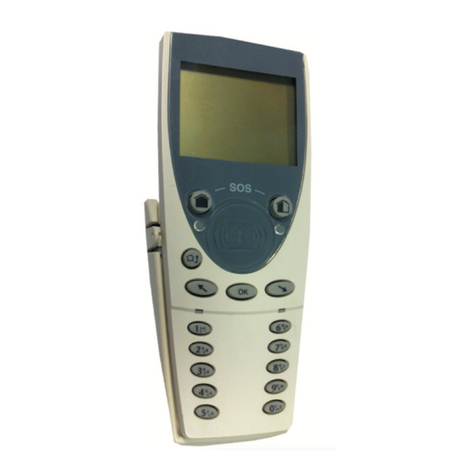
ADT
ADT Honeywell Domonial User manual

ADT
ADT ADT-LCD40 User manual
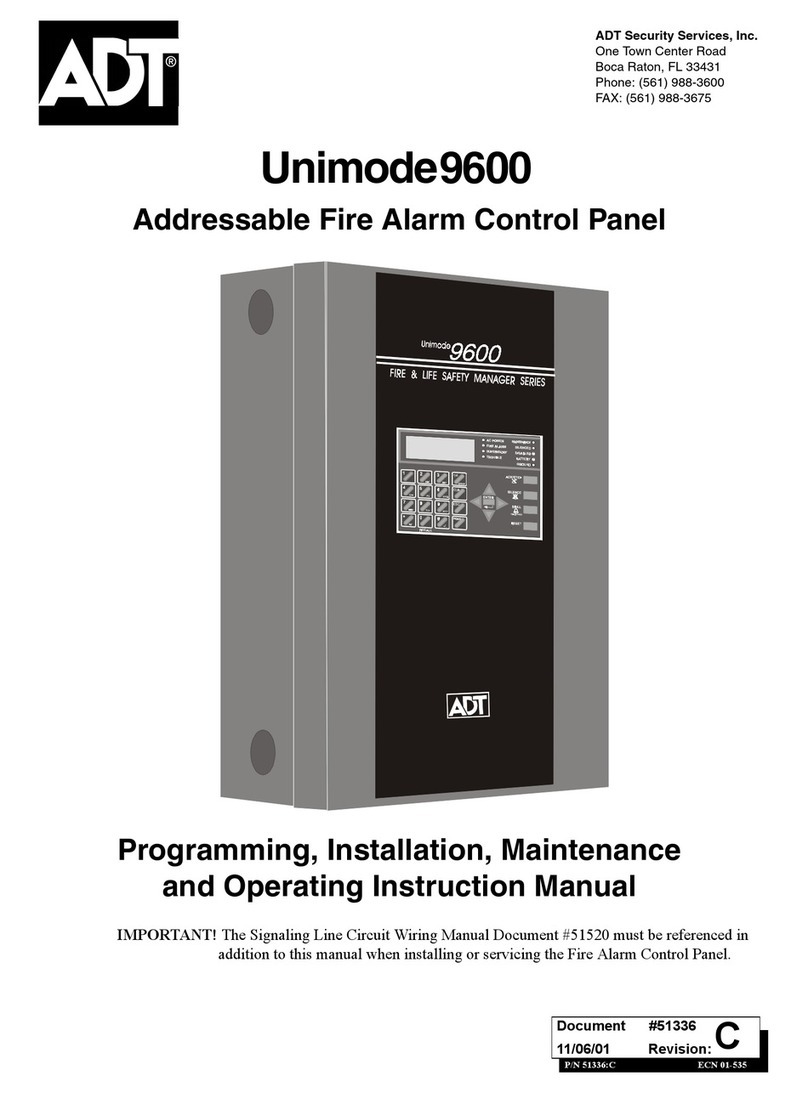
ADT
ADT Unimode 9600 User guide
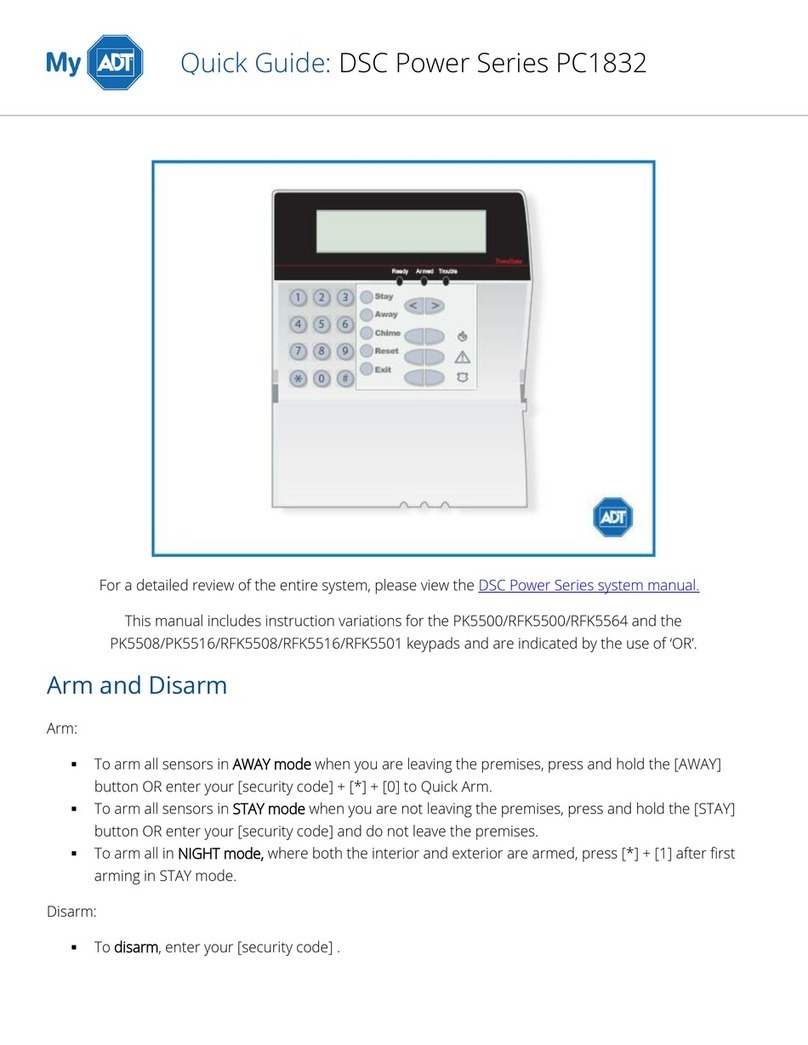
ADT
ADT DSC Power Series User manual

ADT
ADT SafeWatch 3000 Use and care manual
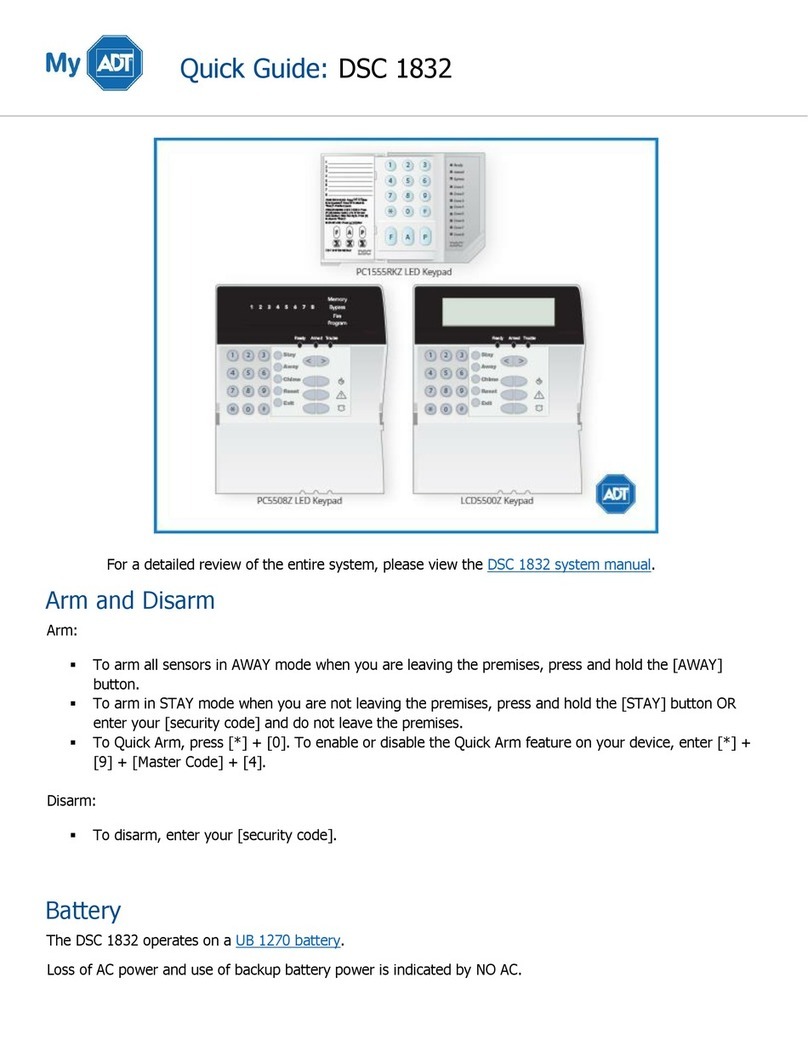
ADT
ADT DSC 1832 User manual