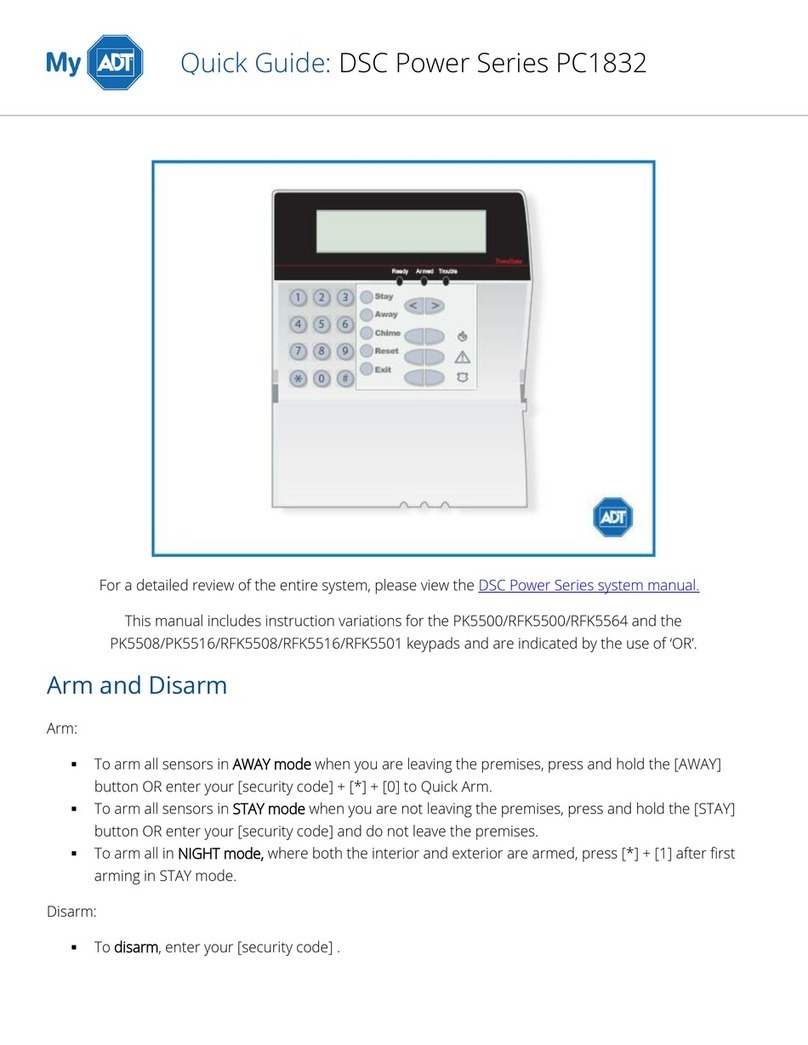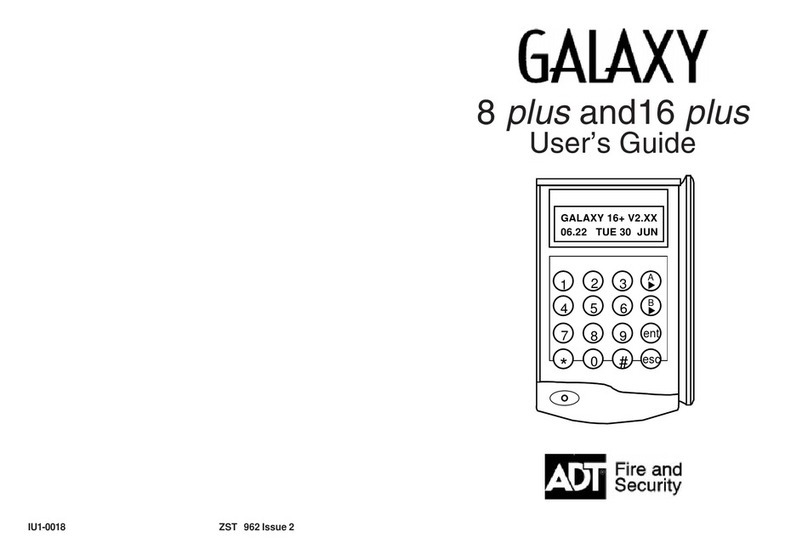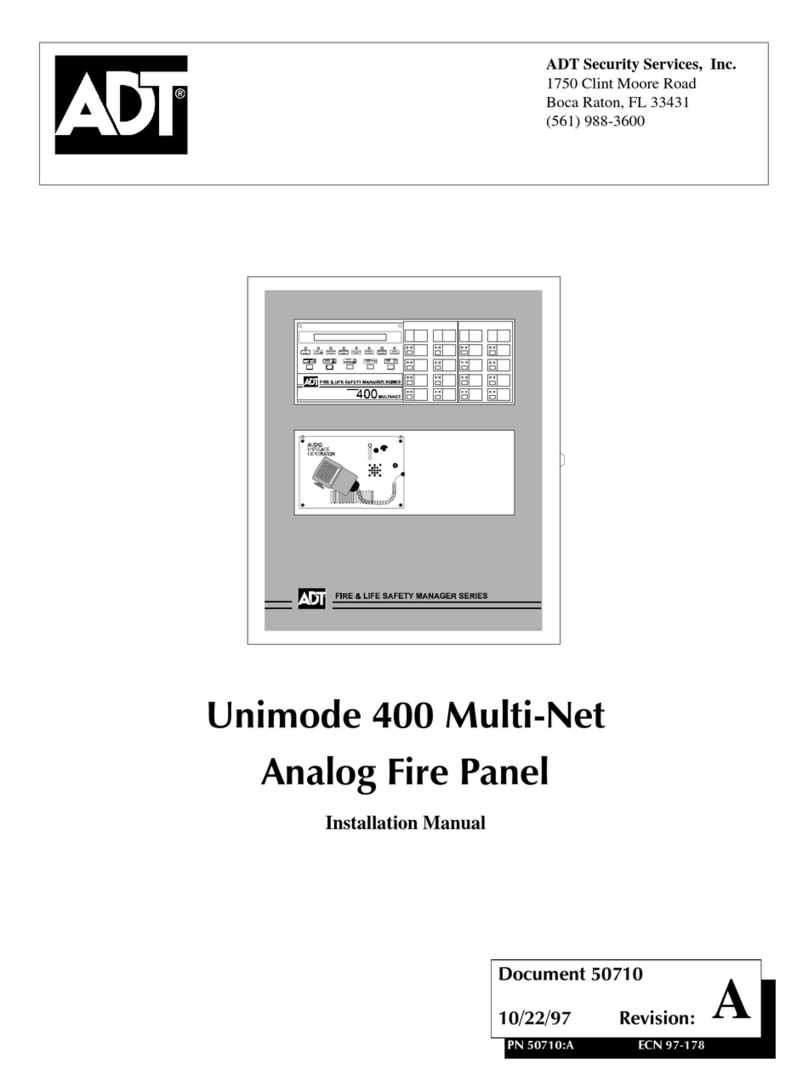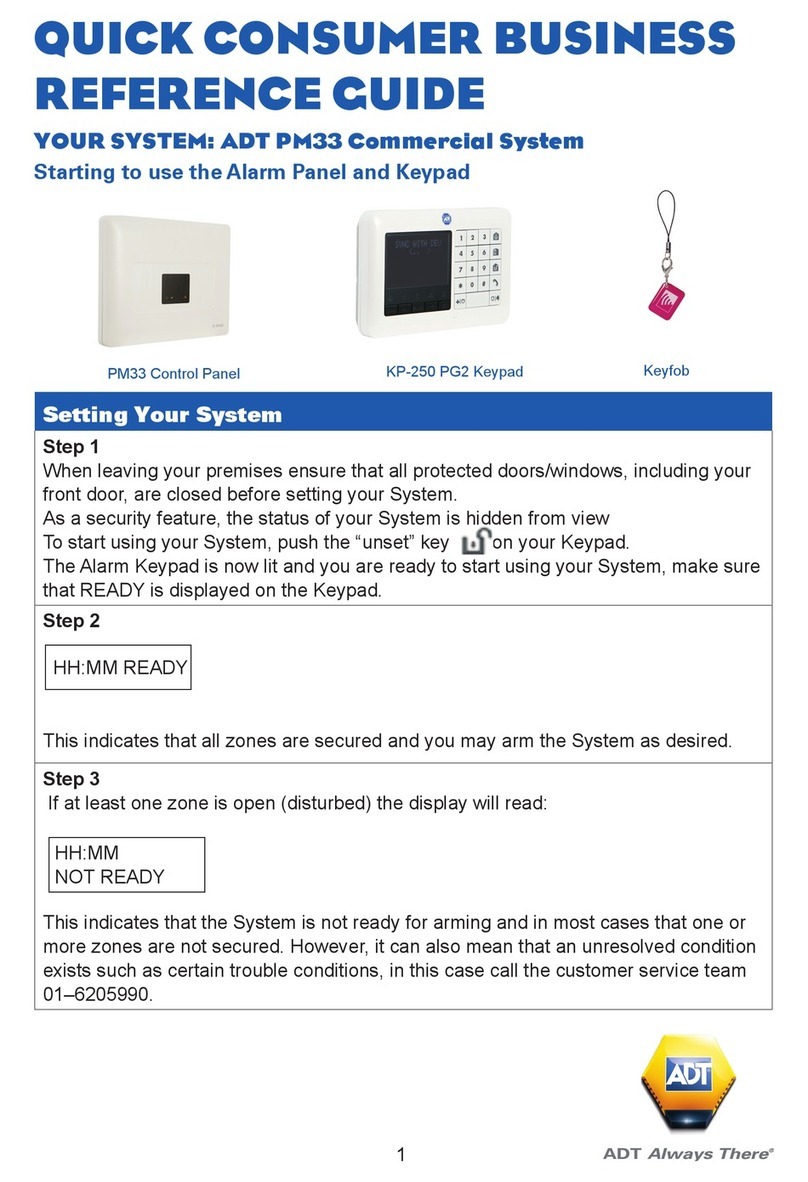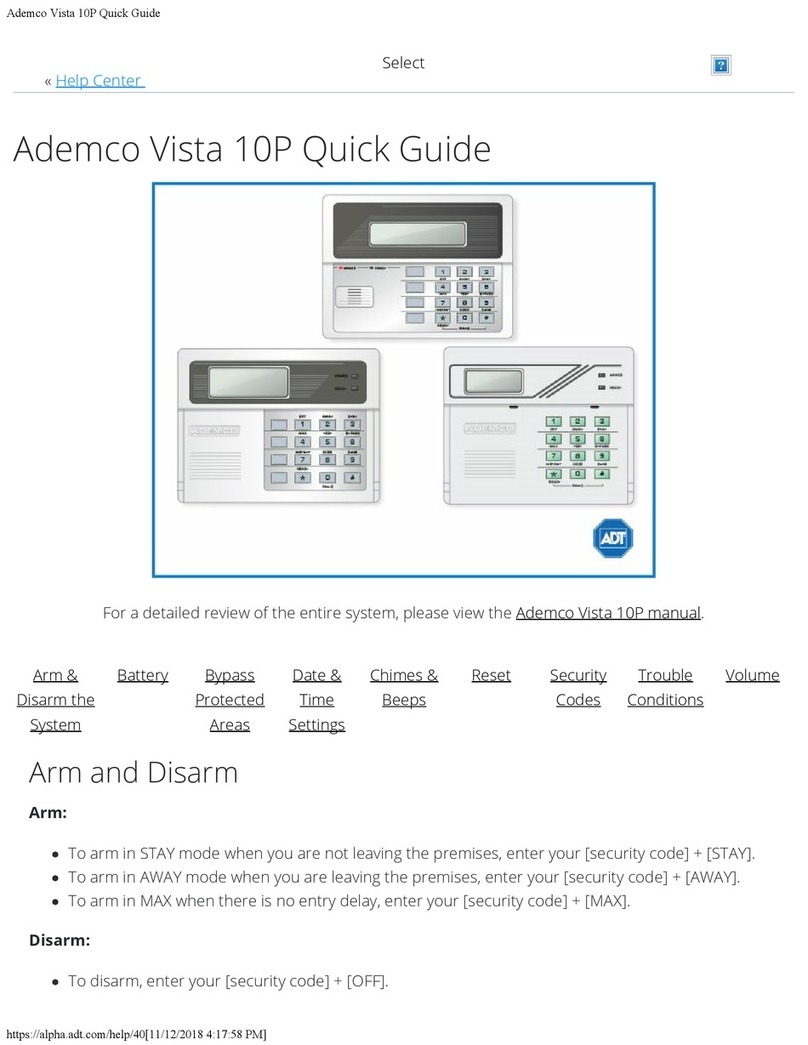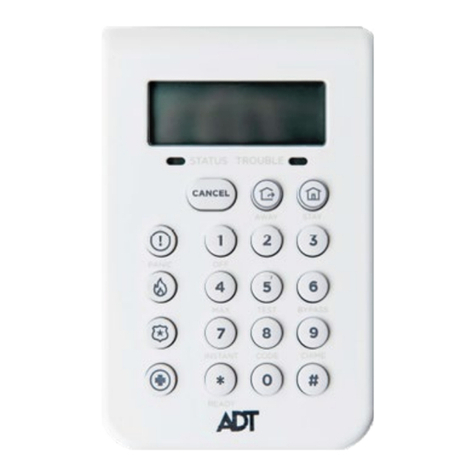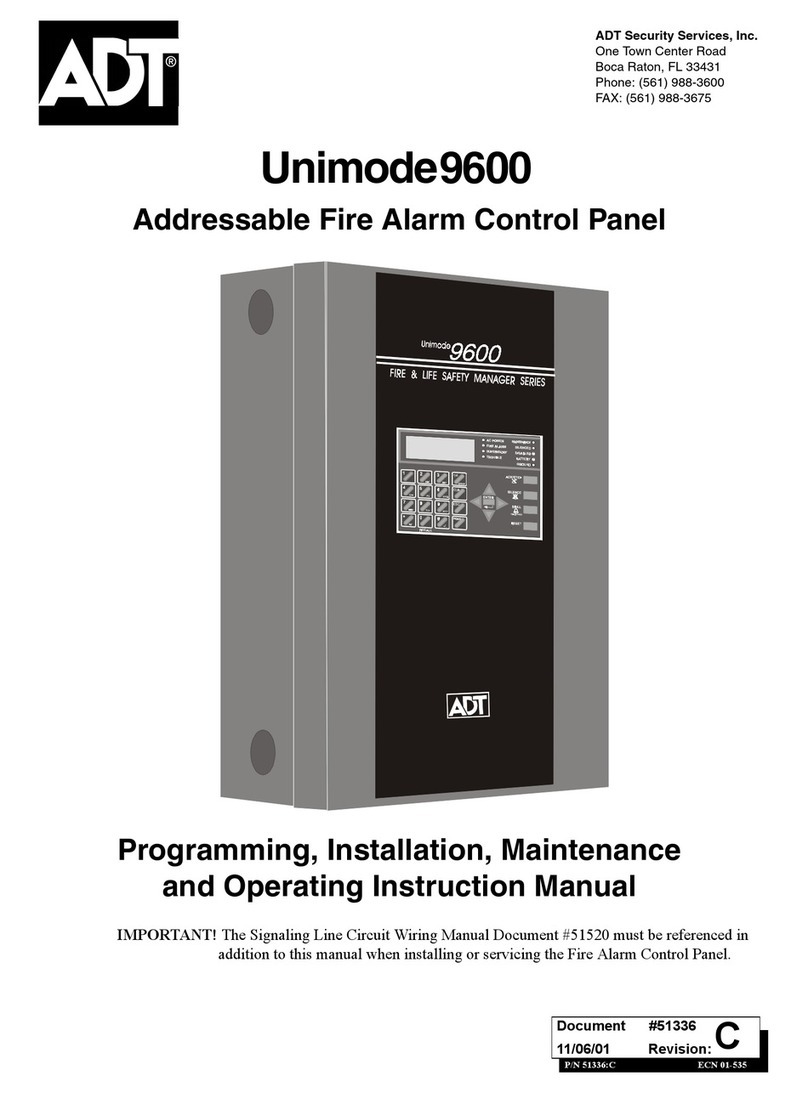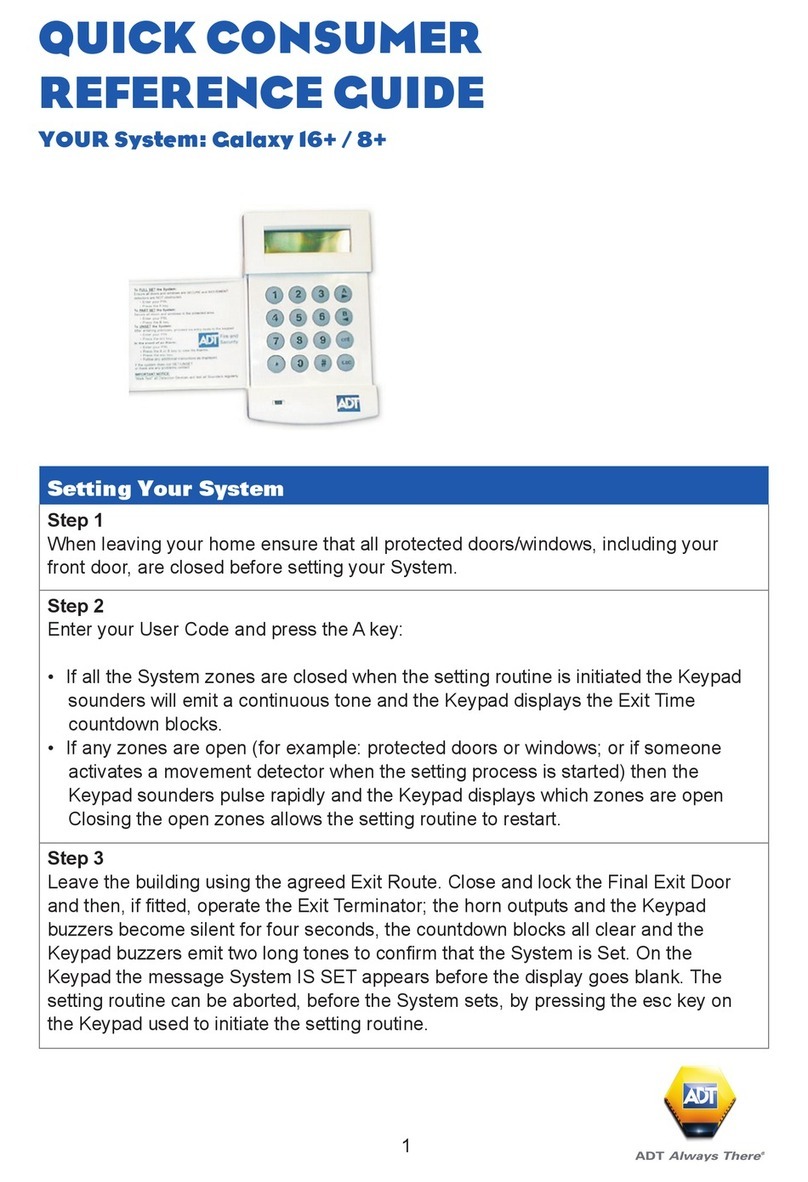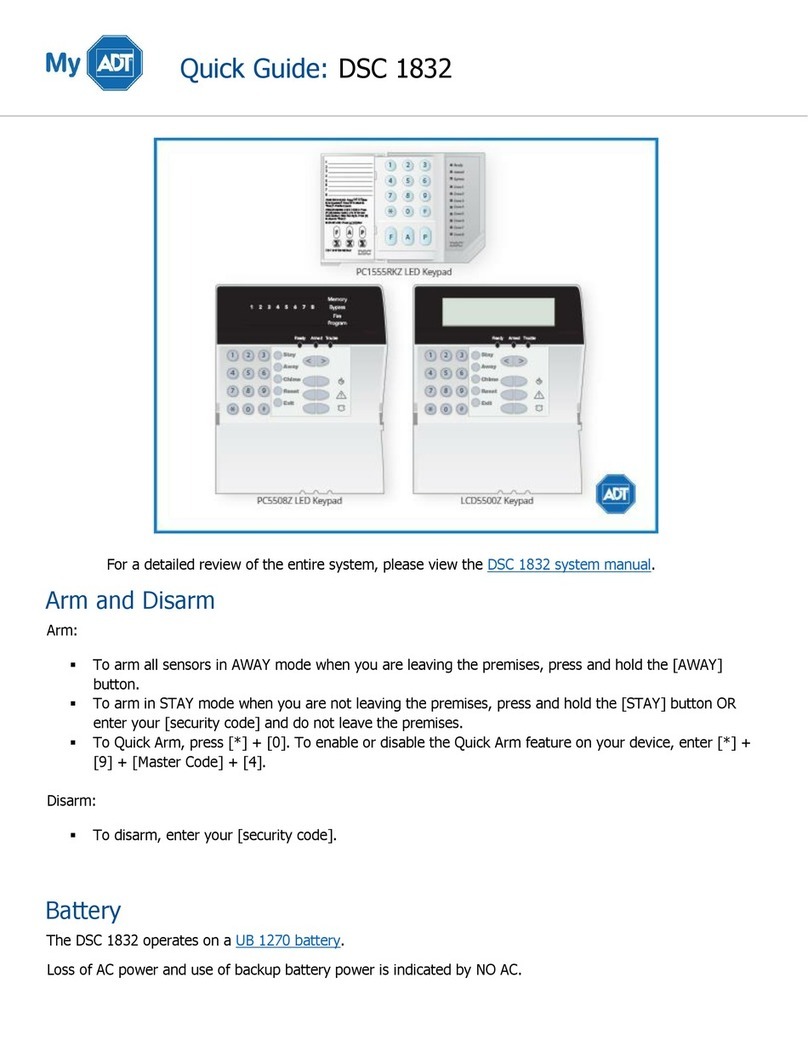Disarming using your code or Tag
Note: The disarming process may vary, depending on your System
conguration. Your installer may set an entry delay of several seconds.
Step 1
Enter your 4 to 6-digit user code or present your Tag.
Step 2
The disarming tone is emitted by the Keypad and by the panel siren (if set up).
Depending on the conguration of your Keypad, this will disarm the Total Set or the
entire System. In the latter case, the annex set might need to be rearmed.
Disarming the System will also stop the sirens if you have accidentally triggered an
alarm.
In certain circumstances, you may wish to cancel the arming process before the
System has nished arming. In this case, press to disarm.
Stopping the siren does not interrupt the transmission to the alarm company.
Setting Silent Mode
The panel siren’s arming and disarming beeps can be modied by activating or
deactivating Silent Mode.
Note: You cannot deactivate the re or intruder siren.
► Active: No beeps on the panel
► Inactive: Beeps on the panel are active
► Partial Set only: Beeps are not active when the Partial Set is armed.
This does not affect the Keypad’s local beeps.
Step 1
Select 6-PREFERENCES in the MAIN menu, then select Silent Mode, using
to move up and down.
Step 2
Select Active, Inactive or Partial Set only, using , then conrm your
choice with
Step 3
A Keypad beep conrms your settings.
Step 4
Press to return to the Preferences menu.
3