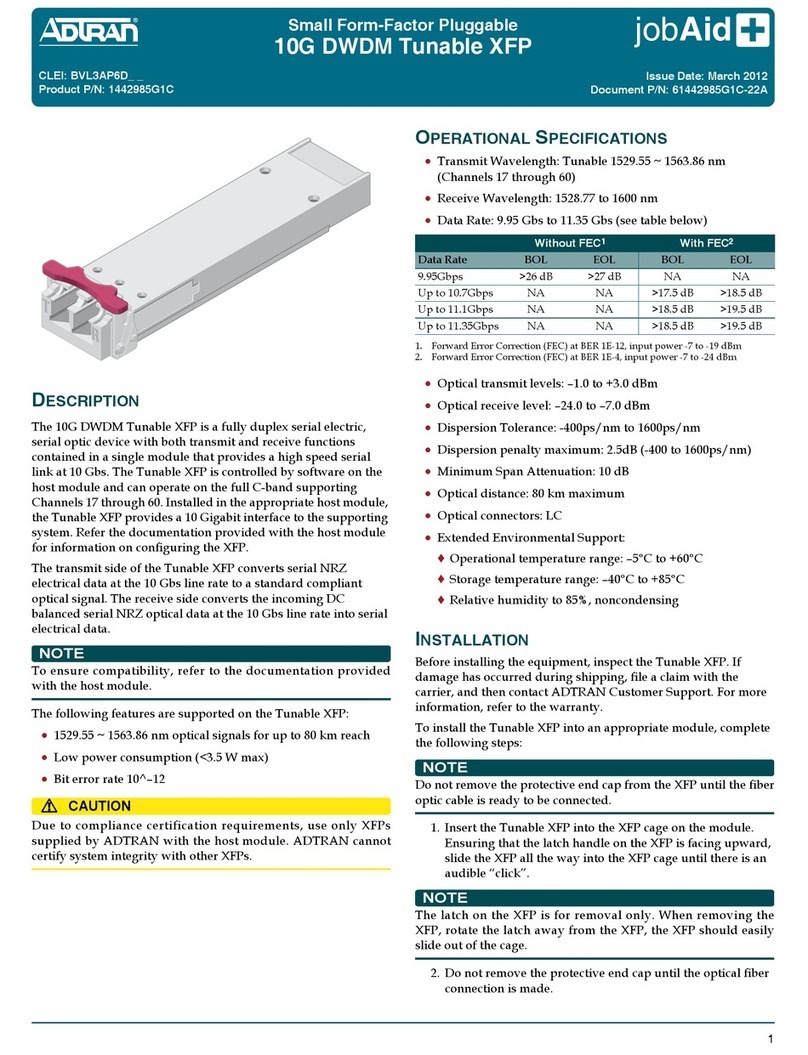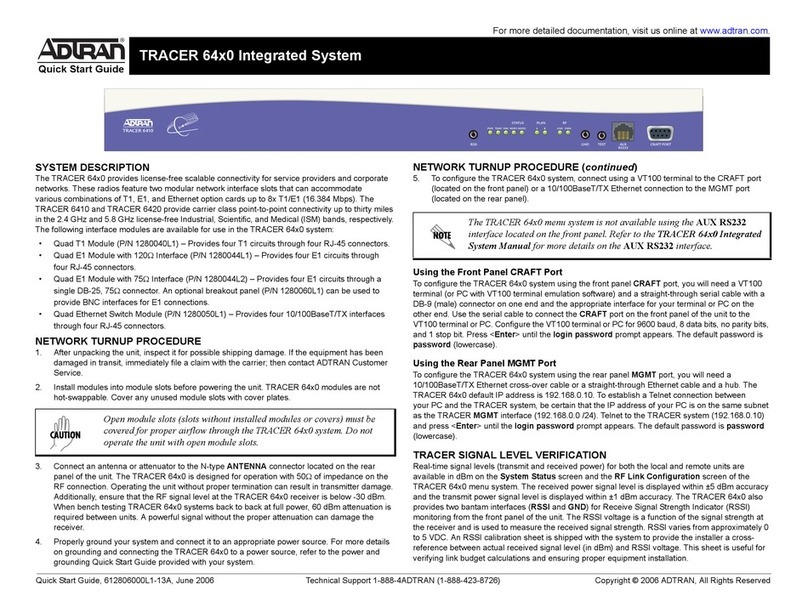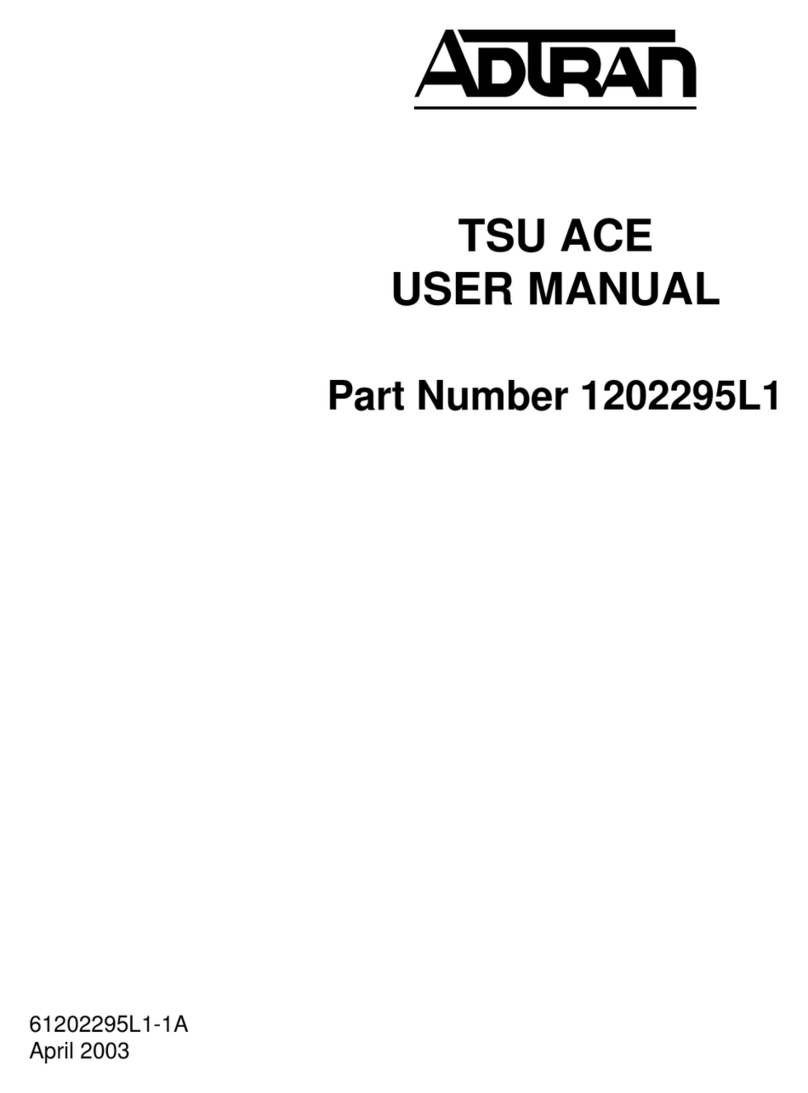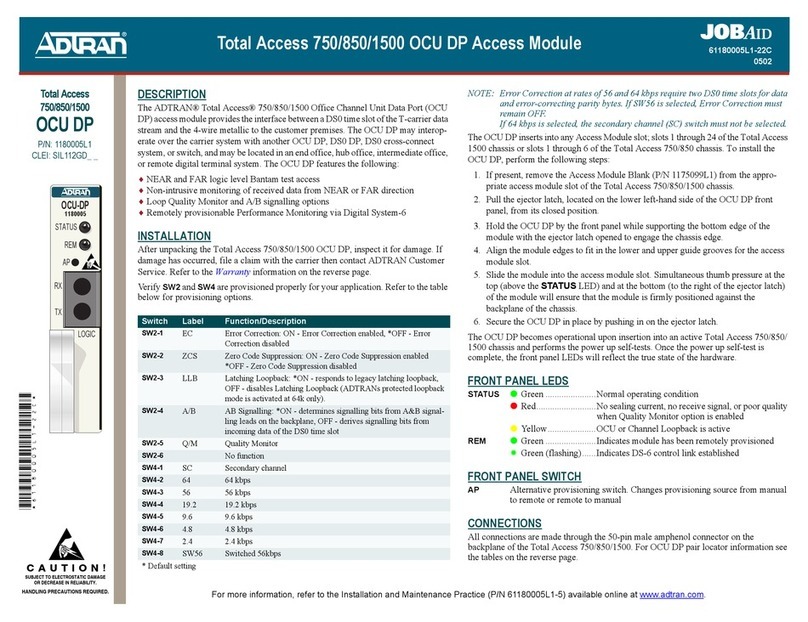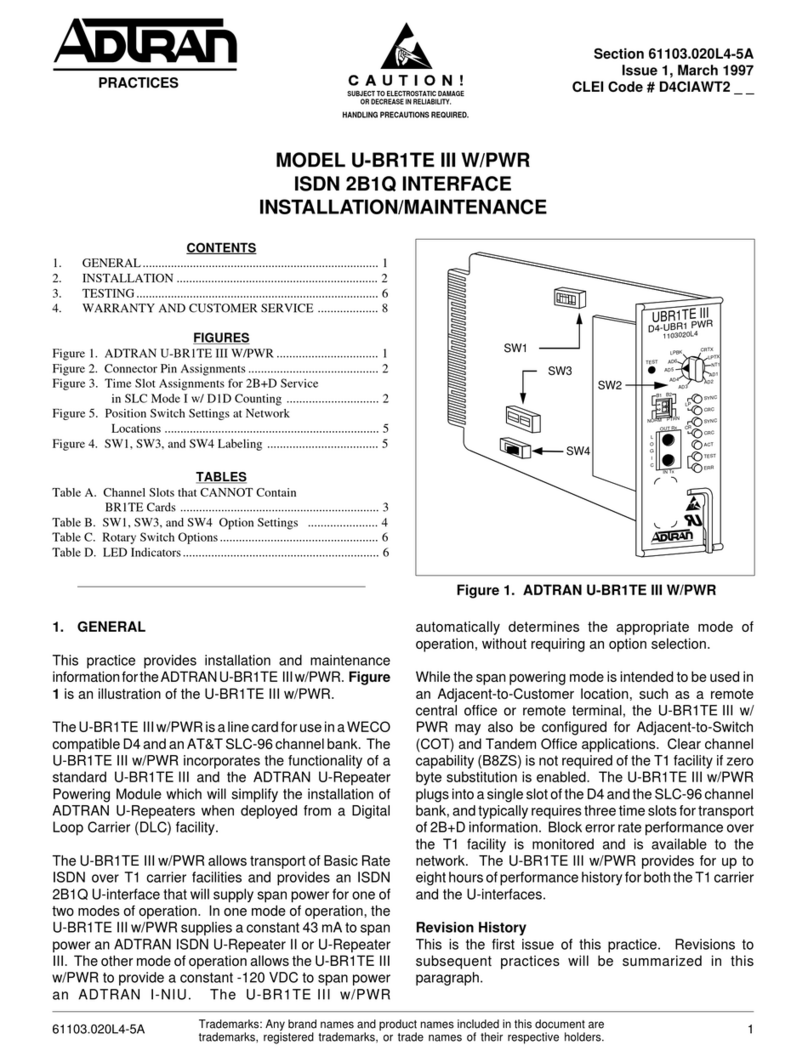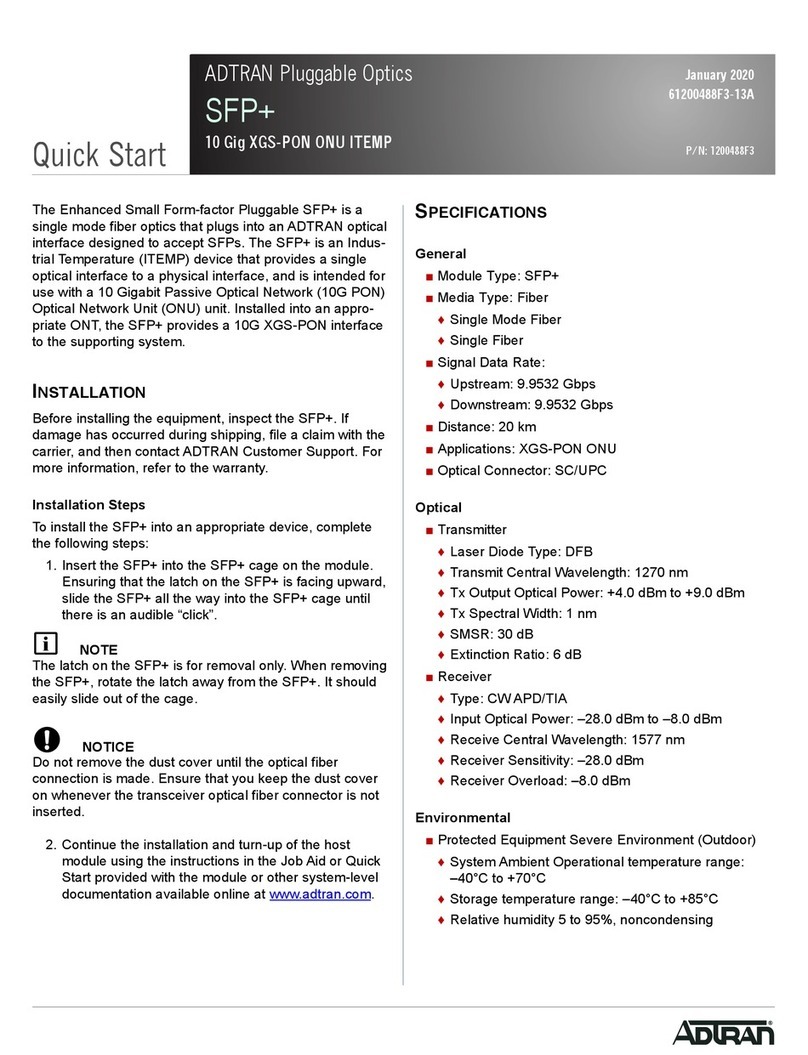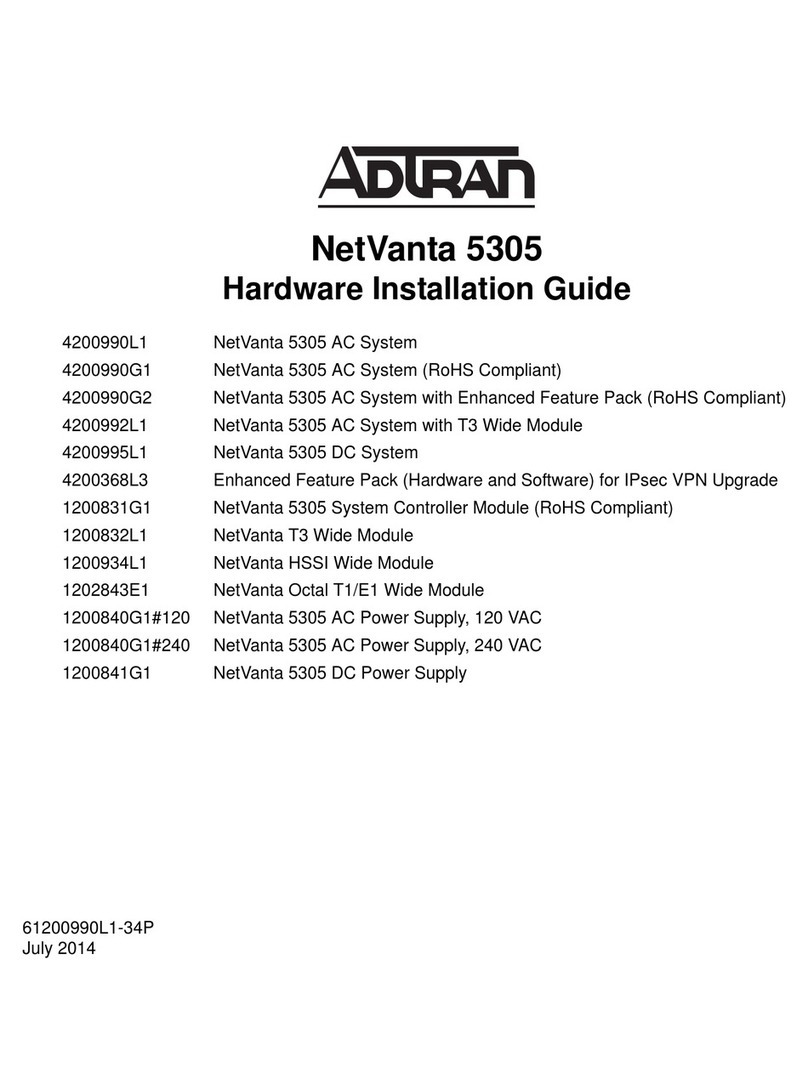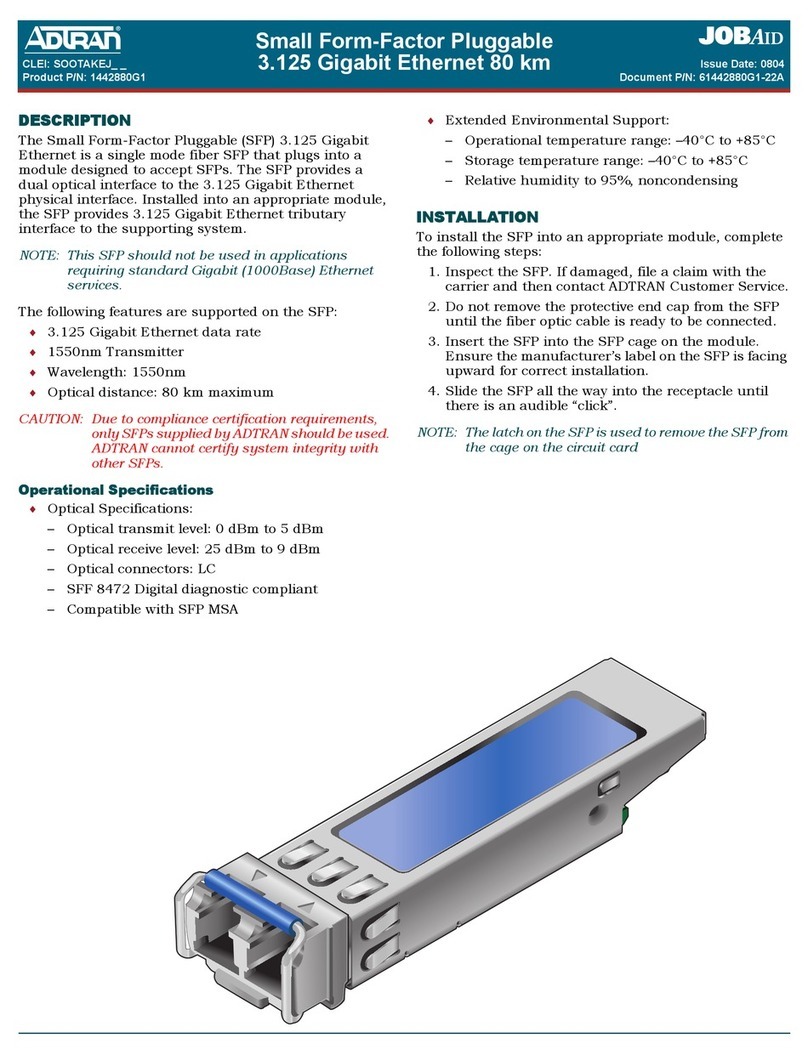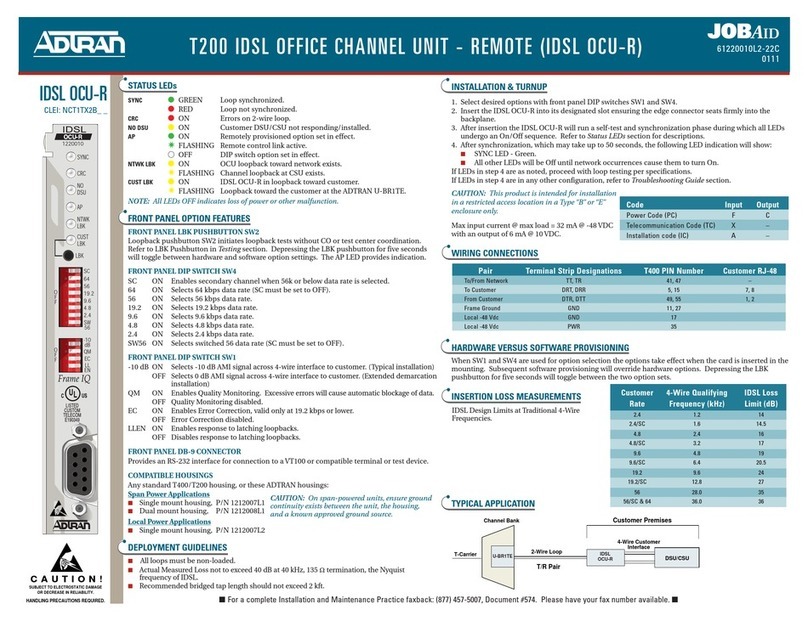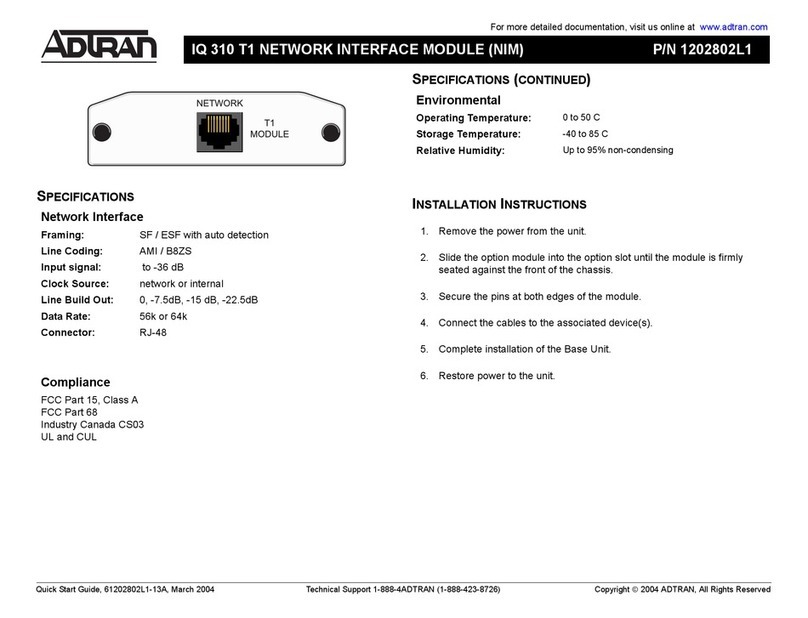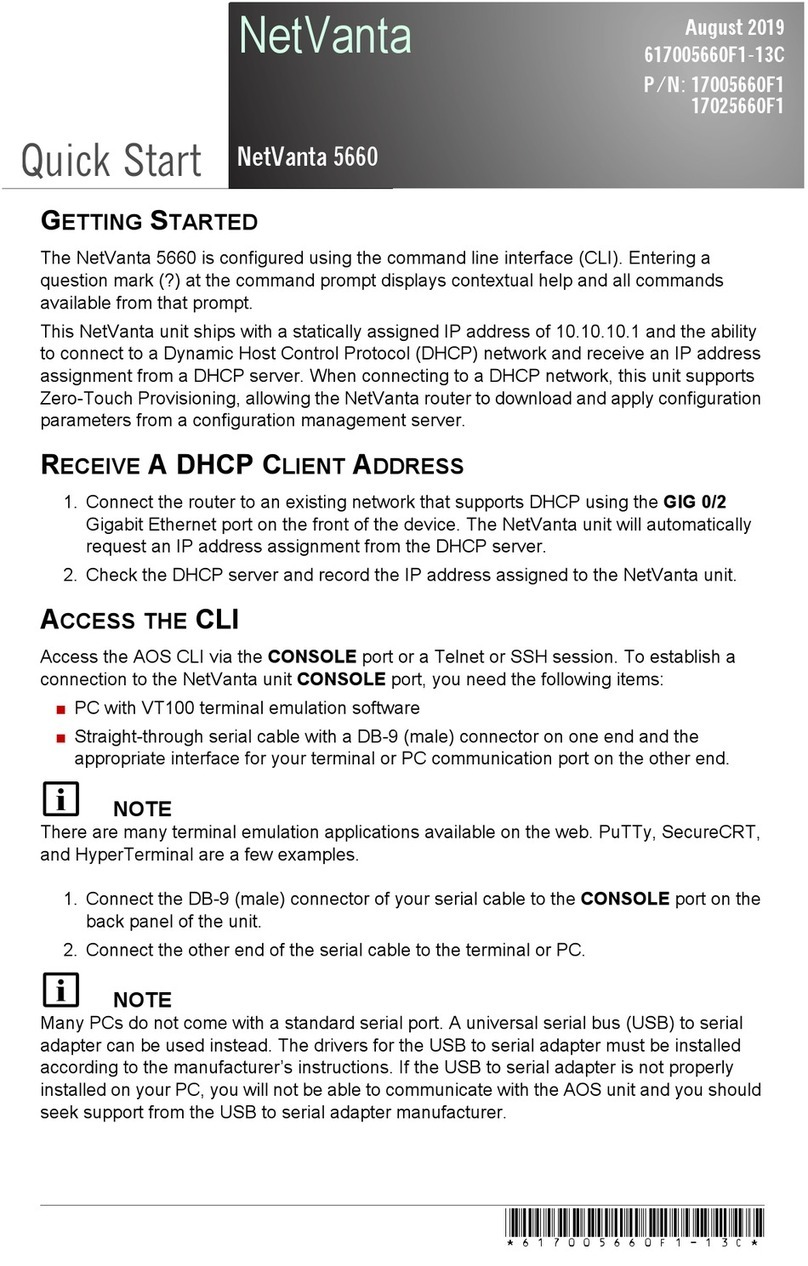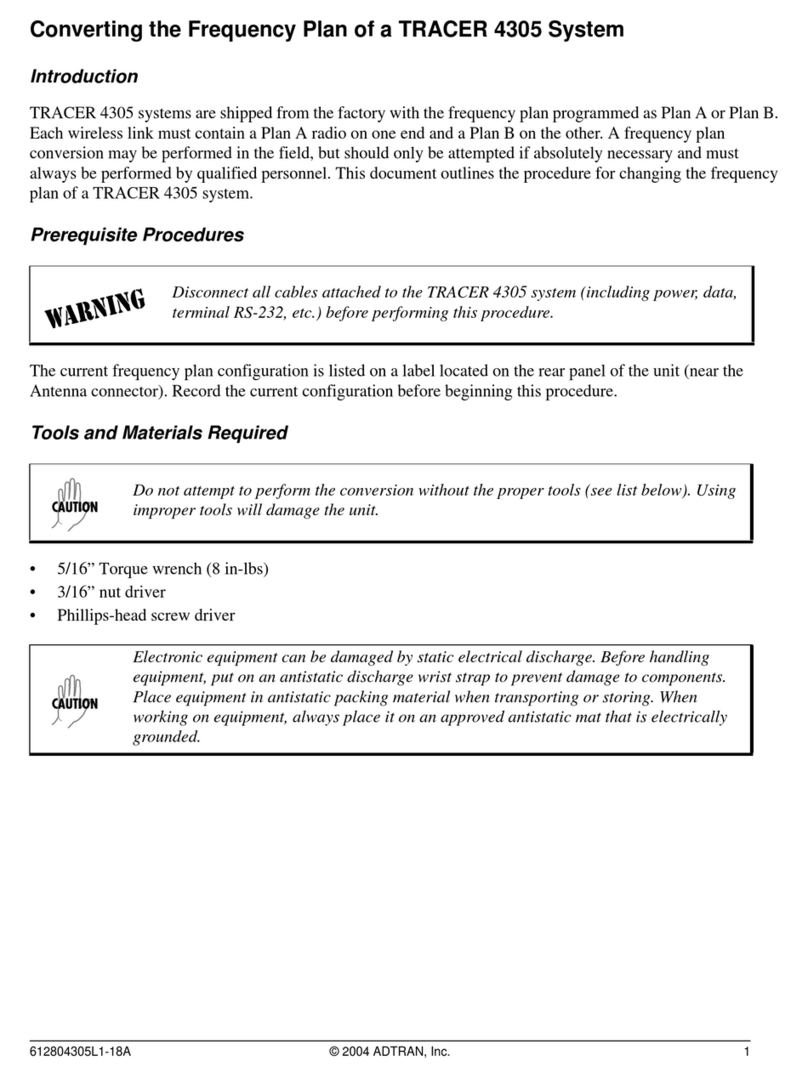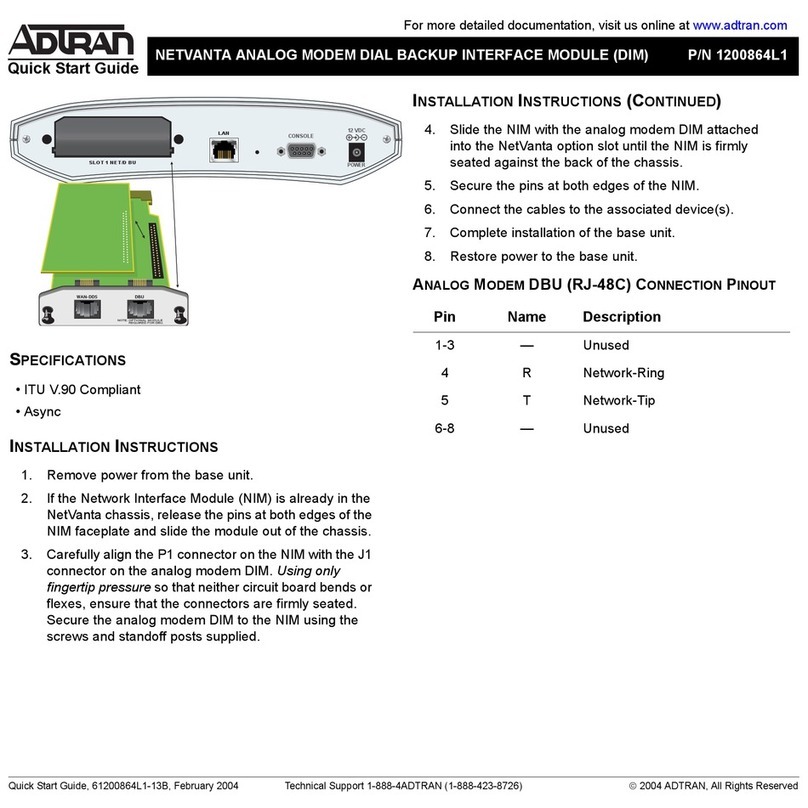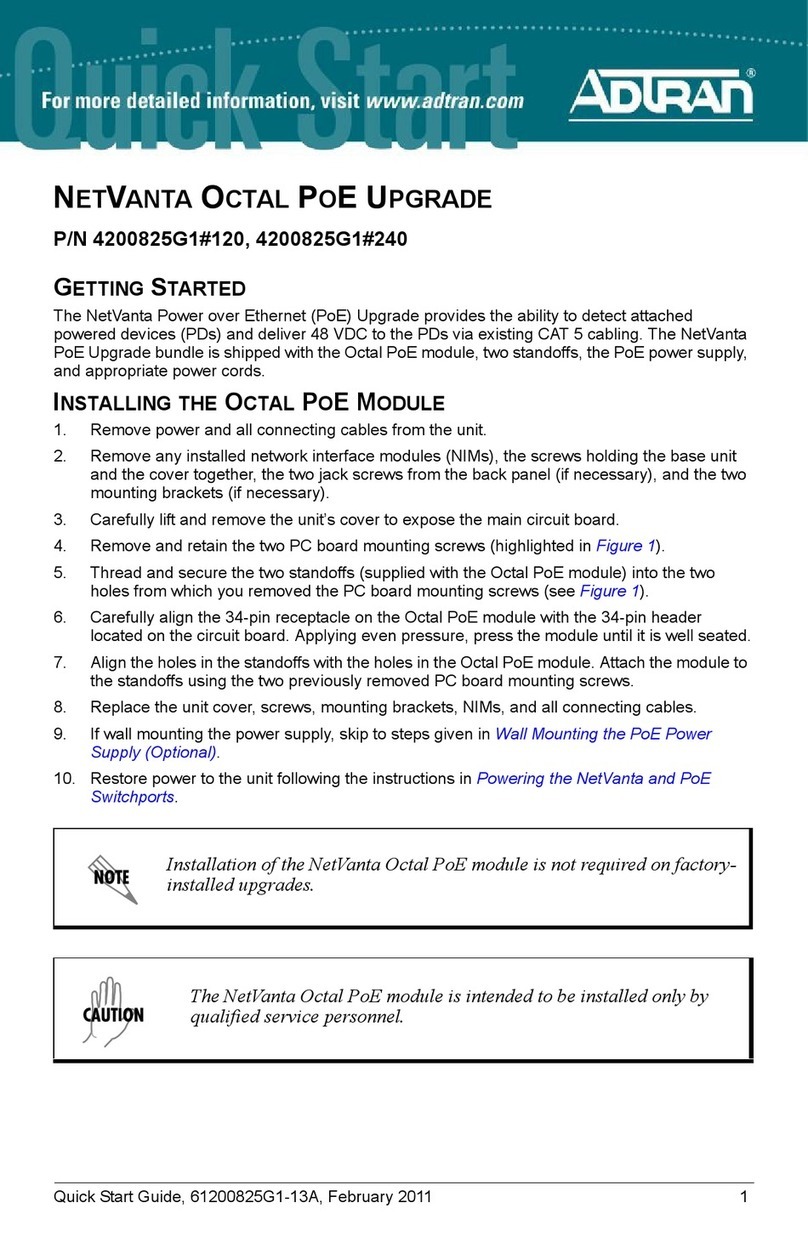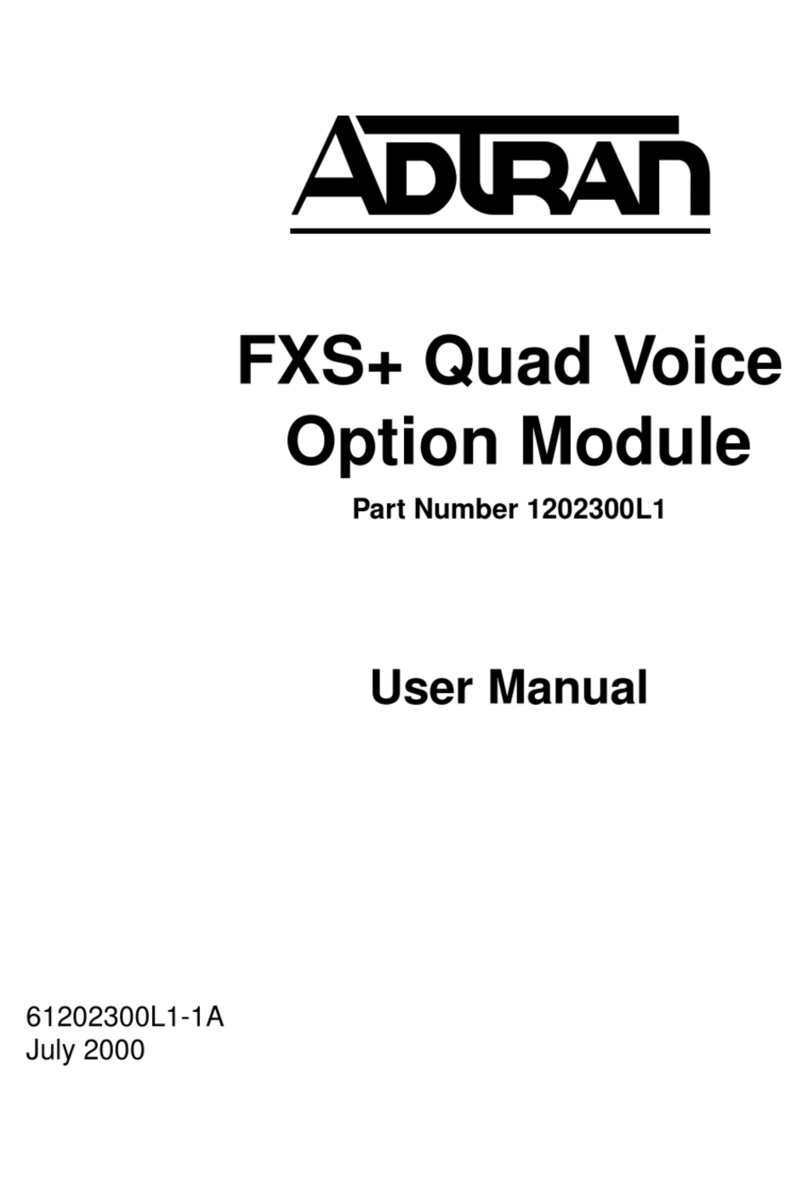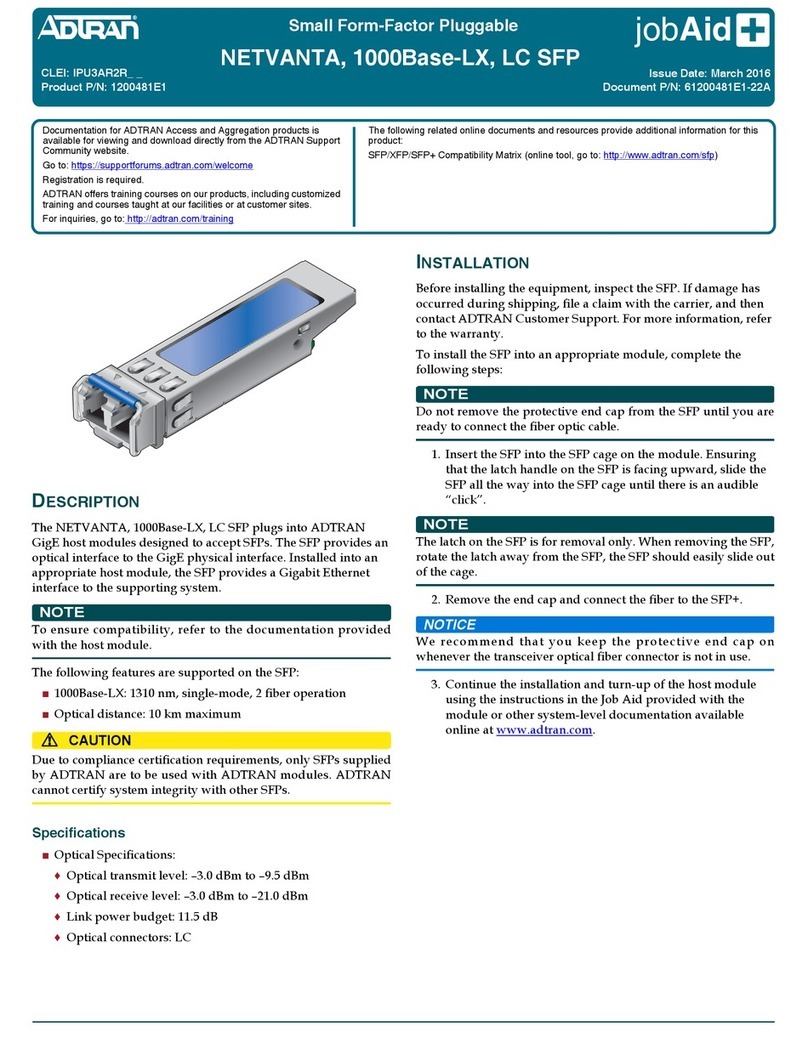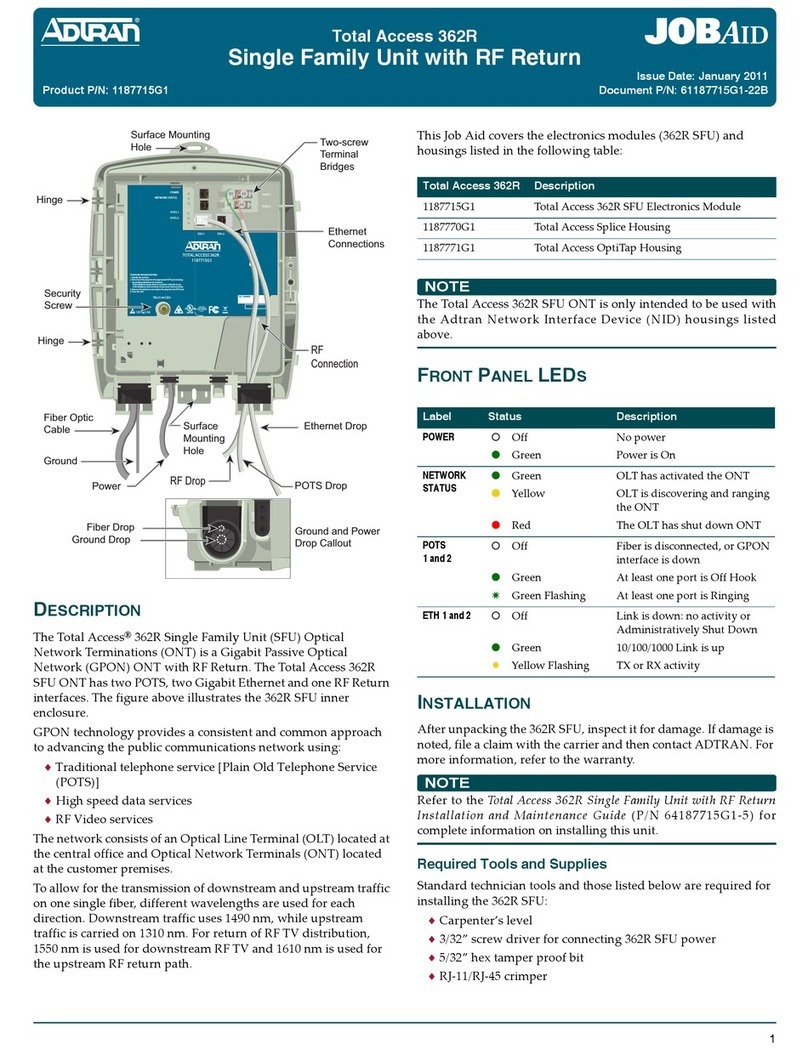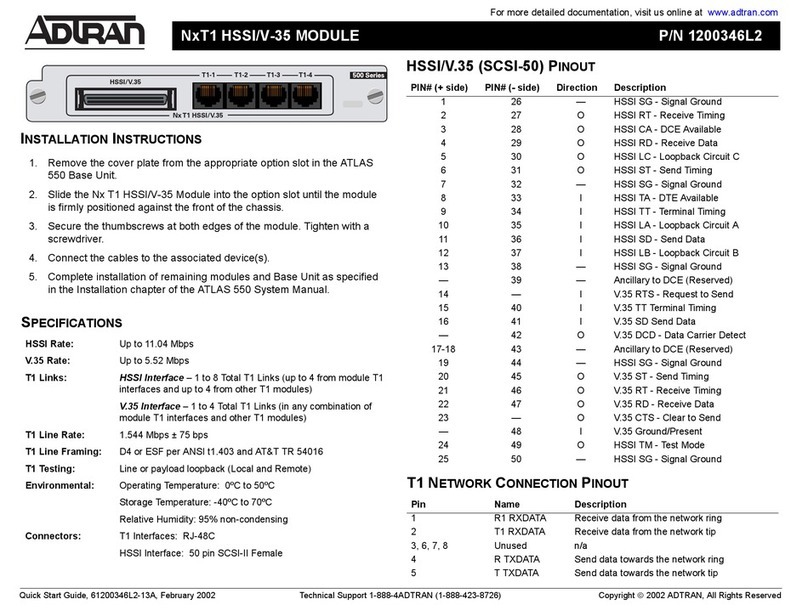61212008L1-5C 61212008L1-5C, Issue 3 1
Section 61212008L1-5
Issue 3, August 1999
CLEI Code: NCM38CXBRA
DDSType 200 Dual Slot Housing
Installation and Maintenance
Contents
1. GENERAL .................................................................. 1
2. PHYSICAL DESCRIPTION ...................................... 1
3. INSTALLATION ........................................................ 2
4. CONNECTIONS ......................................................... 3
5. SPECIFICATIONS ..................................................... 3
6. MAINTENANCE ....................................................... 4
7. WARRANTY AND CUSTOMER SERVICE ........... 4
Figures
Figure 1. ADTRAN DDS T200 Dual Slot Housing ....... 1
Figure 2. T200 Housing Terminal Barrier Block ........... 2
Figure 3. T200 Housing Rear Panel................................ 2
Figure 4. Chassis Mounting Template ............................ 3
Tables
Table 1. Wiring Connections .......................................... 3
Table 2. Telecommunication Configuration Codes........ 3
Table 3. Specification ..................................................... 4
1. GENERAL
The ADTRAN DDS Type 200 Dual Slot Housing is
used to house one or two standard T200 circuit
packs, and is capable of performing loop
termination. Figure 1 is an illustration of the unit.
Basic Features
The basic features of the unit are listed below.
• Standalone Type 200 housing
• -48VDC power connections
• Network connection through a terminal
barrier strip
• Customer connects to RJ-48S or barrier
strip
• Durable, hinged metal enclosure
• Wraparound transparent front panel for easy
LED viewing
The DDS T200 Dual Slot Housing is designed to
accept any standard Type 200 plug-in card. For
non-loop powered units, the DDS T200 Dual Slot
Housing can provide power to the circuit card
through an external power supply. The ADTRAN
1353.DSK48V02 power supply can be used to
provide -48 VDC from standard 100-120 VAC to
power these cards.
The ADTRAN 1353.POWER08 supply can be used
to provide -48 VDC from standard 220 VAC. These
power supplies must be purchased separately. The
T200 Housing also provides network and customer
interface connections to the circuit card.
Revision History
This is the third release of this document. This
practice has been reissued to include
Telecommunication Configuration Codes and
methods for locally powering the unit.
2. PHYSICAL DESCRIPTION
Figure 1 illustrates the ADTRAN DDS T200 Dual
Slot Housing with the cover on. Connections are
made available by unscrewing the lock screw and
lifting the hinged cover.
Inside the housing are Euro-style connectors,
illustrated in Figure 2, for connecting to the
network, to the CPE, and to an external power
Figure 1. ADTRAN DDS T200 Dual Slot Housing
TOP SLOT - CIRCUIT 2
BOTTOM SLOT - CIRCUIT 1
TR DDS2
PART NUMBER
1212008
Trademarks: Any brand names and product names included in this document are
trademarks, registered trademarks, or trade names of their respective holders.