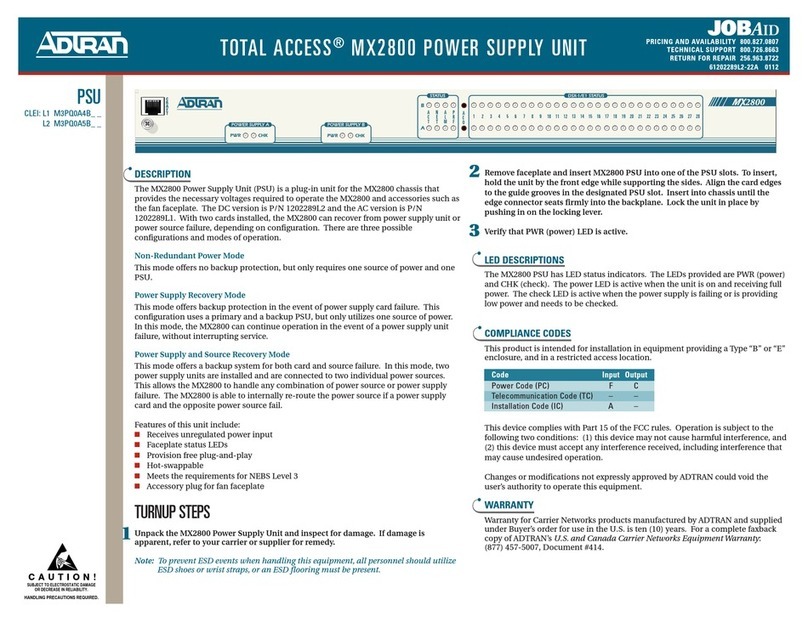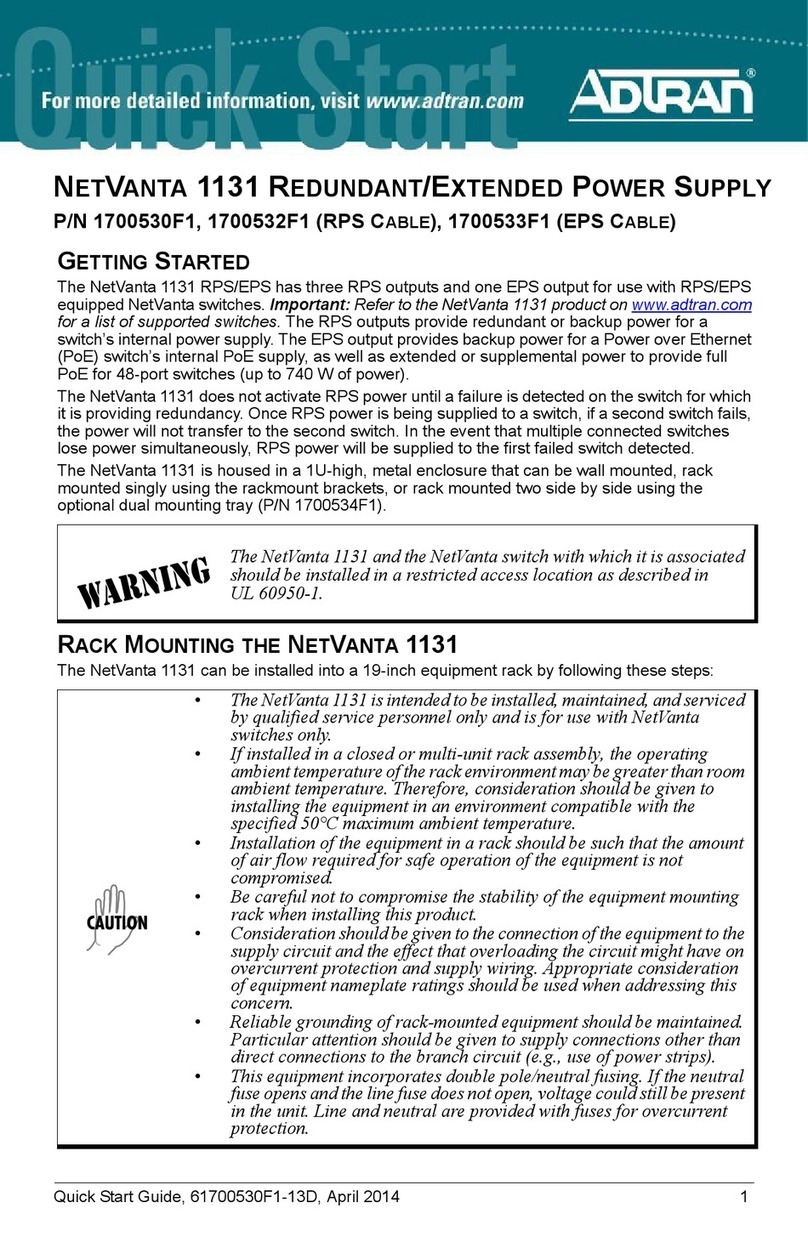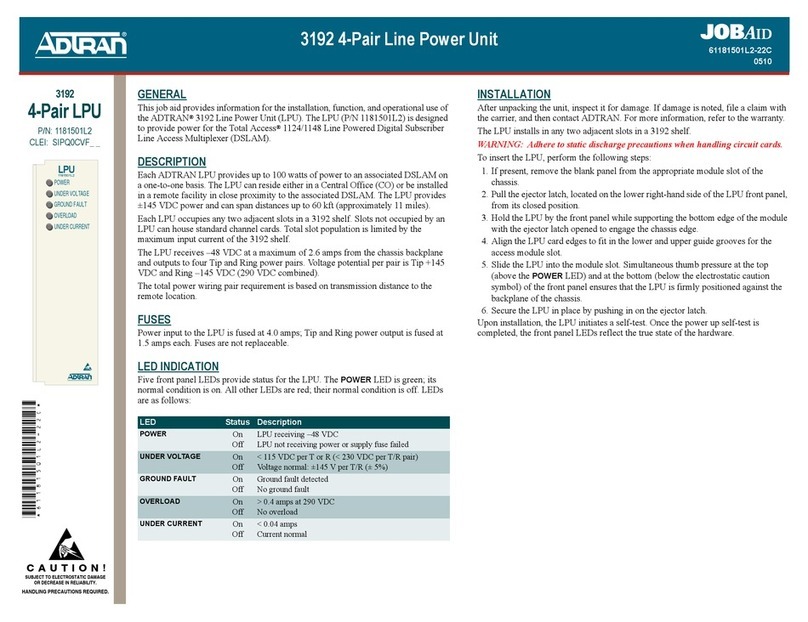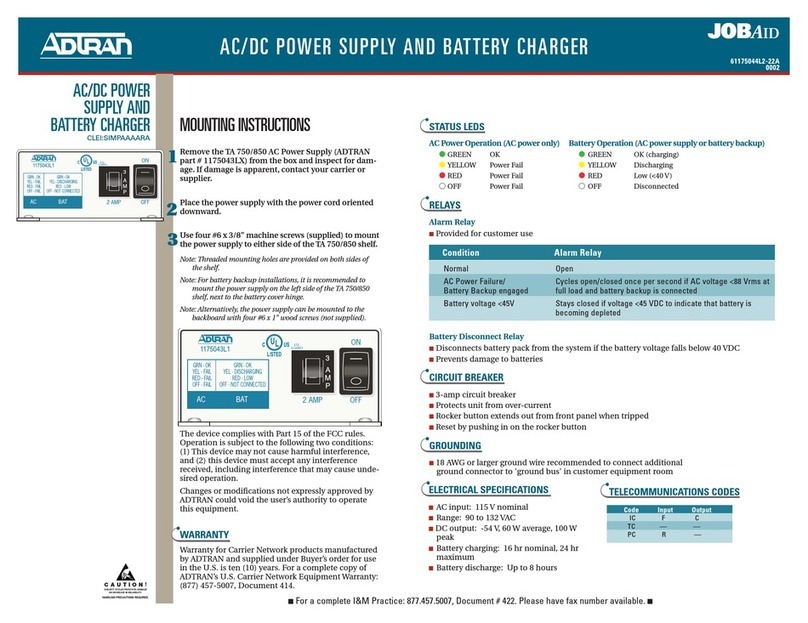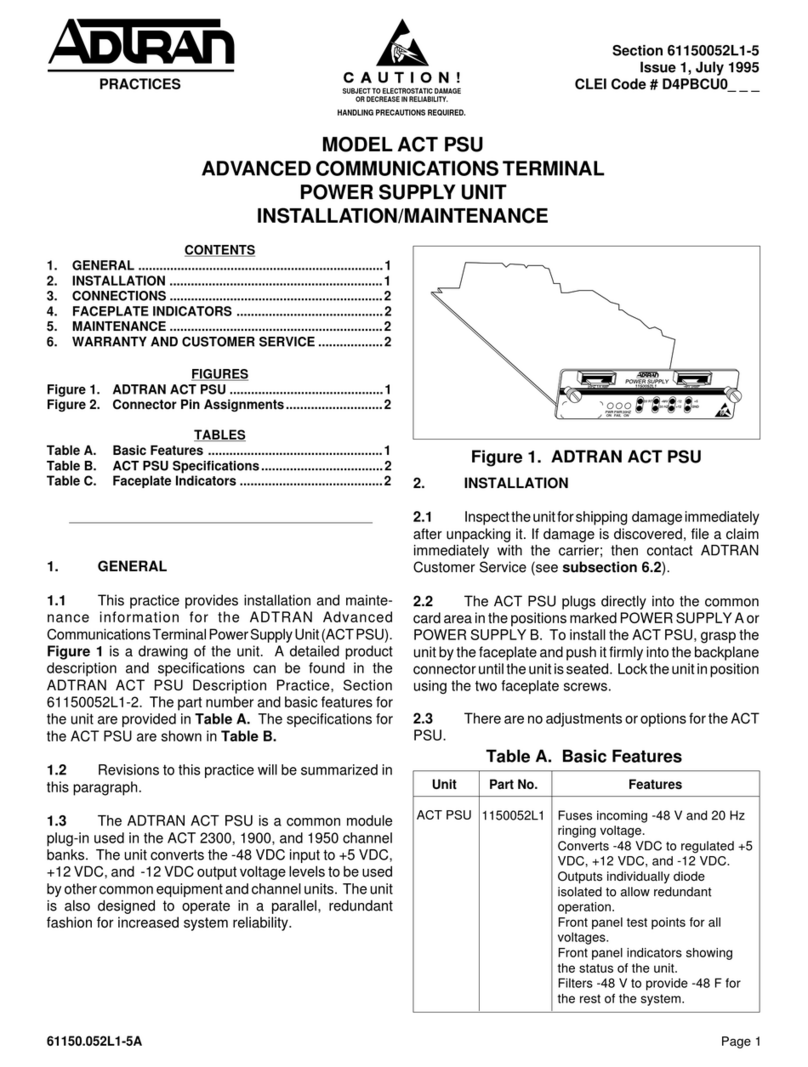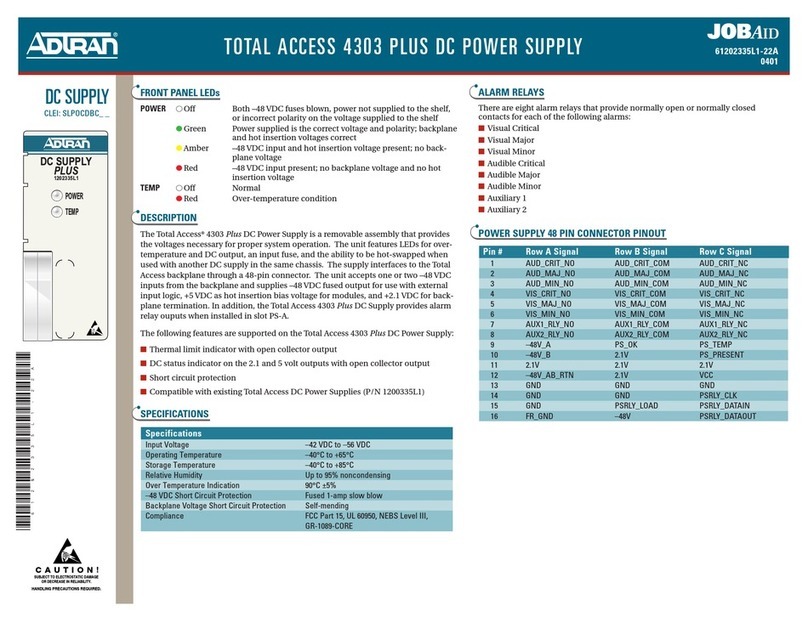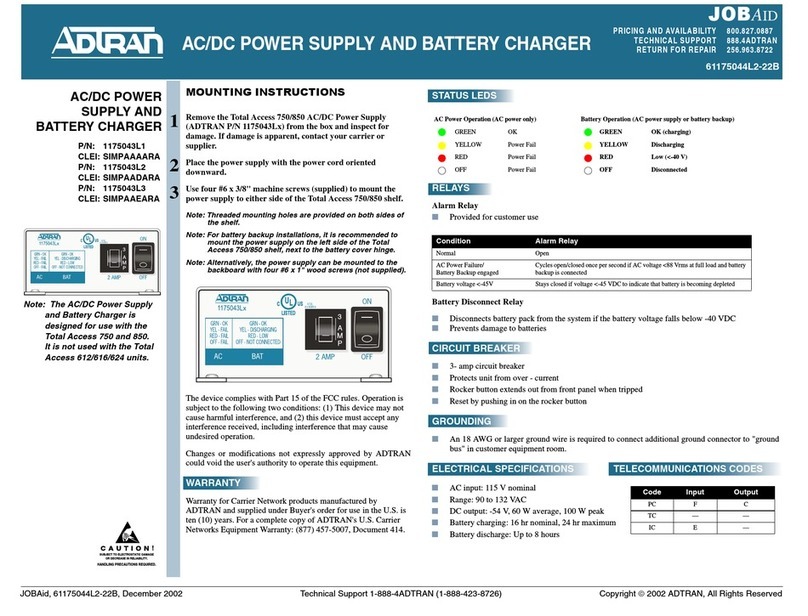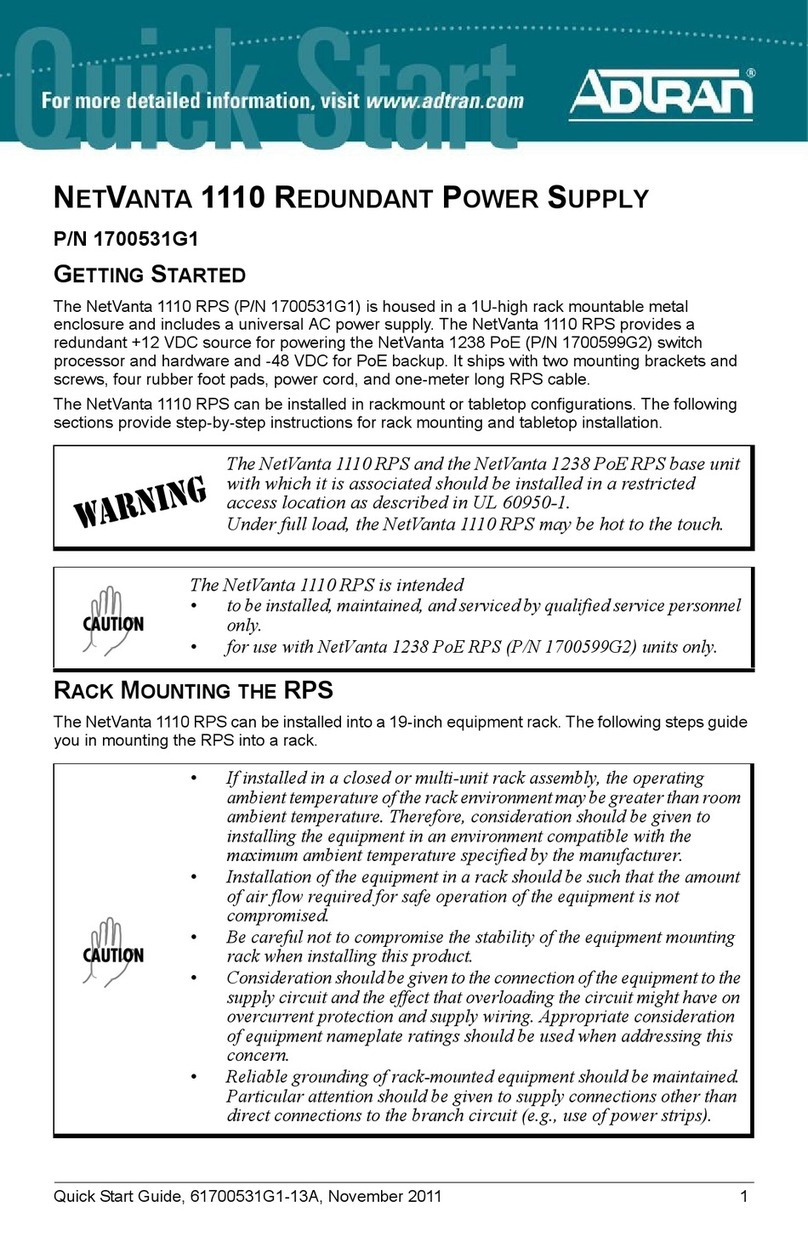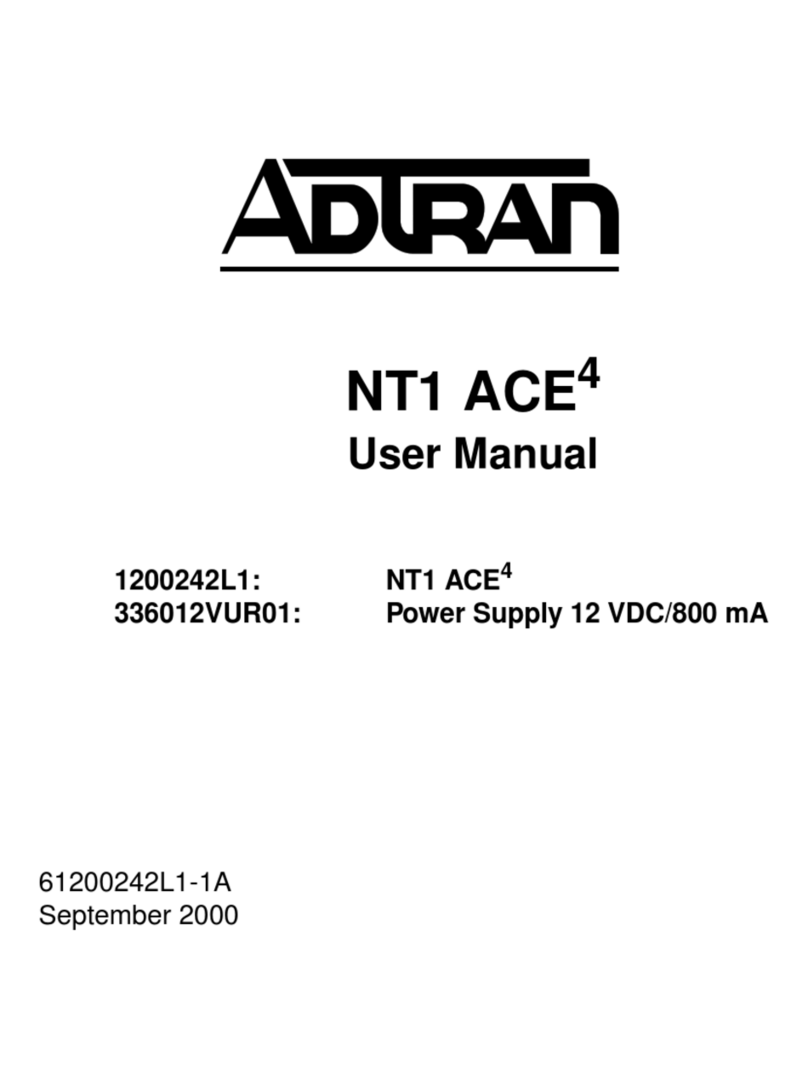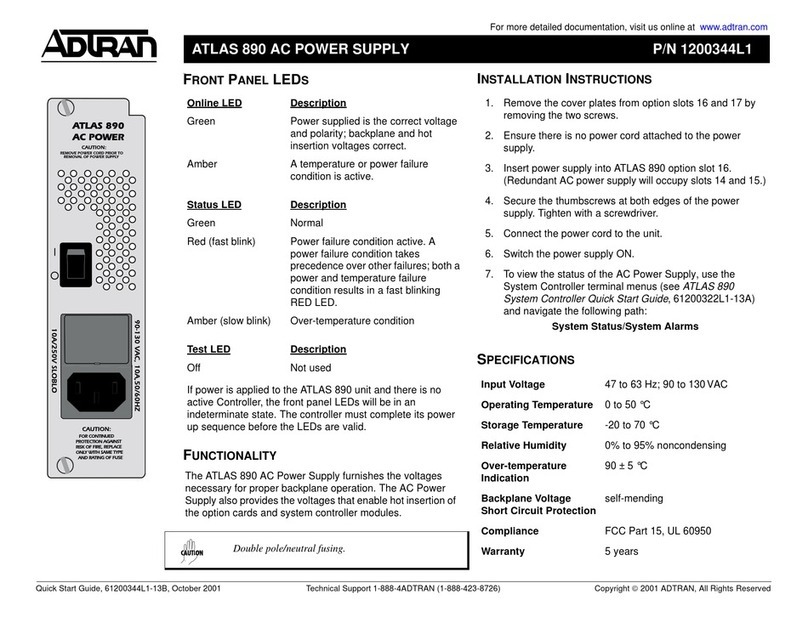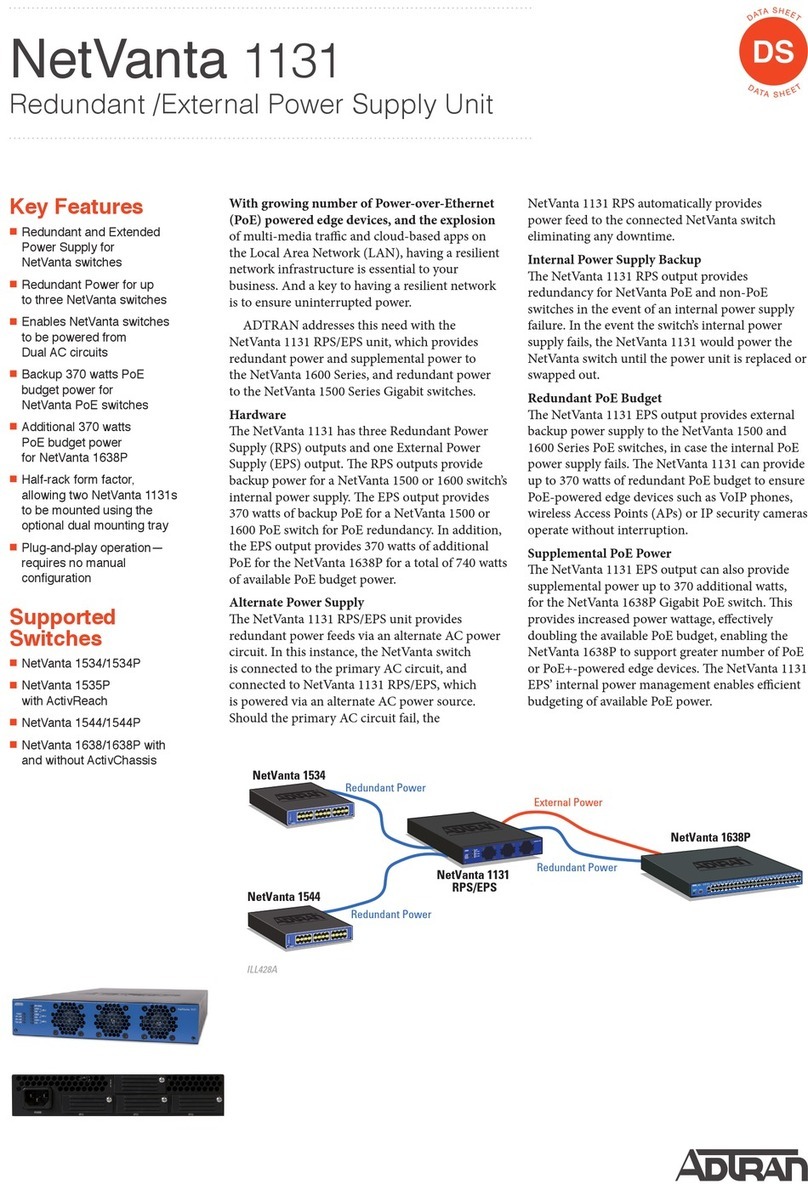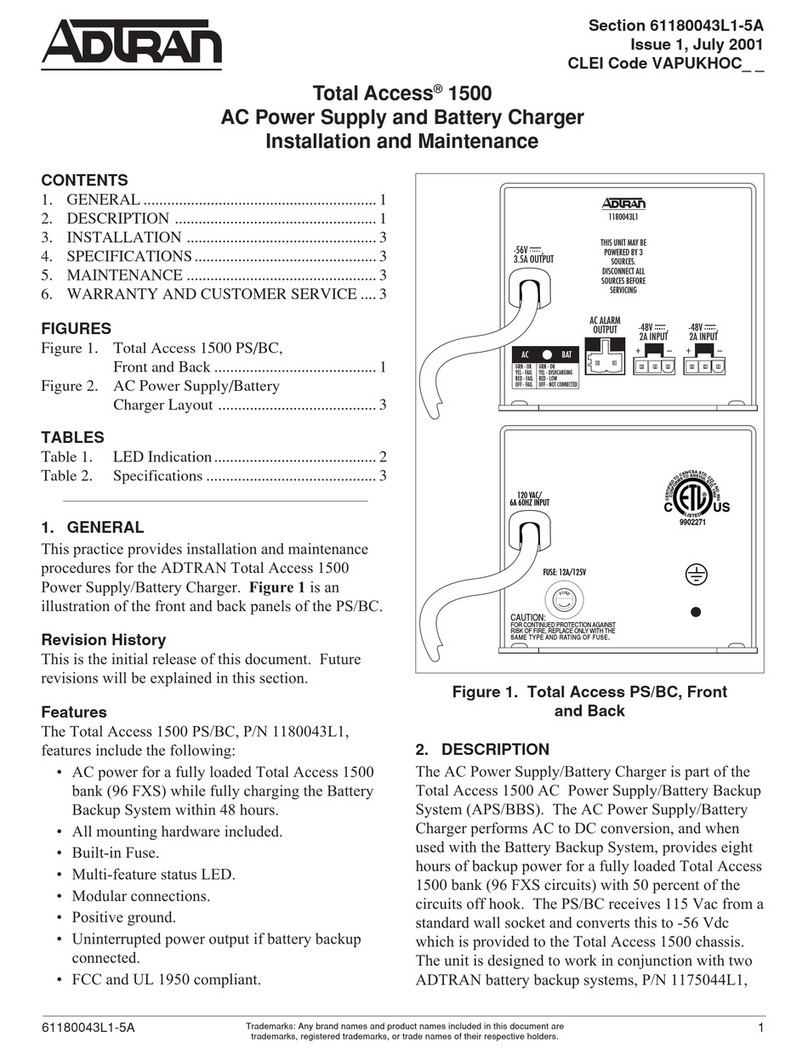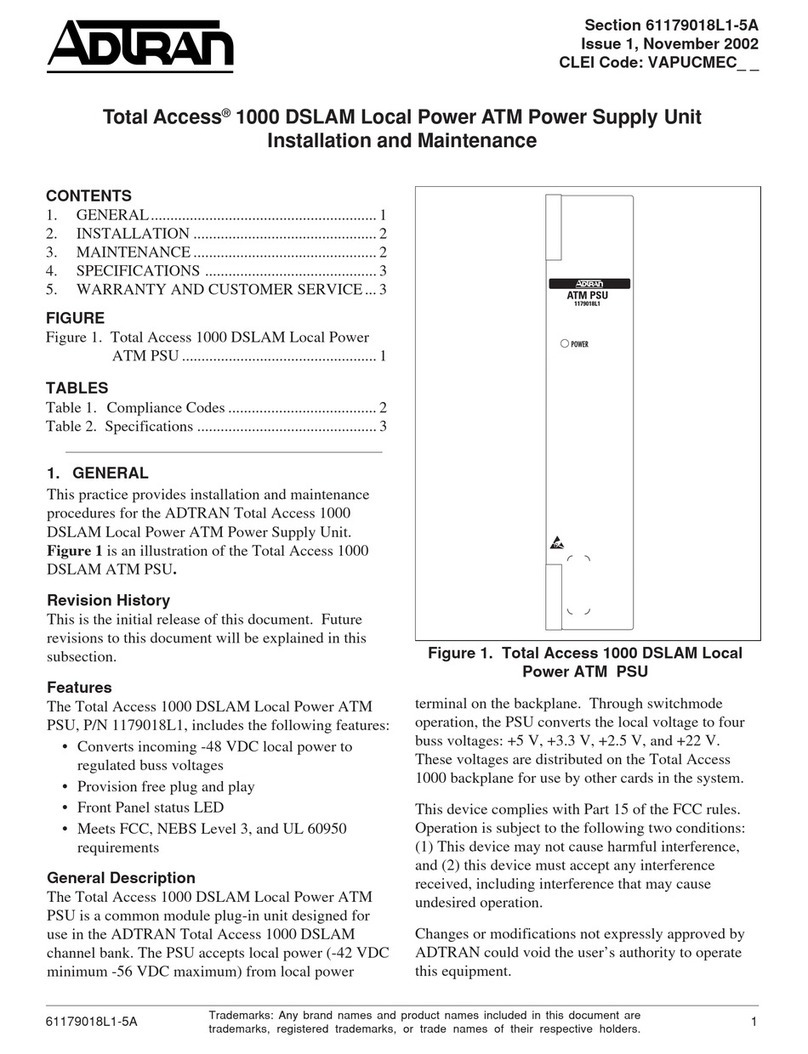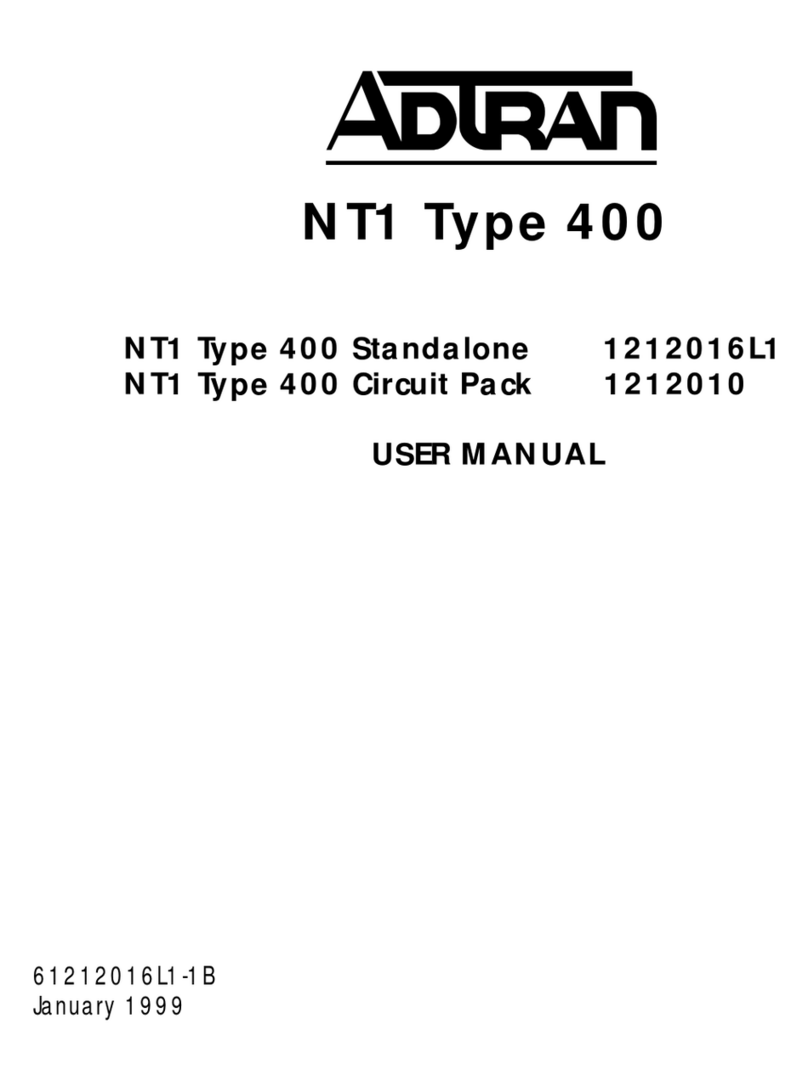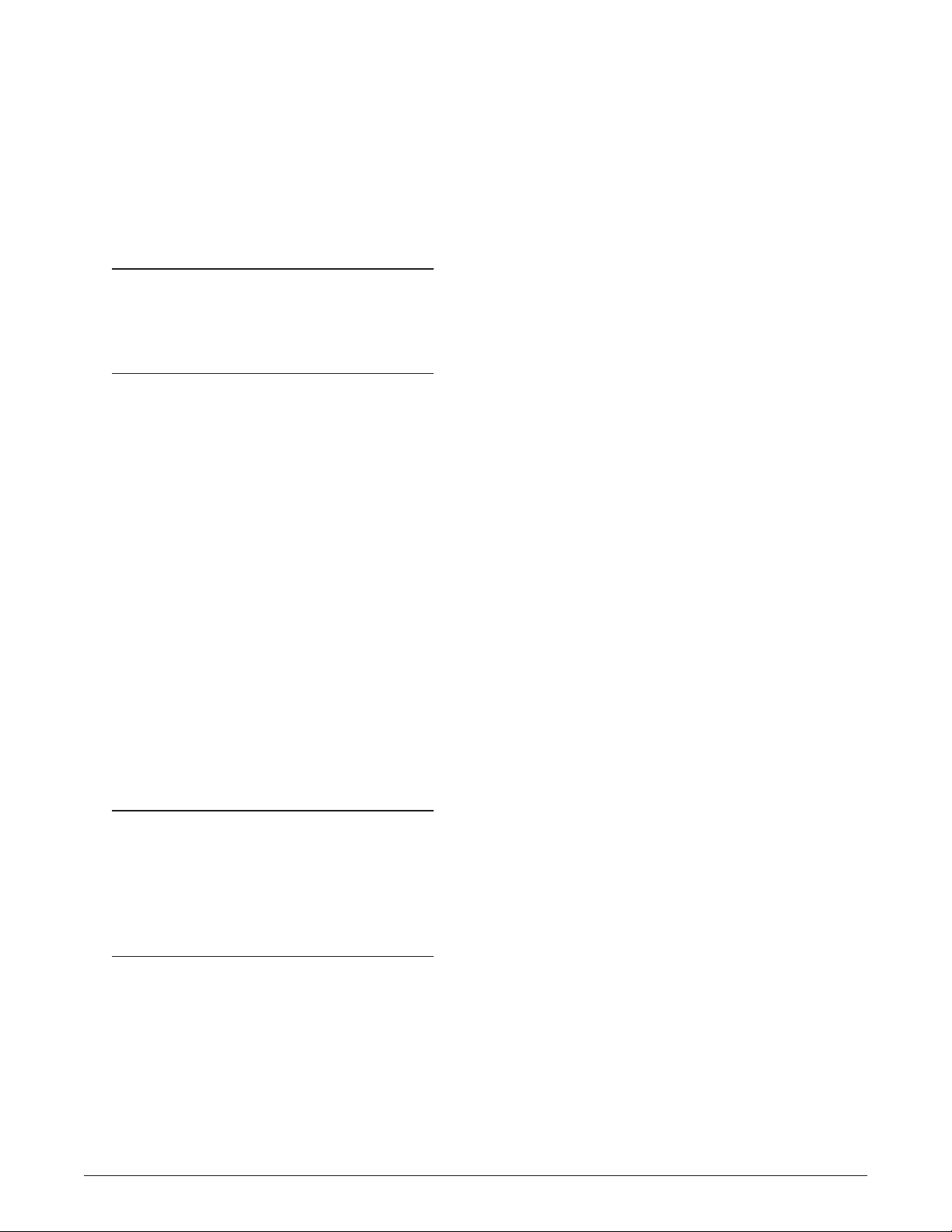C5-2L158091163eussI,5-2L158091164
Installing HDSL Line Units
The following stepsdescribe howto install an HTU-R
line unit into the HDSL Remote Installation Kit,
connect the line unit to the HDSL circuit, and remove
the line unit.
1. Locate the slot to install the line unit on the
HDSL Remote Installation Kit.
NOTE
Before handling line units, connect the HDSL
Installation Kit to ground and connect the ESD
wrist strap to the installation kit.
2. Grasp the HTU-R by itsfront panel and align it
with the guidesin the slot. Slide the line unit into
the slot until it seatsfirmly with the connector at
the rear.
3. Connect it to the HDSL circuit by installing a
cable betweenthe LP1 and LP2 signal jacks on
the HDSL Installation Kit and the HDSL circuit’s
loop 1 and loop 2 twisted pairs. Maintain signal
polarity by observing the color coding of the
cable ends. ADTRAN HDSL unitsare
insensitive to either loop or pair reversals.
•Repeater line unit - Connect the repeater input
LP1/LP2 signal jacksto the loop 1 and loop 2
twisted pairs, respectively, from the central
office end of the HDSL circuit. Connect the
repeater output LP1/LP2 signal jacksto the
loop 1 and loop 2 twisted pairs, respectively,
going to the remote end of the HDSL circuit.
NOTE
If the remote line unit is installed in the HDSL
Remote Installation Kit, the installation kit’s
internal circuitry completes the connection
between the repeater output LP1/LP2 signal
jacksand the remote line unit.
•Remote line unit – connect the remote LP1/
LP2 signal jacks to the loop 1 andloop 2
twisted pairs, respectively, coming from the
central office end of the HDSL circuit.
4. To remove an HTU-R, remove the patch cord
connecting the line unit to the HDSL circuit. Pull
the ejector lever on the bottom of the HTU-R, or
grasp the line unit by itsfront panel and gently
pull it from the slot, observing ESD precautions.
Installing Test Cables
The HDSL Installation Kit isconnected to the HDSL
circuit by installing test cablesbetween the installation
kit’sLP1 and LP2 signal jacksand the twisted pair or
twisted pairsthat form the HDSL circuit. The cables
are attached depending on the installation asfollows:
• For a single-pair HDSL installation, use a test
cable witha single-bantam endand two alligator
clips. Insert the cable’sbantam end in the LP1
signal jack, and attach each alligator clip to one
of the wiresin the twisted pair.
• For a two-pair HDSL installation, use a test cable
with a dual-bantam end and four alligator clips.
Insert the cable’sbantam end in the LP1/LP2
signal jacks, and attach each set of alligator clips
to the wiresin the corresponding twisted pair.
• For ADTRAN HDSL, the loopsare insensitive to
tip-ring reversal. For other applications, such as
standard T1 testing, the following describesthe
polarity of the test set. The bantam to alligator
clip test cablesin the HDSL Installation Kit
indicate tip and ring connectivity asfollows:
–The alligator clip cable endsare color coded
red (tip) and green (ring) loop 1, yellow(tip)
and black (ring) loop 2.
–The sleeveson the alligator clip cable endsare
labeled to match their corresponding bantam
end.
–When installing a test cable, maintain signal
polarity by matching the LP1/LP2 bantam
cable endsto the correct alligator clip ends
(LP1 bantam to loop 1 alligator clips, and LP2
bantam to loop 2 alligator clips). It doesnot
matter which twisted pair isconsidered loop 1
or loop 2 aslong asthe designationsare
consistent. See Figure 5.