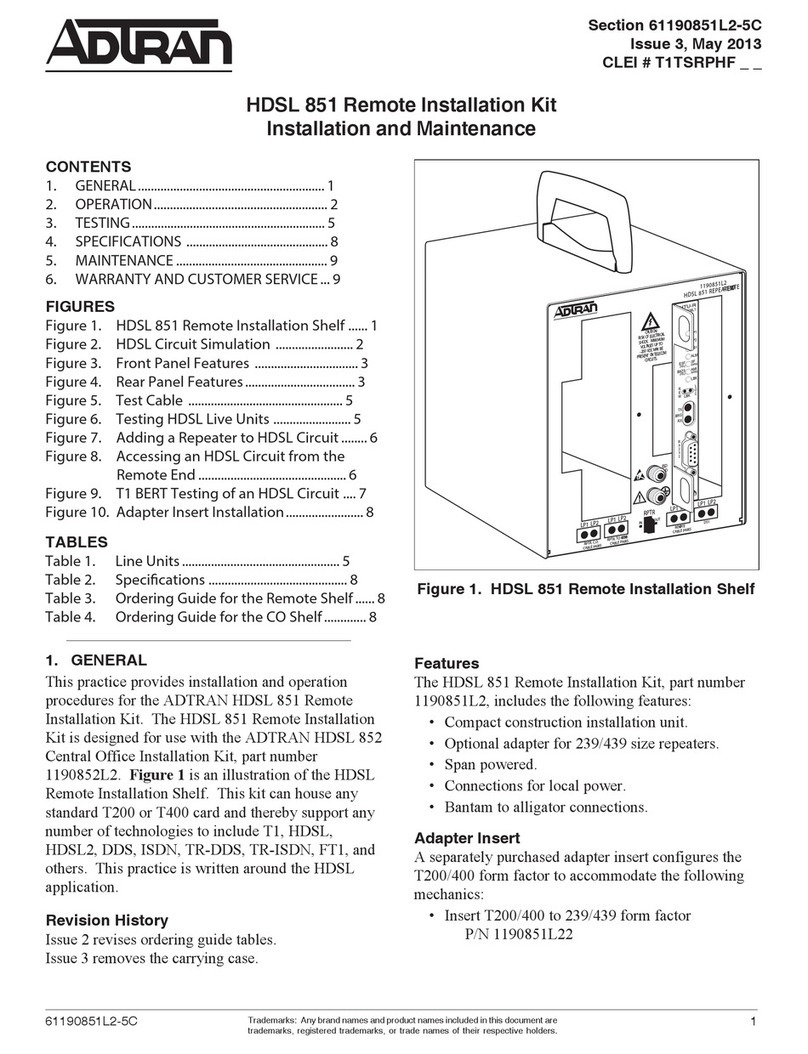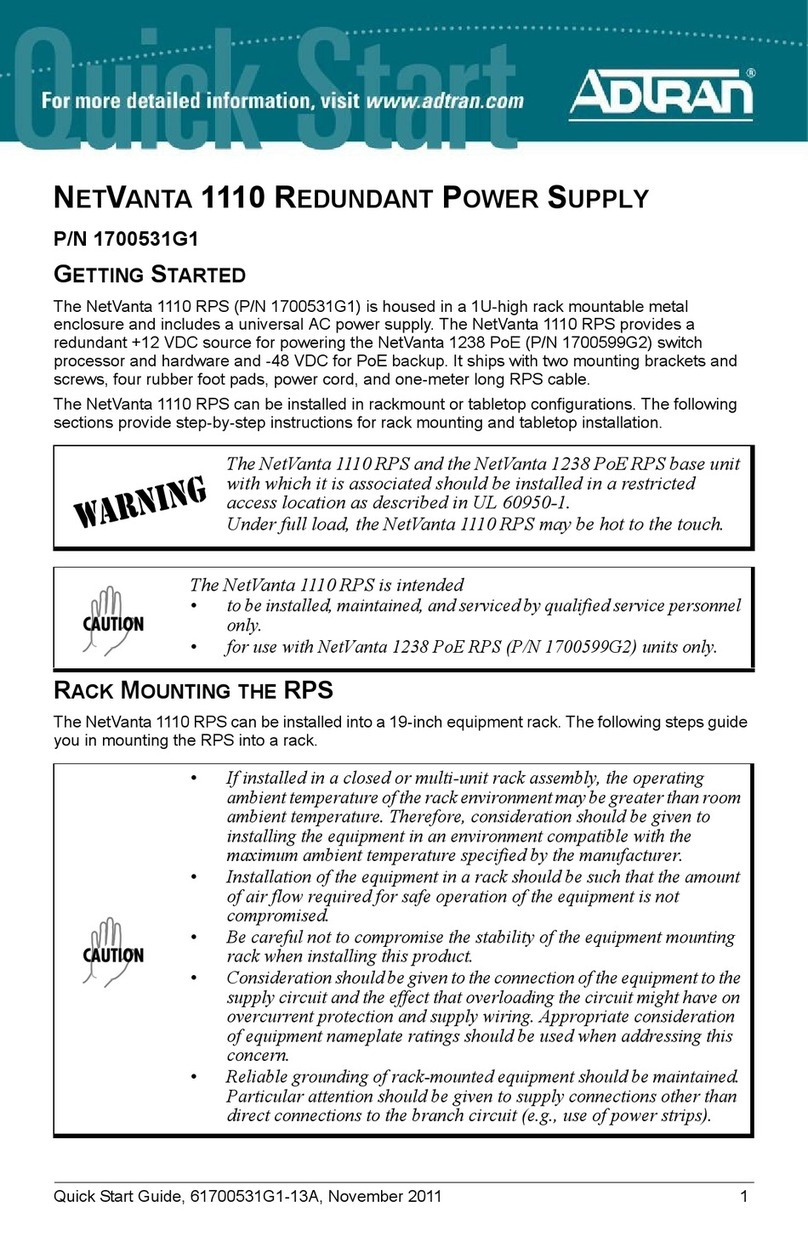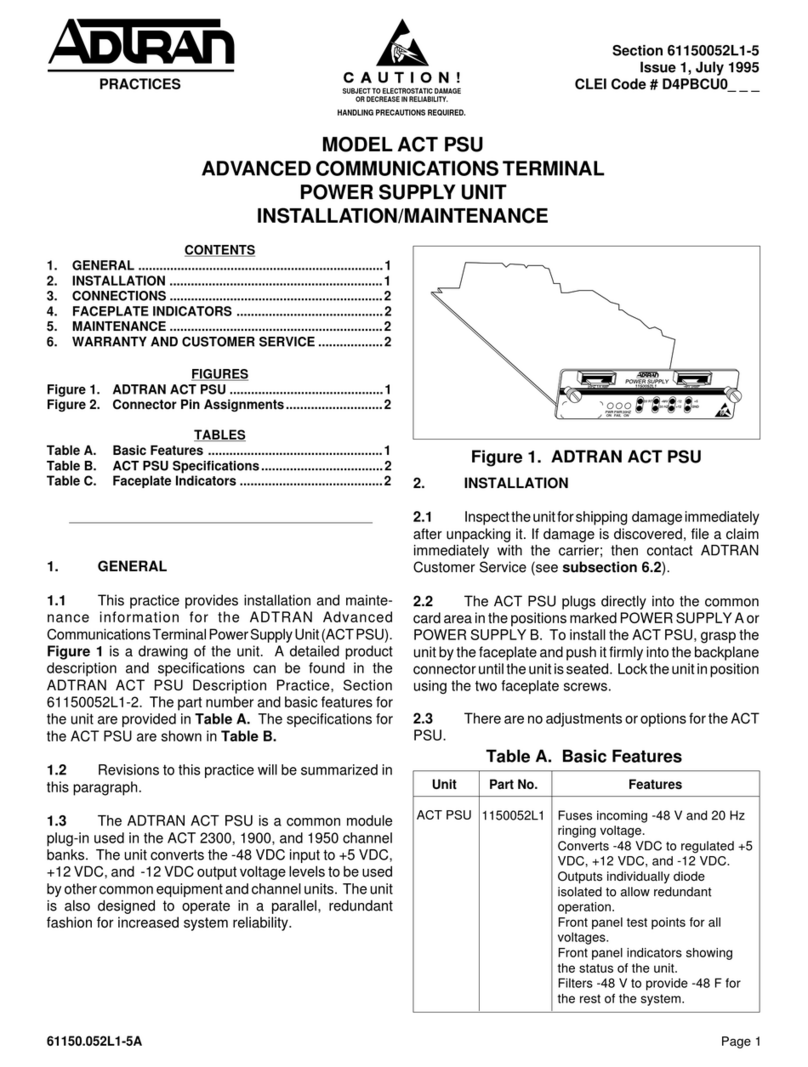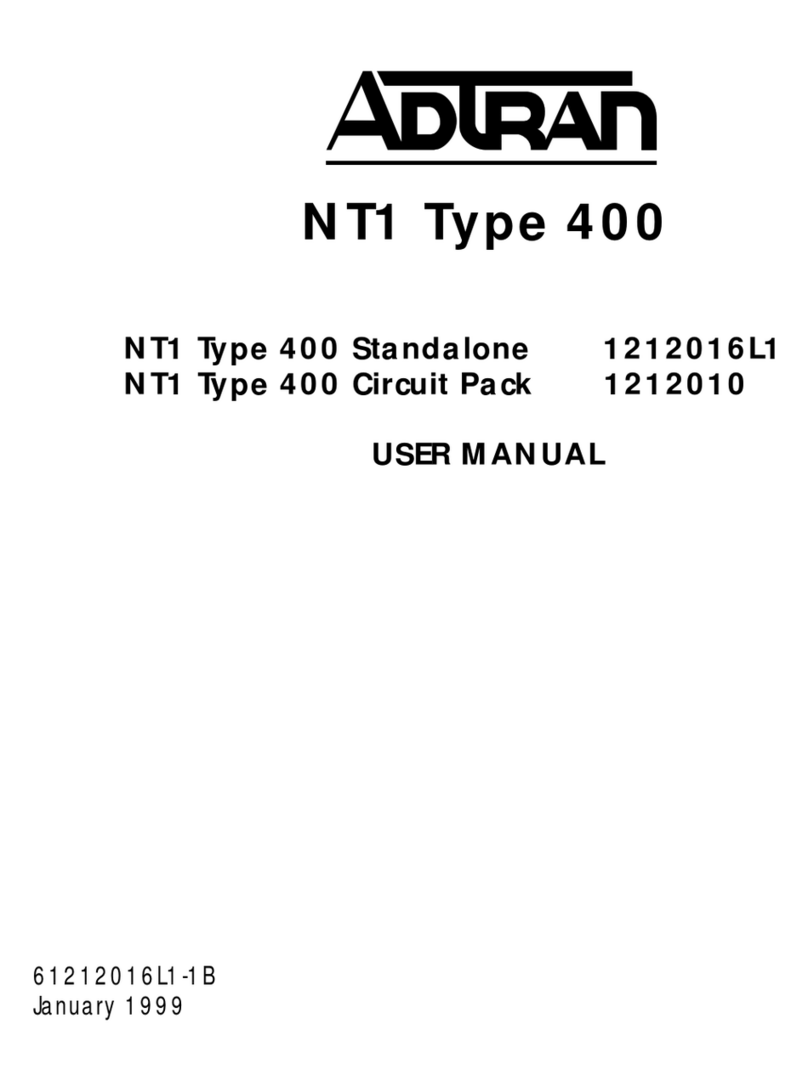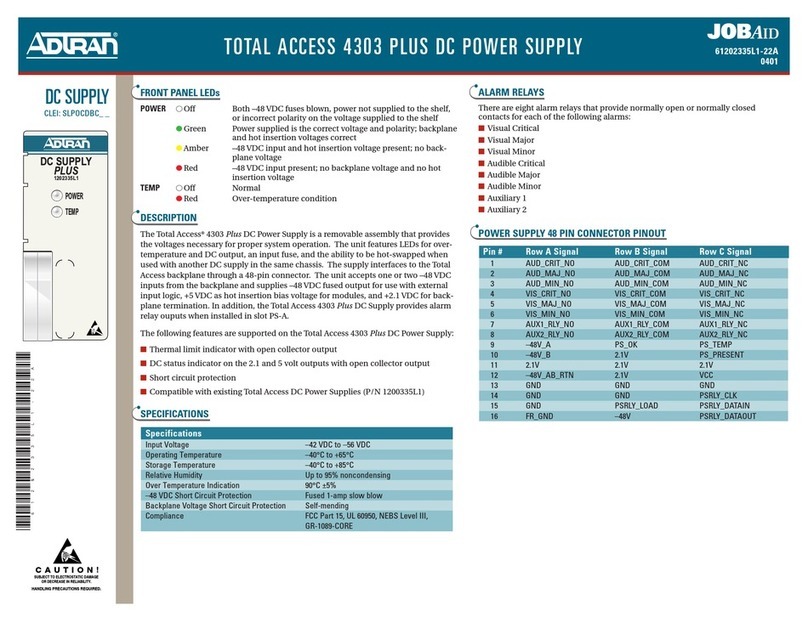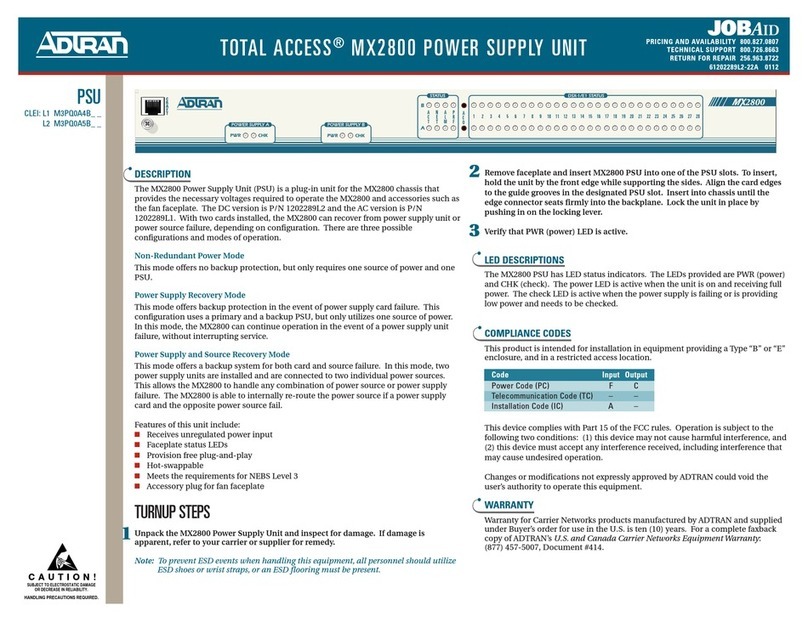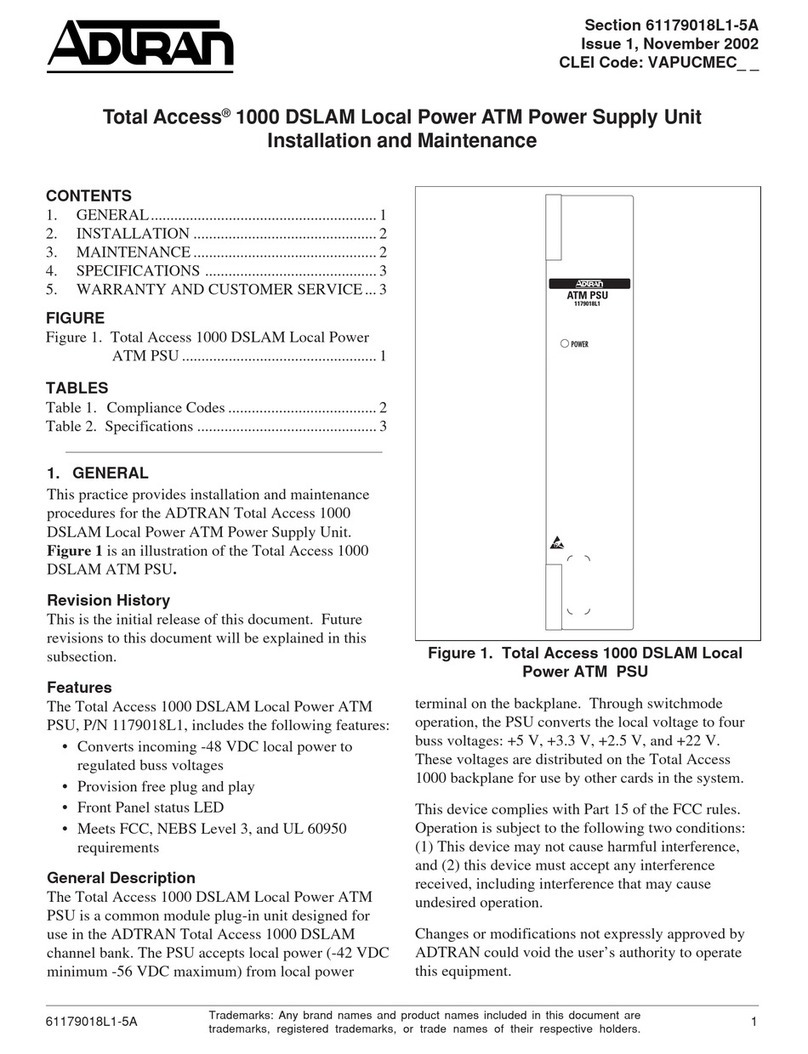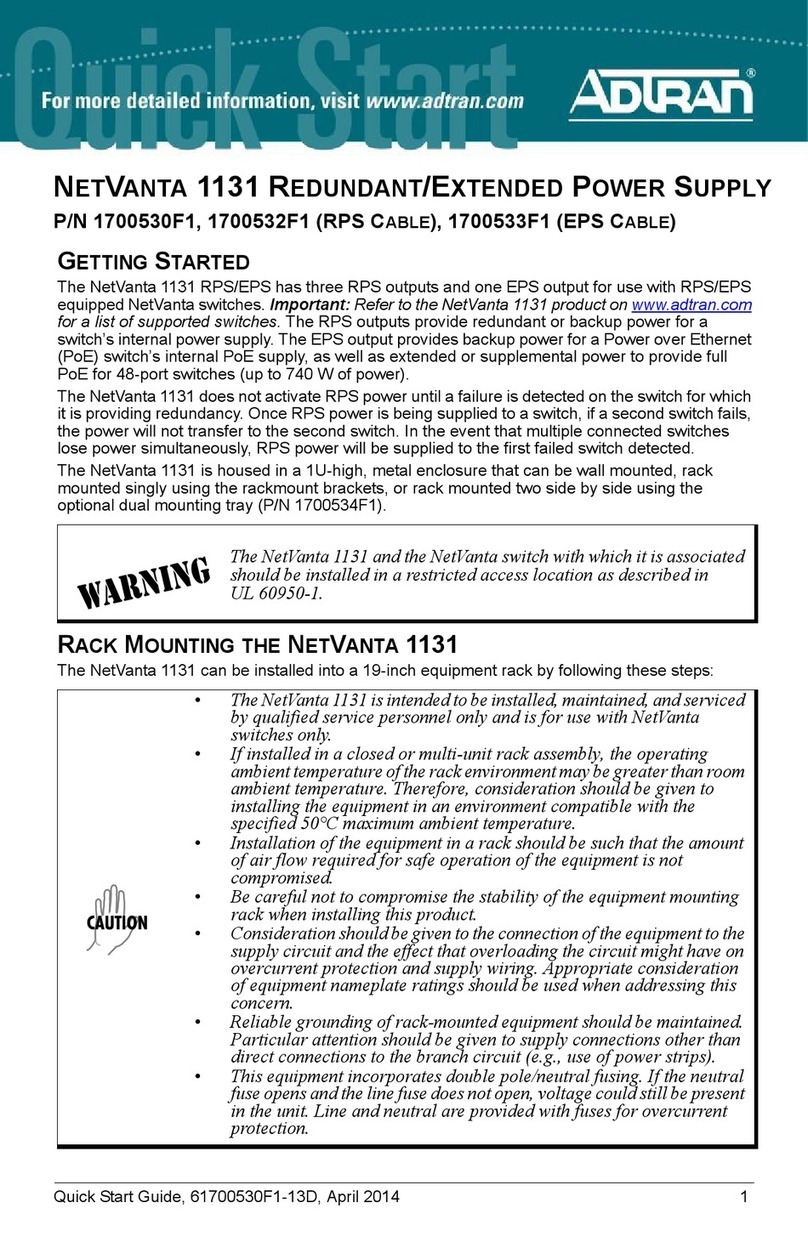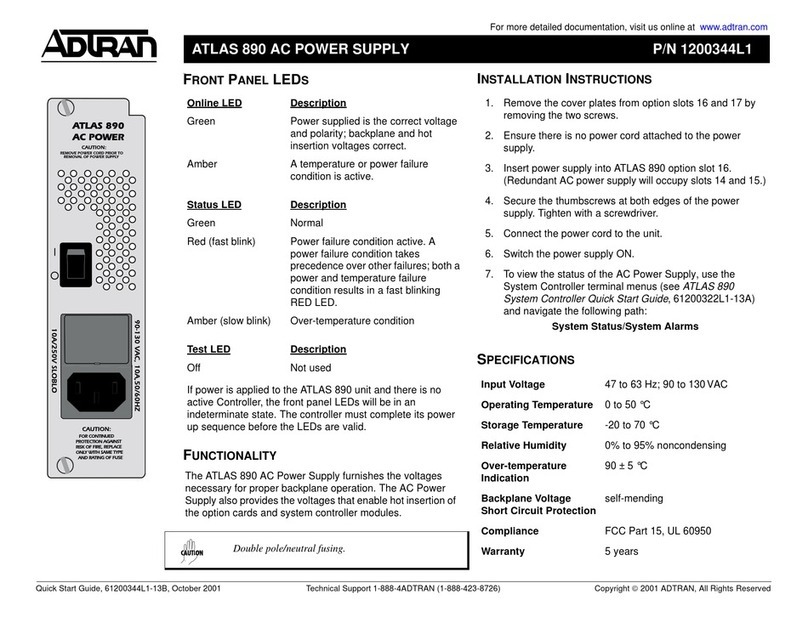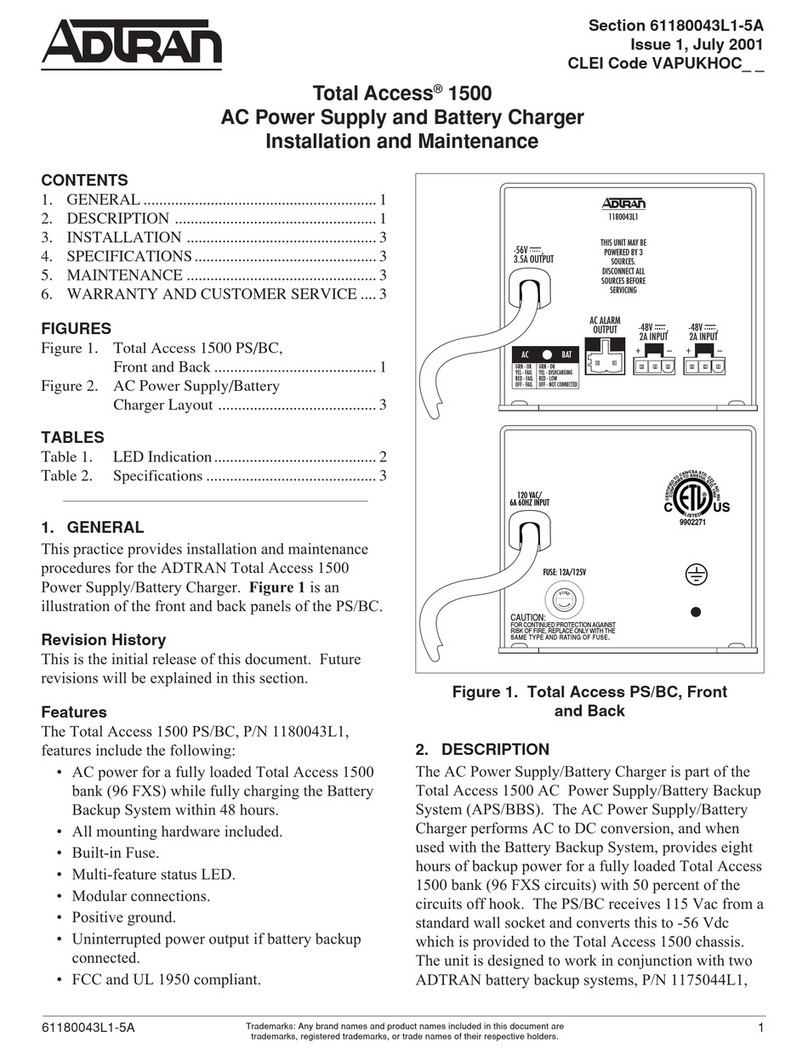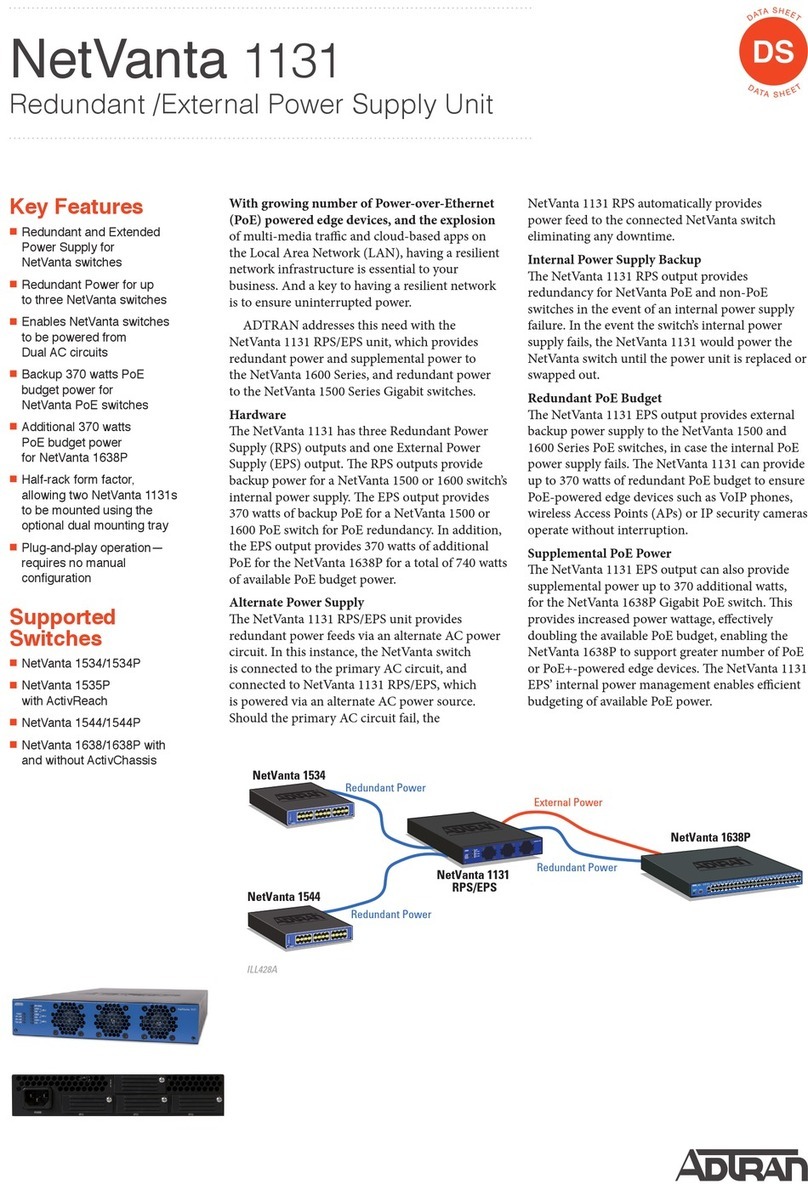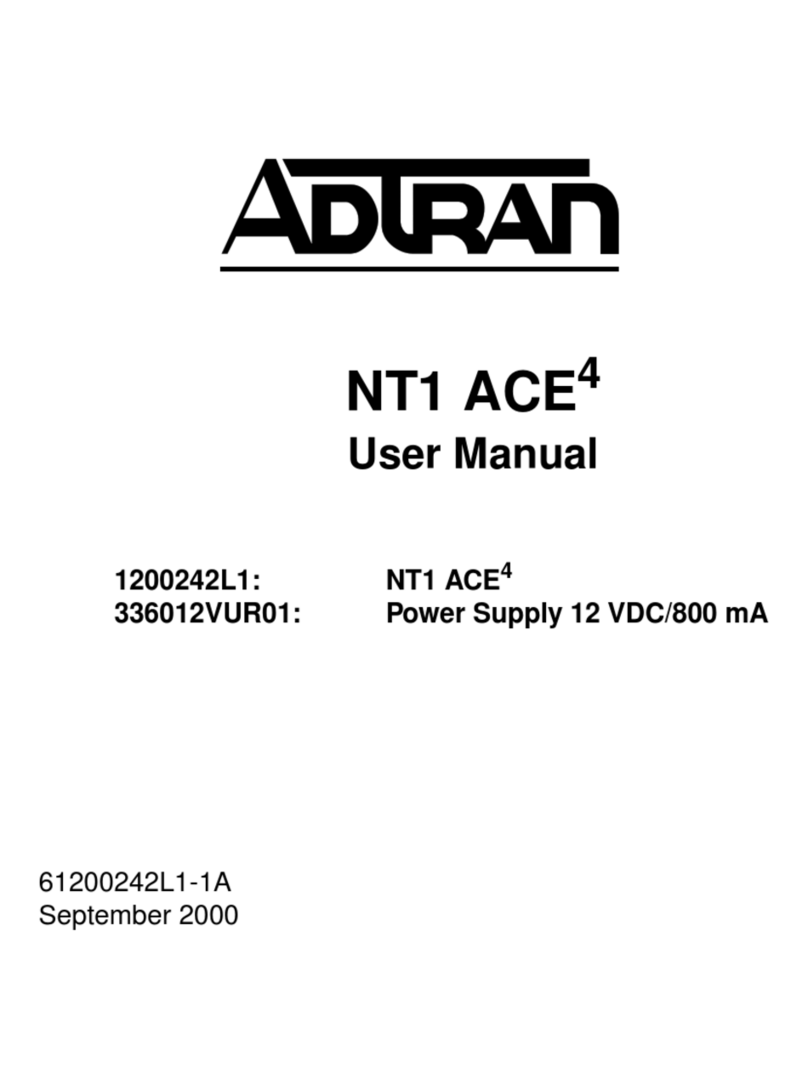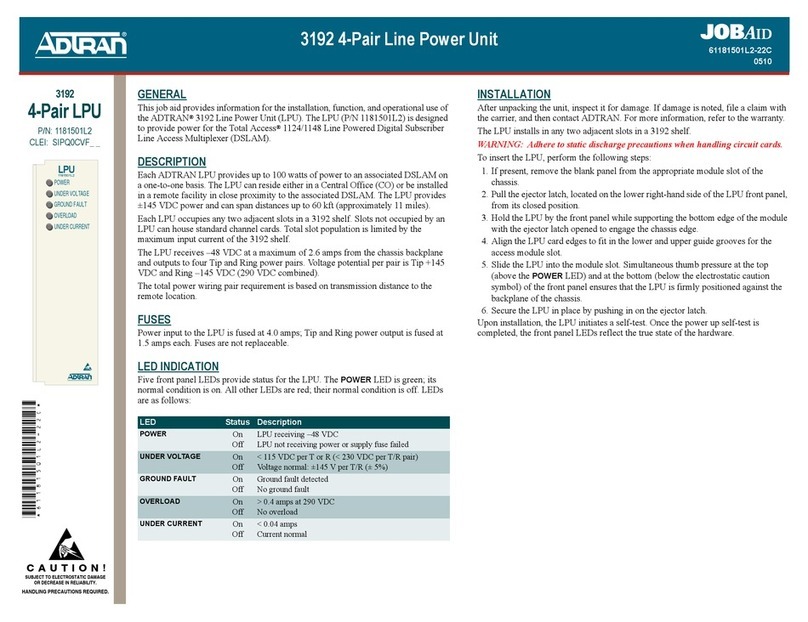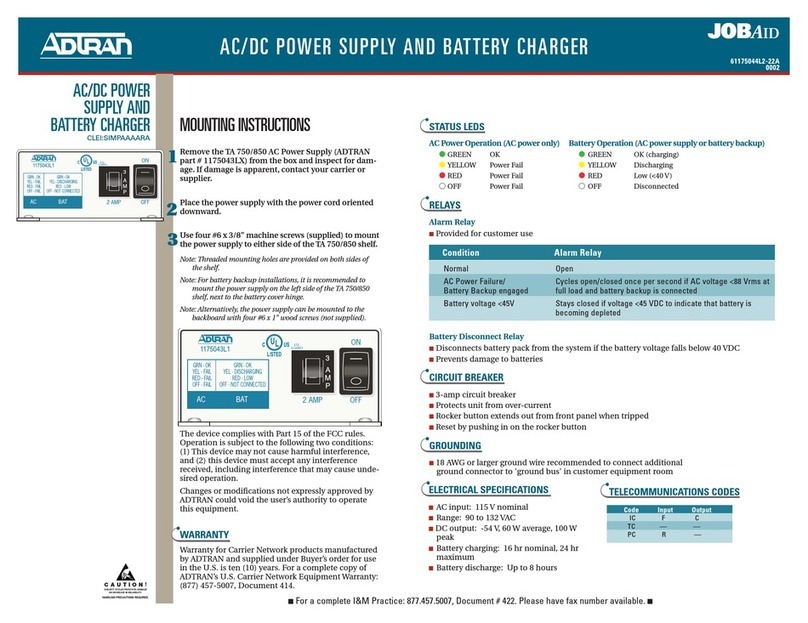JOBAID
PRICING AND AVAILABILITY 800.827.0887
TECHNICAL SUPPORT 888.4ADTRAN
RETURN FOR REPAIR 256.963.8722
61175044L2-22B
AC/DC POWER SUPPLY AND BATTERY CHARGER
JOBAid, 61175044L2-22B, December 2002 Technical Support 1-888-4ADTRAN (1-888-423-8726) Copyright 2002 ADTRAN, All Rights Reserved
MOUNTING INSTRUCTIONS
Remove the Total Access 750/850 AC/DC Power Supply
(ADTRAN P/N 1175043Lx) from the box and inspect for
damage. If damage is apparent, contact your carrier or
supplier.
Place the power supply with the power cord oriented
downward.
Use four #6 x 3/8" machine screws (supplied) to mount the
power supply to either side of the Total Access 750/850 shelf.
Note: Threaded mounting holes are provided on both sides of
the shelf.
Note: For battery backup installations, it is recommended to
mount the power supply on the left side of the Total
Access 750/850 shelf, next to the battery cover hinge.
Note: Alternatively, the power supply can be mounted to the
backboard with four #6 x 1" wood screws (not supplied).
The device complies with Part 15 of the FCC rules. Operation is
subject to the following two conditions: (1) This device may not
cause harmful interference, and (2) this device must accept any
interference received, including interference that may cause
undesired operation.
Changes or modifications not expressly approved by ADTRAN
could void the user's authority to operate this equipment.
WARRANTY
Warranty for Carrier Network products manufactured by
ADTRAN and supplied under Buyer's order for use in the U.S. is
ten (10) years. For a complete copy of ADTRAN's U.S. Carrier
Networks Equipment Warranty: (877) 457-5007, Document 414.
STATUS LEDS
RELAYS
Alarm Relay
■Provided for customer use
Battery Disconnect Relay
■Disconnects battery pack from the system if the battery voltage falls below -40 VDC
■Prevents damage to batteries
CIRCUIT BREAKER
■3- amp circuit breaker
■Protects unit from over - current
■Rocker button extends out from front panel when tripped
■Reset by pushing in on the rocker button
GROUNDING
■An 18 AWG or larger ground wire is required to connect additional ground connector to "ground
bus" in customer equipment room.
ELECTRICAL SPECIFICATIONS TELECOMMUNICATIONS CODES
AC Power Operation (AC power only) Battery Operation (AC power supply or battery backup)
GREEN OK GREEN OK (charging)
YELLOW Power Fail YELLOW Discharging
RED Power Fail RED Low (<-40 V)
OFF Power Fail OFF Disconnected
Condition Alarm Relay
Normal Open
AC Power Failure/
Battery Backup engaged
Cycles open/closed once per second if AC voltage <88 Vrms at full load and battery
backup is connected
Battery voltage <-45V Stays closed if voltage <-45 VDC to indicate that battery is becoming depleted
AC/DC POWER
SUPPLY AND
BATTERY CHARGER
P/N: 1175043L1
CLEI: SIMPAAAARA
P/N: 1175043L2
CLEI: SIMPAADARA
P/N: 1175043L3
CLEI: SIMPAAEARA
C A U T I O N !
SUBJECT TO ELECTROSTATIC DAMAGE
OR DECREASE IN RELIABILITY.
HANDLING PRECAUTIONS REQUIRED.
Note: The AC/DC Power Supply
and Battery Charger is
designed for use with the
Total Access 750 and 850.
It is not used with the Total
Access 612/616/624 units.
■AC input: 115 V nominal
■Range: 90 to 132 VAC
■DC output: -54 V, 60 W average, 100 W peak
■Battery charging: 16 hr nominal, 24 hr maximum
■Battery discharge: Up to 8 hours
1
2
3
Code Input Output
PC F C
TC — —
IC E —