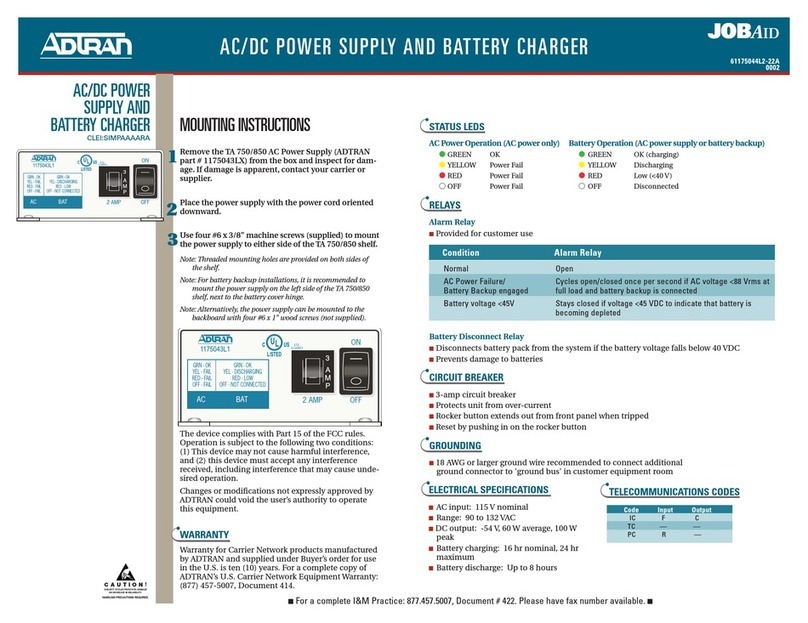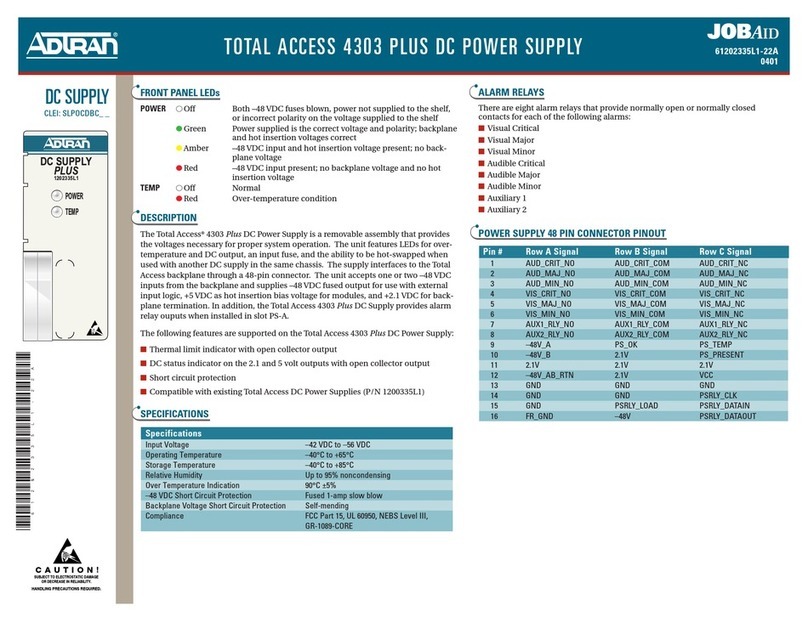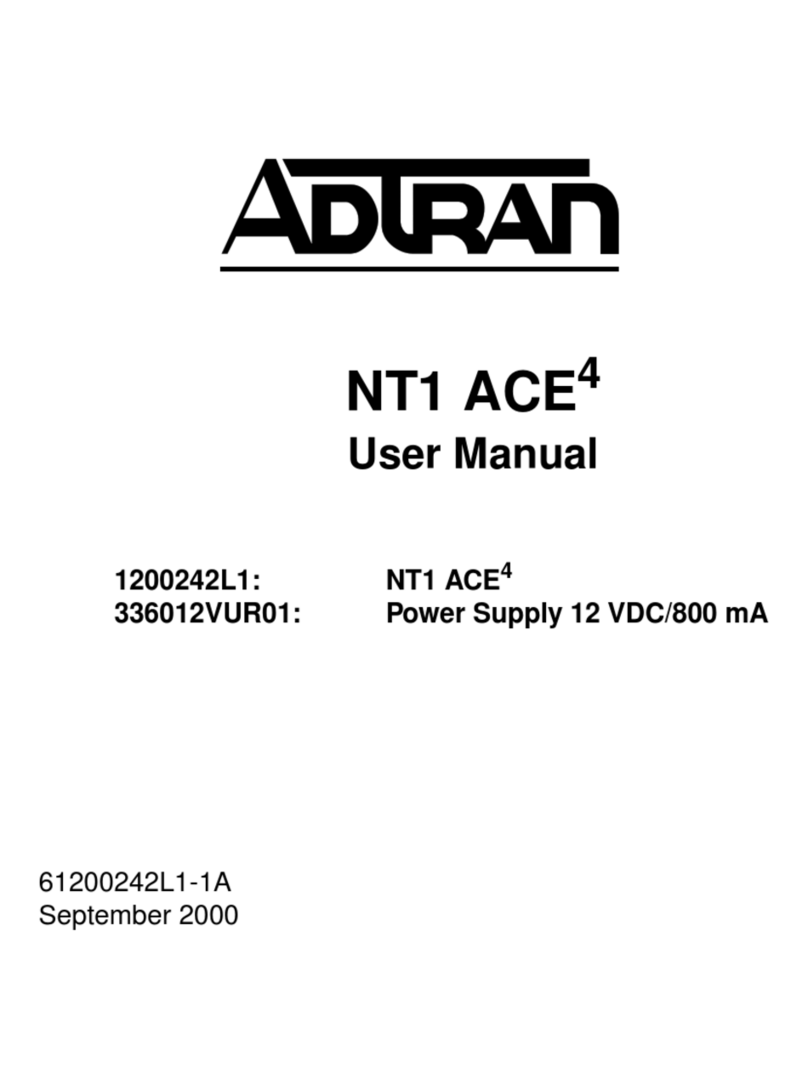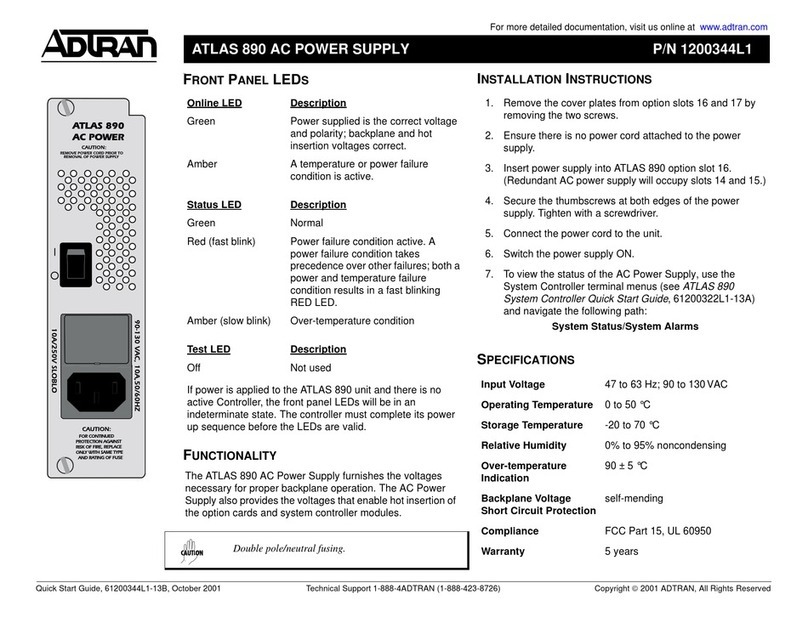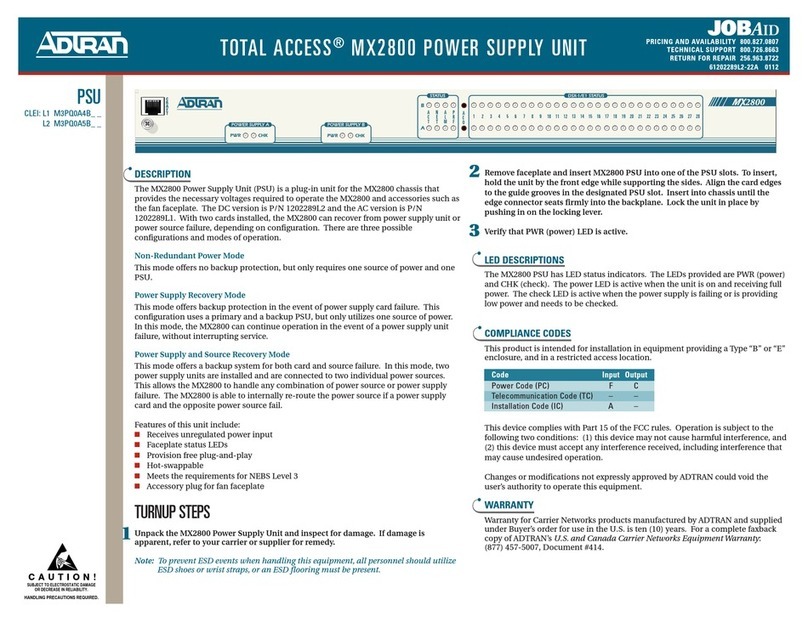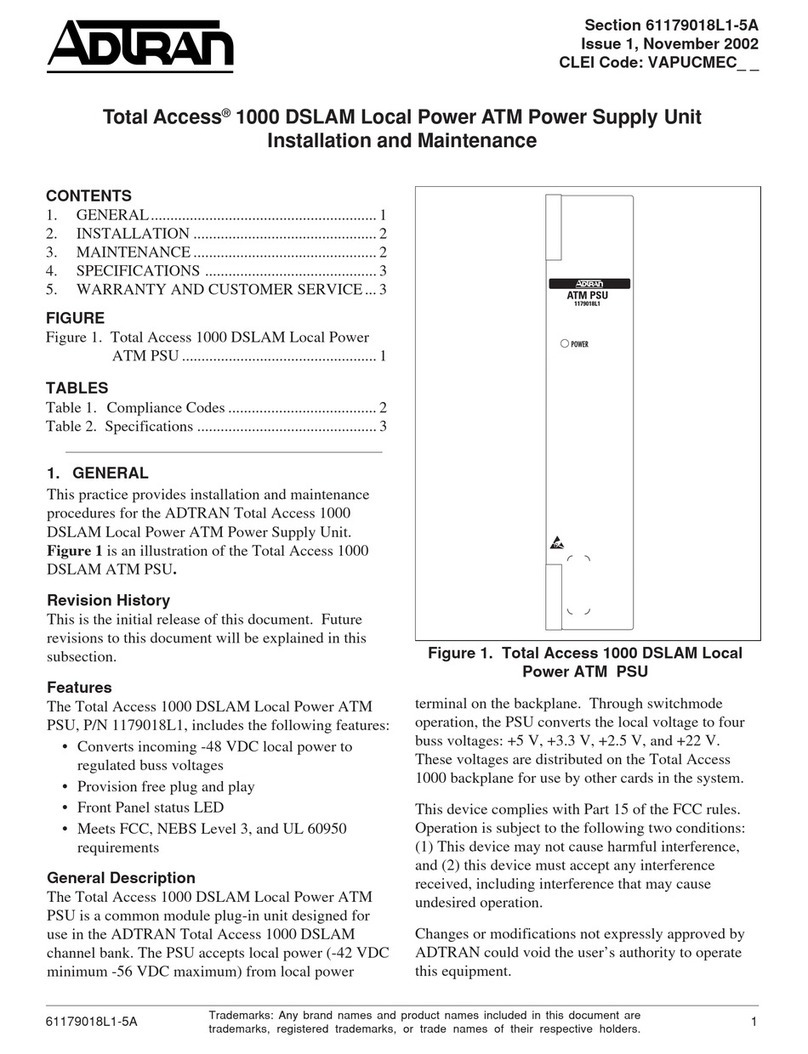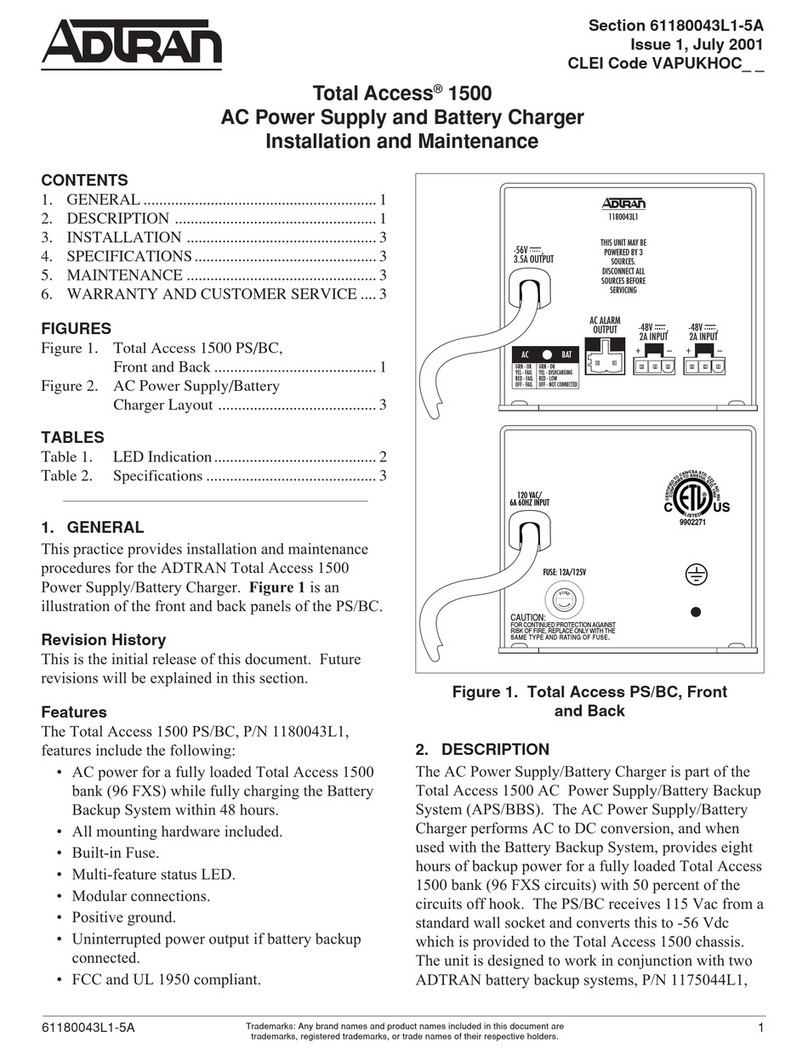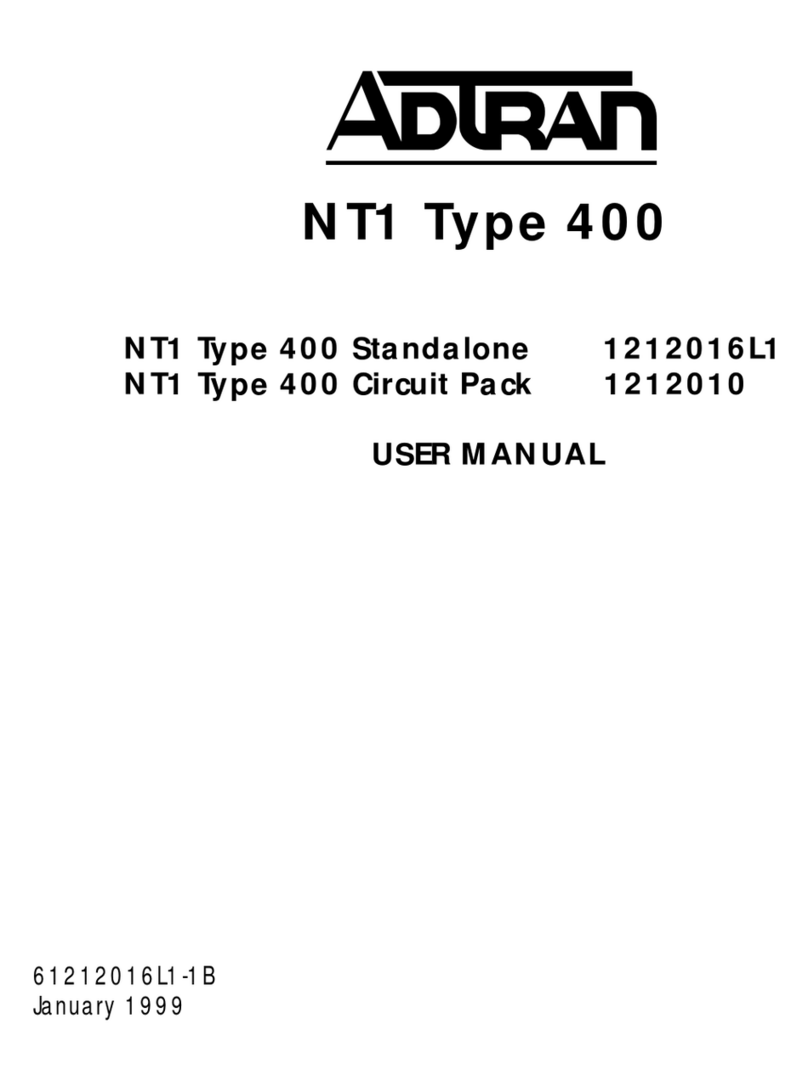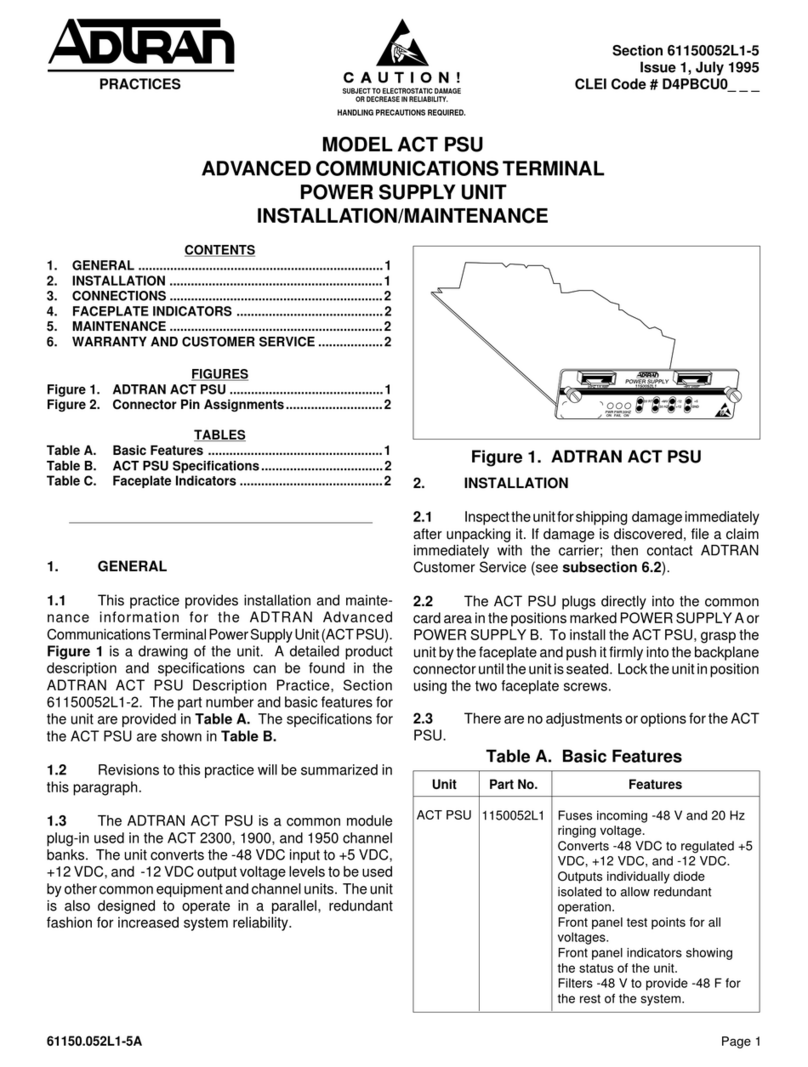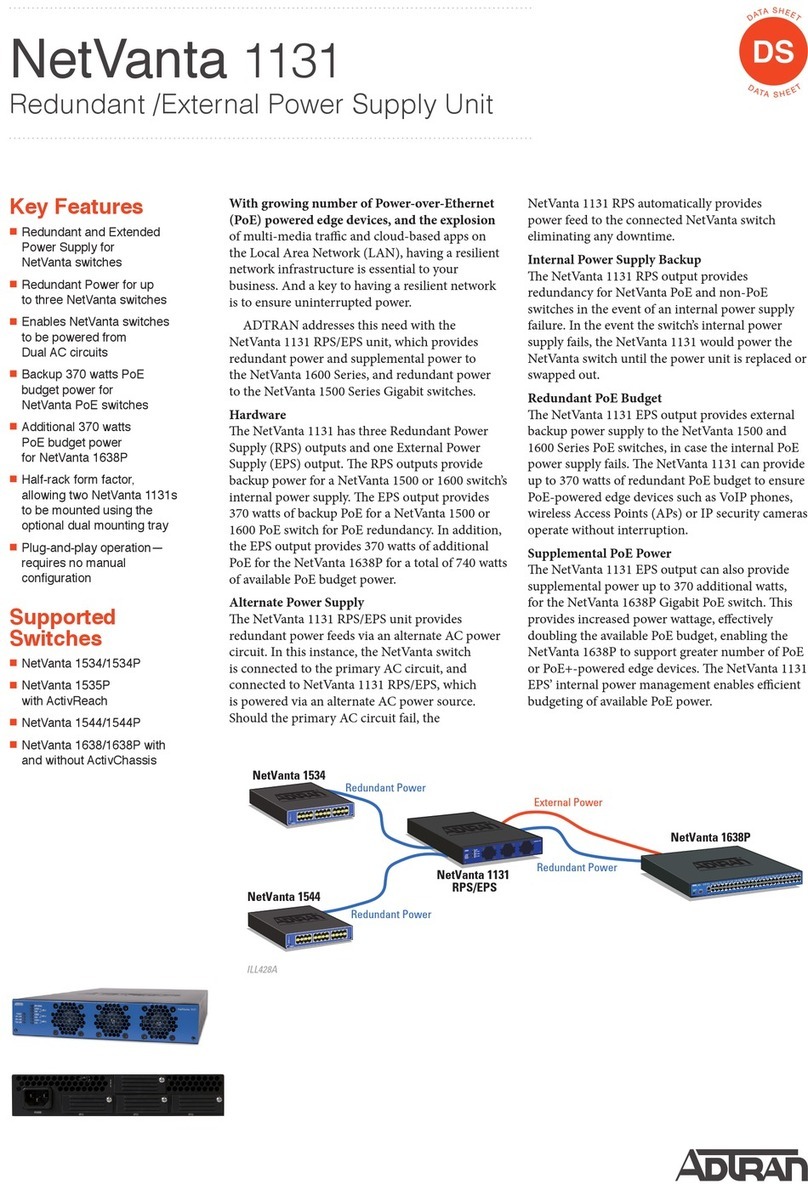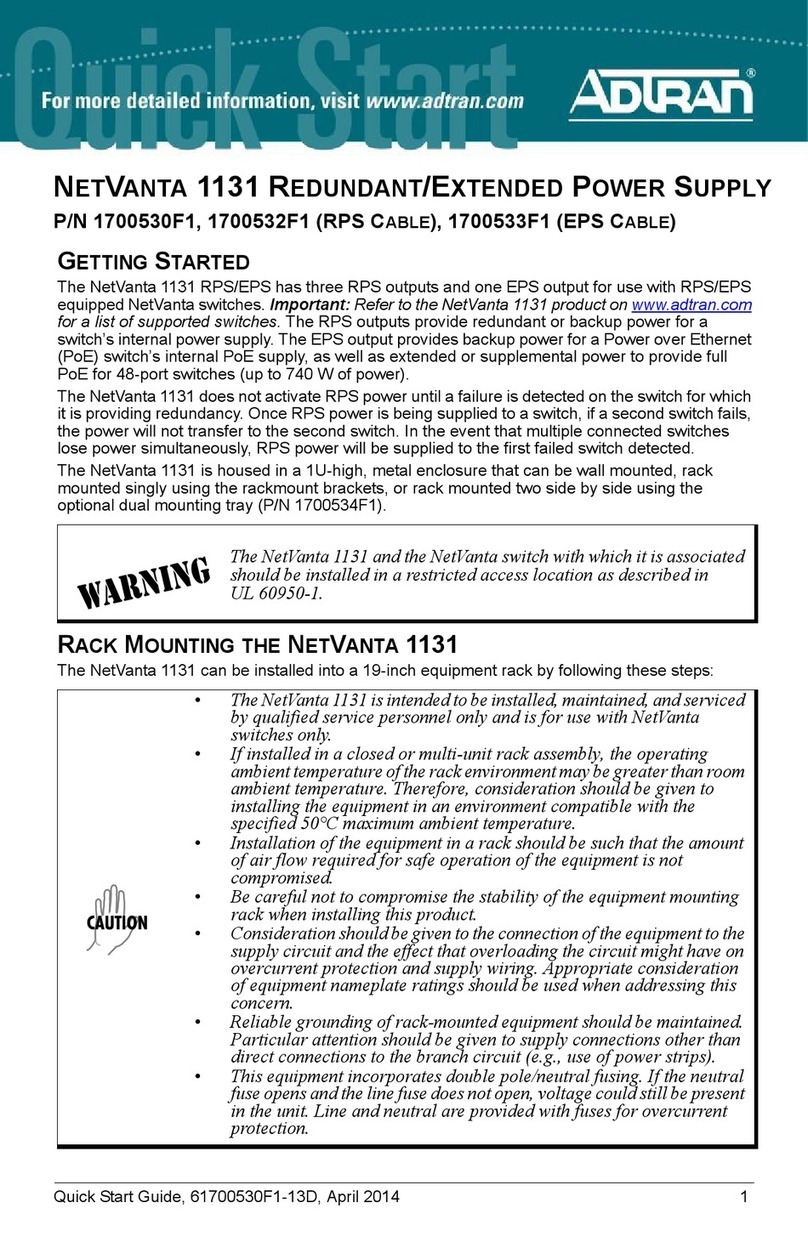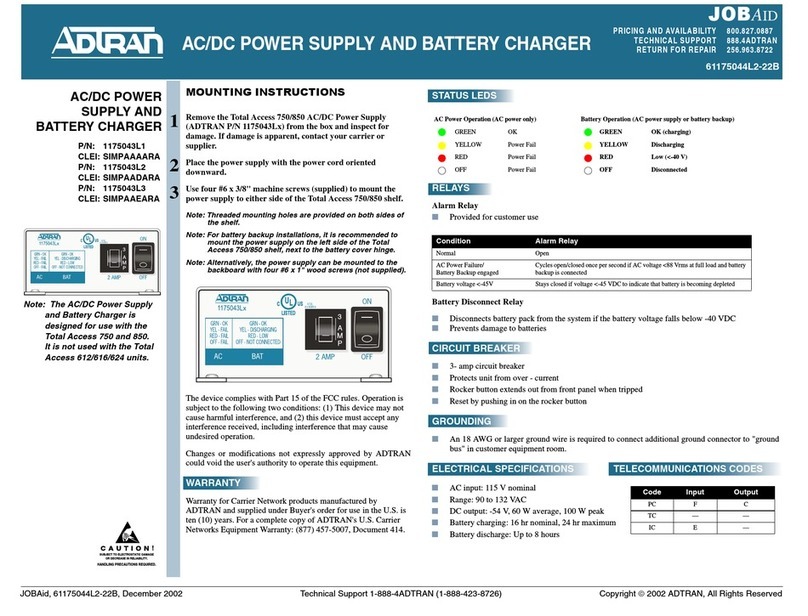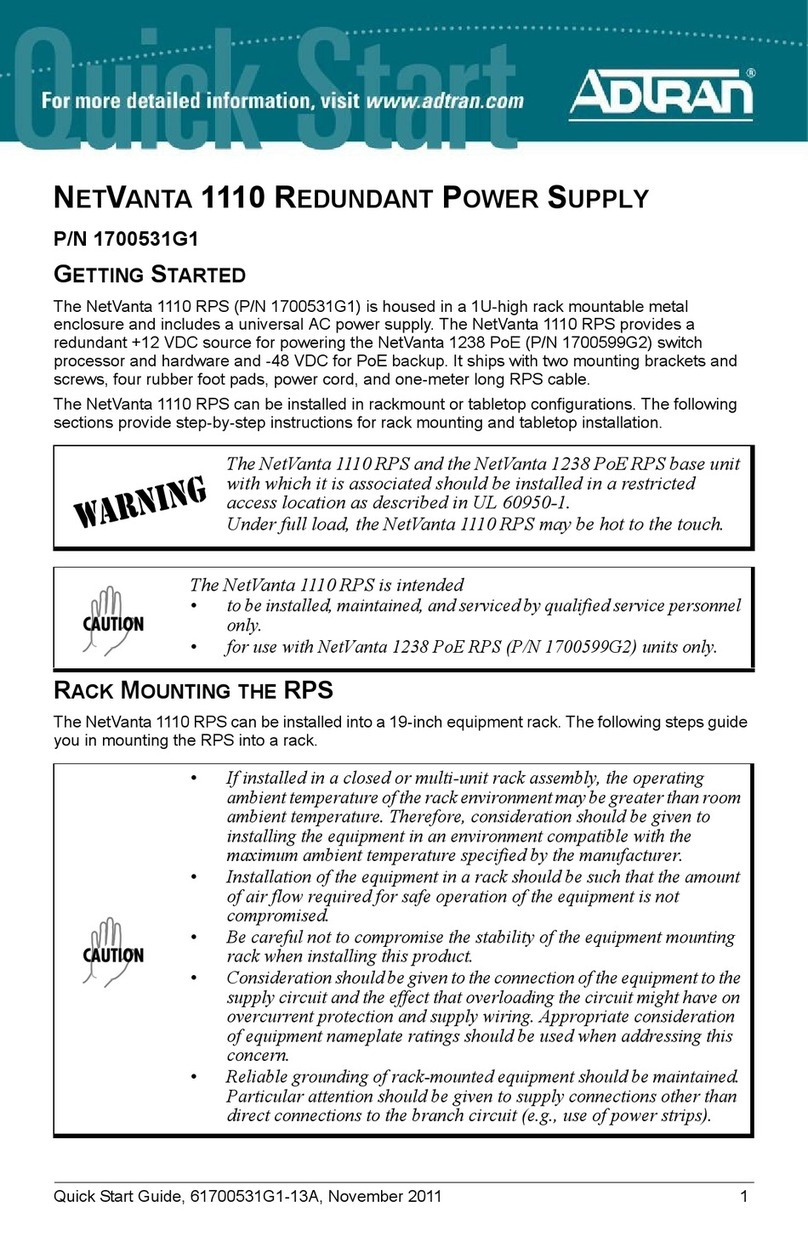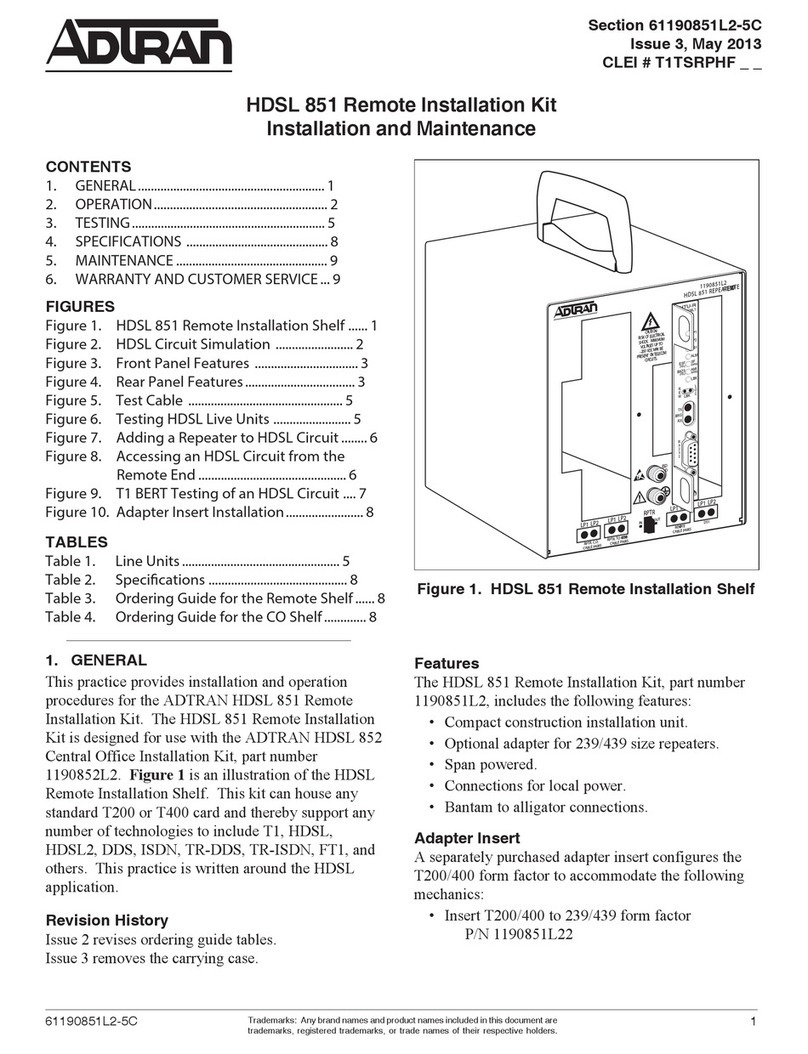C A U T I O N !
SUBJECT TO ELECTROSTATIC DAMAGE
OR DECREASE IN RELIABILITY.
HANDLING PRECAUTIONS REQUIRED.
3192
4-Pair LPU
P/N: 1181501L2
CLEI: SIPQ0CVF_ _
3192 4-Pair Line Power Unit
LPU
POWER
UNDER VOLTAGE
GROUND FAULT
OVERLOAD
UNDER CURRENT
1181501L2
*61181501L2-22C*
INSTALLATION
After unpacking the unit, inspect it for damage. If damage is noted, file a claim with
the carrier, and then contact ADTRAN. For more information, refer to the warranty.
The LPU installs in any two adjacent slots in a 3192 shelf.
WARNING: Adhere to static discharge precautions when handling circuit cards.
To insert the LPU, perform the following steps:
1. If present, remove the blank panel from the appropriate module slot of the
chassis.
2. Pull the ejector latch, located on the lower right-hand side of the LPU front panel,
from its closed position.
3. Hold the LPU by the front panel while supporting the bottom edge of the module
with the ejector latch opened to engage the chassis edge.
4. Align the LPU card edges to fit in the lower and upper guide grooves for the
access module slot.
5. Slide the LPU into the module slot. Simultaneous thumb pressure at the top
(above the POWER LED) and at the bottom (below the electrostatic caution
symbol) of the front panel ensures that the LPU is firmly positioned against the
backplane of the chassis.
6. Secure the LPU in place by pushing in on the ejector latch.
Upon installation, the LPU initiates a self-test. Once the power up self-test is
completed, the front panel LEDs reflect the true state of the hardware.
GENERAL
This job aid provides information for the installation, function, and operational use of
the ADTRAN®3192 Line Power Unit (LPU). The LPU (P/N 1181501L2) is designed
to provide power for the Total Access®1124/1148 Line Powered Digital Subscriber
Line Access Multiplexer (DSLAM).
DESCRIPTION
Each ADTRAN LPU provides up to 100 watts of power to an associated DSLAM on
a one-to-one basis. The LPU can reside either in a Central Office (CO) or be installed
in a remote facility in close proximity to the associated DSLAM. The LPU provides
±145 VDC power and can span distances up to 60 kft (approximately 11 miles).
Each LPU occupies any two adjacent slots in a 3192 shelf. Slots not occupied by an
LPU can house standard channel cards. Total slot population is limited by the
maximum input current of the 3192 shelf.
The LPU receives –48 VDC at a maximum of 2.6 amps from the chassis backplane
and outputs to four Tip and Ring power pairs. Voltage potential per pair is Tip +145
VDC and Ring –145 VDC (290 VDC combined).
The total power wiring pair requirement is based on transmission distance to the
remote location.
FUSES
Power input to the LPU is fused at 4.0 amps; Tip and Ring power output is fused at
1.5 amps each. Fuses are not replaceable.
LED INDICATION
Five front panel LEDs provide status for the LPU. The POWER LED is green; its
normal condition is on. All other LEDs are red; their normal condition is off. LEDs
are as follows:
LED Status Description
POWER On
Off
LPU receiving –48 VDC
LPU not receiving power or supply fuse failed
UNDER VOLTAGE On
Off
< 115 VDC per T or R (< 230 VDC per T/R pair)
Voltage normal: ±145 V per T/R (± 5%)
GROUND FAULT On
Off
Ground fault detected
No ground fault
OVERLOAD On
Off
> 0.4 amps at 290 VDC
No overload
UNDER CURRENT On
Off
< 0.04 amps
Current normal
61181501L2-22C
0510