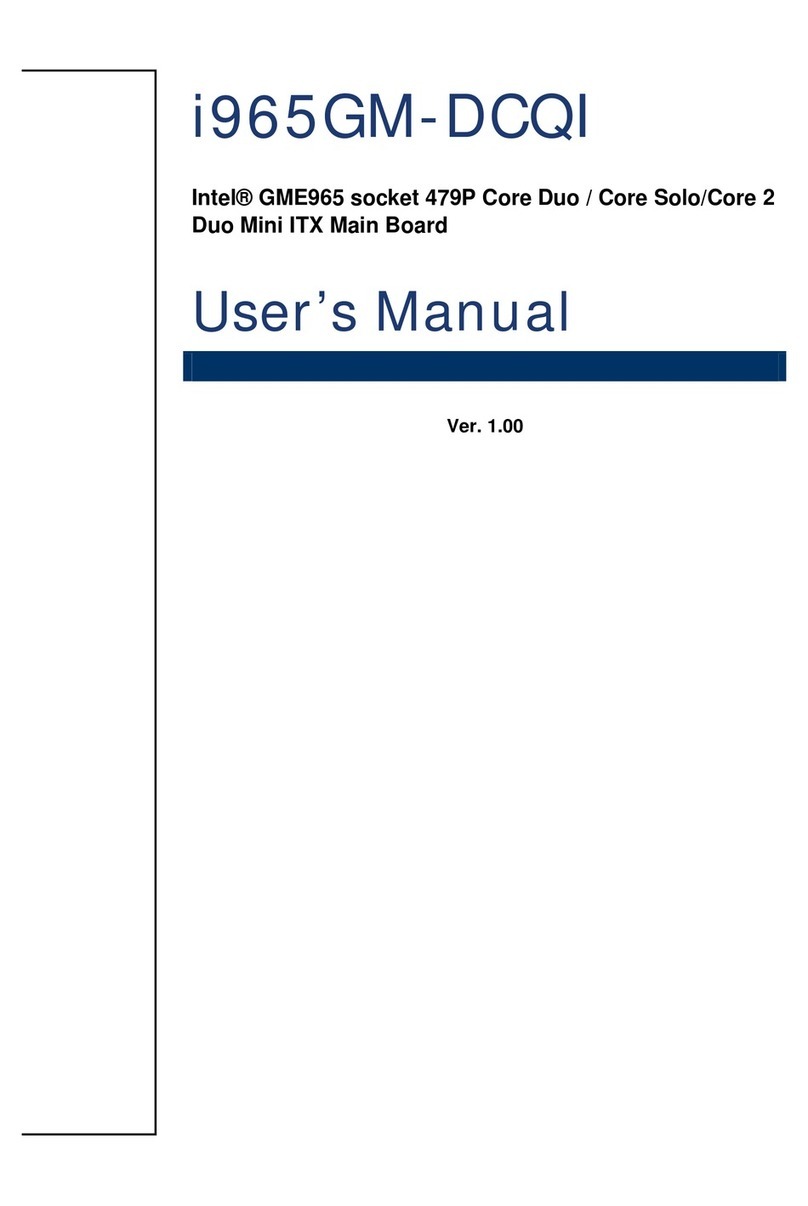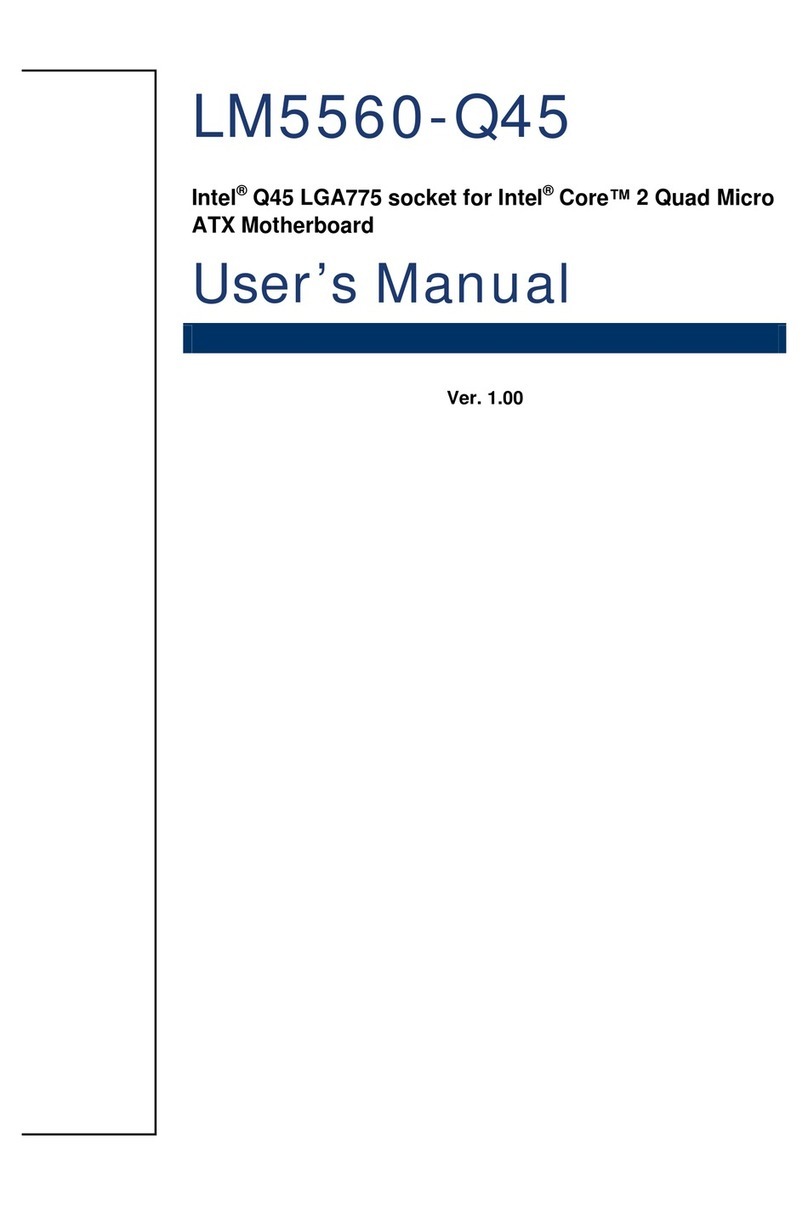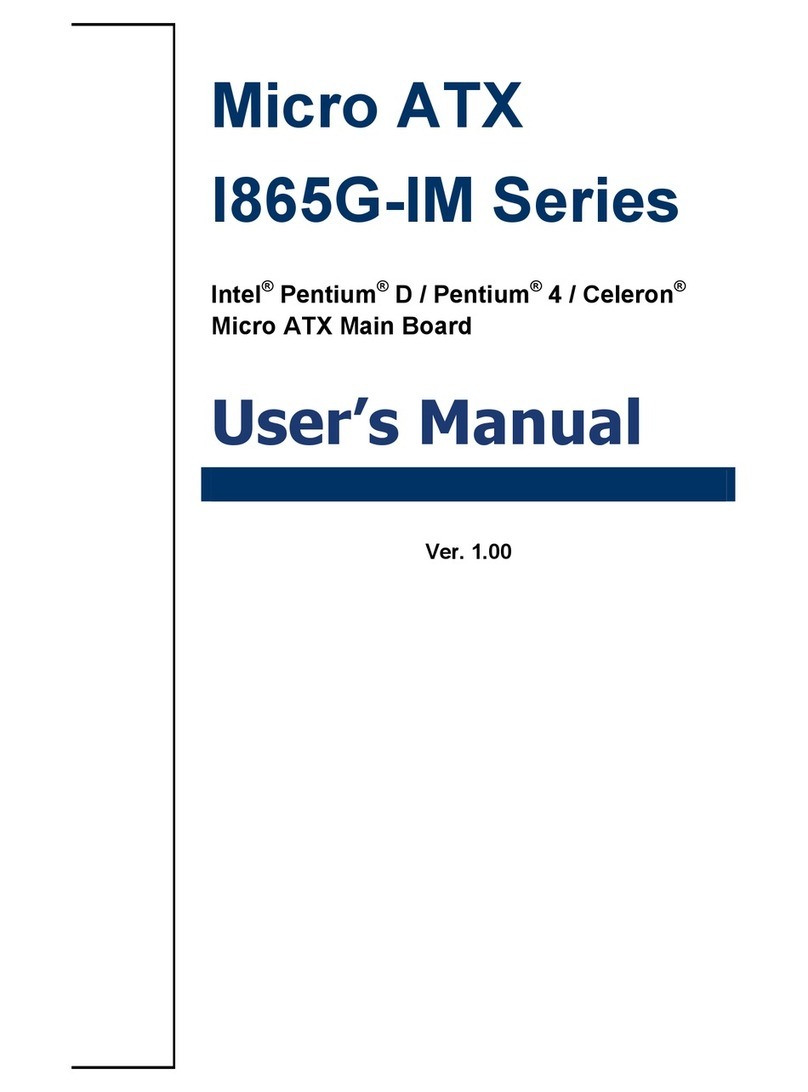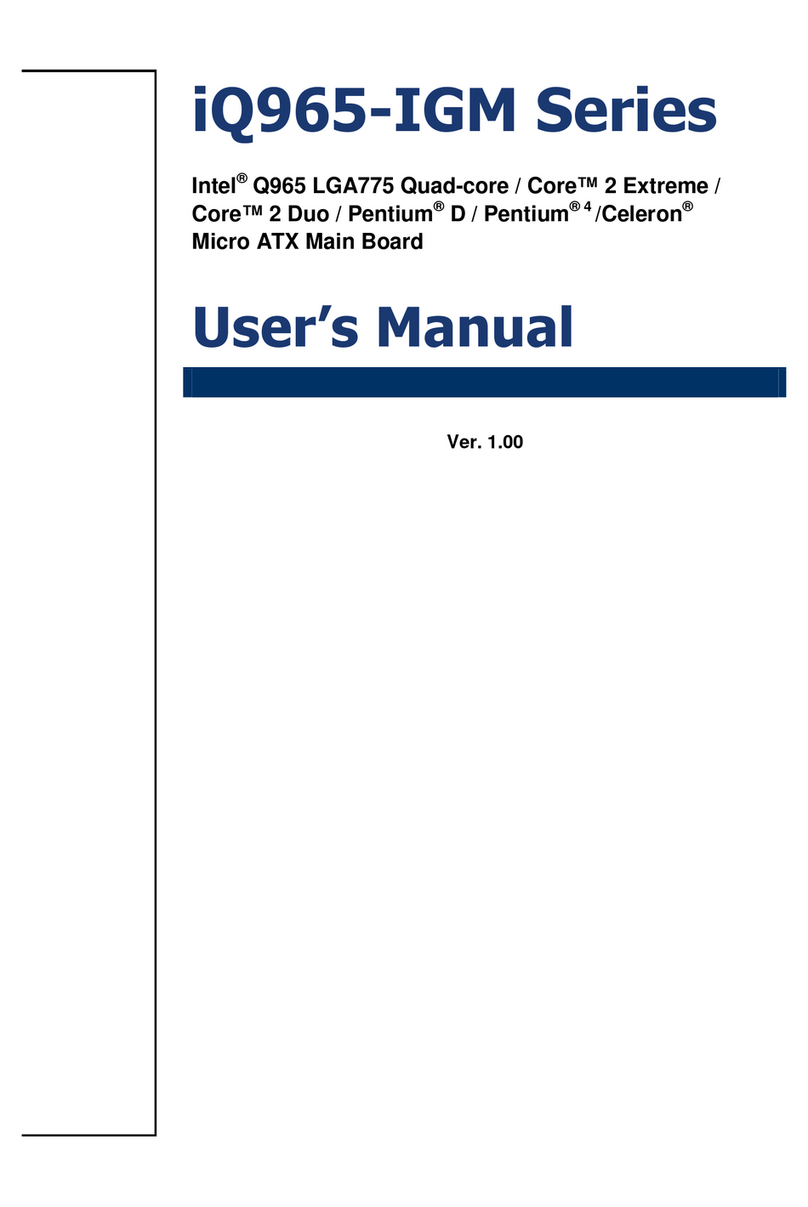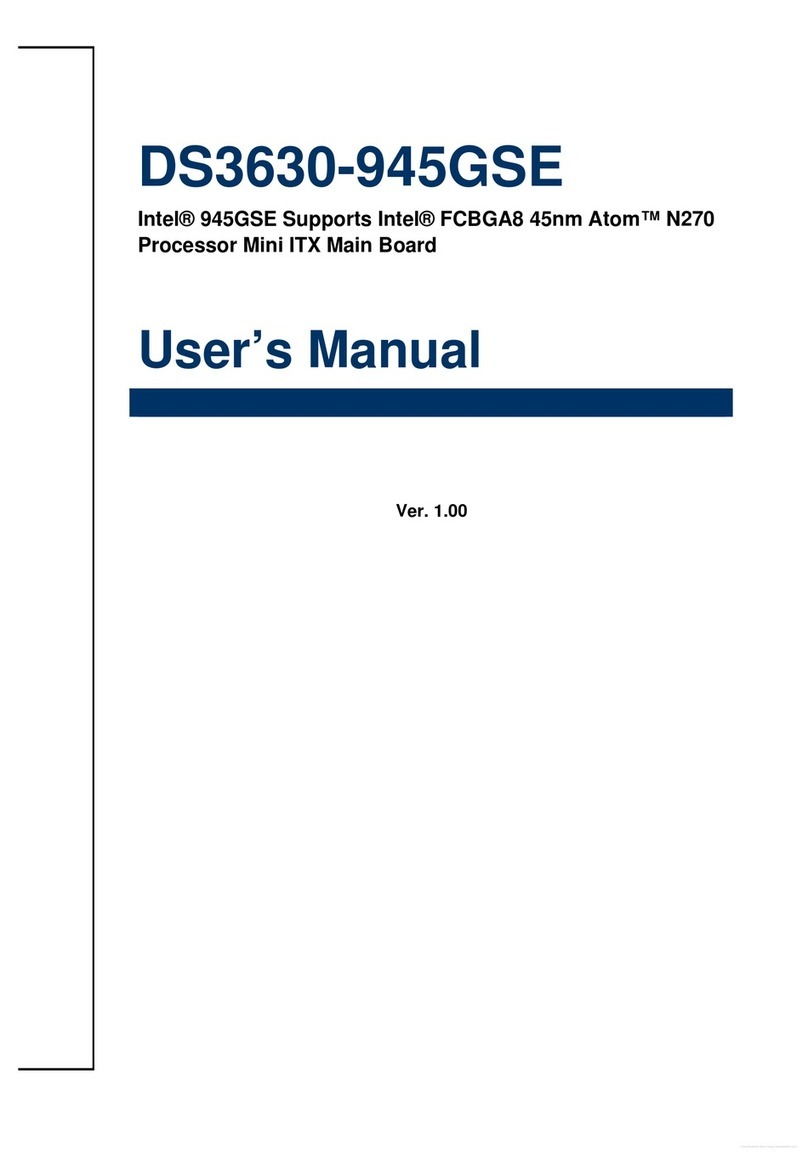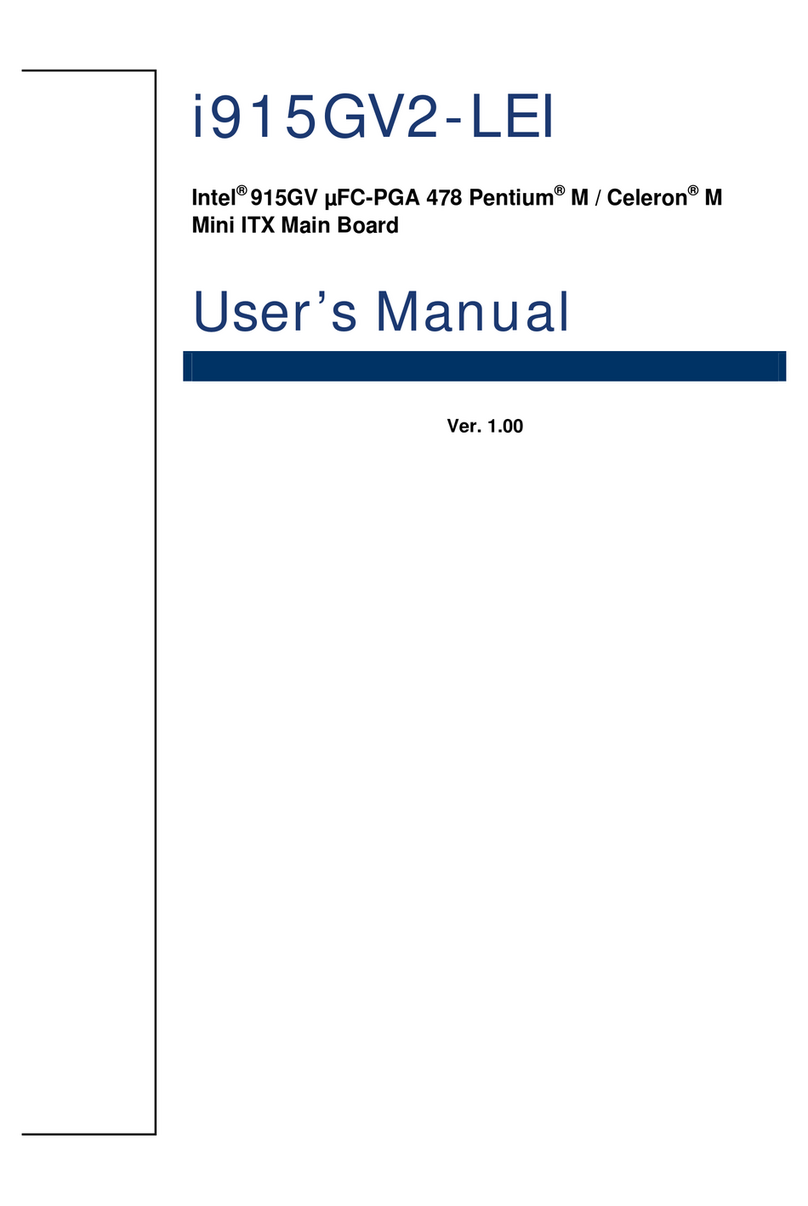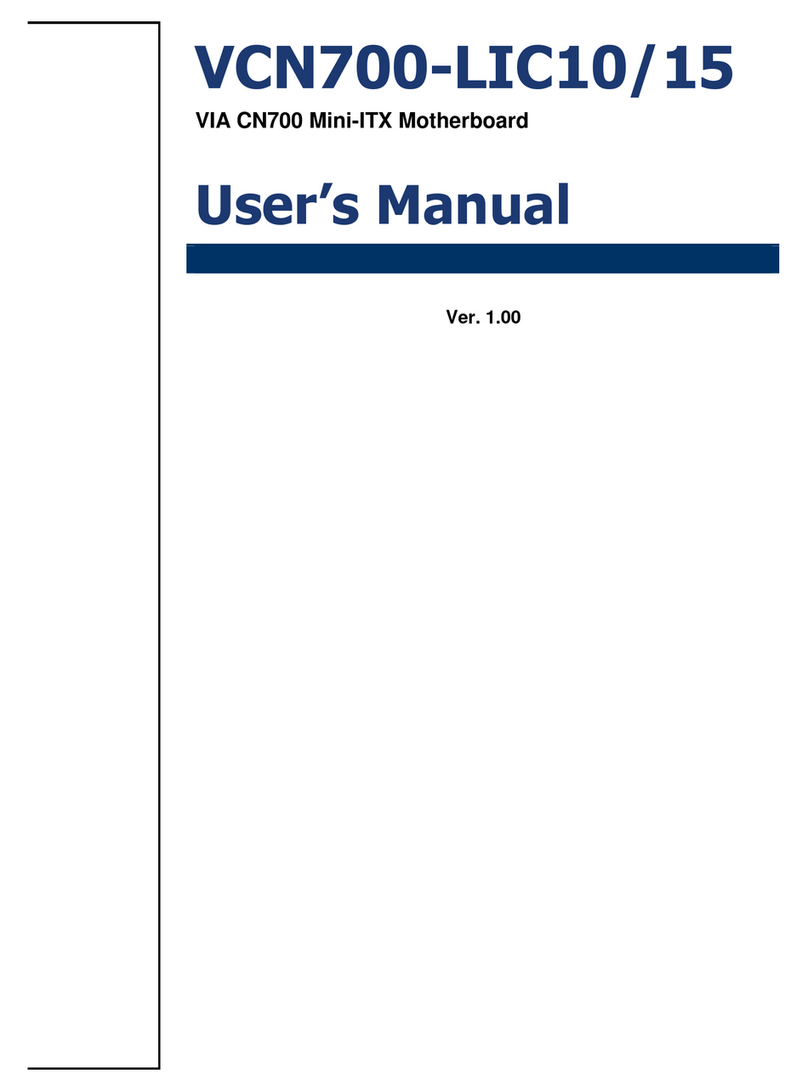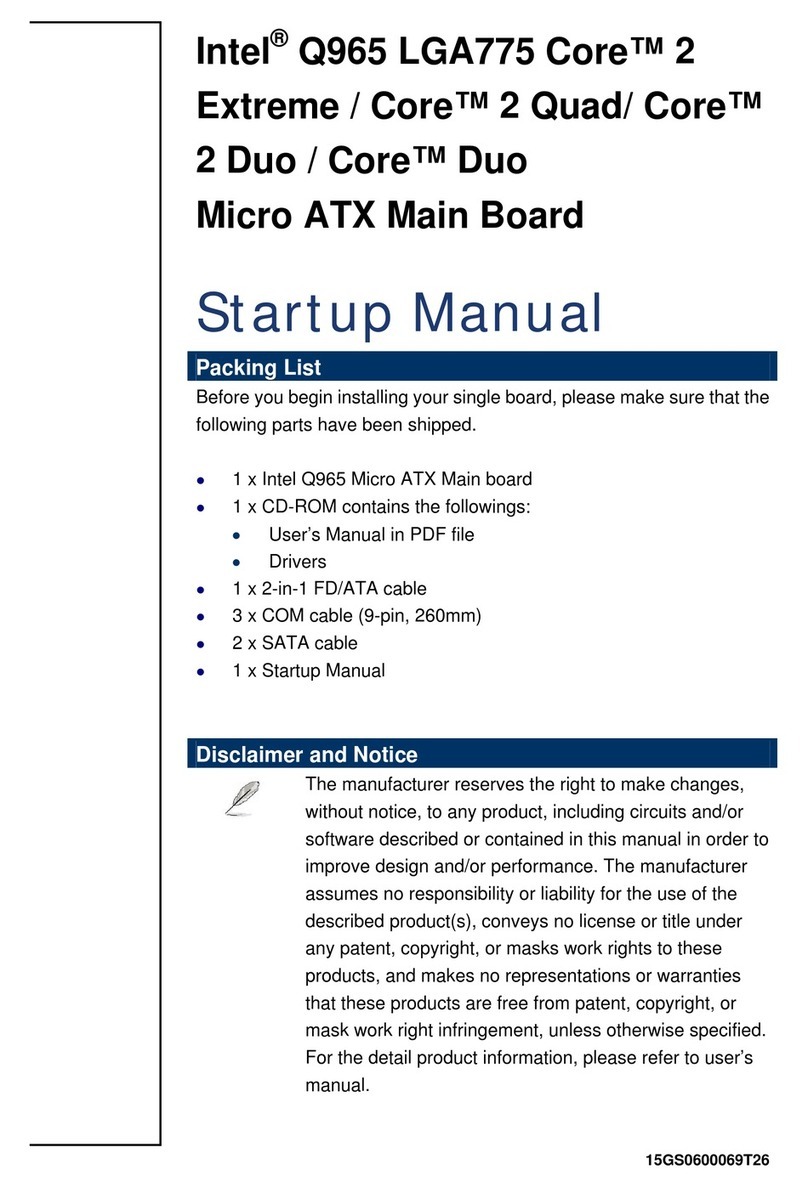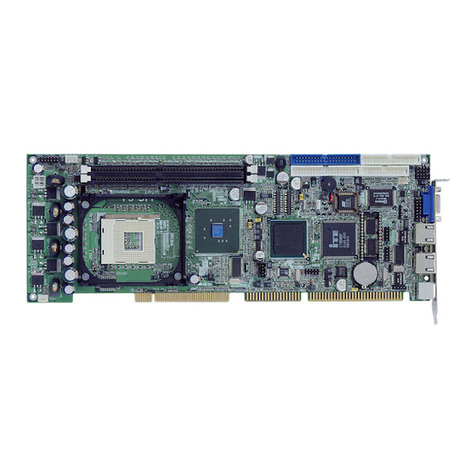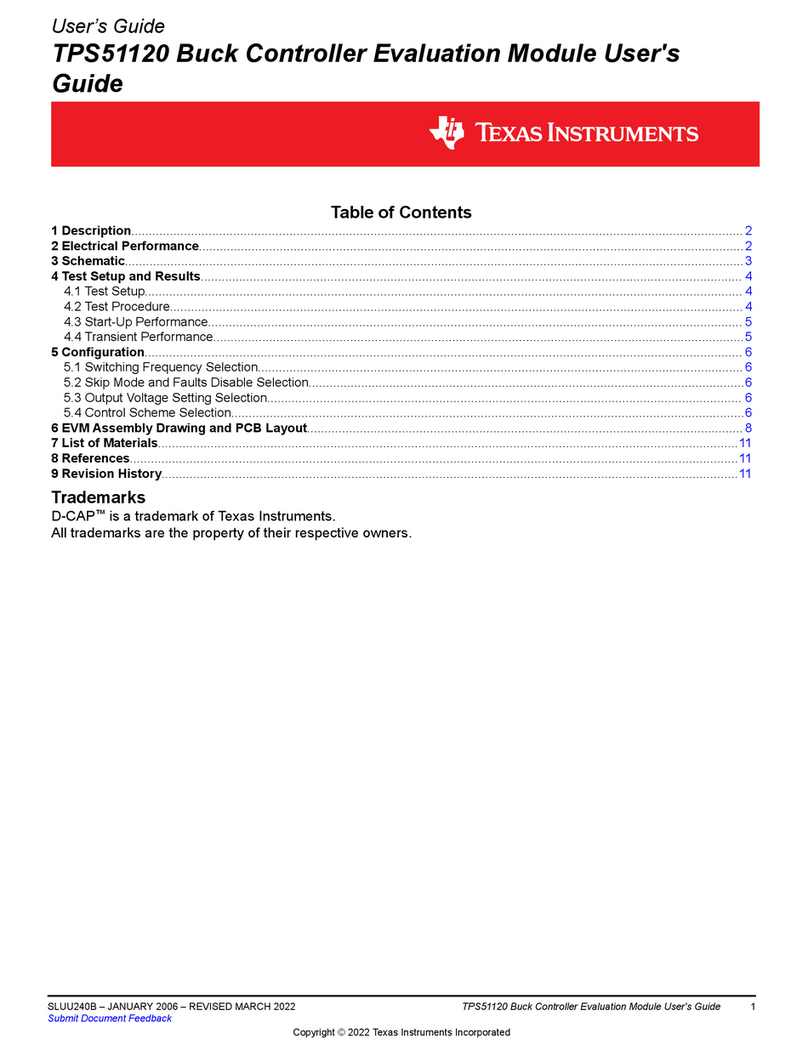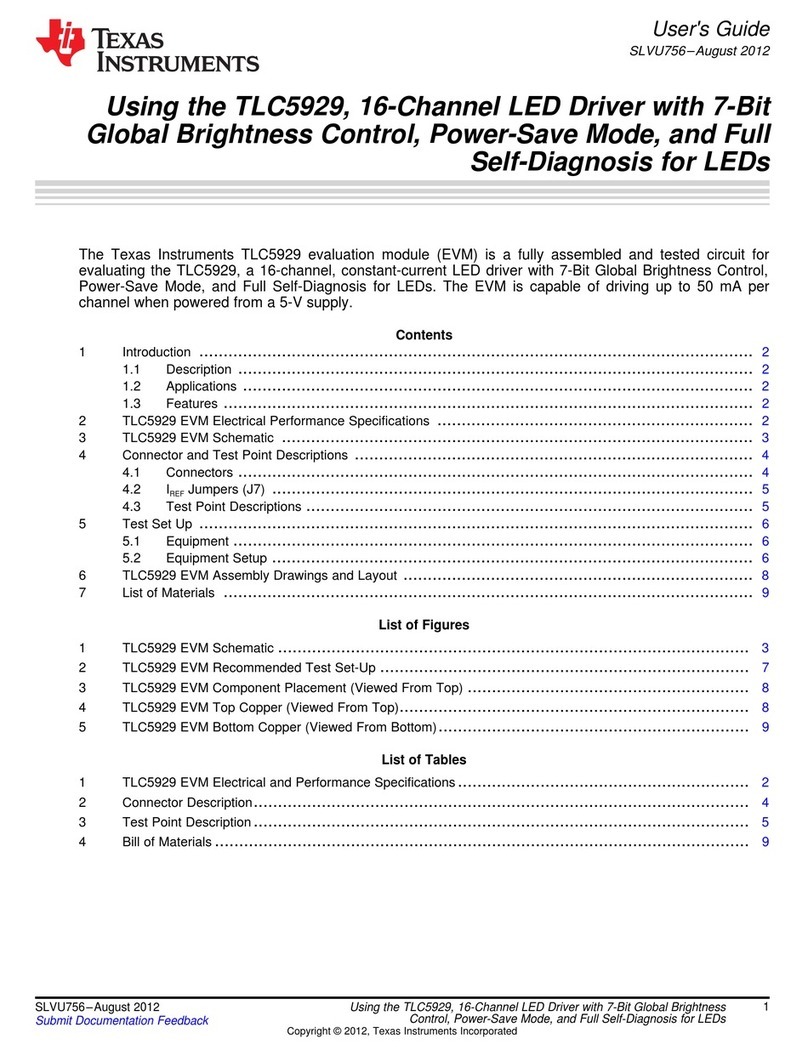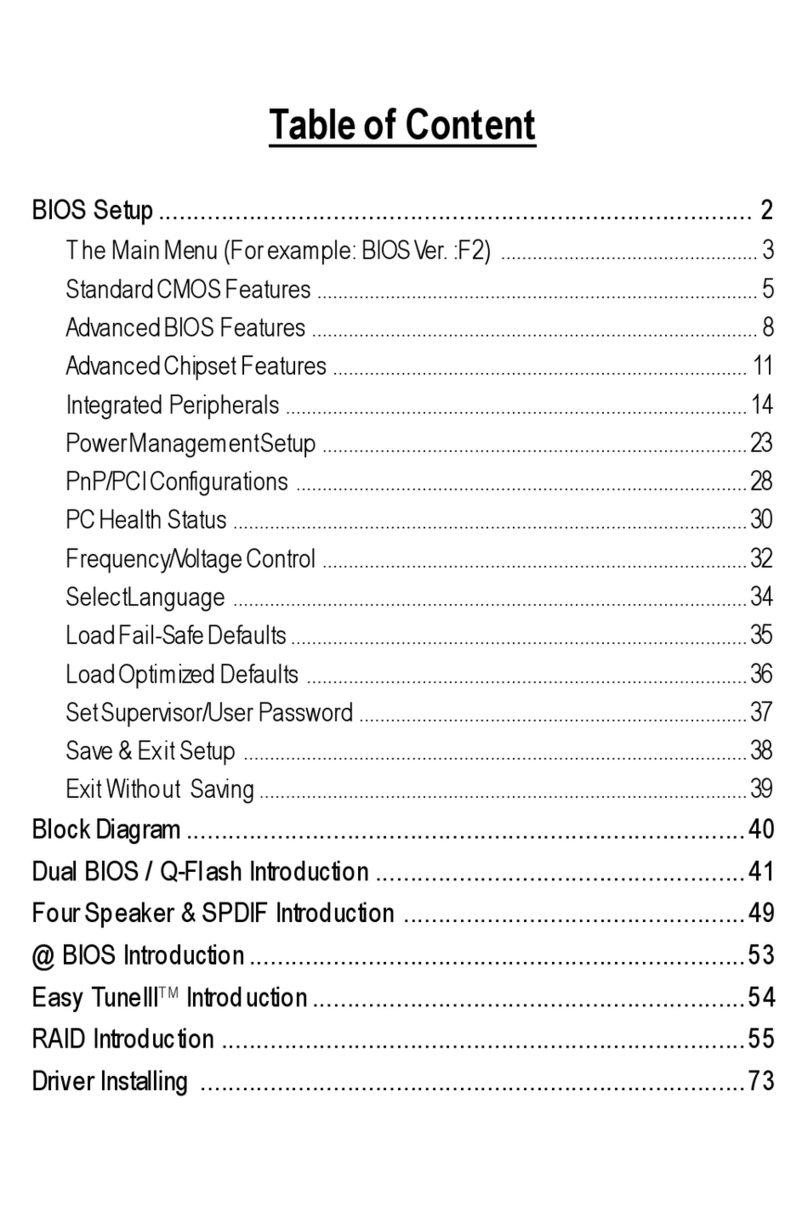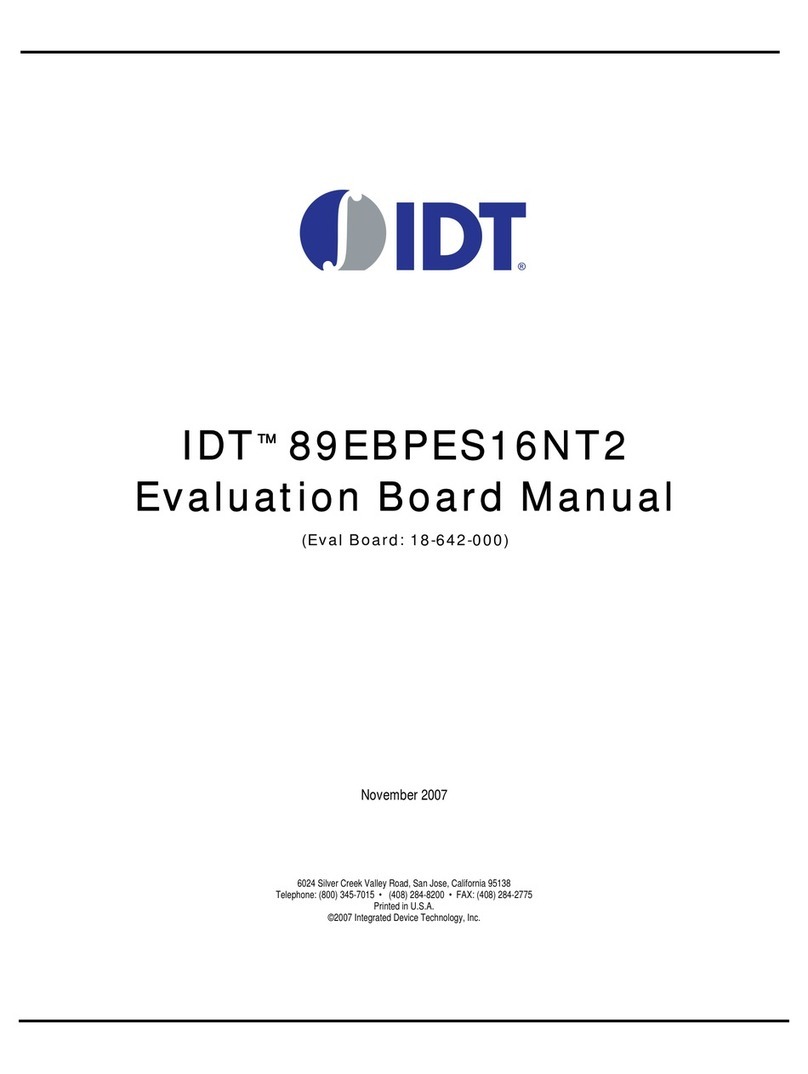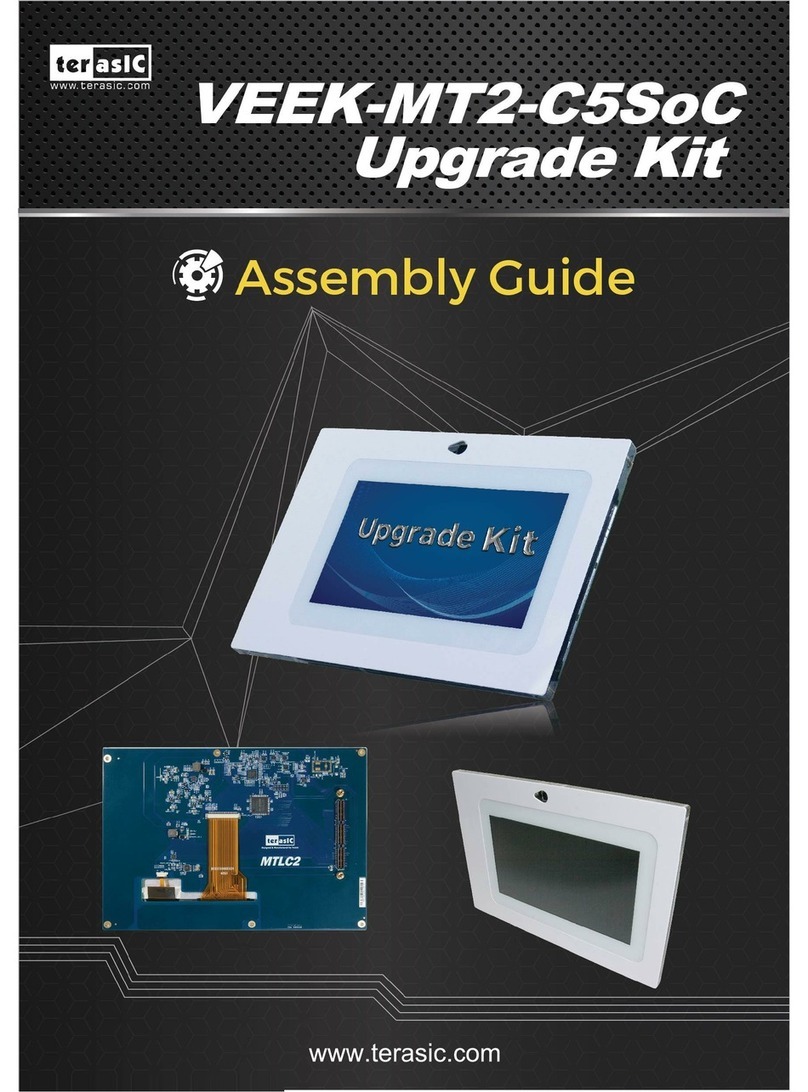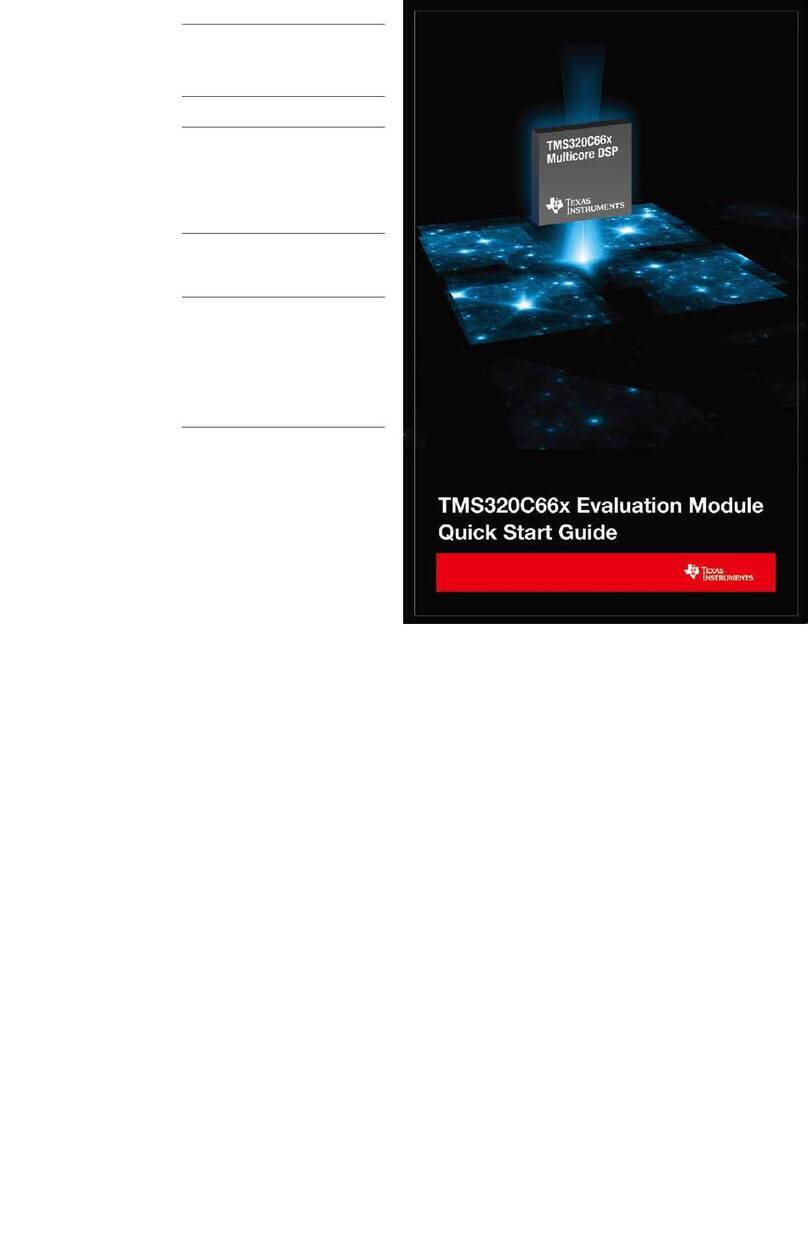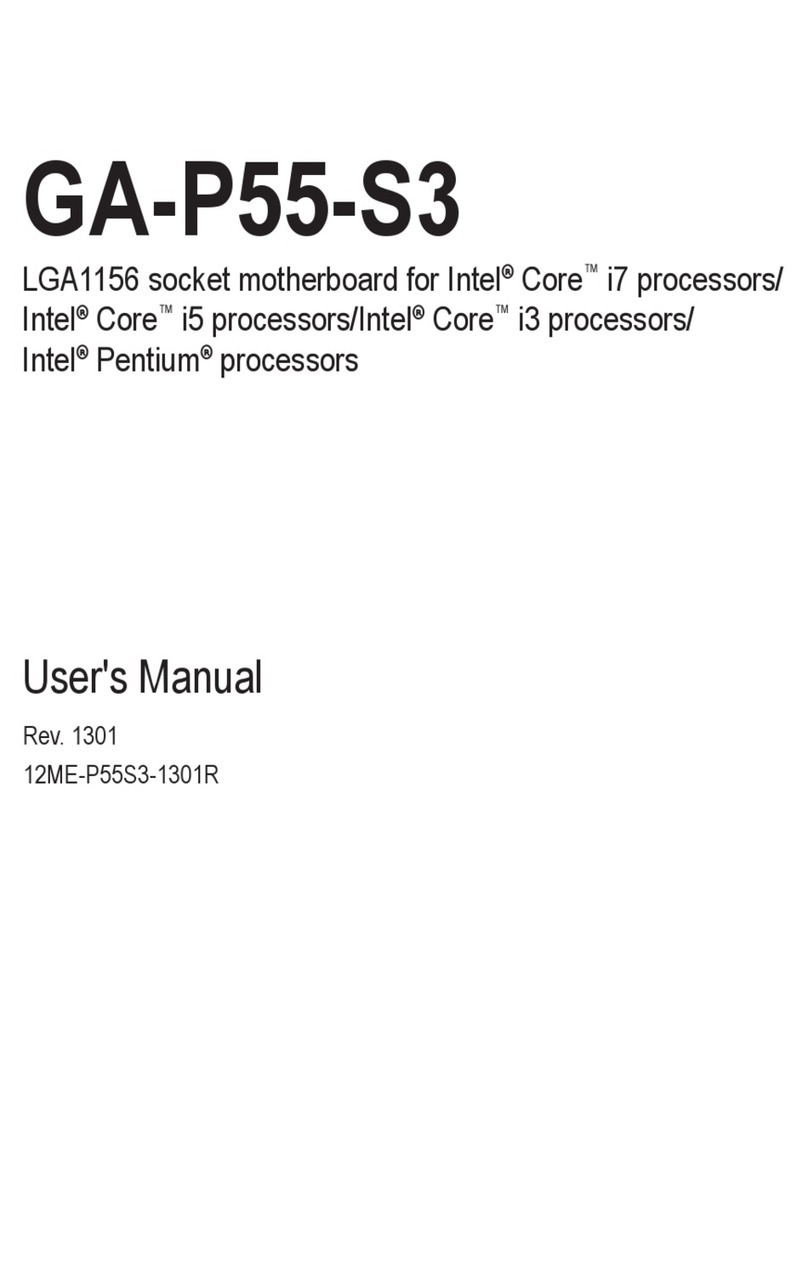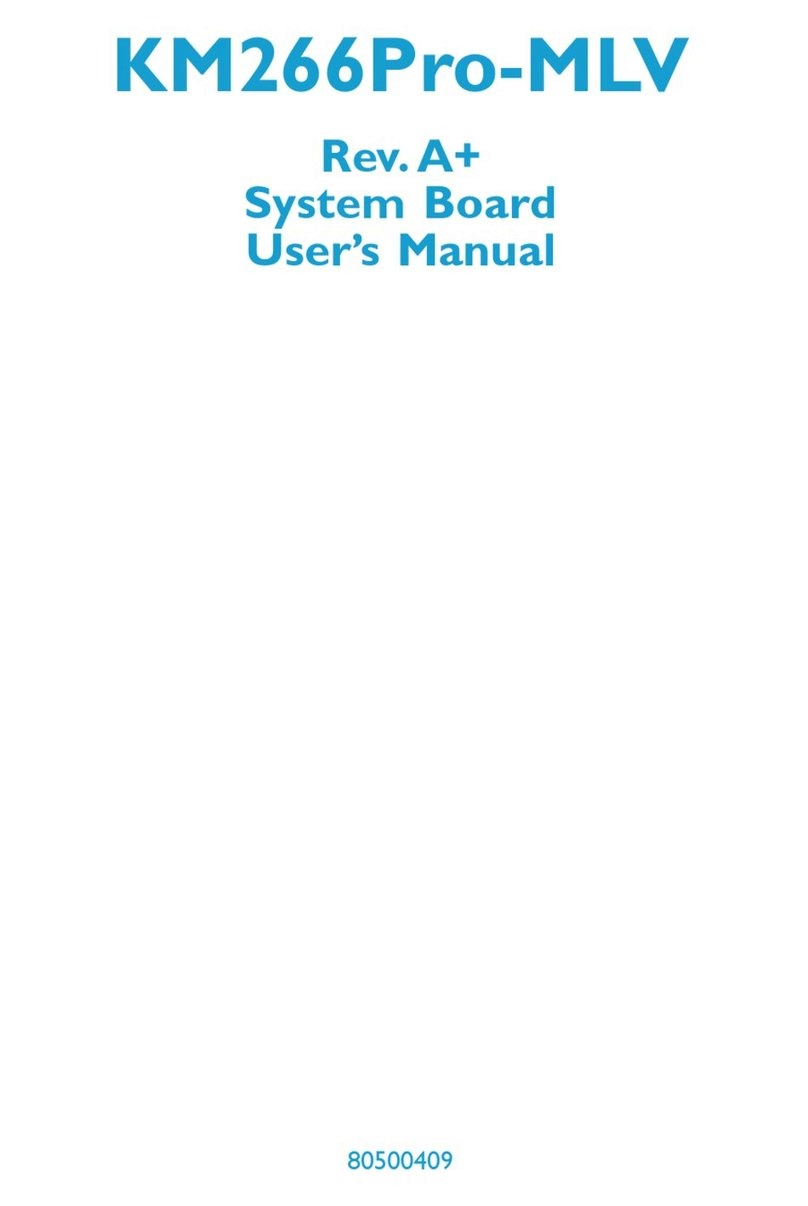TC2220-CX700M
2 TC2220-CX700M User’s Manual
Contents
Notices................................................................................................................................4
Safety information .............................................................................................................5
About this guide ................................................................................................................6
Typography........................................................................................................................7
TC2220-CX700M specifications summary.......................................................................8
1.1 Welcome!....................................................................................................................10
1.2 Package contents ......................................................................................................11
1.3 Special features .........................................................................................................12
1.3.1 Product highlights .....................................................................................................12
1.4 Before you proceed...................................................................................................14
1.5 Motherboard overview...............................................................................................15
1.5.1 Placement Direction..................................................................................................15
1.5.2 Screw Holes..............................................................................................................15
1.5.3 Motherboard Layout..................................................................................................16
1.6 System memory.........................................................................................................17
1.6.1 Overview...................................................................................................................17
1.6.2 Memory Configurations.............................................................................................17
1.6.3 Installing a SO-DIMM................................................................................................18
1.6.4 Removing a SO-DIMM..............................................................................................19
1.7 Expansion slots .........................................................................................................20
1.7.1 Installing an Expansion Card....................................................................................20
1.7.2 Configuring an Expansion Card................................................................................20
1.7.3 Mini PCI x 1 ..............................................................................................................21
1.8 Jumpers......................................................................................................................22
1. Clear RTC RAM (CLRTC)..............................................................................................22
2. COM1 +5V and +12V Power Select (COMAPJ1) ..........................................................23
3. COM1 RI Pin with Power Select (COMAJ1) ..................................................................23
1.9 Connectors.................................................................................................................24
1.9.1 Rear panel connectors..............................................................................................24
1.9.2 Internal connectors ...................................................................................................25
2.1 Managing and updating your BIOS..........................................................................32
2.1.1 Creating a bootable floppy disk.................................................................................32
2.2 BIOS setup program..................................................................................................33
2.2.1 Legend Box...............................................................................................................34
2.2.2 List Box.....................................................................................................................34
2.2.3 Sub-menu .................................................................................................................34