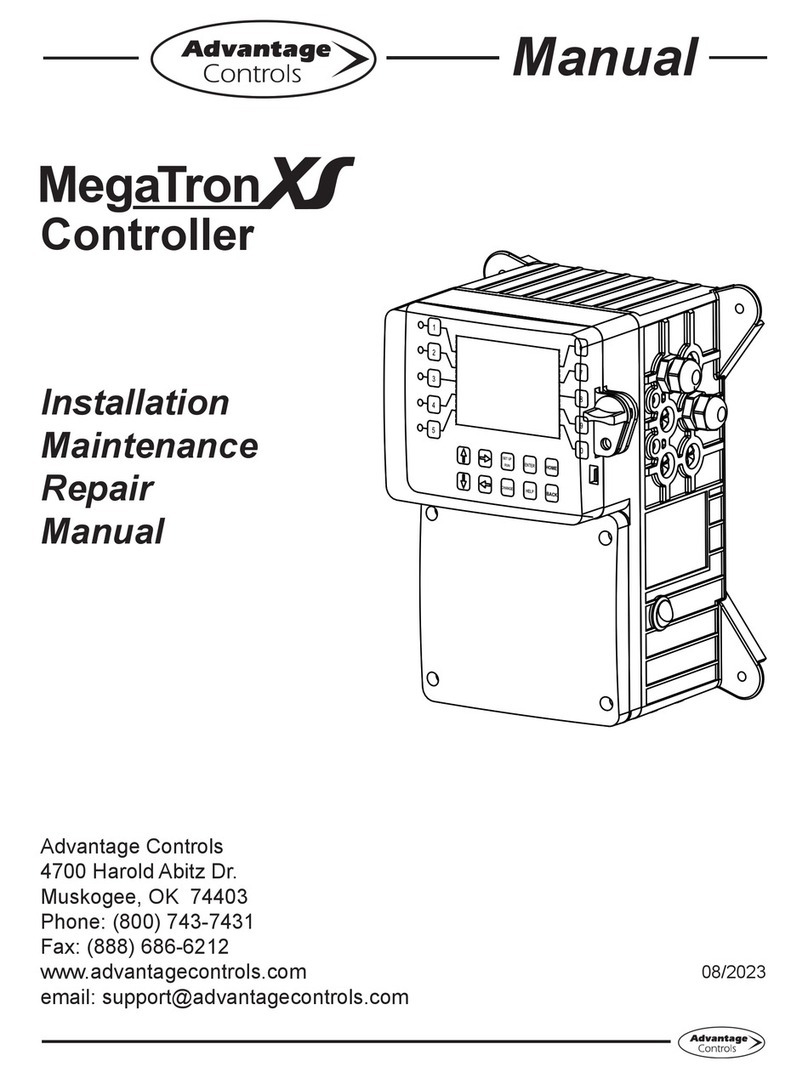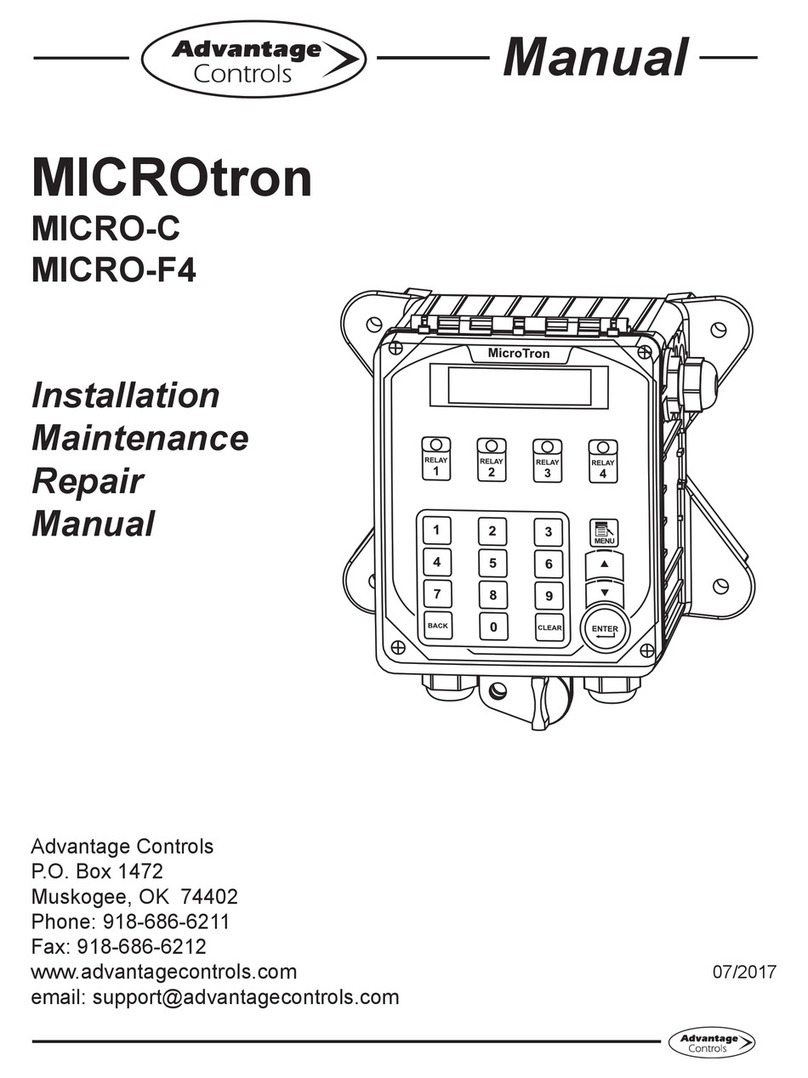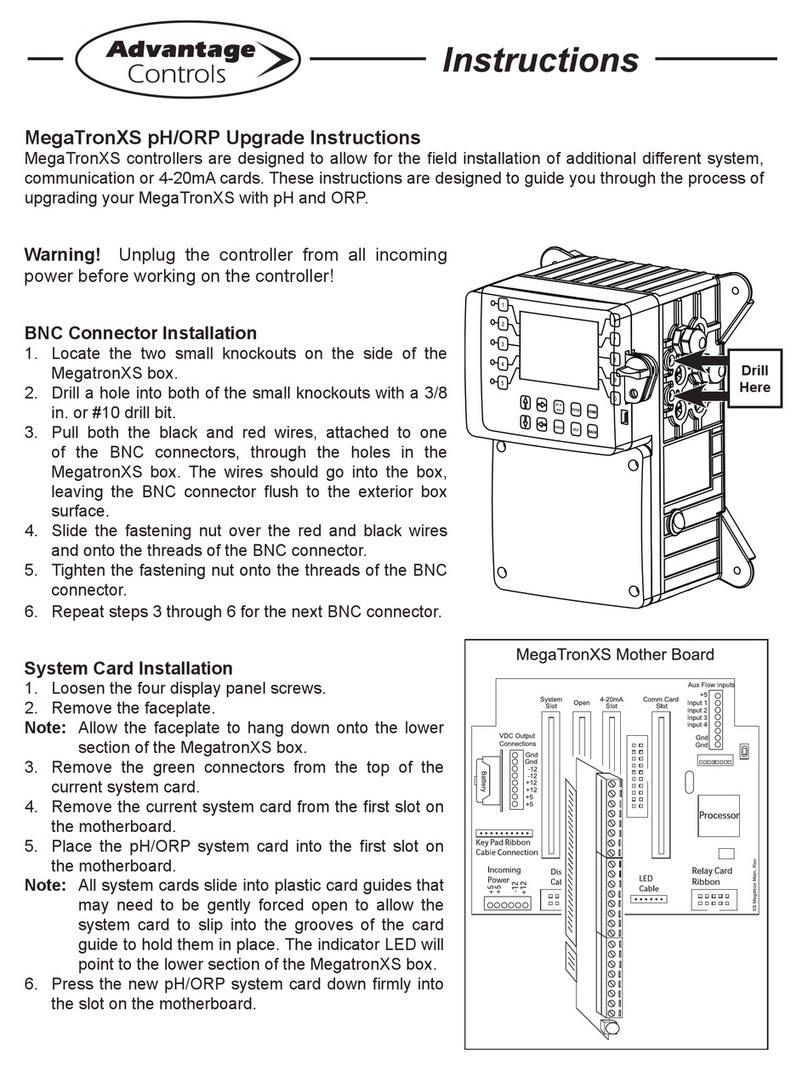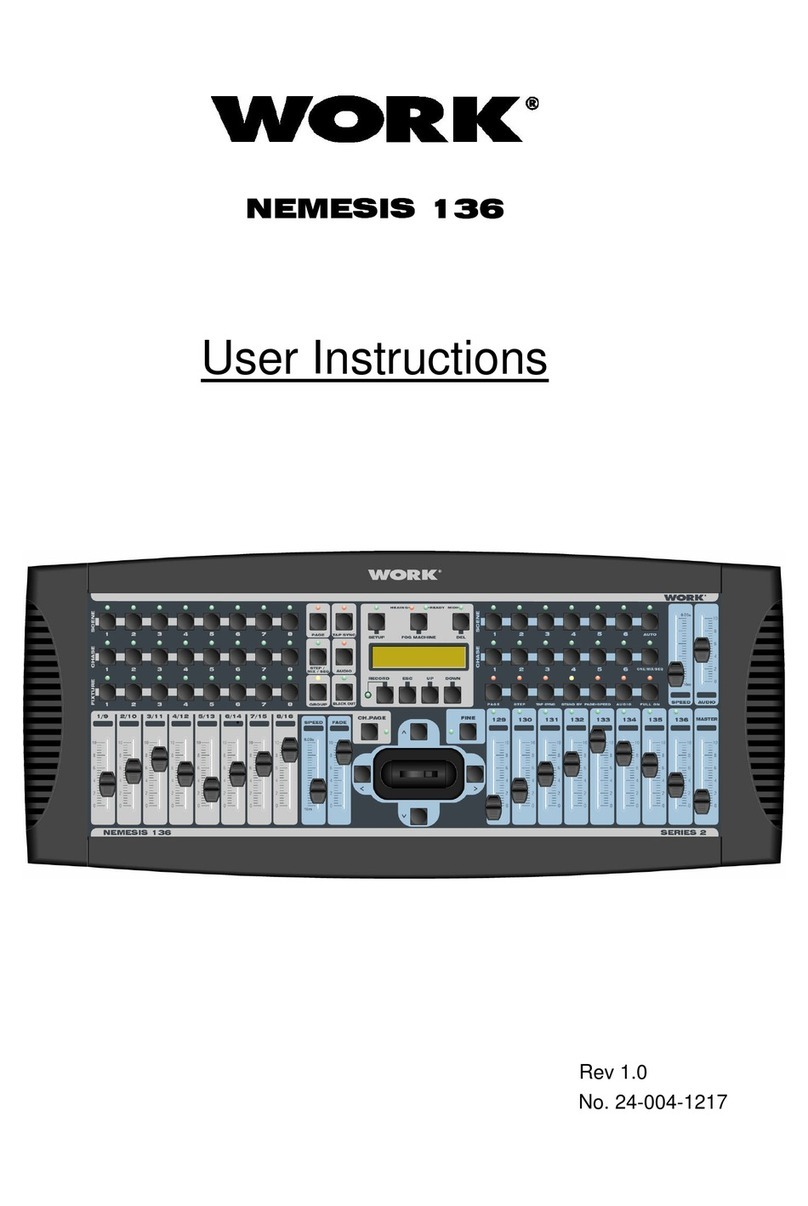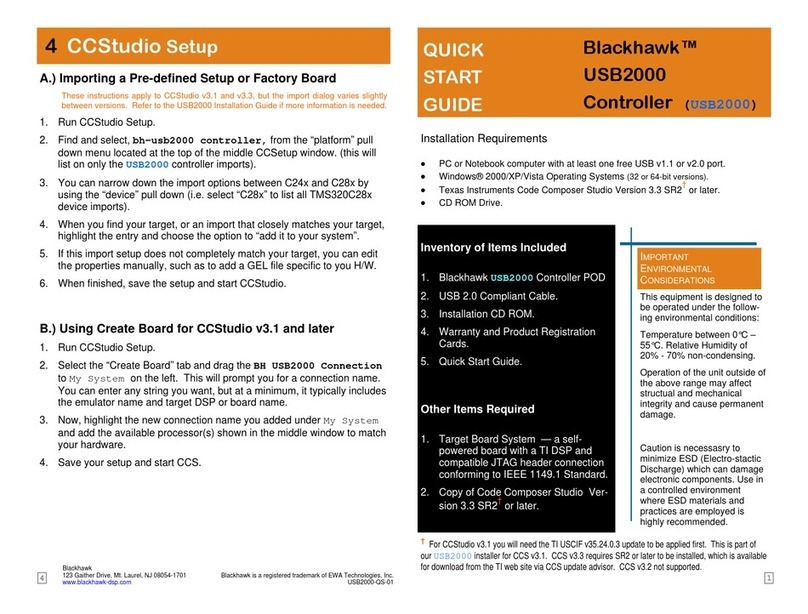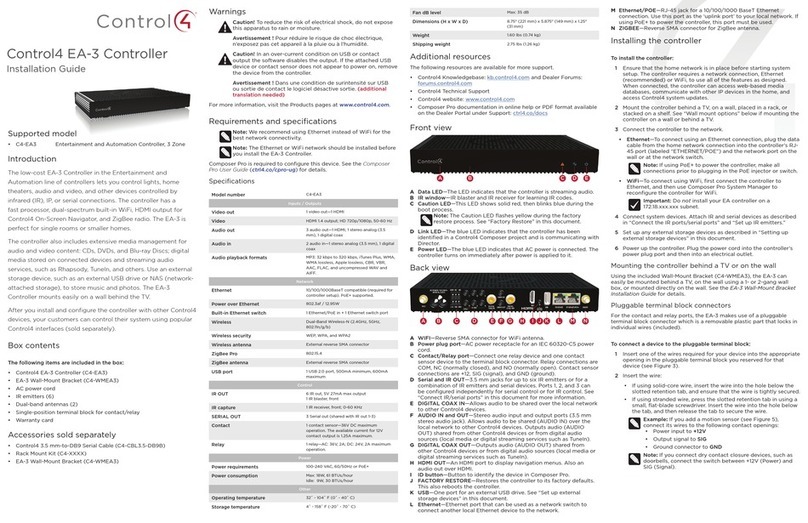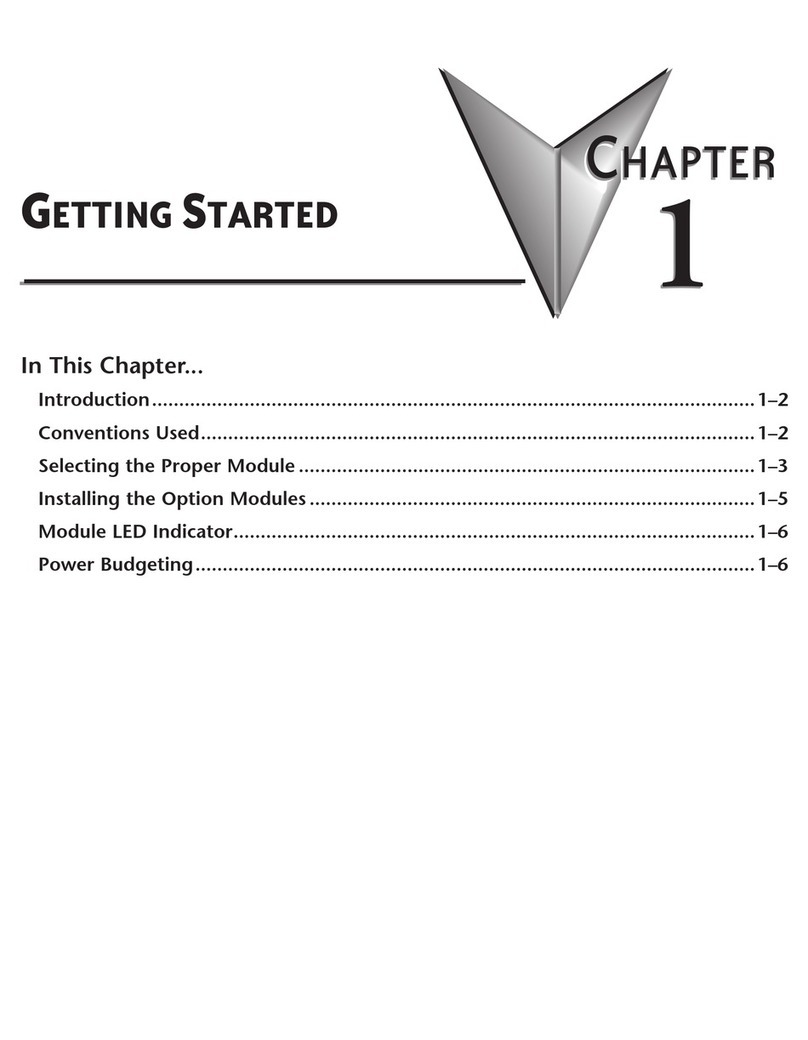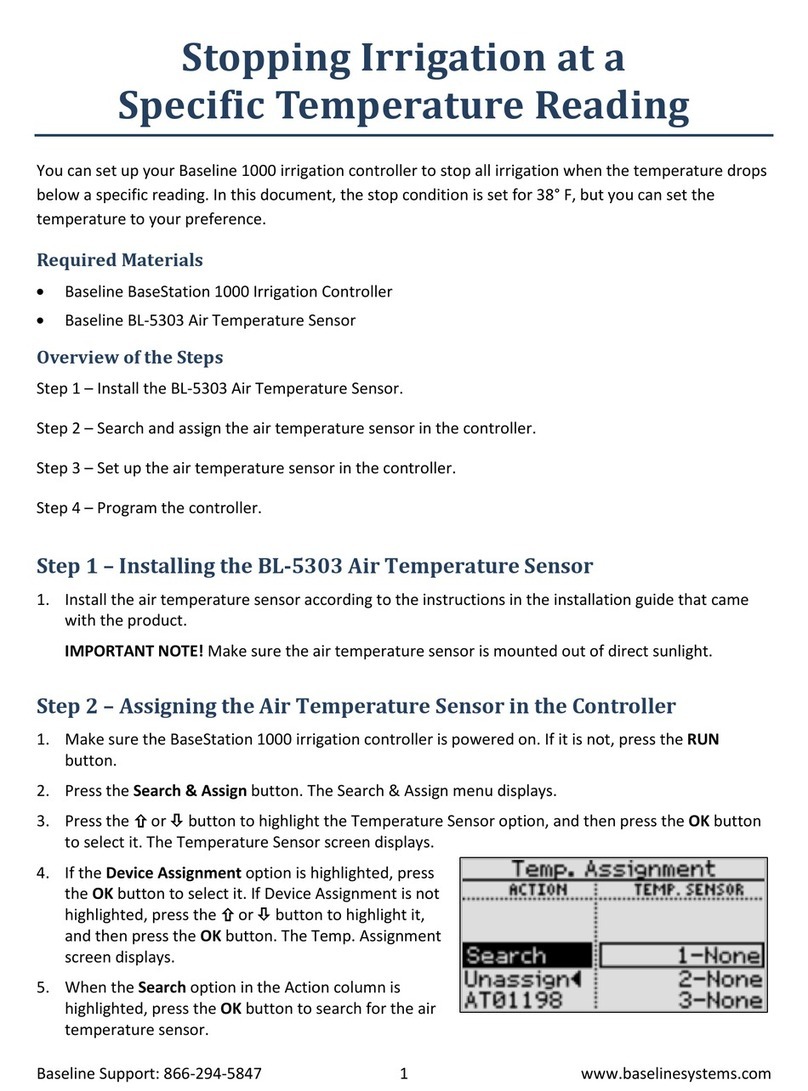MegaTron Quick Steps
Step 3:
Press the Setup/Run Button, navigate to the CONFIGURE
menu, and select FACTORY. You will need to get the
Factory password for the day from Advantage Controls’
customer service department. With the factory password
entered, press Enter to accept and press button 1 for
Cards.
Step 4:
Select COM CARD.
>HOME SETUP<
SETPOINTS DATE/TIME
CALIBRATION CONFIGURE
TIMERS HISTORY
CUSTOMIZE WATER METER
ALARMS RELAYS
This guide is designed to help with upgrading
a MegaTron XS to have the “H” option
communication card.
Step 1:
Before going onsite, contact the Advantage
Controls’ customer service department by
calling 918-686-6211 or visit our website at
http://www.advantagecontrols.com/downloads_other.php
and get the latest rmware version for the
MegaTron XS and update the controller rmware
following our upgrade instructions.
Step 2:
After the controller has been upgraded to the
latest version, unplug the controller from
incoming power and remove the display panel.
The communication card slot is the far right-
hand slot on the motherboard.
a. Install liquid tight with CAT5 cable out of
the right side of the enclosure using one of the
provided knockout positions.
b. The communication card will install with the
CAT 5 connector at the bottom right-hand side
of the card. Make sure card is rmly seated in
motherboard header.
c. Connect CAT5 cable to card.
d. Replace display panel and power controller
back on.
Note: If converting a H1 card to H, remove
CAT5 cable from silver connector and unplug
communication card (with unit powered o).
Remove smaller red card from larger card that
plugs into the motherboard then follow steps
b and c above. Zip ties may need to be cut to
separate cards.
Upgrading MegaTron XS to “H” Communication Card
>FACTORY SETUP - CARDS<
SYS 1 CARD OUTPUTS
SYS 2 CARD INPUTS
FUZZY MA INS
COM CARD
ZIGBEE
>CONFIGURE<
PASSWORD CONTRAST
RELAYS TEMP SCALE
NETWORK
HISTORY SYS INFO
FLOW SW FACTORY
>CONFIGURE<
PASSWORD CONTRAST
RELAYS TEMP SCALE
NETWORK
HISTORY SYS INFO
FLOW SW FACTORY
PLEASE ENTER FACTORY PASSWORD
[0000]
USE NUMBER KEYS FOR PW, PRESS
ENTER TO ACCEPT OR BACK TO ERASE
>FACTORY SETUP<
CARDS DEFAULT NAMES
CONFIGURE DEF. VALUES
TIMERS MENU TIMEOUT
RELAYS CUSTOMER #
EVENTS AUX METERS