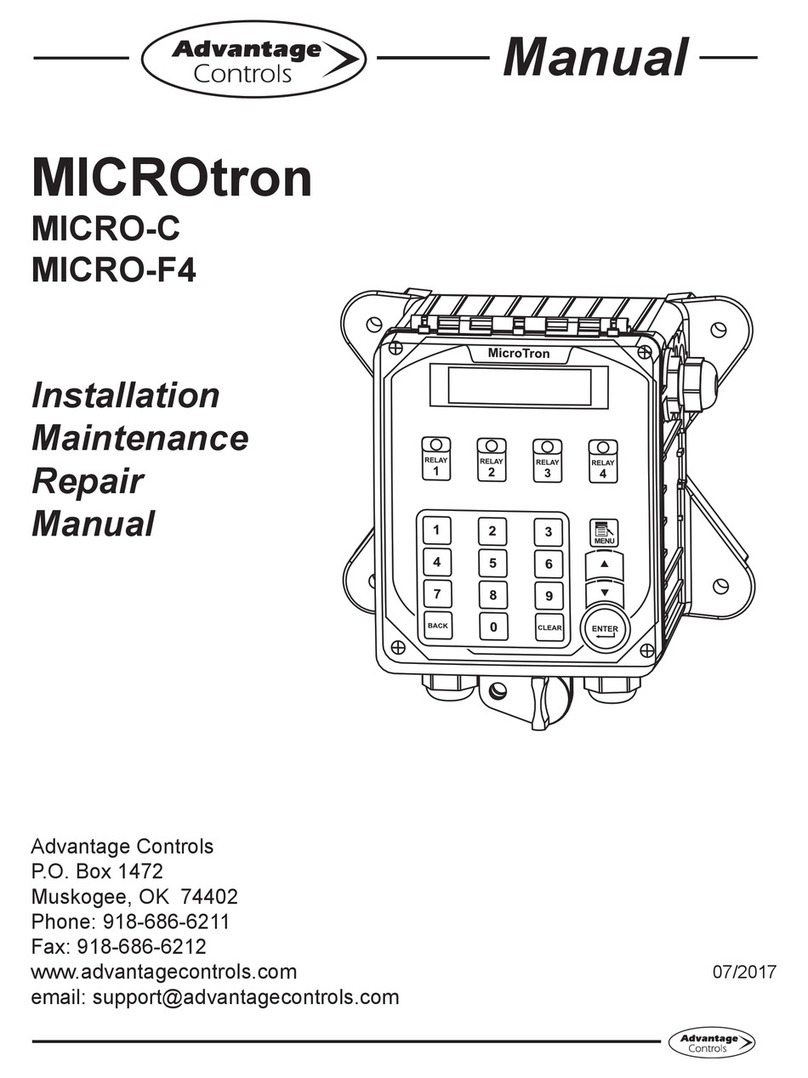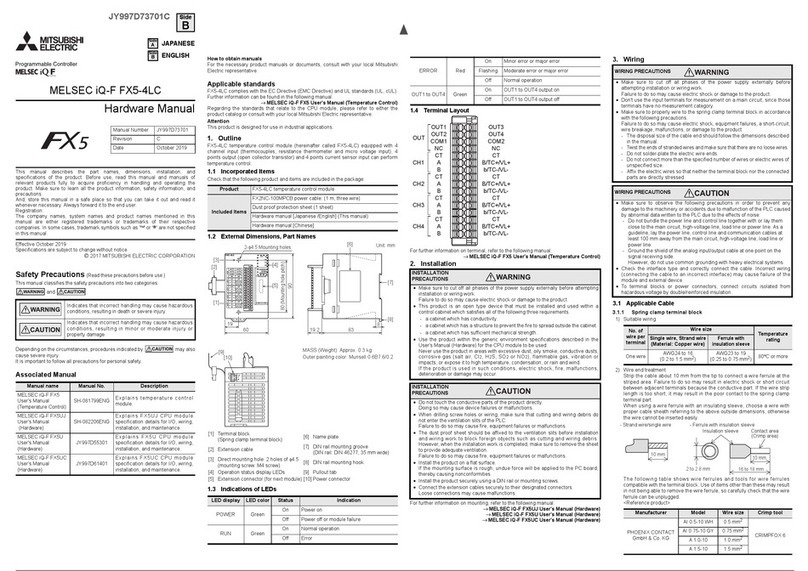Advantage Controls MegatronXS Quick start guide
Other Advantage Controls Controllers manuals

Advantage Controls
Advantage Controls 75 Series User manual

Advantage Controls
Advantage Controls NanoTron Nano-P Series Operating instructions

Advantage Controls
Advantage Controls MicroTron User manual

Advantage Controls
Advantage Controls 200 Series User manual

Advantage Controls
Advantage Controls MINI-TROL IF User manual

Advantage Controls
Advantage Controls MegaTron Operating instructions
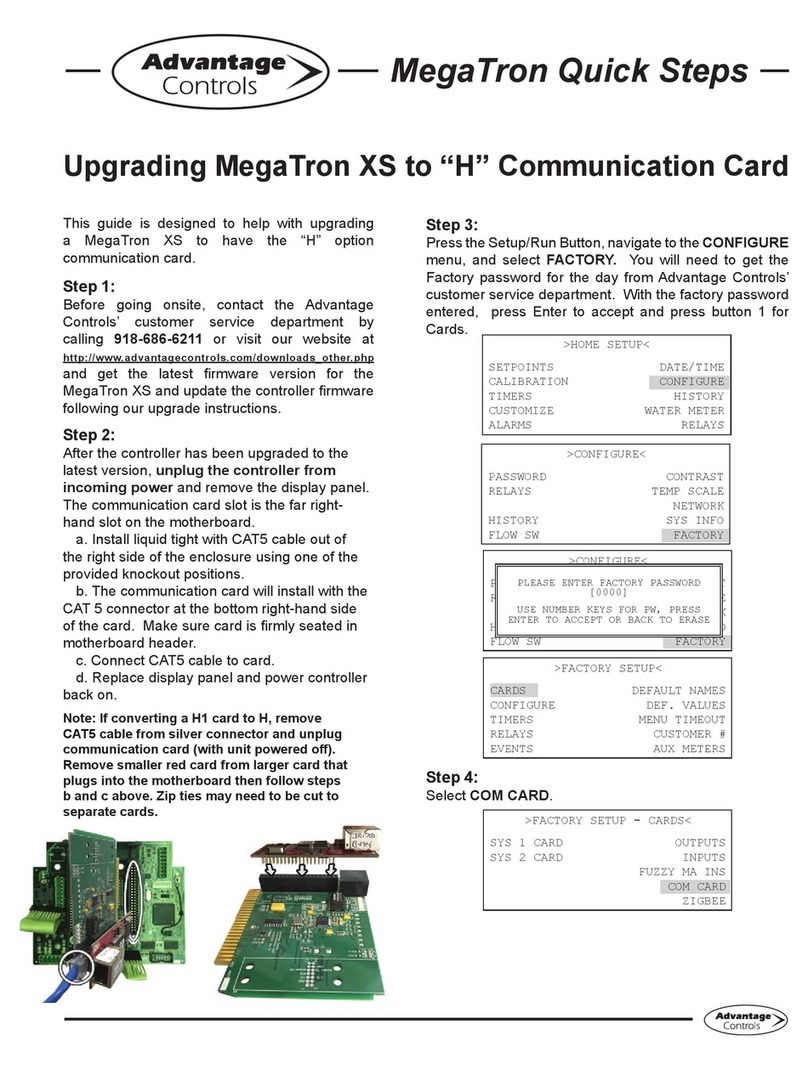
Advantage Controls
Advantage Controls MegatronXS User manual

Advantage Controls
Advantage Controls MegaTrom XSi User manual

Advantage Controls
Advantage Controls MegaTron User manual
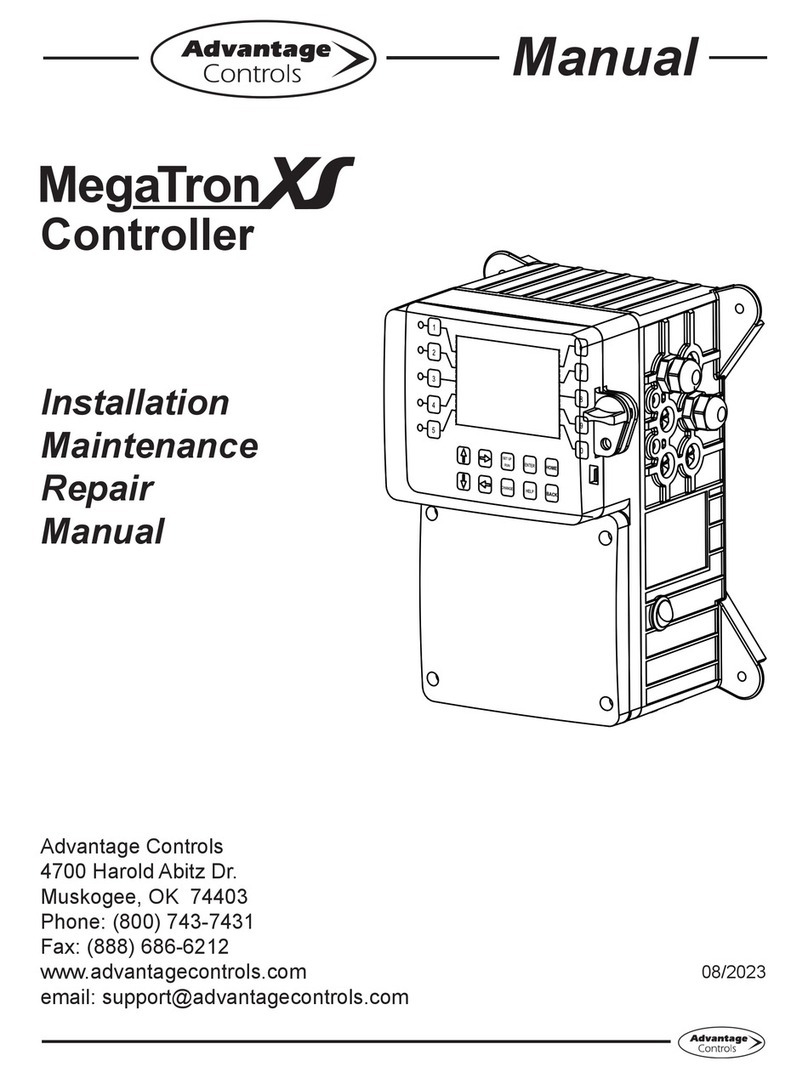
Advantage Controls
Advantage Controls MegatronXS Operating instructions
Popular Controllers manuals by other brands

Tescom
Tescom PHE2600 Series Instructions for use
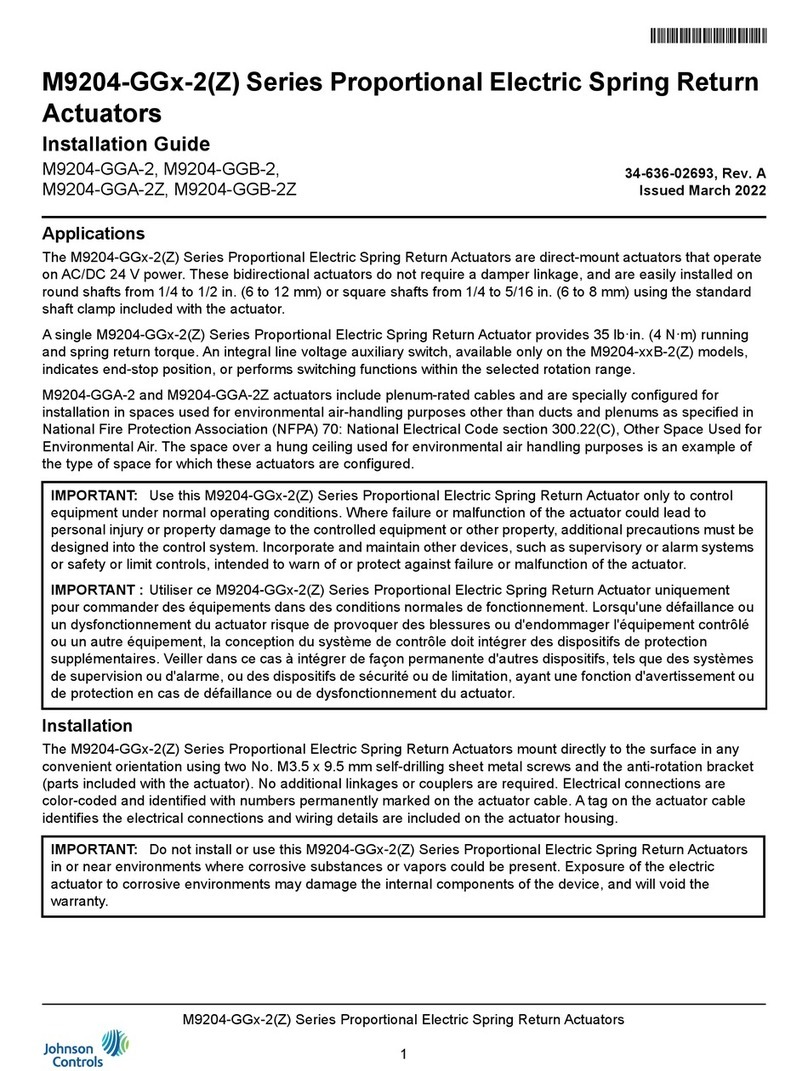
Johnson Controls
Johnson Controls M9204-GG 2 Series installation guide
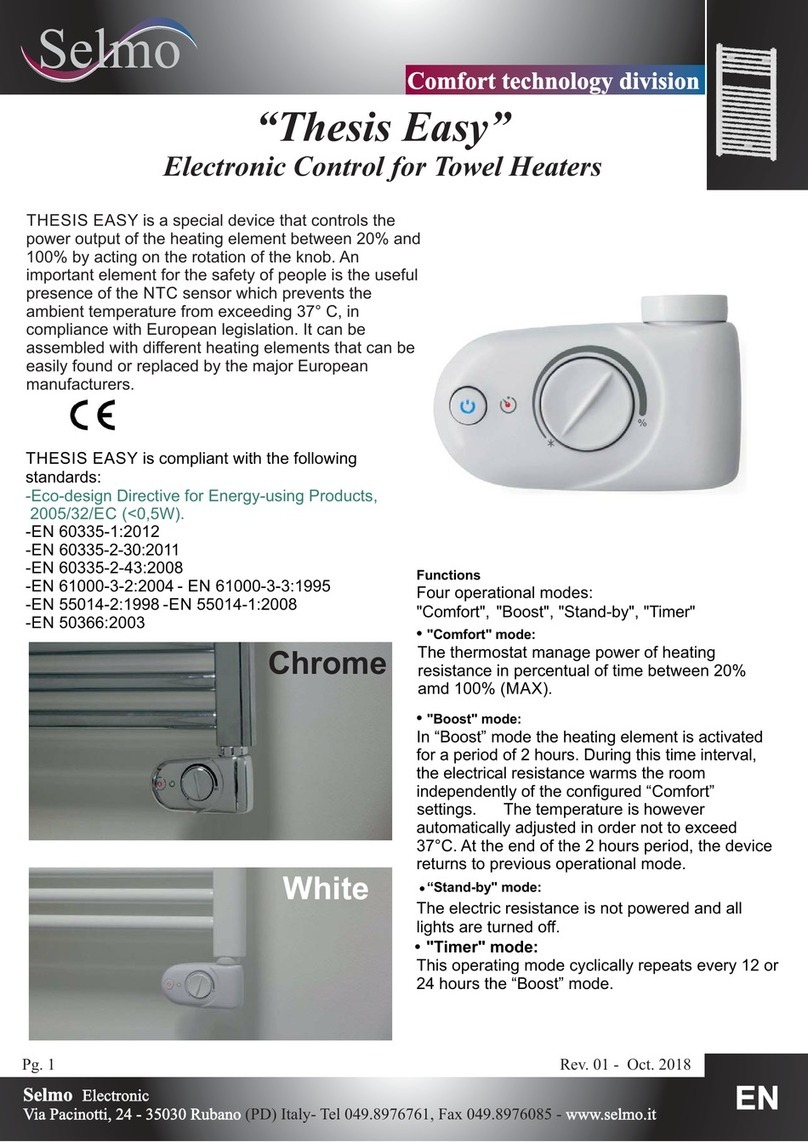
Selmo
Selmo Thesis Easy manual
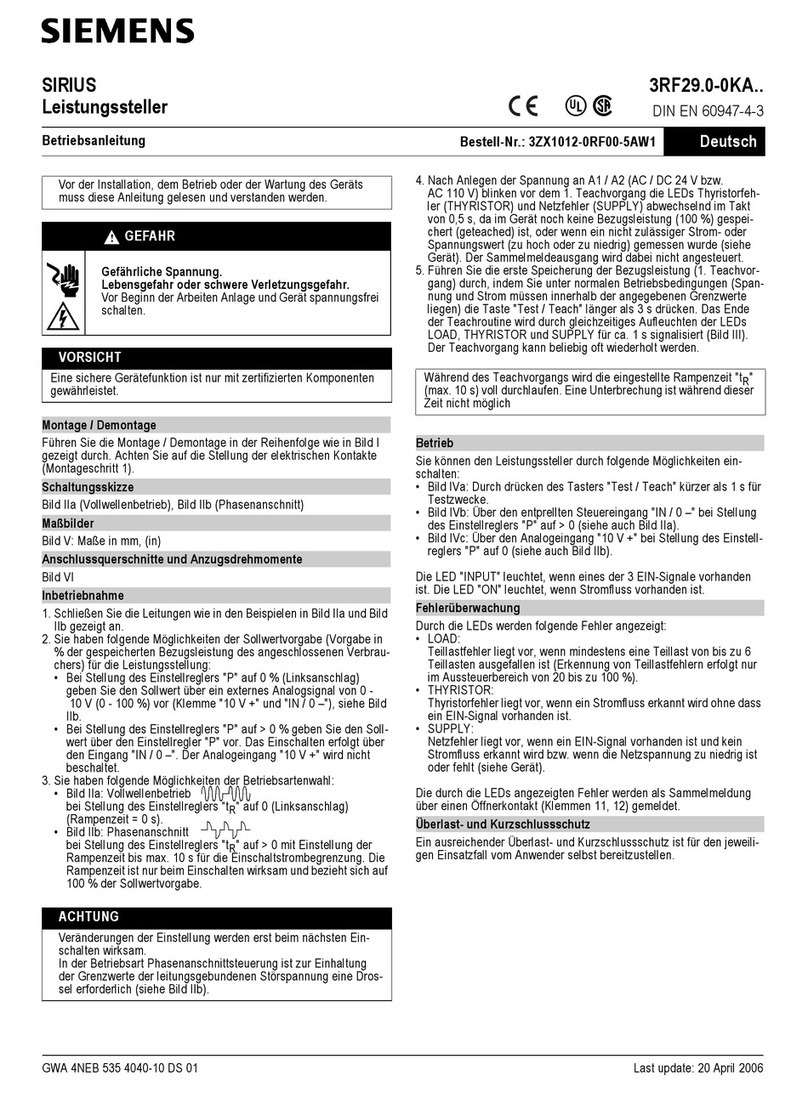
Siemens
Siemens SIRIUS 3RF29 0-0KA Series operating instructions

AudioCodes
AudioCodes Mediant 4000 SBC Hardware installation manual

Mitsubishi
Mitsubishi MELSEC-A A1SCPUC24-R2 user manual

Trane
Trane Tracer ZN.520 manual

Allen-Bradley
Allen-Bradley PowerFlex 527 Original instructions

AUMA
AUMA SAEx 07.2-UW Operation instructions

finder
finder 19 Series manual
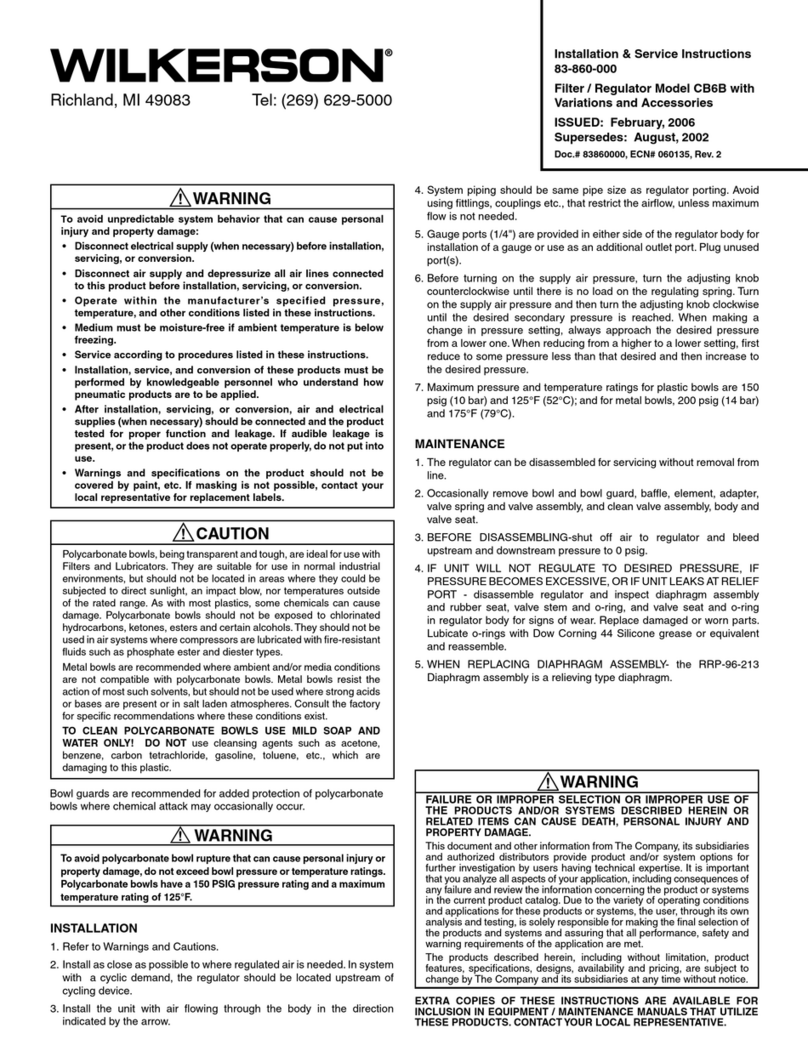
Wilkerson
Wilkerson CB6B Installation & service instructions

MERRICK
MERRICK Genetix Safety, installation, operation and maintenance manual