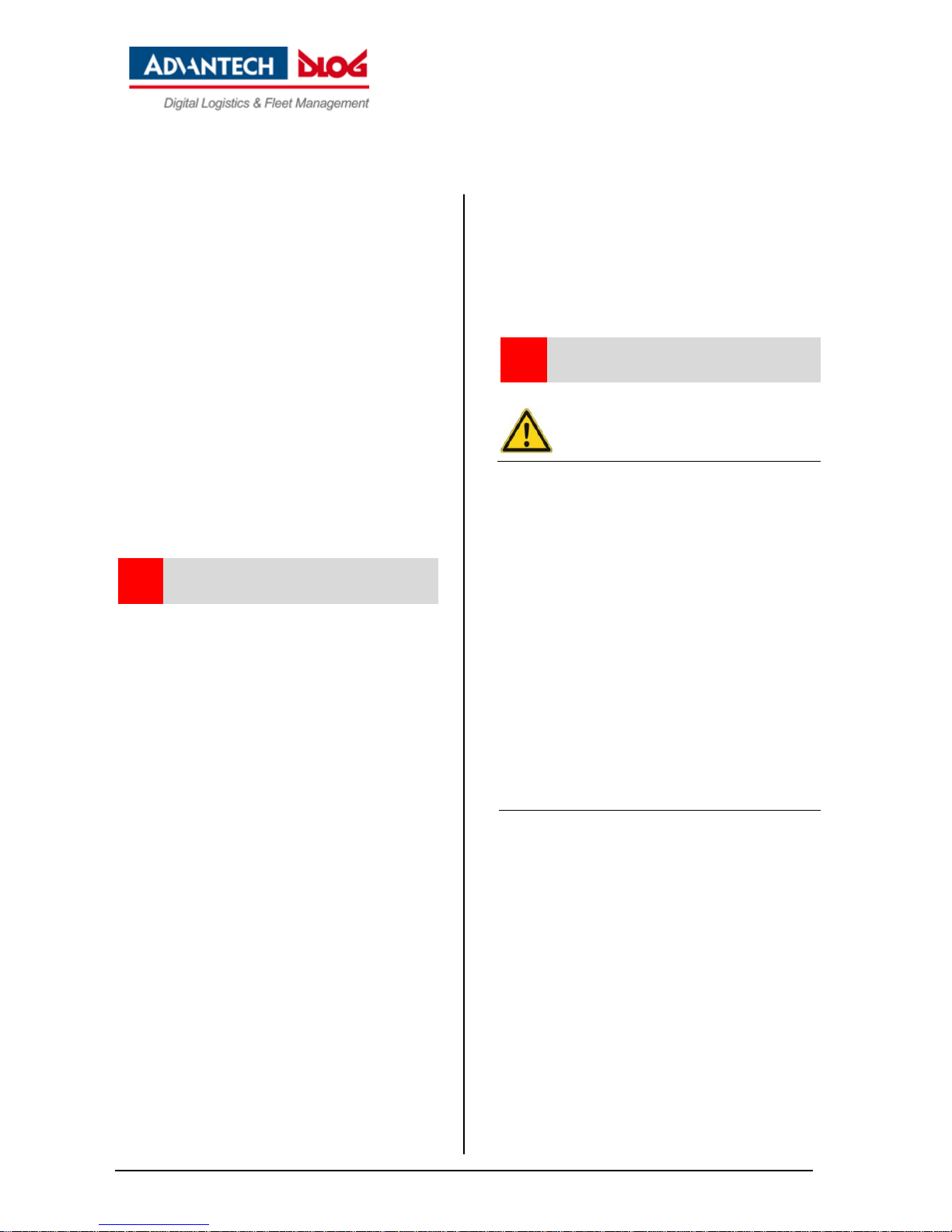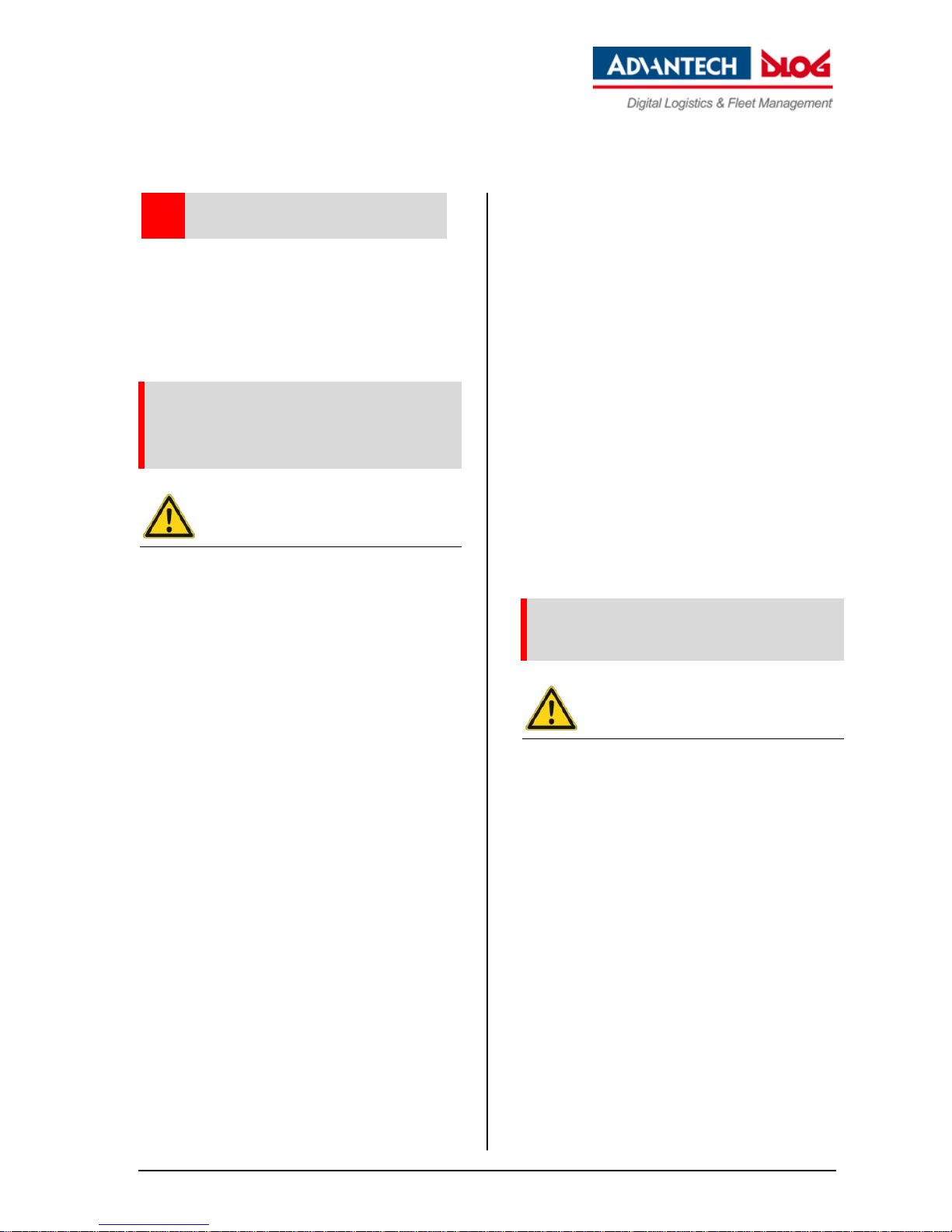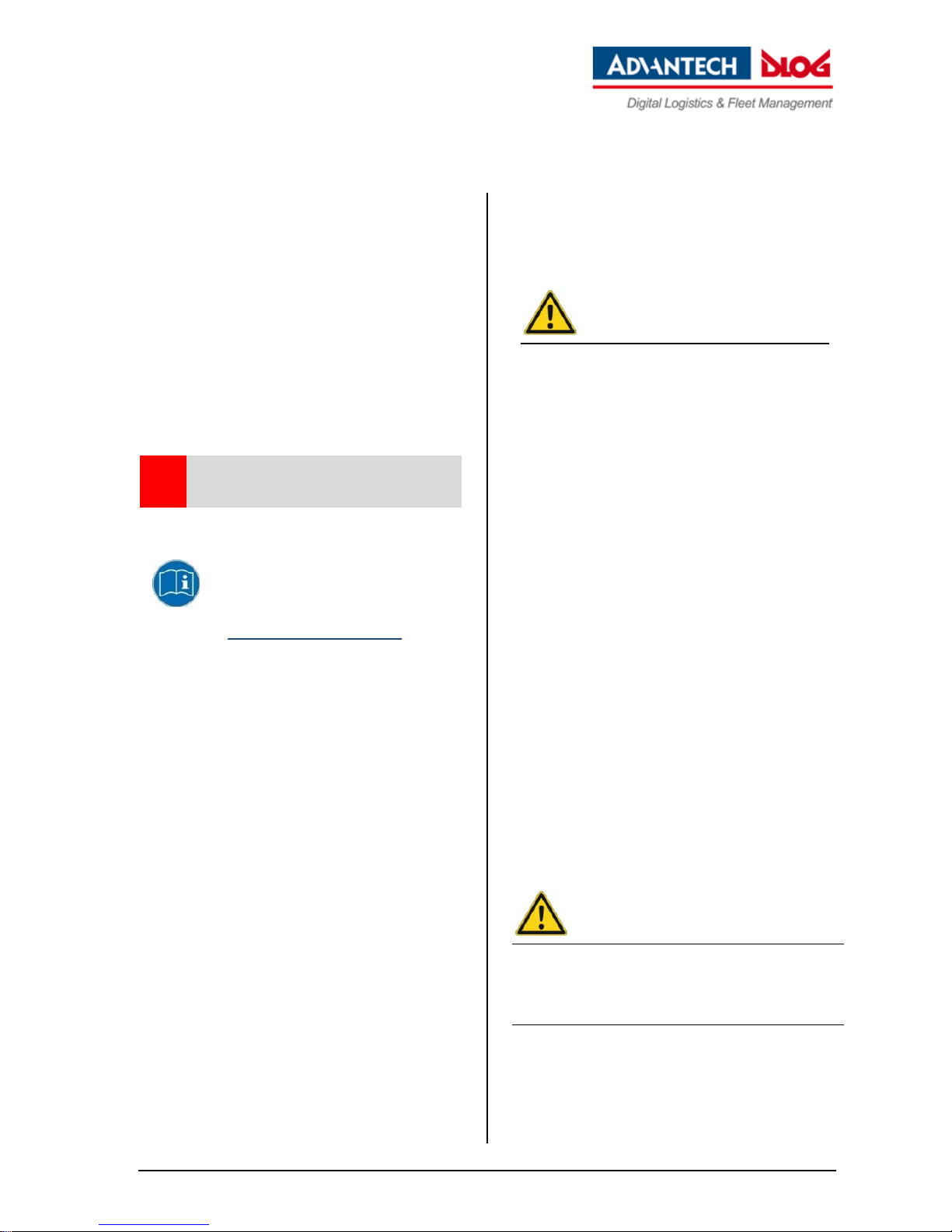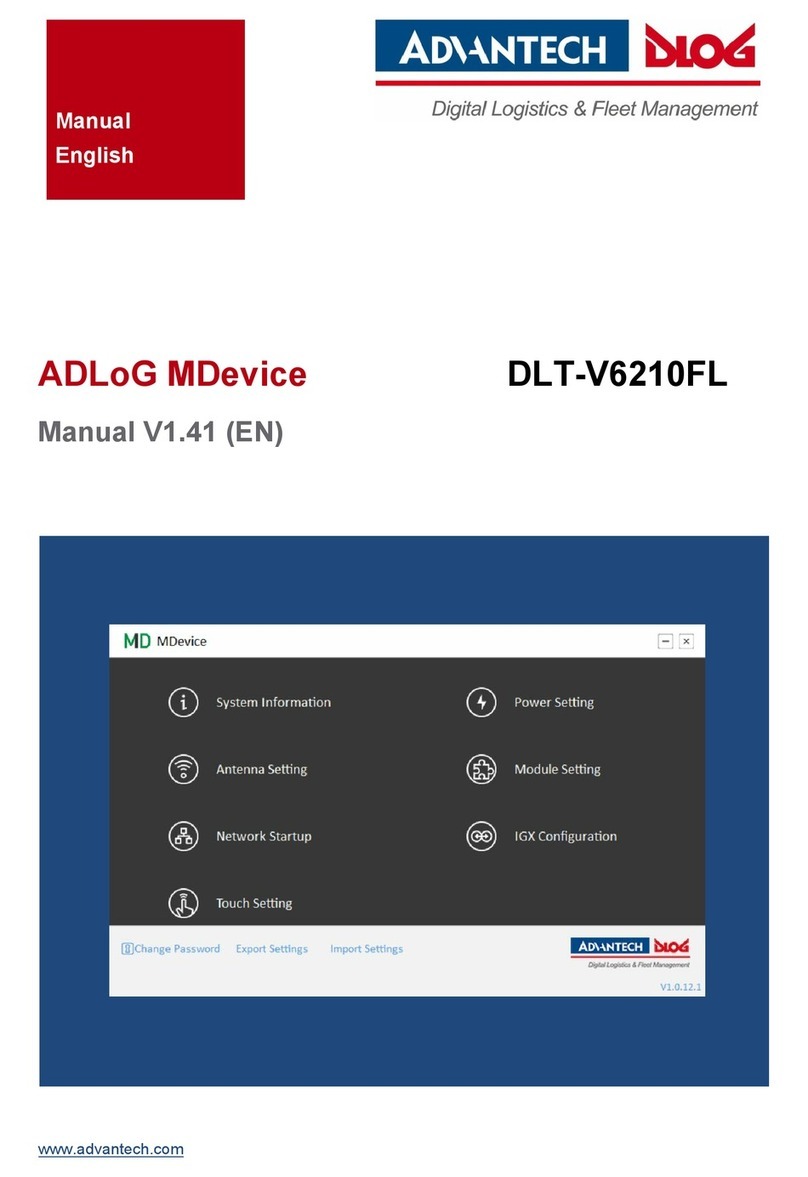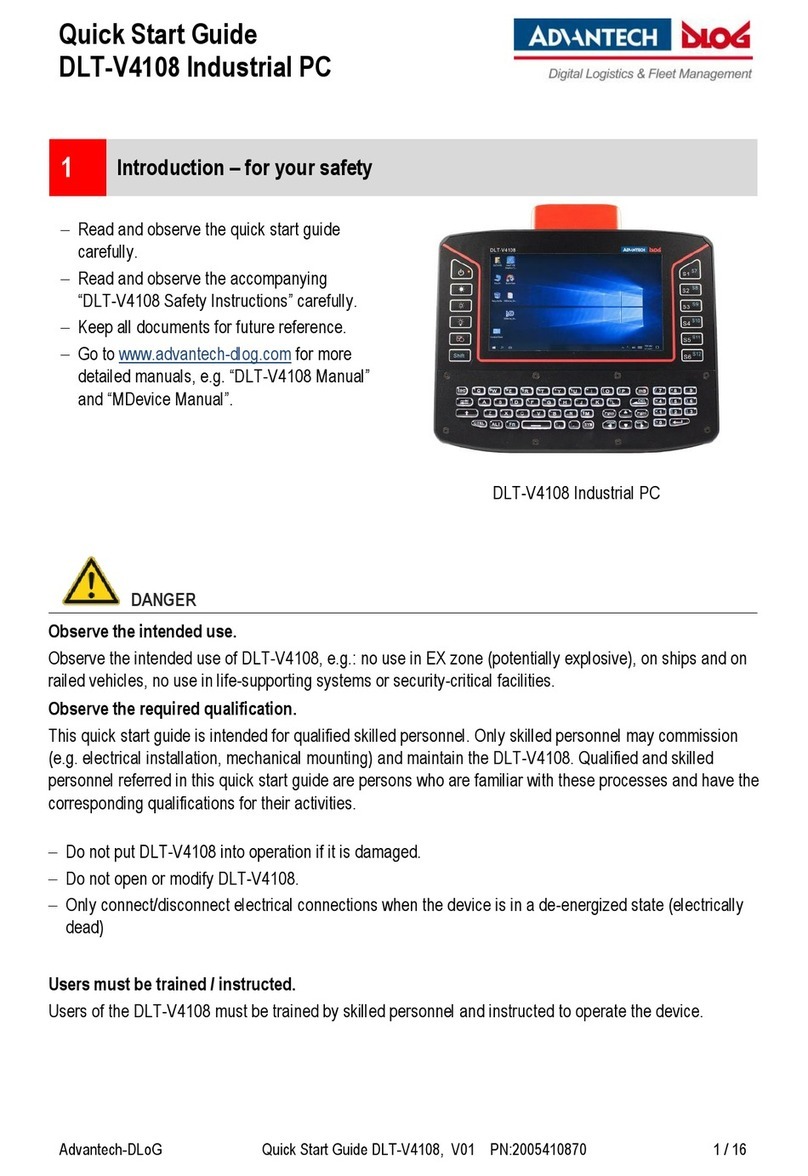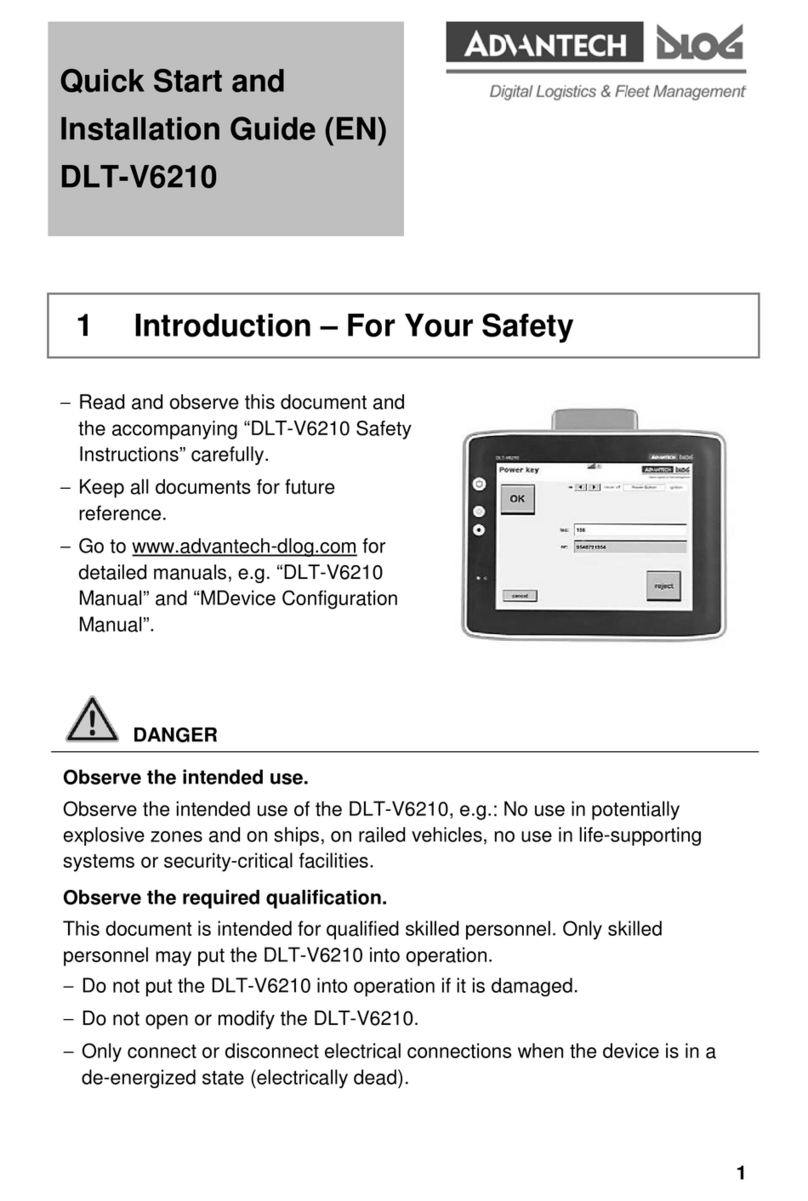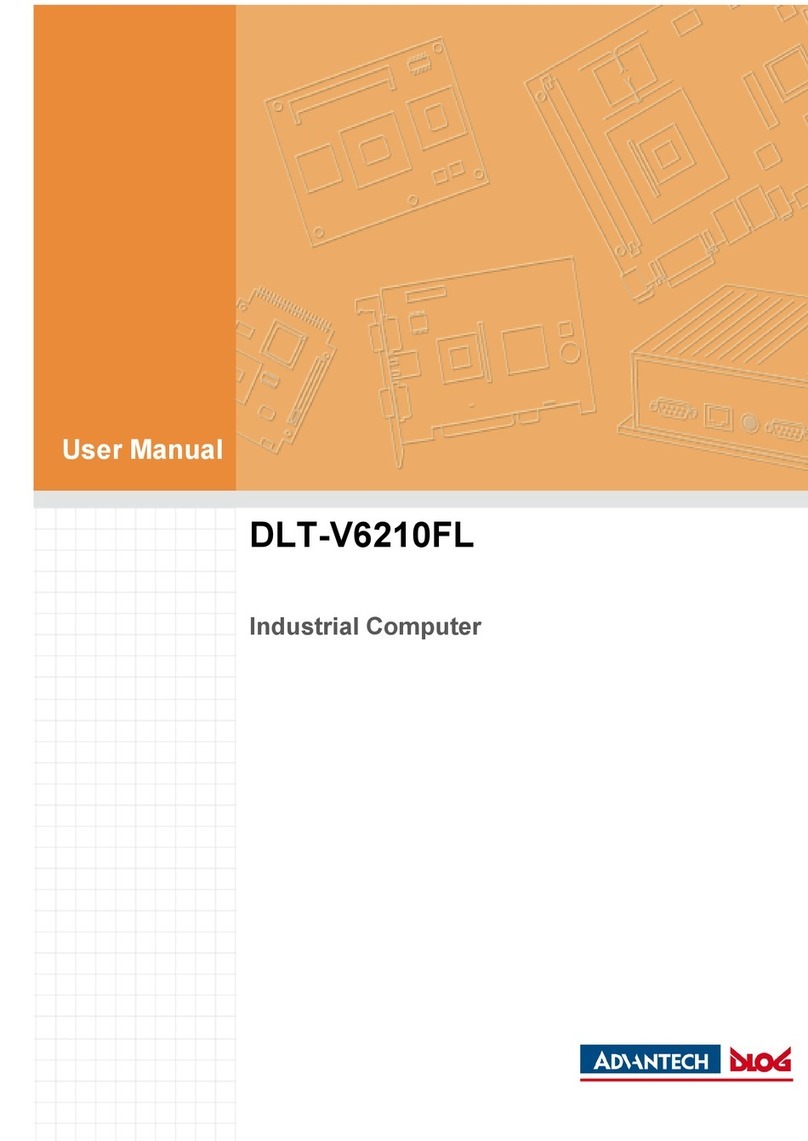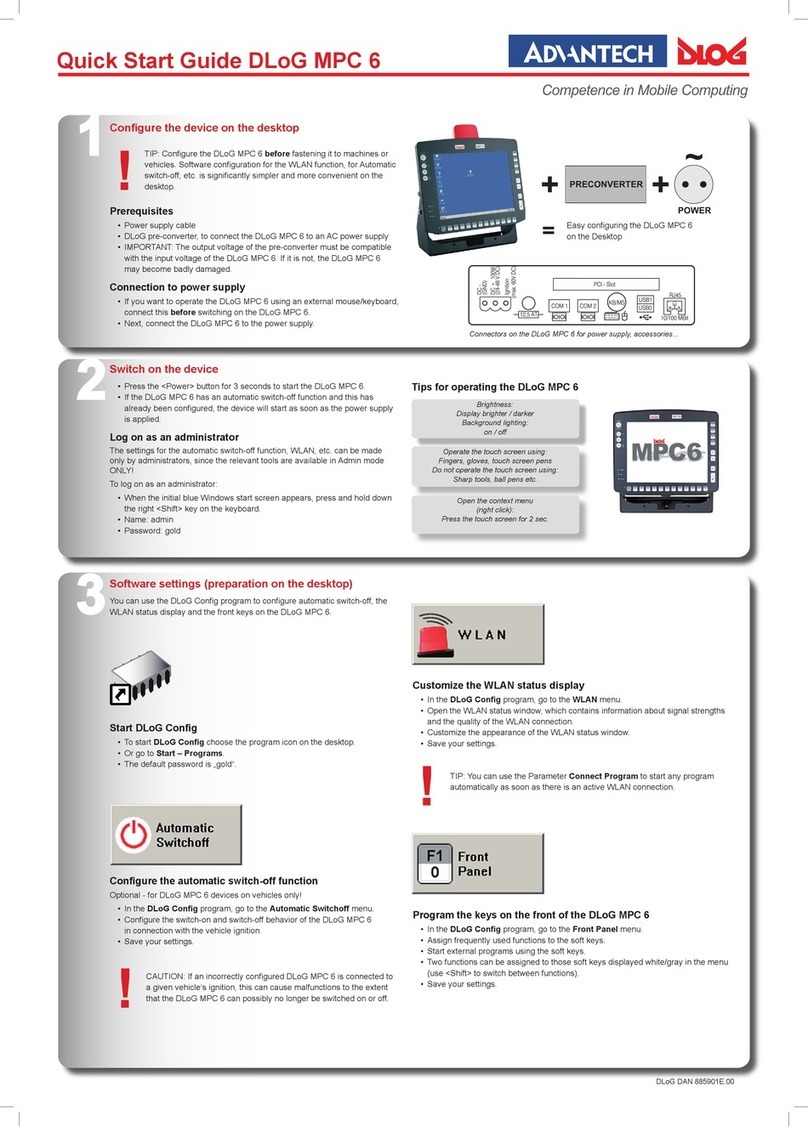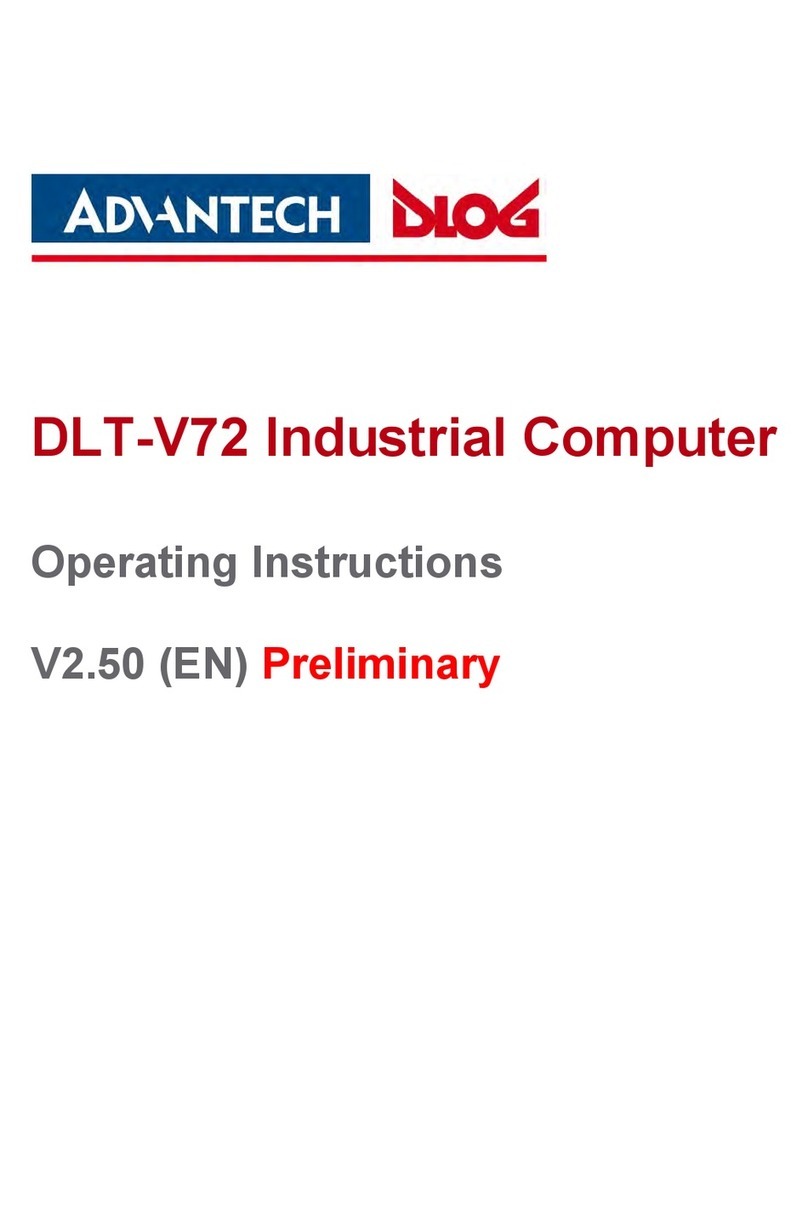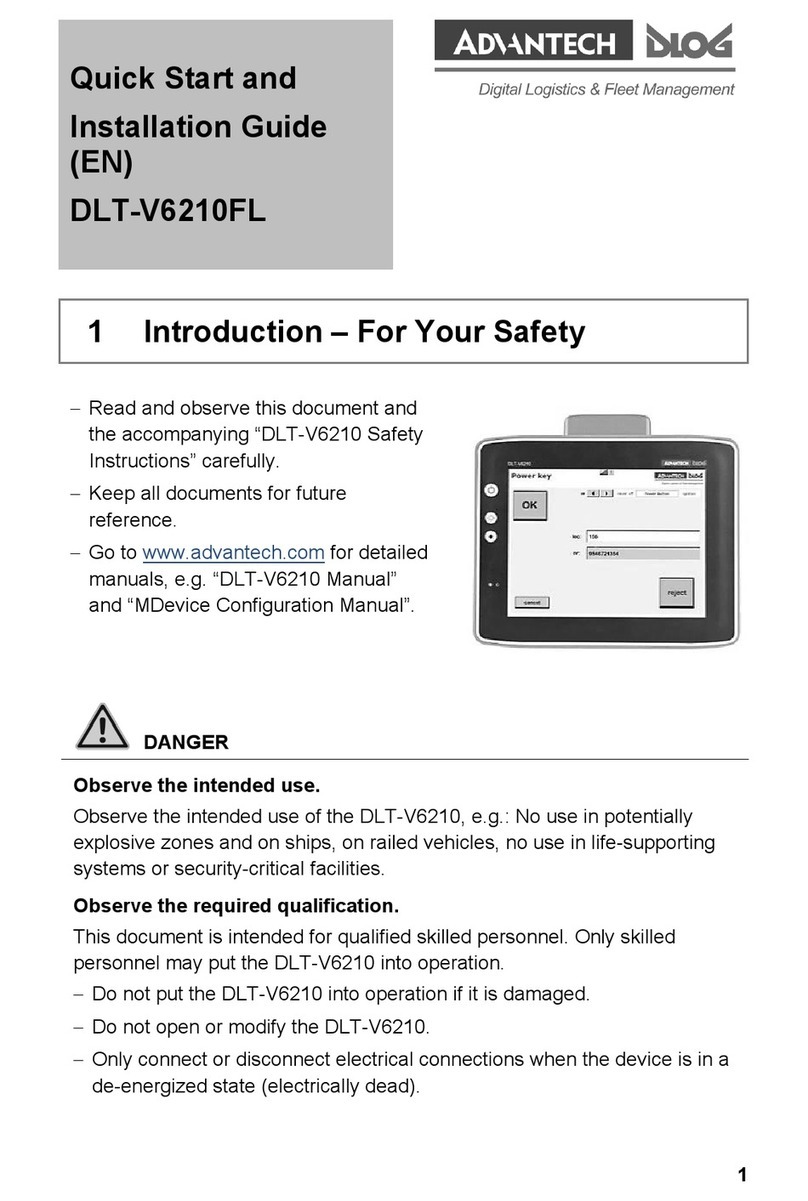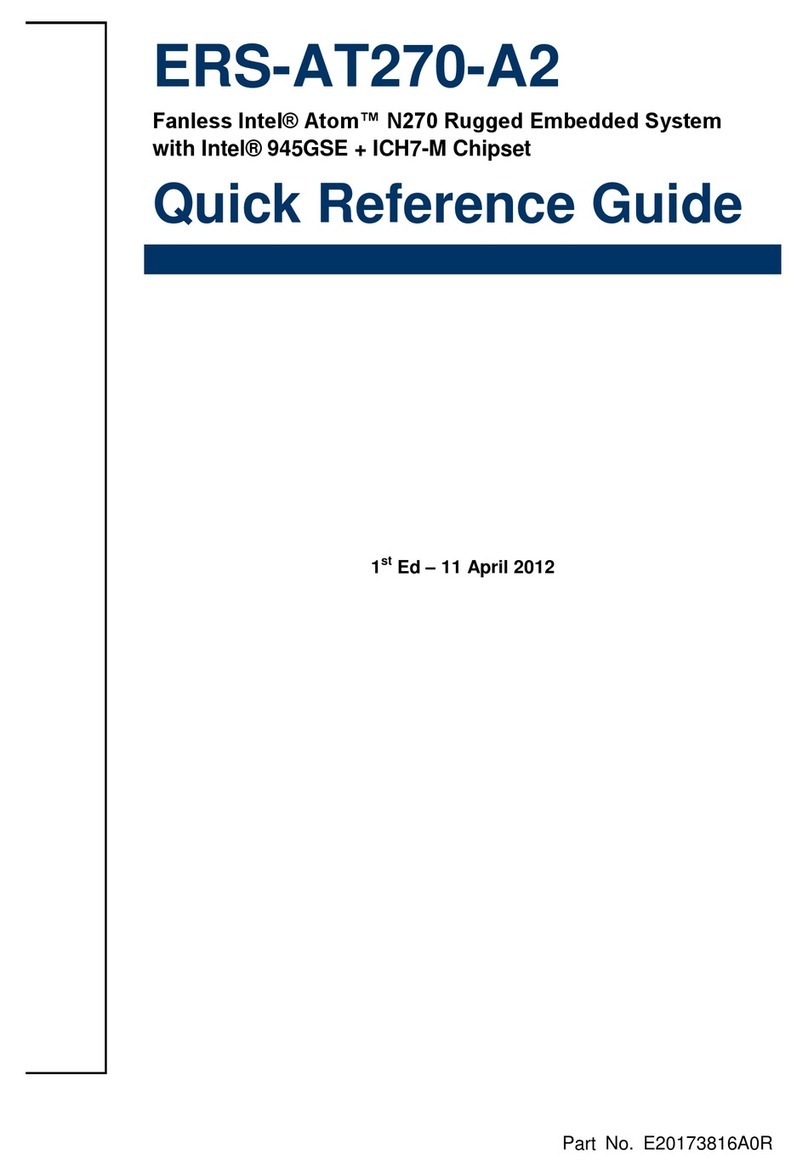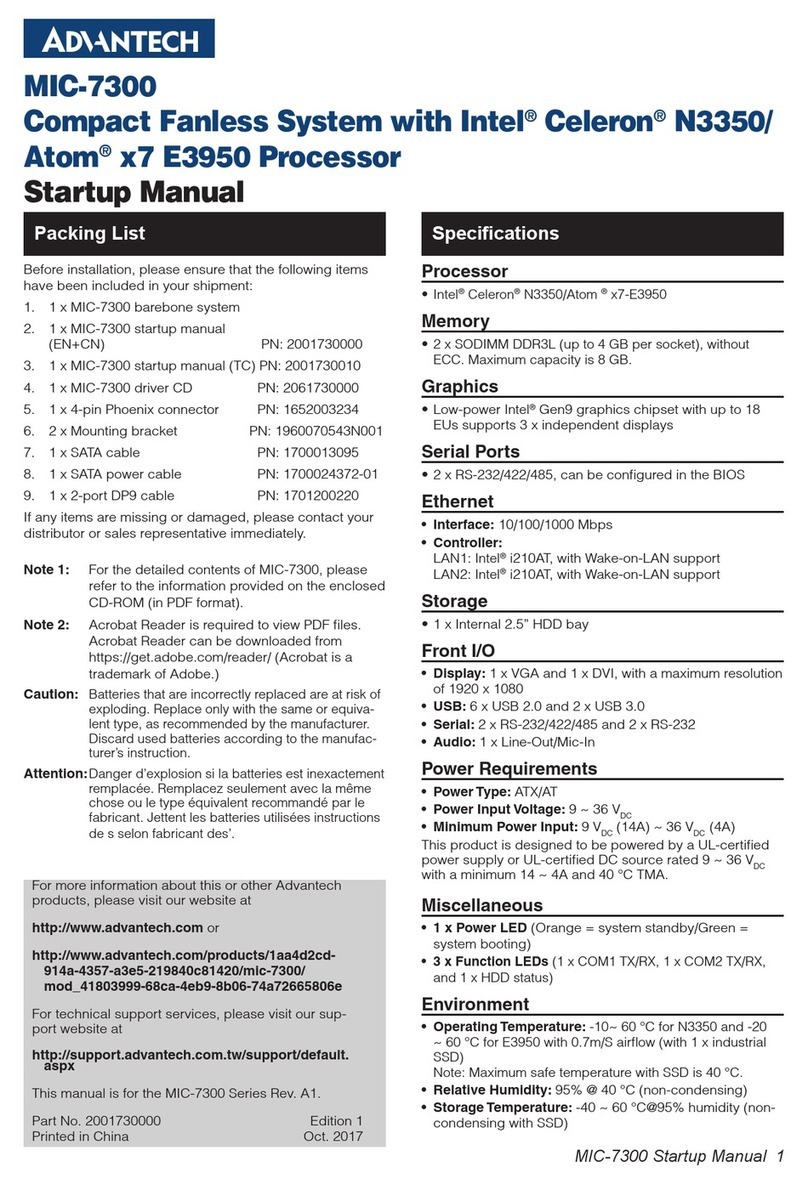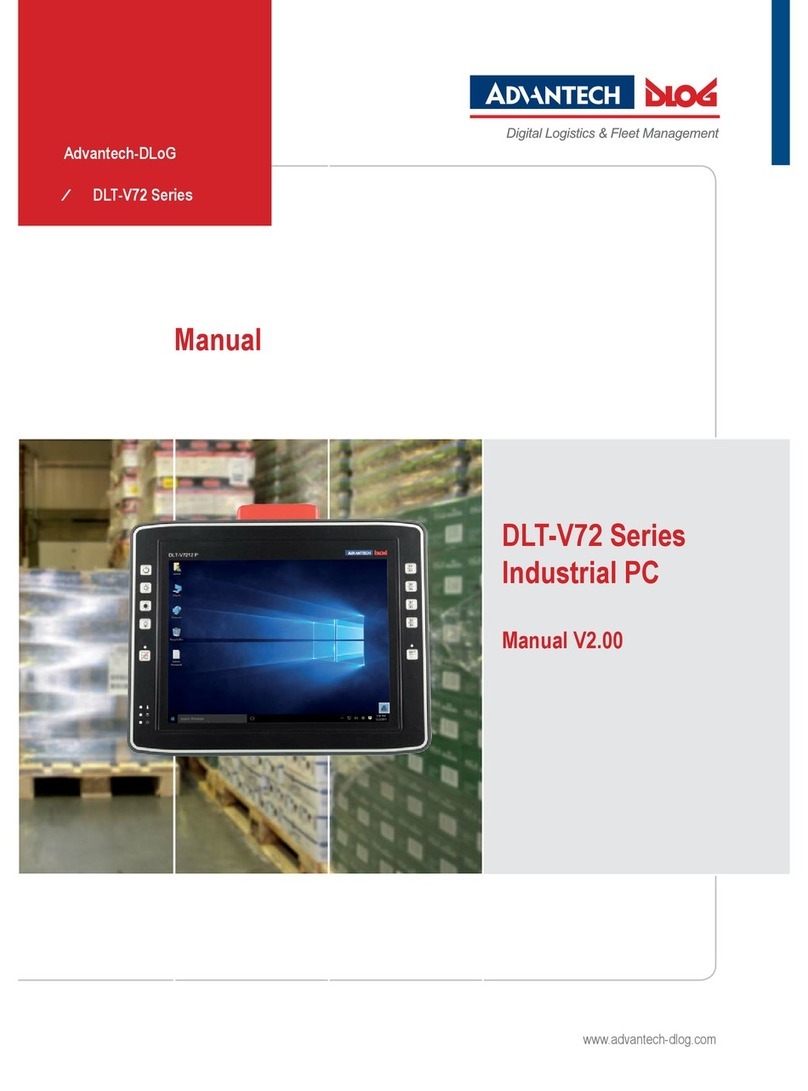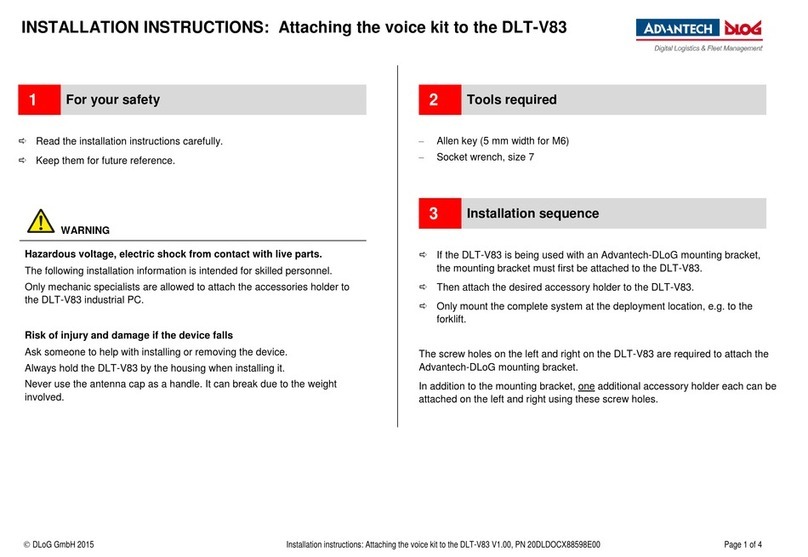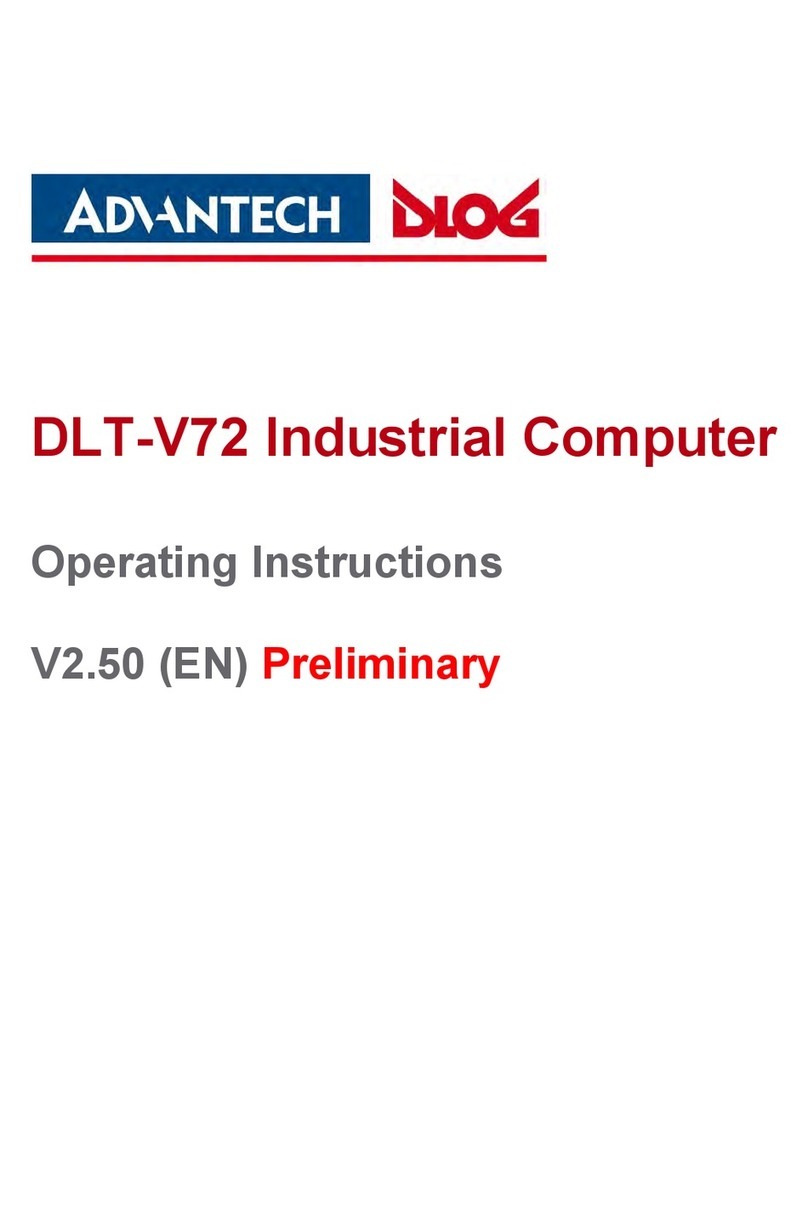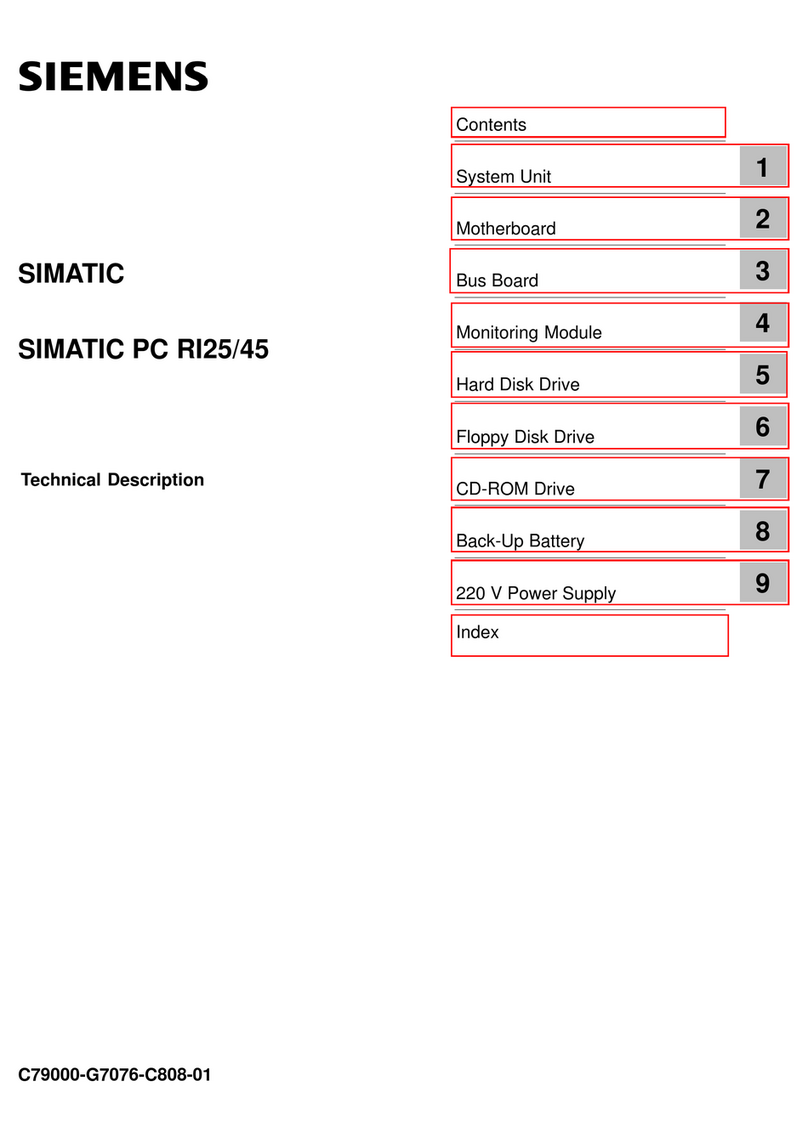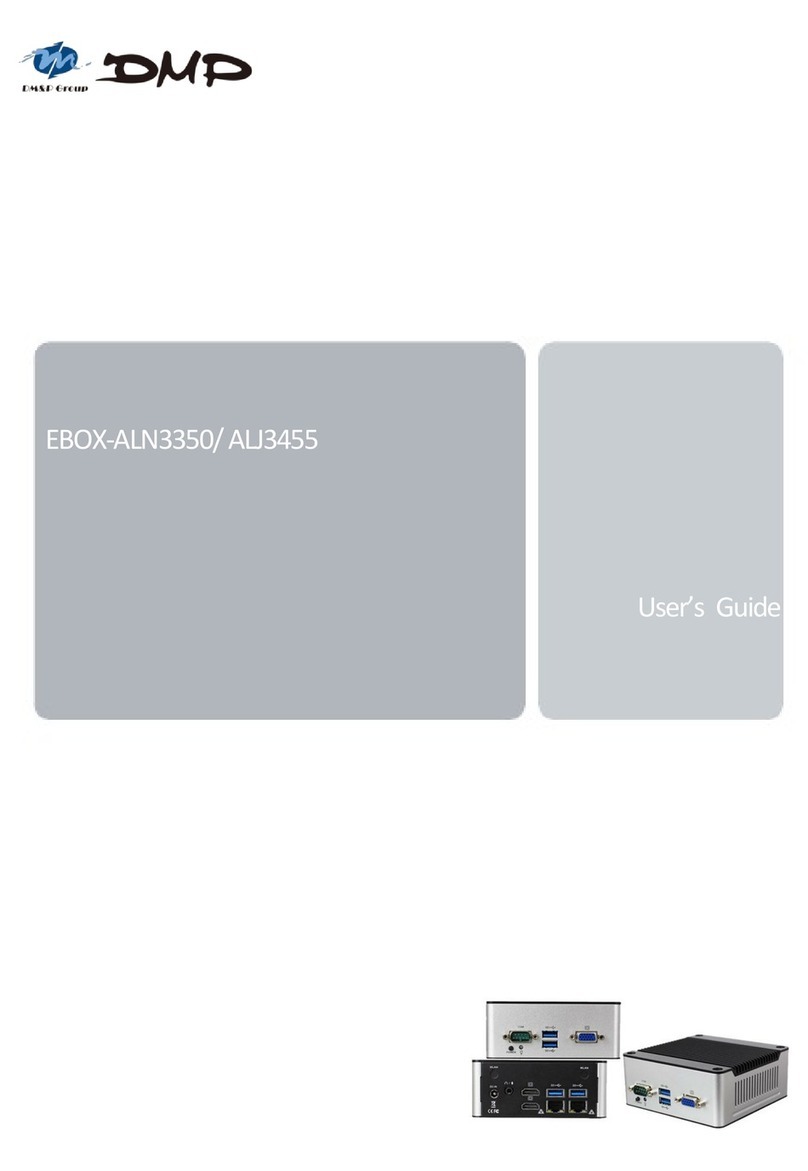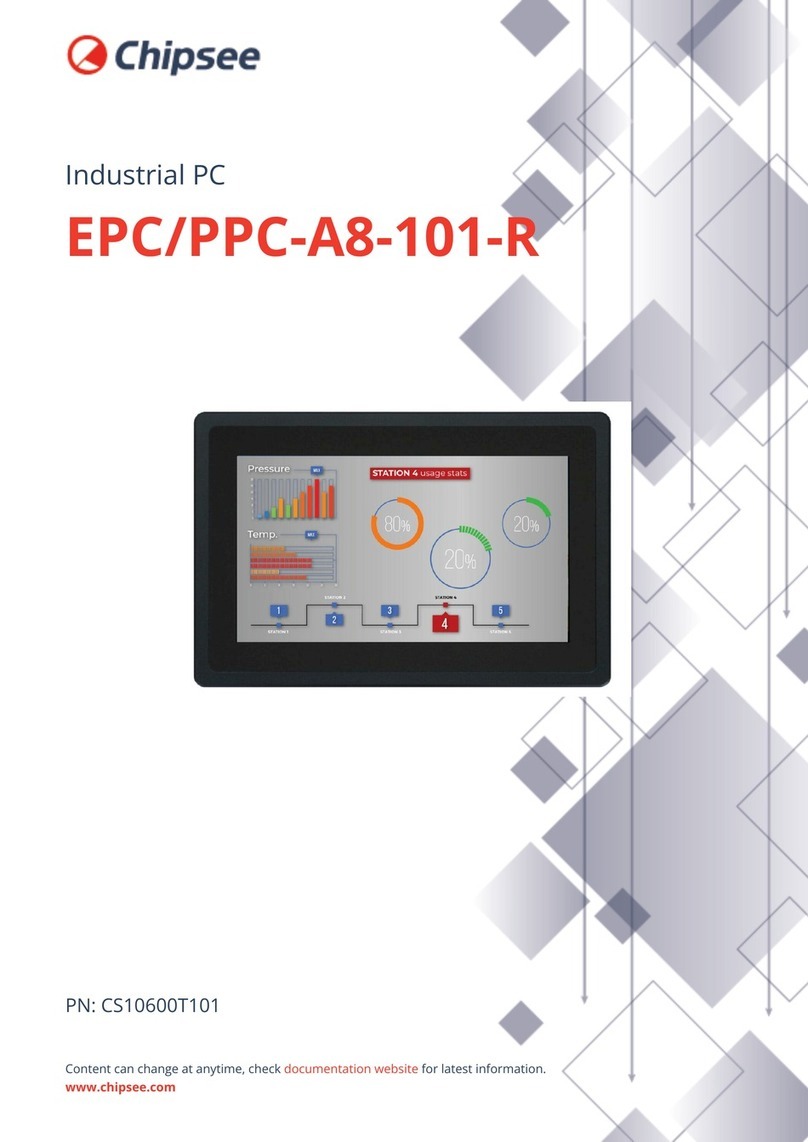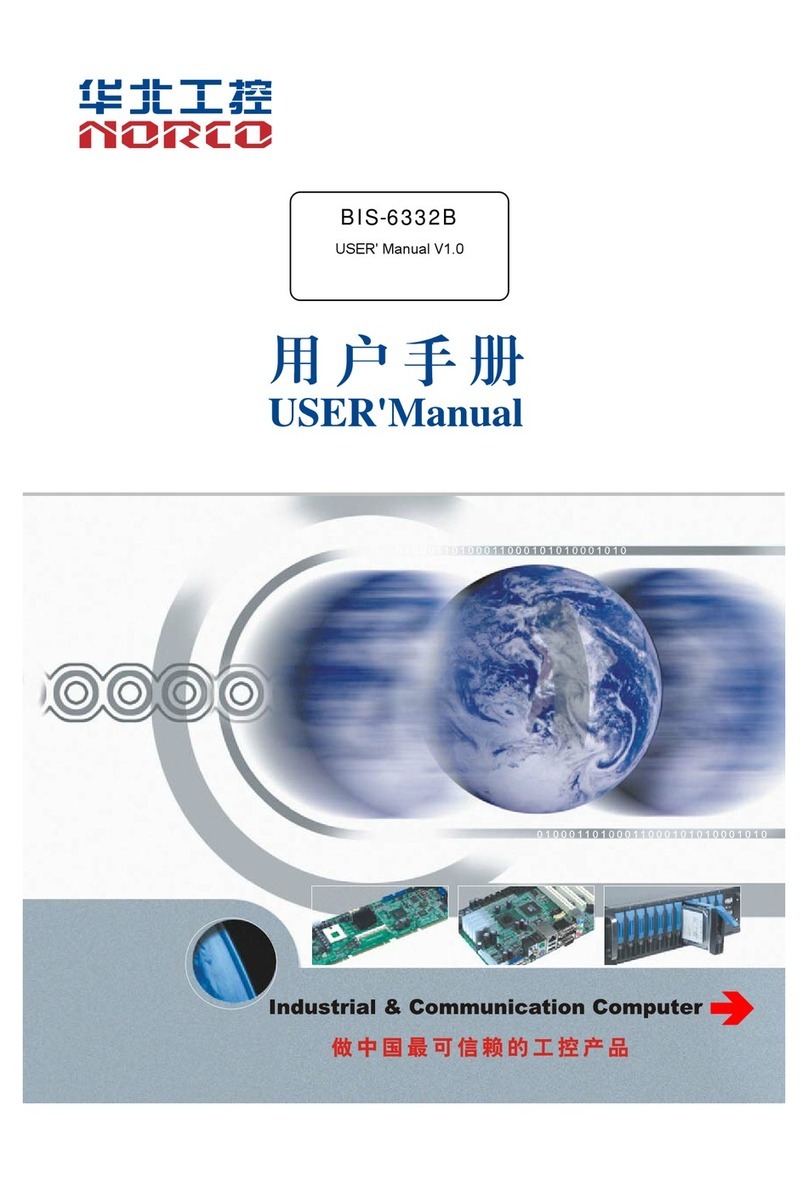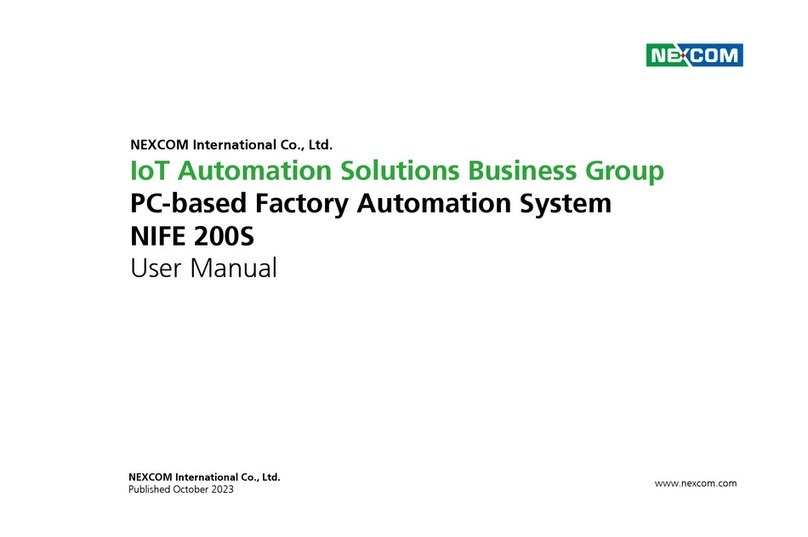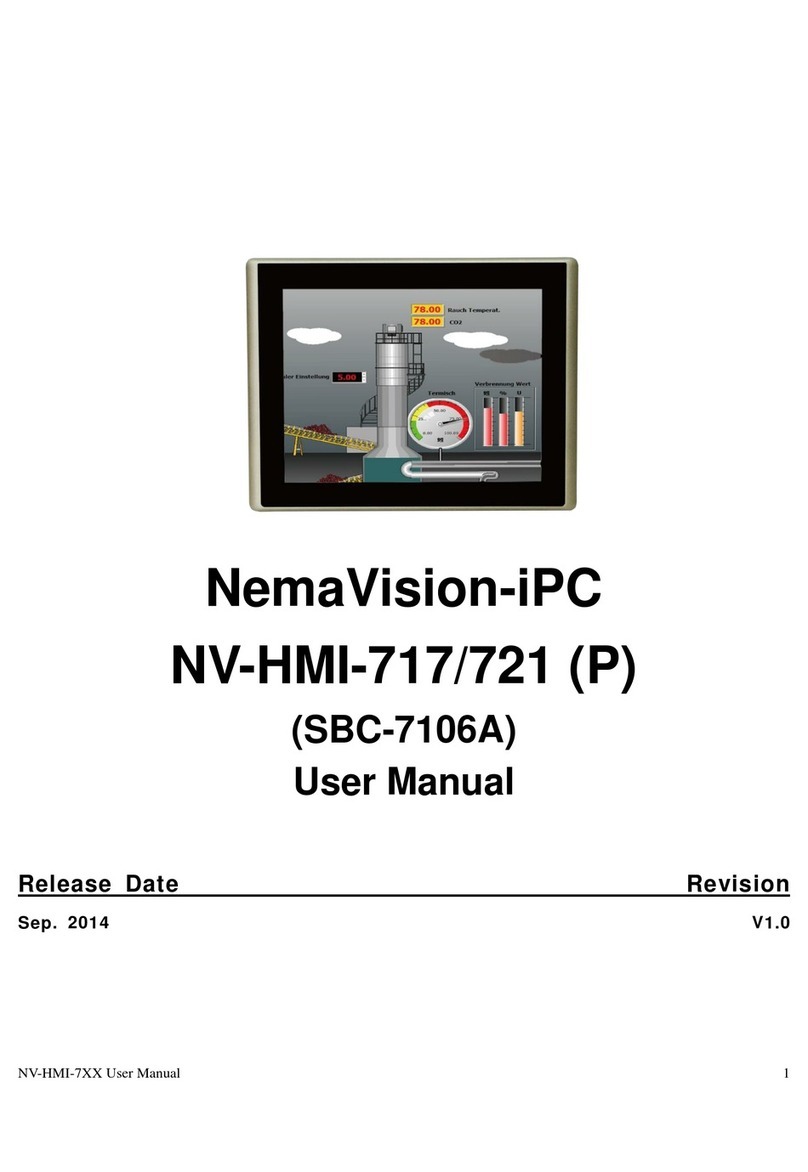DLoG GmbH, 2016 Safety instructions DLT-V6210, V1.00, PN 2005621030 Page 3 / 8
4 Commissioning
Required qualification.
Only qualified skilled personnel are permitted
to commission the DLT-V6210.
Observe especially before
commissioning on vehicles
(forklifts etc.)
WARNING
Observe the vehicle manufacturer’s
instructions.
Observe the vehicle manufacturer’s
instructions about the installation of
peripheral devices.
This is particularly important when
welding or drilling load bearing parts.
Observe the manufacturer’s instructions
for connecting additional loads, for
instance, in conjunction with an
emergency shut-off switch.
Be sure that the connection of the power
supply cables is as direct as possible to
the battery and not to power supply
cables with a great deal of interference
(e.g. the motor power supply) or
otherwise affected by consumers.
Please make sure that users' field of
vision is not restricted in a prohibited way
when mounting the DLT-V6210.
Risk of accident due to unstable
attachment of the DLT-V6210.
When installing the DLT-V6210, please
make sure no one will be injured if the
bracket breaks (e.g. because of a stress
fracture).
Alternatively put appropriate safety
measures in place (e.g. install a security
cable in addition to the mounting bracket).
Electrical shock due to insufficient
EMERGENCY shut-off mechanism.
If the EMERGENCY-OFF switch of
application environment does not switch off
the DLT-V6210, there is a risk of causing
electrical shock.
Install the EMERGENCY-OFF switch on
the DLT-V6210 so that the DLT-V6210
will be switched off when the
EMERGENCY-OFF switch is operated.
Observe before commissioning (general
– mobile and stationary use)
WARNING
Hazardous voltage, electrical shock from
contact with live parts.
Do not put the DLT-V6210 into operation
if it is damaged.
Do not open or modify the DLT-V6210.
Only connect or disconnect electrical
connections when the device is in a de-
energized state (electrically dead).
Electrical shock due to lack of
disconnecting device.
The DLT-V6210 is not equipped with
disconnecting devices that are accessible
from the outside; it does not have switches.
To enable the device to be quickly
disconnected from the power supply in
emergency situations: