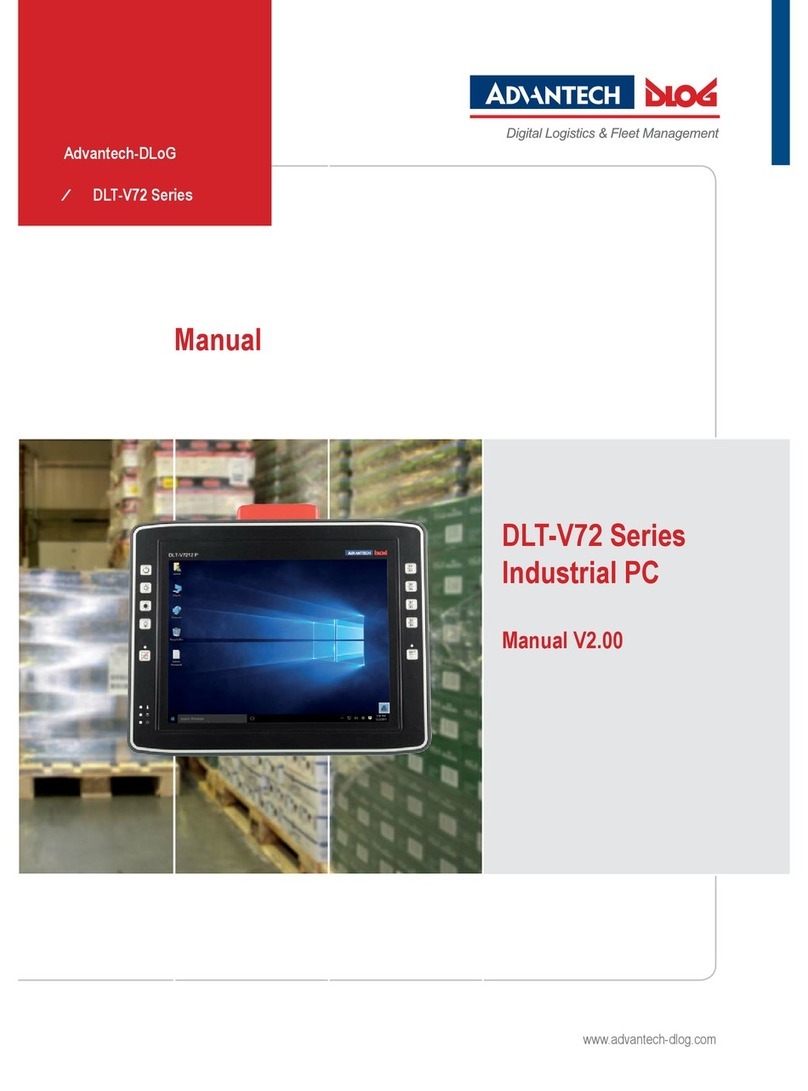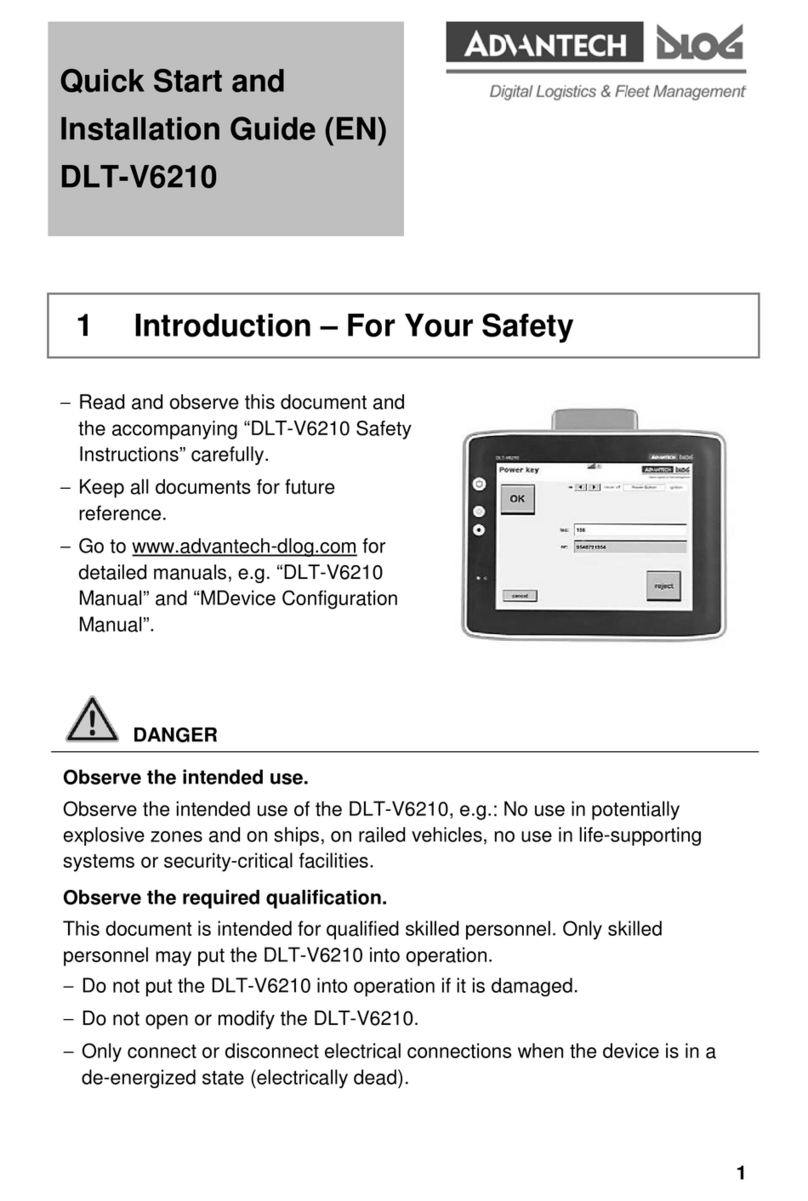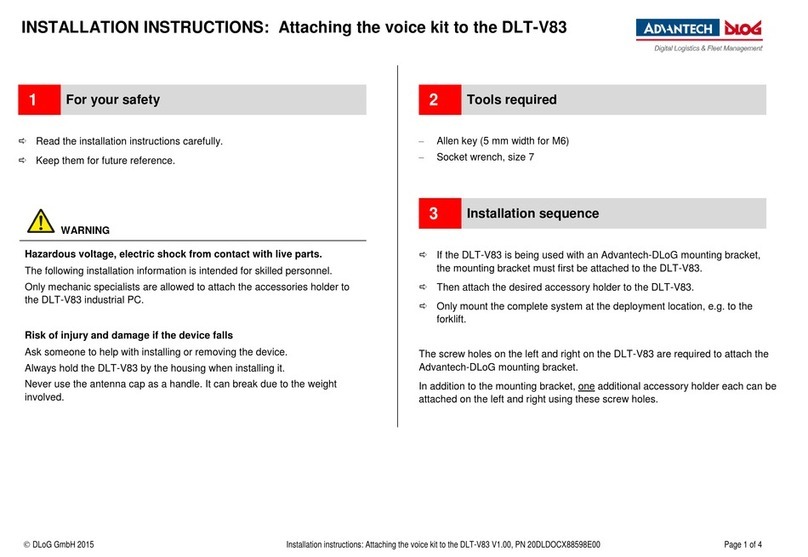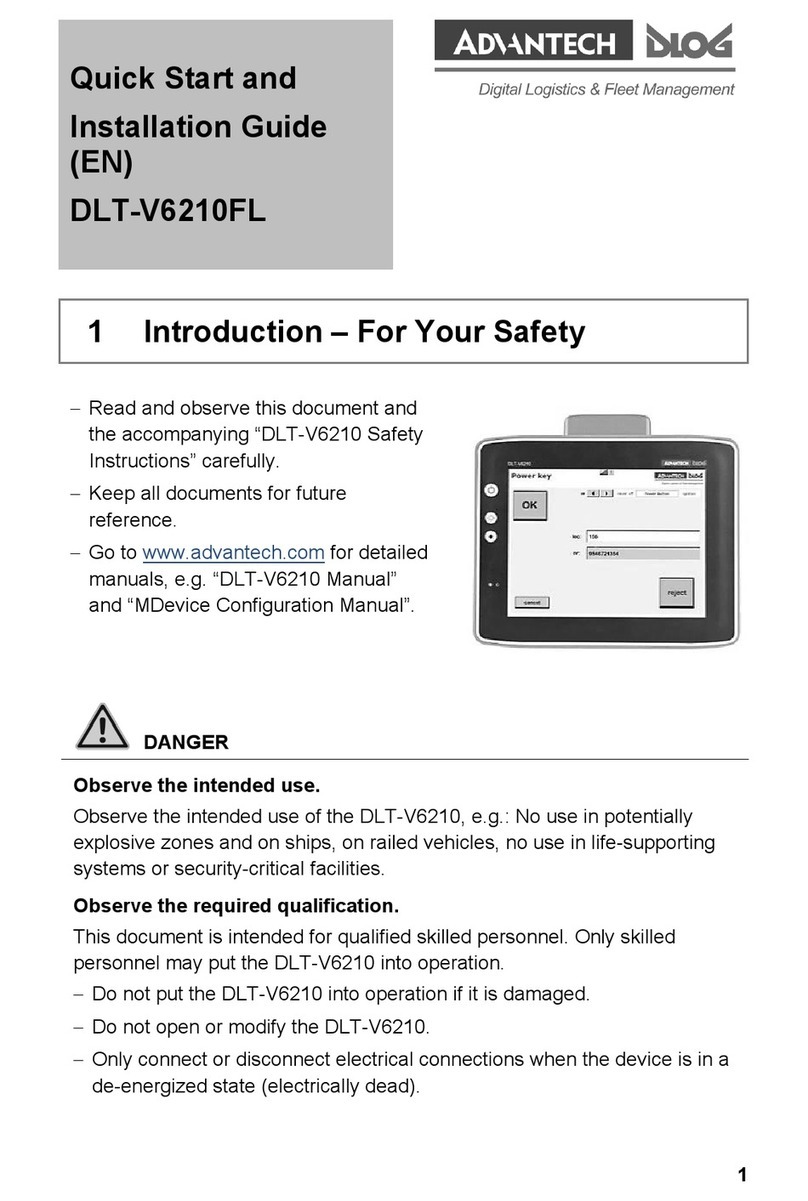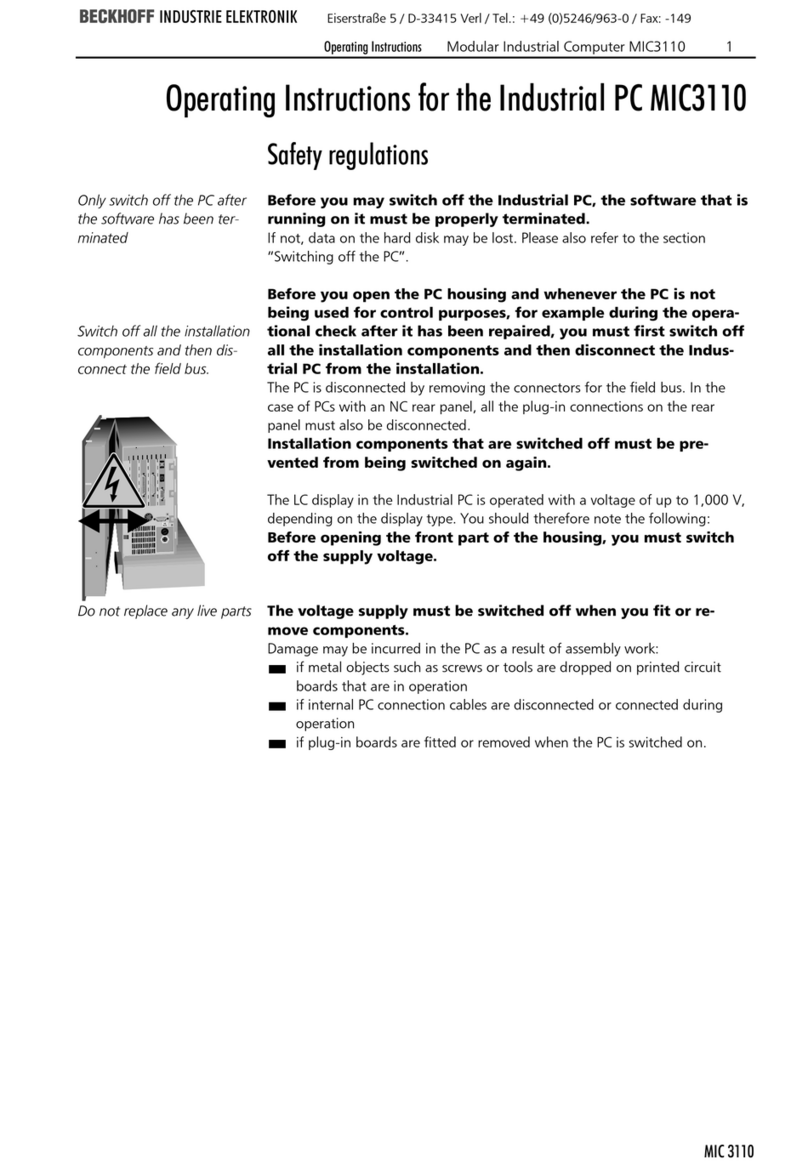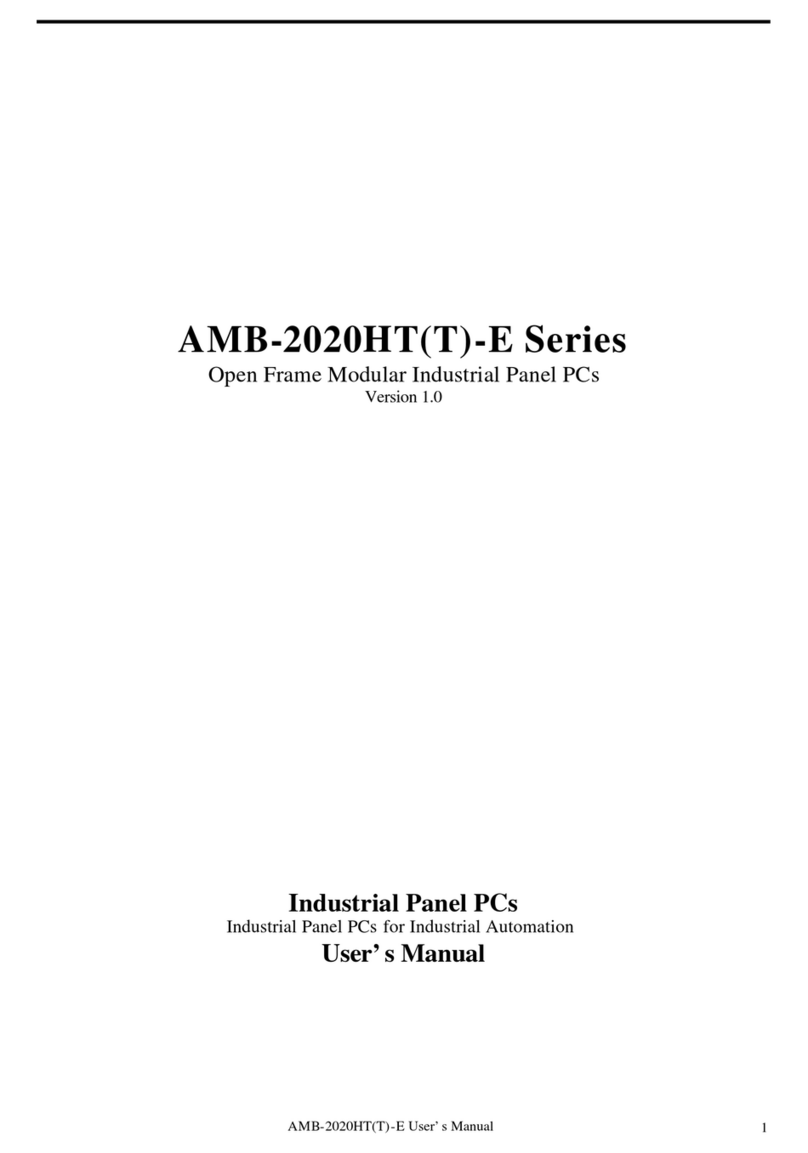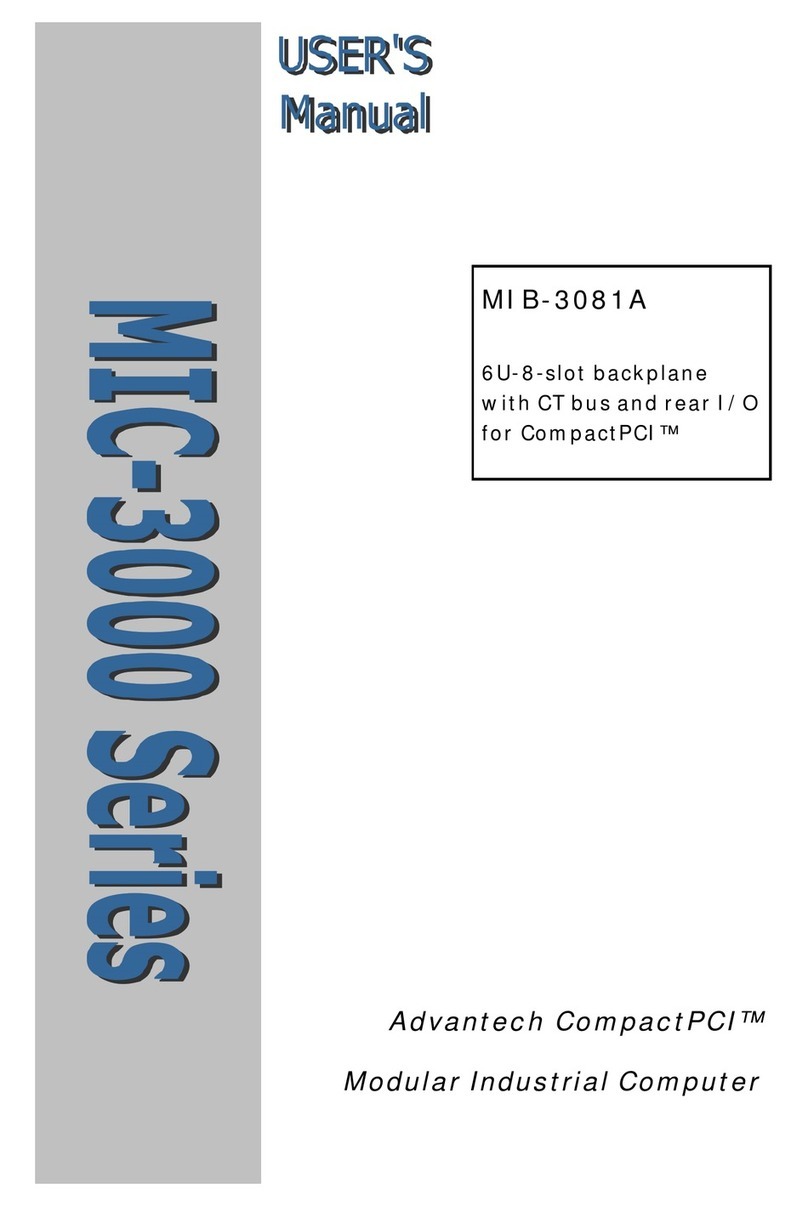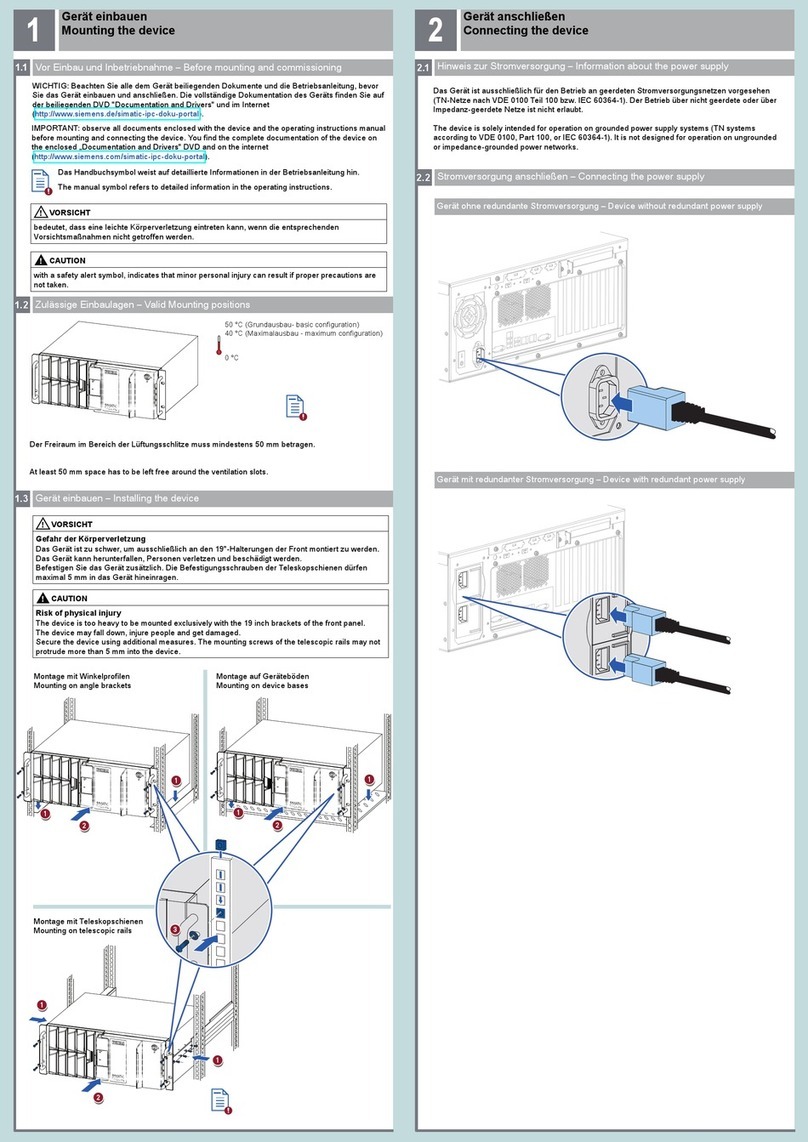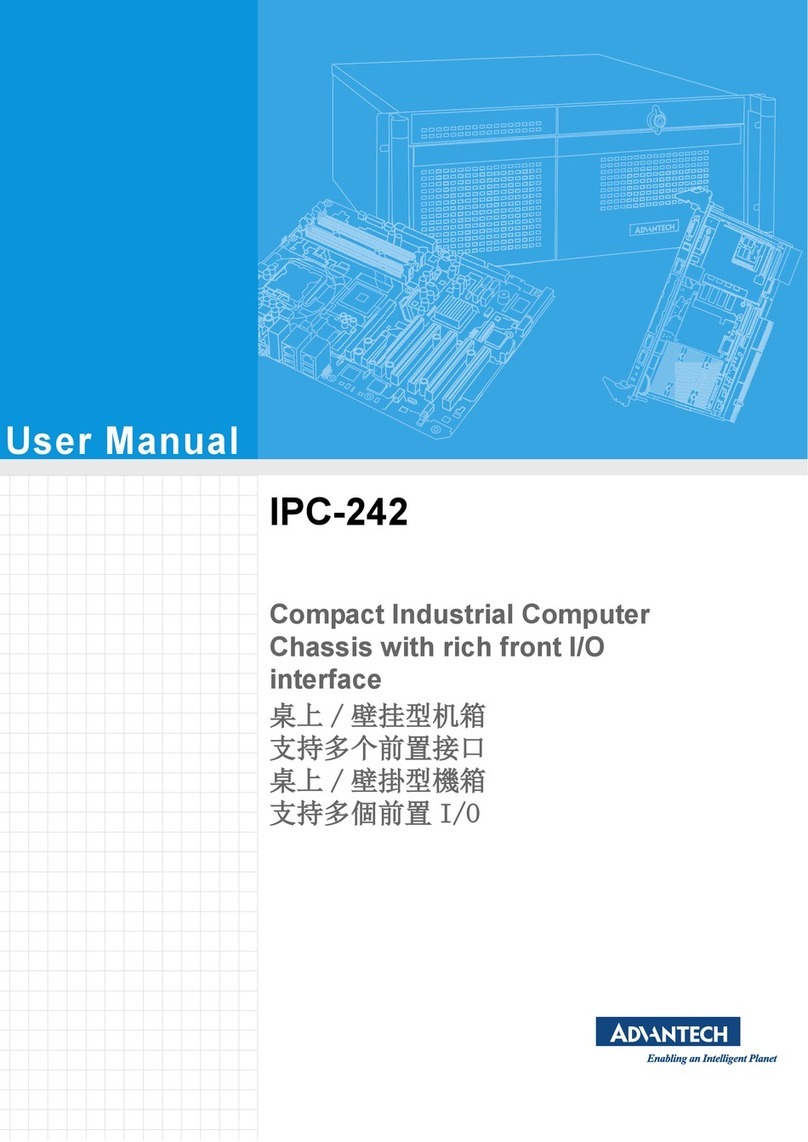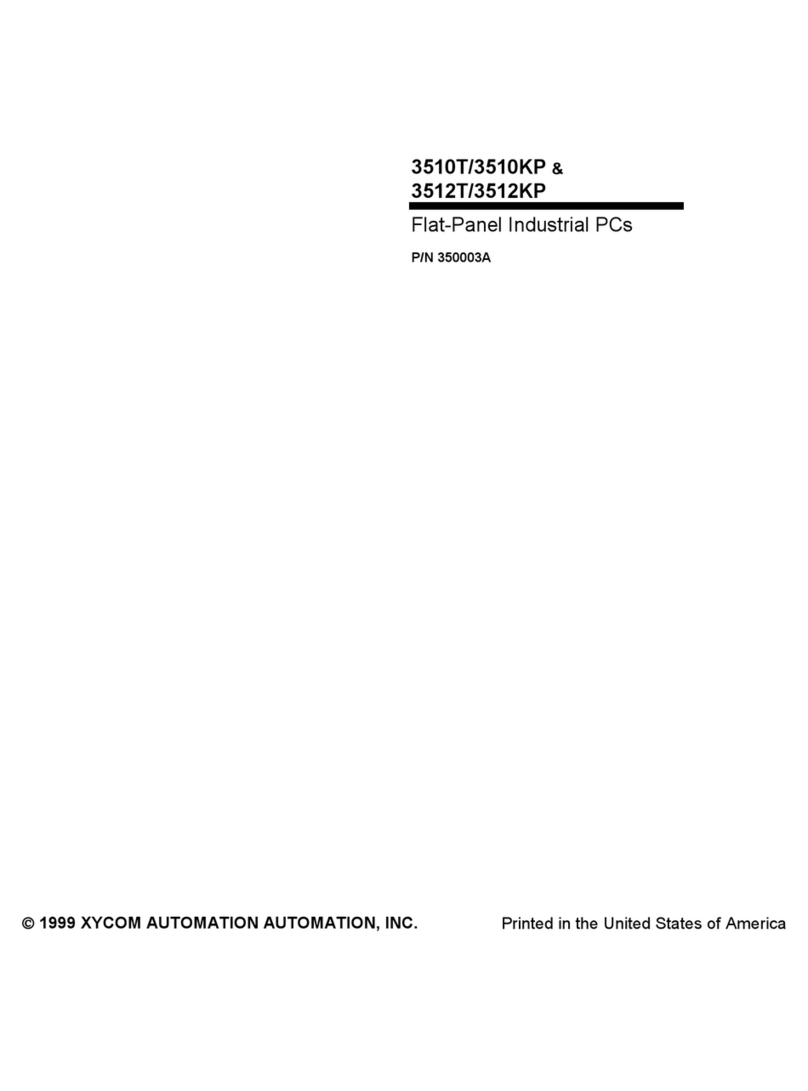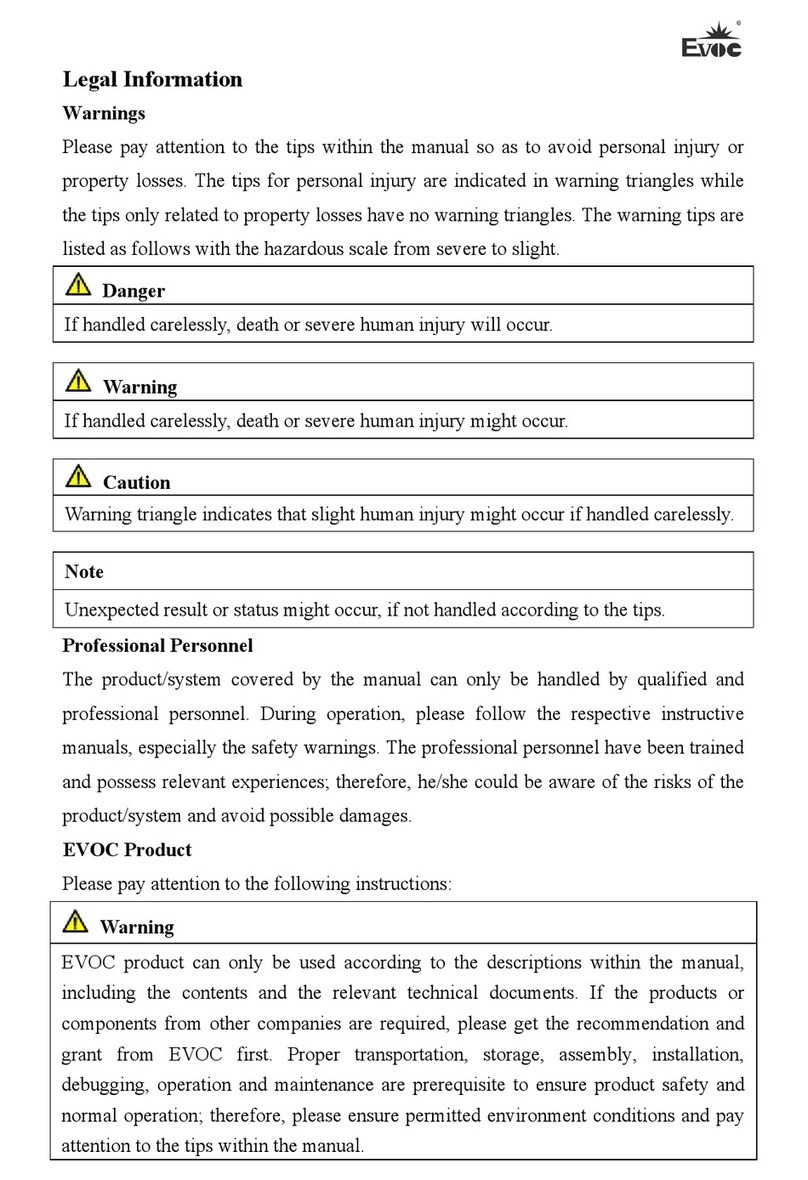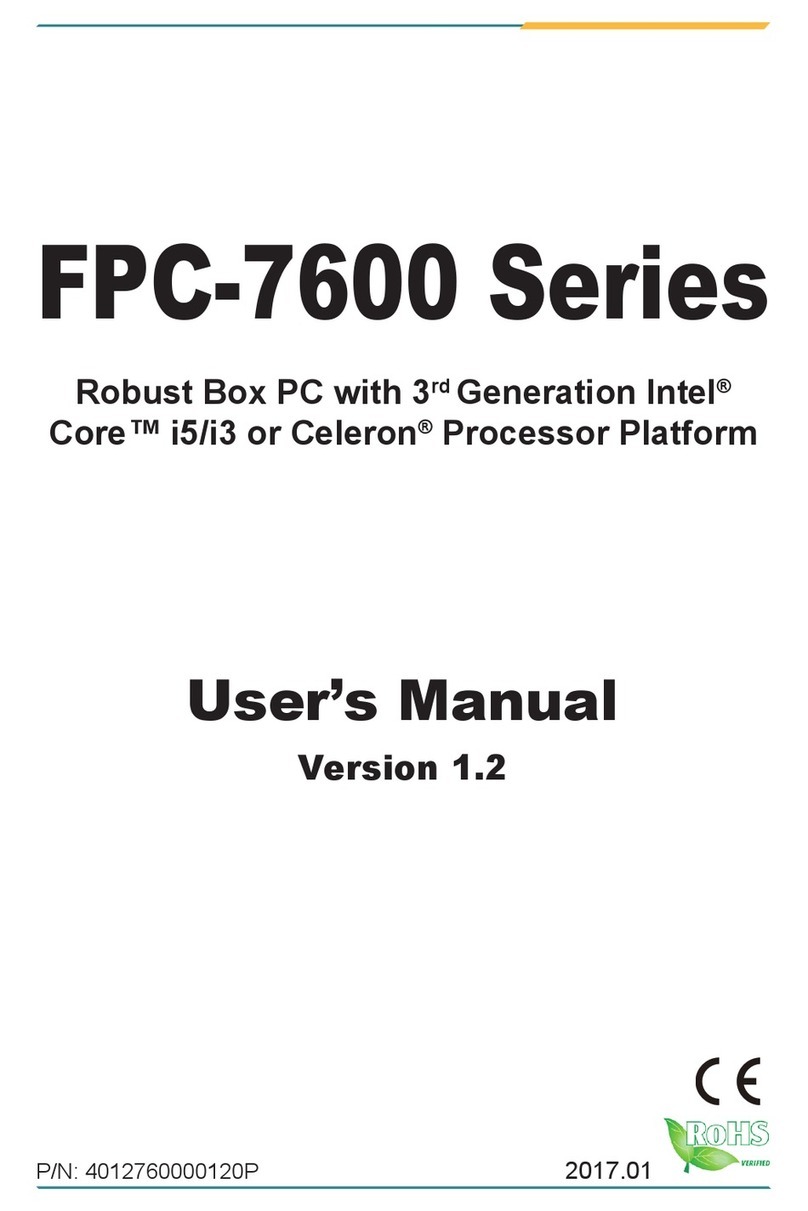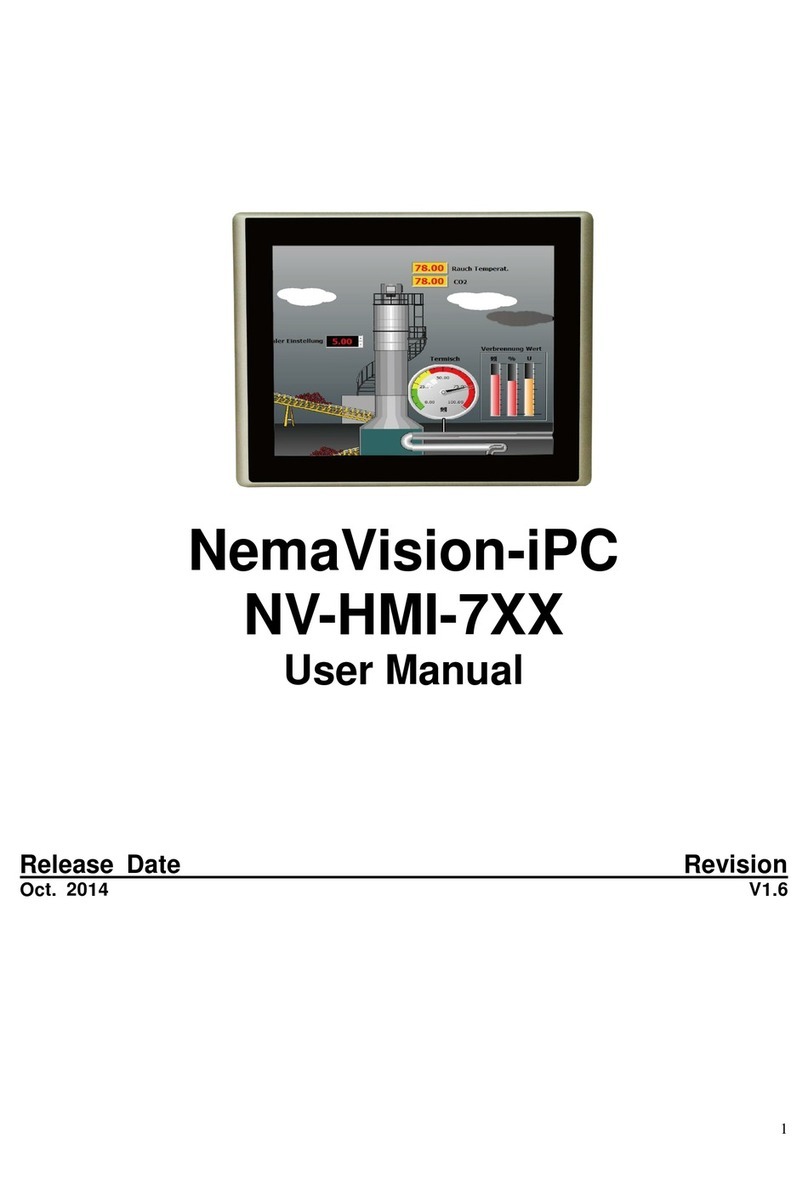Advantech-DLoG MTC 6 Series User manual

MTC 6 Series
Manual V3.10
Industrial PCs applied in
/
Logistics and Warehouse
/
Heavy Duty
/
Fleet Management
/
Stationary and Automation

This manual contains a detailed description of the product and we have made every effort to make it as accurate as possible.
However, this is not a guarantee of the features or the functionality of the product.
We reserve the right to modify the contents of this document at any time and without prior notice.
Because we at Advantech-DLoG are constantly striving to improve this product, we cannot guarantee that previous or
subsequent releases of the product will correspond in every respect with the product description given in this manual.
Advantech-DLoG assumes no liability for technical inaccuracies, typographic errors or faults in this documentation.
Advantech-DLoG also assumes no liability for damages caused directly or indirectly by the delivery, performance or usage of
this material.
The software and hardware designations used in this documentation are in most cases also registered trademarks and are
thus subject to law. Windows® is a registered trademark of Microsoft Corporation in the United States (US) and other
countries.
This documentation is protected by copyright. Duplication, in whole or in part, is not permitted without prior written approval
of Advantech-DLoG!
Title of documentation: MTC 6 Series User’s Manual
Documentation completed on: September 25th 2013
Version: V3.10
Product number 885253E03
©Copyright 2010 - 2013
DLoG GmbH
Industriestraße 15
D-82110 Germering
Germany
All rights reserved
Technical customer support
If you experience technical difficulties, please consult your
distributor or contact the technical services department at
Advantech-DLoG’s headquarters:
(+49) 89 / 41 11 91 0
www.advantech-dlog.com



Content
1.About this manual........................................................................................................................1
1.1.For qualified personnel..........................................................................................................................................................1
1.2.Please read documentation accompanying the product.......................................................................................................1
1.3.Current manuals and drivers on the internet.........................................................................................................................1
1.4.Keep this manual ..................................................................................................................................................................1
1.5.Design method ......................................................................................................................................................................2
1.6.Trademarks ...........................................................................................................................................................................2
2.Basic safety guidelines................................................................................................................3
2.1.Always install, operate, and maintain the unit properly.........................................................................................................3
2.2.Safety ....................................................................................................................................................................................3
2.3.Intended usage .....................................................................................................................................................................3
2.4.Preventing electrical hazards................................................................................................................................................4
2.5.When mounting please note the following ............................................................................................................................5
2.6.Connect / disconnect external devices .................................................................................................................................6
2.7.Transmission of radio frequencies ........................................................................................................................................6
2.8.Clean / maintain industrial PC...............................................................................................................................................7
2.9.Modifications and repairs only by Advantech-DLoG.............................................................................................................7
2.10.CE Marking............................................................................................................................................................................7
2.11.RTTE Directive 1999/5/EC....................................................................................................................................................8
2.11.1.Special rule/restriction.......................................................................................................................................................................9
2.12.FCC user information............................................................................................................................................................9
3.Device description – Technical specifications.........................................................................10
3.1.Device models.....................................................................................................................................................................10
3.2.Abbreviations used for devices and accessories................................................................................................................10
3.3.Device/type identification ....................................................................................................................................................11
3.4.Technical specifications ......................................................................................................................................................12
3.4.1.MTC 6 Intel: CPU, Cache, RAM............................................................................................................................................................12
3.4.2.MTC 6 AMD: APU, Cache, RAM...........................................................................................................................................................12
3.4.3.Housing - Mechanical ............................................................................................................................................................................13
3.4.4.MTC 6 Intel: Display ..............................................................................................................................................................................13
3.4.5.MTC 6 AMD: Display .............................................................................................................................................................................13
3.4.6.Operating systems (optional) for MTC 6 Intel........................................................................................................................................14
3.4.7.Operating systems (optional) for MTC 6 AMD ......................................................................................................................................14
3.4.8.Serial port...............................................................................................................................................................................................14
3.4.9.USB, Service USB.................................................................................................................................................................................14
3.4.10.MTC 6 Intel: LCD interface .............................................................................................................................................................15
3.4.11.MTC 6 AMD: LCD interface ............................................................................................................................................................15
3.4.12.Touch interface ...............................................................................................................................................................................15
3.4.13.MTC 6 Intel: Network interface .......................................................................................................................................................15
3.4.14.MTC 6 AMD: Network interface ......................................................................................................................................................15
3.4.15.Integrated speaker/sound)..............................................................................................................................................................16
3.4.16.Voice Kit (optional)..........................................................................................................................................................................16
3.4.17.Integrated WLAN antenna (optional) ..............................................................................................................................................17
3.4.18.Remote WLAN antenna ( optional).................................................................................................................................................17
3.4.19.Power supply...................................................................................................................................................................................18
3.4.20.Power supply fuses.........................................................................................................................................................................19
3.4.21.Ambient conditions..........................................................................................................................................................................20
3.5.Dimensions .........................................................................................................................................................................21
3.5.1.MTC 6/10 ...............................................................................................................................................................................................21
3.5.2.MTC 6/12 ...............................................................................................................................................................................................24
3.5.3.MTC 6/15 ...............................................................................................................................................................................................27
3.6.VESA drill holes ..................................................................................................................................................................30
3.6.1.MTC 6/10 ...............................................................................................................................................................................................30
3.6.2.MTC 6/12 ...............................................................................................................................................................................................31
3.6.3.MTC 6/15 ...............................................................................................................................................................................................32

4.Unpacking the device................................................................................................................ 33
4.1.Scope of delivery.................................................................................................................................................................33
4.2.Packaging ...........................................................................................................................................................................33
4.3.Returning your device.........................................................................................................................................................33
5.Initial operation.......................................................................................................................... 34
5.1.MTC 6 with Linux operating system....................................................................................................................................34
5.2.MTC 6 with MS Windows operating system .......................................................................................................................34
5.3.Images for Intel and AMD devices are not compatible .......................................................................................................34
5.4.Pre-installed on Flash .........................................................................................................................................................34
5.5.Installing on Flash ...............................................................................................................................................................35
5.6.DLoG Config: Front keys, automatic switch-off …..............................................................................................................35
5.7.WLAN settings ....................................................................................................................................................................36
5.7.1.Radio performance................................................................................................................................................................................36
5.7.2.Antenna solutions for use in Germany..................................................................................................................................................37
5.7.3.Summit Client Utility for WLAN configuration........................................................................................................................................38
5.8.Calibrate / re-calibrate the touch screen.............................................................................................................................40
5.9.Protecting the TFT display from the memory effect............................................................................................................40
5.10.Removing the protective film from the display ...................................................................................................................40
5.11.External connectors ............................................................................................................................................................41
5.11.1.DC voltage supply connector..........................................................................................................................................................41
5.11.2.Power supply cables.......................................................................................................................................................................42
5.11.3.MTC 6 power supply cable .............................................................................................................................................................42
5.12.Service USB interface.........................................................................................................................................................43
5.13.Connecting external devices...............................................................................................................................................44
5.14.Powering up the MTC 6 ......................................................................................................................................................44
6.Accessories (Options)............................................................................................................... 45
6.1.Keyboard.............................................................................................................................................................................45
6.2.Mouse .................................................................................................................................................................................45
6.3.Microphone (Voice Kit)........................................................................................................................................................45
6.4.External CD/DVD-ROM drive..............................................................................................................................................46
6.5.USB stick.............................................................................................................................................................................46
6.6.USB recovery stick..............................................................................................................................................................46
6.7.Scanners.............................................................................................................................................................................46
6.7.1.Scanner bracket ....................................................................................................................................................................................46
6.8.WLAN card (PCIe MiniCard)...............................................................................................................................................46
7.Mounting..................................................................................................................................... 47
7.1.Pay careful attention to mounting instructions ....................................................................................................................47
7.2.Cooling through the supply of fresh air ...............................................................................................................................47
7.3.Power supply.......................................................................................................................................................................47
7.4.Vehicle applications (such as forklifts)................................................................................................................................49
7.4.1.Position of the MTC 6 in the vehicle......................................................................................................................................................49
7.5.Cable cover (splash guard).................................................................................................................................................50
7.6.Strain relief..........................................................................................................................................................................50
7.7.Minimum distance to WLAN antenna..................................................................................................................................51
7.8.Antenna cap and service USB interface .............................................................................................................................51
8.Operation.................................................................................................................................... 53
8.1.Touch Screen......................................................................................................................................................................53
8.2.Software Keyboard..............................................................................................................................................................53
8.3.Front keys and LEDs...........................................................................................................................................................54
8.3.1.<Power> key and brightness control.....................................................................................................................................................54
8.3.2.LEDs......................................................................................................................................................................................................54
8.3.3.Special keys...........................................................................................................................................................................................55
8.3.4.<Shift>-key.............................................................................................................................................................................................55
8.4.Operating states..................................................................................................................................................................55

9.Touch screen..............................................................................................................................56
9.1.Construction type and resistance........................................................................................................................................56
9.2.Operation.............................................................................................................................................................................56
9.3.Cleaning ..............................................................................................................................................................................56
9.4.Calibrating the Touch screen ..............................................................................................................................................56
Calibrating with UPDD ...........................................................................................................................................................................................57
Calibrating with TSHARC.......................................................................................................................................................................................58
10.Serial port....................................................................................................................................59
10.1.COM1 as a power supply (optional)....................................................................................................................................59
10.2.Serial port printers...............................................................................................................................................................59
10.3.Serial port barcode scanners ..............................................................................................................................................59
10.4.Tips & tricks.........................................................................................................................................................................59
11.Internal devices ..........................................................................................................................60
11.1.Network adapter (10/100/1000) ..........................................................................................................................................60
11.1.1.MTC 6 Intel......................................................................................................................................................................................60
11.1.2.MTC 6 AMD.....................................................................................................................................................................................60
11.1.3.Problems with data transmission via LAN/Ethernet........................................................................................................................60
11.2.Automatic switch-off ............................................................................................................................................................61
11.2.1.Automatic switch-off process ..........................................................................................................................................................61
11.2.2.Configuration with DLoG Config program.......................................................................................................................................62
12.Troubleshooting.........................................................................................................................63
12.1.Data transmission via LAN/Ethernet ...................................................................................................................................63
12.2.Images for Intel and AMD devices are not compatible .......................................................................................................63
12.3.MTC 6/12 AMD: switch off / restart .....................................................................................................................................63
13.Maintenance................................................................................................................................64
13.1.Cleaning the housing ..........................................................................................................................................................64
13.2.Touch screen cleaning........................................................................................................................................................64
14.Common mistakes in usage......................................................................................................65
14.1.Images for Intel and AMD devices are incompatible...........................................................................................................65
14.2.Power supply.......................................................................................................................................................................65
14.3.Powering up/down...............................................................................................................................................................65
14.4.Cable cover .........................................................................................................................................................................65
14.5.Mounting/Installation ...........................................................................................................................................................65
14.6.Mobile application on vehicles ............................................................................................................................................66
14.7.Using the touch screen .......................................................................................................................................................66
15.Disposal.......................................................................................................................................66
16.Return packing slip....................................................................................................................67
Index ......................................................................................................................................................68

List of figures
Figure 3.1: 15” model MTC 6 series......................................................................................................................................... 10
Figure 3.2: Speaker (MTC 6 back) ........................................................................................................................................... 16
Figure 3.3: Voice Kit handset microphone (optional)................................................................................................................ 16
Figure 3.4: Integrated antenna .................................................................................................................................................17
Figure 3.5: Remote antenna..................................................................................................................................................... 17
Figure 3.6: Dimensions MTC 6/10 front view ........................................................................................................................... 21
Figure 3.7: Dimensions MTC 6/10 side view............................................................................................................................ 22
Figure 3.8: Dimensions MTC 6/10 top view.............................................................................................................................. 23
Figure 3.9: Dimensions MTC 6/12 front view ........................................................................................................................... 24
Figure 3.10: Dimensions MTC 6/12 side view.......................................................................................................................... 25
Figure 3.11: Dimensions MTC 6/12 top view............................................................................................................................ 26
Figure 3.12: Dimensions MTC 6/15 front view .........................................................................................................................27
Figure 3.13: Dimensions MTC 6/15 side view.......................................................................................................................... 28
Figure 3.14: Dimensions MTC 6/15 top view............................................................................................................................ 29
Figure 3.15: Position of the VESA drill holes MTC 6/10 ........................................................................................................... 30
Figure 3.16: Position of the VESA drill holes MTC 6/12 ........................................................................................................... 31
Figure 3.17: Position of the VESA drill holes MTC 6/15 ........................................................................................................... 32
Figure 5.1: DLoG Config Program Menu.................................................................................................................................. 35
Figure 5.2: Configuring the antenna transmitting power with SCU (example).......................................................................... 37
Figure 5.3: Summit Client Utility Icon ....................................................................................................................................... 38
Figure 5.4: Wi-Fi Icon in Control Panel..................................................................................................................................... 38
Figure 5.5: Summit Client Utility menu ..................................................................................................................................... 39
Figure 5.6: Summit Client Utility password input ...................................................................................................................... 39
Figure 5.7: External connectors with optional ext. antenna...................................................................................................... 41
Figure 5.8: External connectors detail view (with ext. antenna) ............................................................................................... 41
Figure 5.9: Exterior view of the DC power supply connector.................................................................................................... 41
Figure 5.10: Power supply cable .............................................................................................................................................. 42
Figure 5.11: Service USB under the antenna cap.................................................................................................................... 43
Figure 5.12: MTC 6 <Power>-key ............................................................................................................................................ 44
Figure 6.1: SMALL keyboard.................................................................................................................................................... 45
Figure 6.2: 24-key keypad........................................................................................................................................................ 45
Figure 6.3: Voice Kit microphone (optional) ............................................................................................................................. 45
Figure 7.1: Position of the ground bolt...................................................................................................................................... 49
Figure 7.2: Antenna cap MTC 6 ...............................................................................................................................................51
Figure 7.3: Opened antenna cap.............................................................................................................................................. 52
Figure 8.1: Software Keyboard................................................................................................................................................. 53
Figure 8.2: MTC 6 front keys and LEDs ................................................................................................................................... 54
Figure 9.1: Touch-screen recalibration using UPDD................................................................................................................ 57
Figure 9.2: Touch-screen recalibration using TSHARC............................................................................................................58
Figure 11.1: RJ45 network port of MTC 6 Intel......................................................................................................................... 60
Figure 11.2: RJ45 network port of MTC 6 AMD .......................................................................................................................60

About this manual
Advantech-DLoG MTC 6 Series User’s Manual V3.10 1
1. About this manual
This manual has been designed to make using the MTC 6 as simple as possible and provide expert assistance if problems
should occur. It contains important information on using the device safely, properly and efficiently.
Adhering to the manual helps by avoiding dangers, reducing repair costs and breakdown times and increasing the reliability
and lifespan of the MTC 6.
DLoG GmbH will not assume responsibility for any damage caused by the improper use of the MTC 6 and/or in disregard of
the instructions in this manual.
Before installing, assembling, and starting the MTC 6, please read this manual carefully and follow all
the safety guidelines listed.
Follow all Basic safety guidelines and the safety notes in the individual chapters.
Within this manual, DLoG GmbH strives to provide all the information required for using your MTC 6. However, because this
is a versatile product that can be used in many different scenarios, we cannot guarantee that the information contained in
this manual will cover every single aspect. Should you require further information or if you have questions or issues needing
clarification, please contact your nearest DLoG GmbH agent or representative.
1.1. For qualified personnel
This manual was written for qualified personnel. The information is intended exclusively to complement the expertise of
qualified personnel , not to replace it.
1.2. Please read documentation accompanying the product
Please take note of all documentation received for your industrial PC, such as safety information, assembly instructions, etc.
1.3. Current manuals and drivers on the internet
Current manuals, drivers, and additional useful information can be found on the internet at: www.advantech-dlog.com ->
Download Menu.
1.4. Keep this manual
Please keep this manual for later use.

About this manual
2 User’s Manual V3.10 Advantech-DLoG MTC 6 Series
1.5. Design method
Risc of personal injury:
The following levels apply, denoted by the respective keyword.
DANGER: There is an immediate risk of death / serious injury
WARNING: There is a possible risk of death / serious injury
CAUTION: Mild injury is possible
Electromagnetic radiation (non-ionizing)
Explosion hazard
NOTICE NOTICE is used to indicate the risk of physical damage.
This symbol indicates hints that help you to understand how to use the product or the
manual.
1.6. Trademarks
The software and hardware designations as well as the brand names used in this documentation are in most cases also
registered trademarks and are subject to the international law (trademark, brand and protection laws).
Windows®is a registered trademark of Microsoft Corporation in the United States (US) and other countries.
Intel®and Pentium®are registered trademarks of Intel Corp.
Wir recognize all national and internationalen trademarks and product names.

Basic safety guidelines
Advantech-DLoG MTC 6 Series User’s Manual V3.10 3
2. Basic safety guidelines
−Please read and follow these safety instructions.
−Do not throw them away.
2.1. Always install, operate, and maintain the unit properly
The MTC 6 was designed and built according to modern technology and accepted safety regulations. However, the operation
of the MTC 6 can endanger personnel or third parties and cause damage to the device and other material assets when for
example the device is
−installed incorrectly or improperly.
−operated by untrained or uninstructed personnel.
−improperly operated and maintained.
−not used as intended.
The operator commitments in regards to safety (accident prevention regulations, work protection) are to be followed.
2.2. Safety
In order to prevent injury and damage, please read and observe the following safety guidelines prior to assembly and
commissioning. The manufacturer assumes no liability for any and all damages that can be attributed to non-compliance with
these guidelines.
2.3. Intended usage
MTC 6 industrial PCs are multifunctional terminals for stationary and mobile use in commercial environments (e.g. logistics,
warehousing, fleet management, manufacturing, automotive).
Any other or additional use is not as intended.
The user/operator of the industrial PC is solely responsible for any resulting damage.
This also applies to unauthorized modifications to the unit.
Area of application: not for use in life-support systems or critical safety systems
The device is not designed for use in life-support systems or critical safety systems where system malfunction can lead to the
direct or indirect endangerment of human life. The operator shall take full responsibility for using the device in these
situations.
The device cannot be used in combination with safety functions for machines and equipment which have to conform to the
requirements of EN 954-1.

Basic safety guidelines
4 User’s Manual V3.10 Advantech-DLoG MTC 6 Series
2.4. Preventing electrical hazards
Installing easily accessible separators
Industrial PCs are not equipped with separators (switches) that are accessible from the outside. To
enable the devices to be quickly disconnected from the power supply in emergency situations:
−Install an easily accessible separator such as a switch or circuit breaker close to the device.
−Make sure that the separator separates all power supply lines.
Only connect industrial PCs to SELV circuits
−Only connect industrial PCs to Safety Extra Low Voltage (SELV) circuits.
Do not connect/disconnect any cables during thunderstorms
−Do not connect/disconnect industrial PC cables during a thunderstorm.
Servicing/cleaning the unit: Disconnect the industrial PC from the power supply
−Disconnect the industrial PC from the power supply before cleaning or servicing it.
Power pack fuse blows repeatedly: Send in the unit for repair
If after replacement of the integrated power pack fuse it immediately blows again, there is a risk of
electrical shock.
−Send in the industrial PC immediately for repair.
Lines must be laid in accordance with national regulations
−When laying cables, please follow the appropriate national installation regulations.
Ensure that the power cable is laid so that it is mechanicallyprotected.
Use only original power supply cables from Advantech-DLoG
Advantech-DLoG power cables meet the specific requirements for low-temperature flexibility,
UV resistance, oil resistance, etc.
−Use only original power supply cables from Advantech-DLoG.
If other power supply cables are used:
−The user/operator of the industrial PC is solely responsible for the resulting damage.
−All warranties by Advantech-DLoG are voided.
Charging the vehicle battery: Disconnect the industrial PC from the battery
While the vehicle battery is charging:
−The industrial PC must be disconnected from the vehicle battery.
−Or it must be ensured that the maximum permitted input voltage of the device is not exceeded.

Basic safety guidelines
Advantech-DLoG MTC 6 Series User’s Manual V3.10 5
Do not use industrial PCs in locations where flammable gases or vapors are present
The operation of electrical equipment in explosive environments can be dangerous.
−Turn off the industrial PC when you are near gas stations, fuel depots, chemical plants or
places where blasting operations take place.
2.5. When mounting please note the following
Risk of injury during transportation and installation
The device may fall down during transportation or installation and cause injury.
−Ask for help from another person when installing/uninstalling the device.
Danger if mounting bracket breaks
−When installing the industrial PC, make sure that if the bracket breaks (e.g. because of a
stress fracture) no-one will be injured.
−Alternatively please put appropriate safety measures in place (e.g. install a security cable in
addition to the mounting bracket).
Position of the industrial PC on the vehicle: Driver‘s field of visionmust be kept free.
Inside the vehicle the driver‘s field of vision must be kept free.
−If a keyboard and scanner are to be installed, allow space for them.
Installing industrial PCs with loudspeakers
Industrial PCs with loudspeakers must be installed by appropriately trained staff. Incorrect installation
or servicing can be dangerous.
Deployment location: Note IP protection class and permissible ambient conditions
The permissible ambient conditions are described in chapter 3.4.21. Ambient conditions.
Before use: Install cable cover
Ensuring the IP protection of industrial PCs:
−Before use the supplied cable cover for the external connections must be installed.
No fresh air supply / overheating causes material damage
The industrial PC operates on the basis of a passive cooling concept according to which internal
waste heat is released via the housing surface. The prerequisite for the concept is a supply of fresh
air.
−If no fresh cooling air is supplied to the PC, this can cause overheating and lead to the
destruction of the unit.
−The installation environment should not result in a closed system that prevents passing cold
air from releasing absorbed heat.

Basic safety guidelines
6 User’s Manual V3.10 Advantech-DLoG MTC 6 Series
2.6. Connect / disconnect external devices
NOTICE:
Property
damage
Disconnect the industrial PC from the power supply before connecting / removing
peripheral devices (this does not apply to USB devices)
Otherwise considerable damage could be caused to both the industrial PC and the peripheral
devices.
−Make sure that peripherals with their own power supply are either switched on at the same
time as the industrial PC or after the industrial PC is switched on.
−If you don‘t do this, you must ensure that a backflow from the external device to the
industrial PC cannot take place.
Only use authorized accessories
−Only use the cables, power packs and other accessories that have been tested and
approved for the respective industrial PC by Advantech-DLoG.
−Ask your Advantech-DLoG sales representative about authorized accessories.
2.7. Transmission of radio frequencies
Note the permitted transmission power
The maximum permitted transmission power for the respective country must not be exceeded.
Responsibility for this lies with the operator of the industrial PC.
Installation note: Keep a minimum distance of 20 cm between individuals and antennas
To ensure that the limits set by the FCC for exposure to radio waves are not exceeded:
−Install the industrial PC in such a way that the minimum distance between individuals and
the PC antenna is 20 cm.
Do not use industrial PCs without permission in aircraft or hospitals
Some technical equipment in hospitals and aircraft are not immune to radio frequency energy.
−Do not use industrial PCs in aircraft or hospitals without receiving prior authorization.
Use in both is only permitted if such authorization has been received.
Do not use an industrial PC near pacemakers
Industrial PCs can affect the functioning of implanted medical devices such as pacemakers and
cause them to malfunction.
−Do not use an industrial PC near pacemakers.
−Always keep a distance of at least 20 cm between a pacemaker and an industrial PC to
reduce the risk of interference.

Basic safety guidelines
Advantech-DLoG MTC 6 Series User’s Manual V3.10 7
2.8. Clean / maintain industrial PC
Servicing / cleaning the device: Disconnect the industrial PC from the power supply
−Disconnect the industrial PC from the power supply before cleaning or servicing it.
−Never clean the industrial PC with compressed air, a pressure washer or a vacuum
cleaner.
−If necessary, clean the housing of the industrial PC with a damp cloth.
−Clean the touch-screen with a non-abrasive cloth dampened with water.
2.9. Modifications and repairs only by Advantech-DLoG
Modifications to the industrial PC are not allowed.
Opening the industrial PC is not allowed.
All warranties by Advantech-DLoG relating to the industrial PC are voided by modifications / by
opening the unit.
Do not carry out any repairs on the industrial PC yourself.
−Always contact the responsible technical service officer at Advantech-DLoG and send in
your unit for repair if necessary.
−Refer to the nameplate on the back of the unit for important technical service information.
2.10. CE Marking
Remark for CE class A products: Class A products may be used in residential environment but with the condition that the
end user is informed about the possible consequence with a warning information in the user manual:
Warning! This is a class A device. This equipment may cause interference in a residential installation. In this case the user is
encouraged to perform appropriate measures to correct the interference.

Basic safety guidelines
8 User’s Manual V3.10 Advantech-DLoG MTC 6 Series
2.11. RTTE Directive 1999/5/EC
With regard to the RTTE Directive 1999/5/EC the statements in the declaration of conformity for the MTC 6 (see page 2 of
this manual) apply.
Česky [Czech]: Toto zařízení je v souladu se základními požadavky a ostatními odpovídajícími ustanoveními
Směrnice 1999/5/EC.
Dansk
[Danish]:
Dette udstyr er i overensstemmelse med de væsentlige krav og andre relevante
bestemmelser i Direktiv 1999/5/EF.
Deutsch [German]: Dieses Gerät entspricht den grundlegenden Anforderungen und den weiteren
entsprechenden Vorgaben der Richtlinie 1999/5/EU.
Eesti [Estonian]: See seade vastab direktiivi 1999/5/EÜ olulistele nõuetele ja teistele asjakohastele sätetele.
English: This equipment is in compliance with the essential requirements and other relevant
provisions of Directive 1999/5/EC.
Español [Spanish]: Este equipo cumple con los requisitos esenciales asi como con otras disposiciones de la
Directiva 1999/5/CE.
Ελληνική [Greek]: Αυτός οεξοπλισµός είναι σε συµµόρφωση µετις ουσιώδεις απαιτήσεις και άλλες σχετικές
διατάξεις της Οδηγίας 1999/5/EC.
Français [French]: Cet appareil est conforme aux exigences essentielles et aux autres dispositions pertinentes
de la Directive 1999/5/EC.
Íslenska [Icelandic]: Þetta tæki er samkvæmt grunnkröfum og öðrum viðeigandi ákvæðum Tilskipunar 1999/5/EC.
Italiano
[Italian]:
Questo apparato é conforme ai requisiti essenziali ed agli altri principi sanciti dalla Direttiva
1999/5/CE.
Latviski [Latvian]: Šīiekārta atbilst Direktīvas 1999/5/EK būtiskajām prasībām un citiem ar to saistītajiem
noteikumiem.
Lietuvių
[Lithuanian]:
Šis įrenginys tenkina 1999/5/EB Direktyvos esminius reikalavimus ir kitas šios direktyvos
nuostatas.
Nederlands [Dutch]: Dit apparaat voldoet aan de essentiele eisen en andere van toepassing zijnde bepalingen
van de Richtlijn 1999/5/EC.
Malti
[Maltese]:
Dan l-apparat huwa konformi mal-ħtiġiet essenzjali u l-provedimenti l-oħra rilevanti tad-
Direttiva 1999/5/EC.
Magyar
[Hungarian]:
Ez a készülék teljesíti az alapvetőkövetelményeket és más 1999/5/EK irányelvben
meghatározott vonatkozó rendelkezéseket.
Norsk
Norwegian]:
Dette utstyret er i samsvar med de grunnleggende krav og andre relevante bestemmelser i
EU-direktiv 1999/5/EF.
Polski
[Polish]:
Urządzenie jest zgodne z ogólnymi wymaganiami oraz szczególnymi warunkami określonymi
DyrektywąUE: 1999/5/EC.
Português
[Portuguese]:
Este equipamento está em conformidade com os requisitos essenciais e outras provisões
relevantes da Directiva 1999/5/EC.
Slovensko
[Slovenian]:
Ta naprava je skladna z bistvenimi zahtevami in ostalimi relevantnimi pogoji Direktive
1999/5/EC.
Slovensky [Slovak]: Toto zariadenie je v zhode so základnými požiadavkami a inými príslušnými nariadeniami
direktív: 1999/5/EC.
Suomi
[Finnish]:
Tämä laite täyttää direktiivin 1999/5/EY olennaiset vaatimukset ja on siinä asetettujen
muiden laitetta koskevien määräysten mukainen.
Svenska [Swedish]: Denna utrustning är i överensstämmelse med de väsentliga kraven och andra relevanta
bestämmelser i Direktiv 1999/5/EC.

Basic safety guidelines
Advantech-DLoG MTC 6 Series User’s Manual V3.10 9
2.11.1. Special rule/restriction
For the MTC 6 with WLAN 802.11a/b/g/n, the following restrictions apply:
−In Germany, WLAN 5 GHz band: 5.15 GHz – 5.35 GHz may only be used indoors.
−In France, WLAN operation outdoors is only permitted in the 2454 – 2483.5 MHz range at max. 10 mW EIRP.
2.12. FCC user information
Declaration of the Federal Communications Commission
This equipment has been tested and found to comply with the limits for a Class A digital device, pursuant to Part 15 of the
FCC Rules and meets all requirements of the Canadian Interference-Causing Equipment Standard ICES-003 for digital
apparatus. These limits are designed to provide reasonable protection against harmful interference in a residential
installation. This equipment generates, uses, and can radiate radio frequency energy and, if not installed and used in
accordance with the instructions, may cause harmful interference to radio communications. However, there is no guarantee
that interference will not occur in a particular installation. If this equipment does cause harmful interference to radio or
television reception, which can be determined by turning the equipment off and on, the user is encouraged to try to correct
the interference by one or more of the following measures:
−Reorient or relocate the receiving antenna.
−Increase the separation between the equipment and receiver.
−Connect the equipment into an outlet on a circuit different from that to which the receiver is connected.
−Consult the dealer or an experienced radio/T.V. technician for help.
Advantech-DLoG is not responsible for any radio television interference caused by unauthorized modifications of this
equipment or the substitution or attachment of connecting cables and equipment other than those specified by Advantech-
DLoG. The correction of interference caused by such unauthorized modification, substitution or attachment will be the
responsibility of the user. The use of shielded I/O cables is required when connecting this equipment to any and all optional
peripheral or host devices. Failure to do so may violate FCC and ICES rules.
FCC warning: Any change or modification which is not expressly approved in the
corresponding pages can lead to the withdrawal of the operating license for this device.
In order to comply with the FCC requirements regarding radio frequency exposure from vehicle-
mounted transmission devices the antenna has to be kept at least 20 cm away from people.

Device description – Technical specifications
10 User’s Manual V3.10 Advantech-DLoG MTC 6 Series
3. Device description – Technical specifications
Thank you for choosing the MTC 6.
Figure 3.1: 15” model MTC 6 series
3.1. Device models
This manual applies to the following models of the MTC 6:
−MTC 6 with 10.4“ display
−MTC 6 with 12.1“ display
−MTC 6 with 15.0“ display
−MTC 6 Series with Intel CPU
−MTC 6 Series with AMD APU
Any differences between the devices will be clearly noted in this manual.
3.2. Abbreviations used for devices and accessories
Please note that to save space on the MTC 6 and supplied accessories, the following abbreviations have been used:
Abbreviation Explanation
+ DC+
- DC-
Ign Ignition

Device description – Technical specifications
Advantech-DLoG MTC 6 Series User’s Manual V3.10 11
3.3. Device/type identification
The device type plate on the MTC 6 contains the following information:
MTC 6/10
or MTC 6/12
or MTC 6/15
Describes the device MTC 6
with a 10.4”, 12.1” or 15.0” display
SVGA or XGA Display resolution
DC Type of power supply, the following number indicate the exact
type of power supply with input voltage
e.g. 24/48V
with 2.5 A / 1.2 A
Input voltage of the DC power supply
with nominal current
1.1 GHz
or 1.0 GHz
Clock rate of the CPU
S/N .... 12 digit serial number composed of:
−Advantech-DLoG specific device code (41 stands for the
MTC 6 model range with Intel CPU, 42 stands for the MTC
6 model range with AMD APU)
−Week and year of manufacture
−Six digits for identification

Device description – Technical specifications
12 User’s Manual V3.10 Advantech-DLoG MTC 6 Series
3.4. Technical specifications
3.4.1. MTC 6 Intel: CPU, Cache, RAM
CPU
Chipset
Cache
Intel®Atom™ processor Z510 1.1 GHz, 400 MHz FSB
and 400 MHz memory bus speed, 512 k L2 cache, 45 nm
Chipset Intel® SCH US15W
RAM 1 GB RAM
DDR2-Technology
BIOS AMIBIOS8®- Flash BIOS with ACPI, PnP
Programmable in the system, BIOS POST self test
Real-time clock Real-time clock with a power reserve of up to 5 years
CFast > 4 GB Flash media, based on SLC technology (single level cell)
3.4.2. MTC 6 AMD: APU, Cache, RAM
APU
Chipset
Cache
AMD APU (Advanced Processing Unit) G-T40R
1.0 GHz, 512 kB L2 cache
and 1066 MHz memory bus speed
Or:
AMD APU (Advanced Processing Unit) Dual Core G-T40E
1.0 GHz, 2x 512 kB L2 cache and 1066 MHz memory bus speed
RAM 2 GB RAM
DDR3-Technology
BIOS (UEFI) AMI Aptio UEFI, 4 MByte serial SPI firmware flash mit ACPI, PnP
Programmable in the system, BIOS POST self test
Real-time clock Real-time clock with a power reserve of up to 5 years
CFast > 4 GB Flash media
Based on SLC technology (single level cell)
Other manuals for MTC 6 Series
1
Table of contents
Other Advantech-DLoG Industrial PC manuals
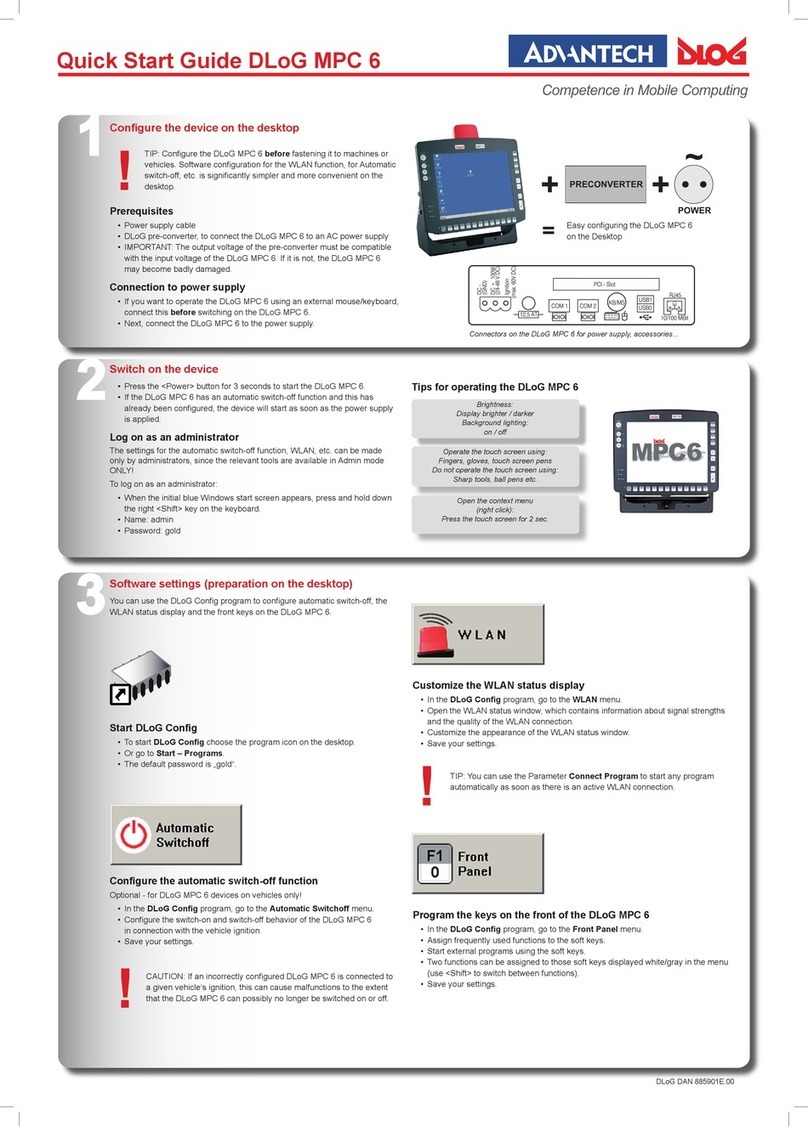
Advantech-DLoG
Advantech-DLoG MPC 6 User manual
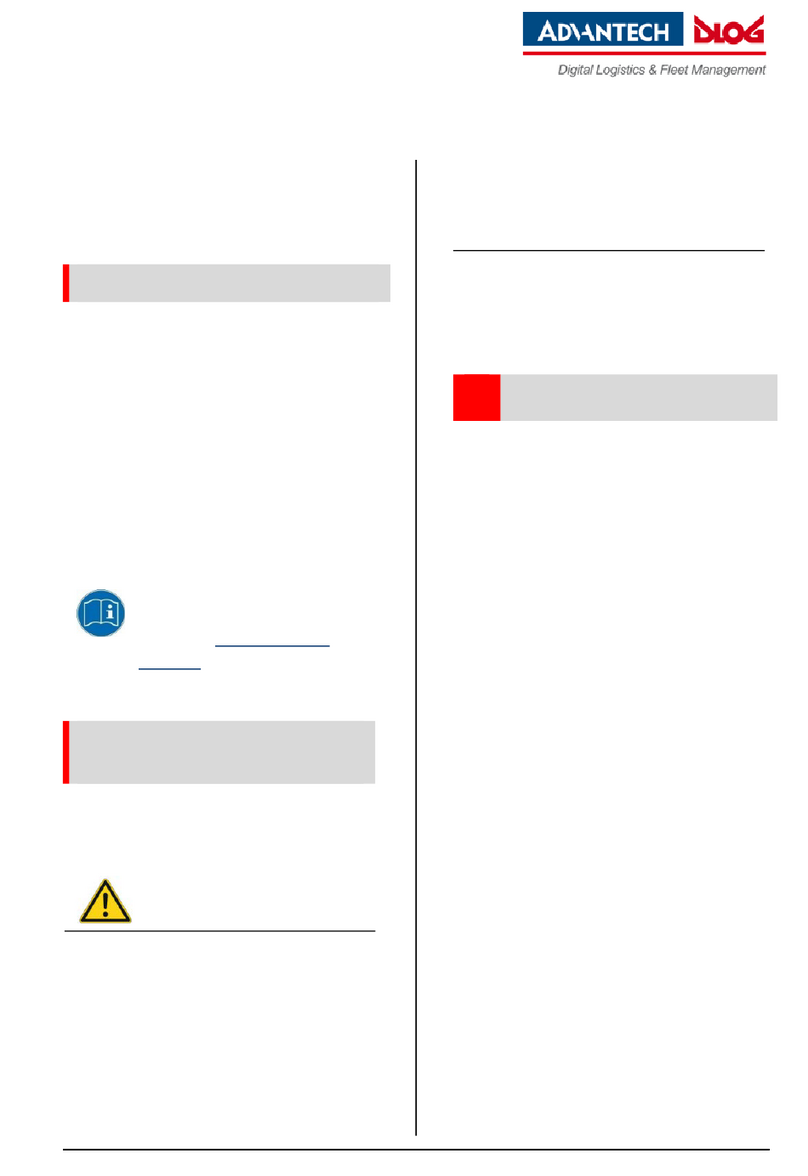
Advantech-DLoG
Advantech-DLoG DLT-V6210 Installation instructions
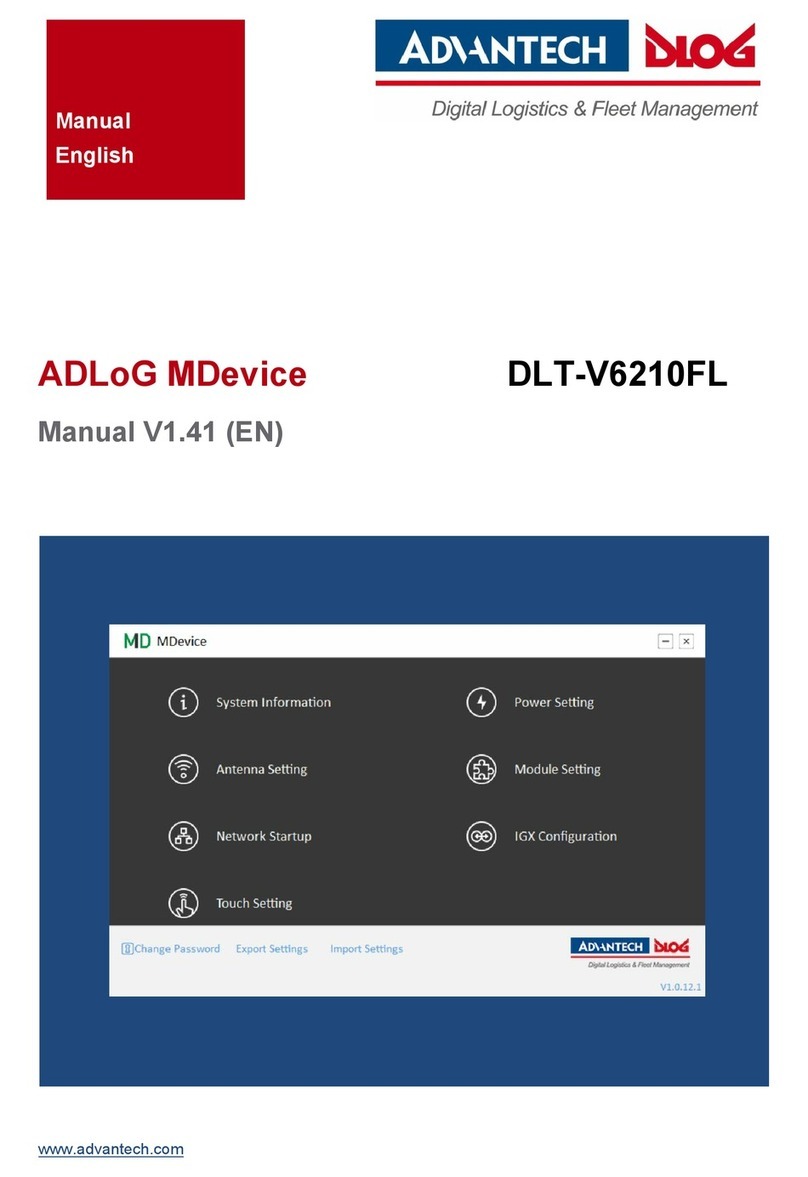
Advantech-DLoG
Advantech-DLoG DLT-V6210FL User manual
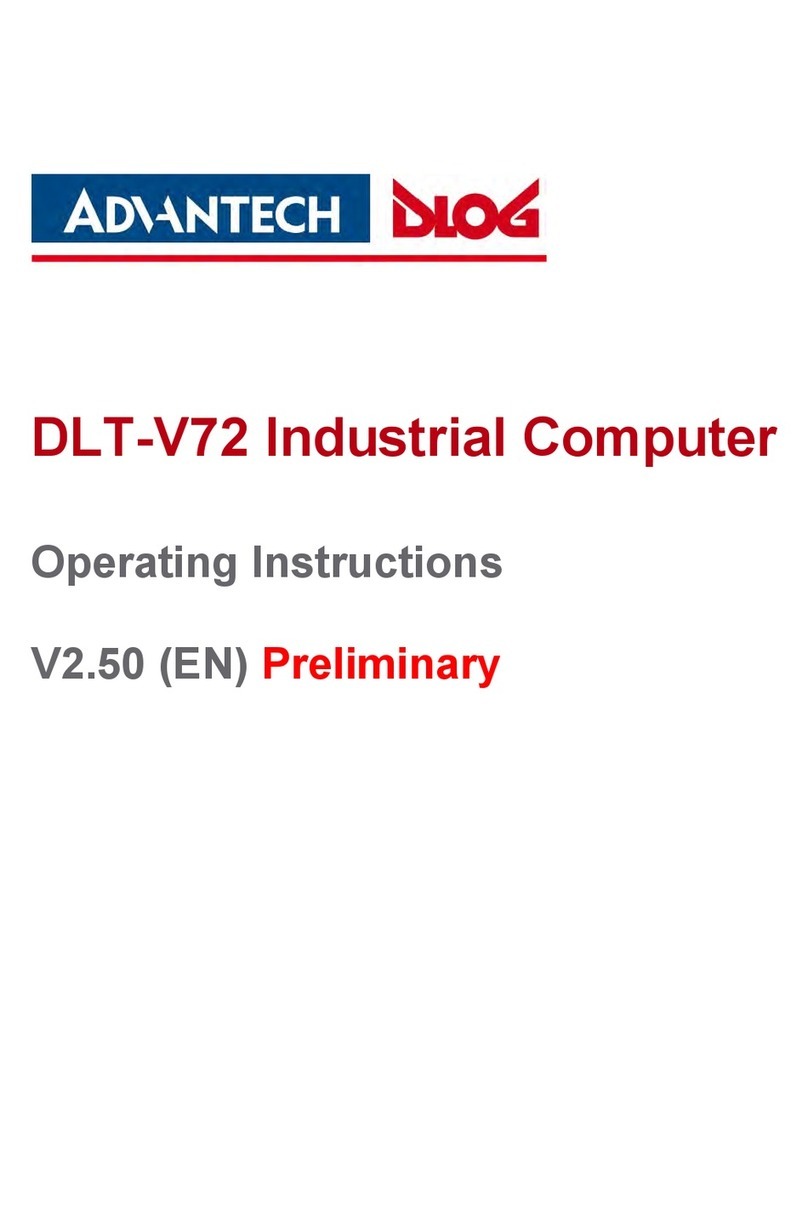
Advantech-DLoG
Advantech-DLoG DLT-V72 Series User manual
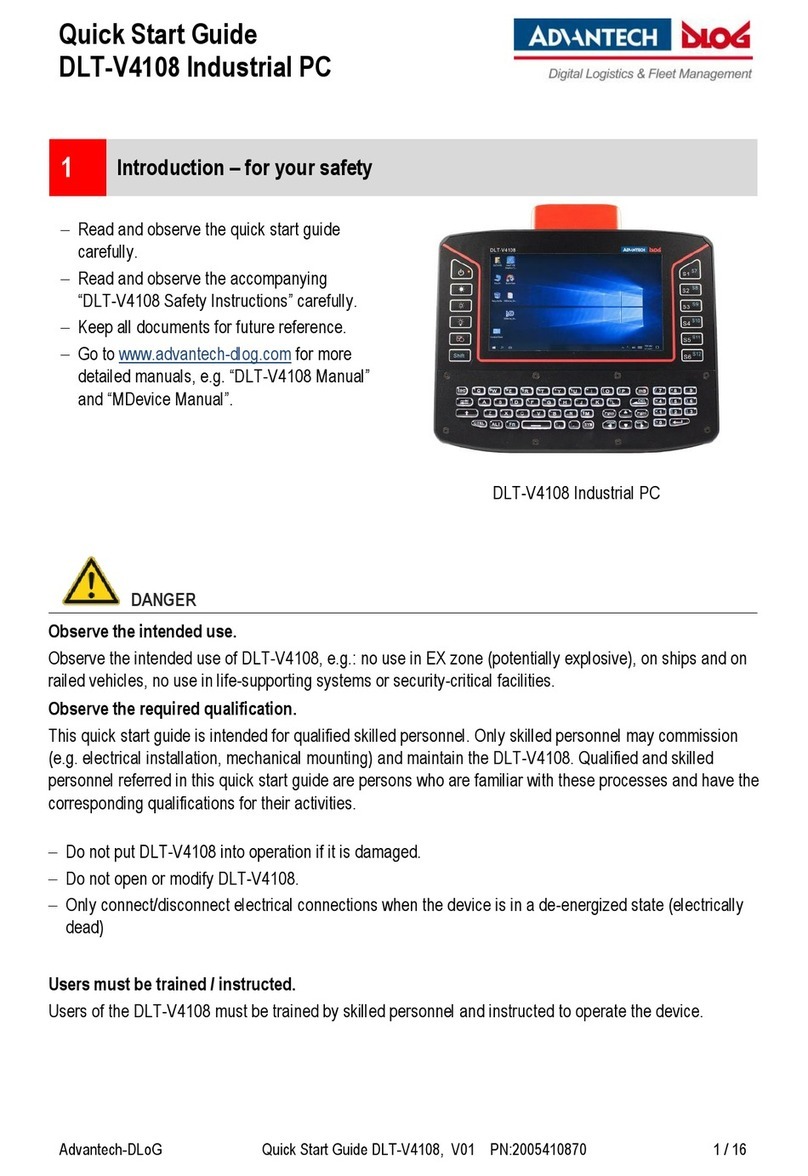
Advantech-DLoG
Advantech-DLoG DLT-V4108 User manual
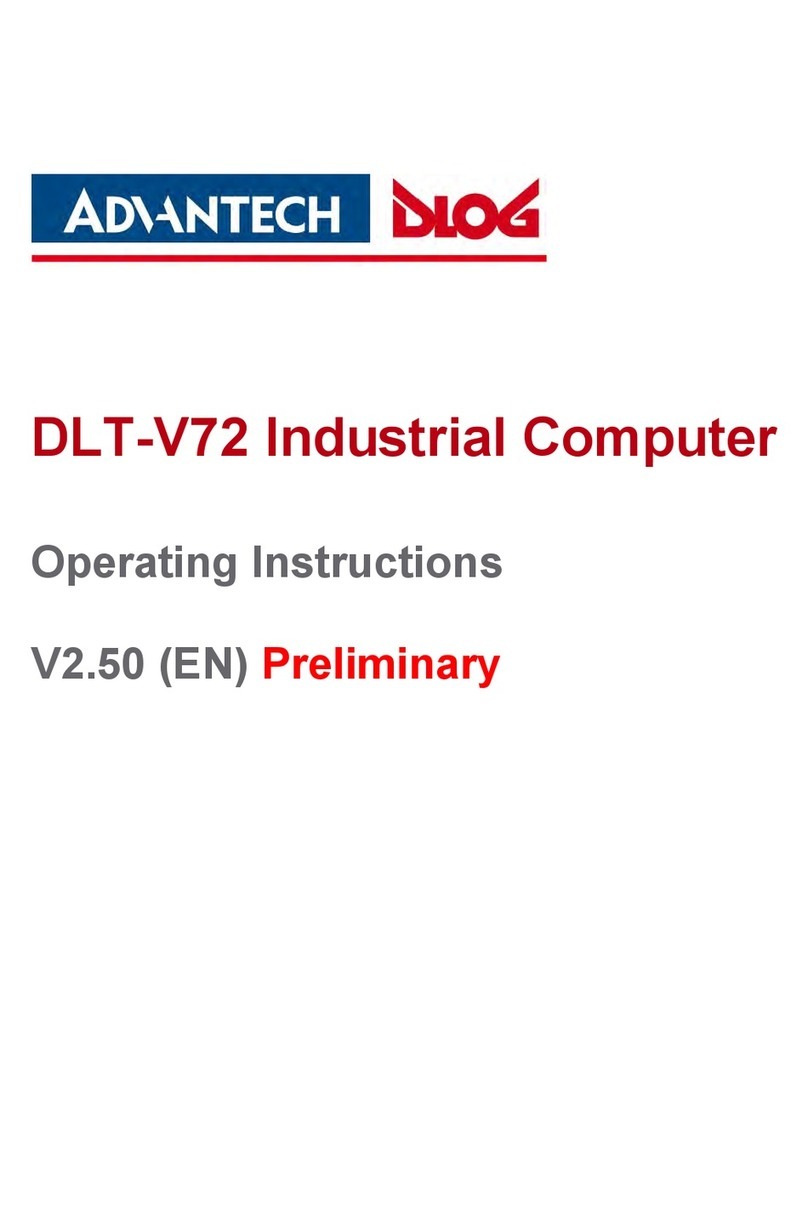
Advantech-DLoG
Advantech-DLoG DLTV72INT User manual

Advantech-DLoG
Advantech-DLoG DLT-V6210 User manual

Advantech-DLoG
Advantech-DLoG DLT-V83 Series User manual

Advantech-DLoG
Advantech-DLoG DLT-V8310 User manual
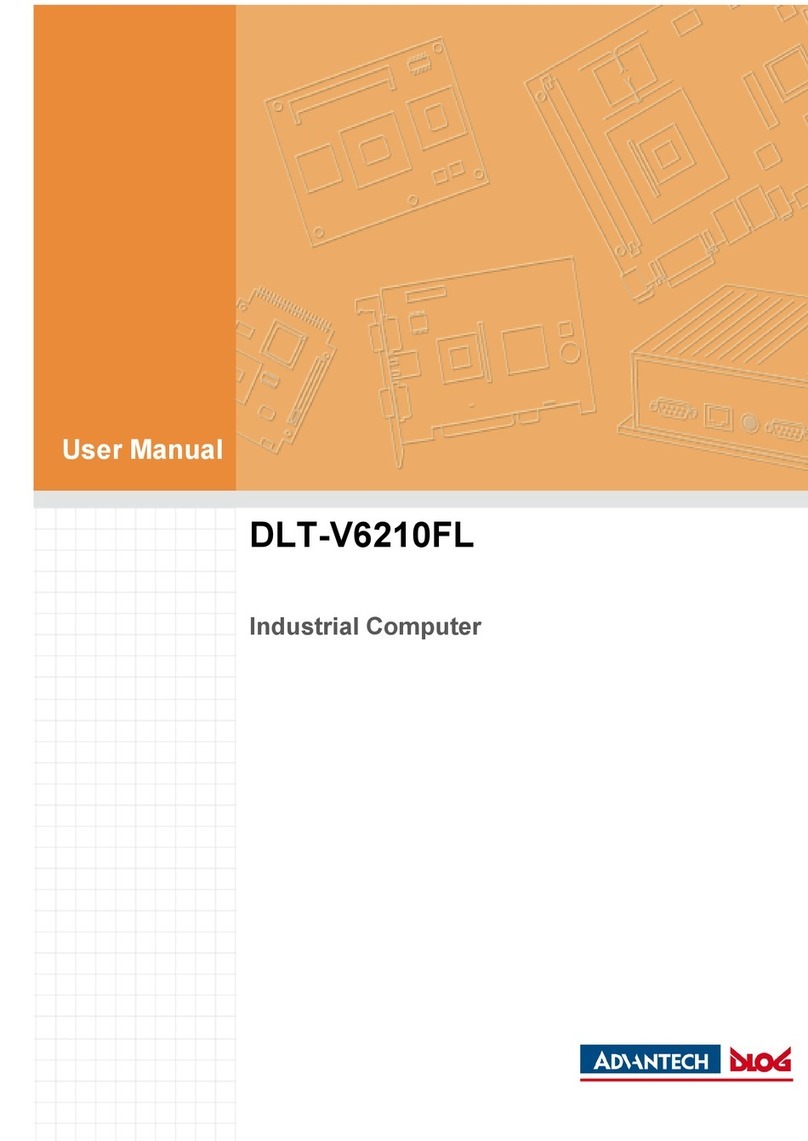
Advantech-DLoG
Advantech-DLoG DLT-V6210FL User manual