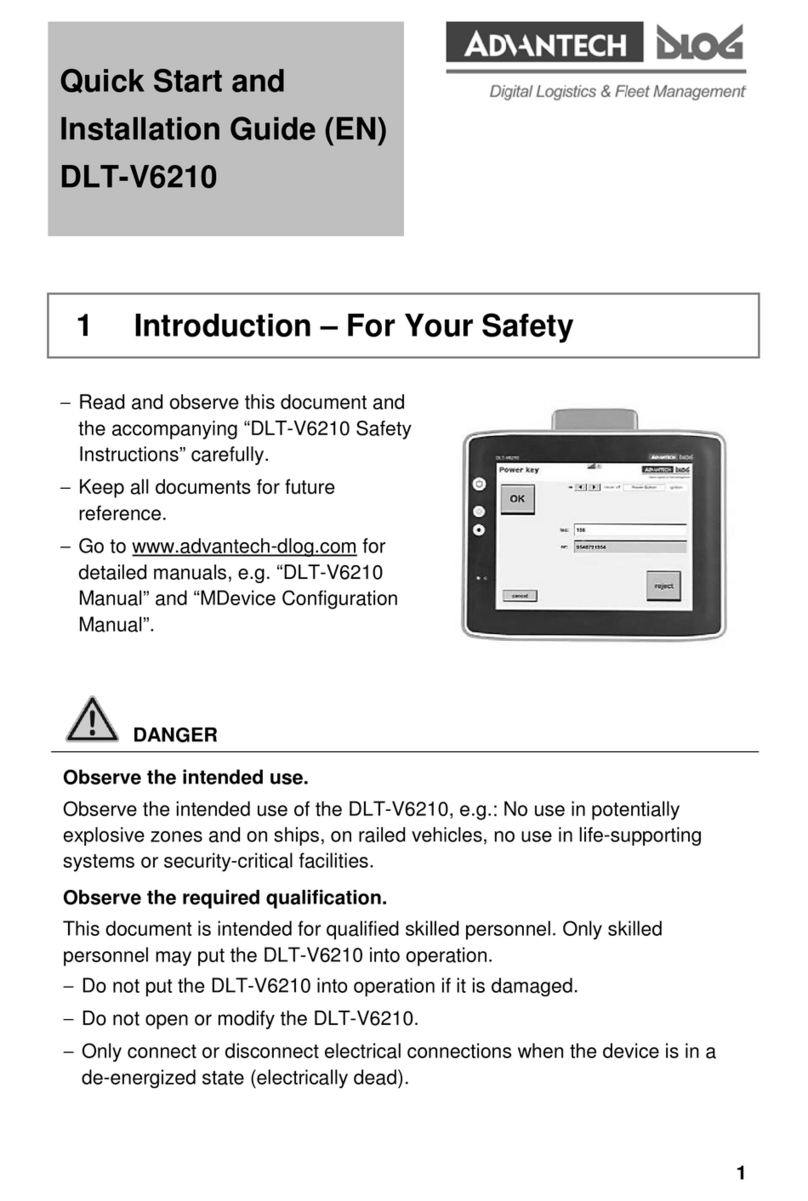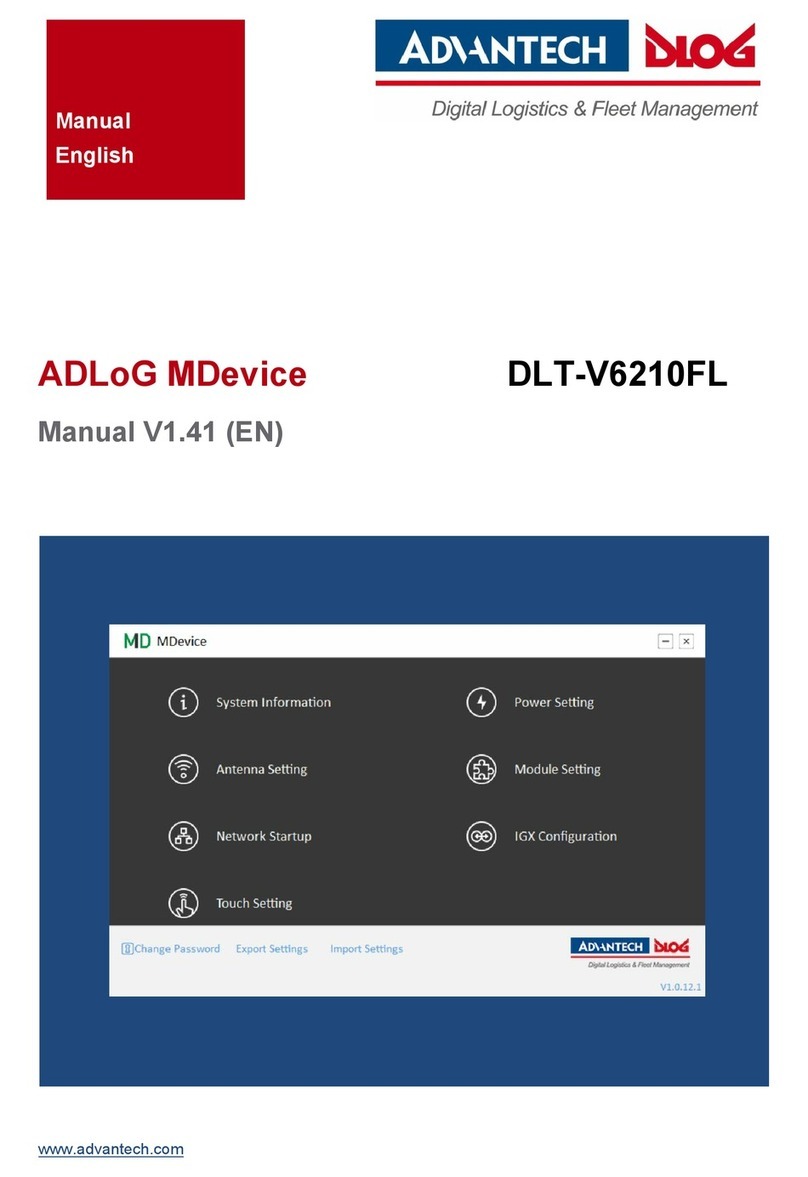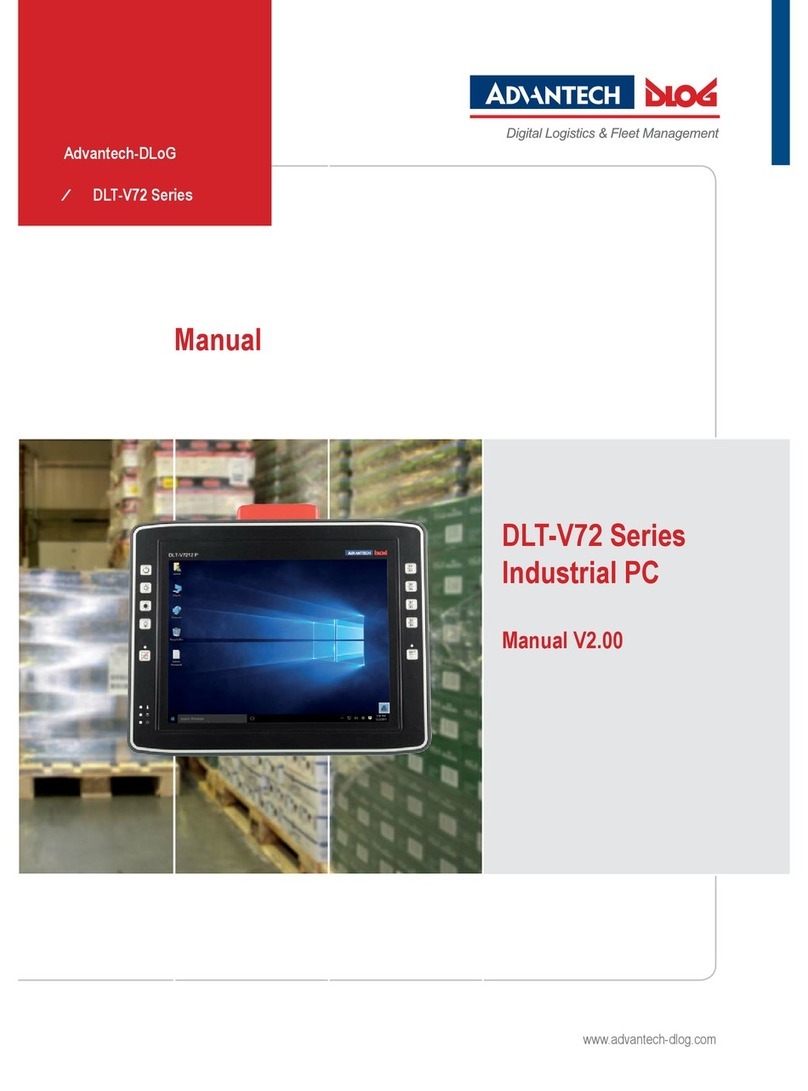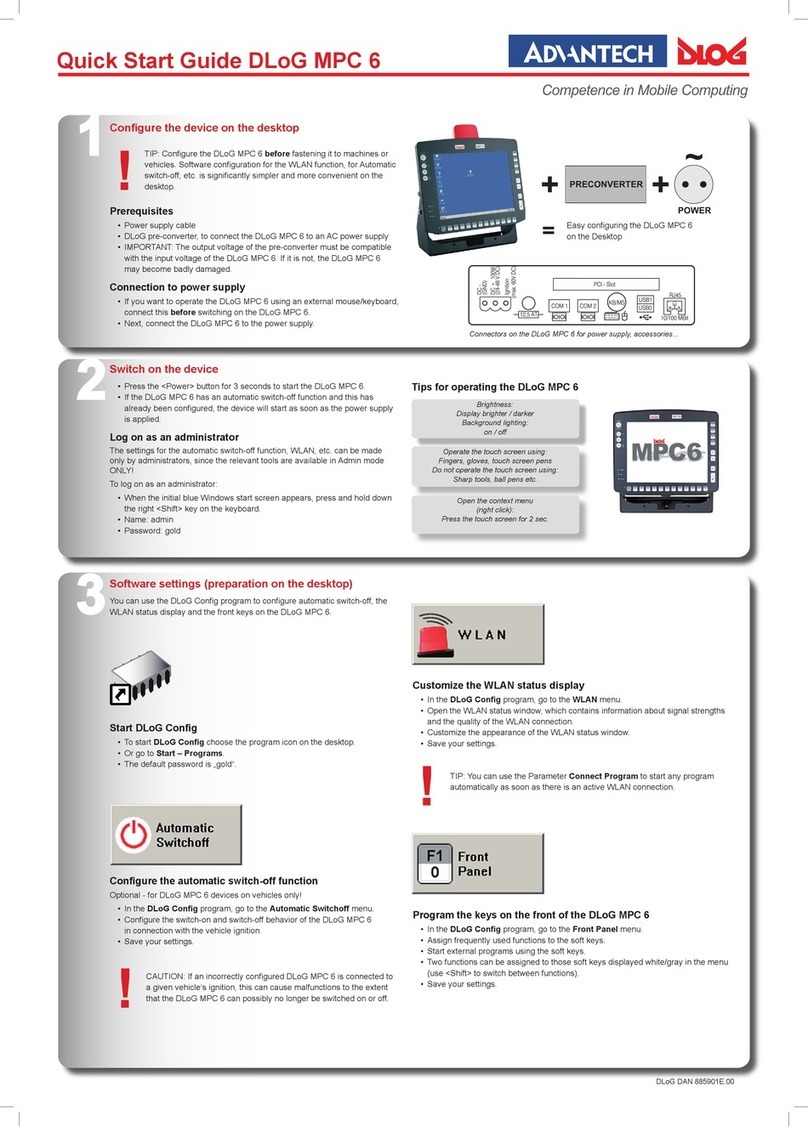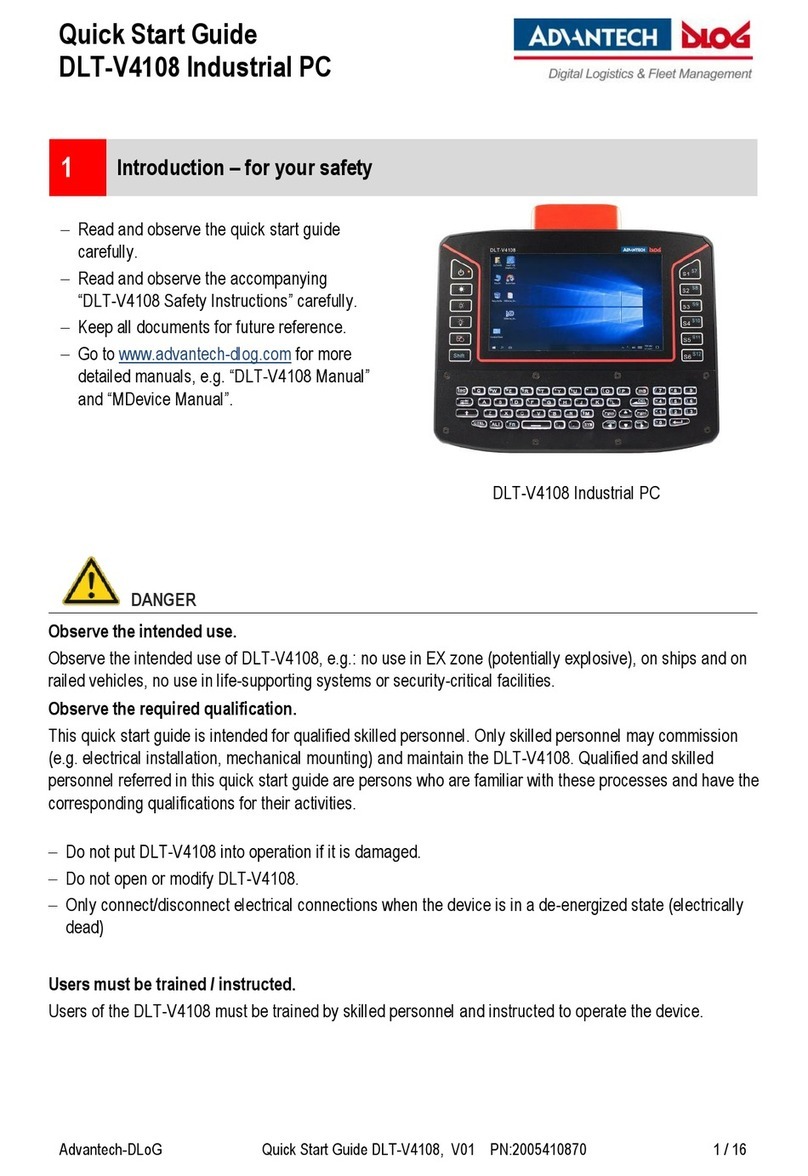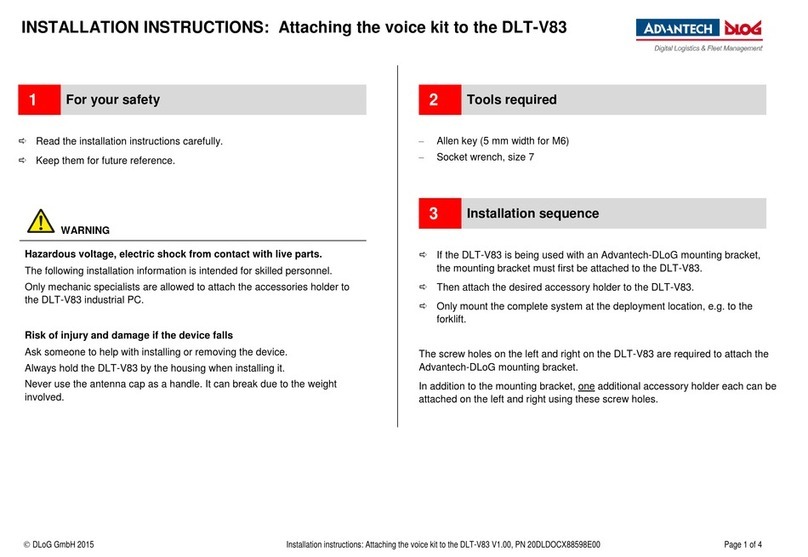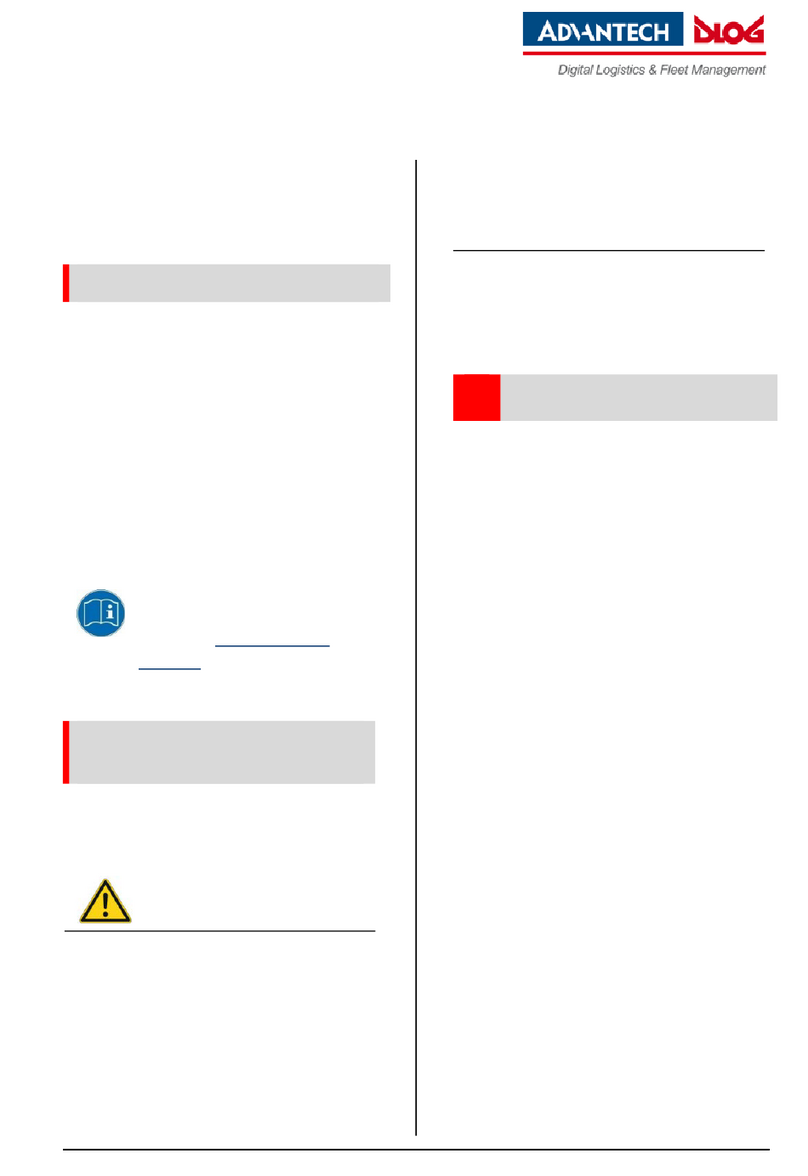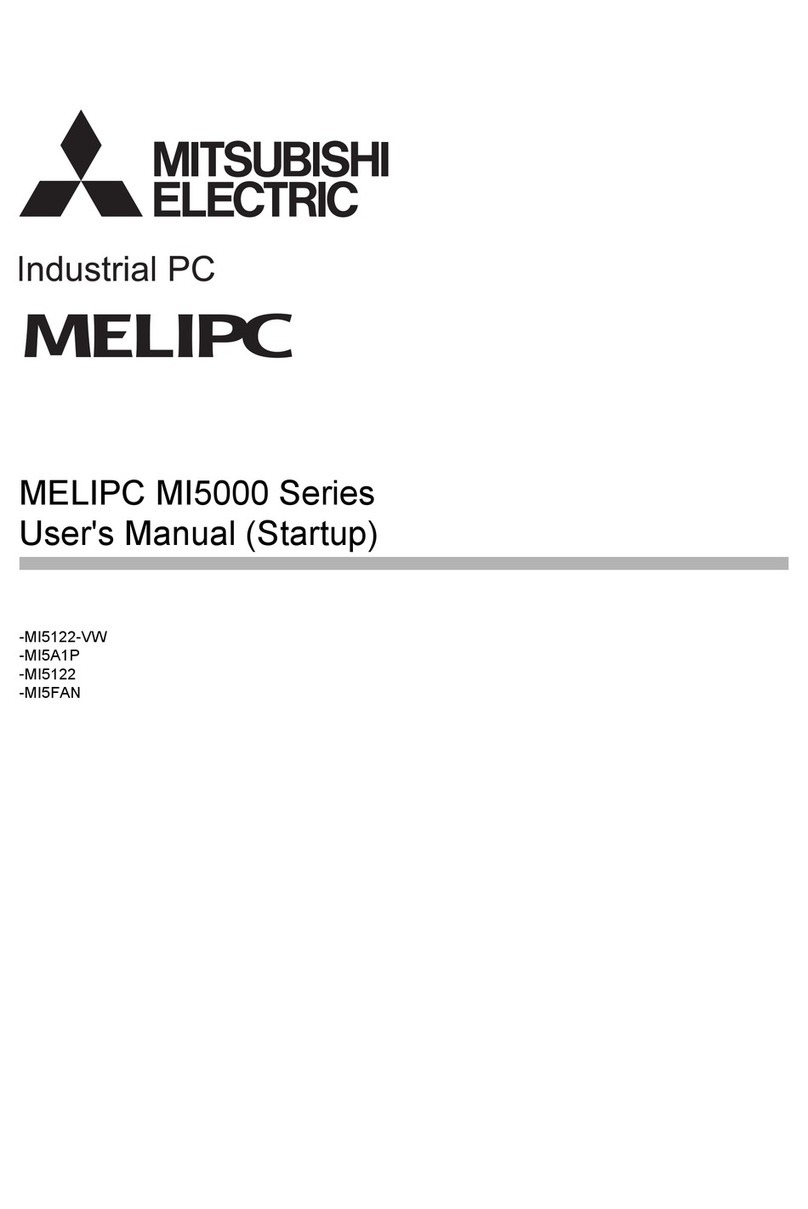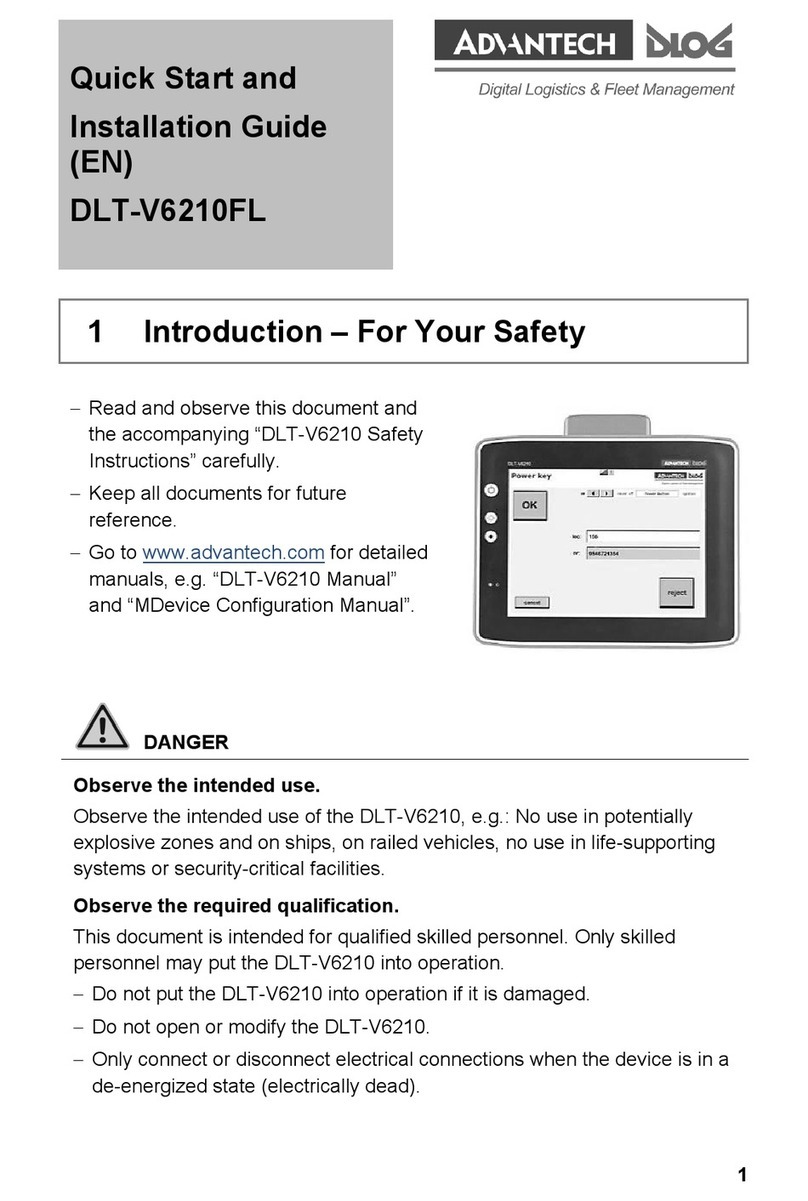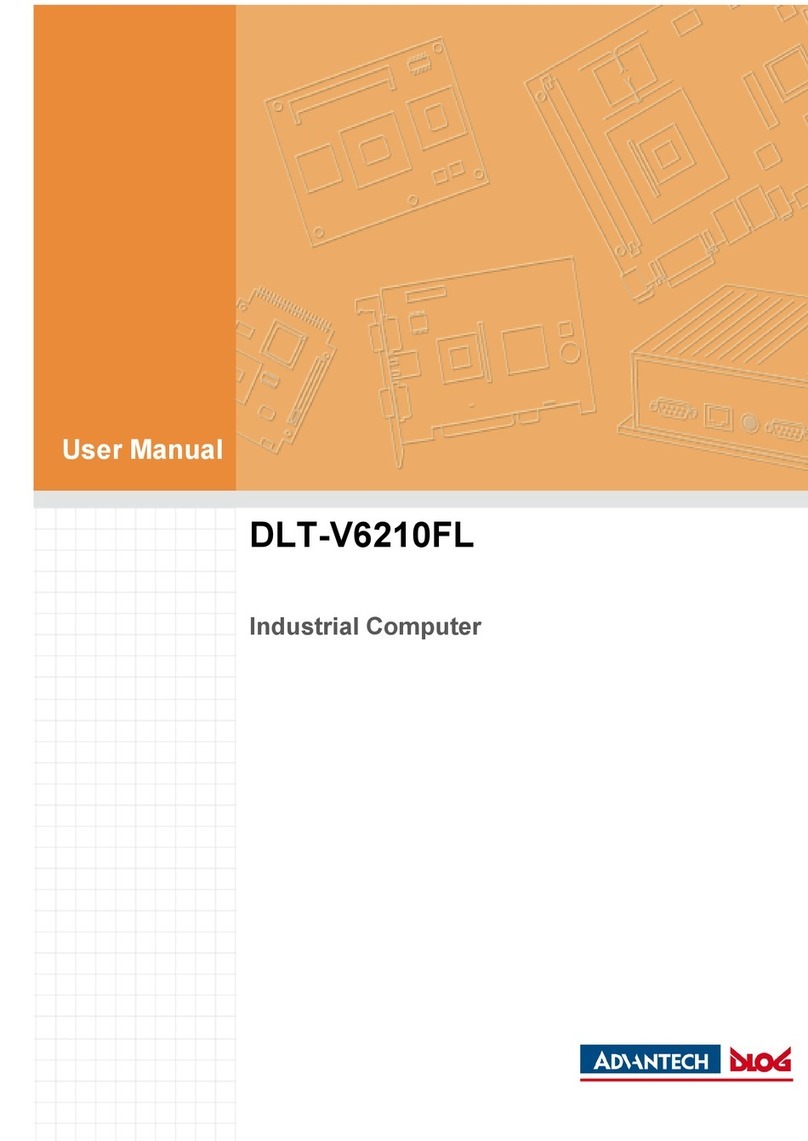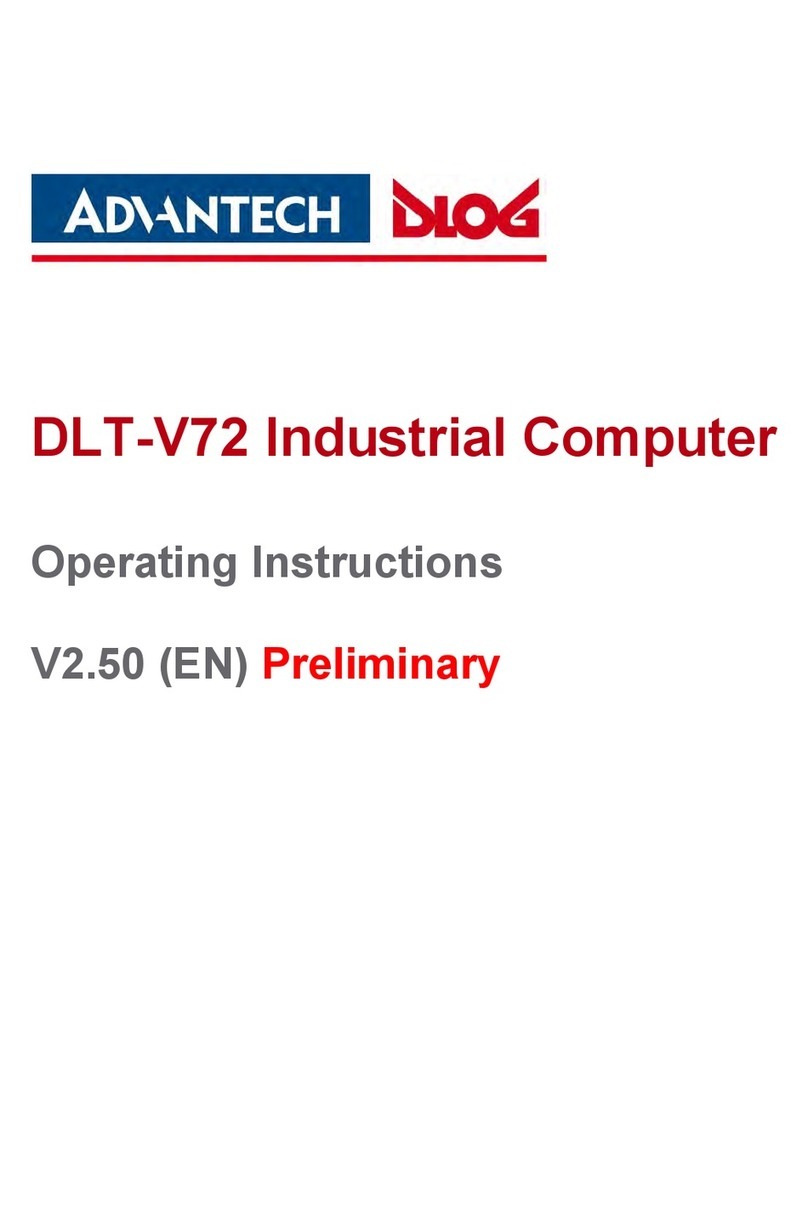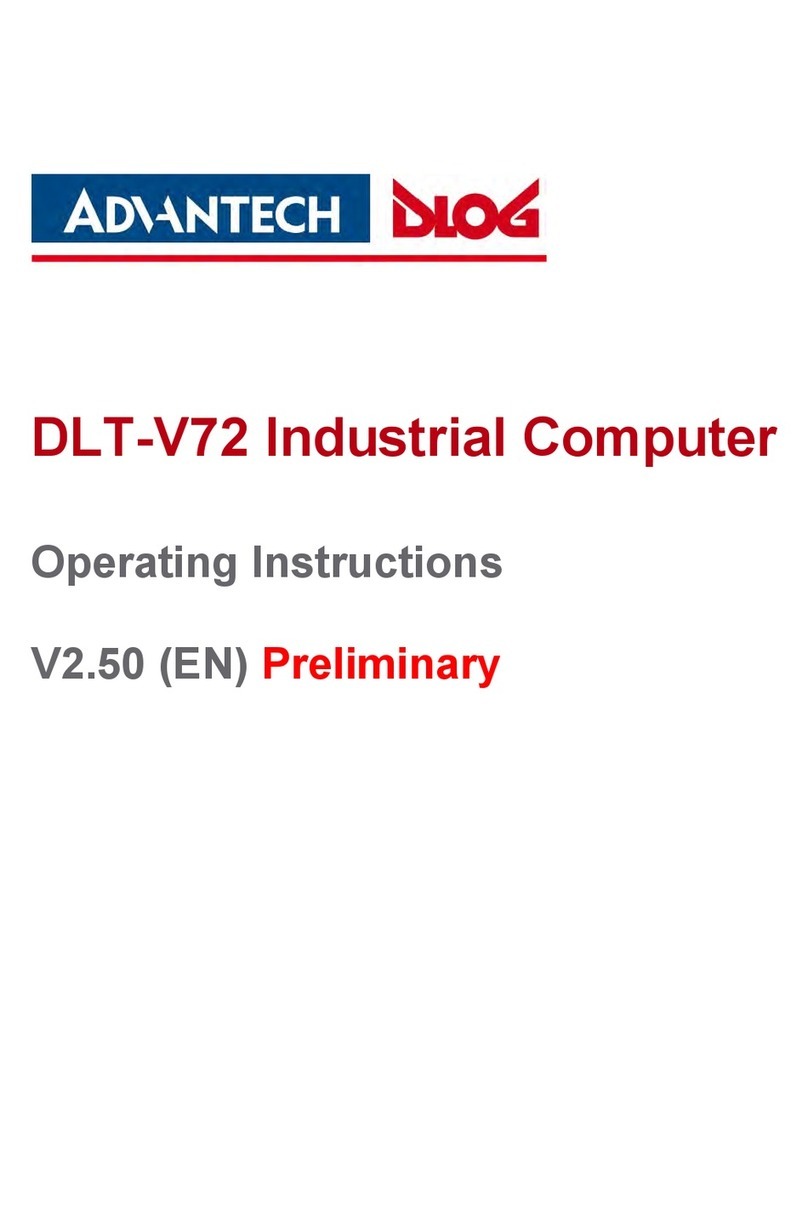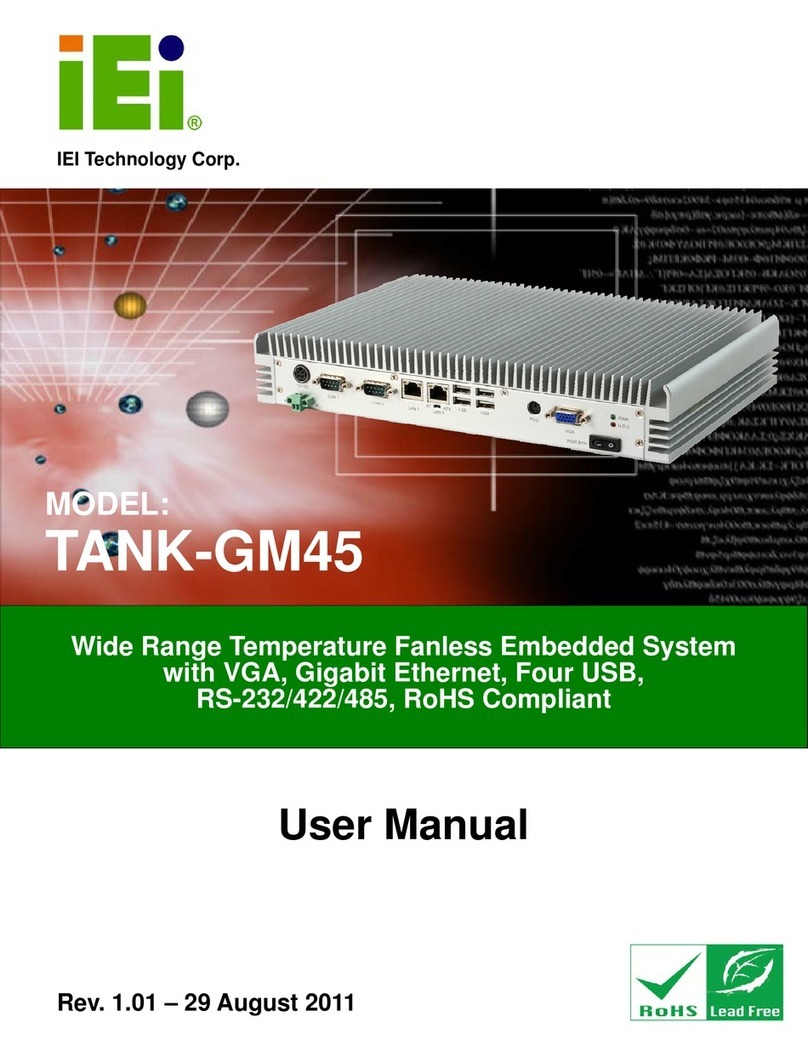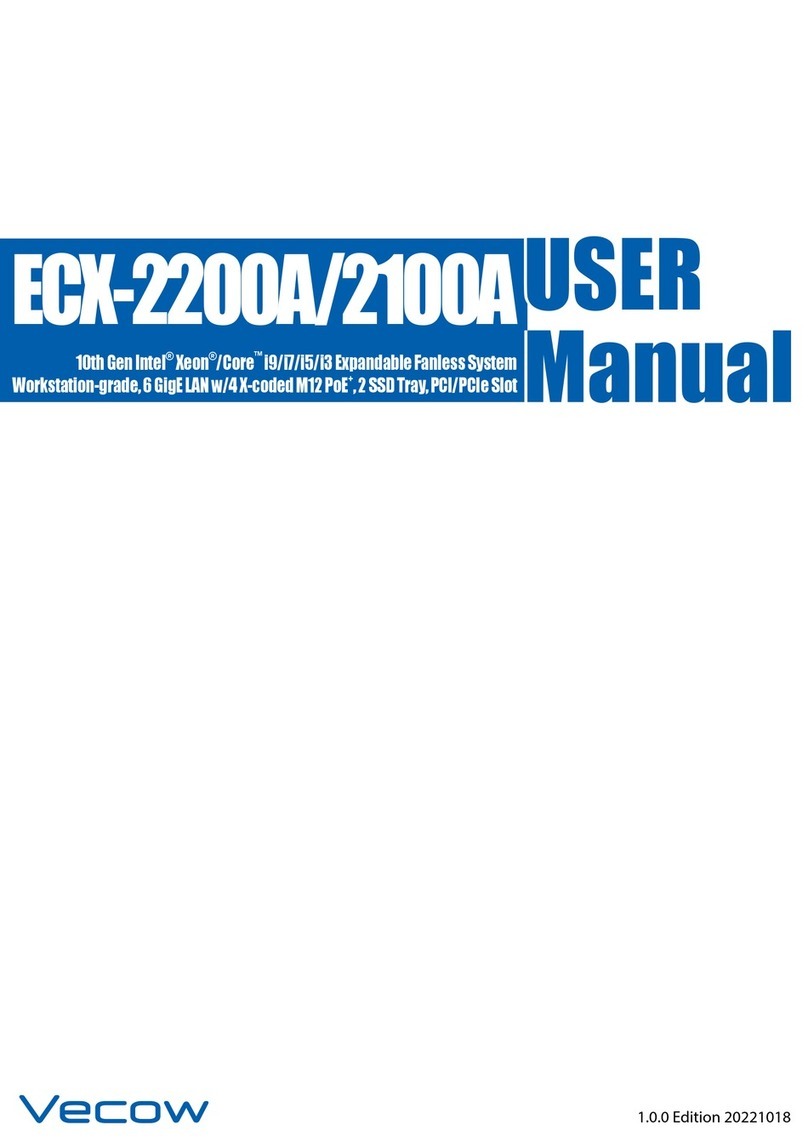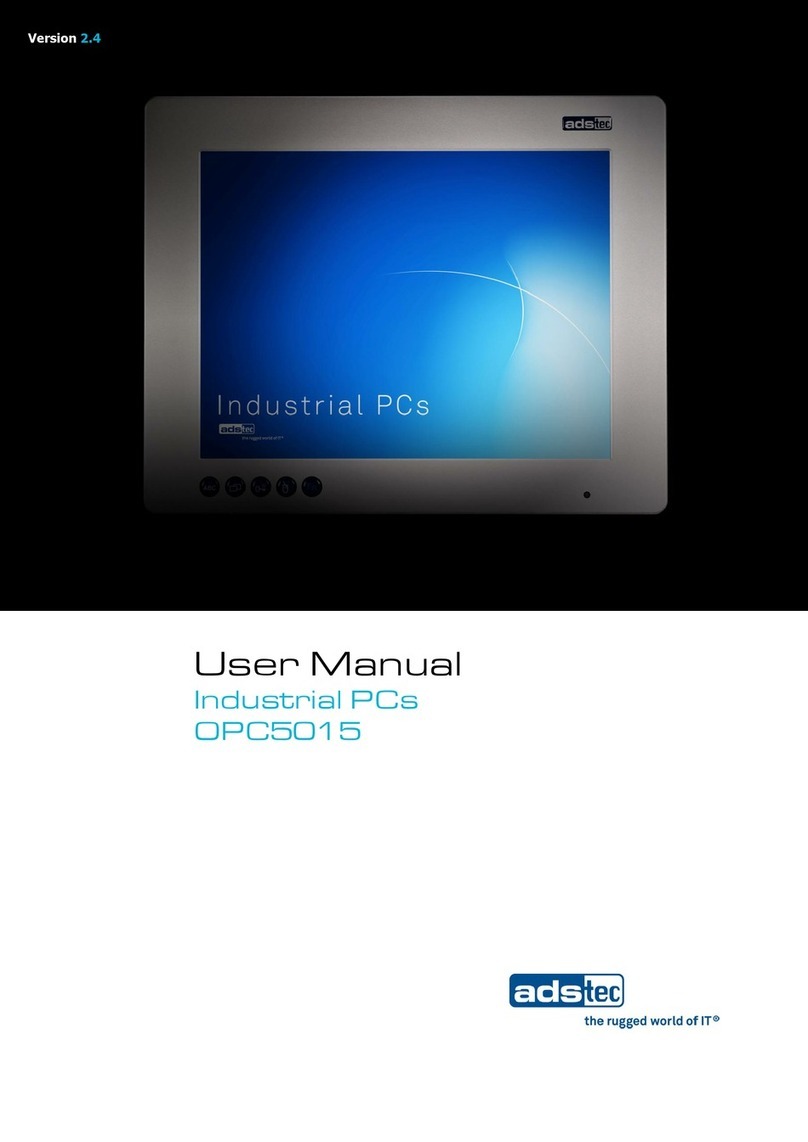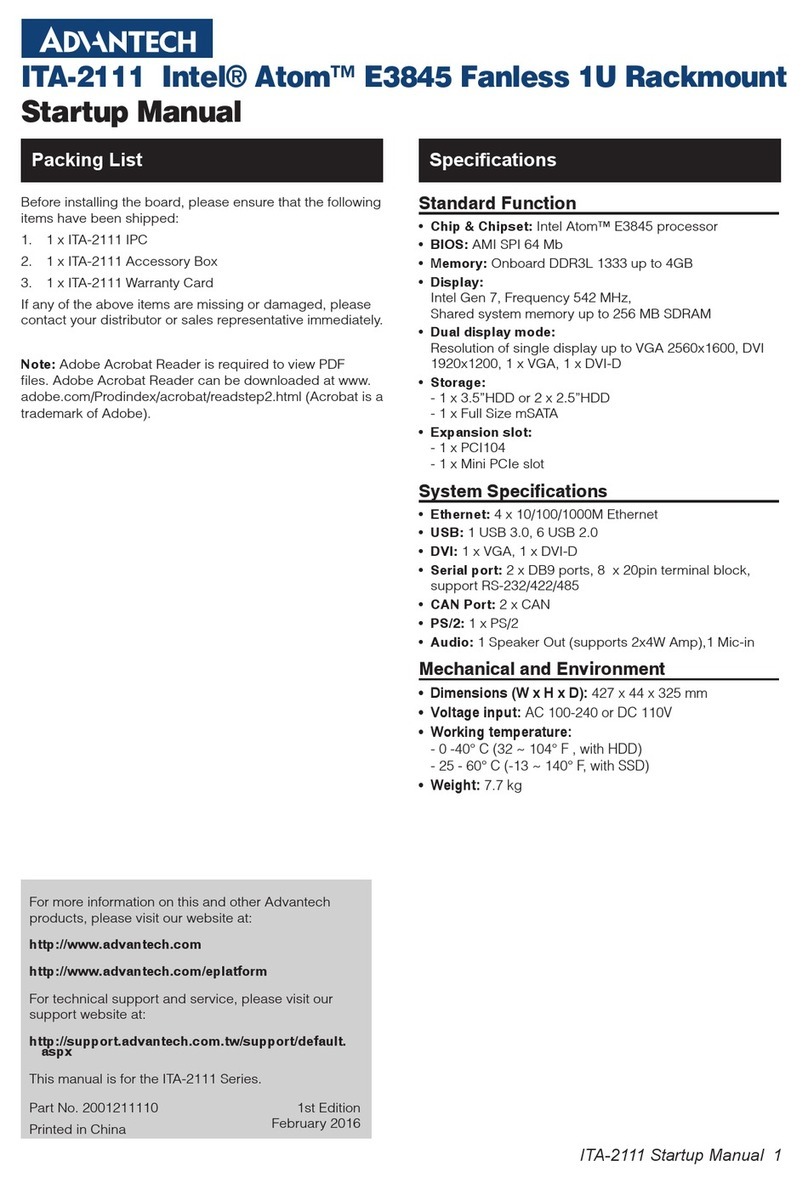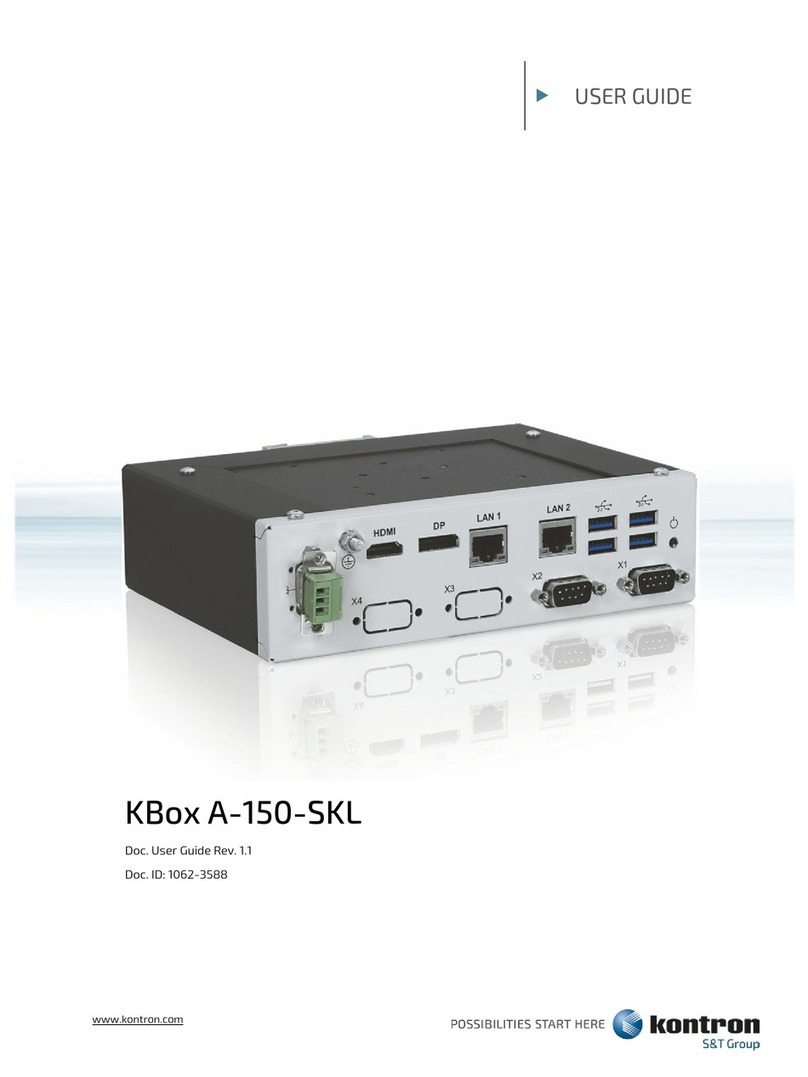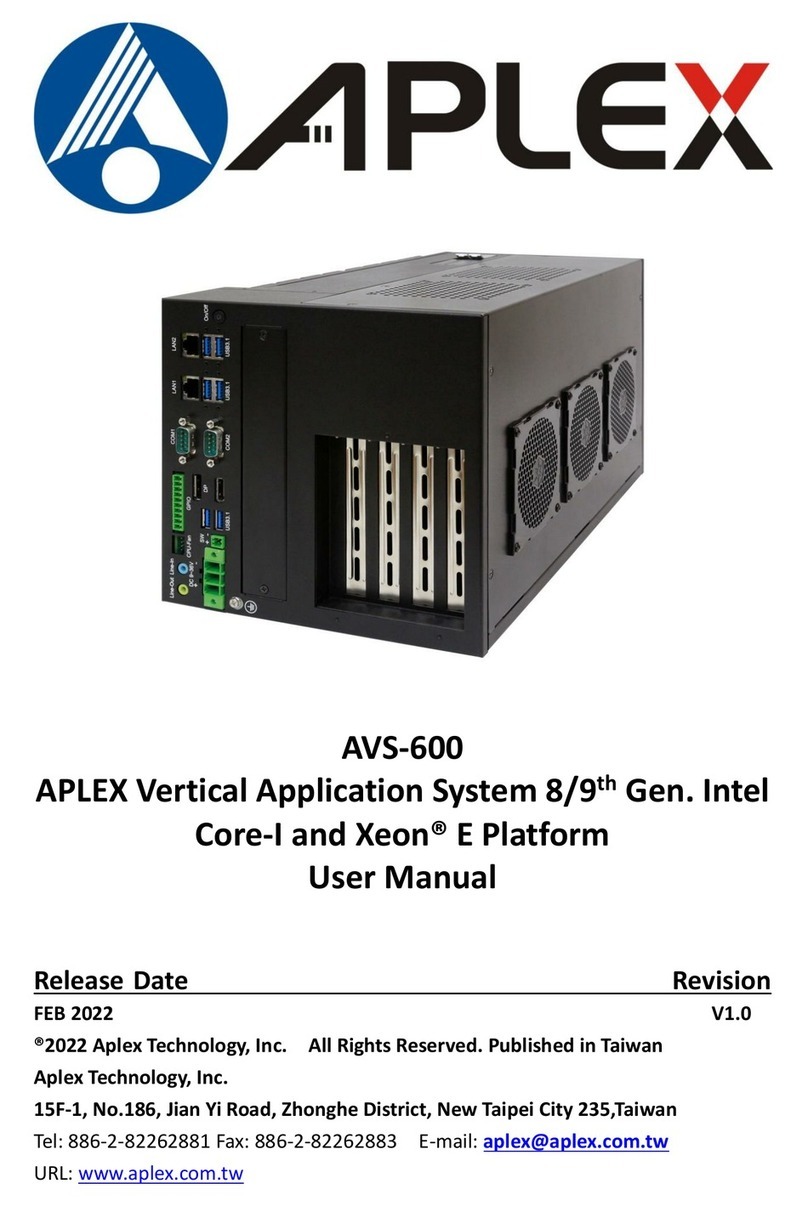Table of contents
1. IMPORTANT INFORMATION ABOUT THE DLT-V83
MANUALS.................................................................................7
1.1. Available manuals (in printed form or on the Internet) ...........8
1.2. Current manuals and drivers on the Internet.......................... 8
1.3. Design elements in the manual..............................................9
1.3.1. Signal words for indicating risk level .....................................9
1.3.2. Information about physical damage, tips...............................9
1.4. ONE manual for all device models.........................................10
2. ESSENTIAL SAFETY INSTRUCTIONS.............................11
2.1. Installation/commissioning by qualified skilled personnel ......12
2.2. User training required.............................................................12
2.3. Hazards from lithium-ion batteries..........................................13
2.3.1. Proper storage.......................................................................14
2.3.2. Charging correctly..................................................................14
2.3.3. Risks during installation/commissioning................................15
2.3.4. Risks during handling/running operation...............................15
2.3.5. No repair/replacement of the lithium-ion batteries................15
2.4. Hazards from electric power................................................... 16
2.5. Hazards during transport, installation, and commissioning.... 19
2.6. Observe when connecting/removing external devices...........20
2.7. Radio wave emission hazards................................................21
2.8. Do not repair or modify........................................................... 22
3. FUNCTIONAL DESCRIPTION............................................23
3.1. Intended use...........................................................................24
3.1.1. Requirements for safe operation...........................................24
3.1.2. Permitted environmental conditions......................................24
3.2. Mount, operate and service the device correctly.................... 25
3.3. Warranty conditions................................................................ 25
3.4. LCD display ............................................................................25
3.5. Device identification/name plate.............................................26
4. UNPACKING, TRANSPORTING AND STORING THE
DEVICE .....................................................................................27
4.1. Unpacking...............................................................................28
4.2. Transport ................................................................................28
4.3. Storage...................................................................................28
4.3.1. Protecting touchscreens from damage..................................28
4.3.2. Device with integrated UPS and lithium-ion batteries...........28
4.4. If a return/repacking is necessary...........................................30
5. OPERATING THE TOUCHSCREEN, FRONT KEYS.........31
5.1. Switching the DLT-V83 on/off.................................................32
5.2. Operating the touchscreen.....................................................33
5.2.1. Prevent damage to the touchscreen.....................................33
5.2.2. Operating the resistive touchscreen......................................33
5.2.3. Operating the PCT touchscreen............................................34
5.3. DLT-V83 front keys with resistive touchscreen......................35
5.3.1. Overview ofthe operating elements on the device front.......35
5.3.2. Device with26 front keys.......................................................36
5.3.3. Device with5 front keys.........................................................38
5.3.4. Operating states....................................................................39
5.4. DLT-V83 front keys with PCT touchscreen............................40
5.4.1. Overview oftheoperating elements on the front side...........40
5.4.2. Function of the front keys......................................................41
5.4.3. Operating states....................................................................42
5.5. Software keyboard (optional)..................................................43
6. CONFIGURATION.............................................................. 44
6.1. Configuring the DLT-V83 with Linux (optional)....................... 45
6.2. MS Windows operating systems (optional) ............................45
6.2.1. Setting up MS Windows.........................................................45
6.2.2. USB recovery stick ................................................................45
6.2.3. WES7 and Win 7Prof.: USB icon in the taskbar..................45
6.3. Configuring the front keys, automatic shut down, etc............. 46
6.4. Wi-Fi (optional) .......................................................................47
6.4.1. Wirelessperformance............................................................47
6.4.2. Antenna solutions for use in Germany..................................48
6.4.3. Wi-Fi configuration with SCU, LCM or WZC.........................48
6.4.4. Summit Client Utility (SCU) for Wi-Fi configuration...............49
6.4.5. Laird Connection Manager (LCM).........................................50
6.4.6. Windows Zero Configuration (WZC)......................................51
6.5. WWAN, internal GPS (optional) .............................................52
6.5.1. Mini SIM card for WWAN operation.......................................52
6.5.2. Installation, configuration, test...............................................53
6.6. External GPS solution (optional) ............................................63
6.7. CAN and digital I/O settings (optional) ...................................64
6.7.1. iManager................................................................................65
6.8. Configuring screen blanking (optional)...................................66
6.9. Protecting the display from the memory effect.......................66
6.10. (Re)calibrating the touchscreen..............................................66
6.11. ErP settings for AC devices....................................................67
6.11.1. BIOS settings in order to deactivate WakeOnLAN................67
6.11.2. Windows settings for deactivating WakeOnLAN...................67
6.11.3. Power options........................................................................68
7. MOUNTING (MECHANICAL AND ELECTRICAL)............ 69
7.1. Warning about injuries and physical damage......................... 70
7.2. Overview of mounting steps ...................................................71
7.3. Suitable mounting position .....................................................71
7.3.1. On vehicles: Do not restrict field of view...............................71
7.3.2. Observe the minimumdistance to the antenna.....................71
7.3.3. Installation: Cooling by means of fresh airsupply.................72
7.4. Connecting external accessories to the DLT-V83..................72
7.5. Attaching the device mounting bracket (optional) .................. 73
7.6. Connecting DC devices to the power supply..........................74
7.6.1. Essential information for vehicle applications (e.g.forklift)...75
7.6.2. Electrical installation..............................................................75
7.6.3. Electrically isolated installation..............................................76
7.7. Connecting AC devices to the power supply.......................... 77
7.7.1. Electrical installation of AC devices.......................................77
7.8. Attaching the cable cover .......................................................79
7.8.1. Overview of mounting steps..................................................79
7.8.2. Required components............................................................80
7.8.3. Attaching cable grommets and fixing strain relief in place....81
7.8.4. Attaching the cable cover (without integratedUPS)..............85
7.8.5. Attaching the cable cover (with integrated UPS)...................86
7.8.6. Pressure compensation element...........................................87
8. POWER SUPPLY UNITS, PIN ASSIGNMENT, POWER
SUPPLY.................................................................................... 88
8.1. Integrated DC power supply unit............................................89
8.1.1. DC voltage supplyconnection...............................................89
8.1.2. Connections...........................................................................91
8.1.3. DC connection cable (power supply cable)...........................92
8.2. Integrated AC power supply unit ............................................ 94
8.2.1. AC power supply connection.................................................94
8.2.2. AC power supply, power consumption..................................95
8.2.3. AC power supply unit fuses...................................................95
8.2.4. Measurement results of the power consumption ..................96
8.2.5. Special connection cable for AC device................................96
8.2.6. Connections, expansion interfaces........................................97
8.2.7. Angled AC power cable.........................................................98