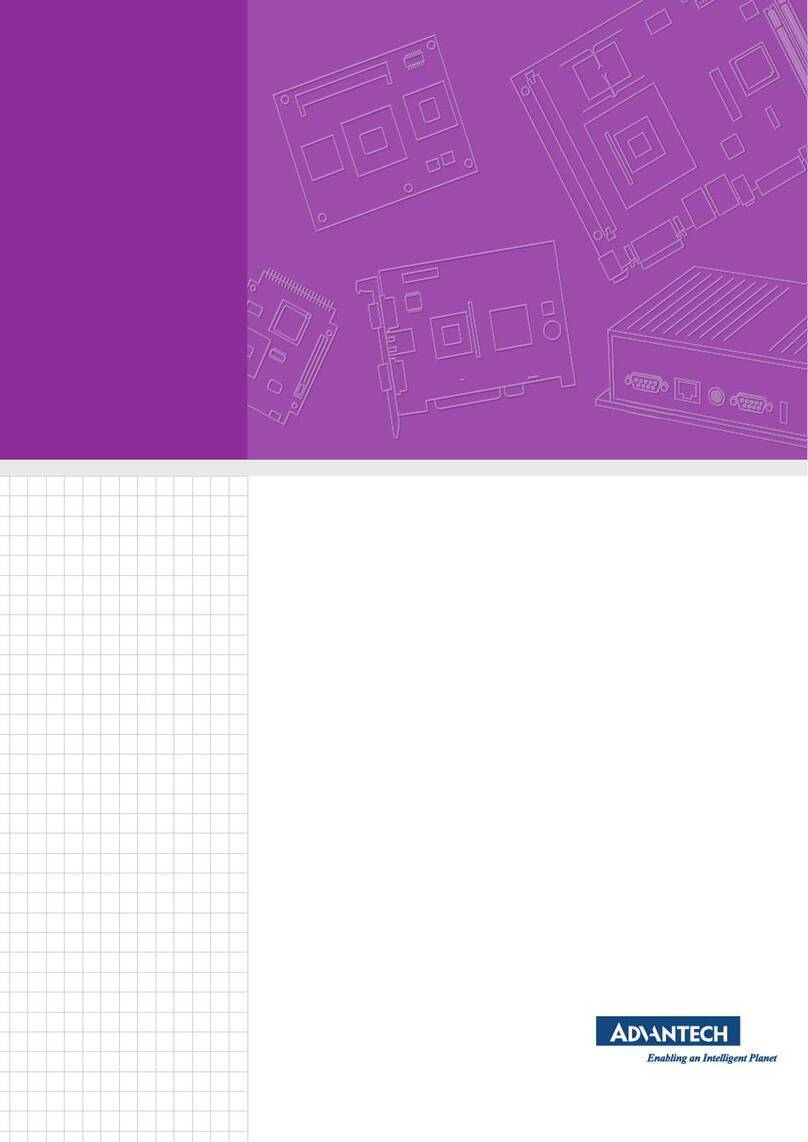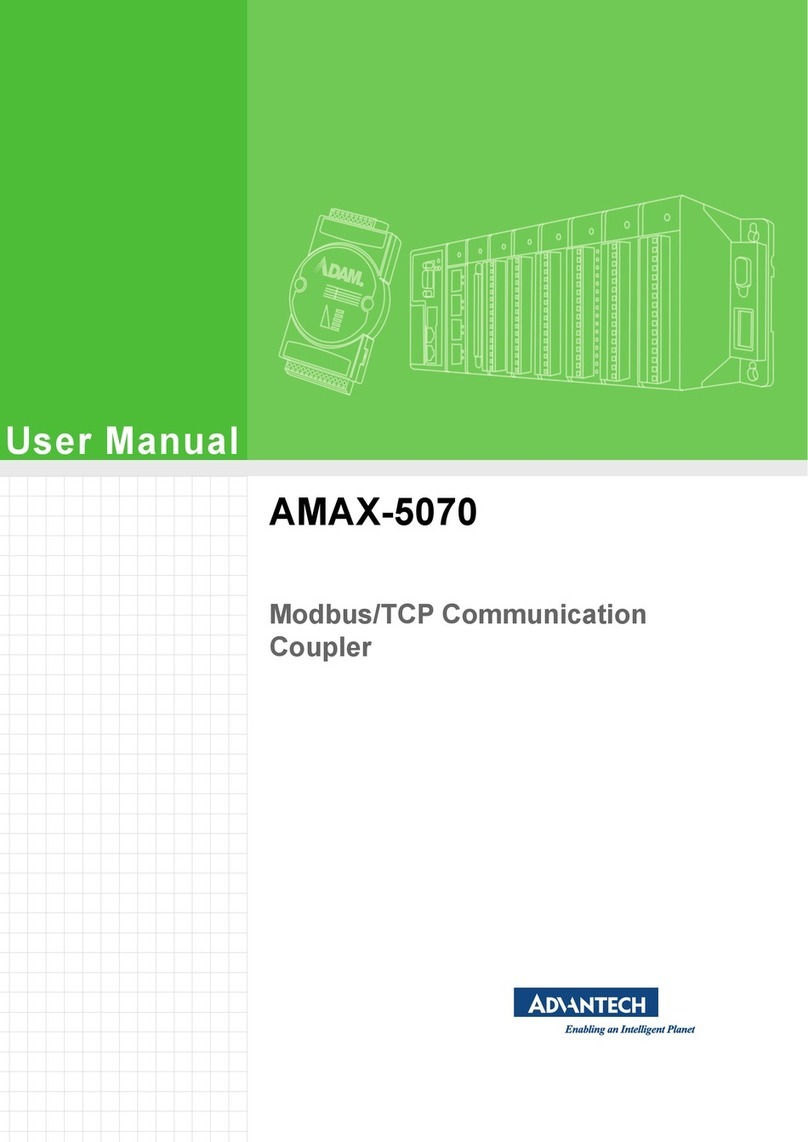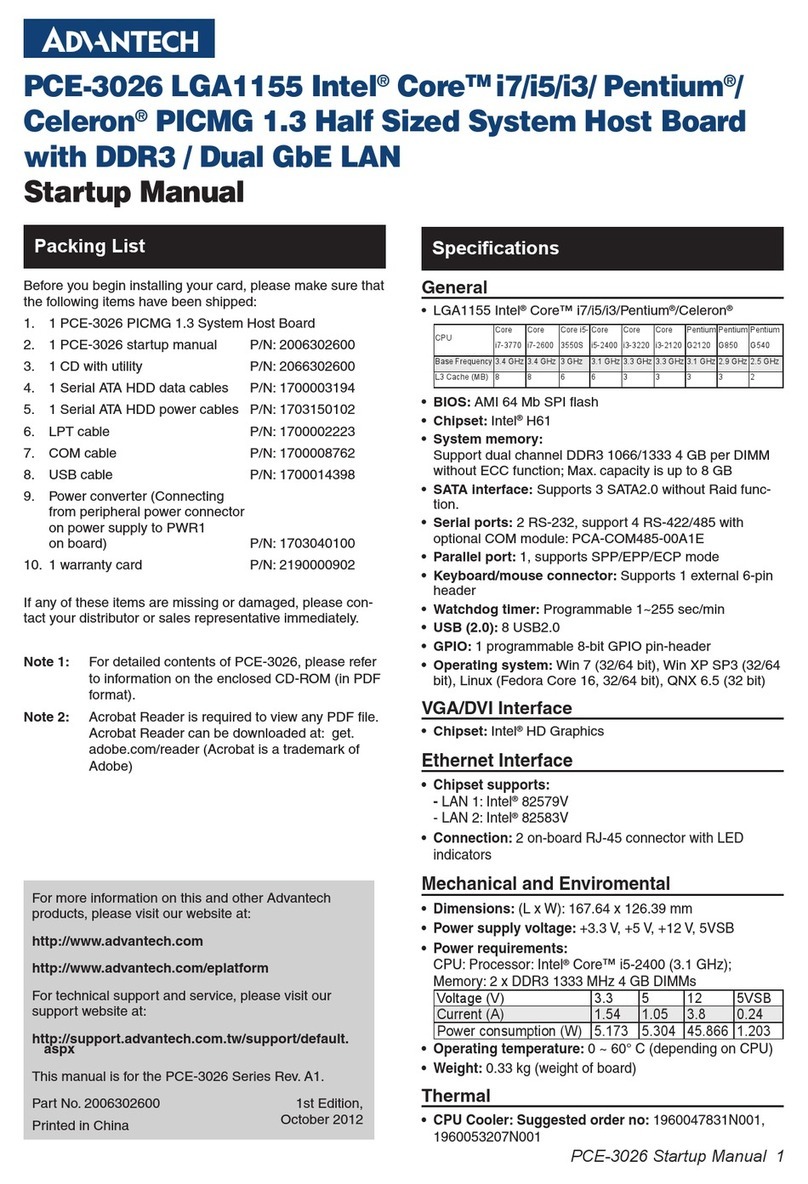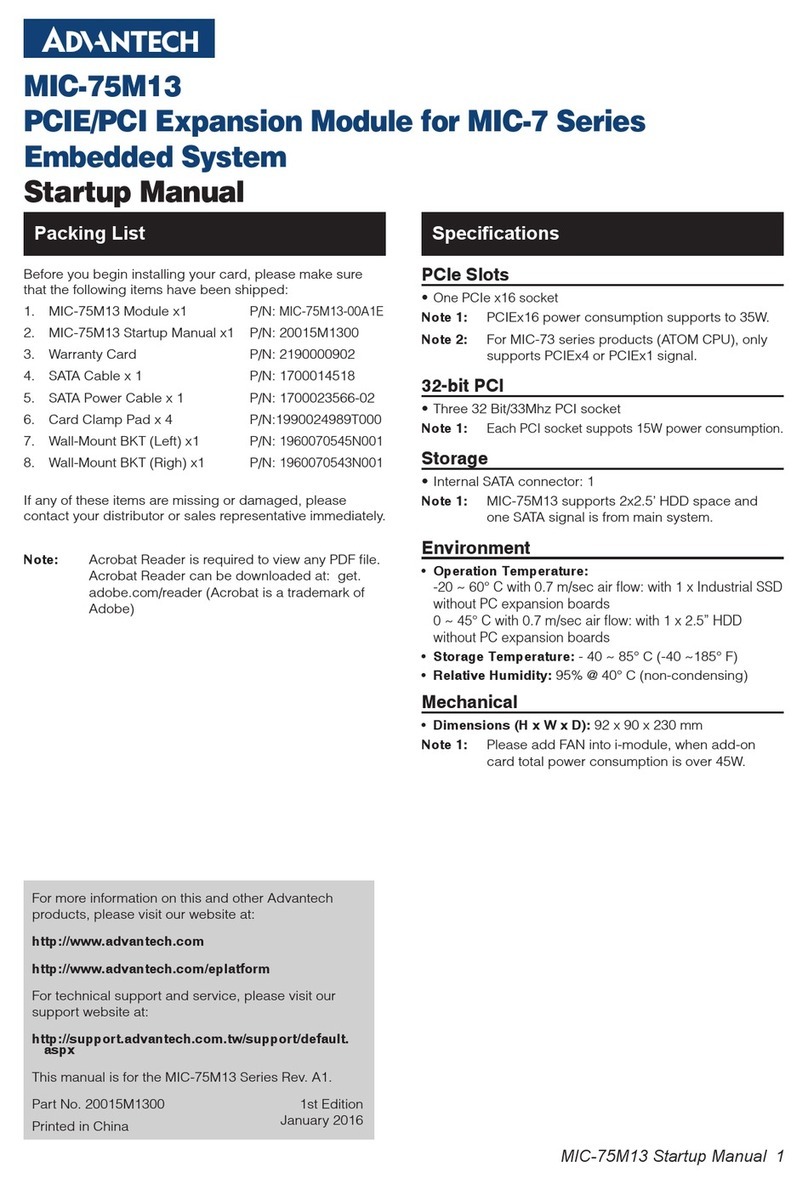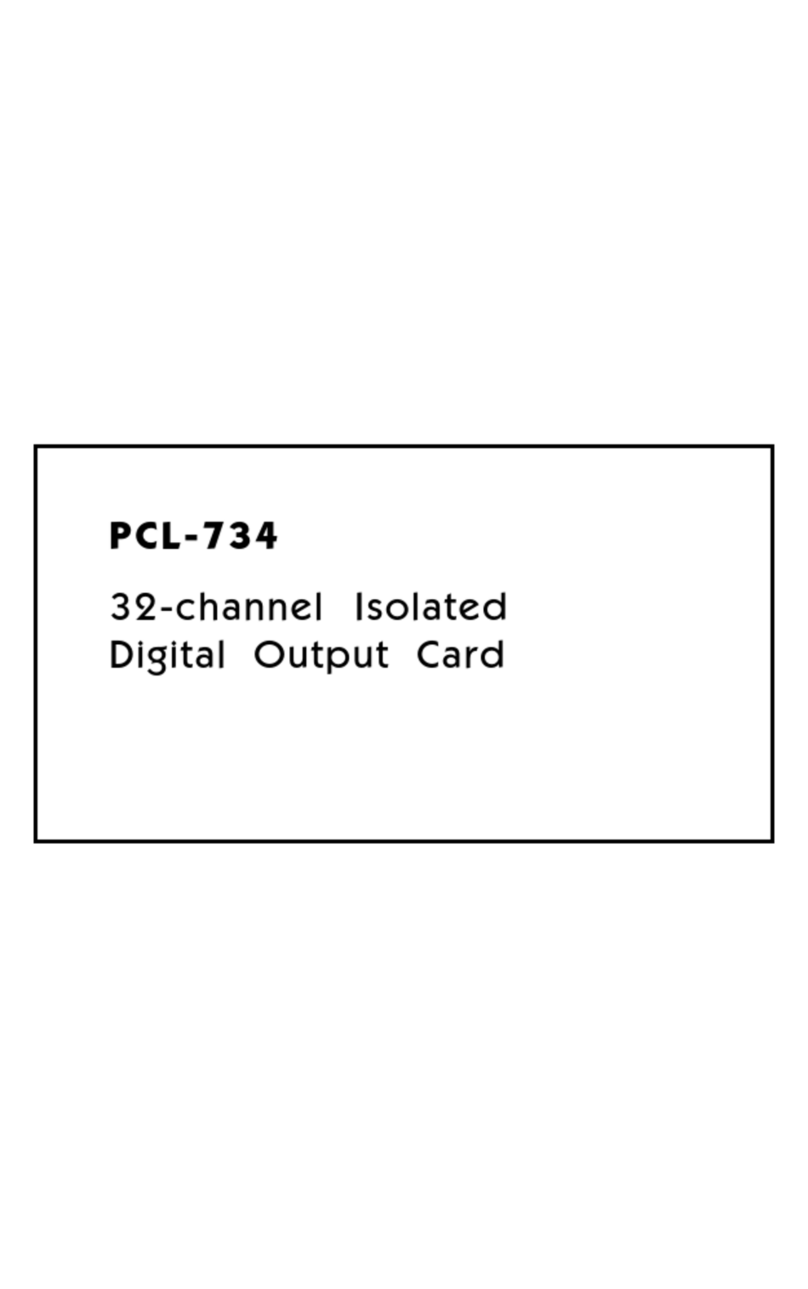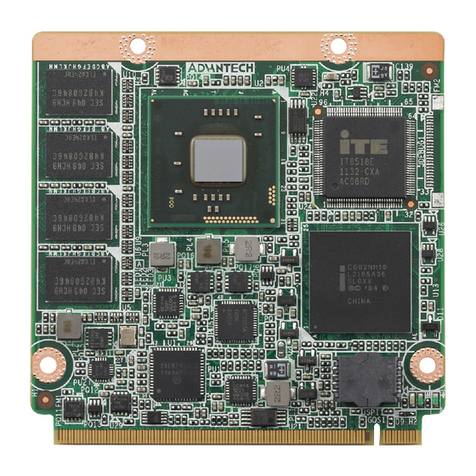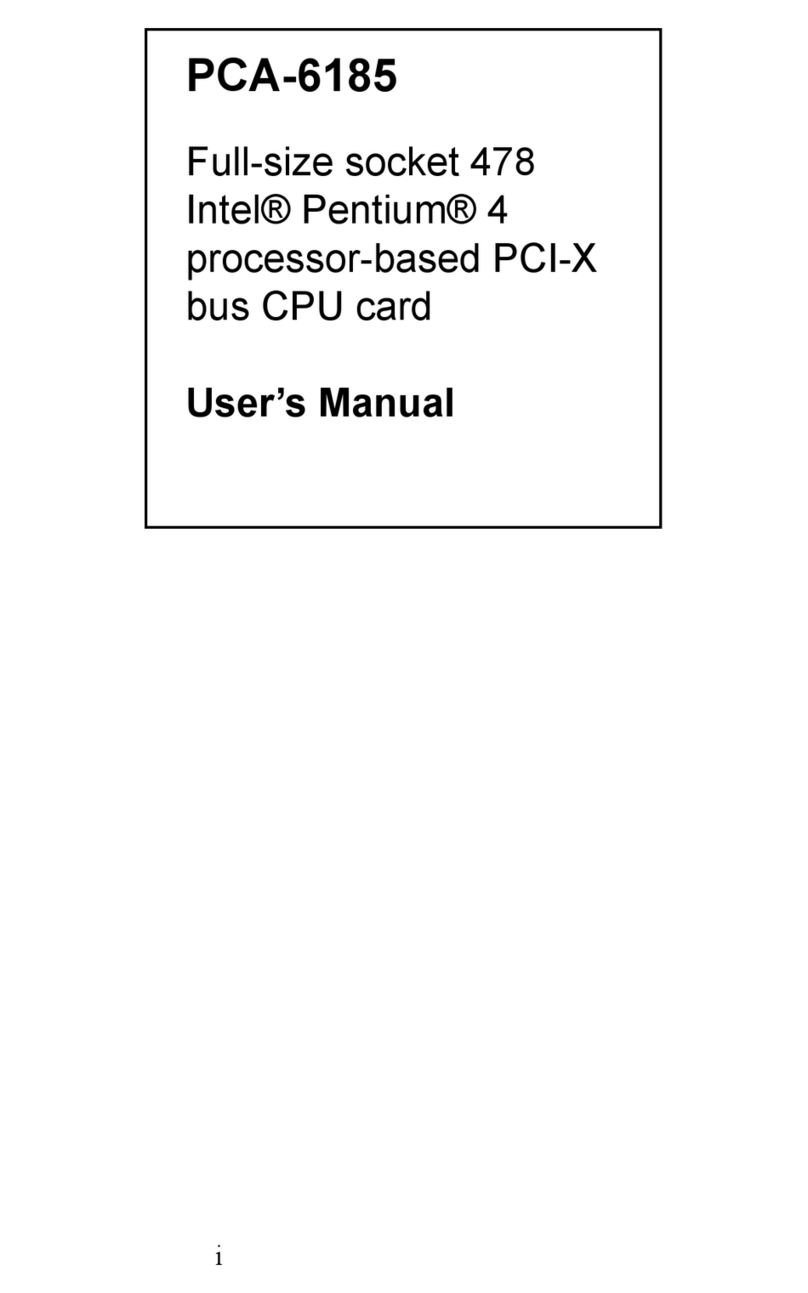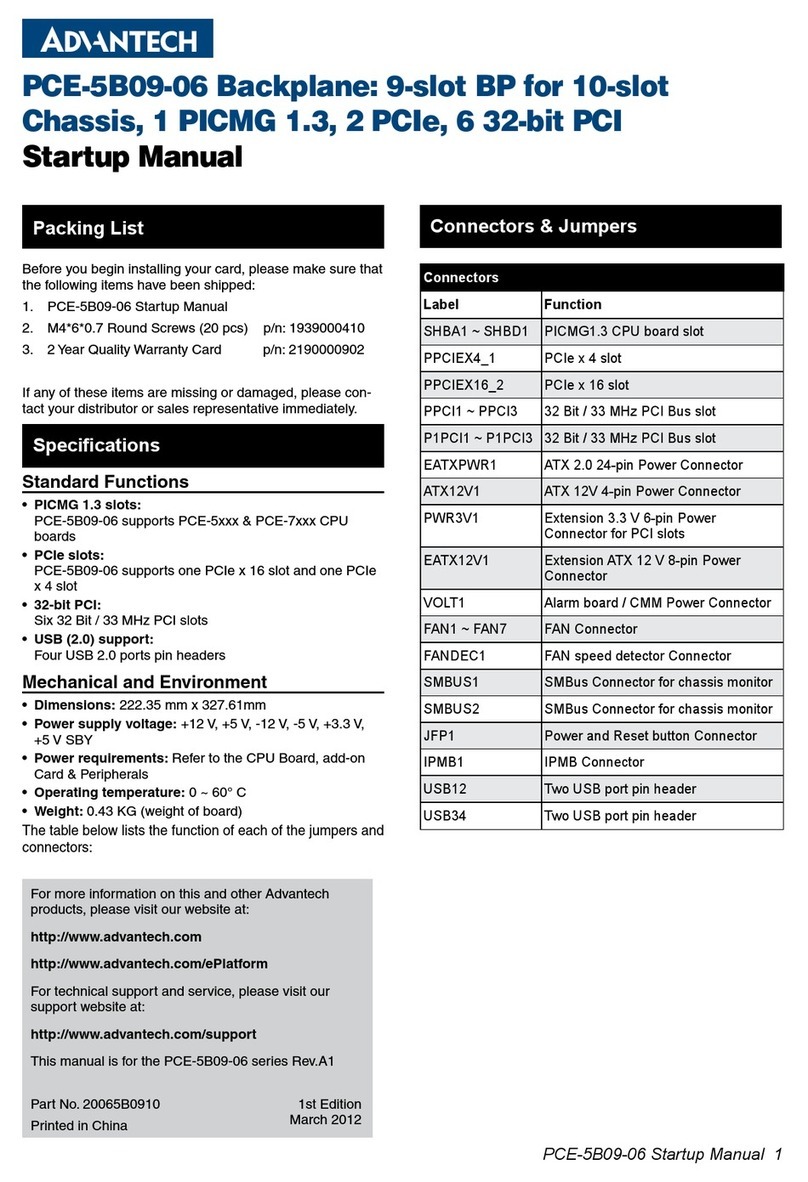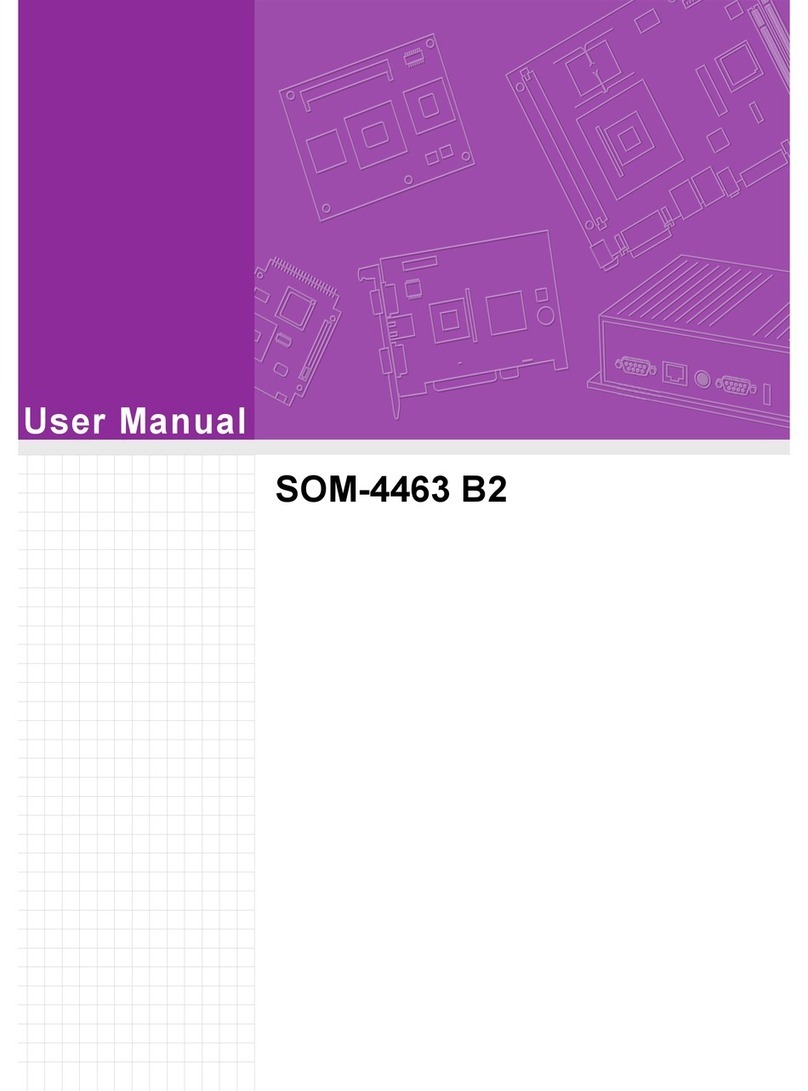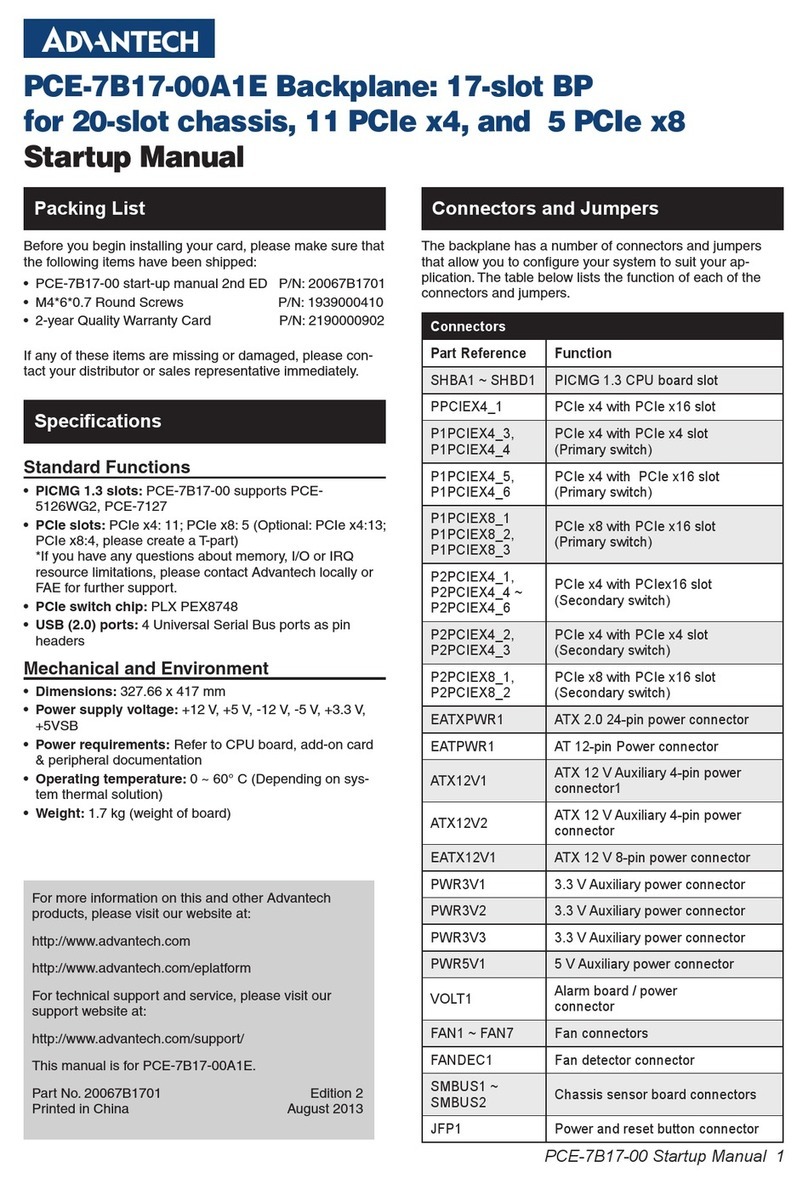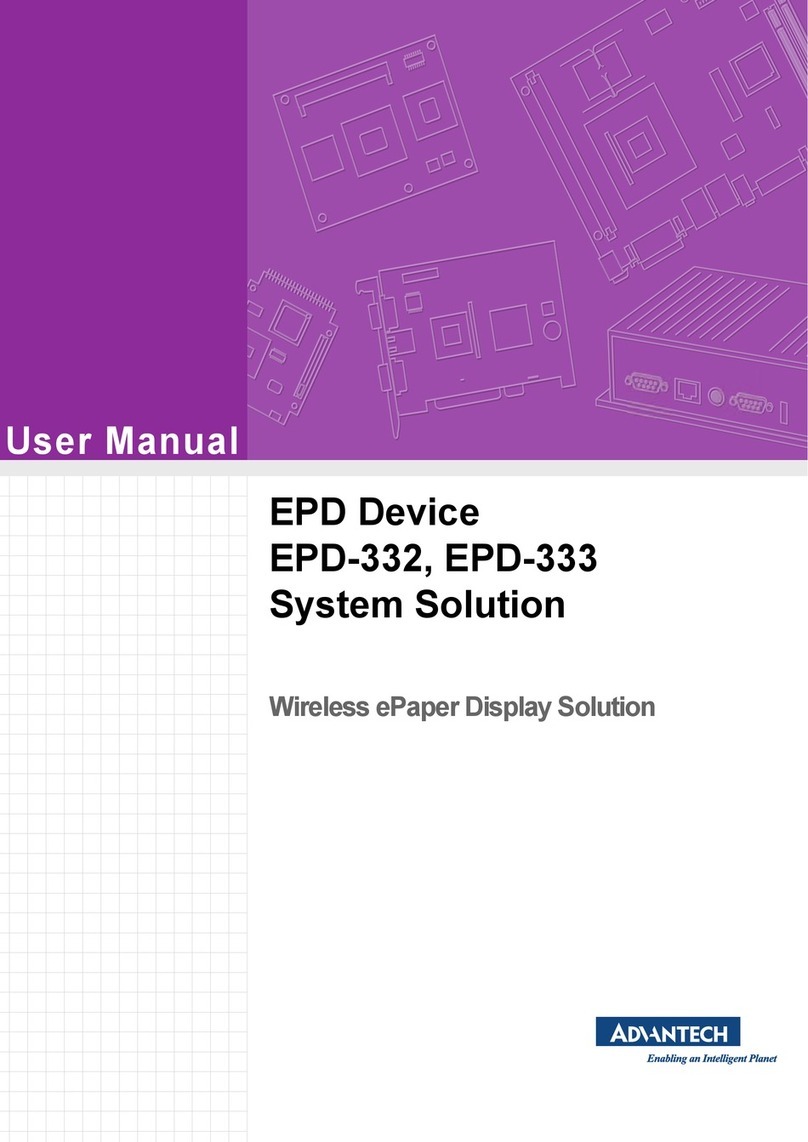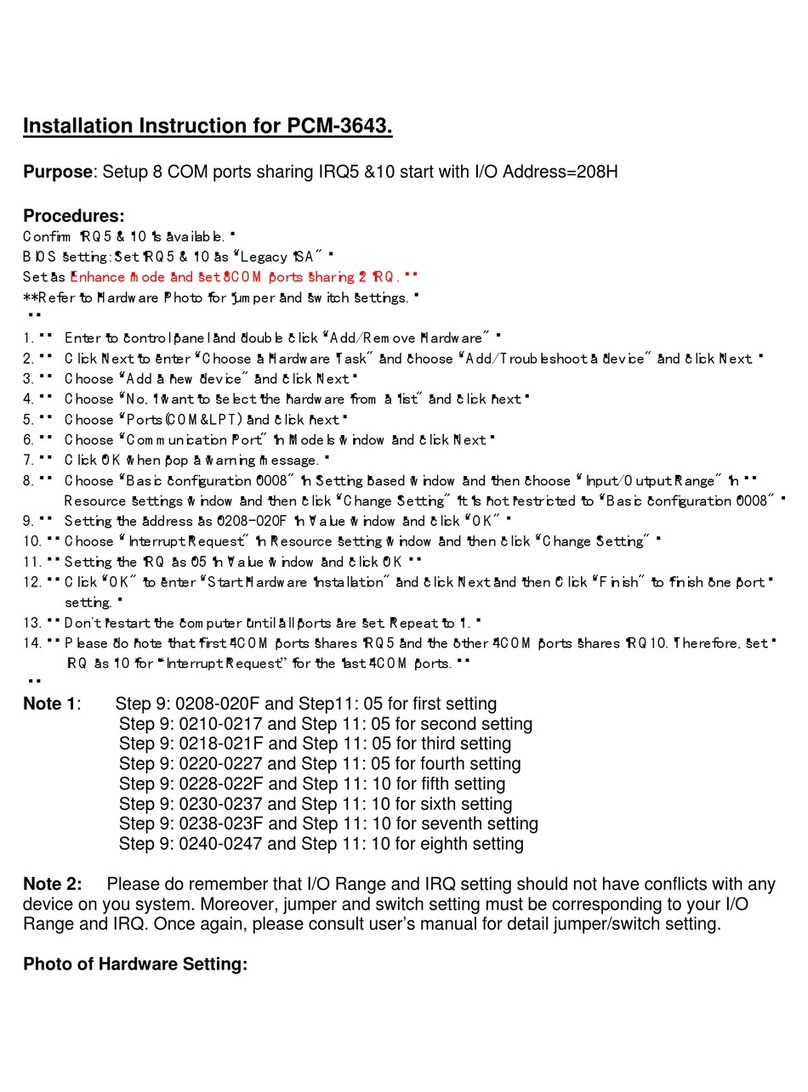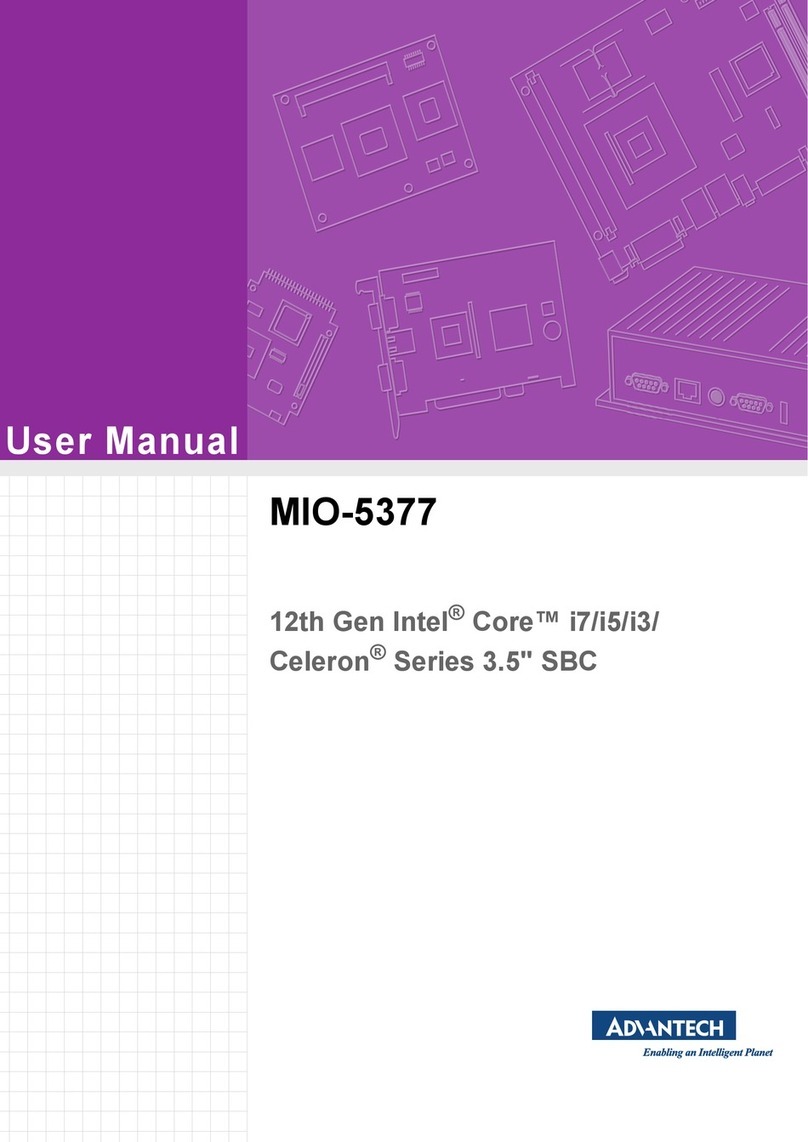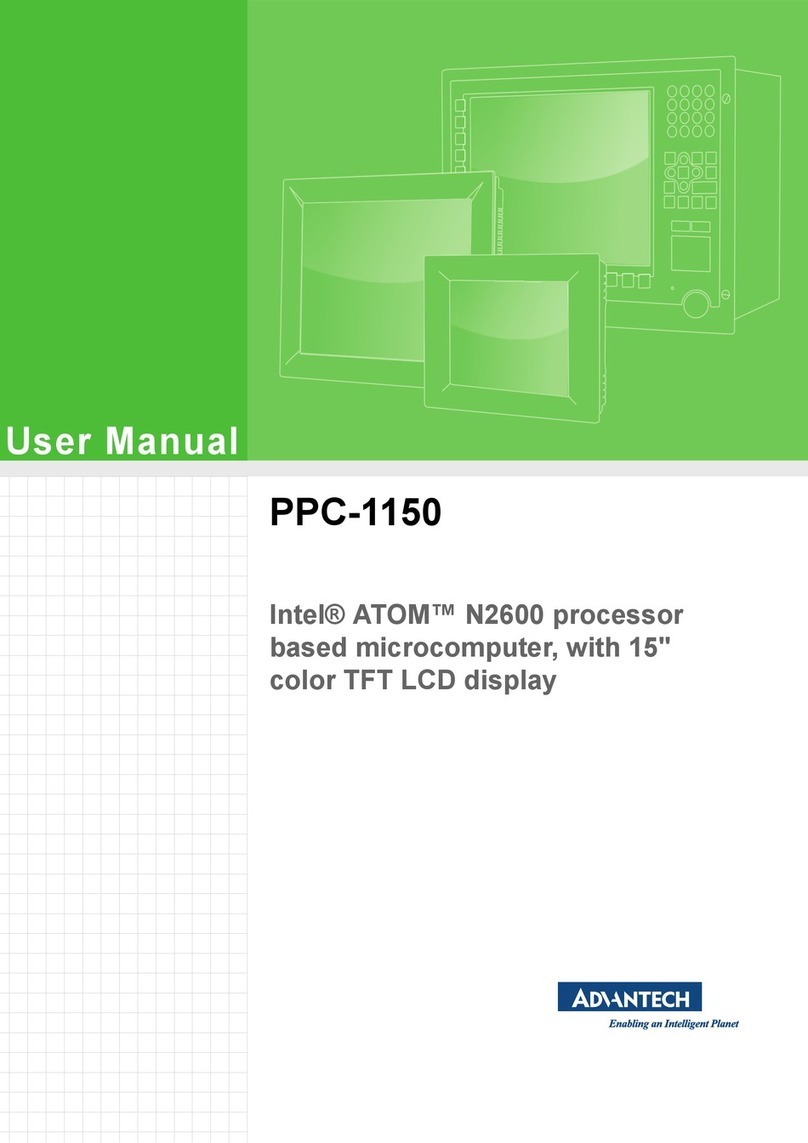PCE-3029/PCE-4129 Startup Manual 1
Before you begin installing your card, please make sure that
the following items have been shipped:
1. 1 x PCE-3029 or 4129 PICMG 1.3 System Host Board
2. 1 x CD with utility
3. 1 x PCE-3029/PCE-4129 Startup Manual
4. 1 x Serial ATA HDD data cable
5. 1 x Serial ATA HDD power cable
6. 1 x 2-port COM cable kit
7. 1 x 4-port USB 2.0 cable kit
8. 1 x 2-port USB 3.0 cable kit
9. 1 x Power converter (Connecting from peripheral power
connector on power supply to PWR1 on board)
10. 1 x Keyboard and mouse Y cable
11. 1 x Jumper package
12. 1 x Warranty card
If any of these items are missing or damaged, please con-
tact your distributor or sales representative immediately.
Note 1: For detailed contents of PCE-3029/PCE-4129,
please refer to information on the enclosed CD-
ROM (in PDF format).
PCE-3029/PCE-4129 LGA1151 Intel®Xeon®,
Core™ i7/i5/i3/Celeron®/Pentium®PICMG1.3 Half-size
System Host Board with DDR4/Dual GbE LAN
Startup Manual
General
• CPU: LGA1151-socket Core™ i7/i5/i3, Pentium® and
Xeon® E3-1200v5 series processors
Note: Only PCE-4129 supports Intel® Xeon® processors.
• L2 cache: Please refer to CPU specication for detailed
information.
• BIOS: AMI SPI BIOS (128 Mb SPI)
• System chipset: Intel® C236 (PCE-4129); Intel® H110
(PCE-3029)
• System memory:
- PCE-4129: Up to 32 GB in two 260-pin SODIMM sock-
ets. Supports dual-channel DDR4 1866/2133 SDRAM
with or without ECC function.
- PCE-3029: Up to 32 GB in two 260-pin SODIMM sock-
ets. Supports dual-channel DDR4 1866/2133 SDRAM
without ECC function.
• SATA hard disk drive interface: PCE-3029 sup-
ports three SATA 3.0 ports without RAID function, and
PCE-4129 supports four SATA 3.0 ports with SW RAID
0,1,5,10.
• Serial ports: Two RS-232 serial ports
• Keyboard/mouse connector: Supports one external
6-pin header
• Watchdog timer: Programmable 1~255 sec
• USB: USB 3.0 x 3, USB 2.0 x 7
• GPIO: One programmable 8-bit GPIO pin-header
Display
• Chipset: Intel®HD Graphics embedded in the processor
Ethernet Interface
• Chipset supports:
-
LAN 1: Intel
®
I219V (PCE-3029) and I219LM (PCE-4129).
- LAN 2: Intel
®
I210AT (PCE-3029) and I210AT (PCE-4129).
• Connection: 2 x on-board RJ-45 connectors with LED
indicators
Mechanical and Environmental
• Dimensions: (L x W): 167.64 x 126.39 mm
• Power supply voltage: +3.3 V, +5 V, +12 V, 5 V
SB
• Power requirements:
PCE-3029:
Intel® Core™ i7-6700 (3.4GHz), DDR4 2133 8GB * 2
Voltage 12V 5V 3.3V 5VSB -12V -5V
Current (A) 4.6 0.01 0.32 0.08 0 0
Specications
Packing List
For more information on this and other Advantech
products, please visit our website at:
http://www.advantech.com
http://www.advantech.com/eplatform
For technical support and service, please visit our
support website at:
http://support.advantech.com.tw/support/default.
aspx
This manual is for the PCE-3029/PCE-4129 Series
Rev. B3.
Part No. 2001302911
Printed in China
2nd Edition
October 2022