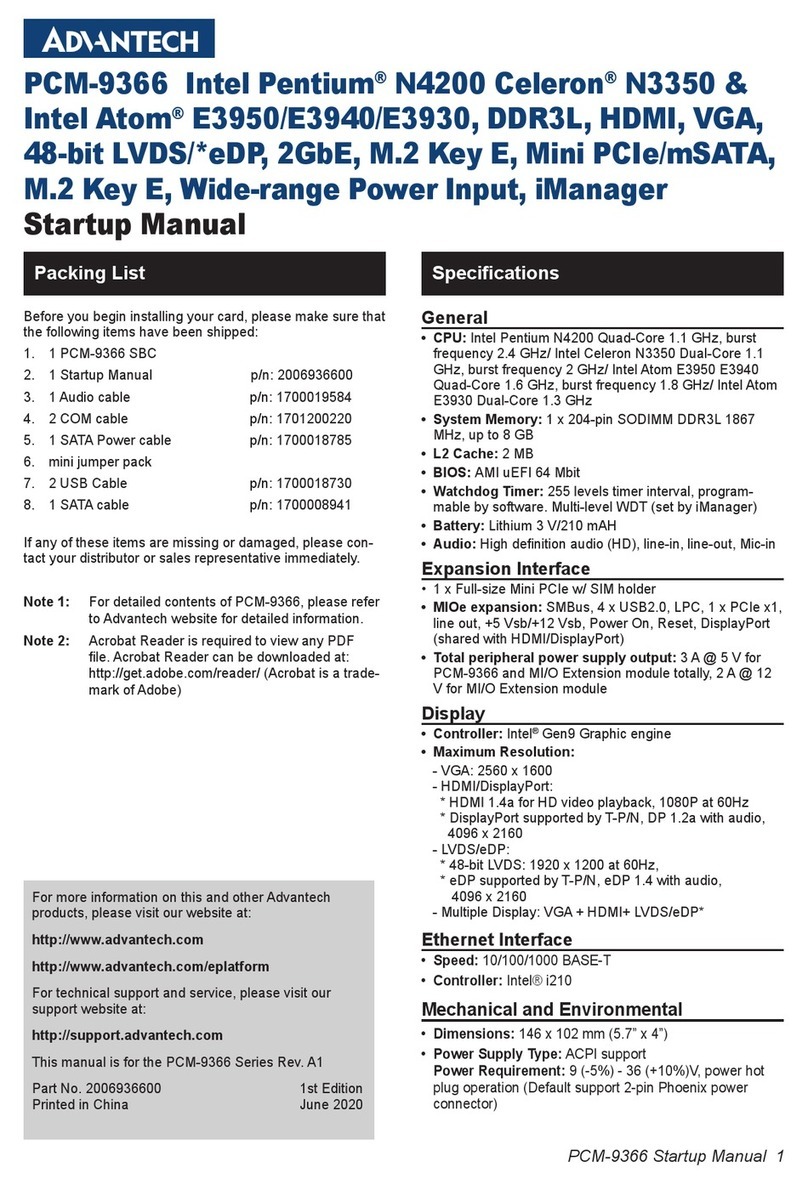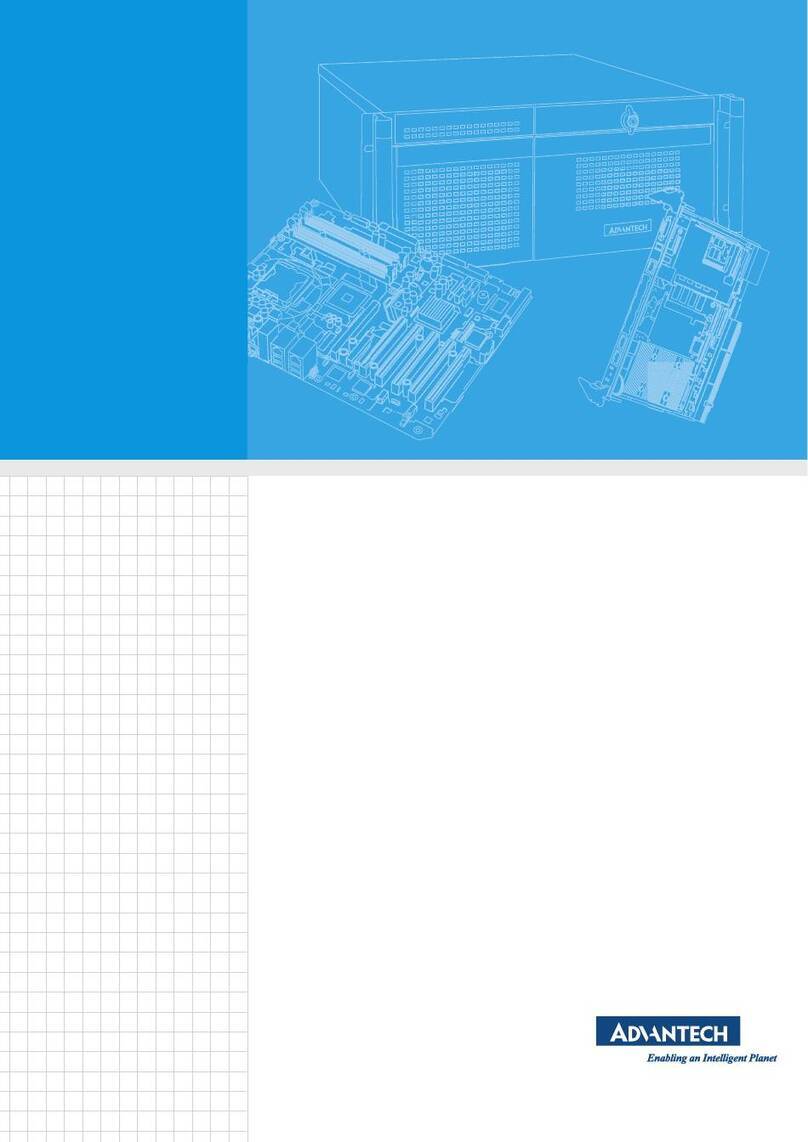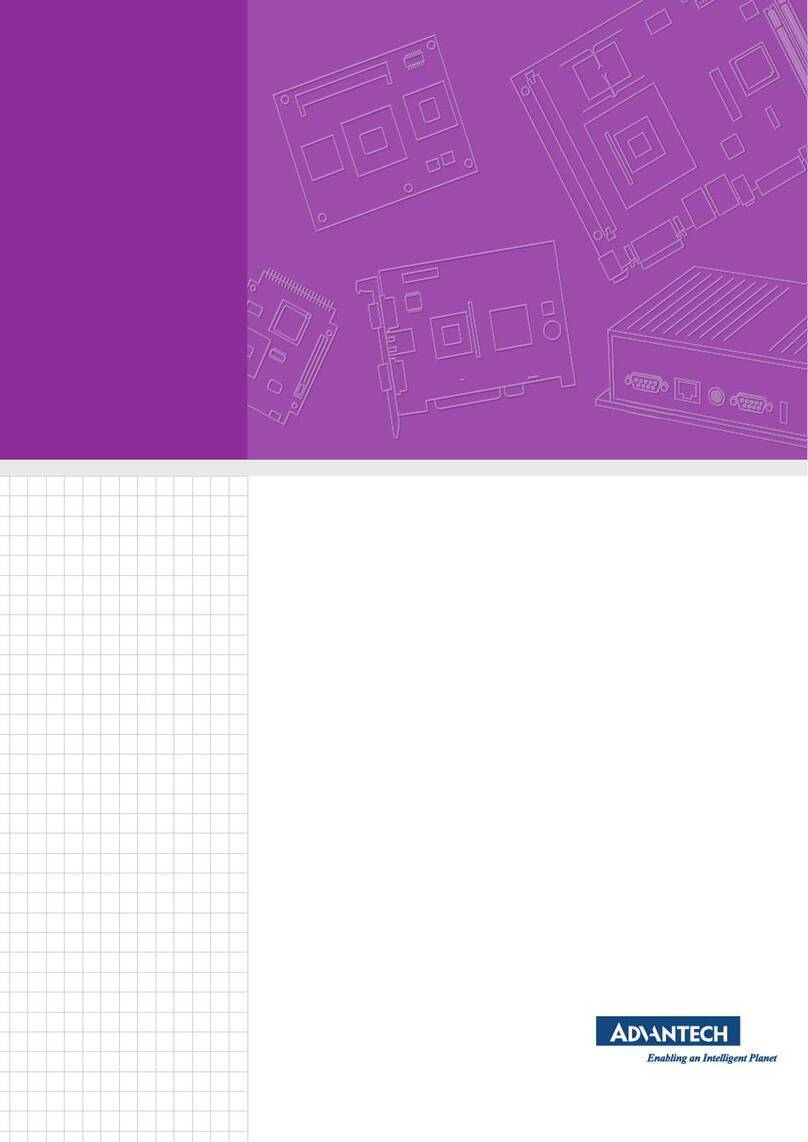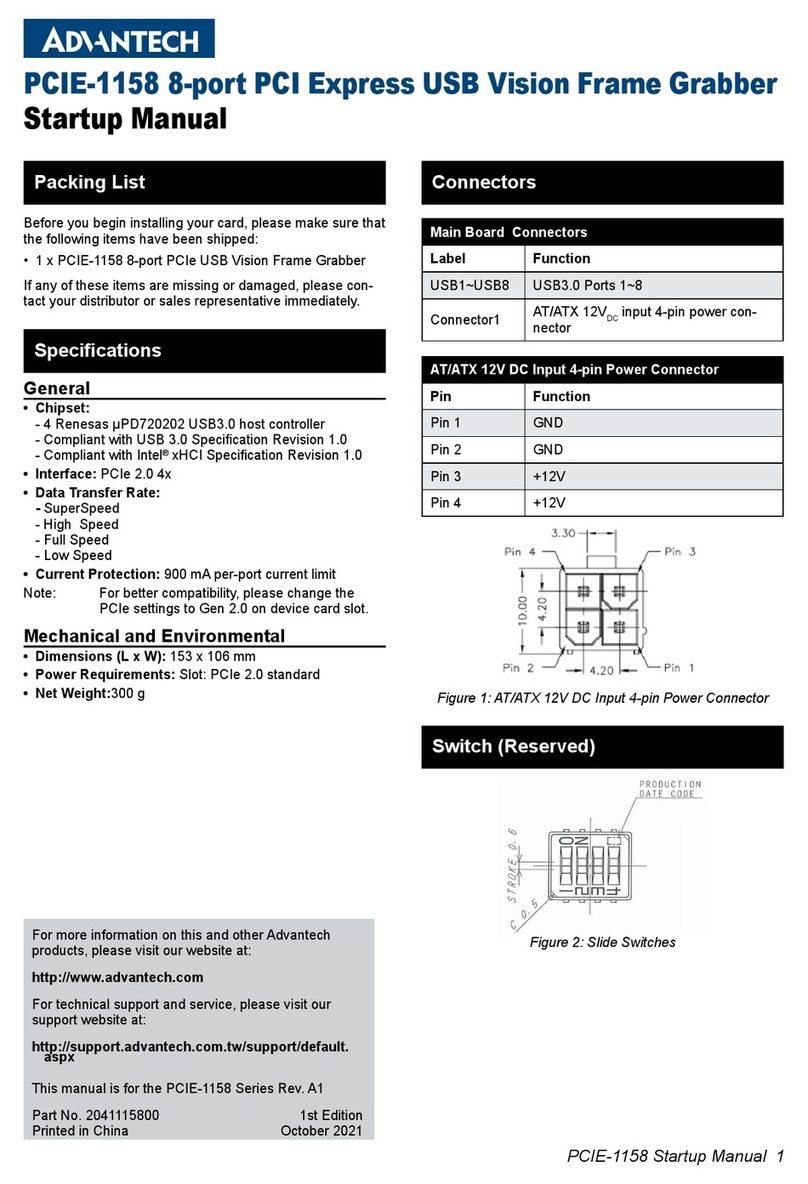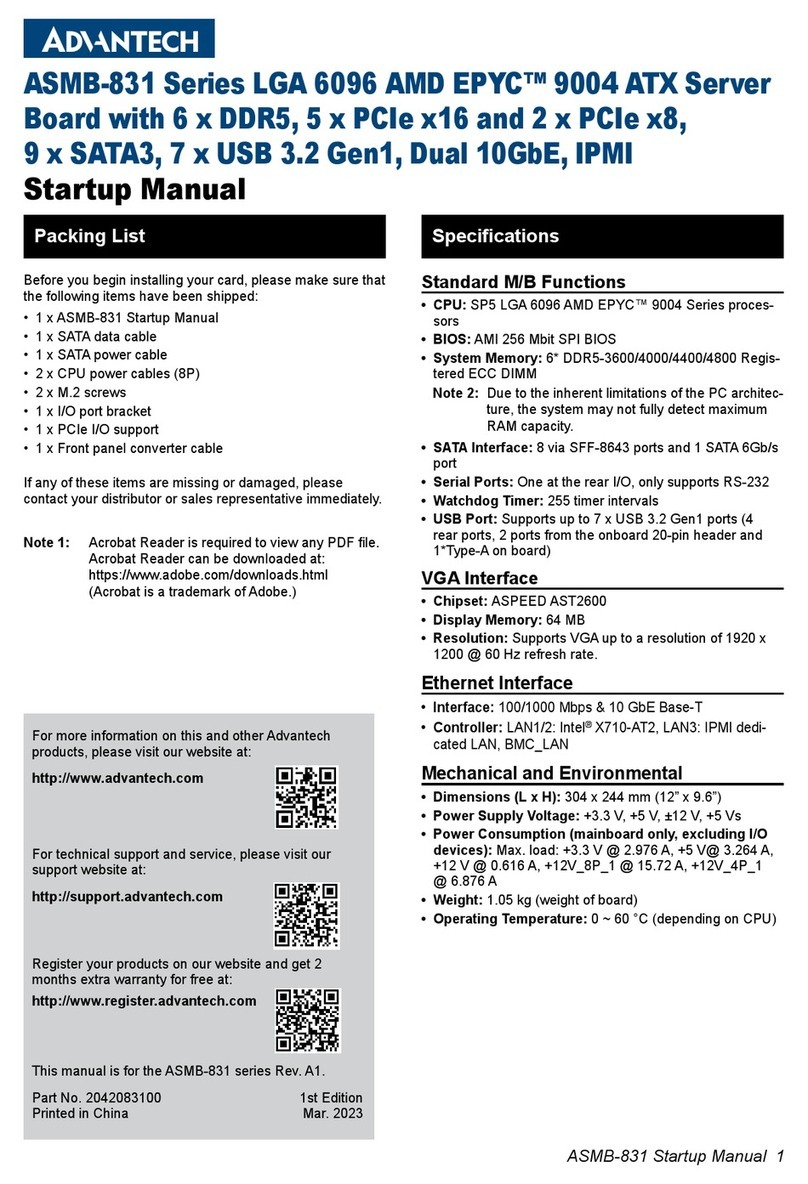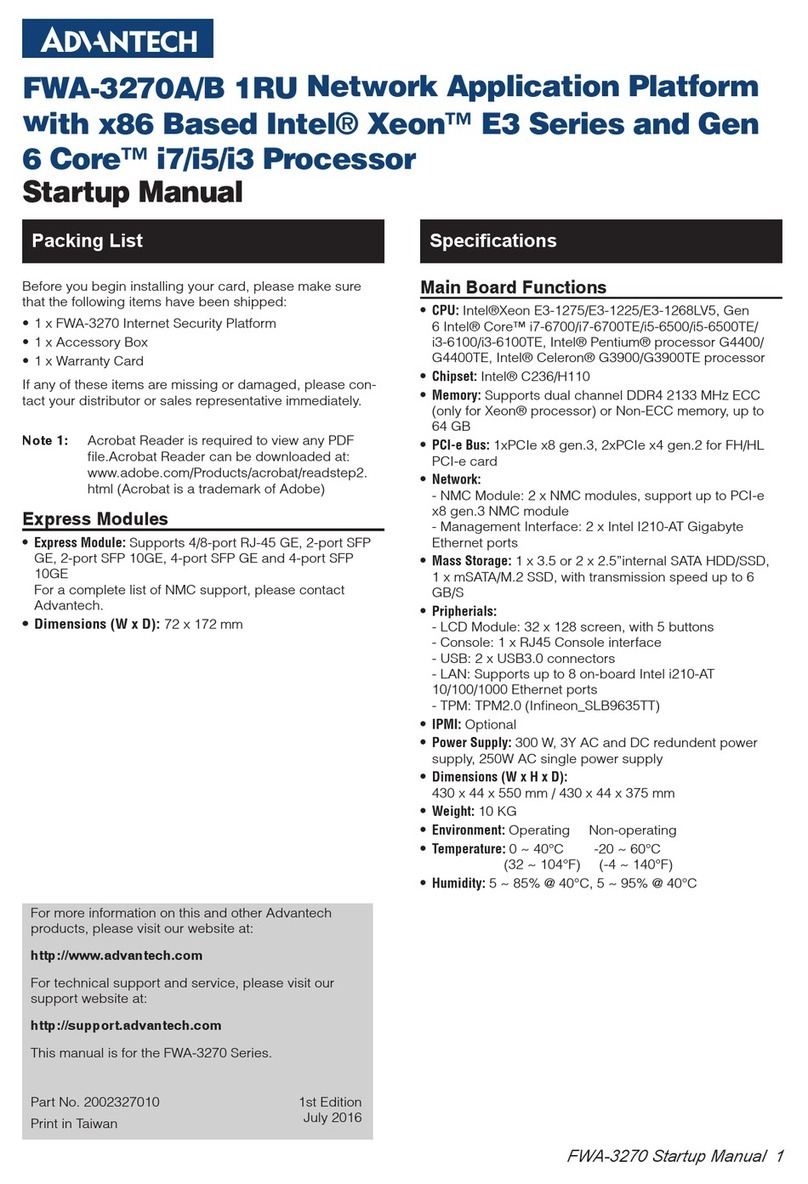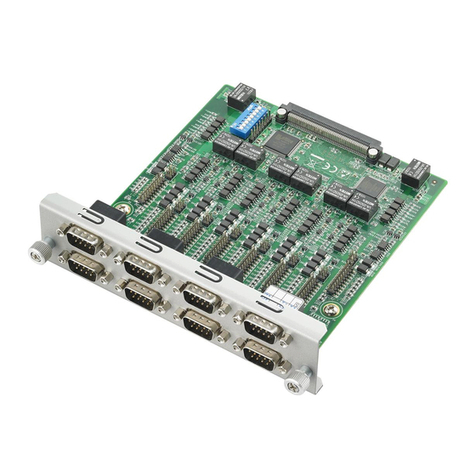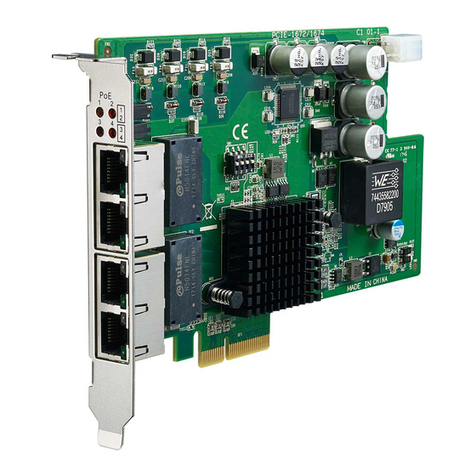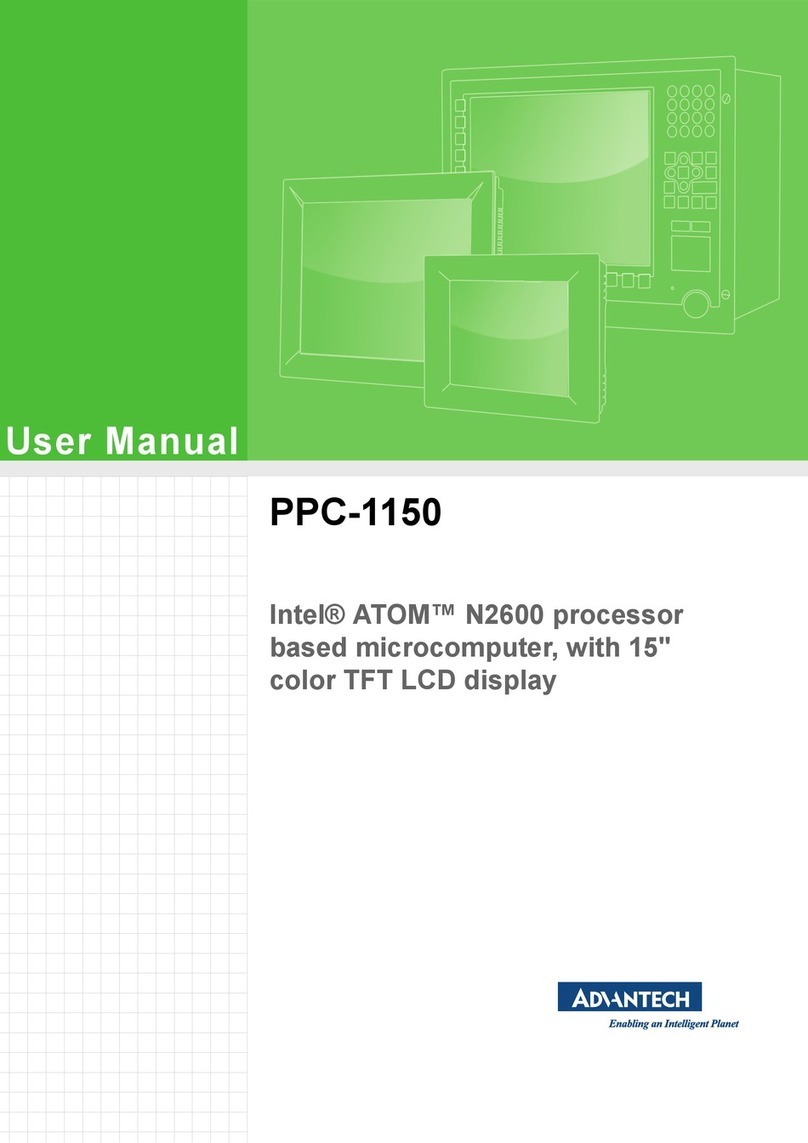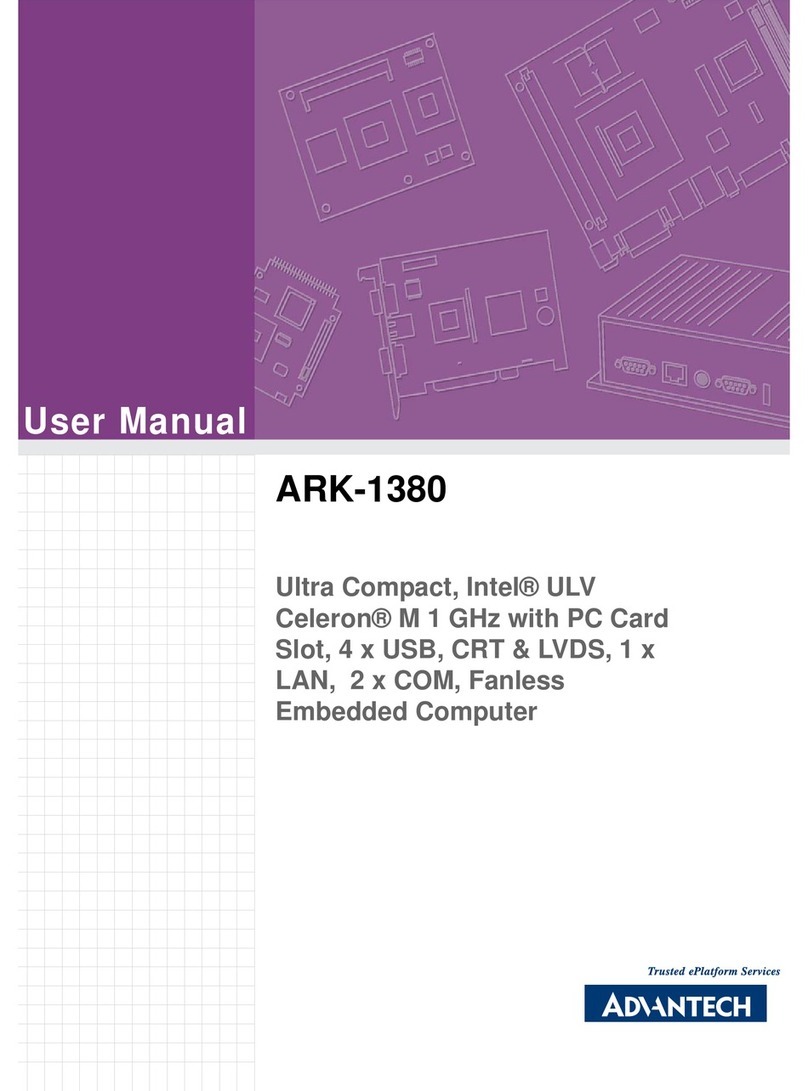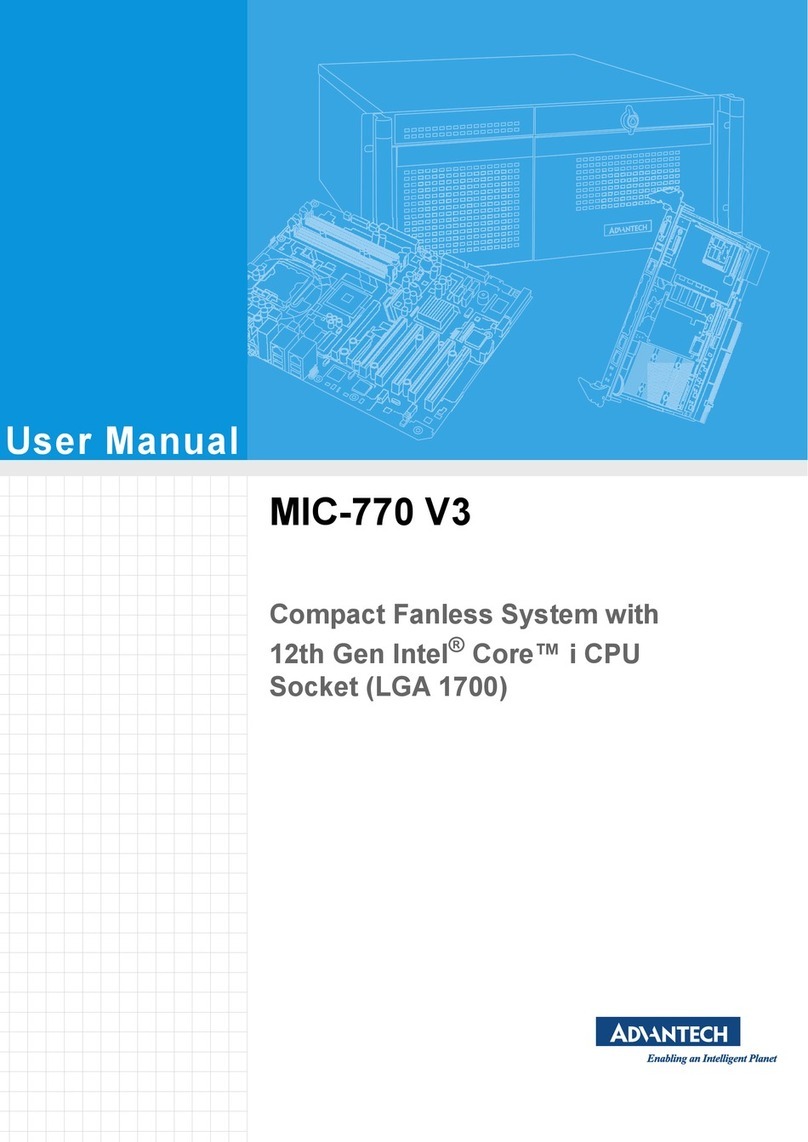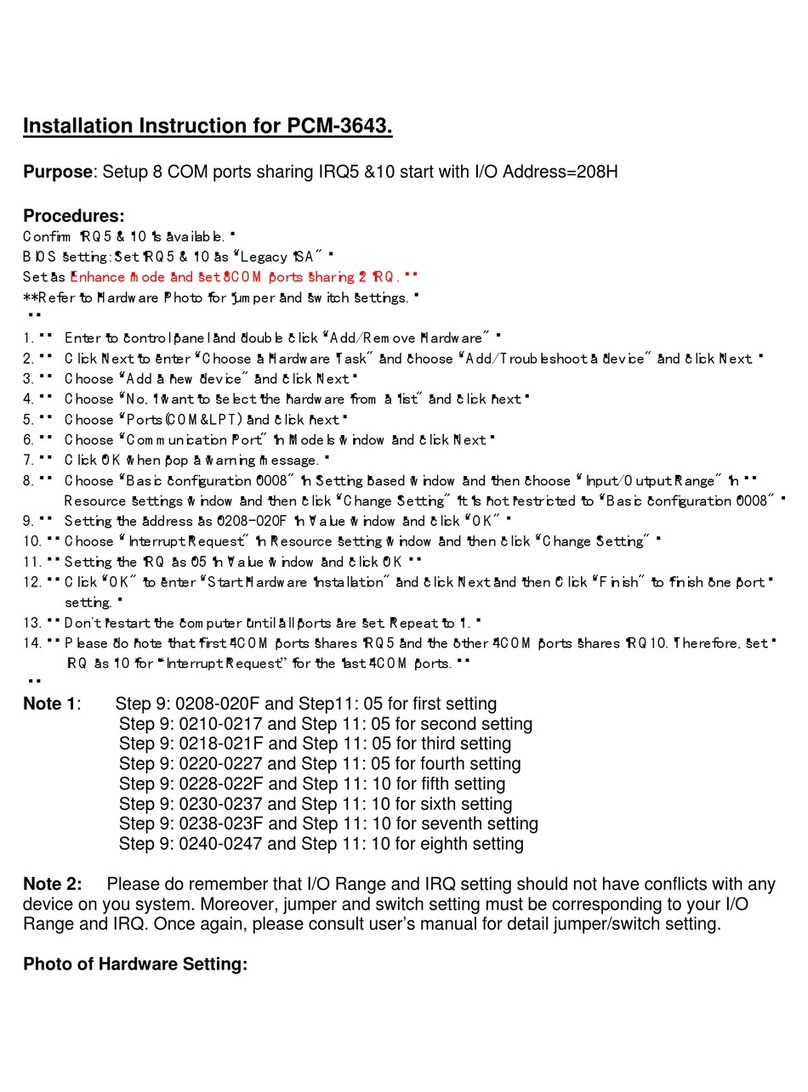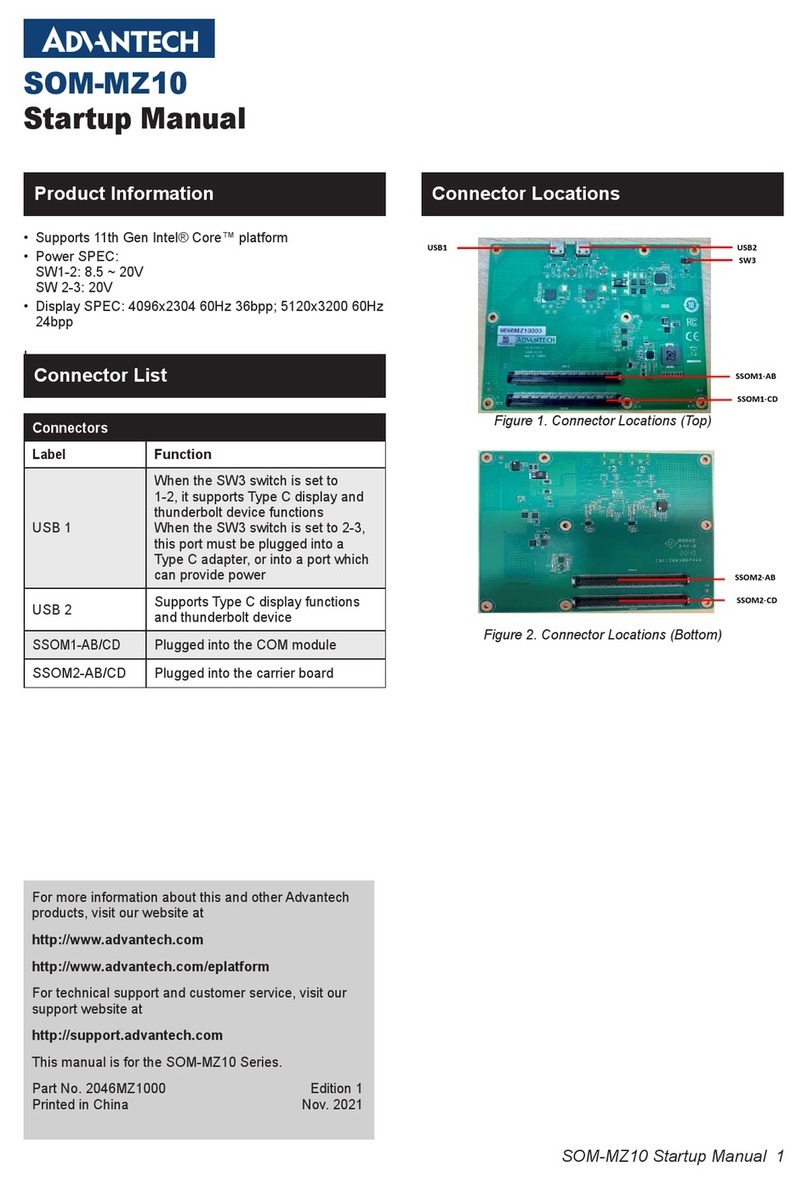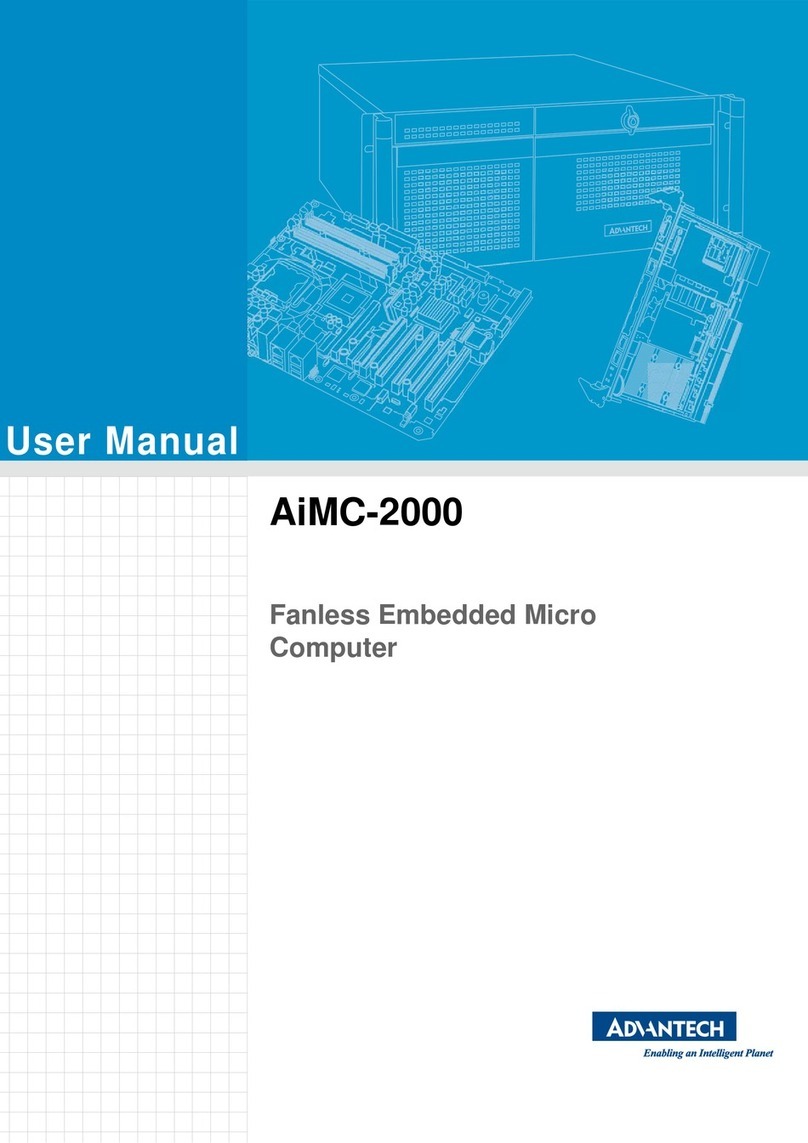v EPC-R6410 Android User Manual
Contents
Chapter 1 General Introduction ...........................1
1.1 Introduction ...............................................................................................2
1.2 Product Features.......................................................................................2
1.2.1 Key Features.................................................................................2
1.3 Mechanical Specifications.........................................................................3
1.4 Electrical Specifications ............................................................................3
1.5 Environmental Specifications....................................................................3
Chapter 2 H/W Installation....................................5
2.1 Introduction ...............................................................................................6
2.2 EPC-R6410 IO Overview ..........................................................................6
2.3 Connectors................................................................................................7
2.3.1 Power button.................................................................................7
2.3.2 Reset button..................................................................................7
2.3.3 COM1/Debug................................................................................7
Table 2.1: COM1 pin define.........................................................7
2.3.4 COM4/COM5/COM2 RS232.........................................................8
Table 2.2: COM4 pin define.........................................................9
Table 2.3: COM5 pin define.........................................................9
2.3.5 CAN ............................................................................................10
Table 2.4: CAN..........................................................................10
2.3.6 GPIO...........................................................................................10
Table 2.5: GPIO.........................................................................10
2.3.7 DC-In...........................................................................................11
2.3.8 Antenna.......................................................................................11
2.3.9 COM3 RS232/422/485................................................................11
Table 2.6: COM3 pin define.......................................................11
2.3.10 HDMI...........................................................................................14
2.3.11 VGA ............................................................................................15
2.3.12 LAN.............................................................................................16
2.3.13 USB.............................................................................................17
2.3.14 Audio Jack ..................................................................................18
2.4 Quick Start Guide....................................................................................19
2.4.1 Debug Port Connection...............................................................19
2.4.2 Debug Port Setting......................................................................19
Figure 2.1 HyperTerminal Settings for Terminal Setup .............20
Chapter 3 Software Functionality......................21
3.1 Test Tools ...............................................................................................22
3.2 eMMC Test..............................................................................................22
3.3 USB Test.................................................................................................22
3.4 SD Test...................................................................................................23
3.5 GPIO Test ...............................................................................................24
3.6 I2C Test...................................................................................................25
3.7 LAN Test .................................................................................................26
3.8 UART Test ..............................................................................................27
3.9 Can Test..................................................................................................28
3.10 Display Output Setting ............................................................................29
3.10.1 Single Display Settings...............................................................29
3.10.2 Dual Display Settings..................................................................30
3.10.3 Triple Display Settings................................................................31