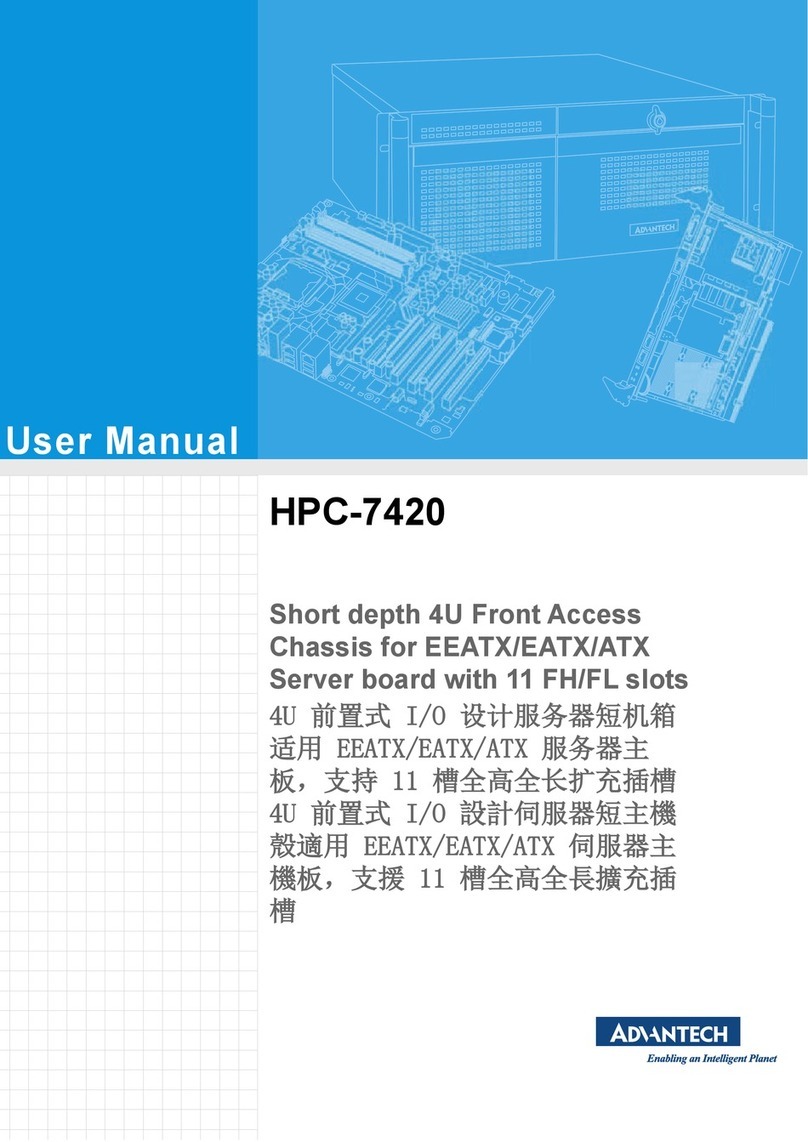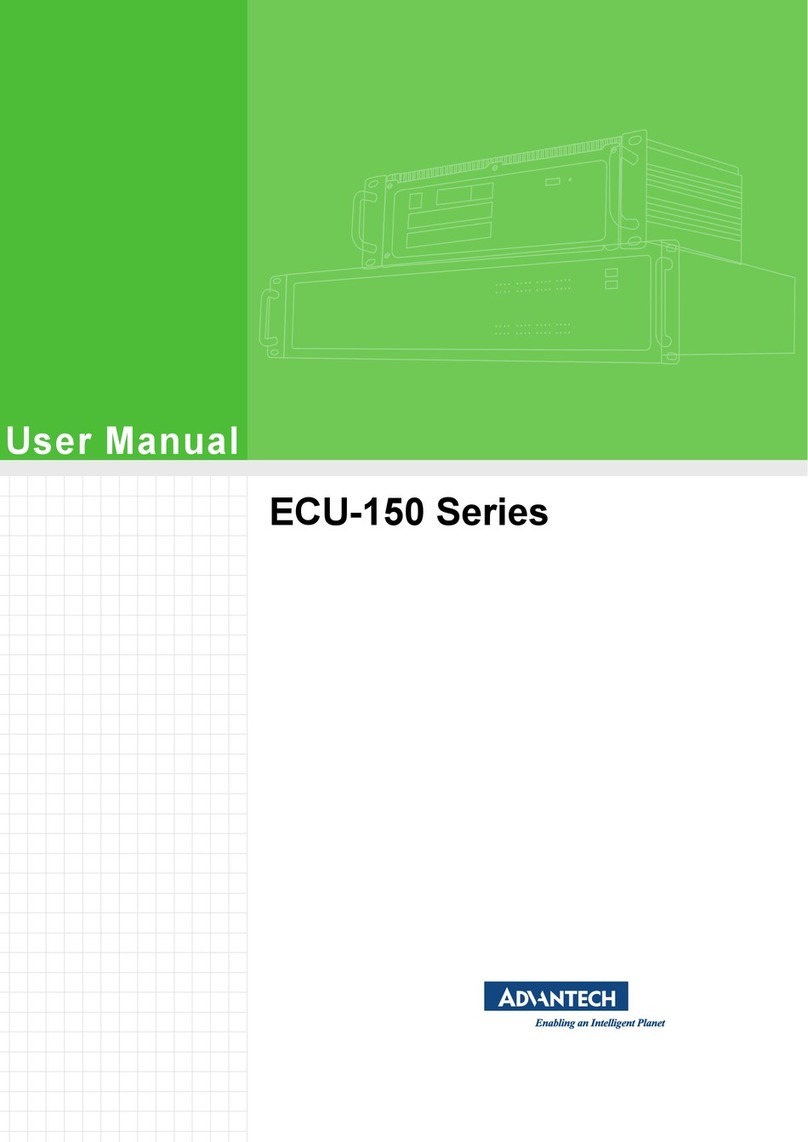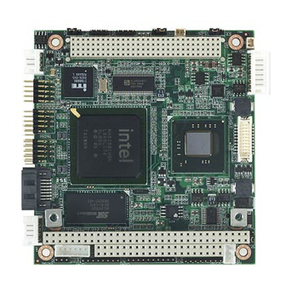Advantech PCLD-8811 Installation and operation manual
Other Advantech Computer Hardware manuals

Advantech
Advantech PCA-6186VE User manual
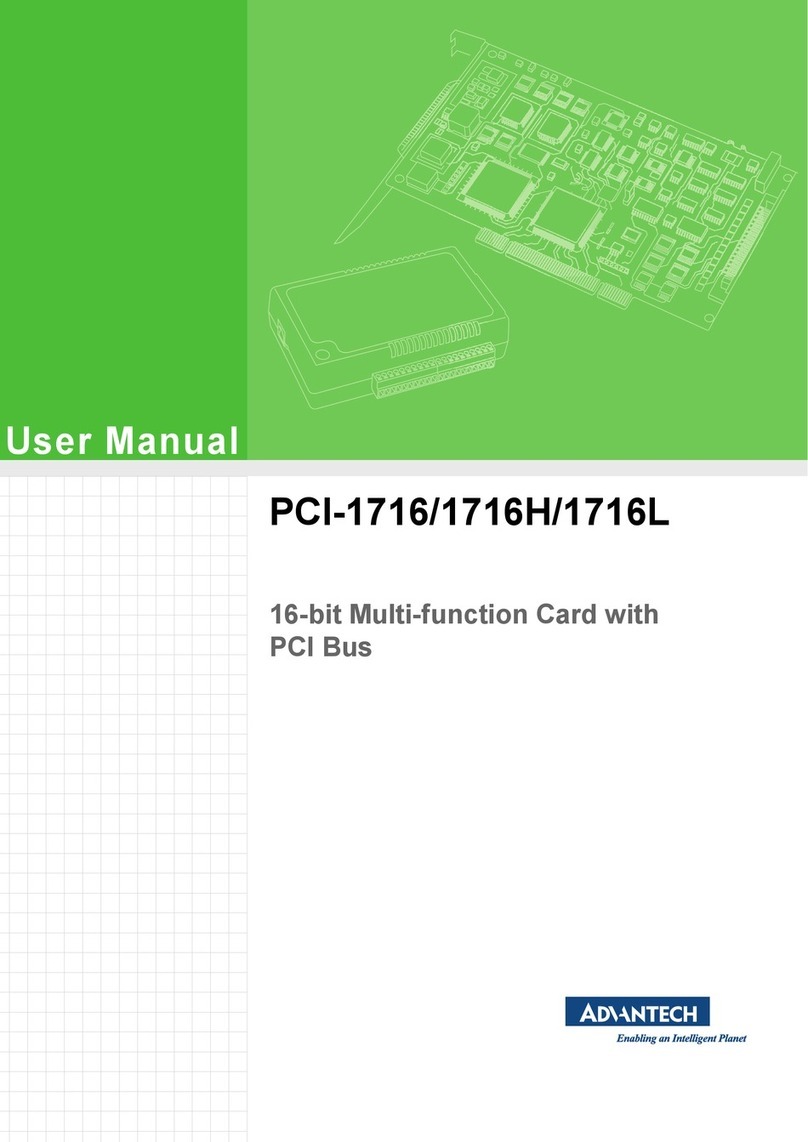
Advantech
Advantech PCI-1716 User manual
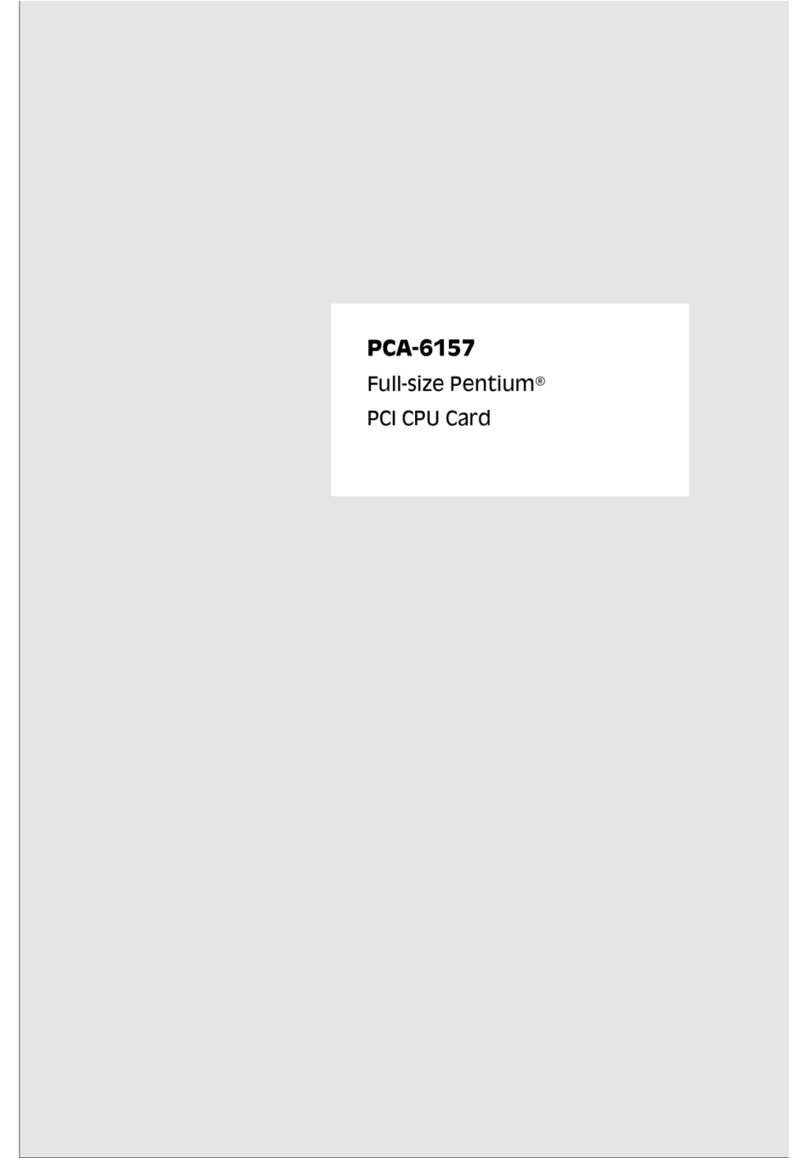
Advantech
Advantech PCA-6157 User manual

Advantech
Advantech MIC-715 User manual

Advantech
Advantech ROM-5420 User manual

Advantech
Advantech SOM-4450 ETX User manual
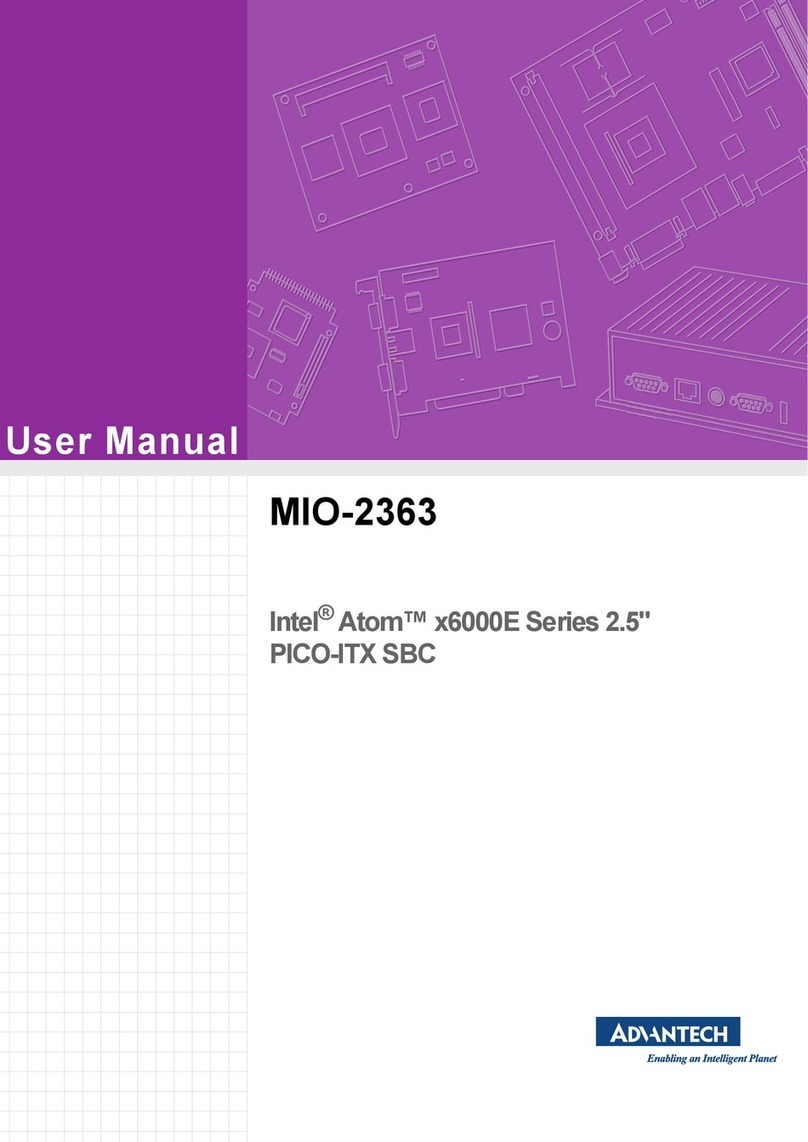
Advantech
Advantech MIO-2363 User manual
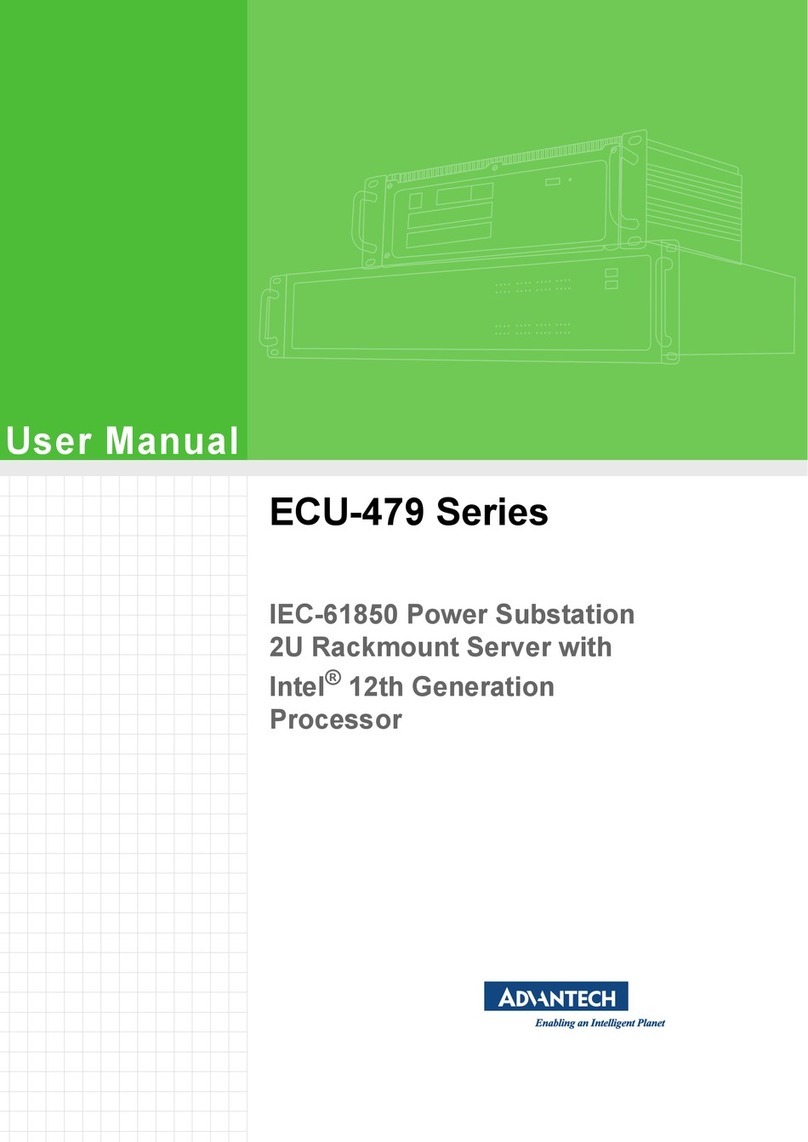
Advantech
Advantech ECU-479 Series User manual
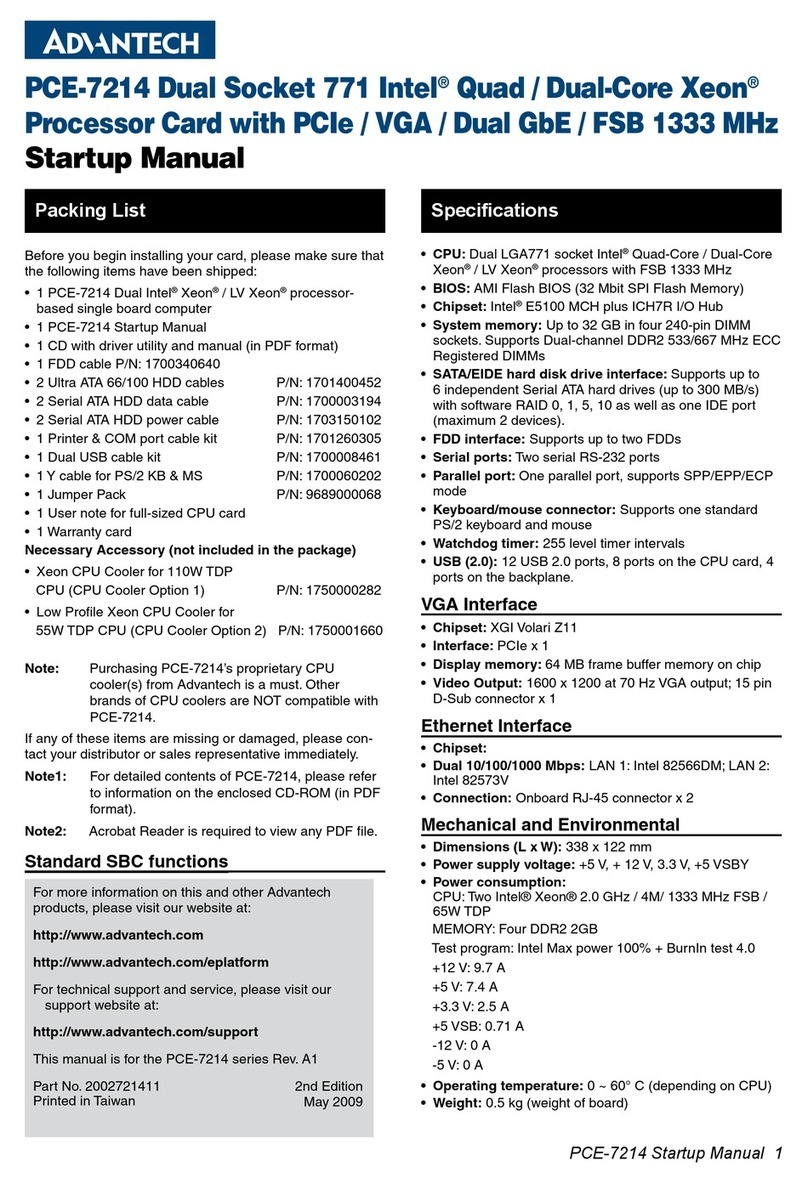
Advantech
Advantech PCE-7214 Installation and operation manual
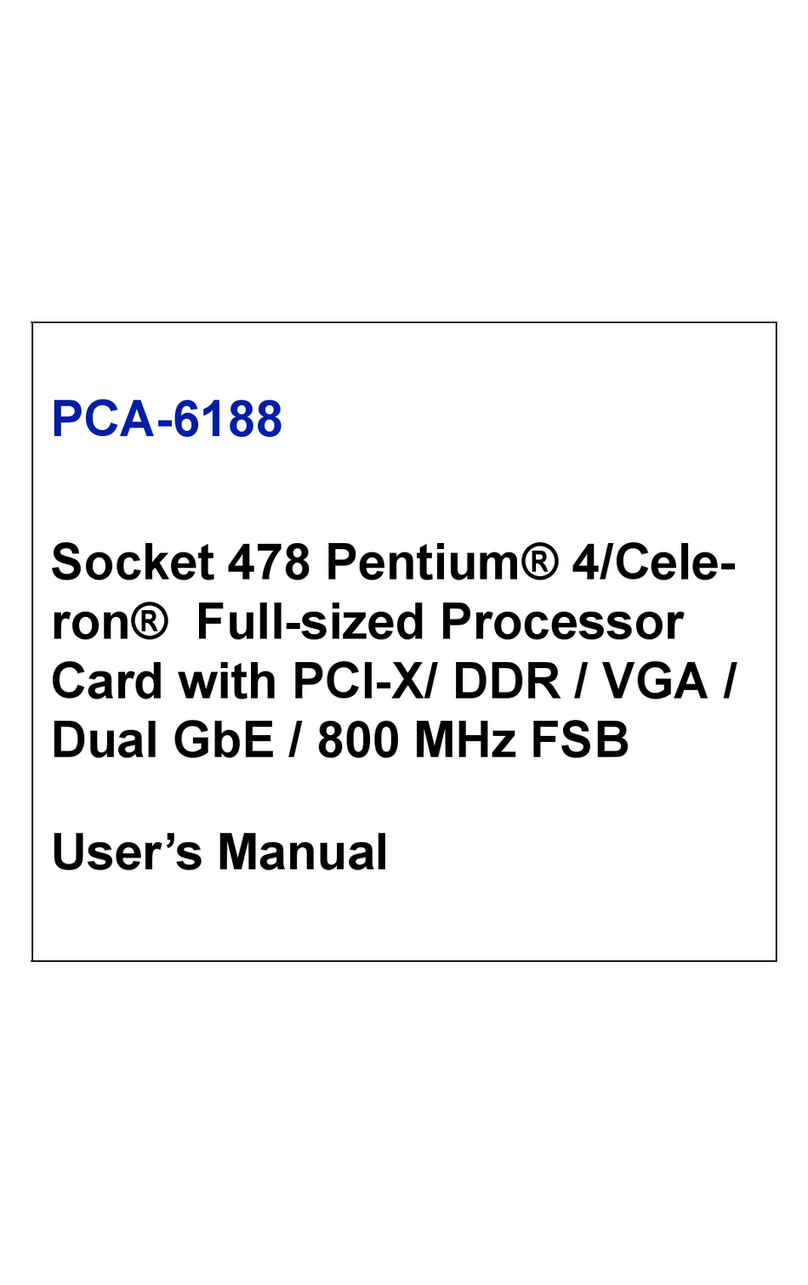
Advantech
Advantech PCA-6188 User manual
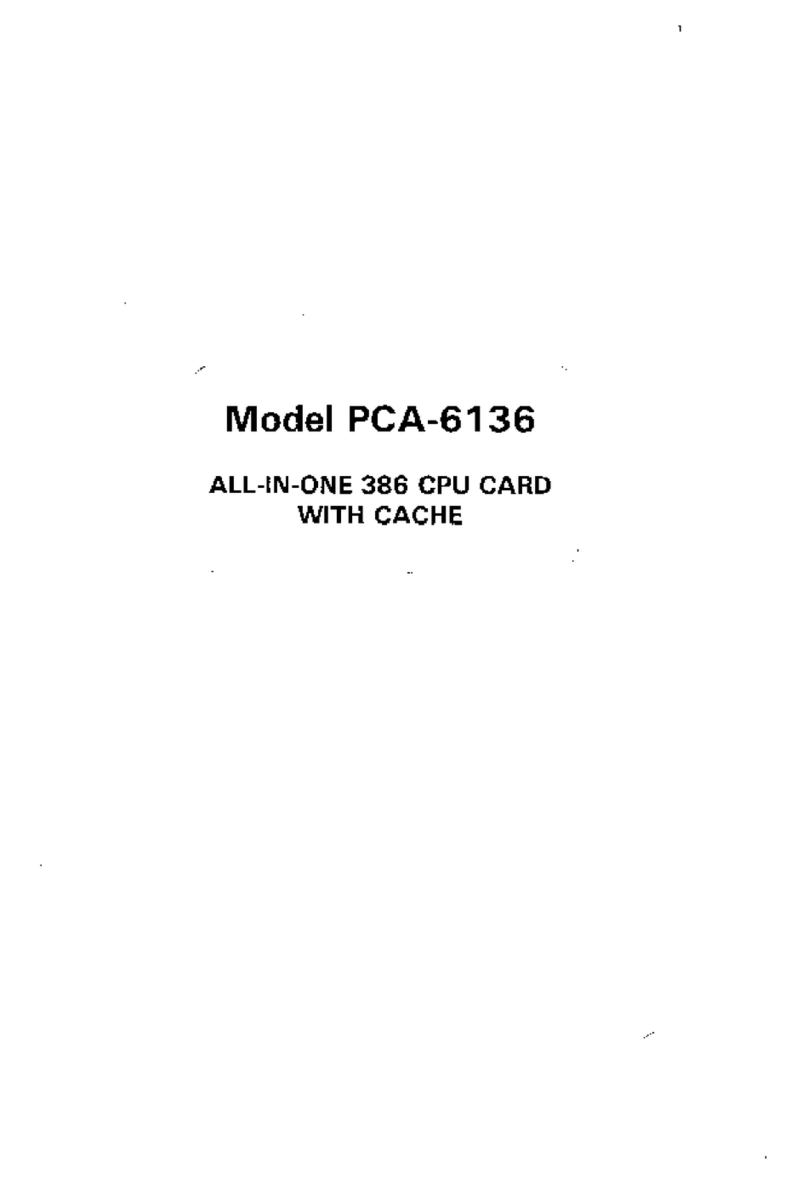
Advantech
Advantech PCA-6136 User manual
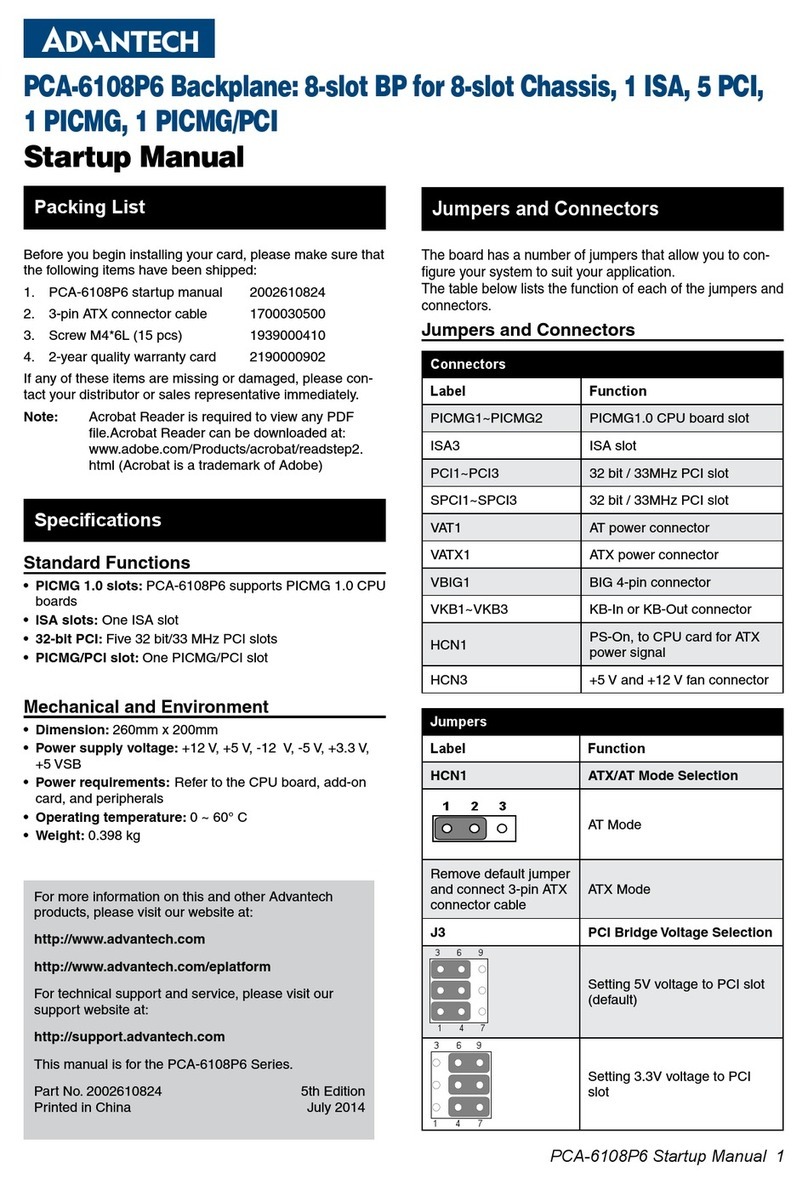
Advantech
Advantech PCA-6108P6 Installation and operation manual
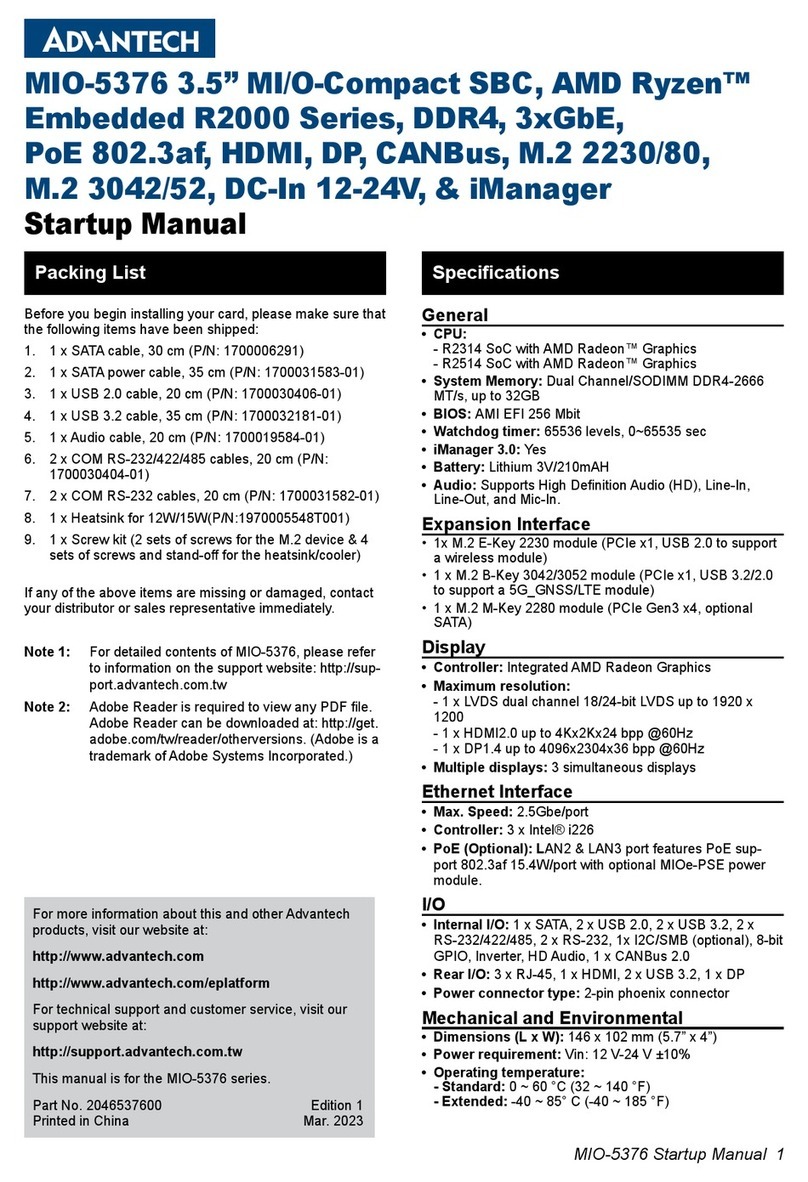
Advantech
Advantech MIO-5376 Installation and operation manual
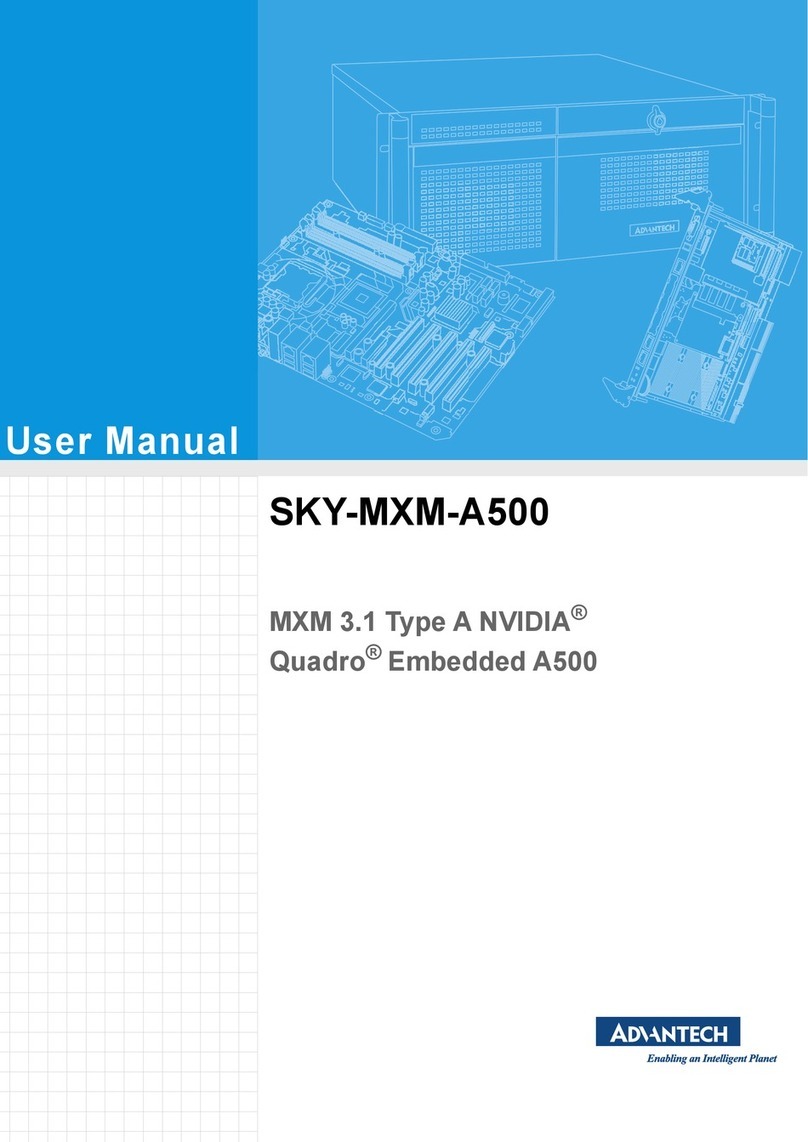
Advantech
Advantech SKY-MXM-A500 User manual

Advantech
Advantech FWA-3050 User manual

Advantech
Advantech PPC-3151 User manual
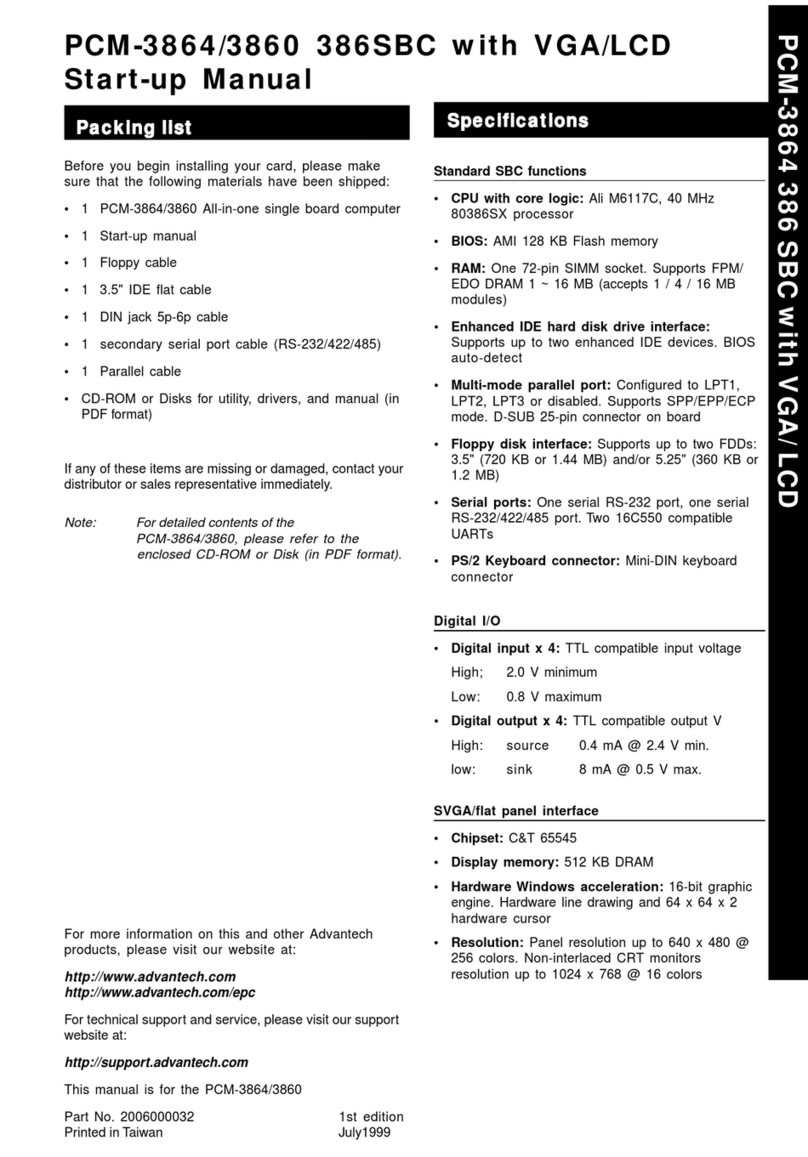
Advantech
Advantech PCM-3864 Installation and operation manual
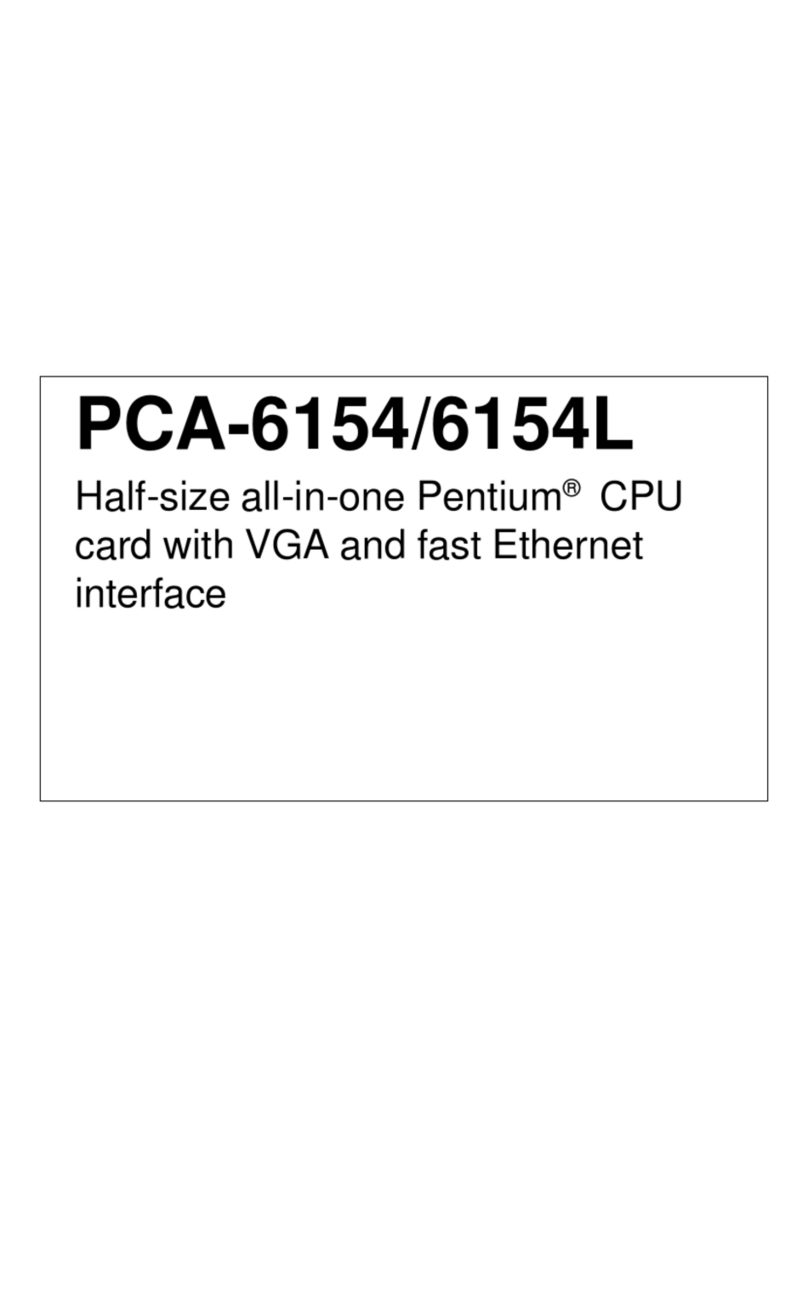
Advantech
Advantech PCA-6154 User manual
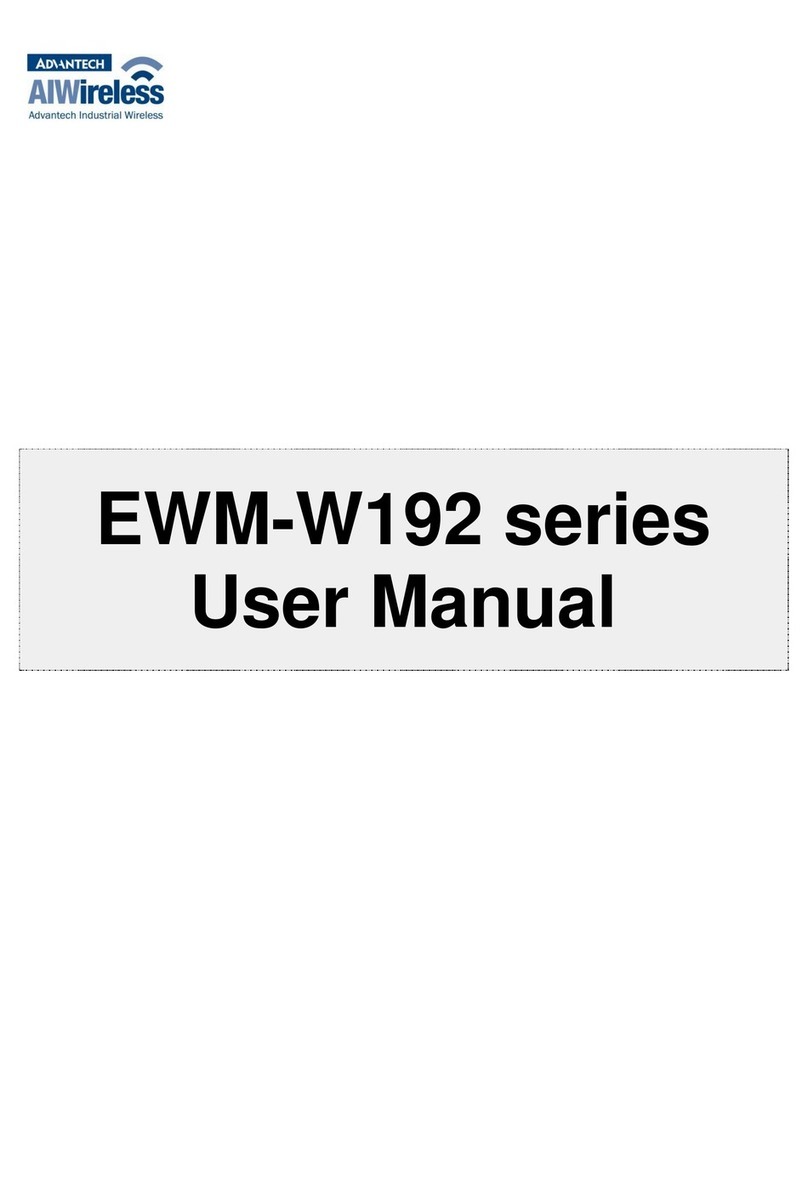
Advantech
Advantech EWM-W192 Series User manual

Advantech
Advantech AIMC-3202 Installation and operation manual
Popular Computer Hardware manuals by other brands

EMC2
EMC2 VNX Series Hardware Information Guide

Panasonic
Panasonic DV0PM20105 Operation manual

Mitsubishi Electric
Mitsubishi Electric Q81BD-J61BT11 user manual

Gigabyte
Gigabyte B660M DS3H AX DDR4 user manual

Raidon
Raidon iT2300 Quick installation guide

National Instruments
National Instruments PXI-8186 user manual