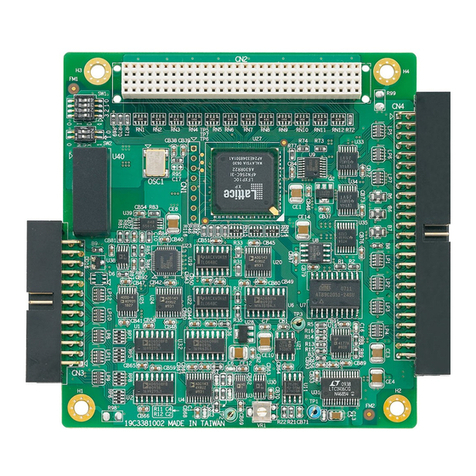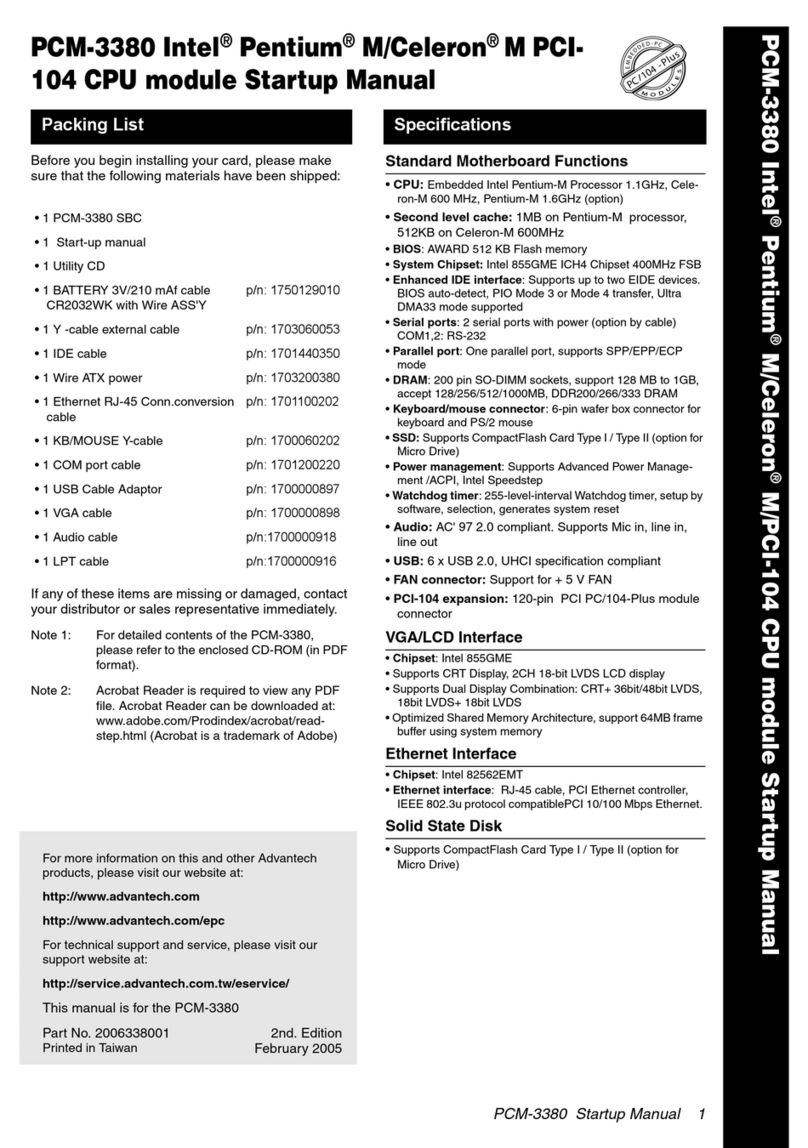Advantech PCM-233A Installation and operation manual
Other Advantech Control Unit manuals
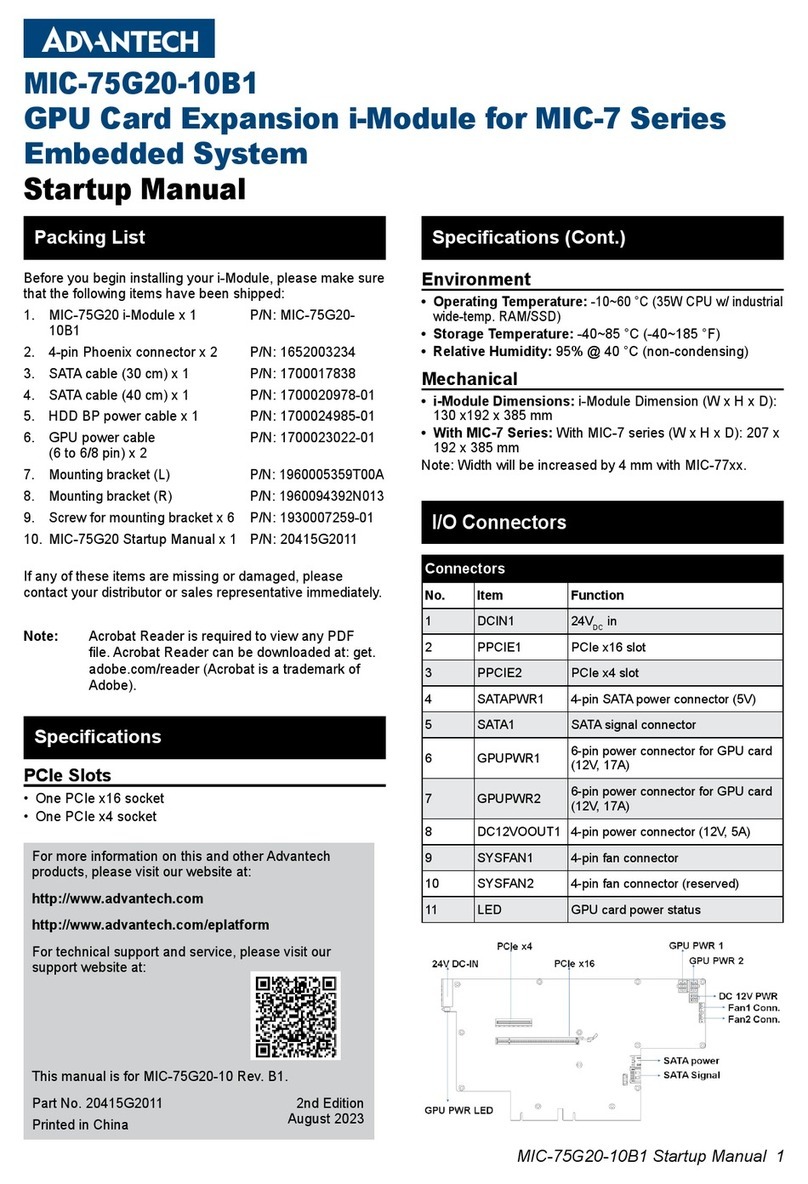
Advantech
Advantech MIC-75G20-10B1 Installation and operation manual
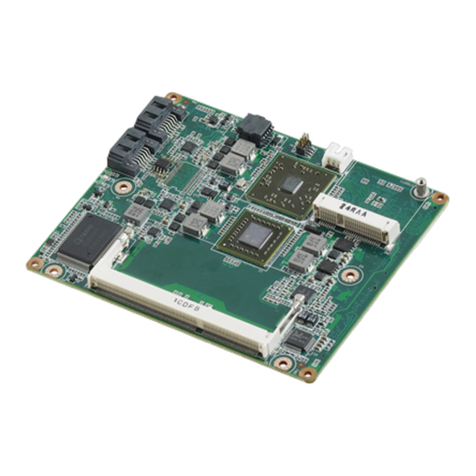
Advantech
Advantech SOM-4466 User manual
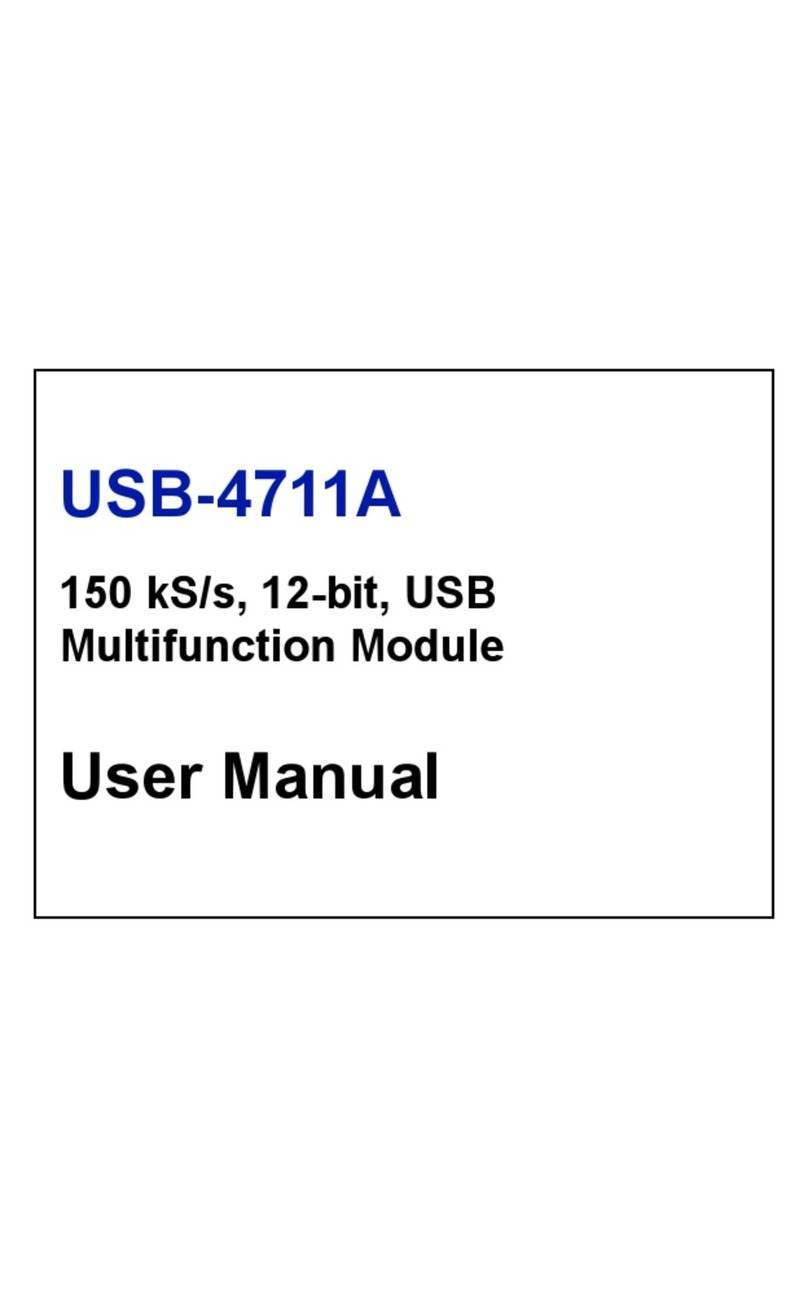
Advantech
Advantech USB-4711A User manual

Advantech
Advantech ADAM-2510Z User manual

Advantech
Advantech ADAM-3017 Installation and operation manual
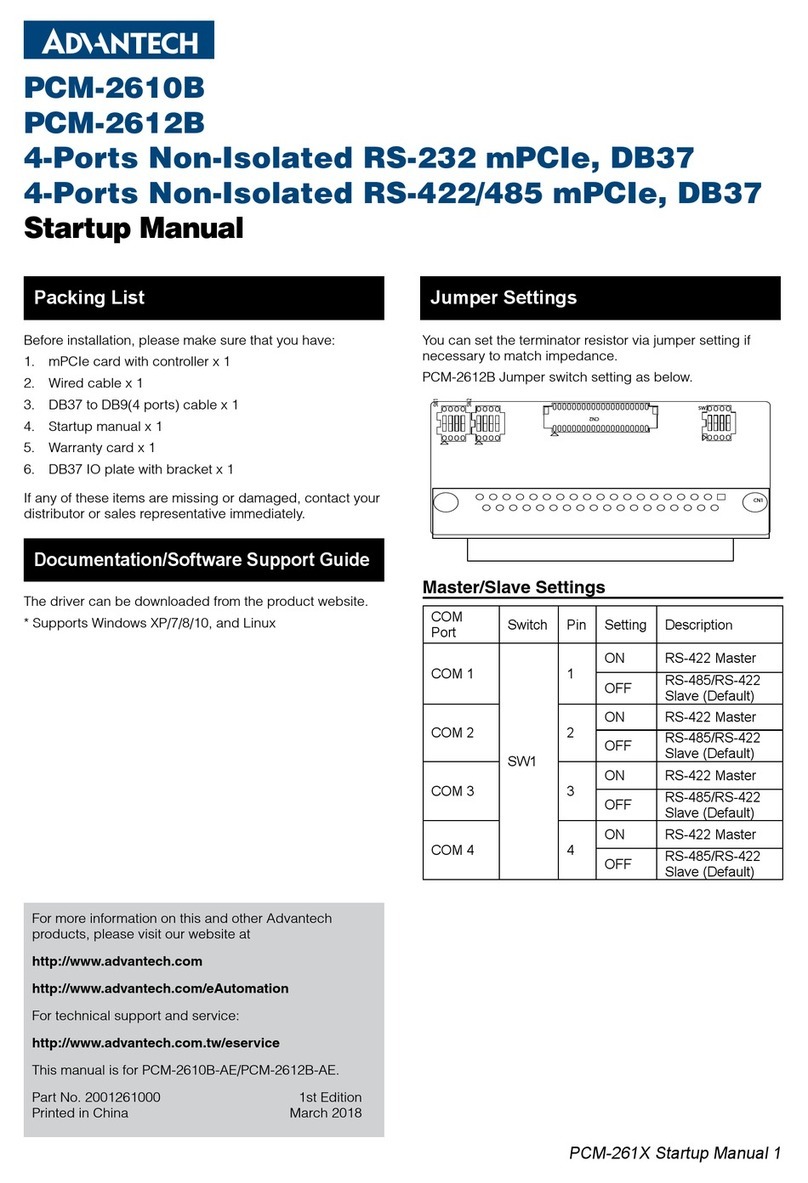
Advantech
Advantech PCM-2610B Installation and operation manual

Advantech
Advantech AMAX-175 Series User manual
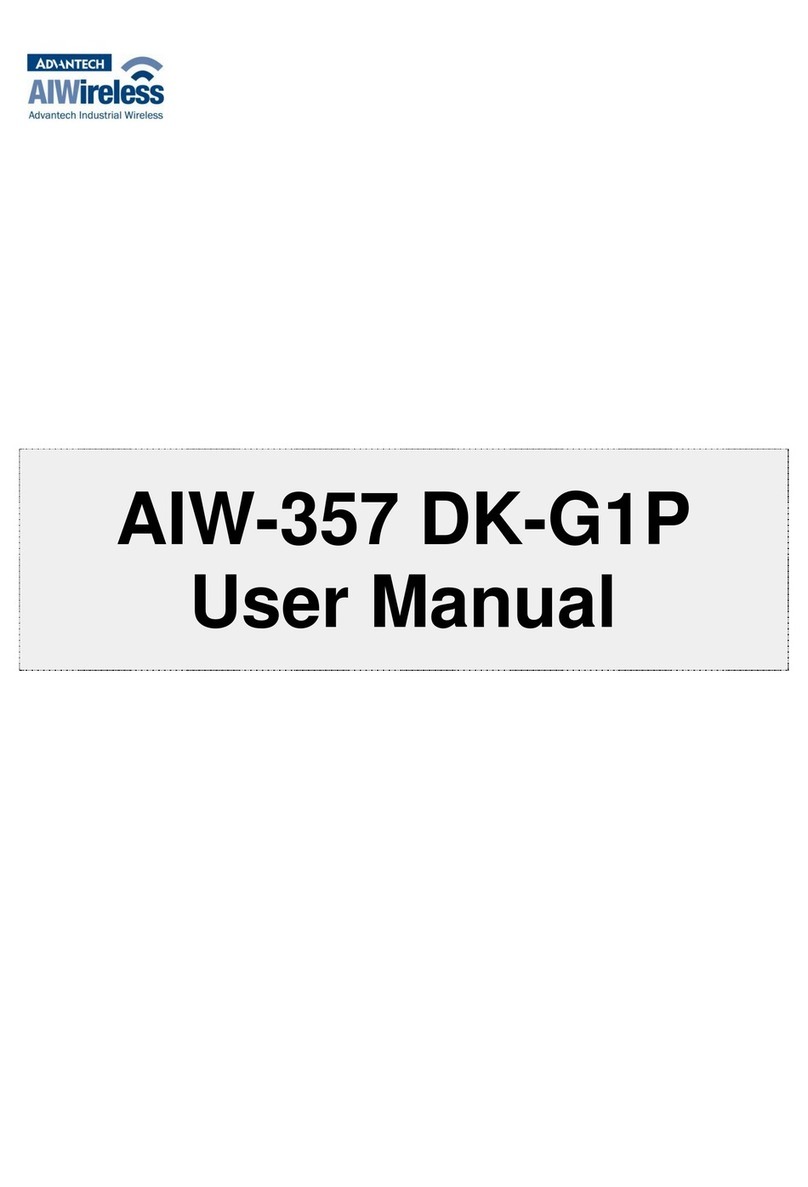
Advantech
Advantech AIW-357 DK-G1P User manual
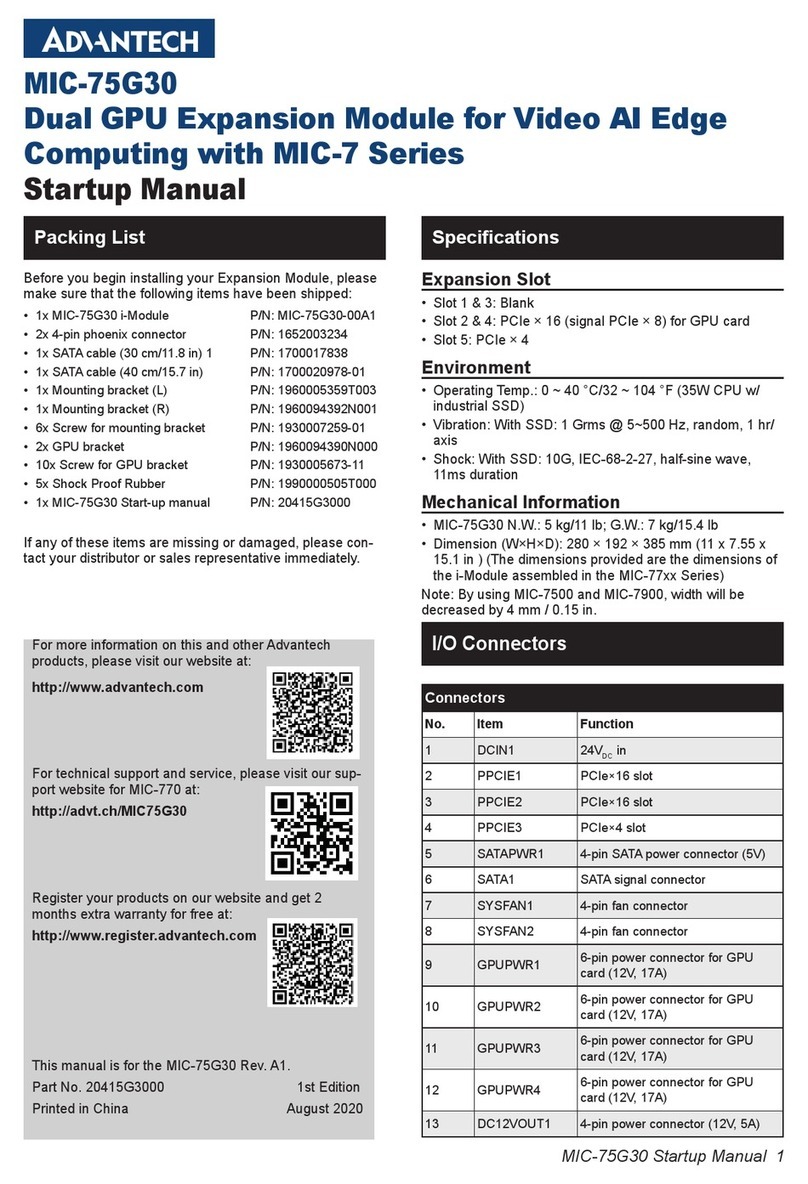
Advantech
Advantech MIC-75G30 Installation and operation manual
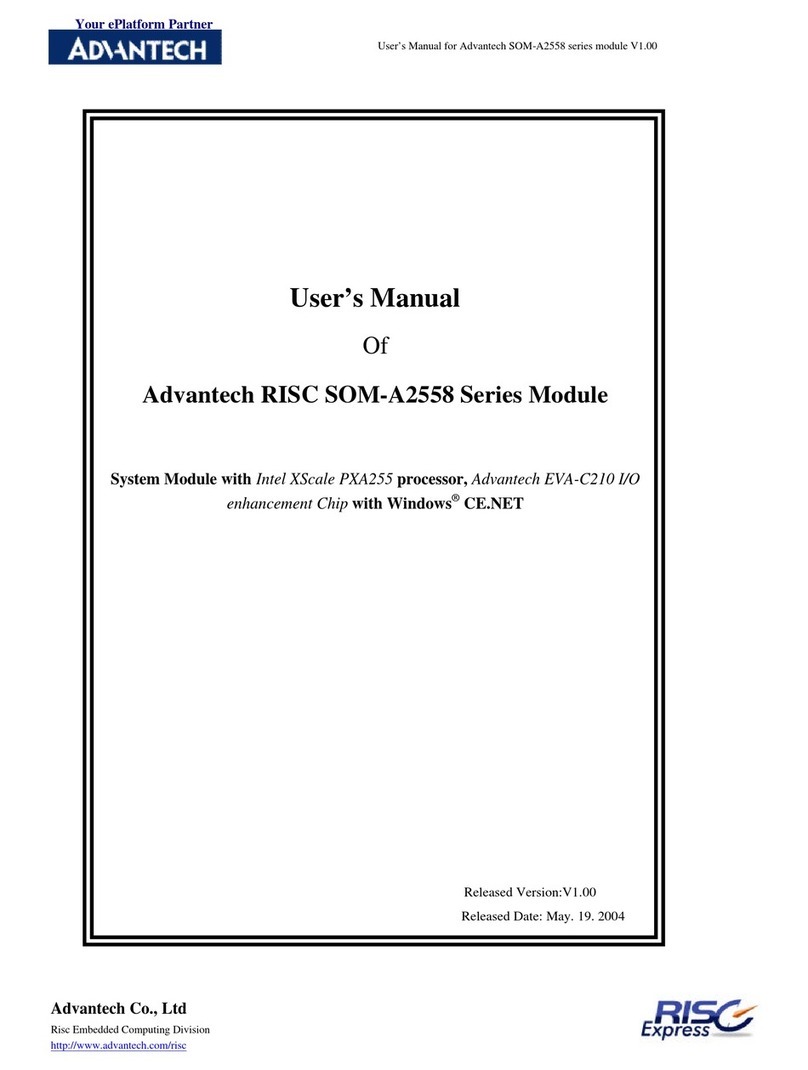
Advantech
Advantech RISC SOM-A2558 Series User manual
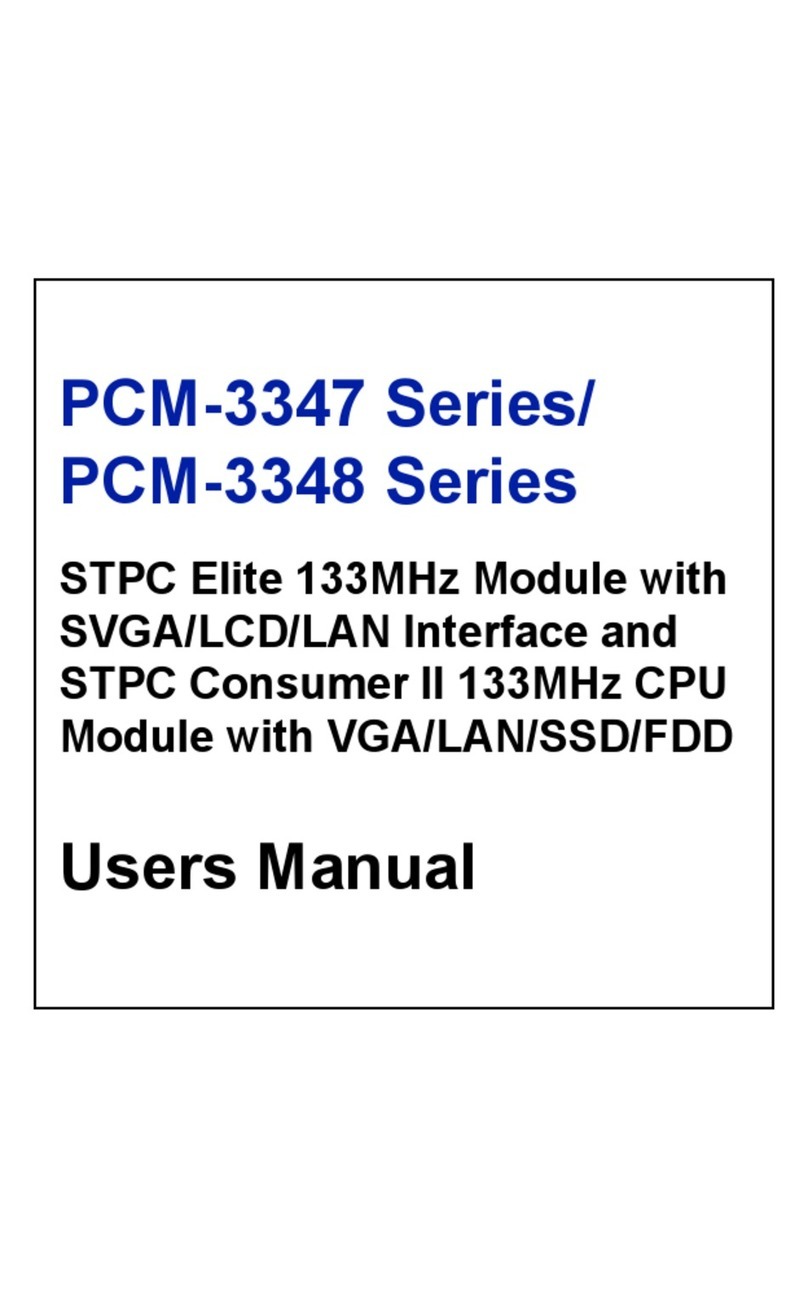
Advantech
Advantech PCM-3347 Series User manual
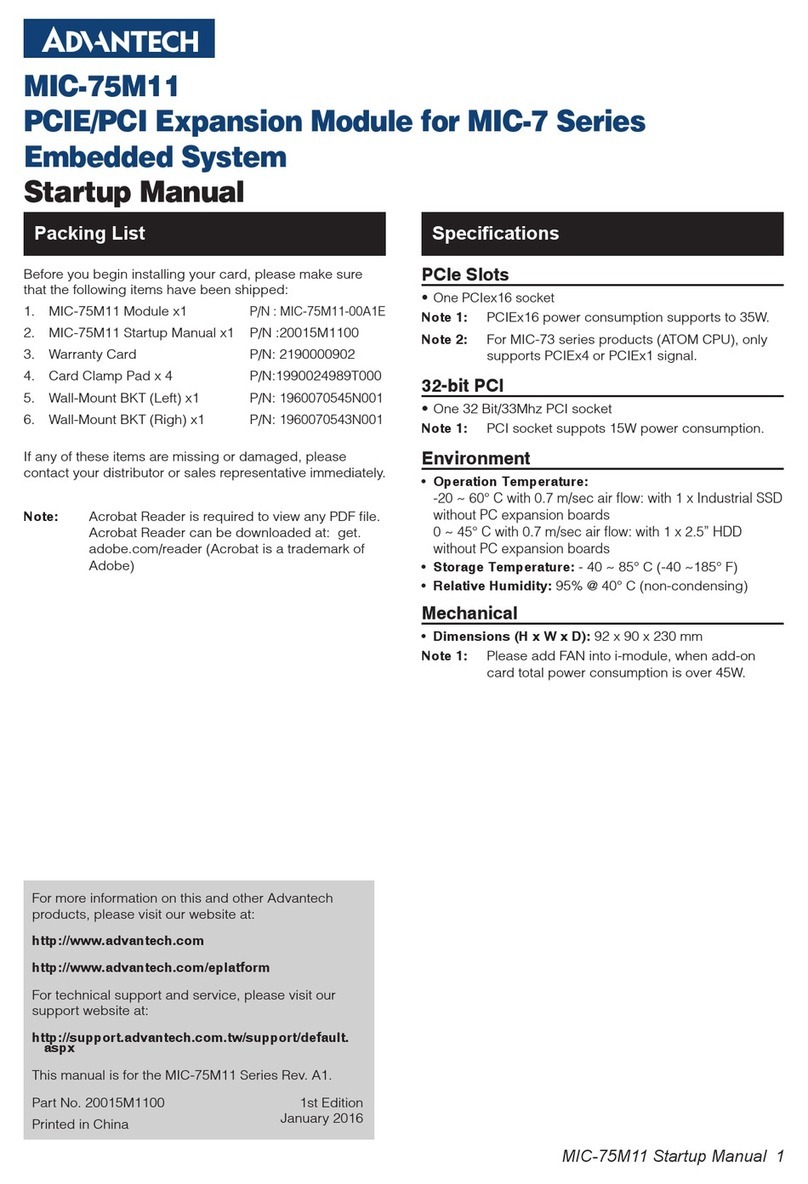
Advantech
Advantech MIC-75M11 User manual
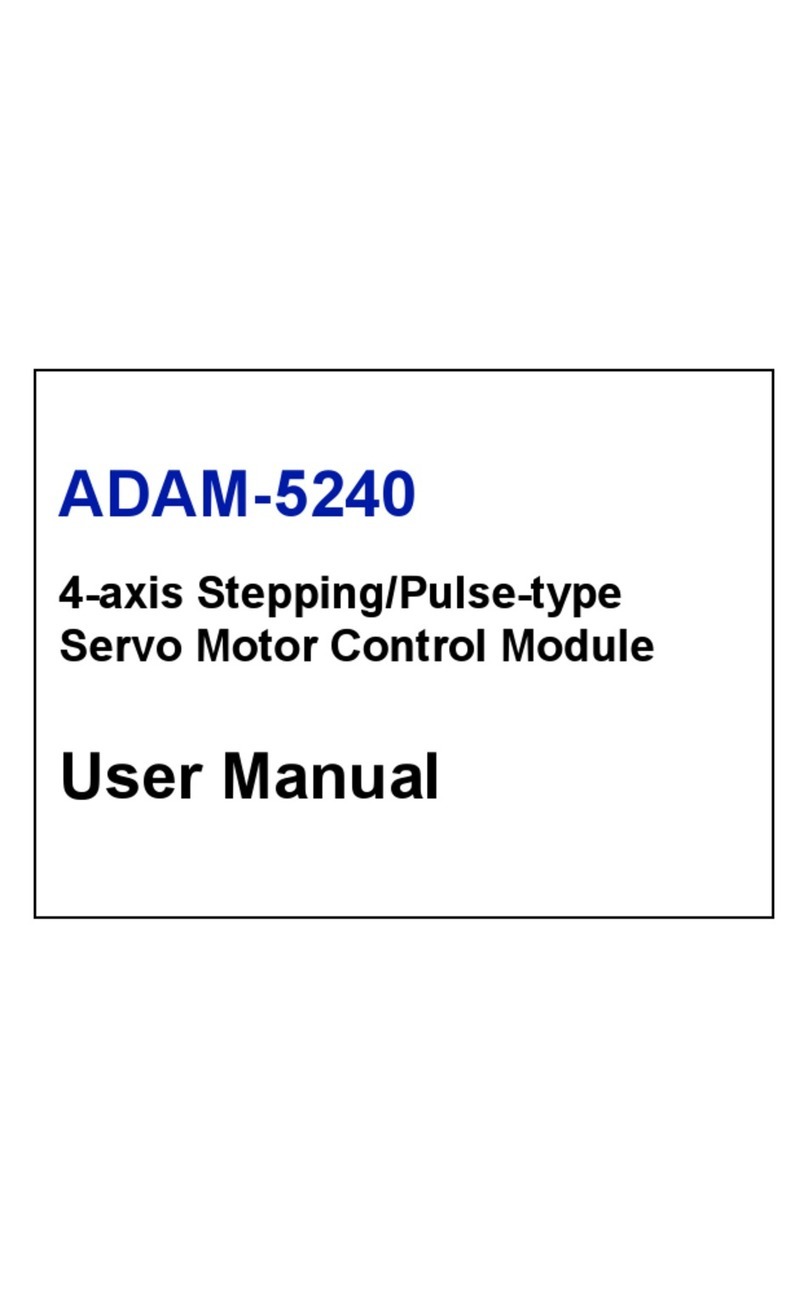
Advantech
Advantech ADAM-5240 User manual
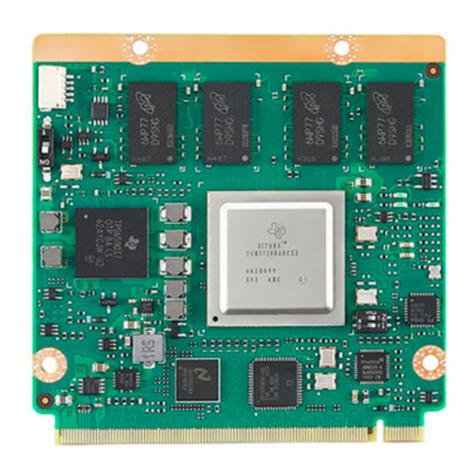
Advantech
Advantech ROM-7510 User manual

Advantech
Advantech SOM-2569 User manual
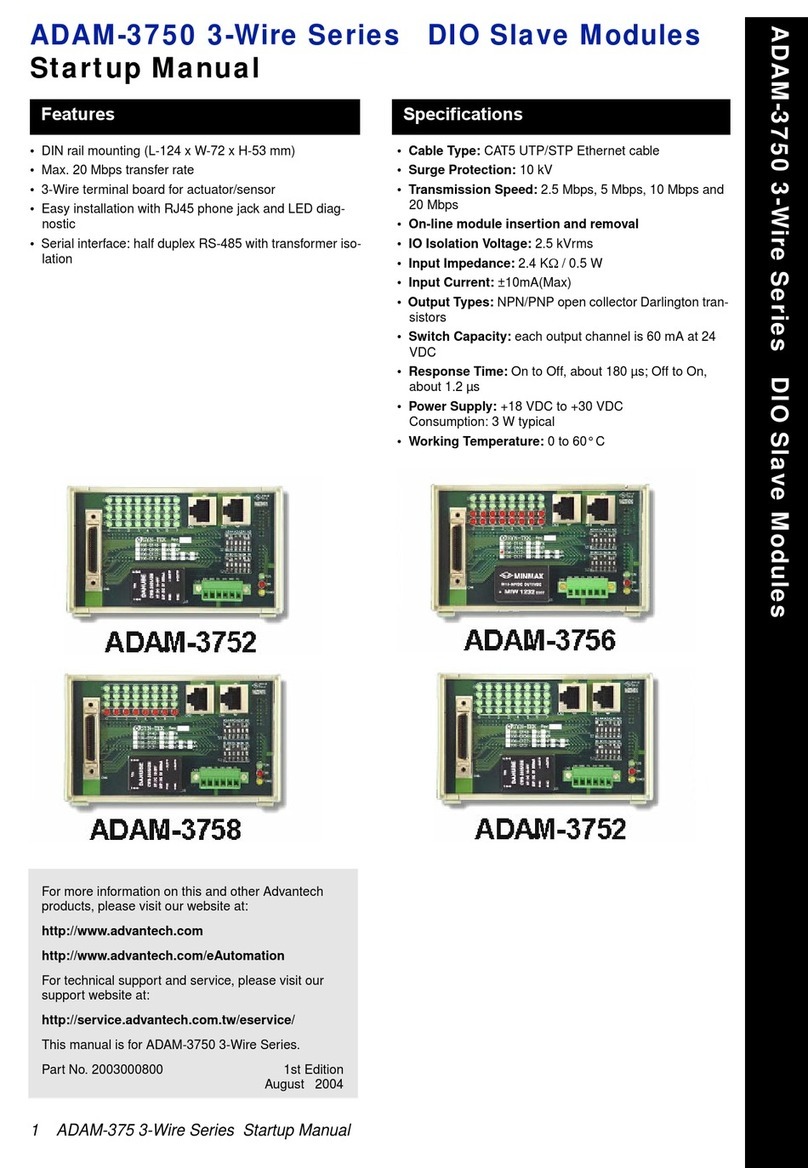
Advantech
Advantech ADAM-3750 3-Wire Series Installation and operation manual

Advantech
Advantech MOS-1120Y-0201E User manual

Advantech
Advantech Adam 4000 Series User manual
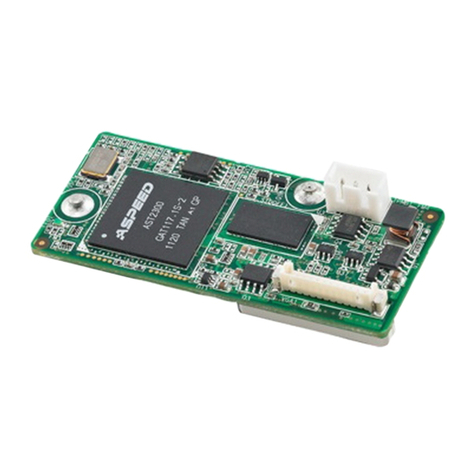
Advantech
Advantech IPMI-1000 Installation and operation manual

Advantech
Advantech AMAX-4800 Series User manual