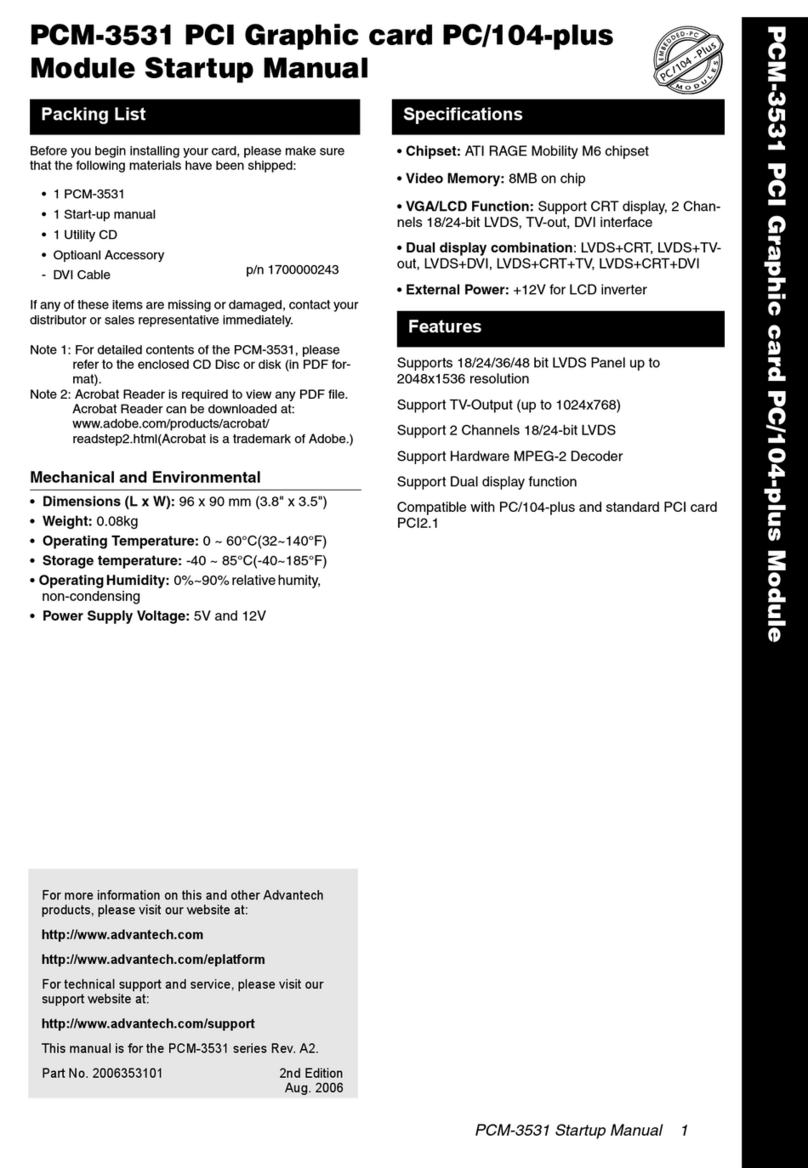Advantech IPMI-1000 Installation and operation manual
Other Advantech Control Unit manuals

Advantech
Advantech PCM-3718 Series User manual
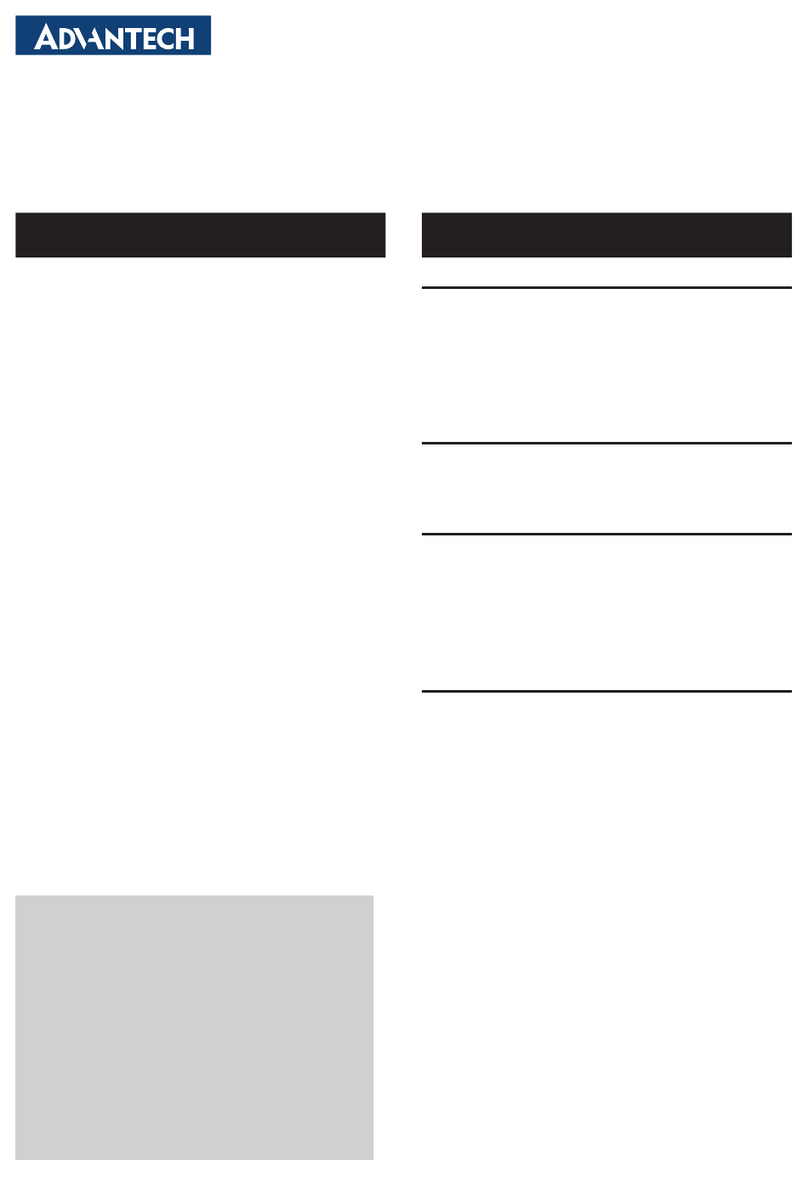
Advantech
Advantech MIC-75M40 Installation and operation manual
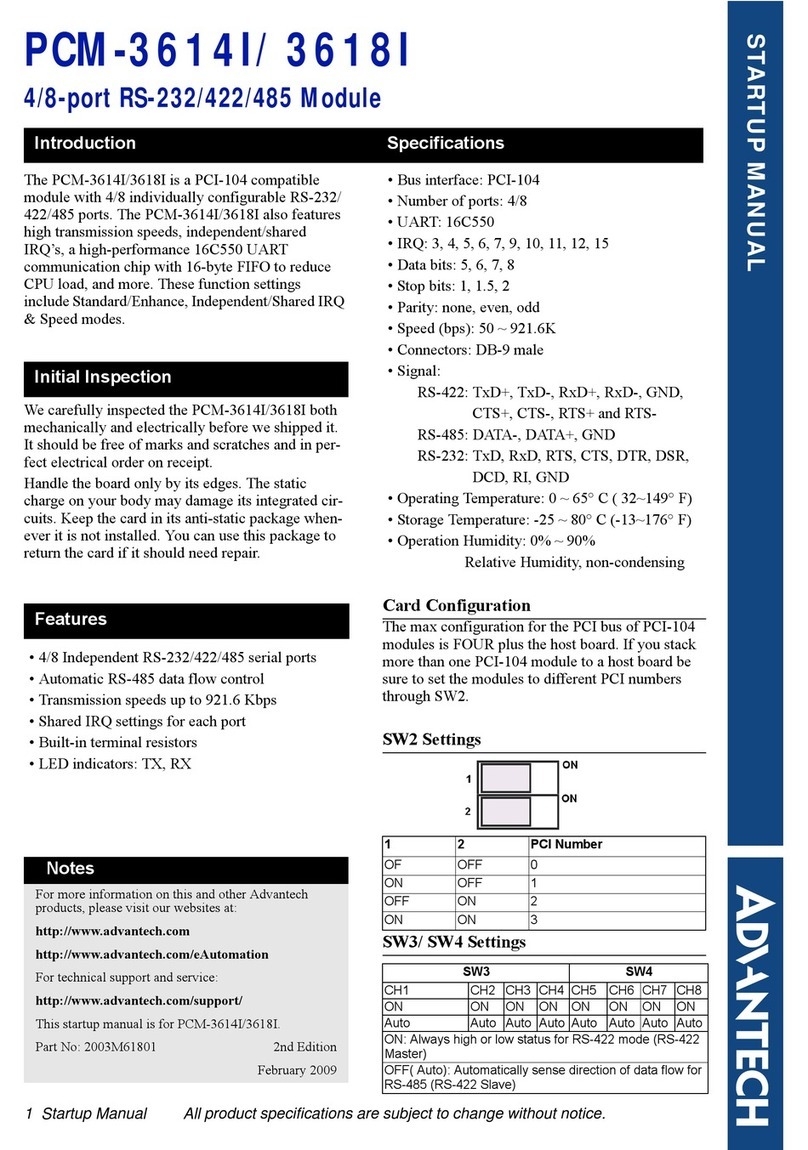
Advantech
Advantech PCM-3614I Installation and operation manual

Advantech
Advantech ADAM-2510Z User manual
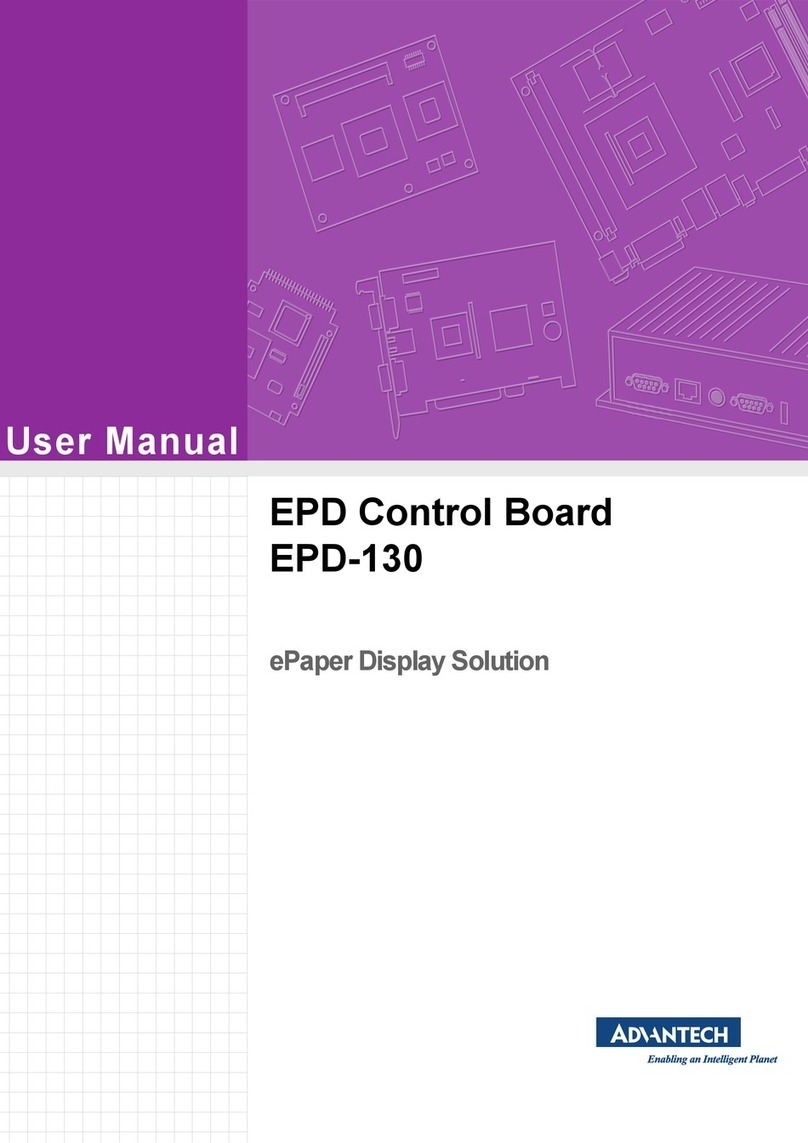
Advantech
Advantech EPD-130 User manual
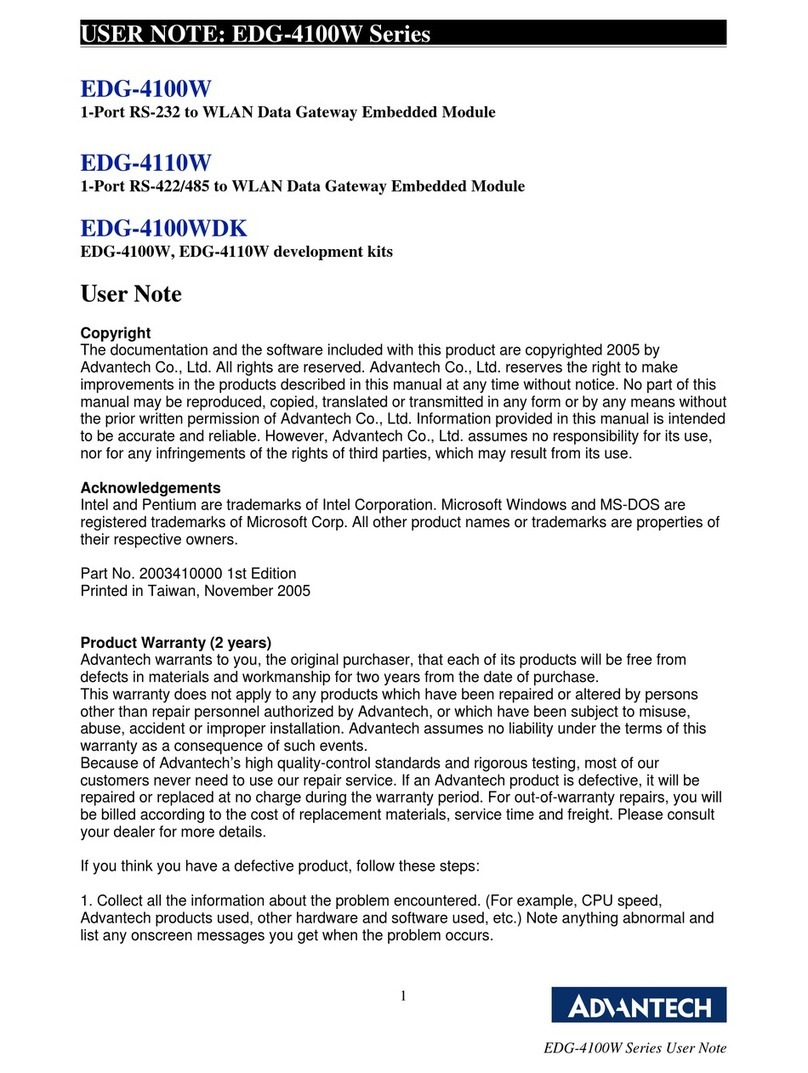
Advantech
Advantech EDG-4100 Series Quick start guide
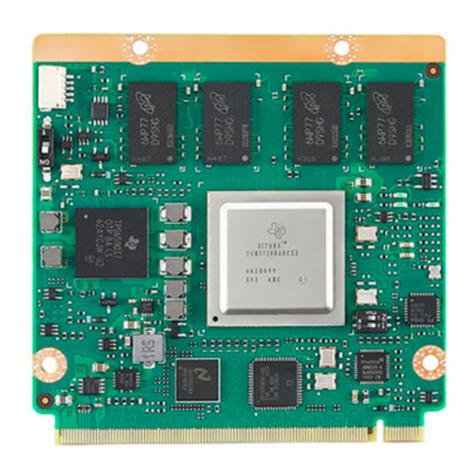
Advantech
Advantech ROM-7510 User manual
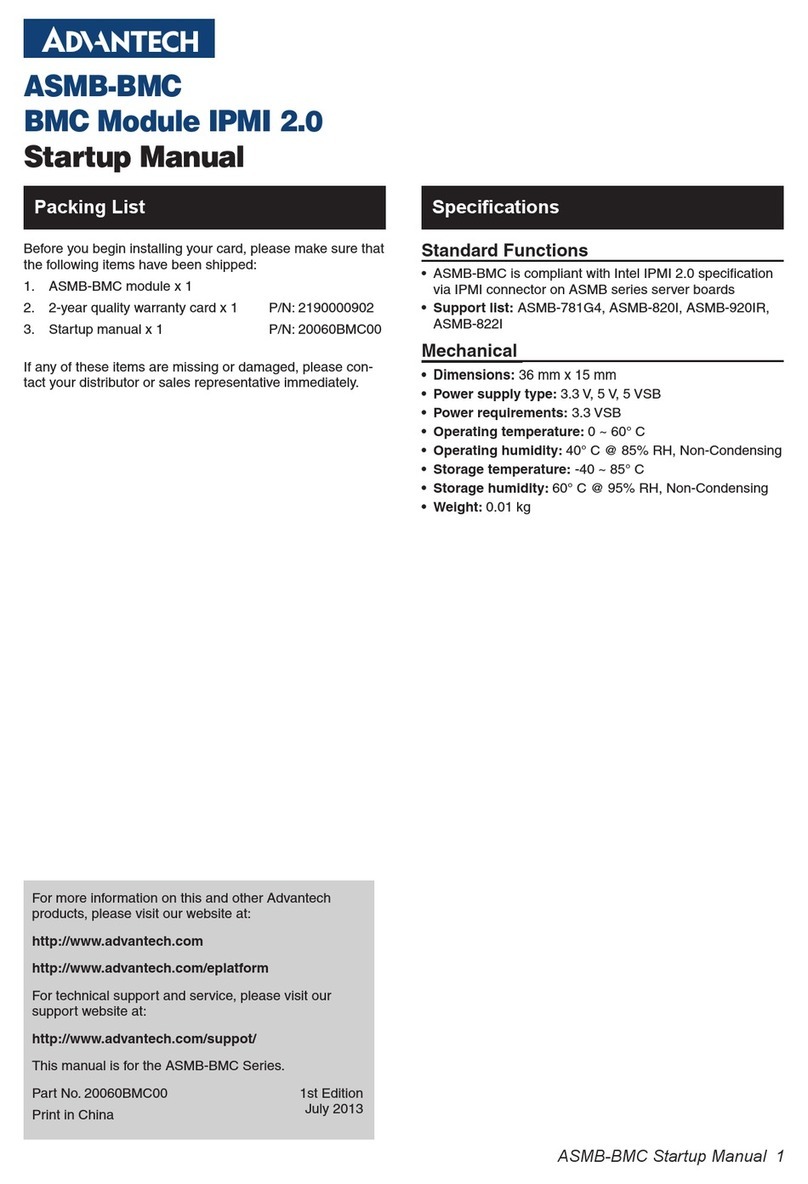
Advantech
Advantech ASMB-BMC Installation and operation manual
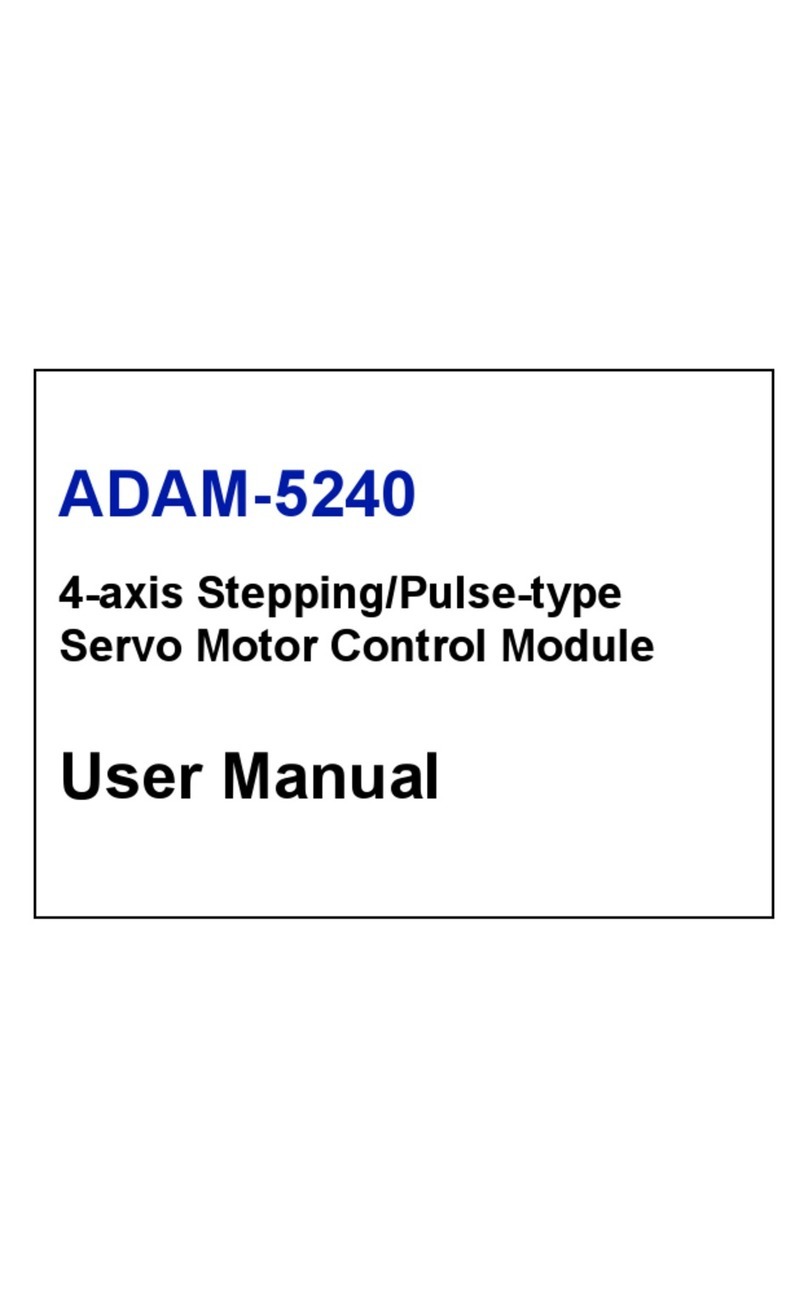
Advantech
Advantech ADAM-5240 User manual

Advantech
Advantech WISE-1540 User manual
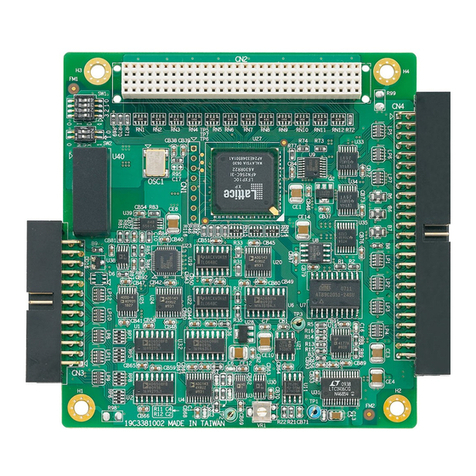
Advantech
Advantech PCM-3810I Installation and operation manual
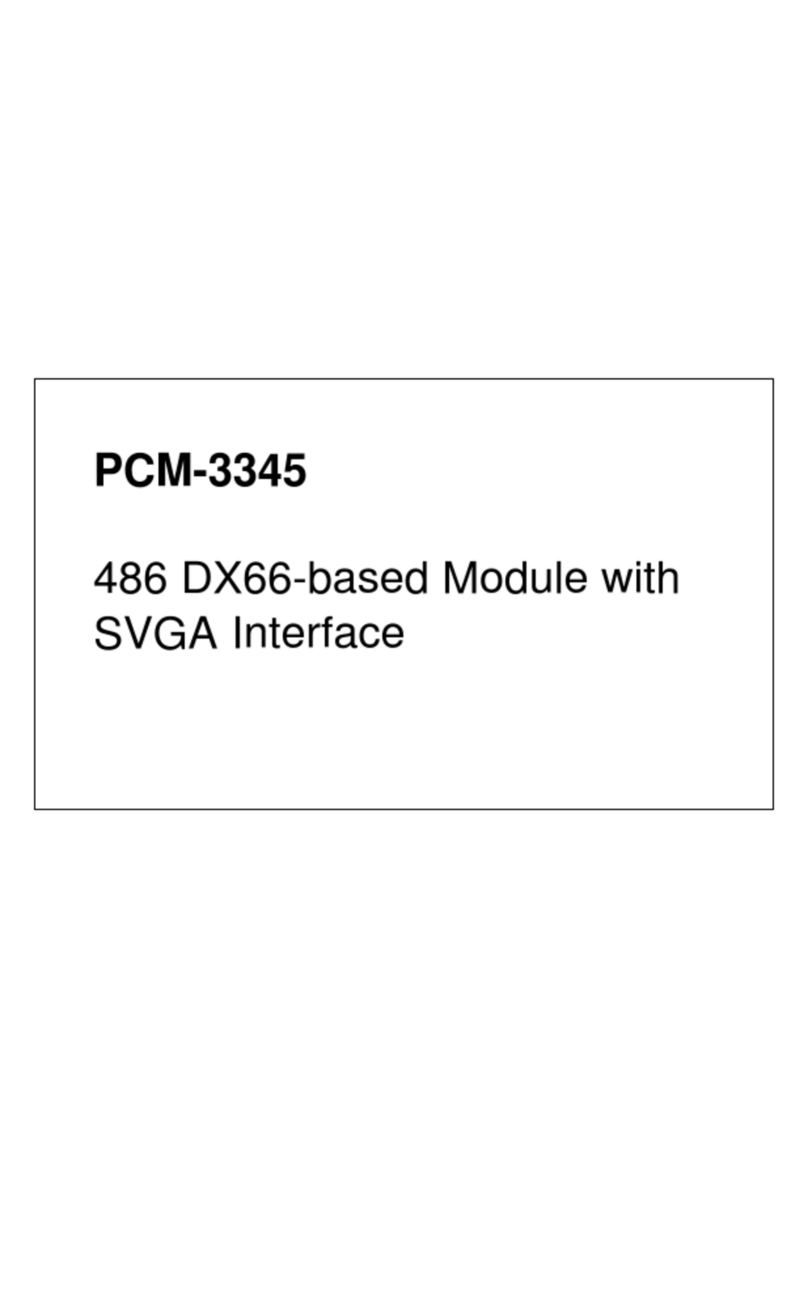
Advantech
Advantech PCM-3345 User manual

Advantech
Advantech B+B SmartWorx iMcV-Giga-MediaLinX TX/SFP User manual

Advantech
Advantech WISE-1510 User manual

Advantech
Advantech ADAM-2000 Series User manual

Advantech
Advantech iDAQ-815 User manual

Advantech
Advantech ADAM-6051 User manual

Advantech
Advantech PCM-24BXWF Installation and operation manual

Advantech
Advantech B+B SmartWorx iMcV-LIM User manual

Advantech
Advantech SOM-5892 User manual