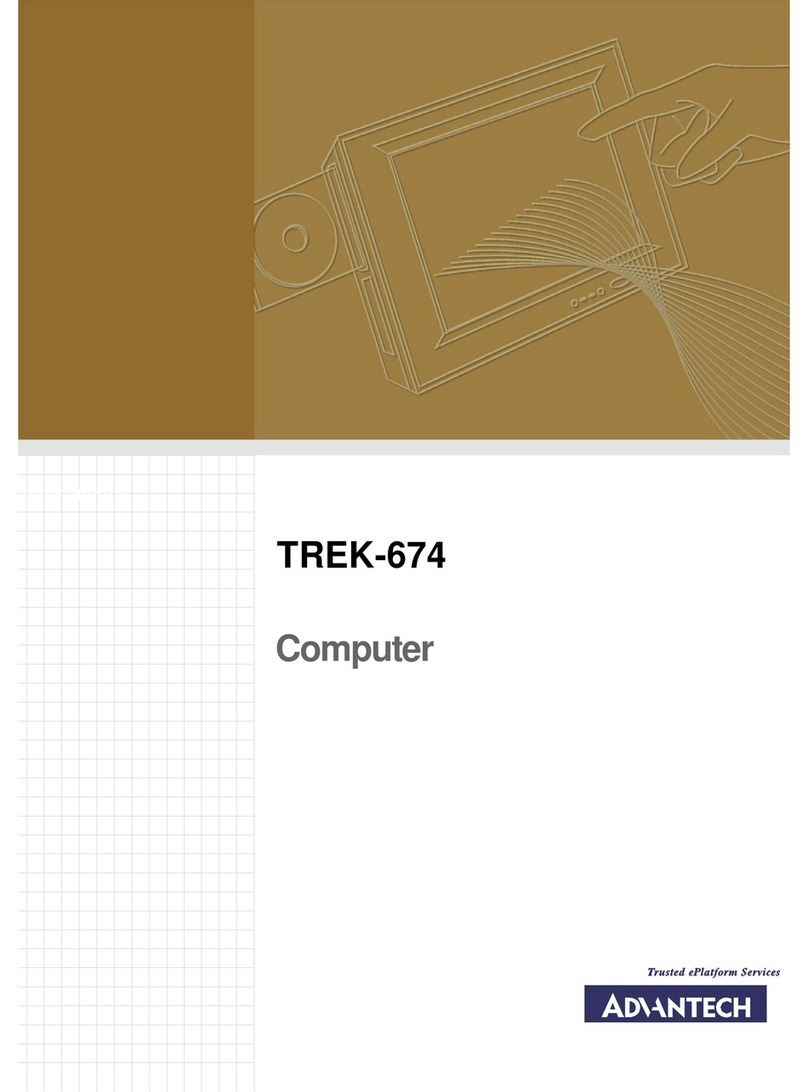Advantech IPPC-9151 Series User manual
Other Advantech Industrial PC manuals

Advantech
Advantech DLT-V83 SERIES User manual

Advantech
Advantech DLT-V83 SERIES User manual
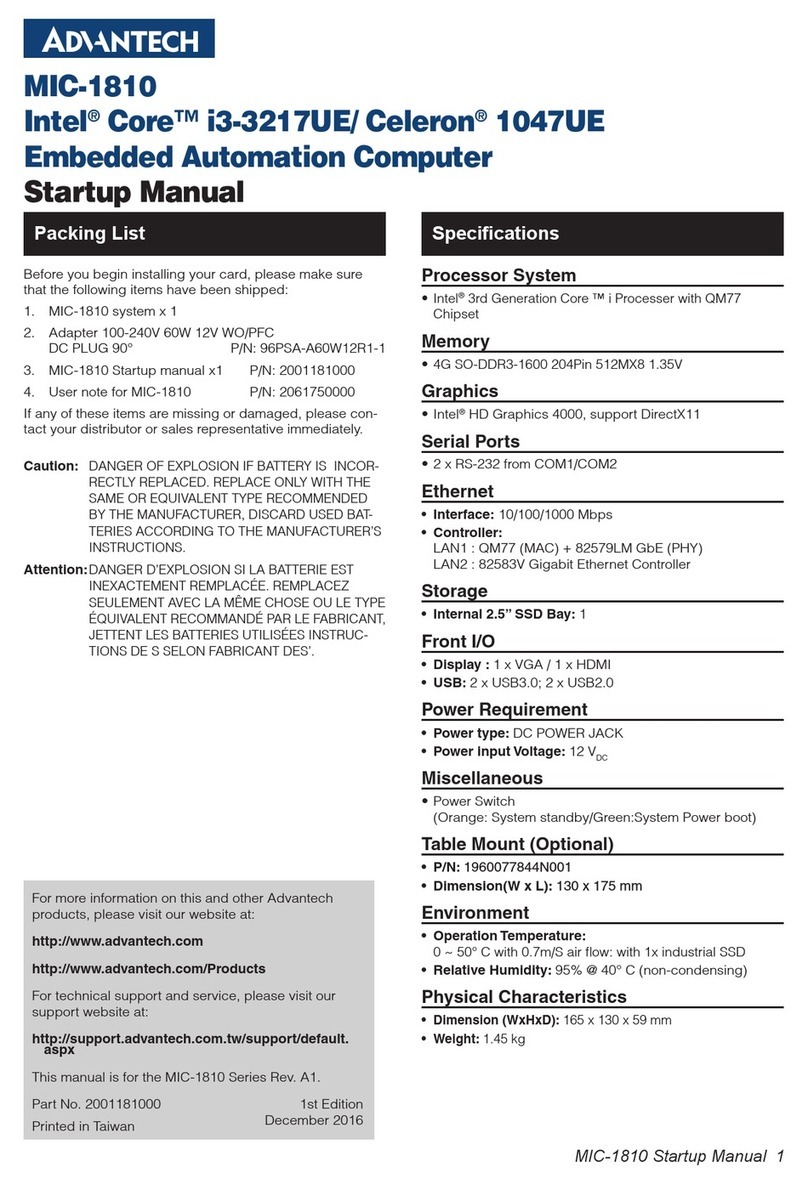
Advantech
Advantech MIC-1810 Installation and operation manual

Advantech
Advantech AIIS-3400 Installation and operation manual
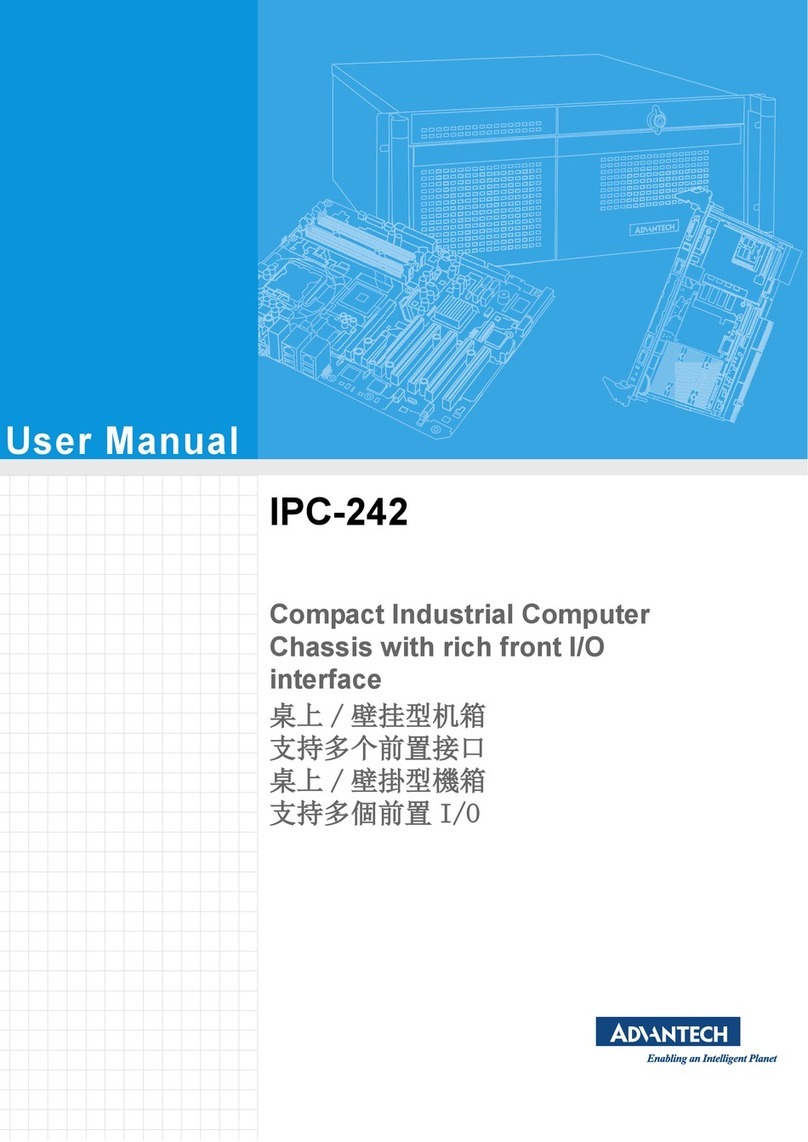
Advantech
Advantech IPC-242 User manual

Advantech
Advantech UTC-310GP-ATB0E User manual
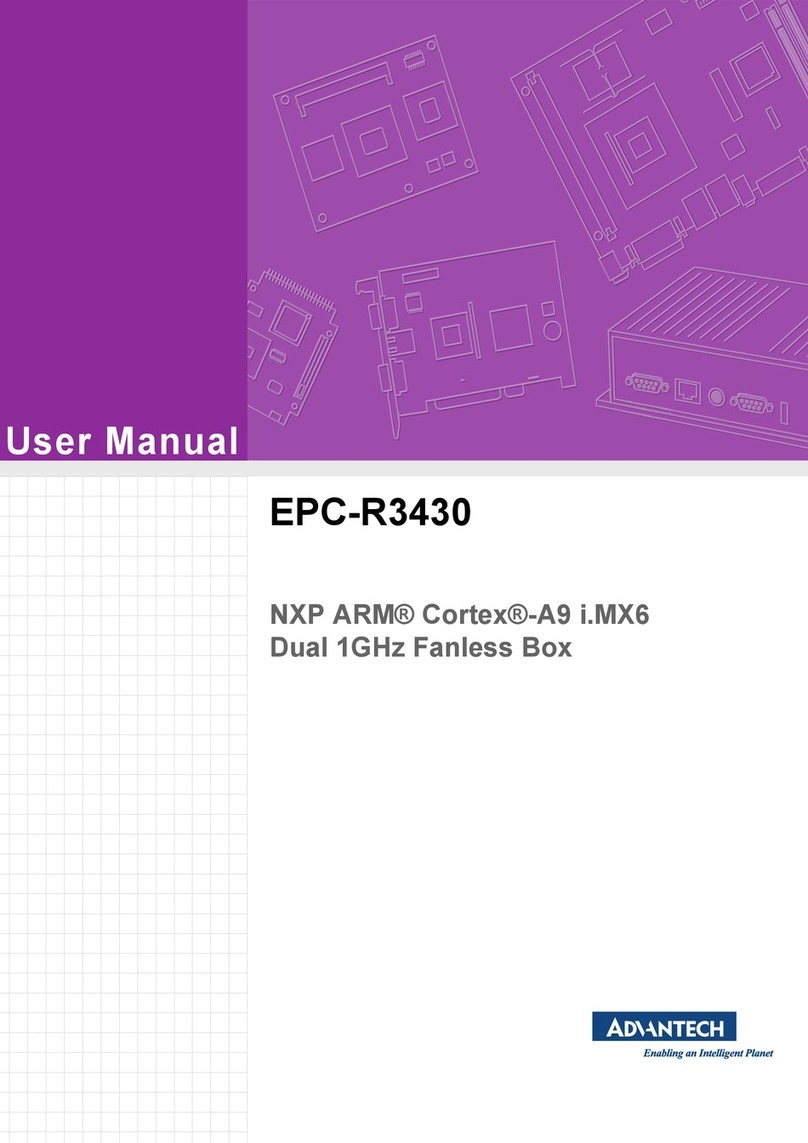
Advantech
Advantech EPC-R3430 User manual

Advantech
Advantech ITA-3650G Series User manual
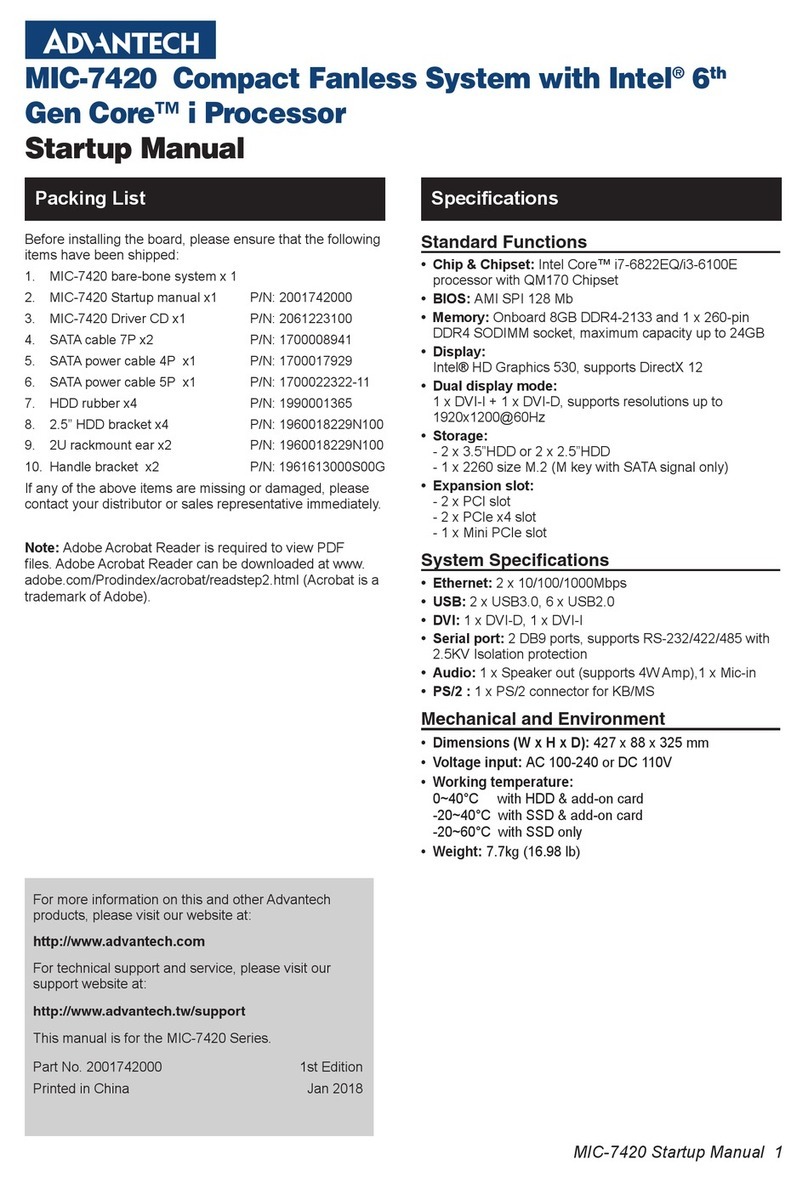
Advantech
Advantech MIC-7420 Installation and operation manual
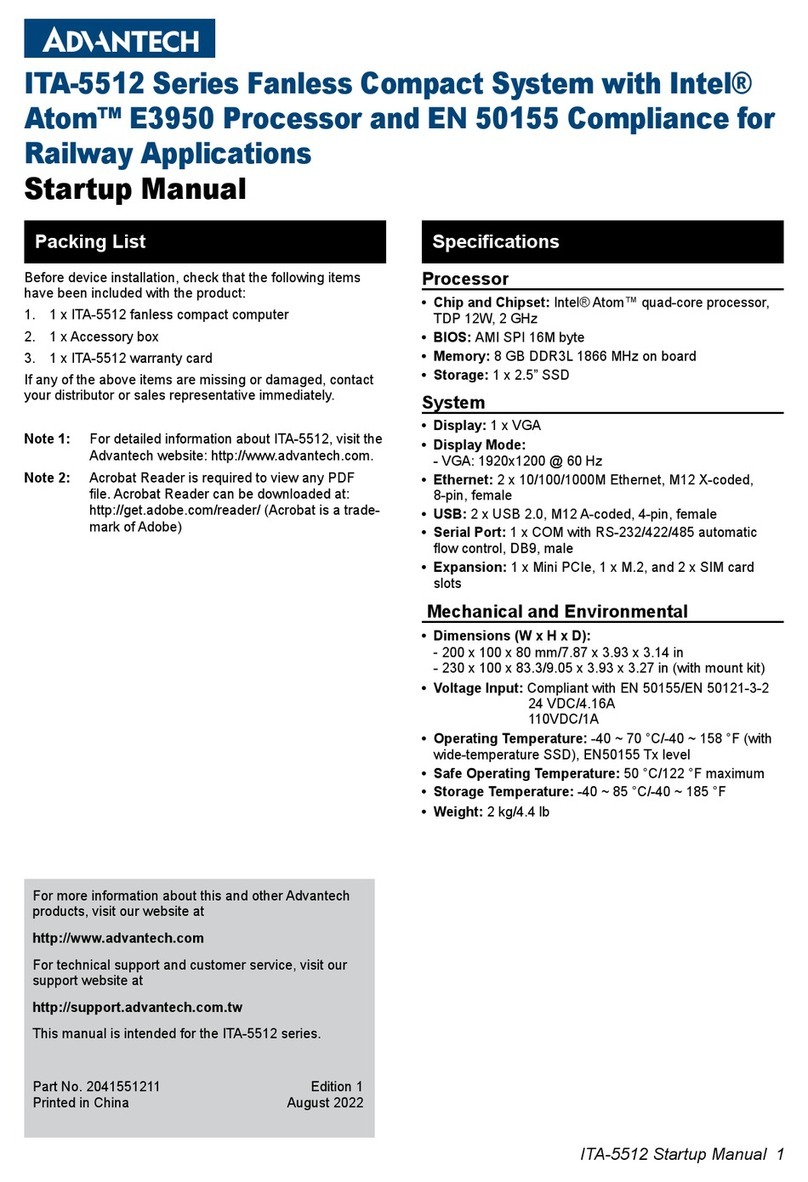
Advantech
Advantech ITA-5512 Series Installation and operation manual

Advantech
Advantech UTC-200 Series User manual

Advantech
Advantech DLoG DLT-V72 Series Installation and operation manual
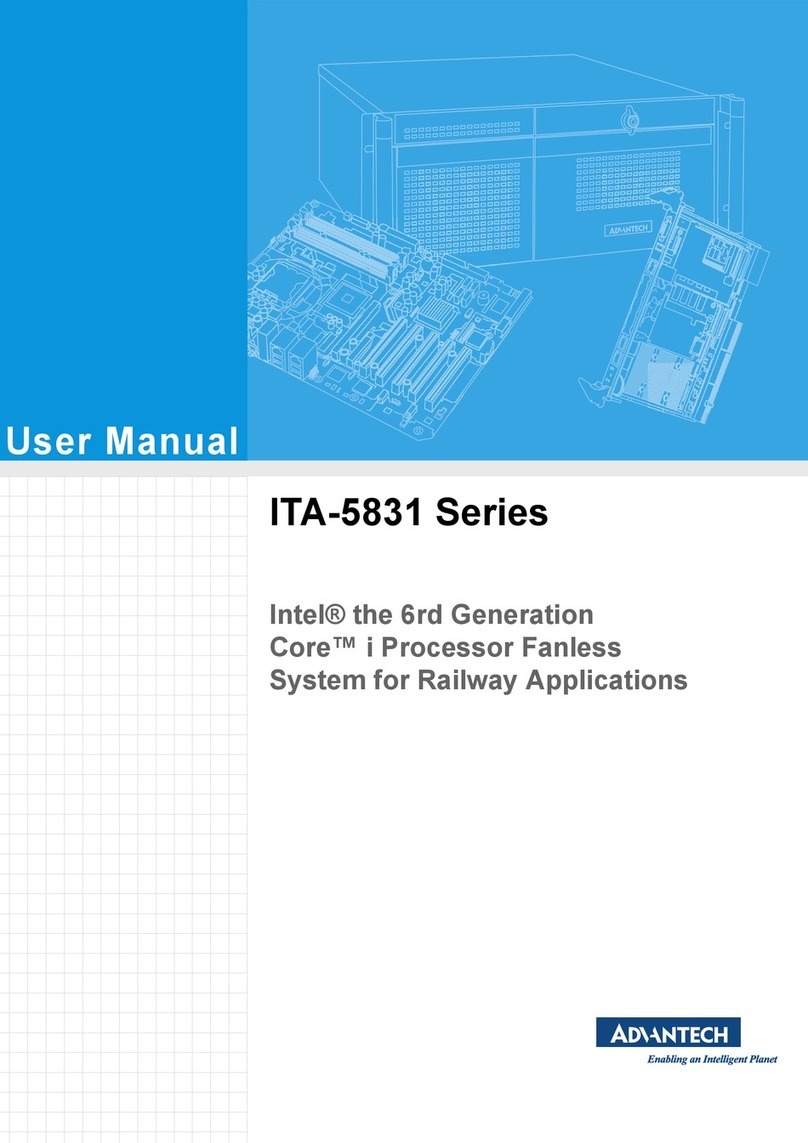
Advantech
Advantech ITA-5831 Series User manual
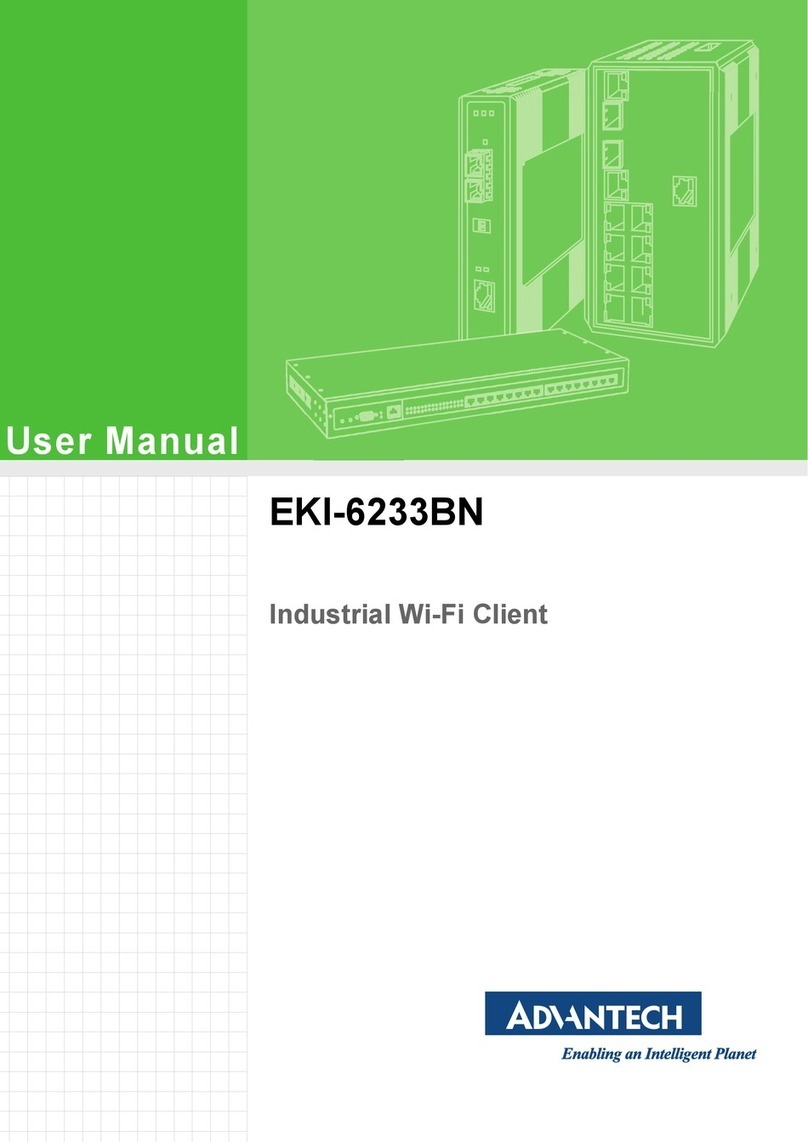
Advantech
Advantech EKI-6233BN User manual
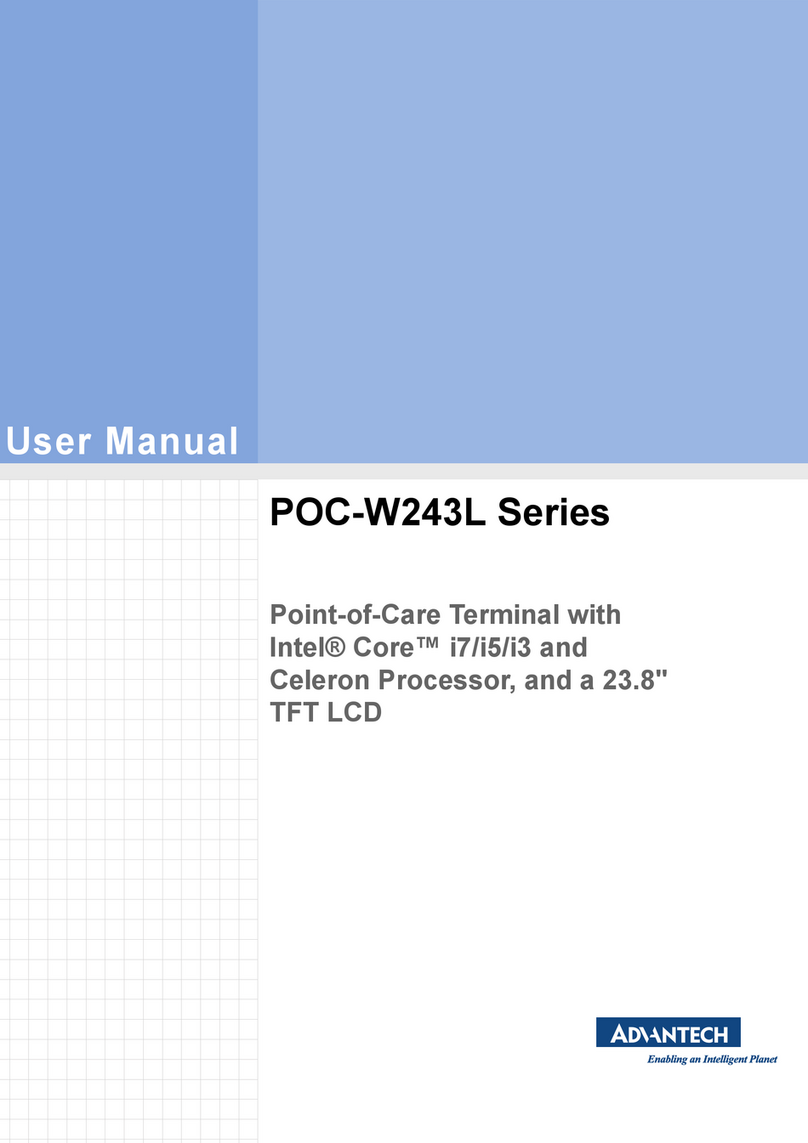
Advantech
Advantech POC-W243L Series User manual
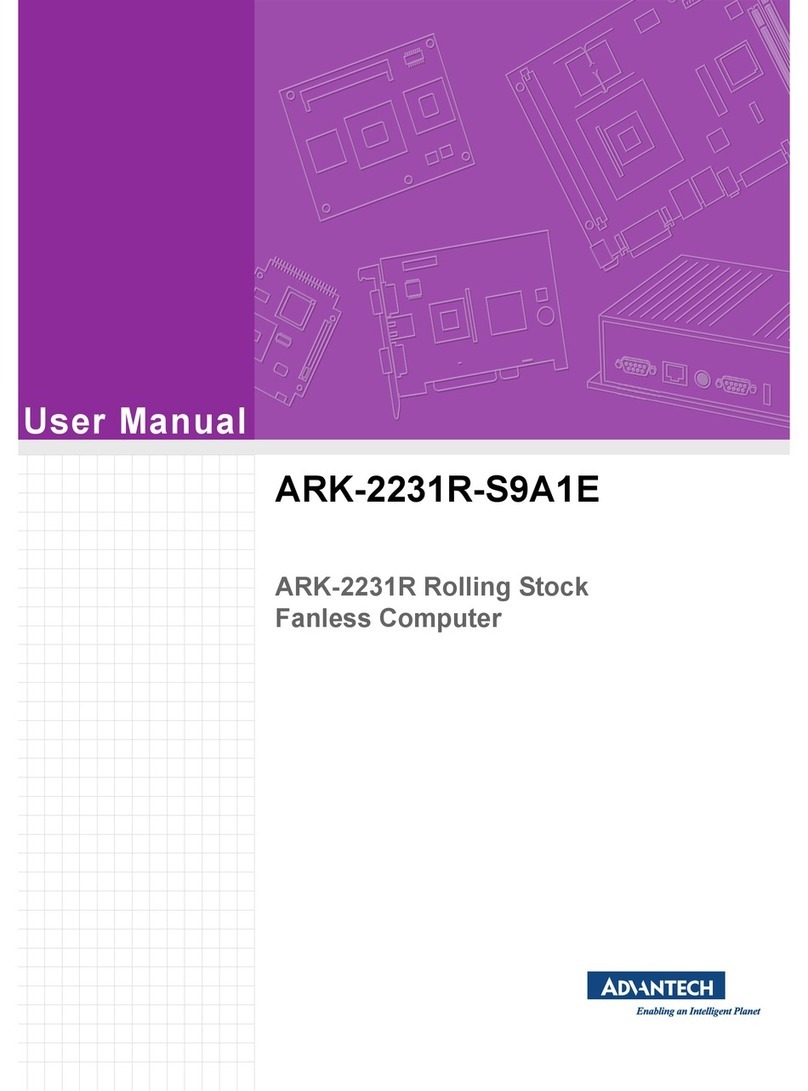
Advantech
Advantech ARK-2231R-S9A1E User manual

Advantech
Advantech PCE-2029 Installation and operation manual

Advantech
Advantech UNO-148 User manual
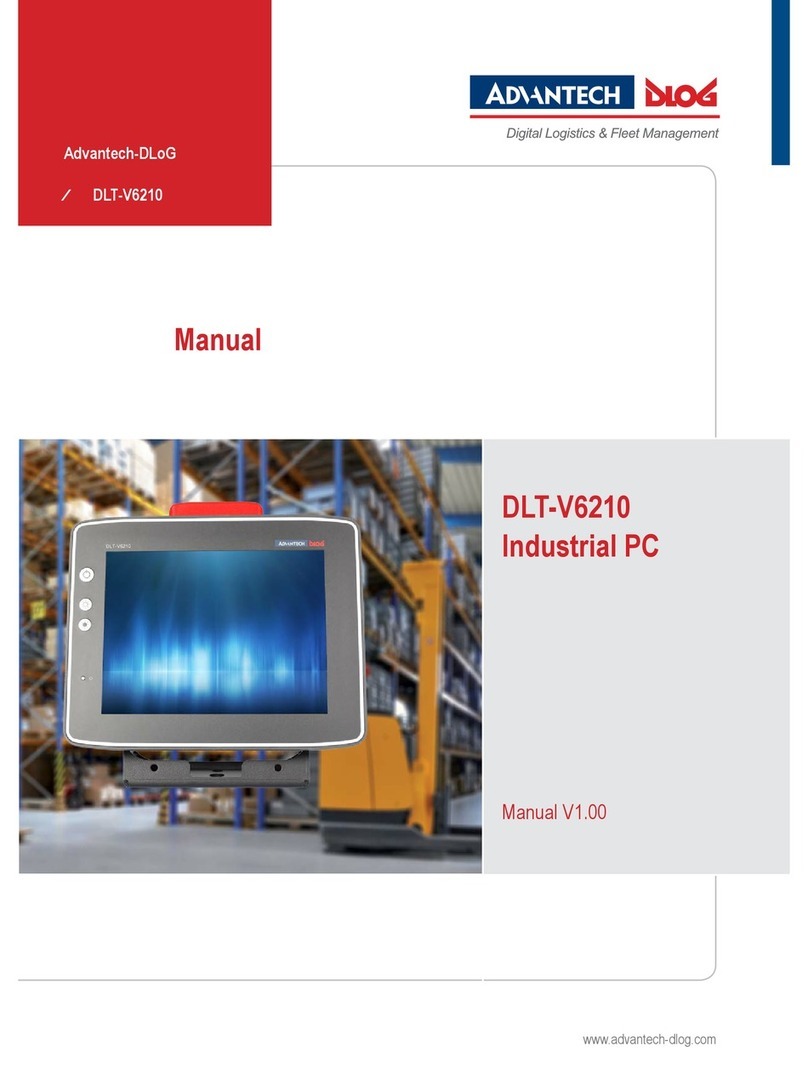
Advantech
Advantech DLT-V6210 User manual

Advantech
Advantech EPC-S202 User manual