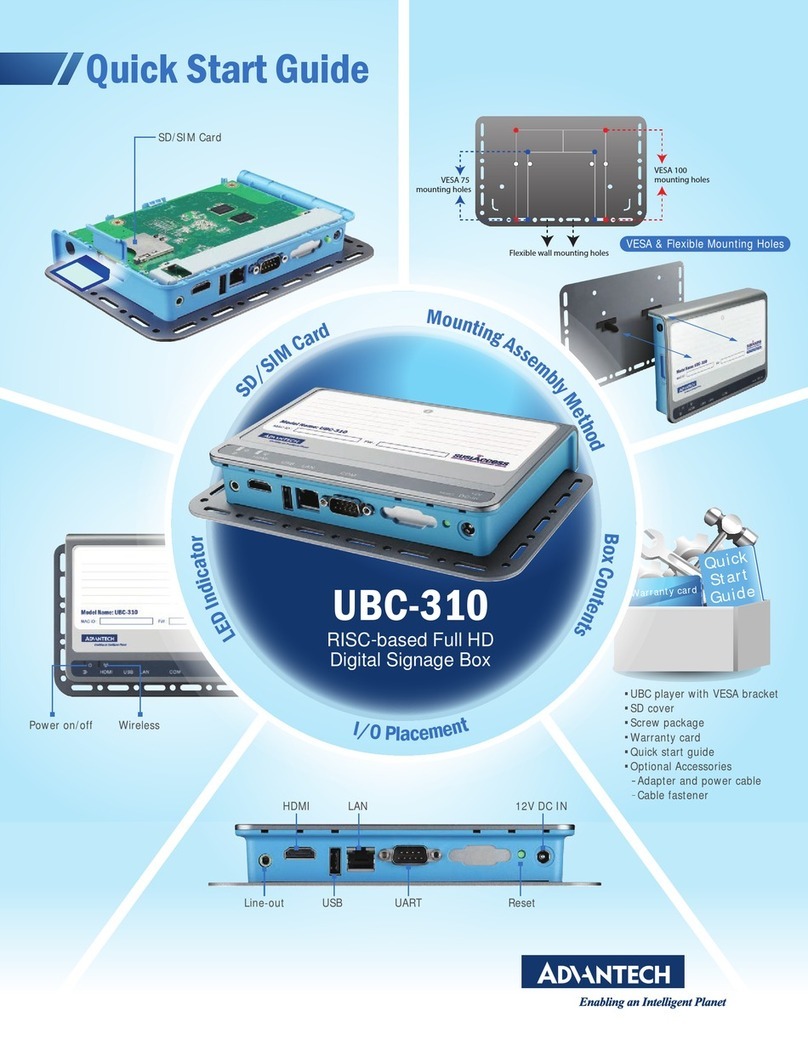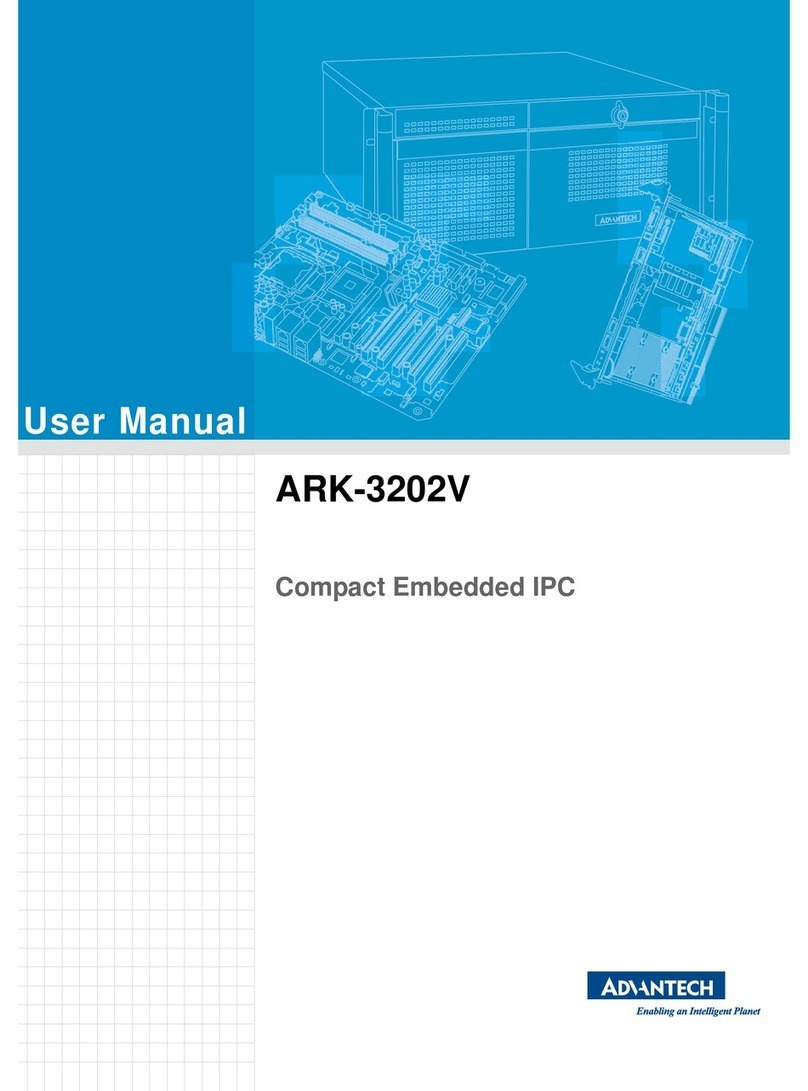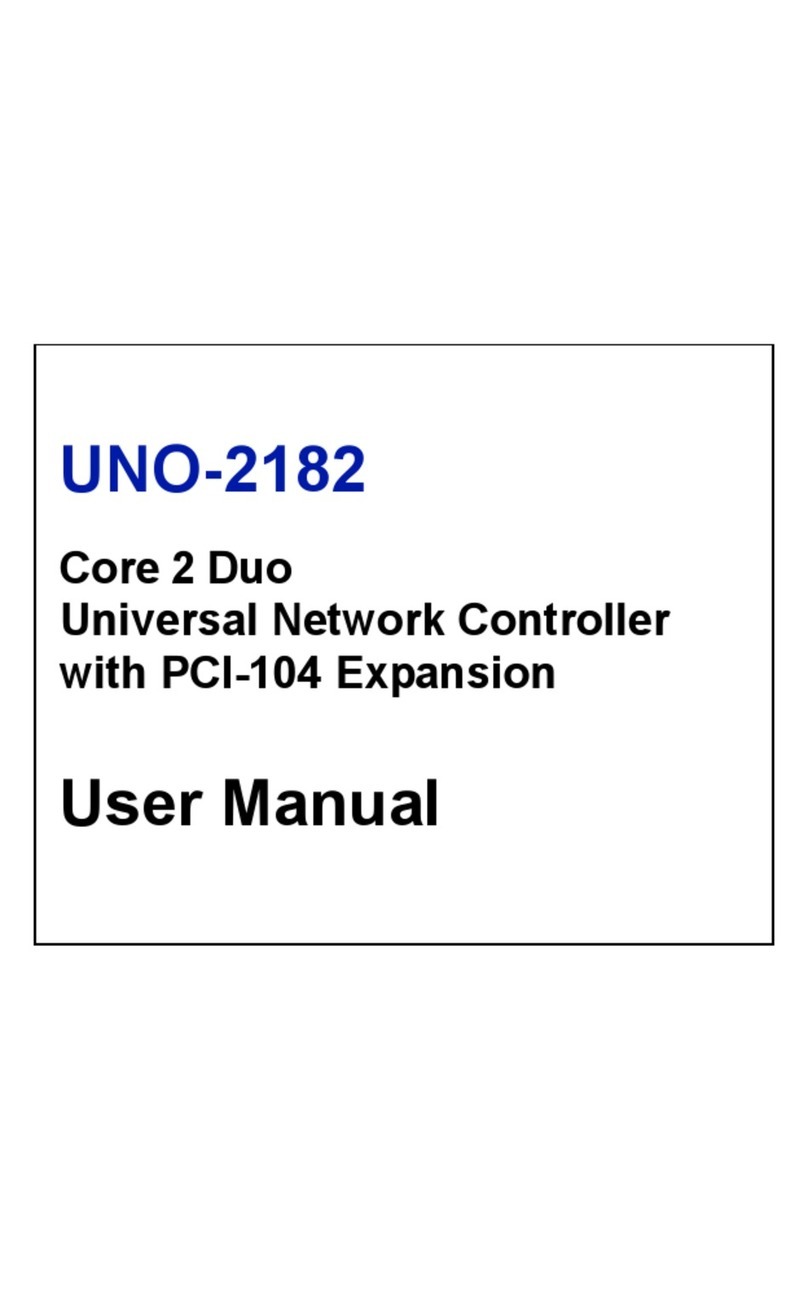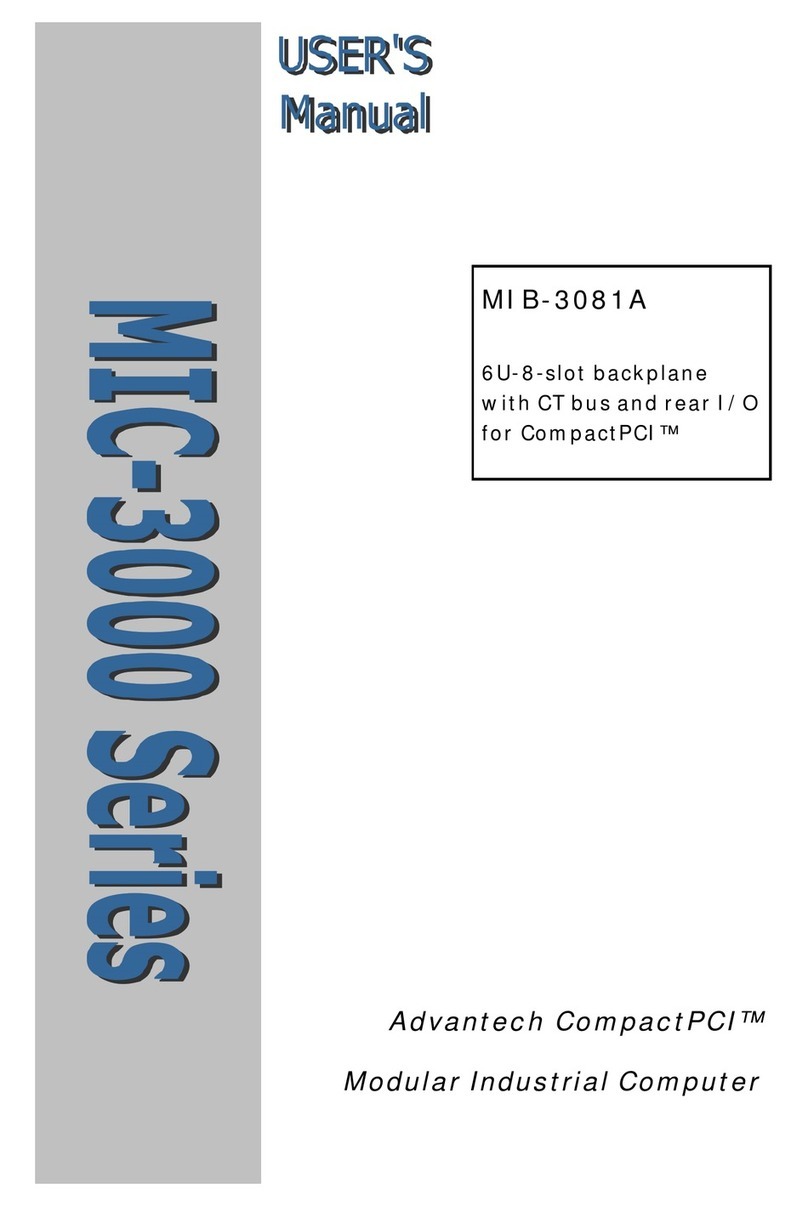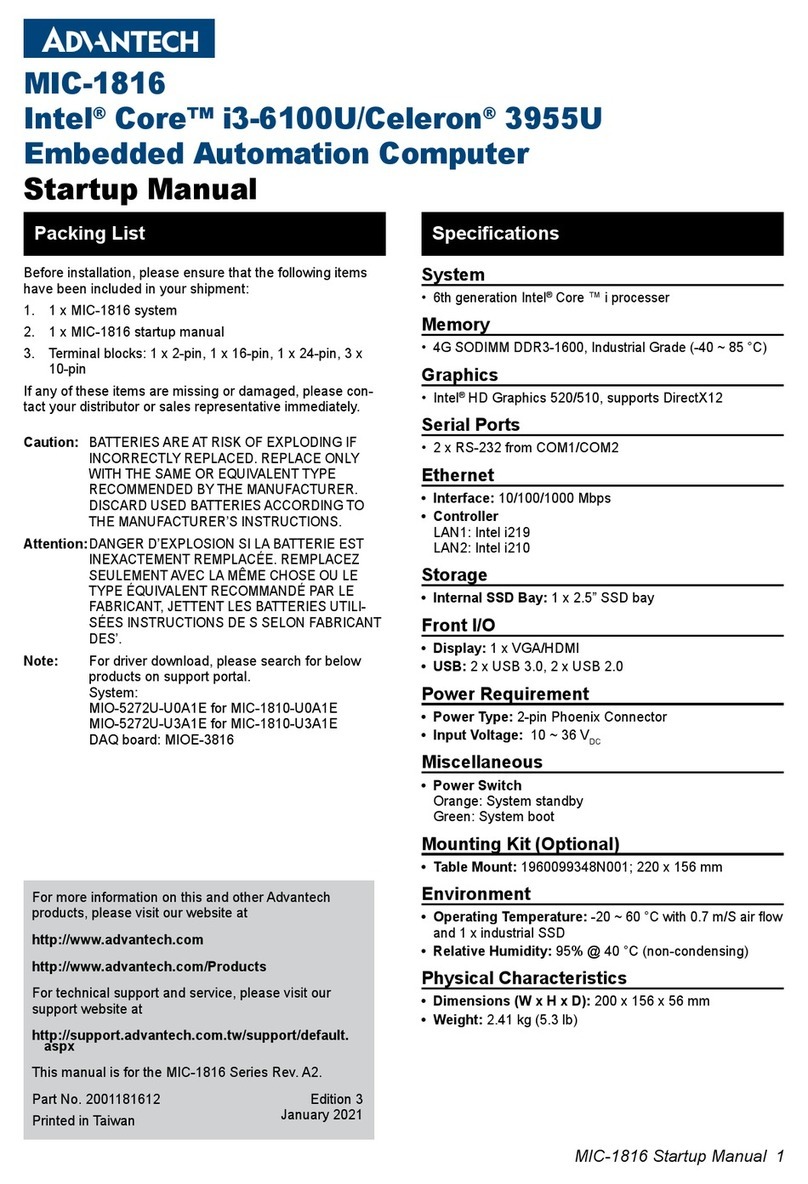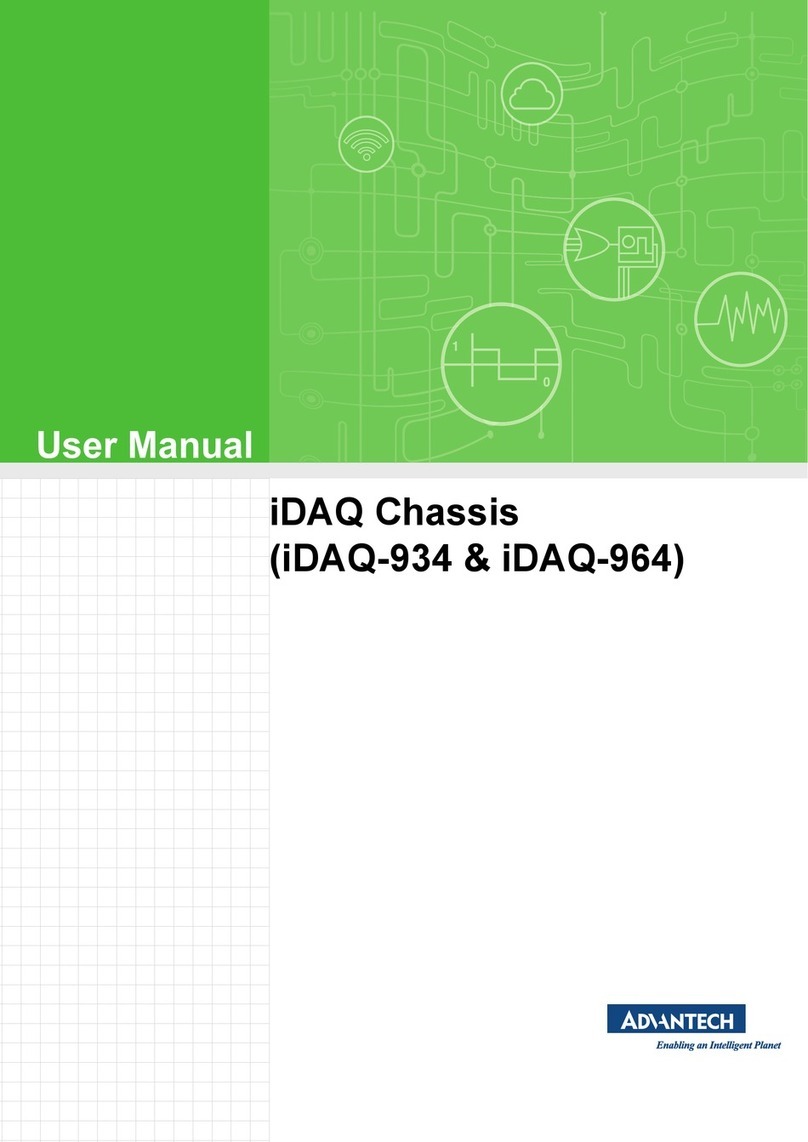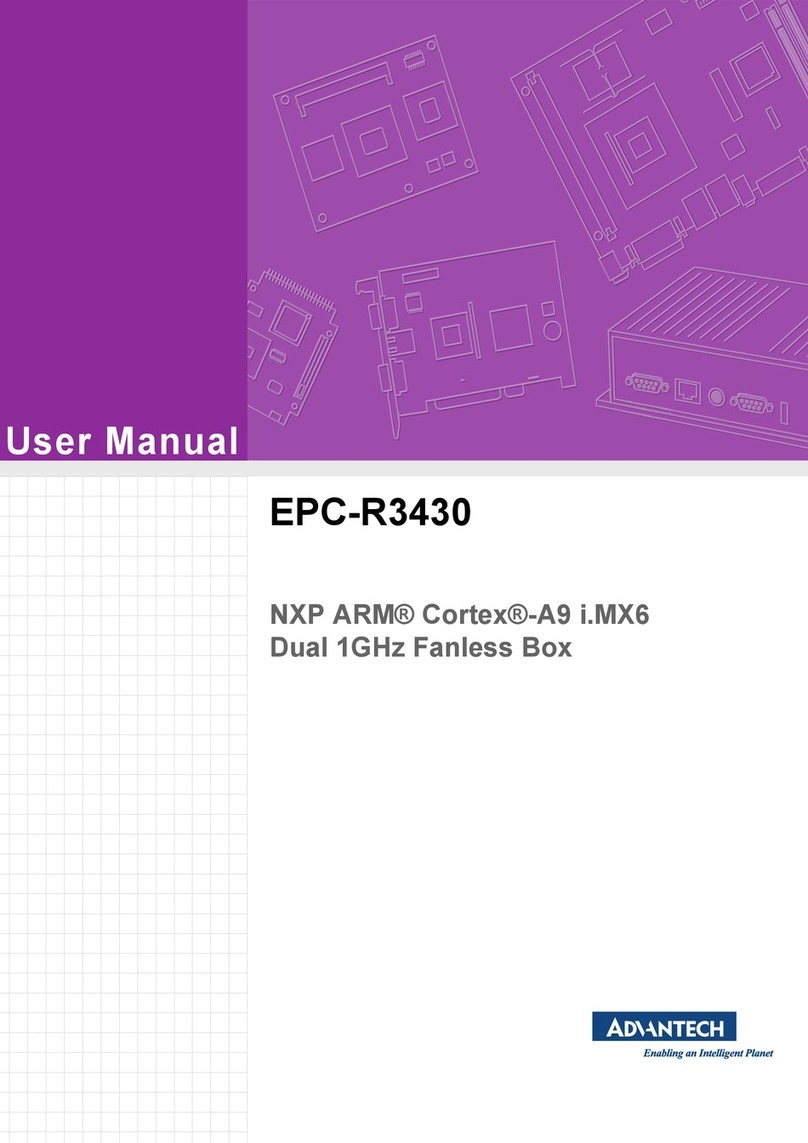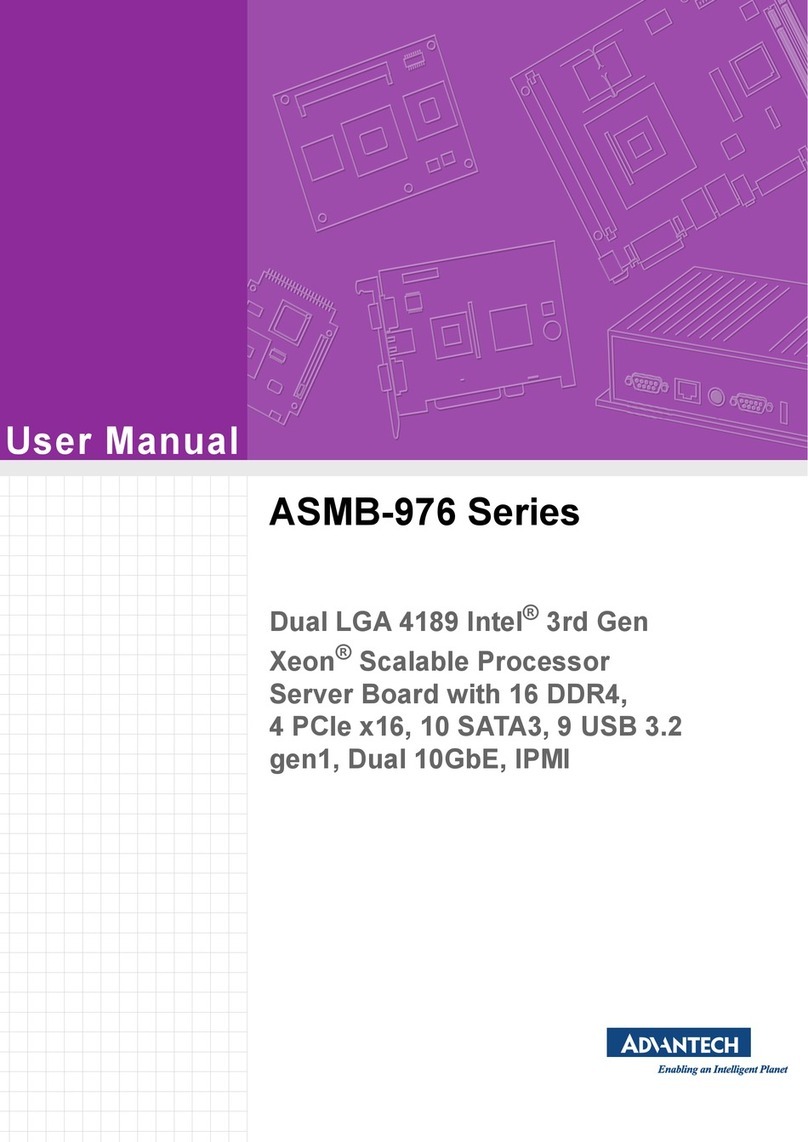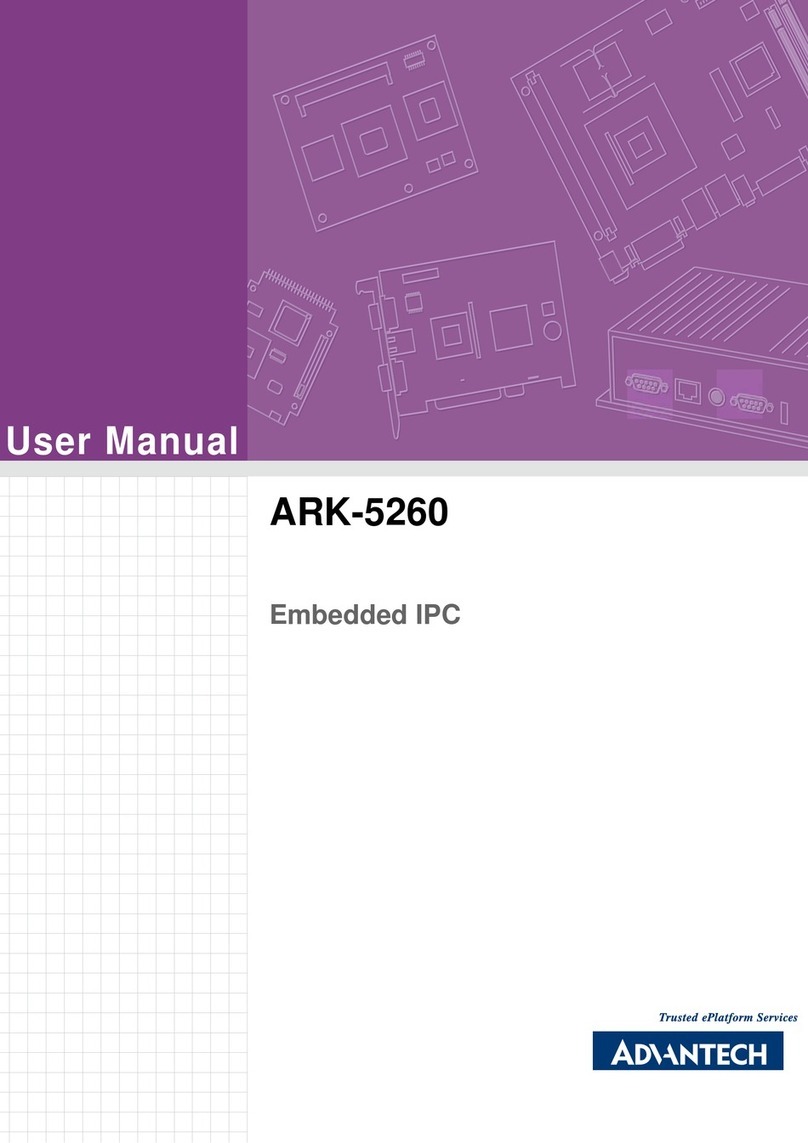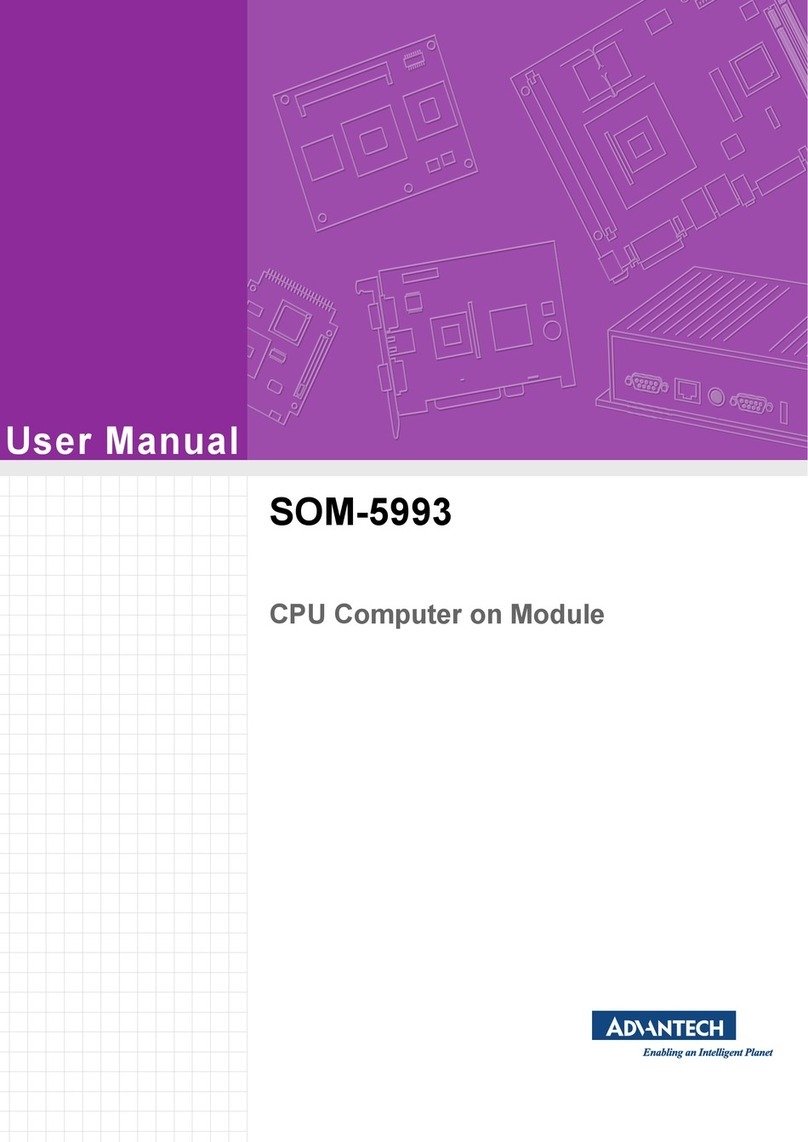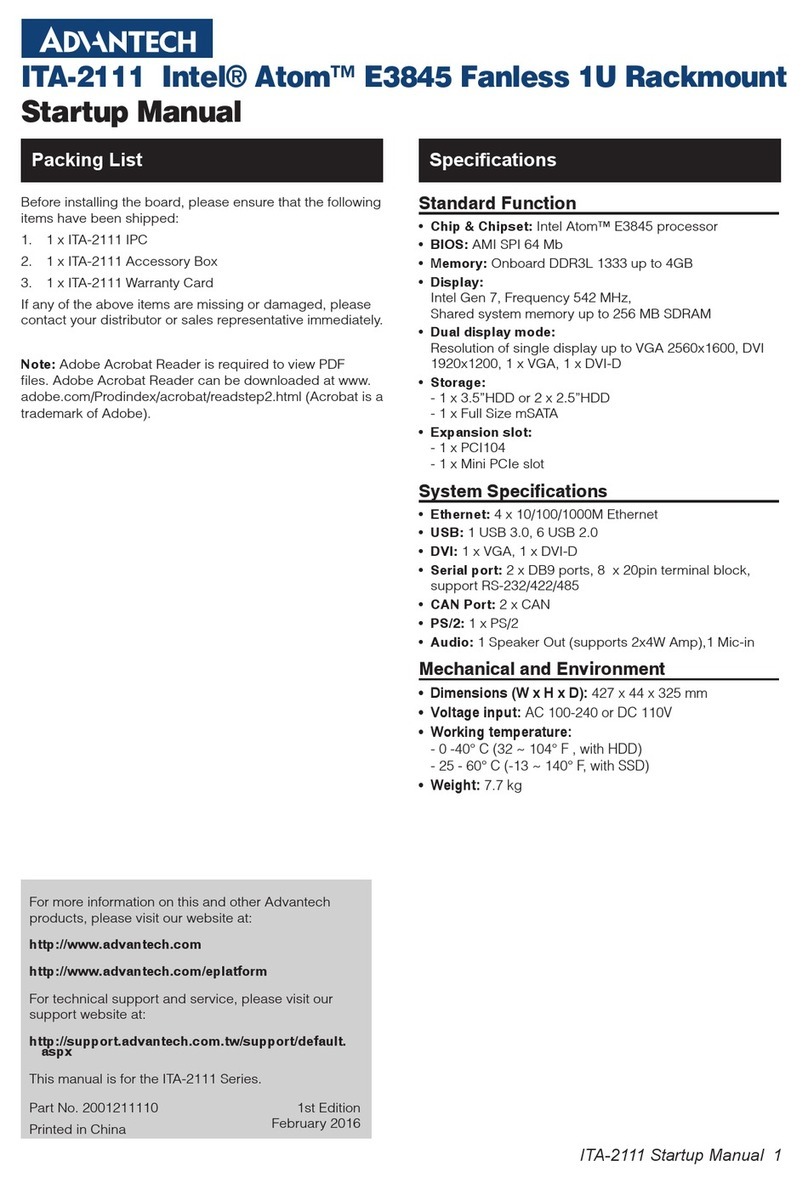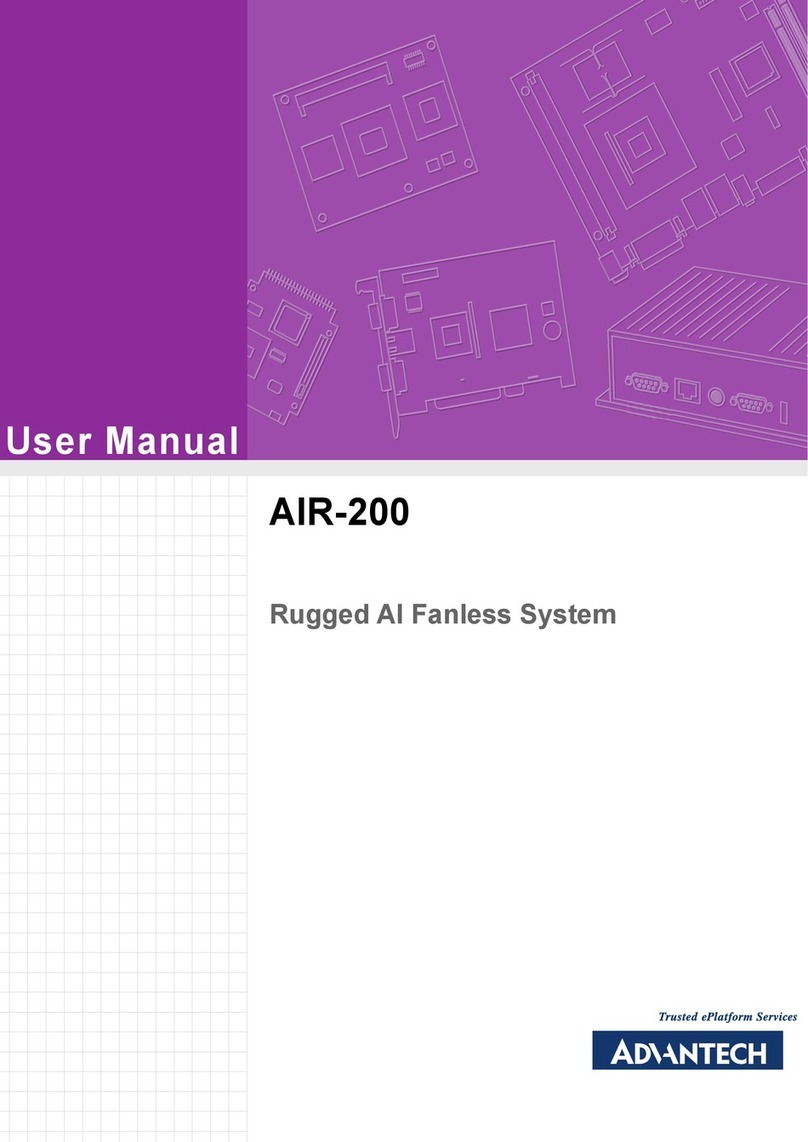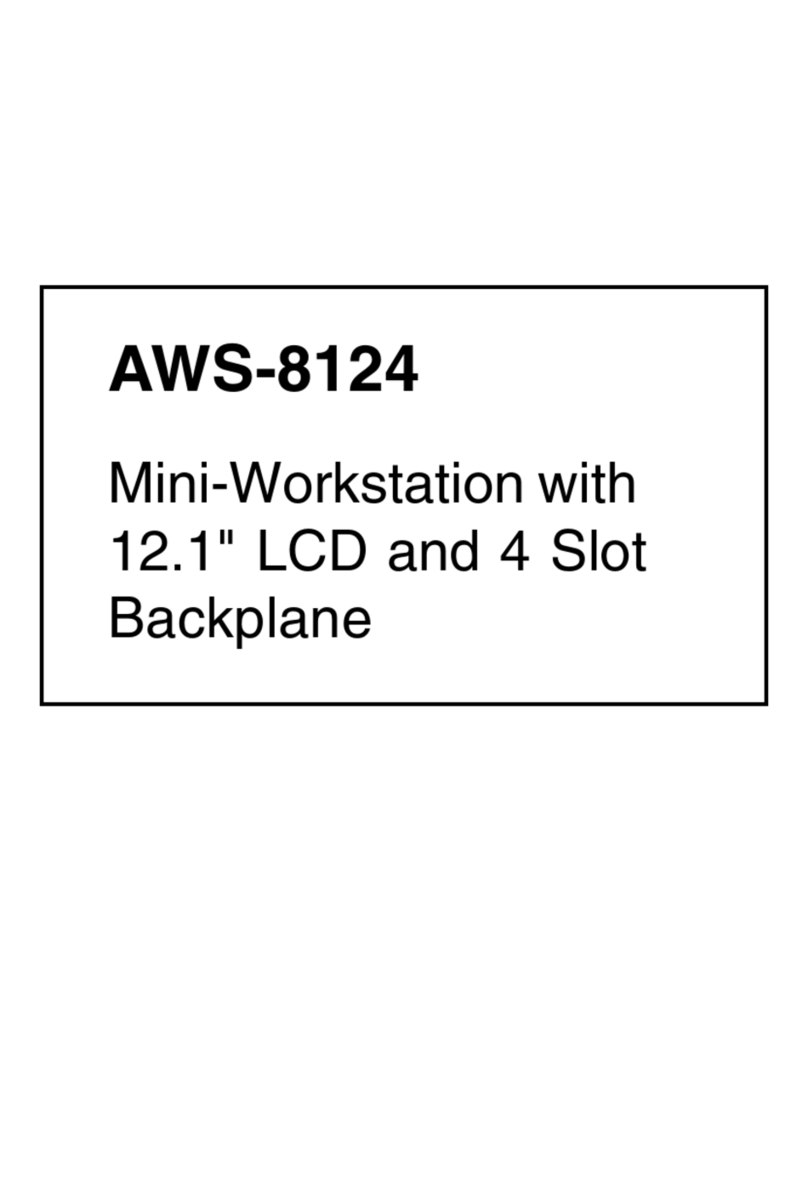ITA-5512 Startup Manual 32 ITA-5512 Startup Manual
8 CTS Clear to Send CTS / /
9 RI Ring Indicator / / /
USB: USB 2.0, M12-A/Female
Pin Setting Pin Setting
1 VCC 3 GND
2 D- 4 D+
Ethernet: 10/100/1000 Mbps,M12-X/Female
Pin Setting Pin Setting
1 MDI0+ 5 MDI3+
2 MDI0- 6 MDI3-
3 MDI1+ 7 MDI2-
4 MDI1- 8 MDI2+
Power Input: DC-In, M12-A/Male
Pin Setting Pin Setting
1 GND 3 VCC
2 VCC 4 GND
The board is equipped with a number of jumpers that
allow the system to be congured according to specic
application requirements. The function of each jumper and
connector is listed below.
Power Button
Reference Pin 1 Pin 2 Pin 3
PWRBTN1 PWRBTN# GND +V3.3
RTC1: RTC Battery Pin Header
Pin Setting
1 Power (3.3V)
2 GND
PMODE1: ATX, AT Mode Switch
Pin Setting
1 ATX
2 AT
COM: RS-232/422/485, DB-9/Male
Pin Setting Function RS-232 RS-422 RS-485
1 DCD Data Carrier
Detect / TXD(-) DATA
(-)
2 RXD Received Data RXD TXD(+) DATA
(+)
3 TXD Transmitted
Data TXD RXD(+) /
4 DTR Data Terminal
Ready / RXD(-) /
5 GND Signal Ground GND GND GND
6 DSR Data Set
Ready / / /
7 RTS Request to
Send RTS / /
Jumpers and Connectors
VGA: DB15/Male
Pin Denition
1 RED
2 GREEN
3 BLUE
4 NC
5 GND
6 GND
7 GND
8 GND
9 VCC
10 GND
11 FORCE_VGA
12 DCC_DATA
13 HS
14 VS
15 DCC_CLK
When the equipment is in operation, do not cover or place
any material within 30 mm/1.18 in of the heat sink to avoid
obstructing air ow.
When the equipment is installed on a wall mount, ensure
that the n direction is parallel to the direction of air ow to
improve cooling efciency.
Installation Notes
1. Read these safety instructions carefully.
2. Retain this startup manual for future reference.
3. Disconnect the equipment from all power outlets before
cleaning. Use only a damp cloth for cleaning. Do not
use liquid or spray detergents.
4. For pluggable equipment, the power outlet socket must
be located near the equipment and easily accessible.
5. Protect the equipment from humidity.
6. Plcae the equipment on a reliable surface during instal-
lation. Dropping or letting the equipment fall may cause
damage.
7. The openings of the enclosure are for air convection.
Protect the equipment from overheating. Do not cover
the openings.
8. Ensure that the voltage of the power source is correct
before connecting the equipment to a power outlet.
9. Position the power cord away from high-trac areas.
Do not place anything over the power cord.
10. All cautions and warnings on the equipment should be
noted.
11. If the equipment remains unused for a long time, dis-
connect it from the power source to avoid damage from
transient overvoltage.
12. Never pour any liquid into an opening. This may cause
re or electrical shock.
13. Never open the equipment. For safety reasons, the
equipment should only be opened by qualied service
personnel.
14. If one of the following situations occur, have the equip-
ment checked by qualied service personnel:
- The power cord or plug is damaged.
- Liquid has penetrated the equipment.
- The equipment has been exposed to moisture.
- The equipment is malfunctioning, or does not operate
according to the user manual.
- The equipment has been dropped and damaged.
- The equipment has obvious signs of breakage.
15. Do not leave this equipment in an environment with a
storage temperature of below -40 °C/-40 °F or above
85 °C/185 °F as this may damage the equipment. The
equipment should be stored in a controlled environ-
ment.
CAUTION: Batteries are at risk of exploding if incorrect-
ly replaced. Replace only with the same or equivalent
type recommended by the manufacturer. Discard used
batteries according to the manufacturer’s instructions.
ATTENTION: Danger d’explosion si la batterie est
inexactment remplacée. Remplacez seulement avec
la méme chose ou le type équivalent recommandé
par le fabricant. Jettent les batterie utilisées des selon
fabricant instructions.
16. This equipment has been tested and found to comply
with the limits for a Class A digital device. Operation of
this equipment in a residential area is likely to cause
harmful interference to radio communications. In such
cases, users are required to correct the interference.
17. This equipment is sold without a power cable. We rec-
ommend purchasing a CCC-certied power cable.
18. In accordance with the IEC 704-1:1982 specications,
the sound pressure level at the operator’s position does
not exceed 70 dB (A).
Jumpers and Connectors (Cont.)
Safety Instructions