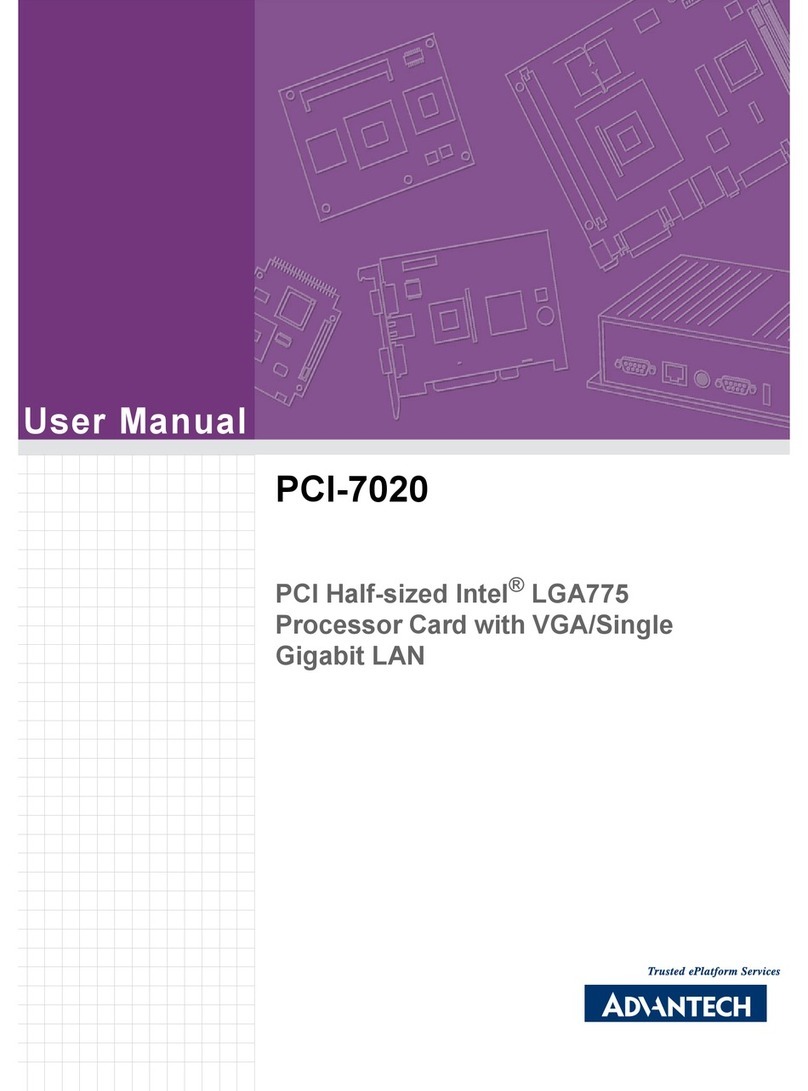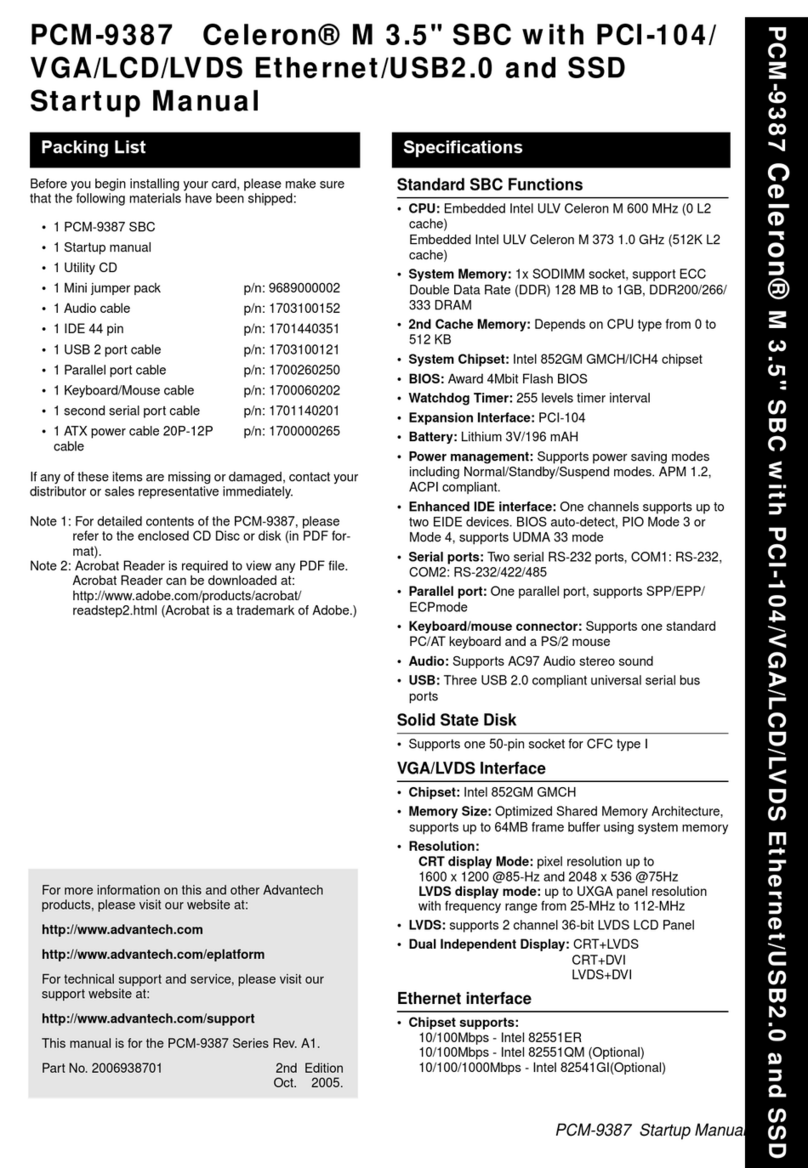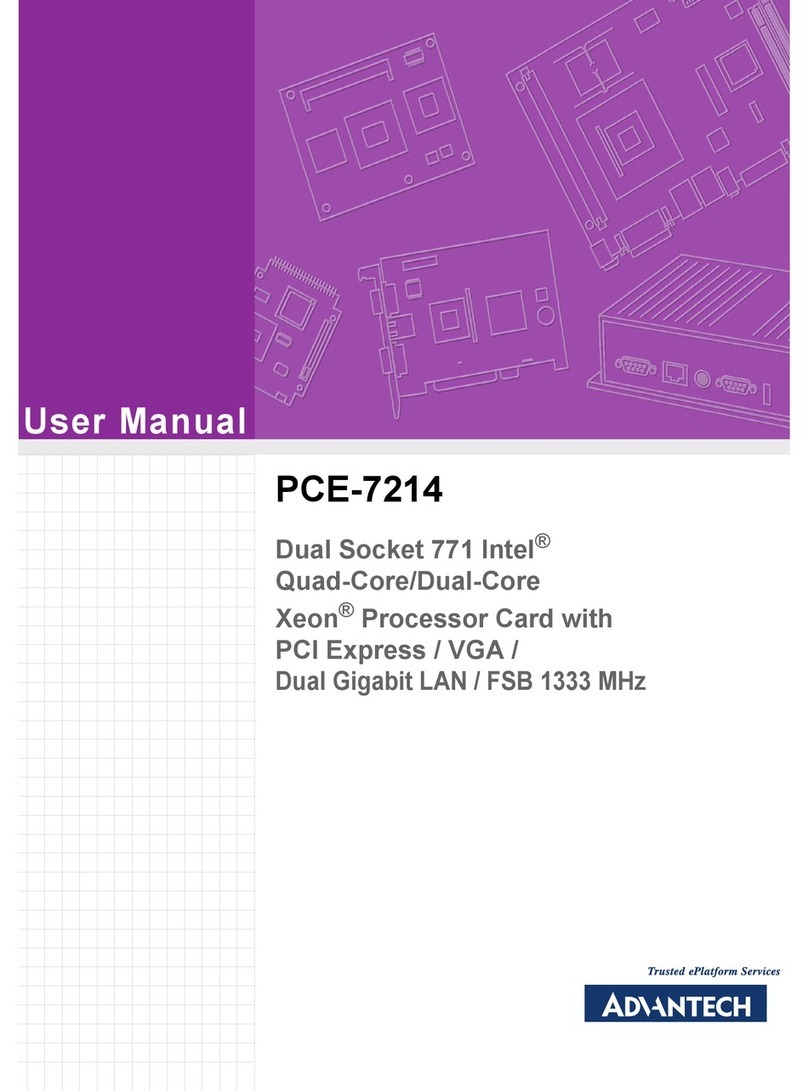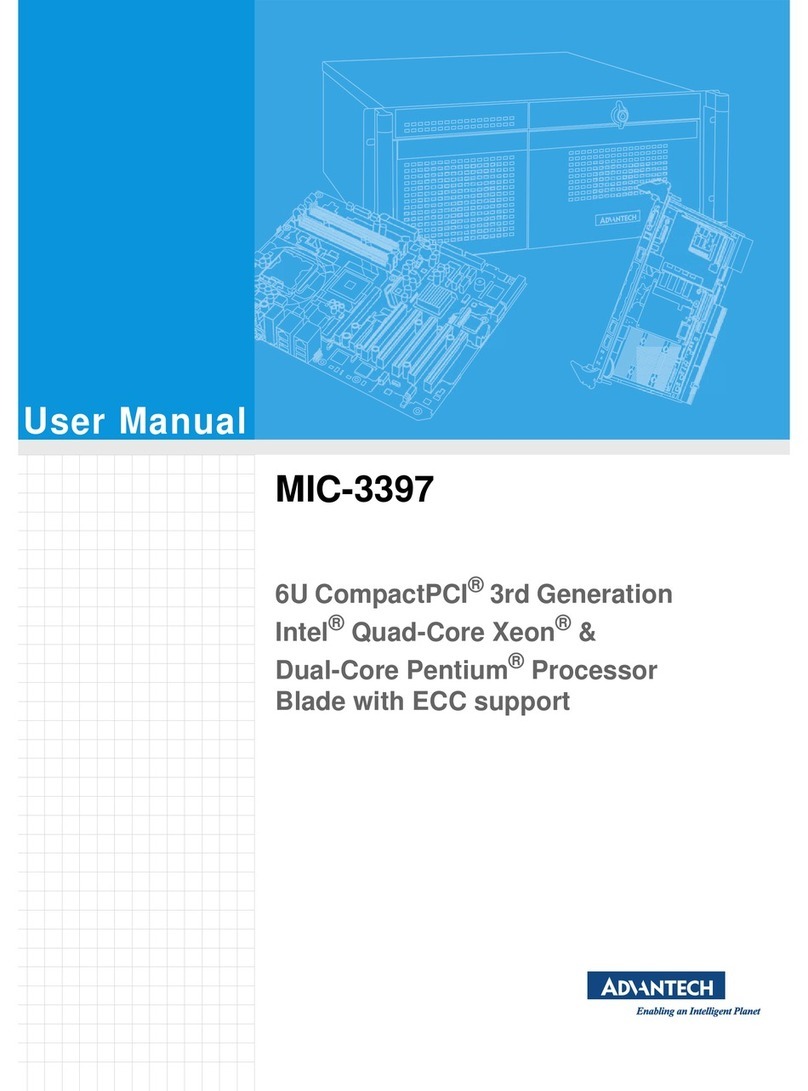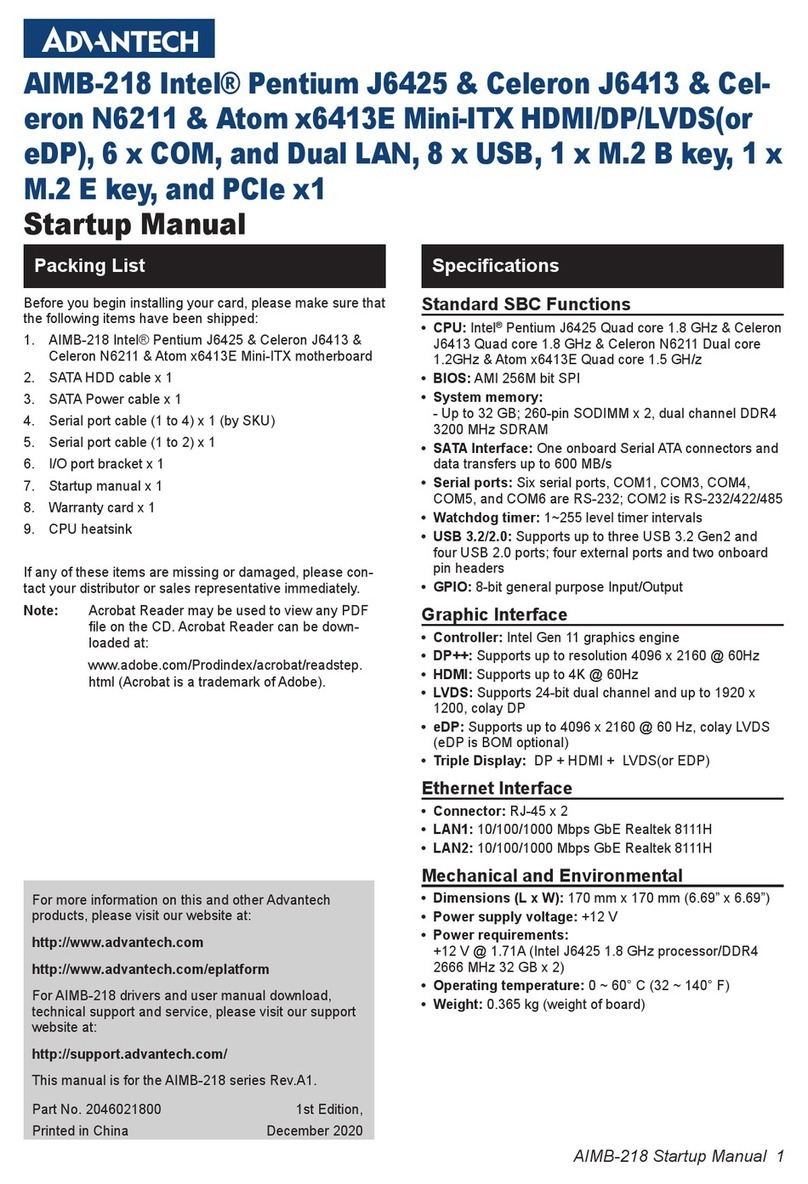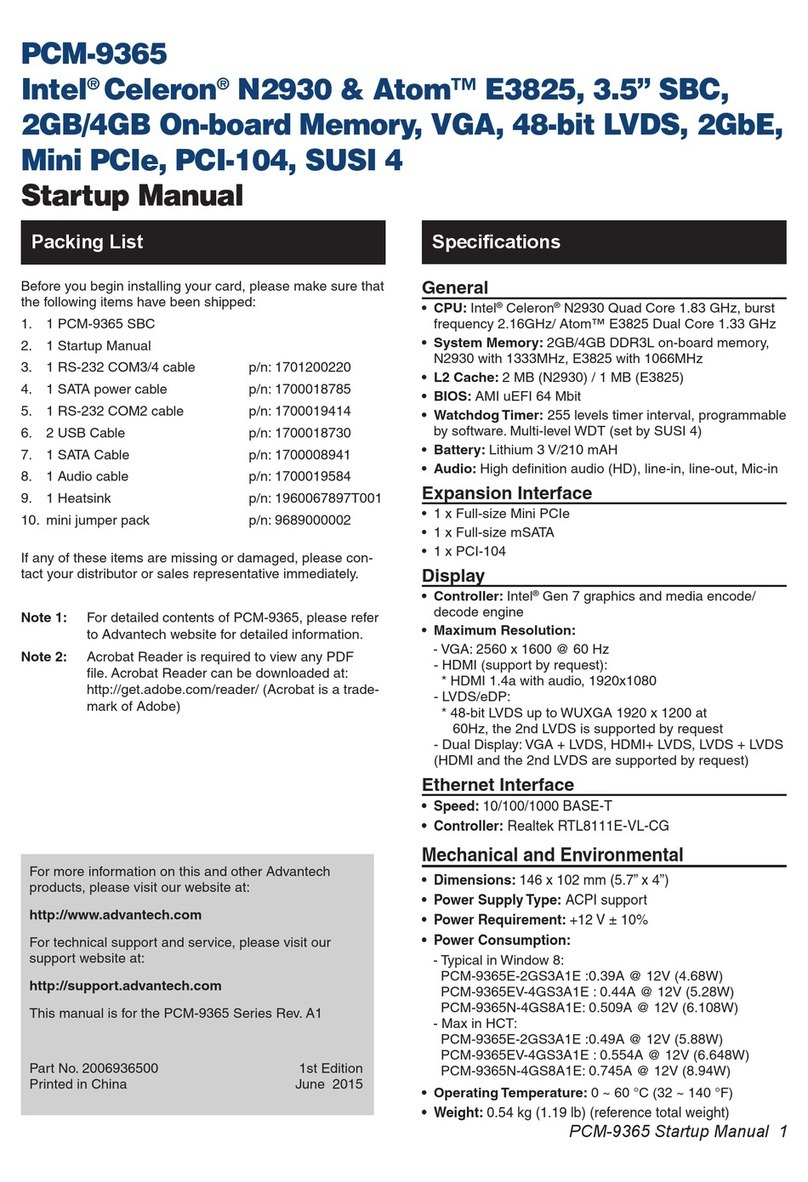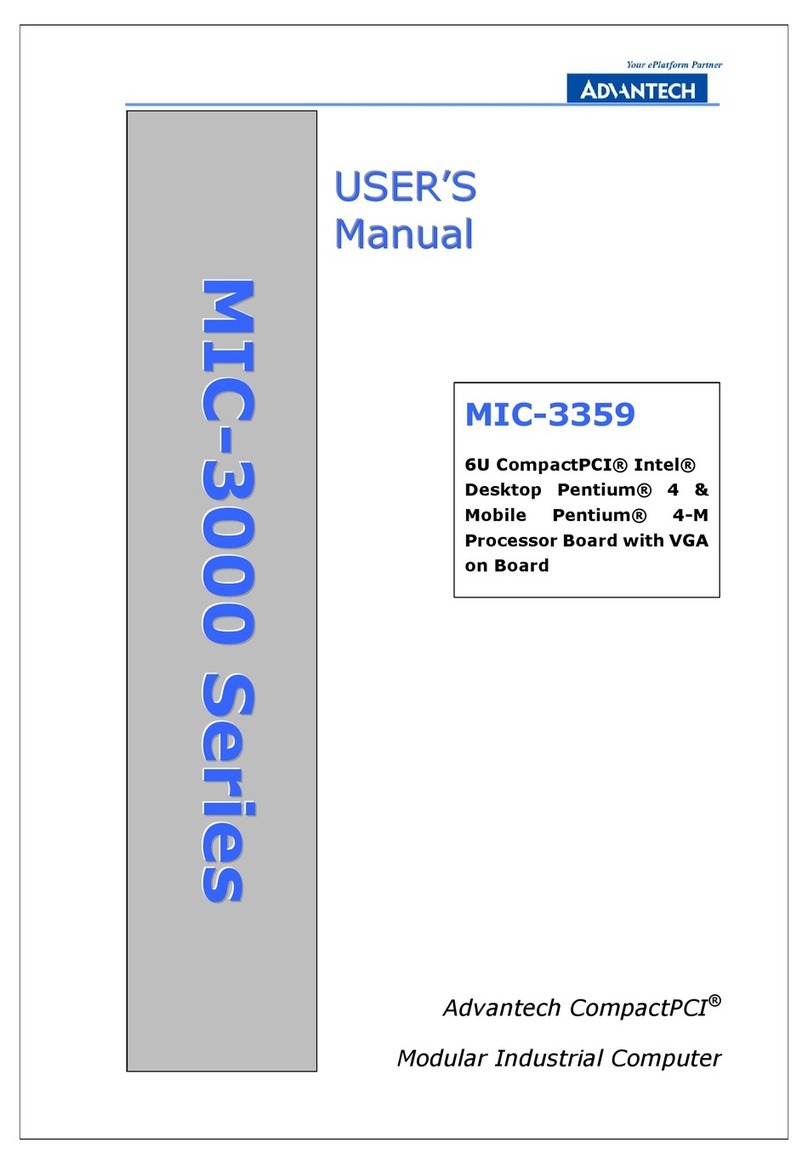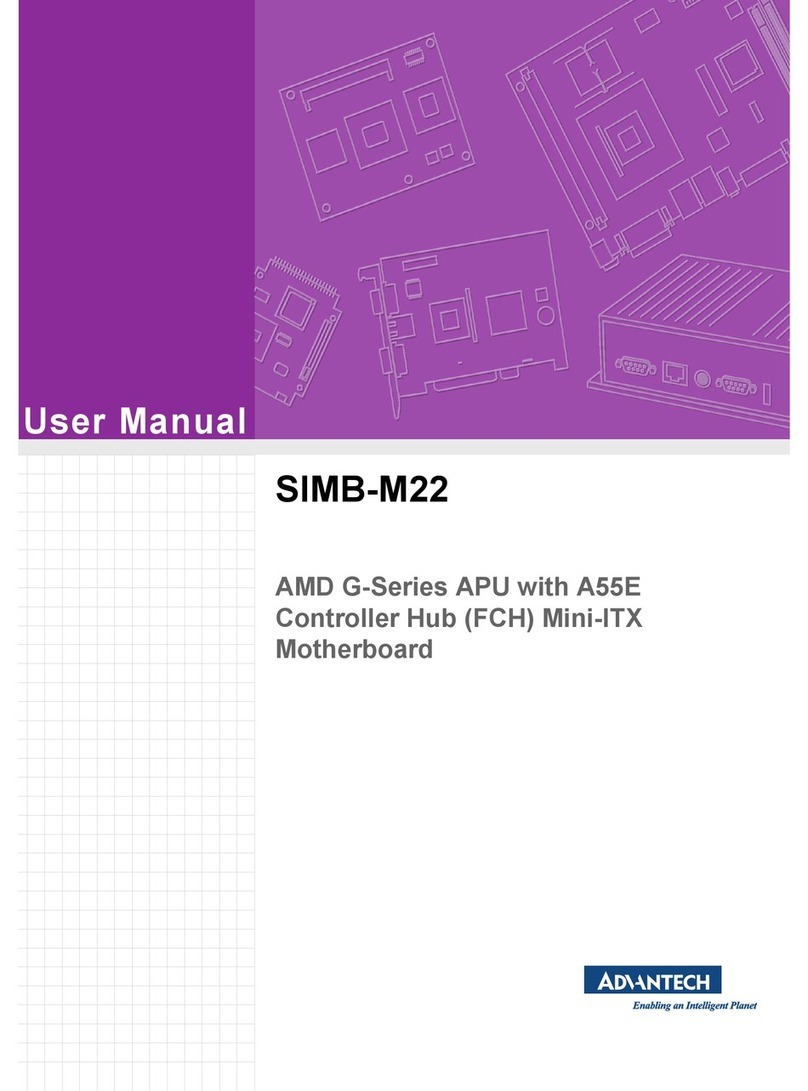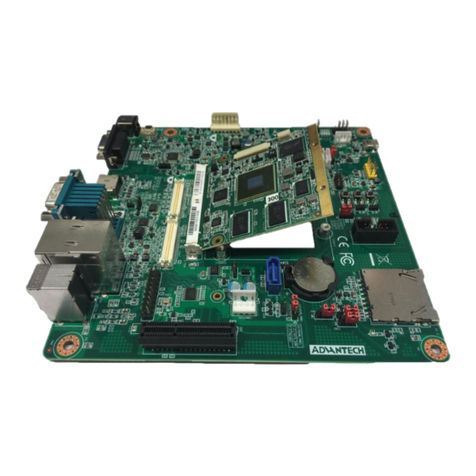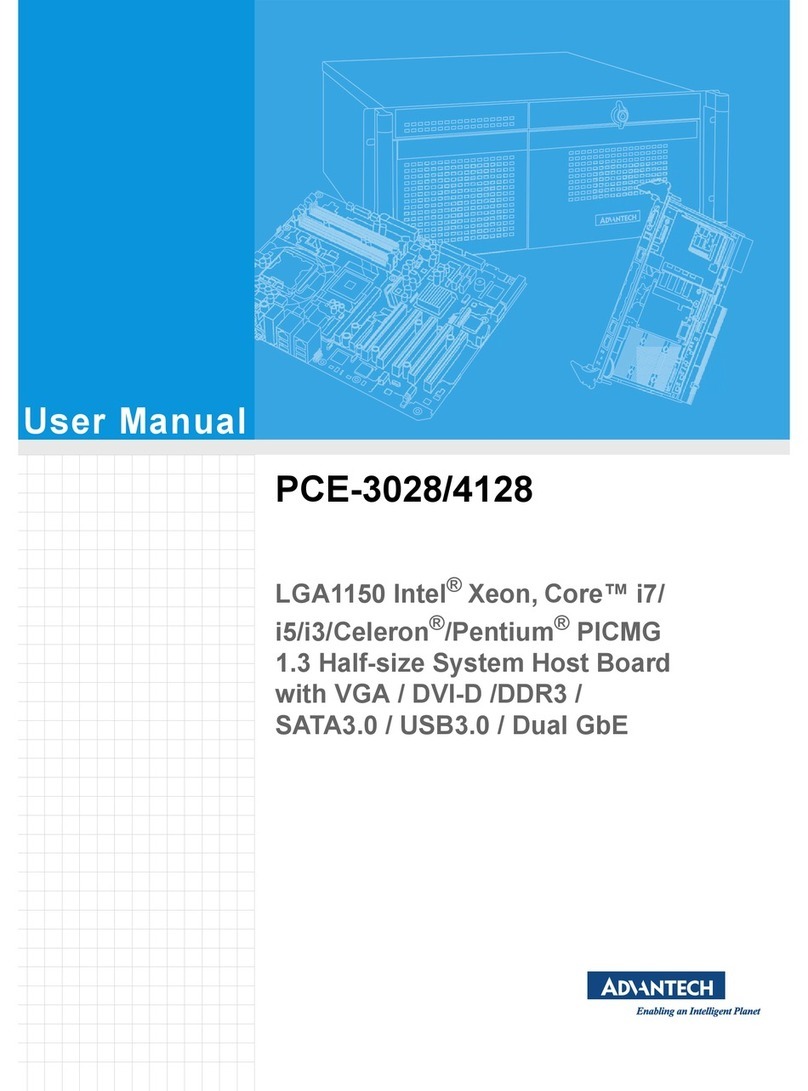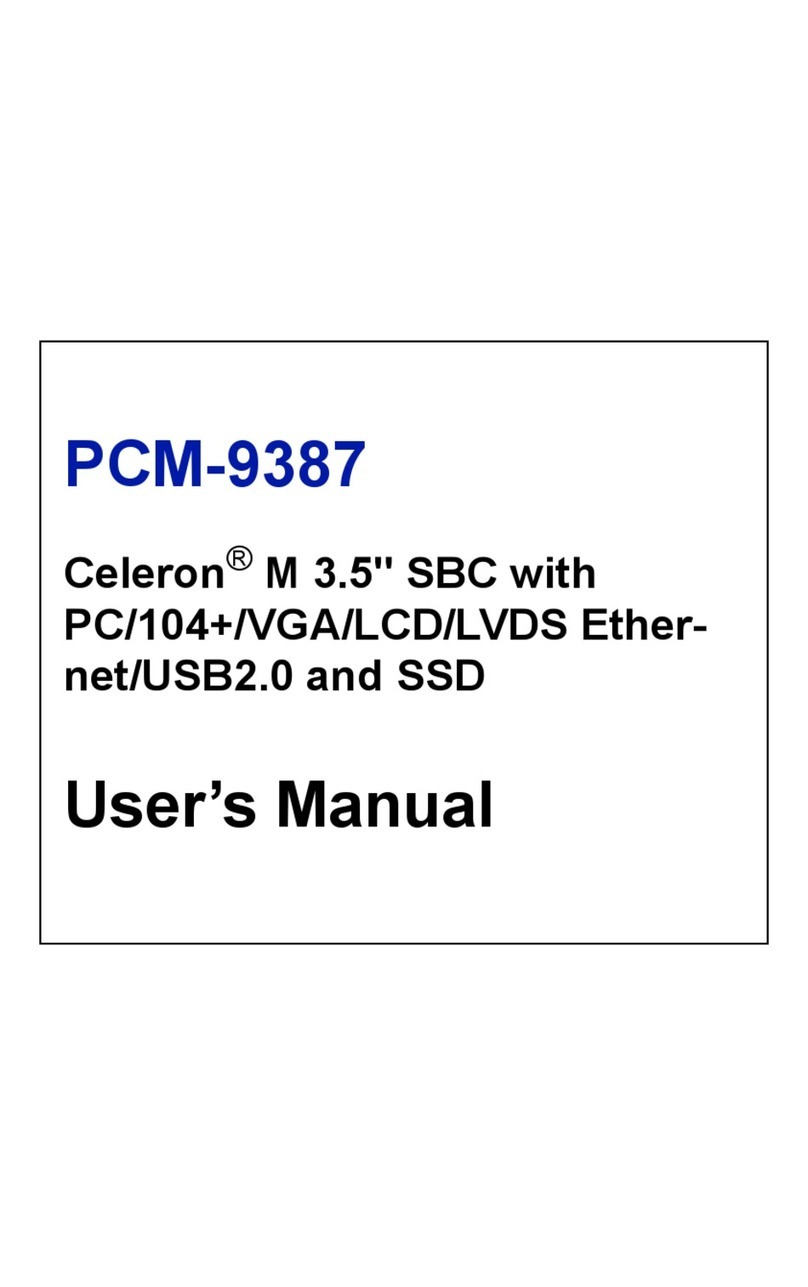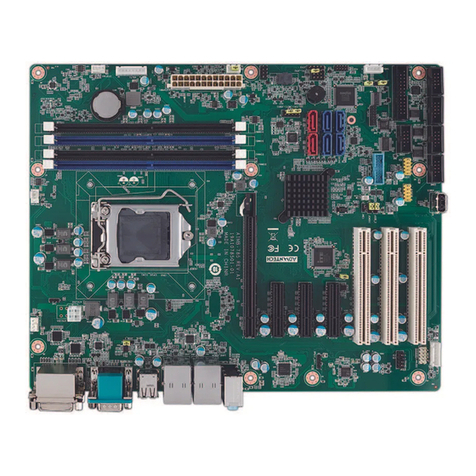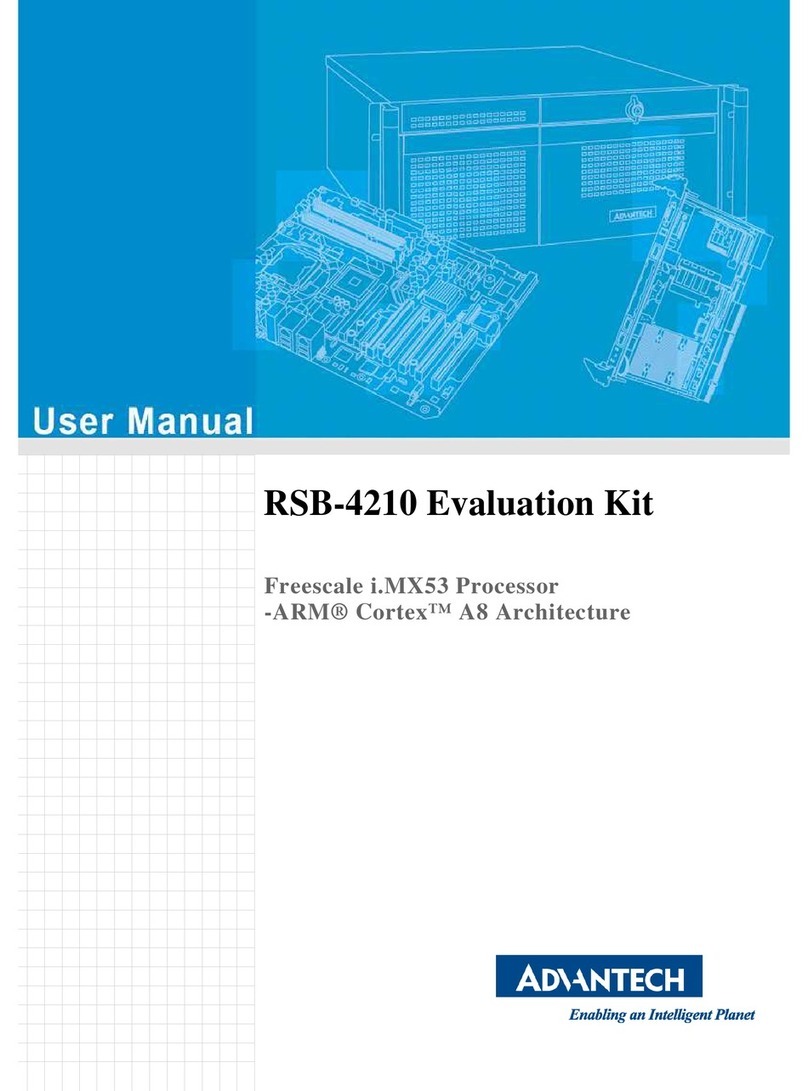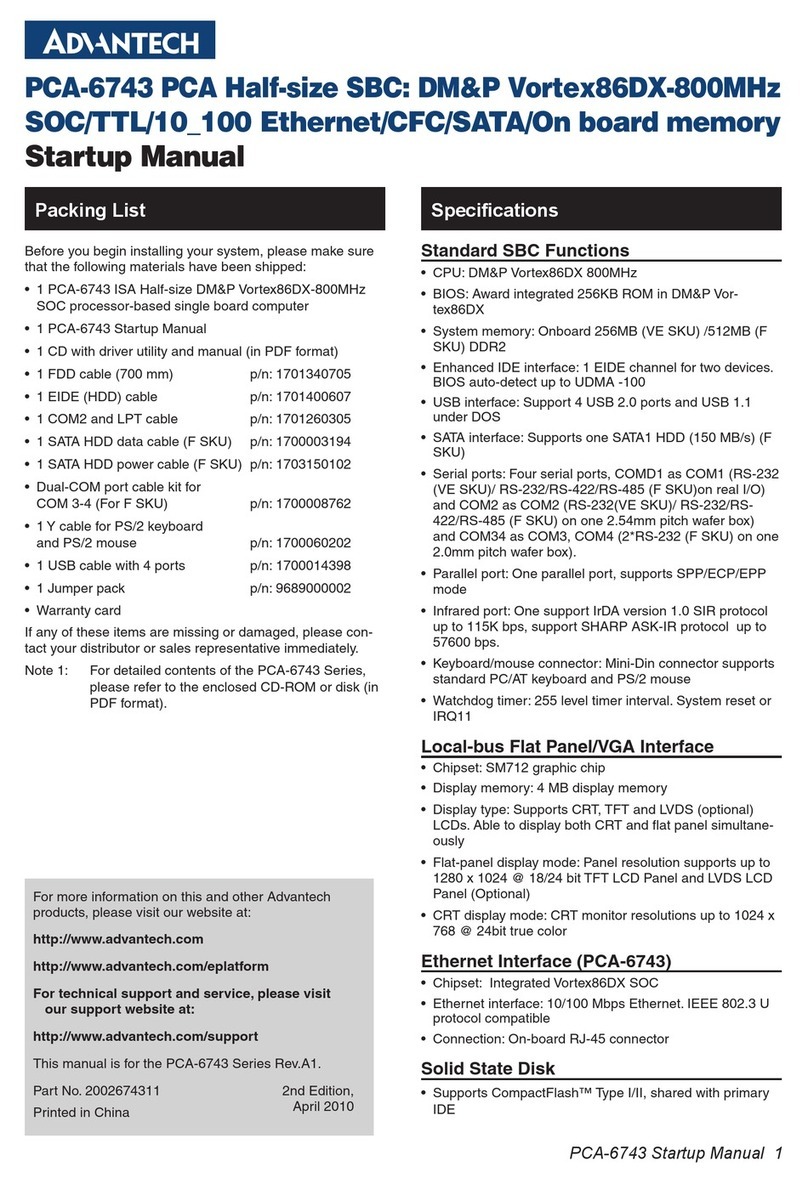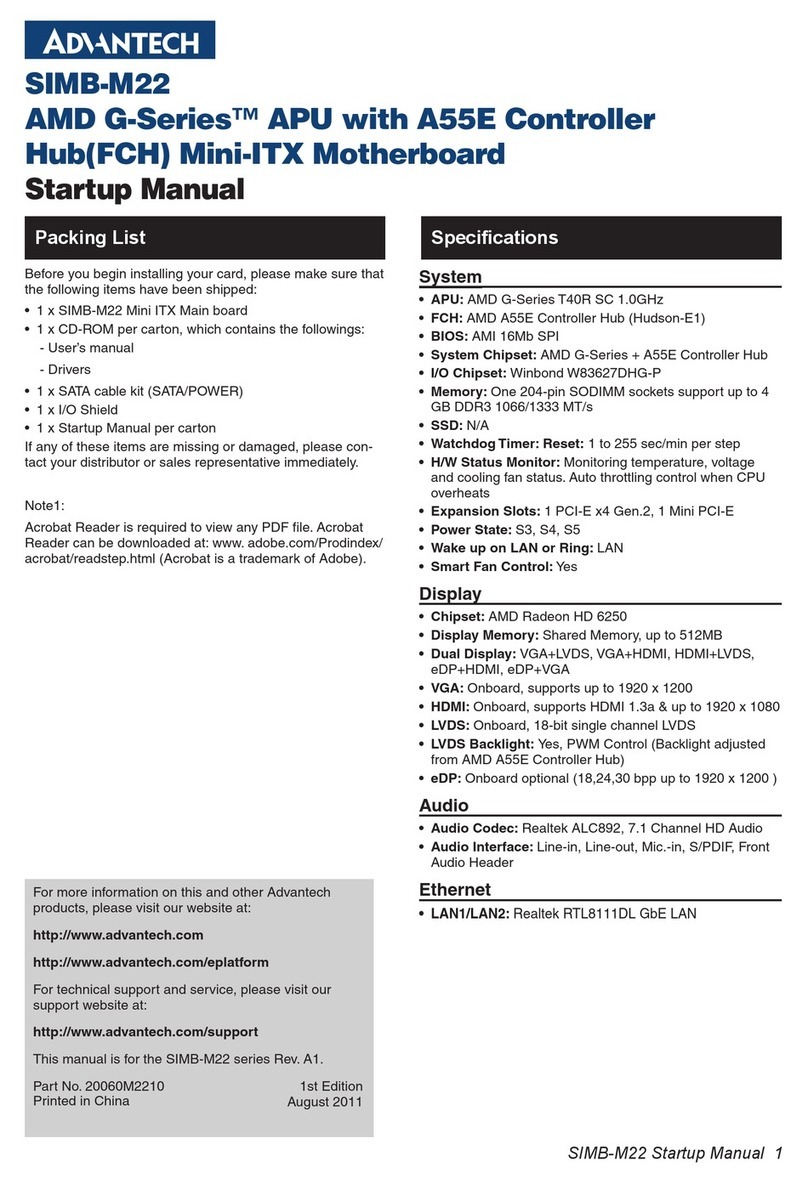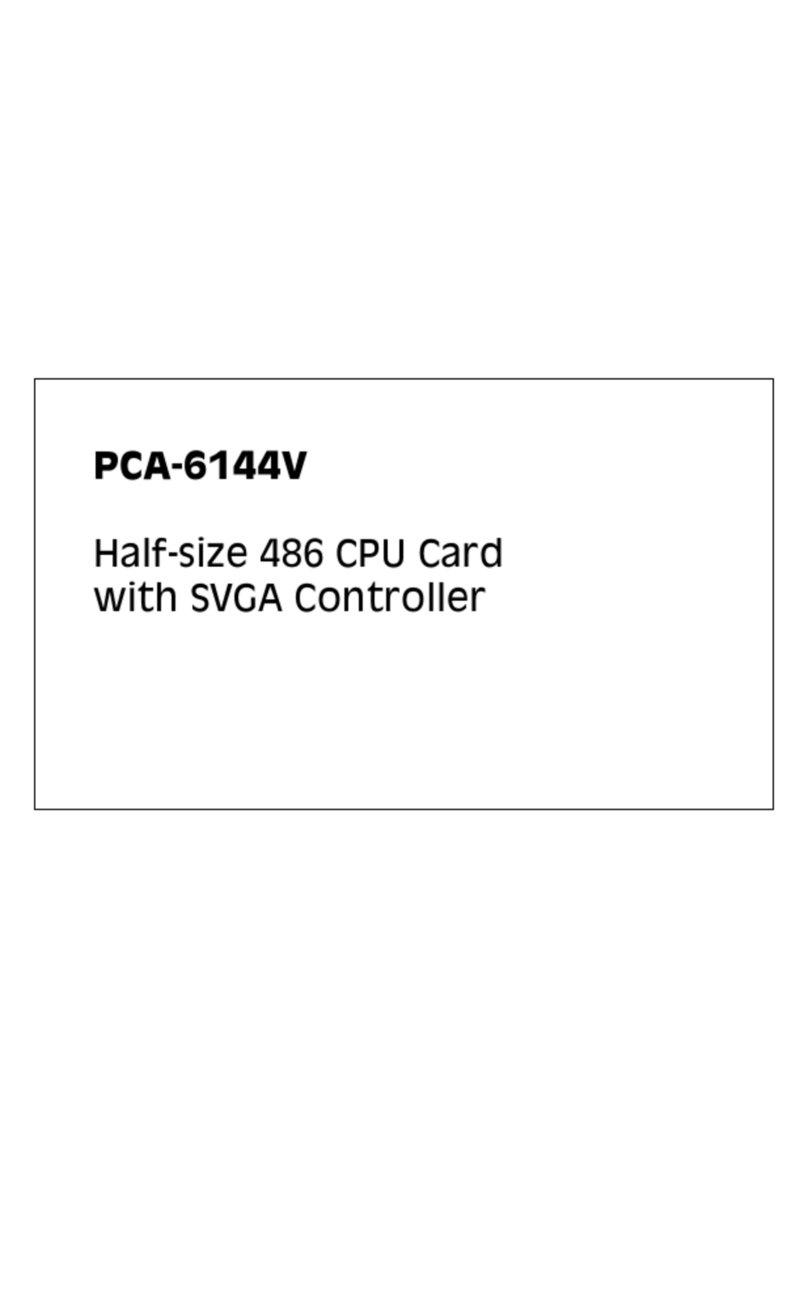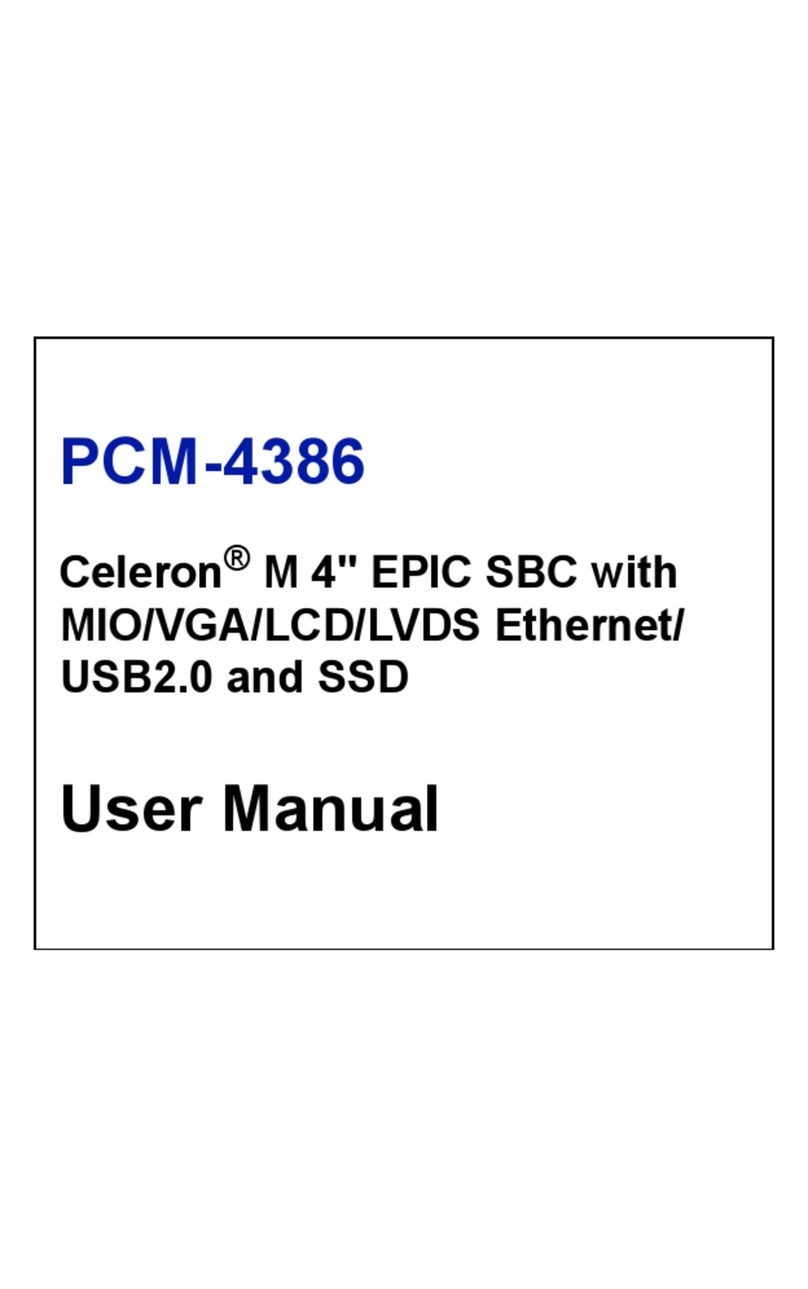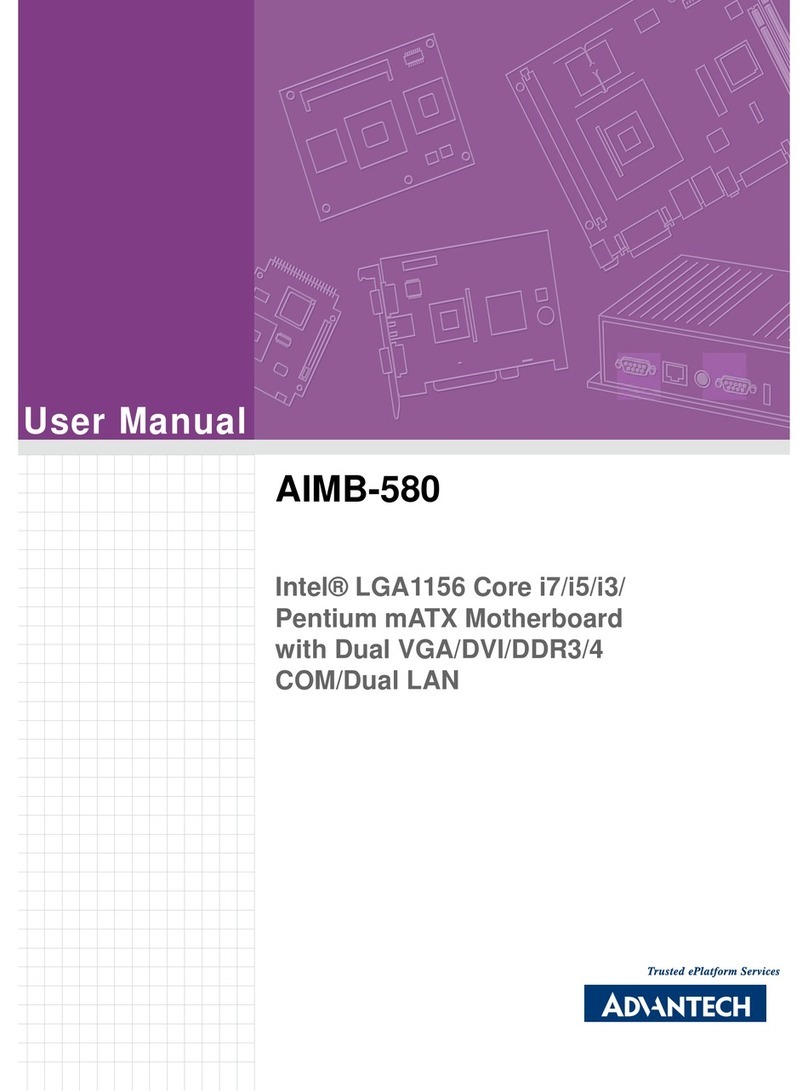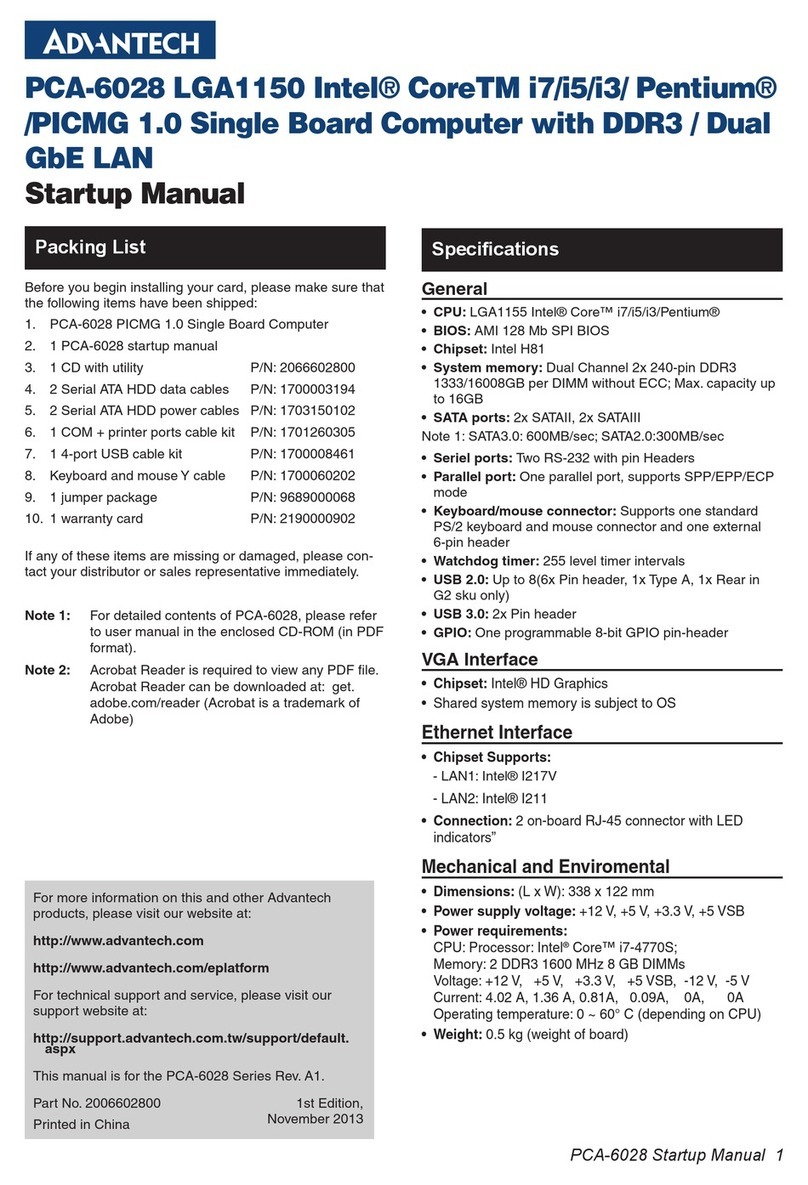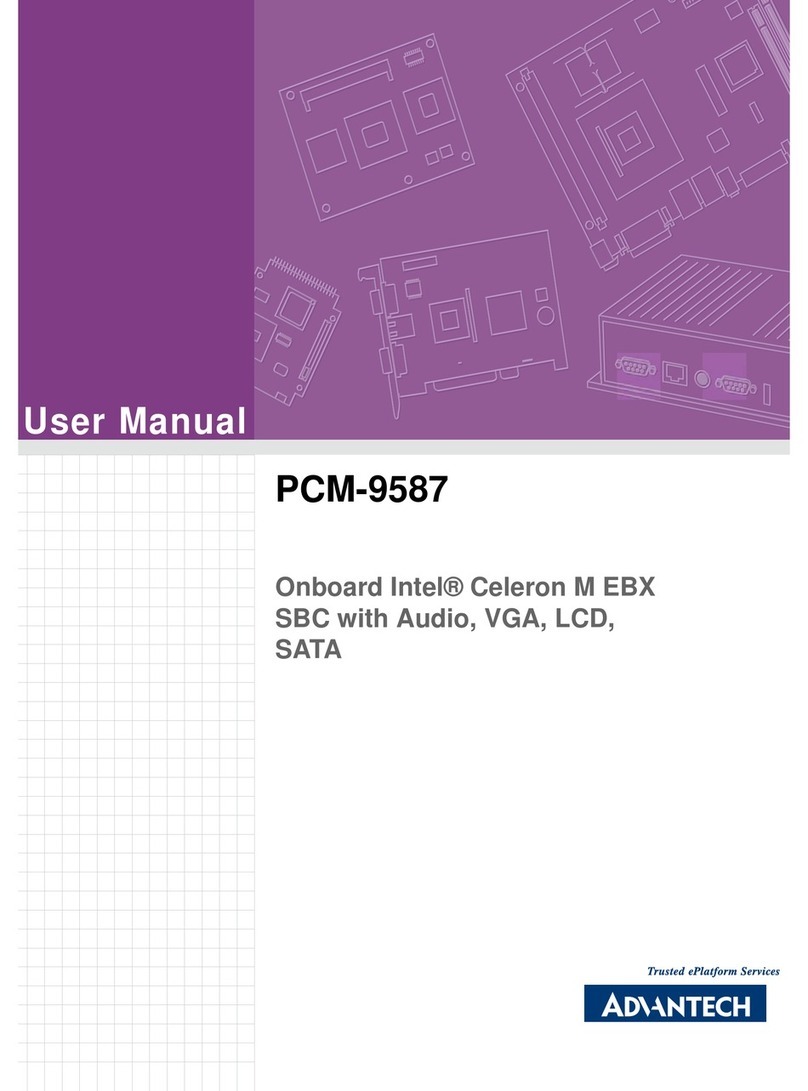vii PCE-5126 User Manual
Contents
Chapter 1 Hardware Configuration......................1
1.1 Introduction ...............................................................................................2
1.2 Features & Benefits...................................................................................2
1.3 Specifications............................................................................................3
1.3.1 System..........................................................................................3
1.3.2 Memory.........................................................................................3
1.3.3 Input/Output..................................................................................4
1.3.4 Graphics........................................................................................4
1.3.5 Ethernet LAN ................................................................................4
1.3.6 Industrial features .........................................................................4
1.3.7 Mechanical and environmental specifications...............................4
1.4 Jumpers and Connectors..........................................................................5
Table 1.1: Jumper list..................................................................5
Table 1.2: Connector list..............................................................5
1.5 Board Layout: Jumper and Connector Locations......................................6
Figure 1.1 Jumper and connector locations.................................6
1.6 PCE-5126 Block Diagram .........................................................................7
Figure 1.2 PCE-5126 block diagram............................................7
1.7 Safety Precautions....................................................................................8
1.8 Jumper Settings ........................................................................................8
1.8.1 How to set jumpers.......................................................................8
1.8.2 BIOS CMOS/ME data clear (JCMOS1/JMECLR1).......................9
Table 1.3: Clear BIOS CMOS/ME Data (JCMOS1/JMECLR1)...9
1.8.3 Watchdog timer output (JWDT1) ................................................10
Table 1.4: Watchdog timer output (JWDT1)..............................10
Table 1.5: H/W monitor alarm (JOBS1)....................................10
1.9 System Memory ......................................................................................10
1.10 Memory Installation Procedures..............................................................11
1.11 Cache Memory........................................................................................11
1.12 Processor Installation..............................................................................11
1.13 Processor Cooler Installation..................................................................13
Chapter 2 Connecting Peripherals ....................15
2.1 Introduction .............................................................................................16
2.2 Parallel Port (LPT1).................................................................................16
2.3 USB Ports (USB12, USB34, USB56, USB78) ........................................16
2.4 VGA Connectors (VGA1) ........................................................................17
2.5 Serial Ports (COM1 & COM2).................................................................17
2.6 PS/2 Keyboard and Mouse Connector (KBMS1/KBMS2).......................18
2.7 CPU Fan Connector (CPUFAN1)............................................................18
2.8 Front Panel Connectors (JFP1, JFP2 & JFP3).......................................19
2.8.1 Power LED and keyboard lock (JFP3)........................................19
Table 2.1: PS/2 or ATX power supply LED status.....................19
2.8.2 External speaker (JFP2) .............................................................20
2.8.3 Reset connector (JFP1)..............................................................20
2.8.4 HDD LED connector (JFP2)........................................................20
2.8.5 ATX soft power switch (JFP1).....................................................20
2.9 H/W Monitor/Watchdog Timer/Infrared ...................................................21
2.9.1 H/W Monitor Alarm (JOBS1).......................................................21
2.9.2 Watchdog Timer (JWDT1)..........................................................21
2.9.3 Infrared Interface (JIR1)..............................................................21
2.10 LAN Ports (LAN1 & LAN2)......................................................................22
Table 2.2: LAN LED Indicators..................................................22