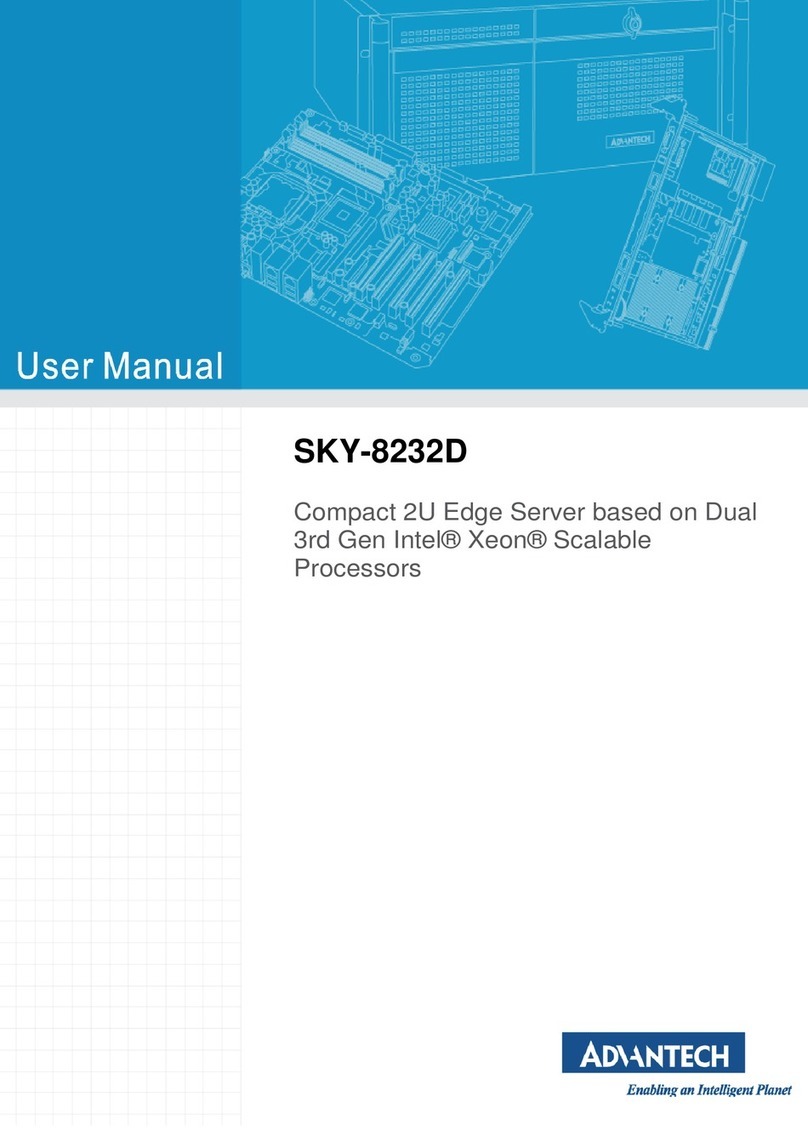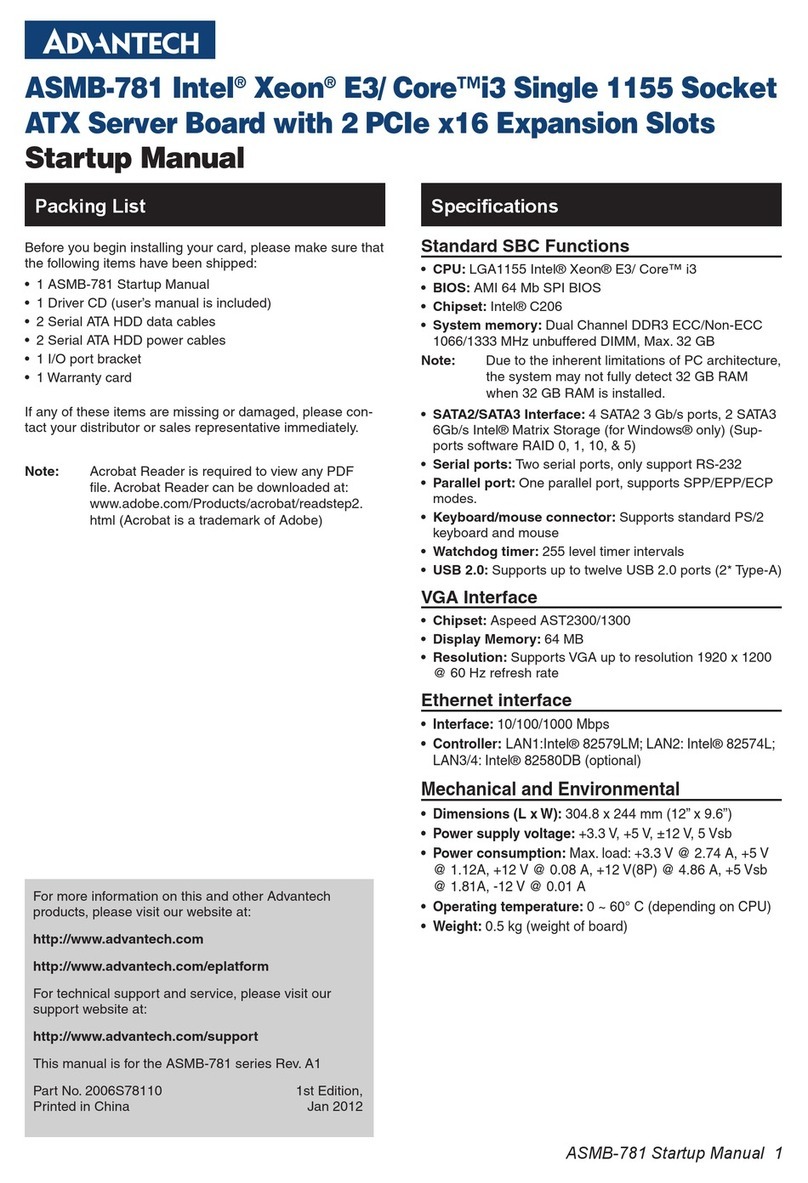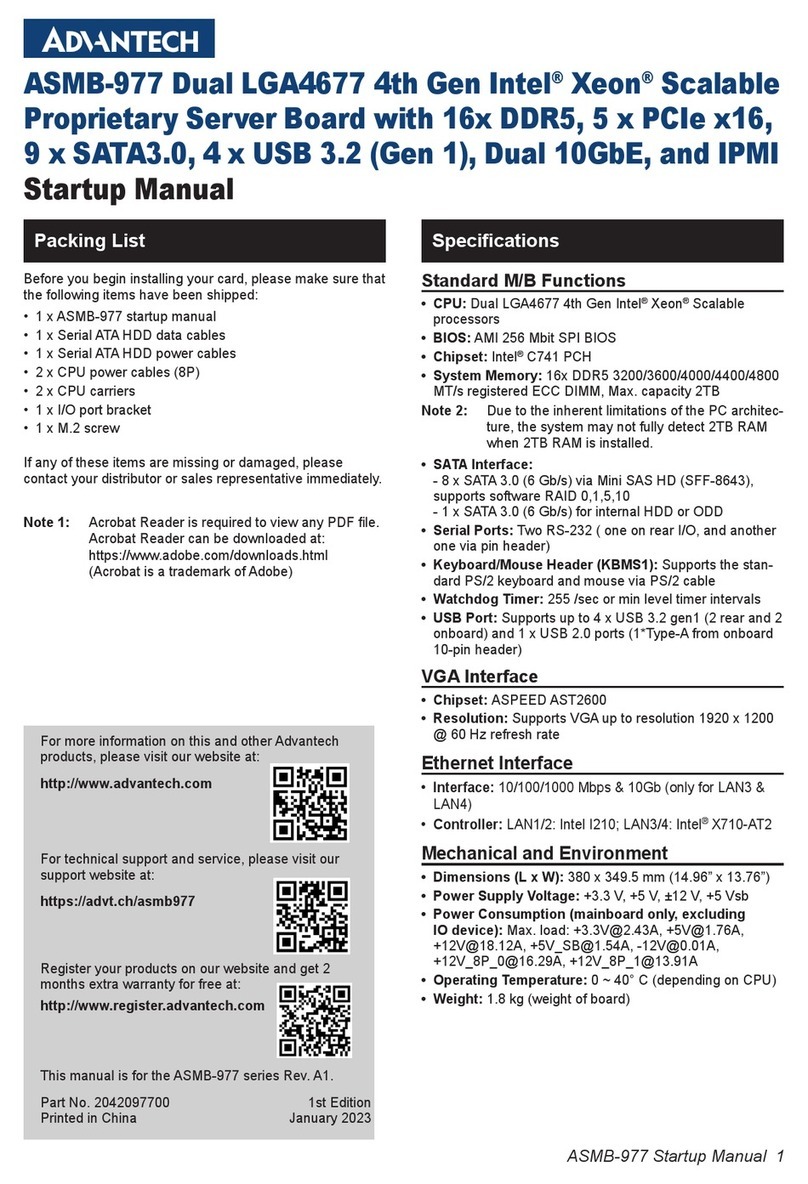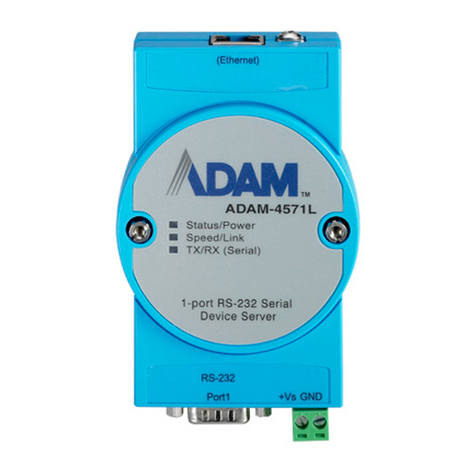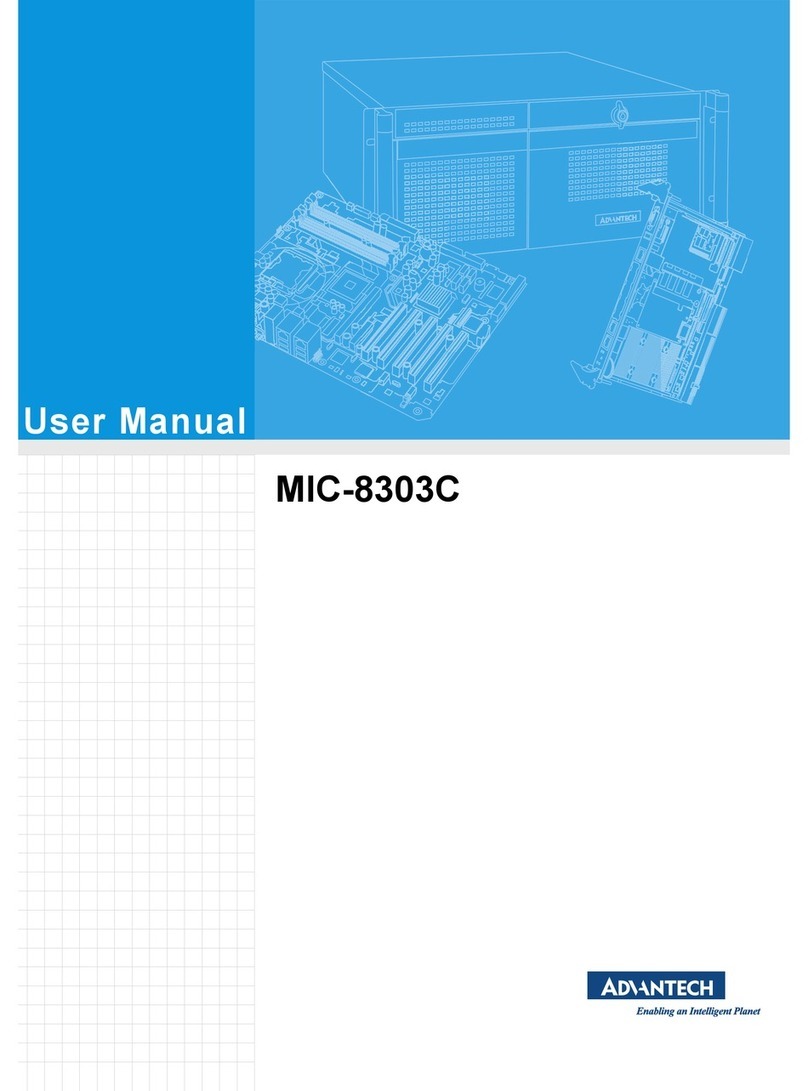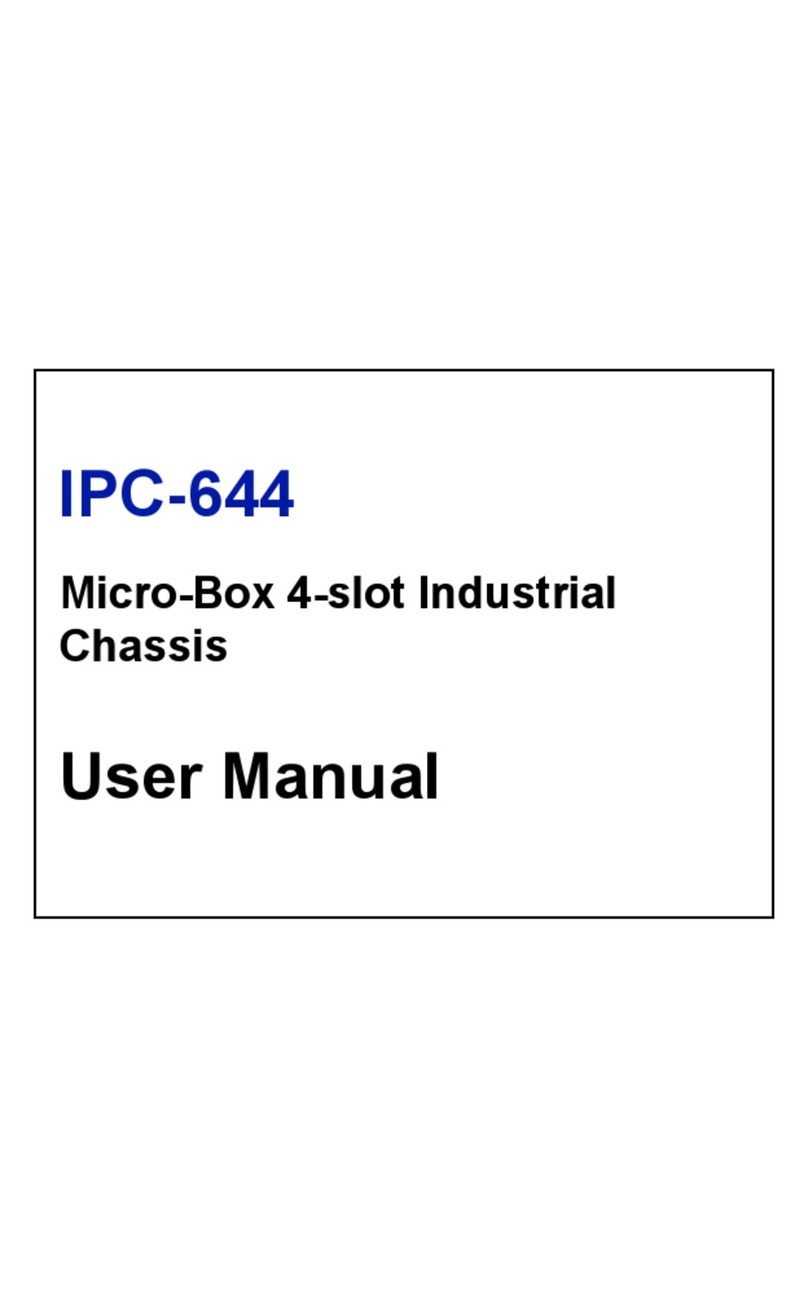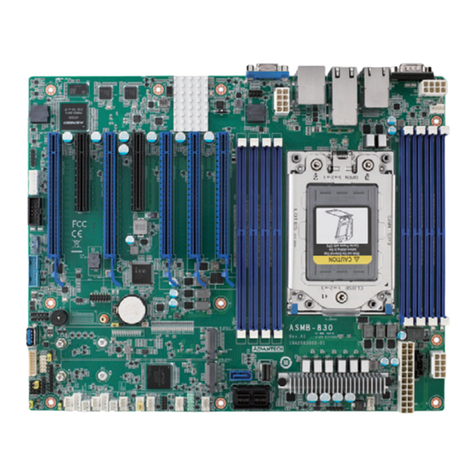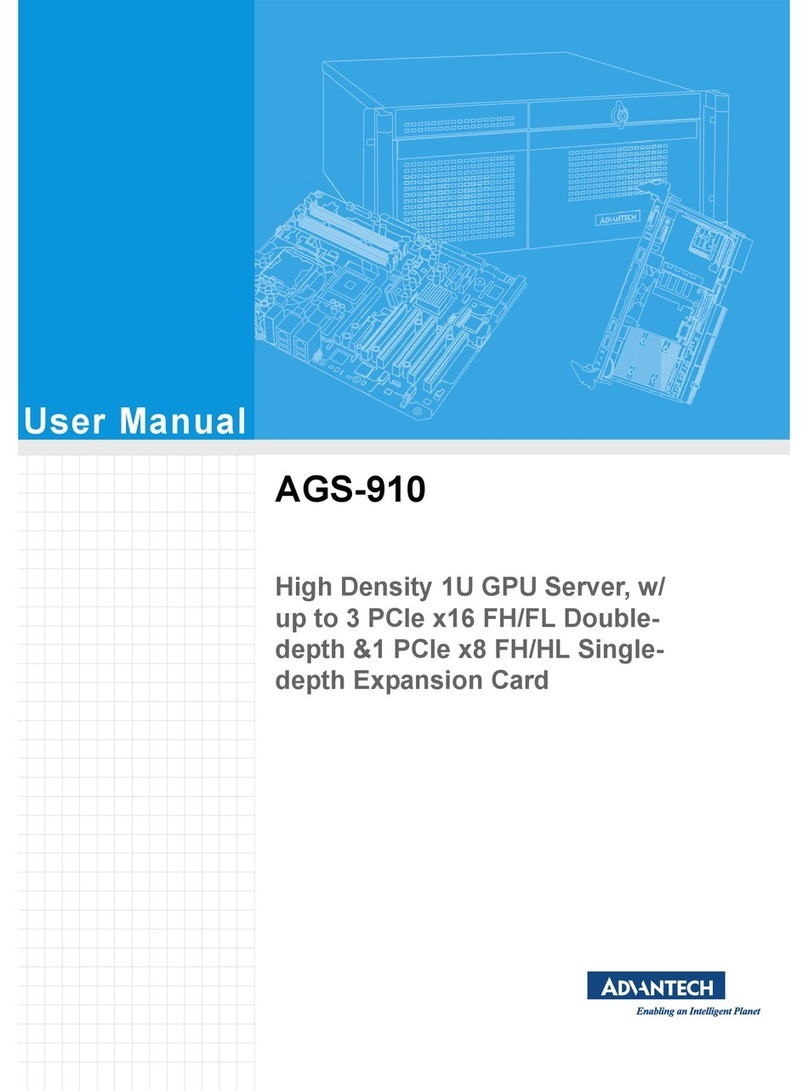SKY-8100 Manual V05 20161229 Copyright 2016 Advantech Co. Ltd. All rights reserved. Page 6
2.3.16.1 SFI Interface Feature Details.......................................................... 50
2.3.17 Quadl Port GbE LAN Controller –Intel I350............................................... 51
2.3.18 GbE LAN Controller –Intel I210 ................................................................ 52
2.3.19 Hardware Monitor Chip –NuvoTon NCT7904D......................................... 53
2.4 System Hardware Specificatoin ............................................................................54
2.4.1 Front Panel.................................................................................................. 55
2.4.1.1 Status LEDs..................................................................................... 56
2.4.2 Rear Panel ..................................................................................................58
2.4.2.1 Ethernet Connectors.........................................................................58
2.4.3 BIOS............................................................................................................60
2.4.3.1 Password Protection.........................................................................60
2.4.3.2 BIOS Defaults...................................................................................60
2.4.3.3 PCIe Tree.........................................................................................60
2.4.4 Advanced Platform Management................................................................. 62
2.4.4.1 Hardware and Environmental Monitoring..........................................62
2.4.4.2 Thermal Management ......................................................................64
2.4.5 Power Supplies ...........................................................................................65
2.4.5.1 AC PSU............................................................................................65
2.4.5.2 DC PSU............................................................................................66
2.4.5.3 Protection.........................................................................................66
2.4.5.4 Monitoring and LEDs......................................... 錯誤! 尚未定義書籤。
2.4.6 Product Labelling.........................................................................................67
2.4.6.1 Electronic Label: FRU EEPROM ......................................................68
2.5 Advanced Platform Features.................................................................................69
2.5.1 Intrusion Detection.......................................................................................69
2.5.2 Watchdogs ..................................................................................................69
2.6 Available Accessories and Related Products........................................................ 69
2.6.1 Accessories.................................................................................................69
Chapter 3 BIOS & BMC .......................................................70
3.1 BIOS Setup Menu................................................................................................. 71
3.2.1 Main Setup Menu ........................................................................................72
3.2.1.1 Setting System Time and Date.........................................................73
3.2.2 Platform Setup Menu................................................................................... 74
3.2.2.1 Serial Console.................................................................................. 74
3.2.2.2 Trusted Computing........................................................................... 74
3.2.2.3 USB Configuration............................................................................ 75
3.2.3 Security Setup.............................................................................................77
3.2.4 Save & Exit Menu........................................................................................ 78
3.3 Firmware Upgrades ..............................................................................................79
3.3.1 BMC Application.......................................................................................... 80
3.3.2 BMC Bootloader..........................................................................................81
3.3.3 BIOS............................................................................................................83
3.3.4 BIOS NVRAM..............................................................................................84
Chapter 4 Setting Up ..........................................................86
4.1 Installing Components ..........................................................................................87
4.1.1 Server Slide................................................................................................. 87
4.1.1.1 Remove the Chassis (Inner) Member...............................................88
4.1.1.2 Mount the Chassis (Inner) Member to the Chassis...........................88
4.1.1.3 Attach the Cabinet (Outer) Member to the Rail................................. 89
4.1.1.4 Mount the Chassis into the Cabinet.................................................. 90
4.1.2 Hard Drive...................................................................................................92
4.1.2.1 Hard Drive Replacement.................................................................. 92