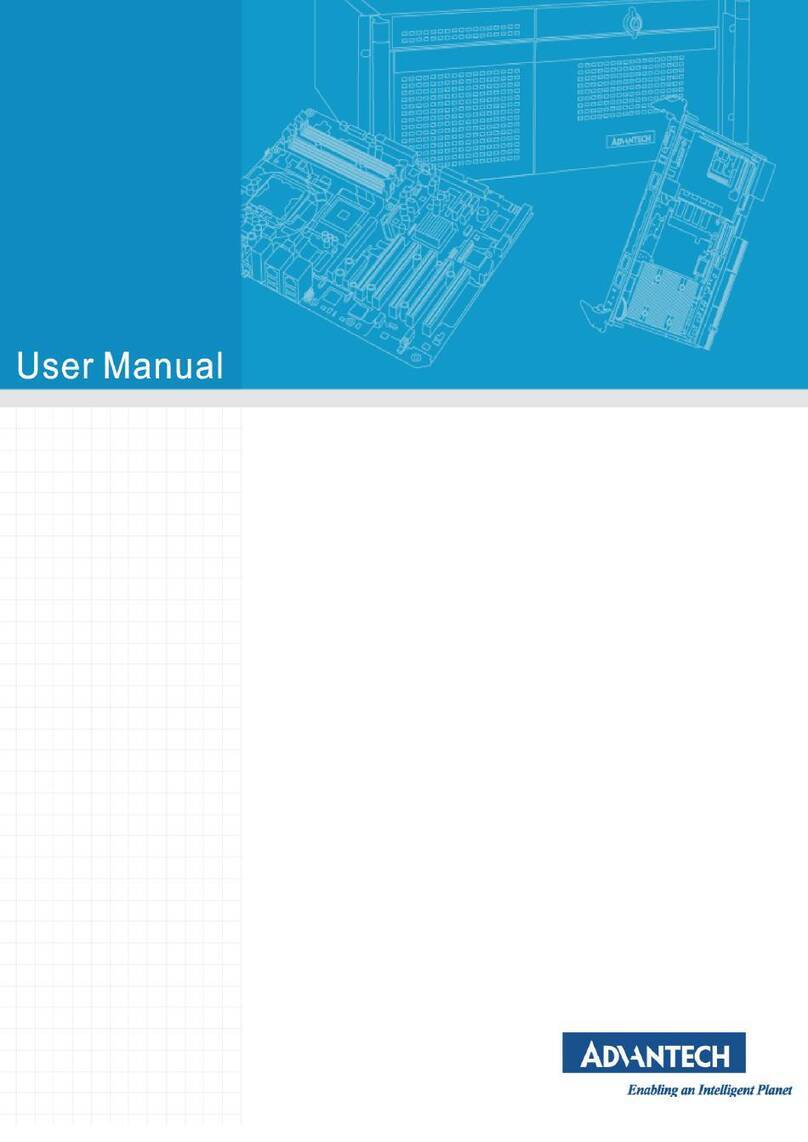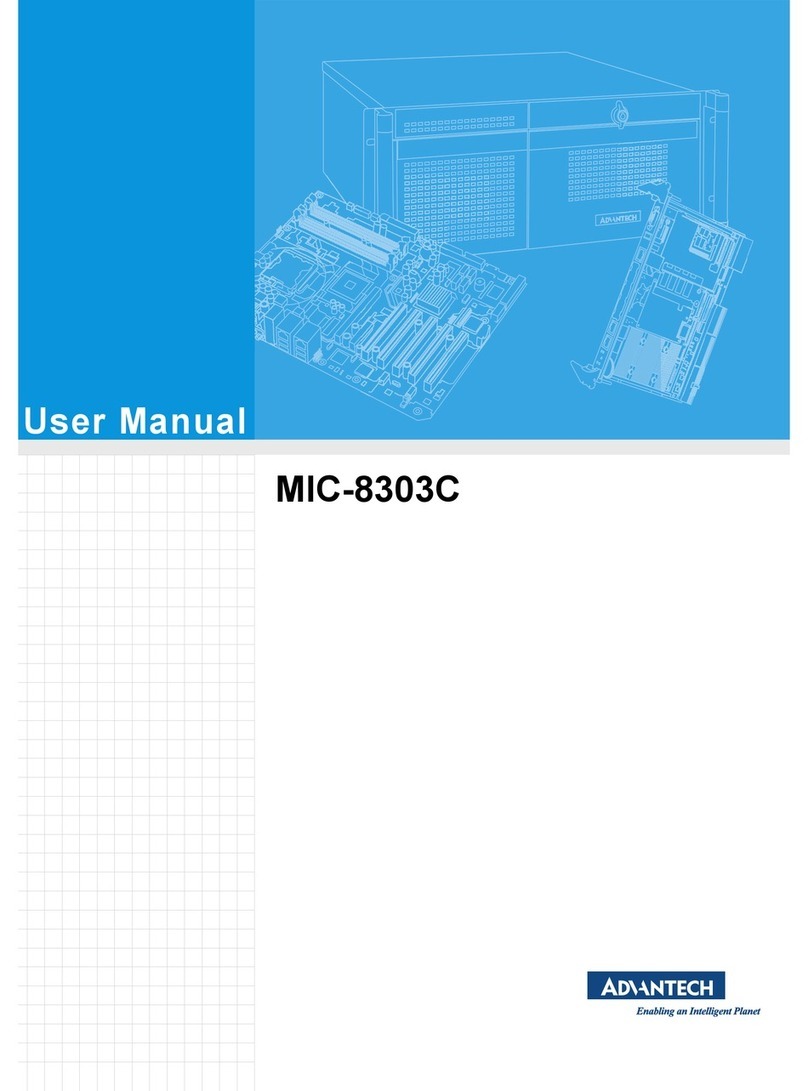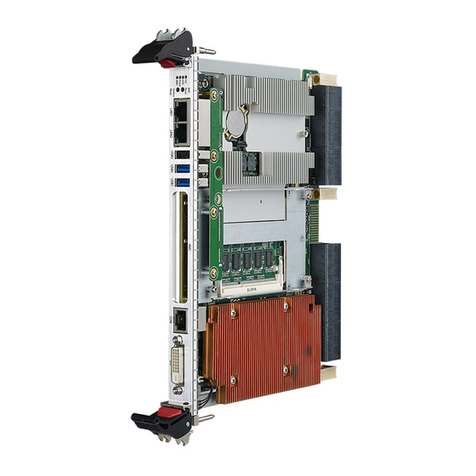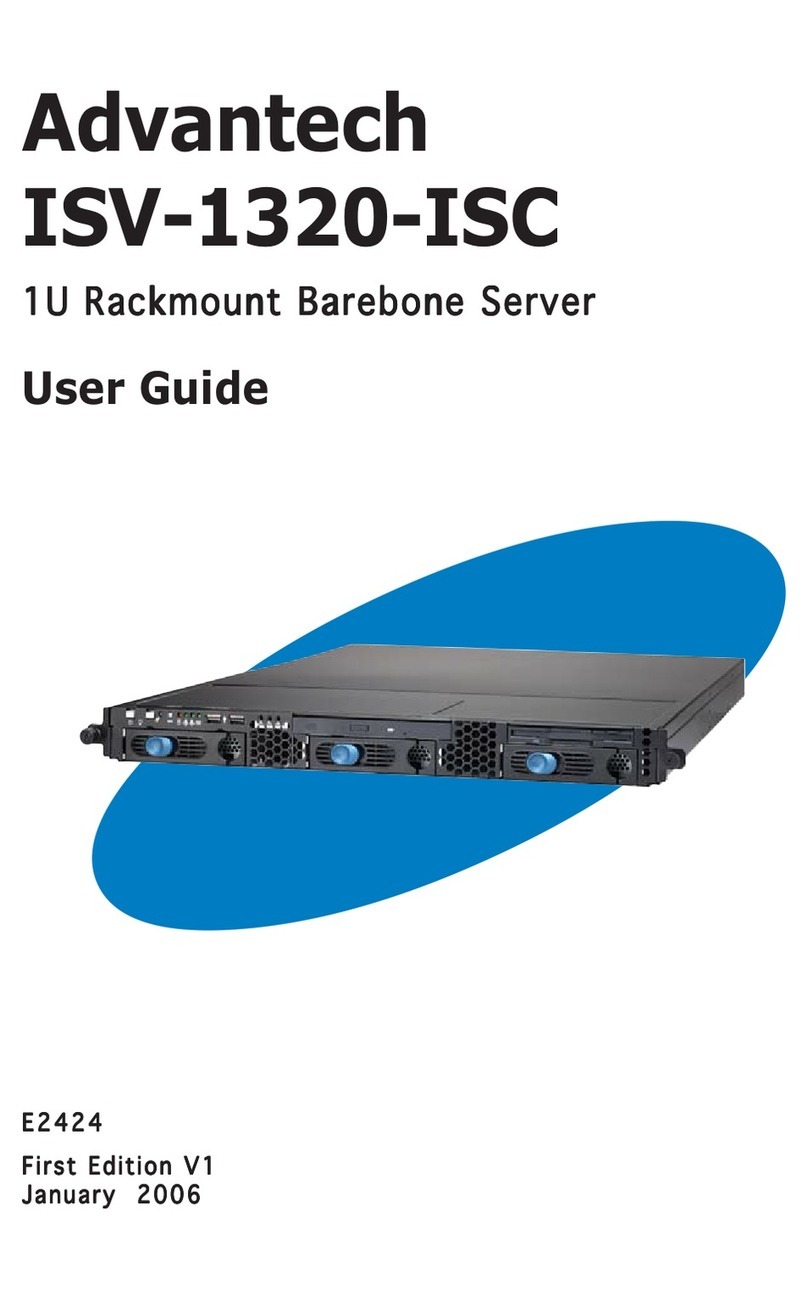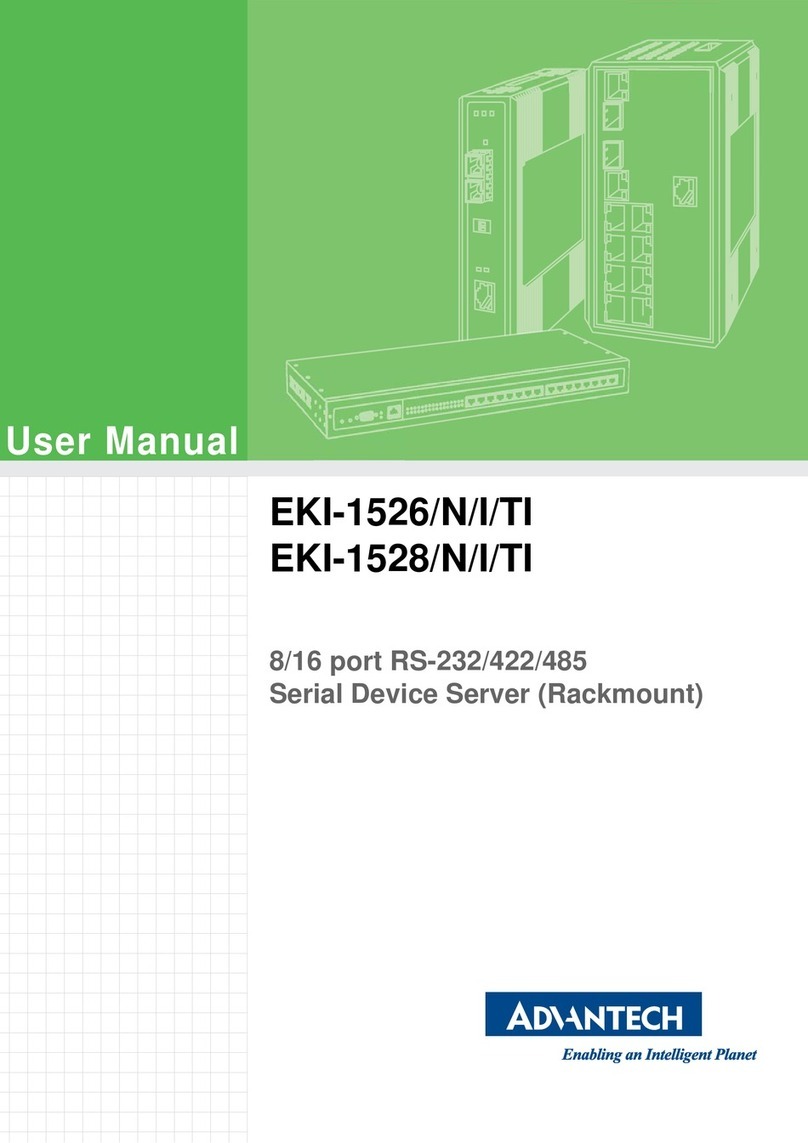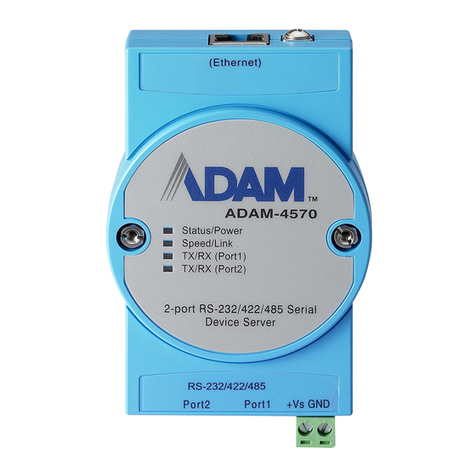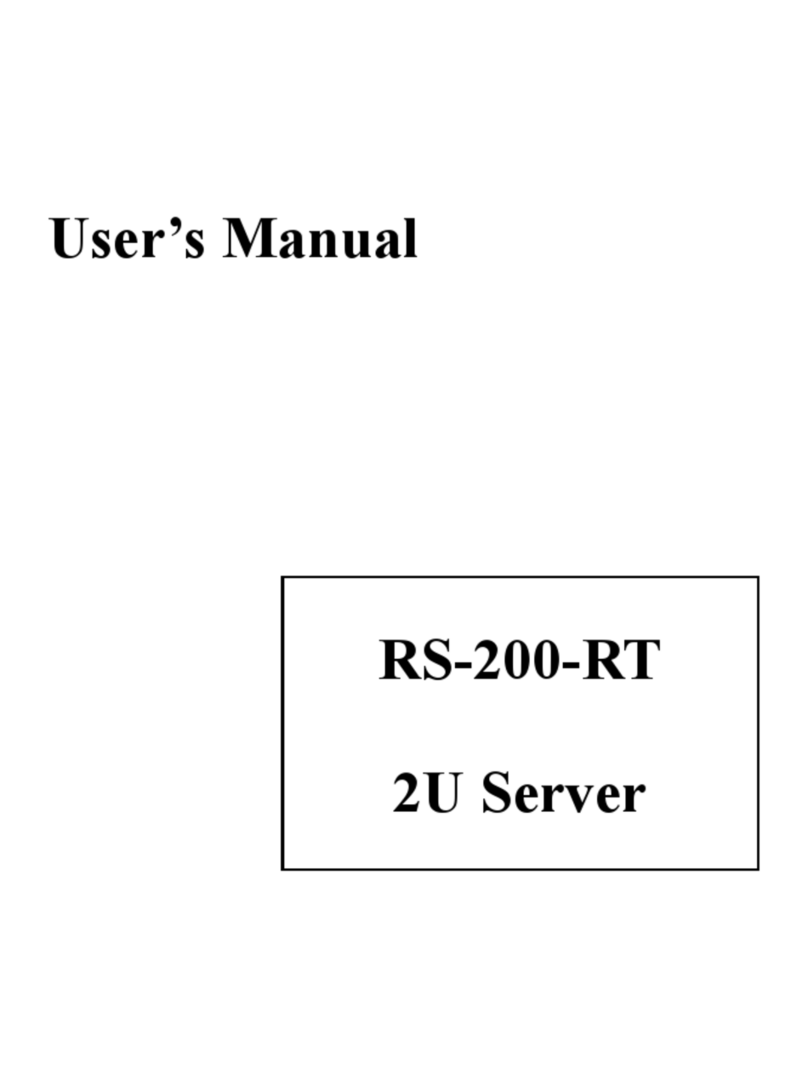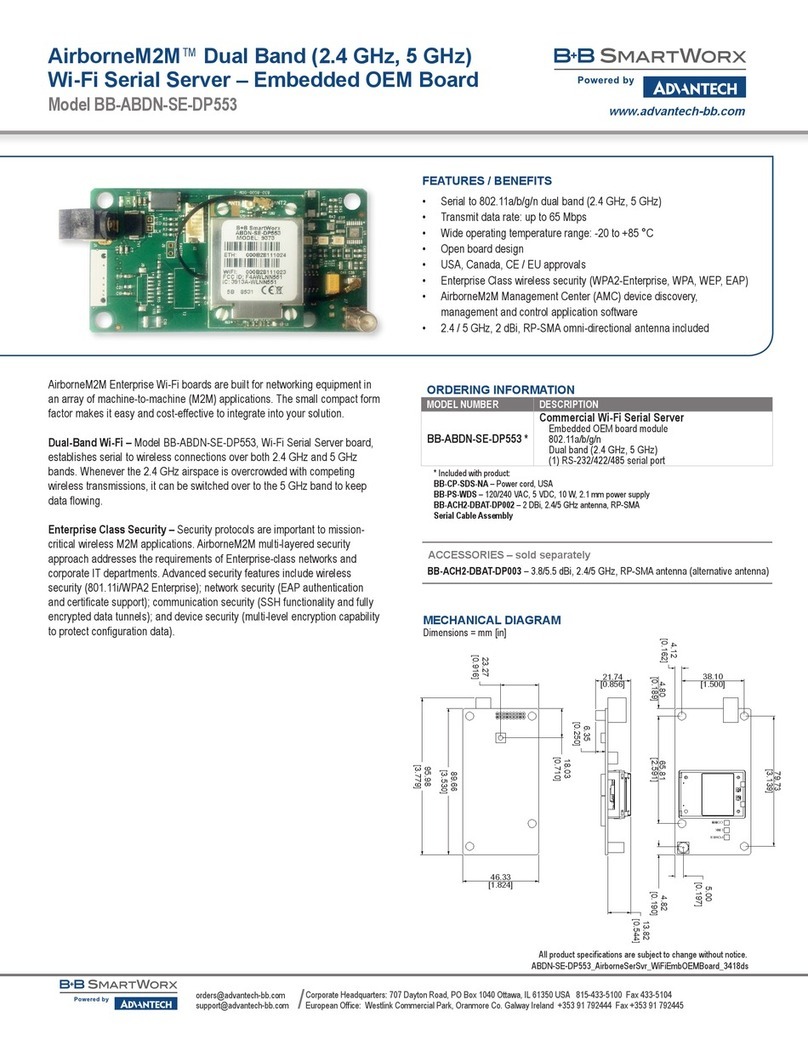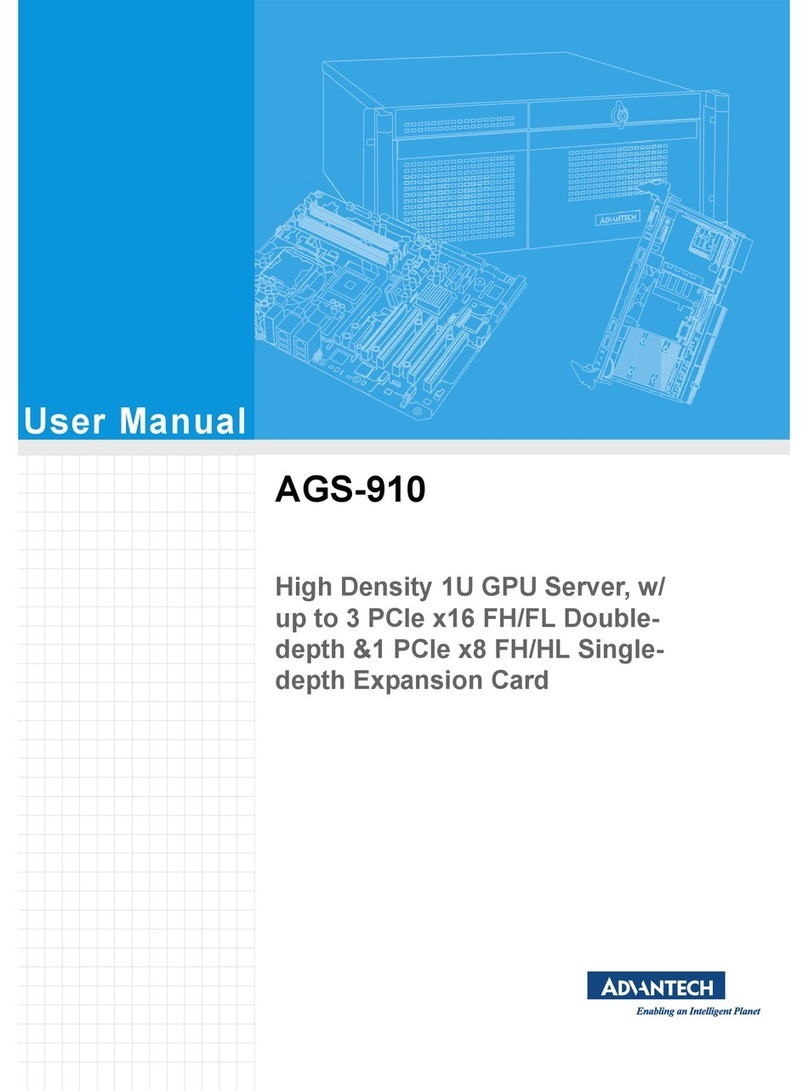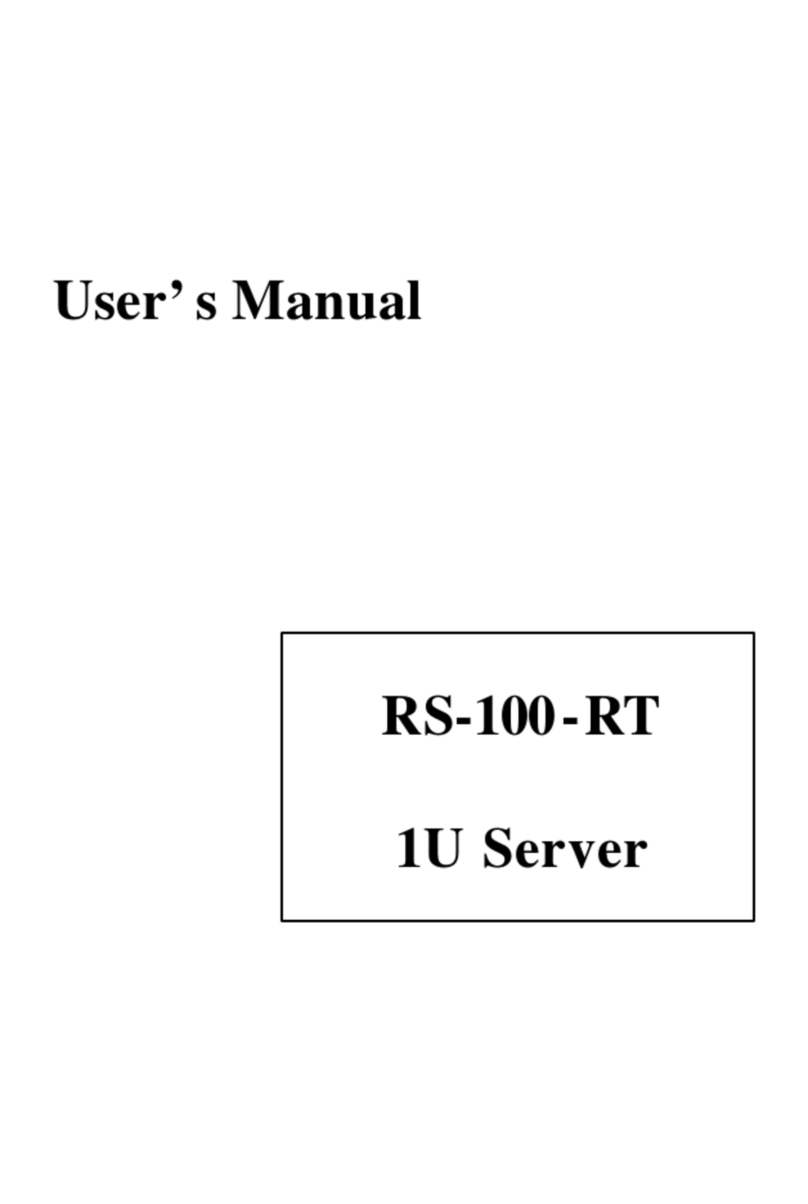____________________________________________________________________________________________________
SKY-8200ManualV0420180321 Copyright 2016AdvantechCo.Ltd. All rights reserved. Page6
2.4.12.3 PCIe Tree....................................................................................... 52
2.4.13 Advanced Platform Management............................................................... 52
2.4.13.1 Hardware and Environmental Monitoring........................................ 52
2.4.13.2 Thermal Management ....................................................................54
2.4.14 Power Supplies..........................................................................................55
2.4.14.1 AC PSU..........................................................................................55
2.4.14.2 DC PSU..........................................................................................56
2.5 Advanced Platform Features................................................................................. 58
2.5.1 Intrusion Detection.......................................................................................58
2.5.2 Watchdogs ..................................................................................................58
2.6 Available Accessories and Related Products........................................................58
2.6.1 Accessories................................................................................................. 58
2.6.2 Spare Parts .................................................................................................58
2.6.3 Related Products.........................................................................................59
Chapter 3 Configuration and Service ...............................60
3.1 Jumper Settings....................................................................................................61
3.2 BIOS Setup Menu.................................................................................................61
3.2.1 Main Setup Menu ........................................................................................62
3.2.1.1 Setting System Time and Date.........................................................63
3.2.2 Platform Setup Menu................................................................................... 64
3.2.2.1 Serial Console..................................................................................64
3.2.2.2 USB Configuration............................................................................66
3.2.2.3 Trusted Computing (if TPM1.2 present)............................................67
3.2.2.4 Trusted Computing (if TPM2.0 present)............................................68
3.2.2.5 Virtualization.....................................................................................70
3.2.2.6 Platform Management......................................................................70
3.2.3 Hardware Setup ..........................................................................................73
3.2.3.1 CPU Configuration ........................................................................... 73
3.2.3.2 Northbridge ......................................................................................75
3.2.3.3 Southbridge......................................................................................78
3.2.3.4 NVMe Configuration......................................................................... 83
3.2.3.5 Intel Virtual RAID on CPU.................................................................84
3.2.4 Server Management Setup..........................................................................85
3.2.5 Security Setup.............................................................................................86
3.2.6 Post & Boot Menu........................................................................................ 87
3.2.6.1 CSM16 Configuration....................................................................... 88
3.2.6.2 Compatibility Support Module (CSM) Configuration..........................89
3.2.7 Save & Exit Menu........................................................................................ 90
3.3 Installing Components ..........................................................................................93
3.3.1 Removing the Top Cover.............................................................................93
3.3.2 Reinstalling the Top Cover ..........................................................................94
3.3.3 PCIe Card Installation.................................................................................. 94
3.3.4 Disk Installation ...........................................................................................97
3.3.4.1 2.5” HDD/SSD Drives ....................................................................... 97
3.3.4.2 M.2 SSD...........................................................................................98
3.3.5 Memory Installation ..................................................................................... 99
3.3.6 CPU Installation......................................................................................... 101
3.4 Firmware Upgrades ............................................................................................ 102
3.5 Replacing FRUs.................................................................................................. 102
3.5.1 Air Filter..................................................................................................... 103
3.5.2 PSU Modules ............................................................................................ 103
3.5.3 Disk Drives................................................................................................ 104
3.5.3.1 2.5” HDD ........................................................................................ 104
3.5.3.2 M.2 SSD......................................................................................... 104