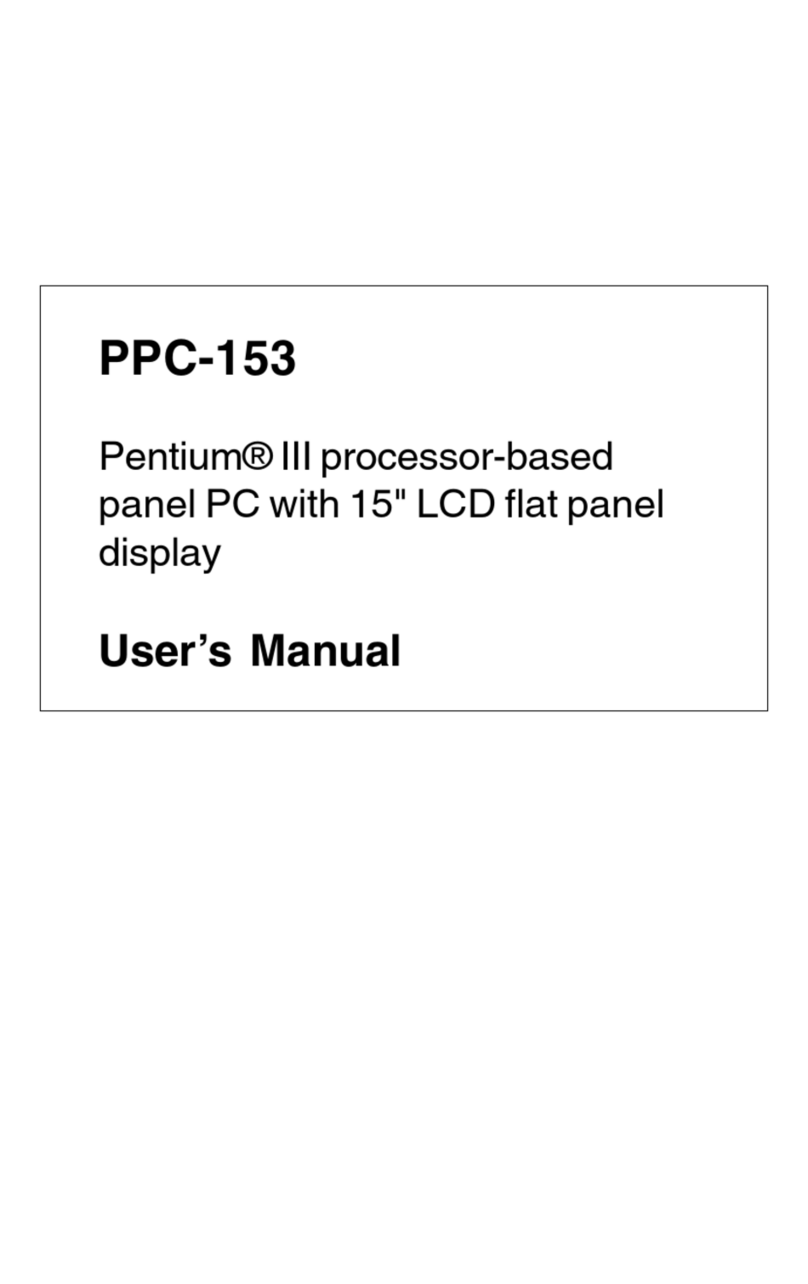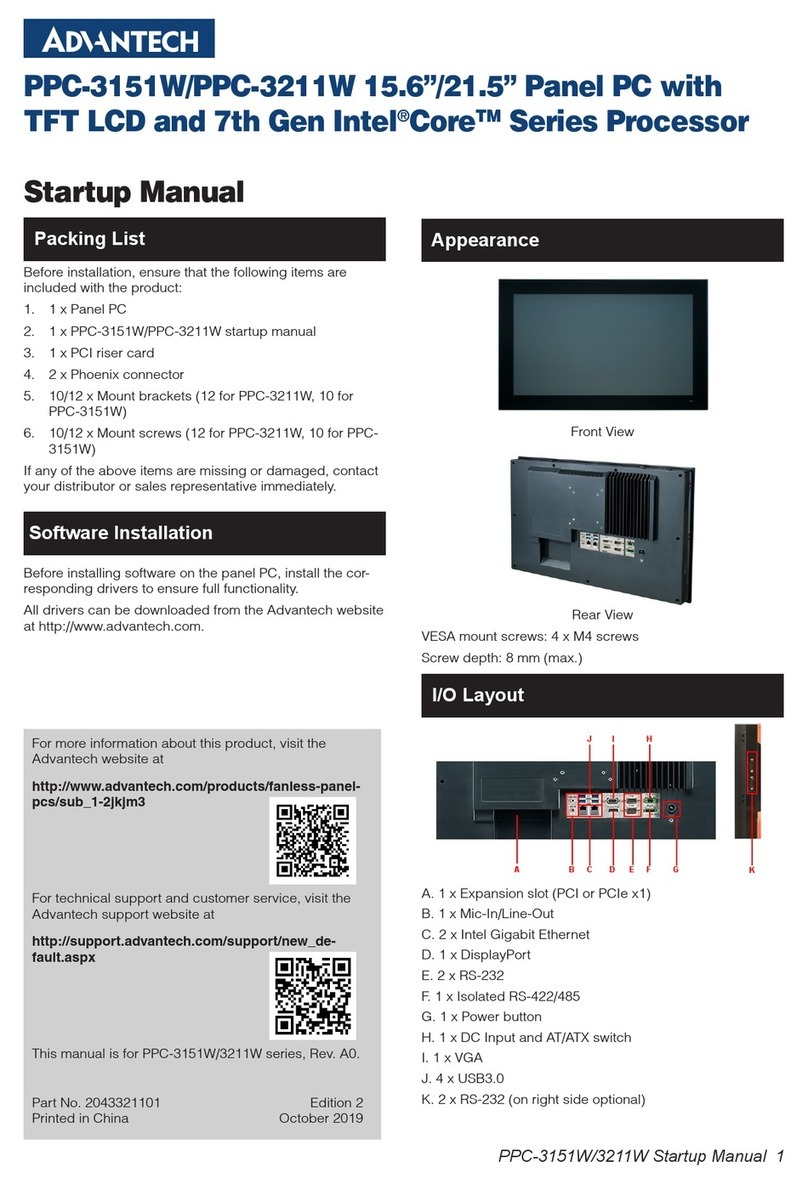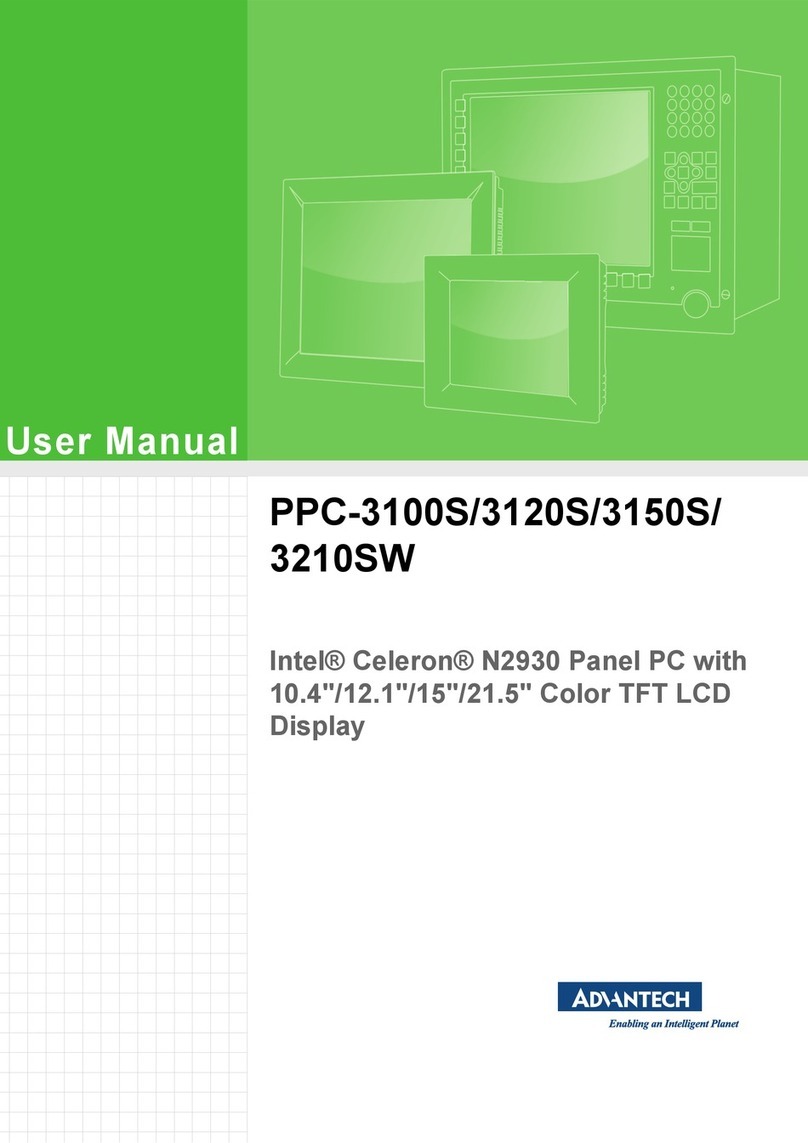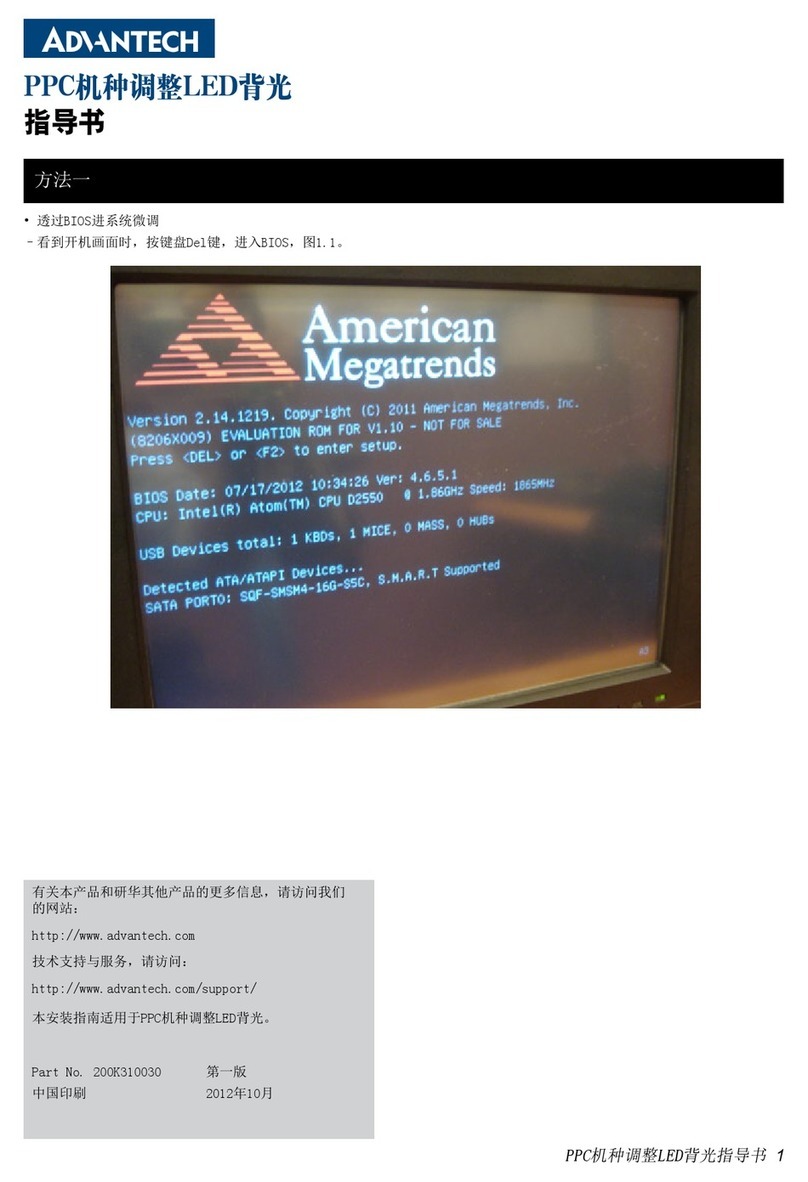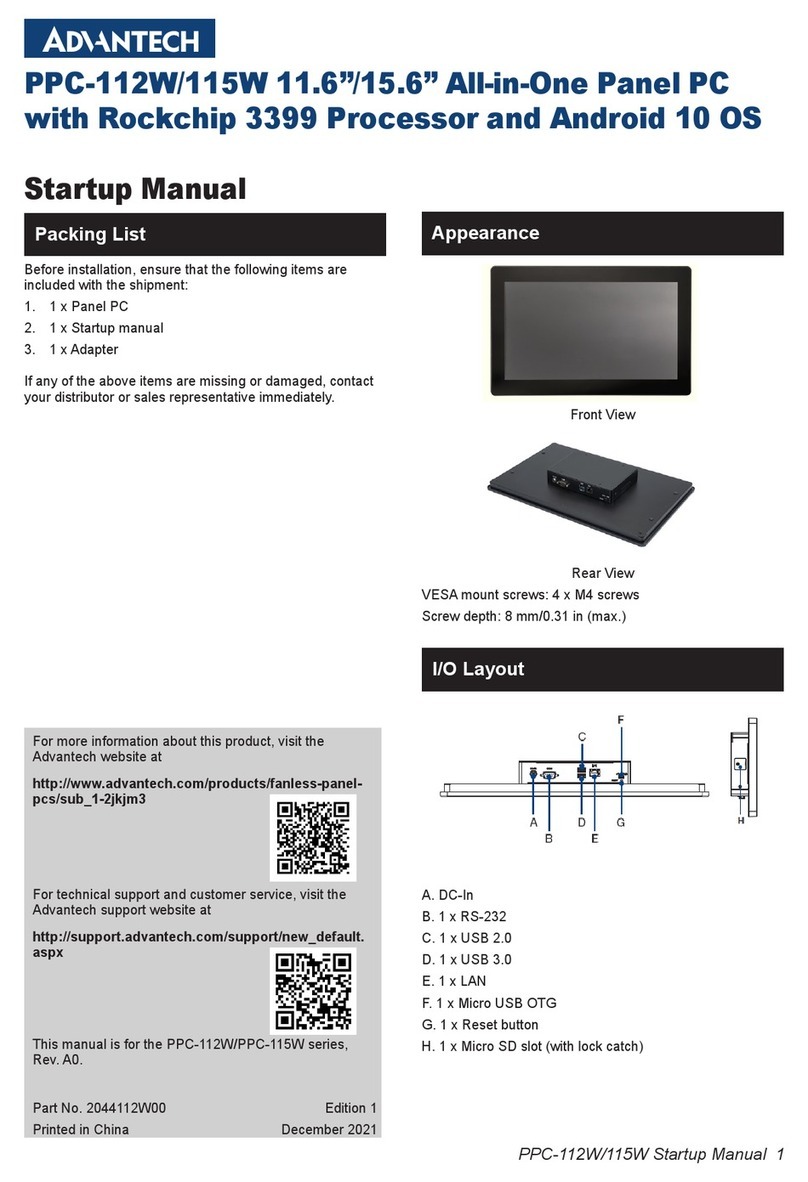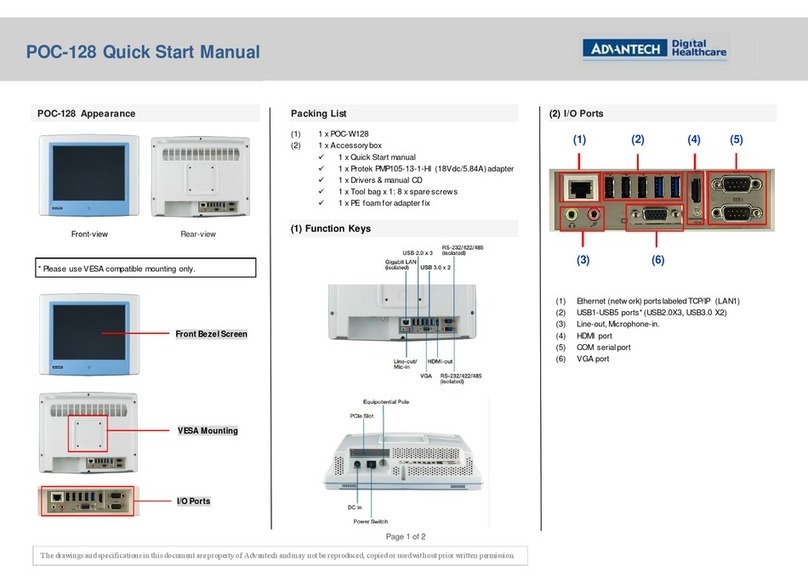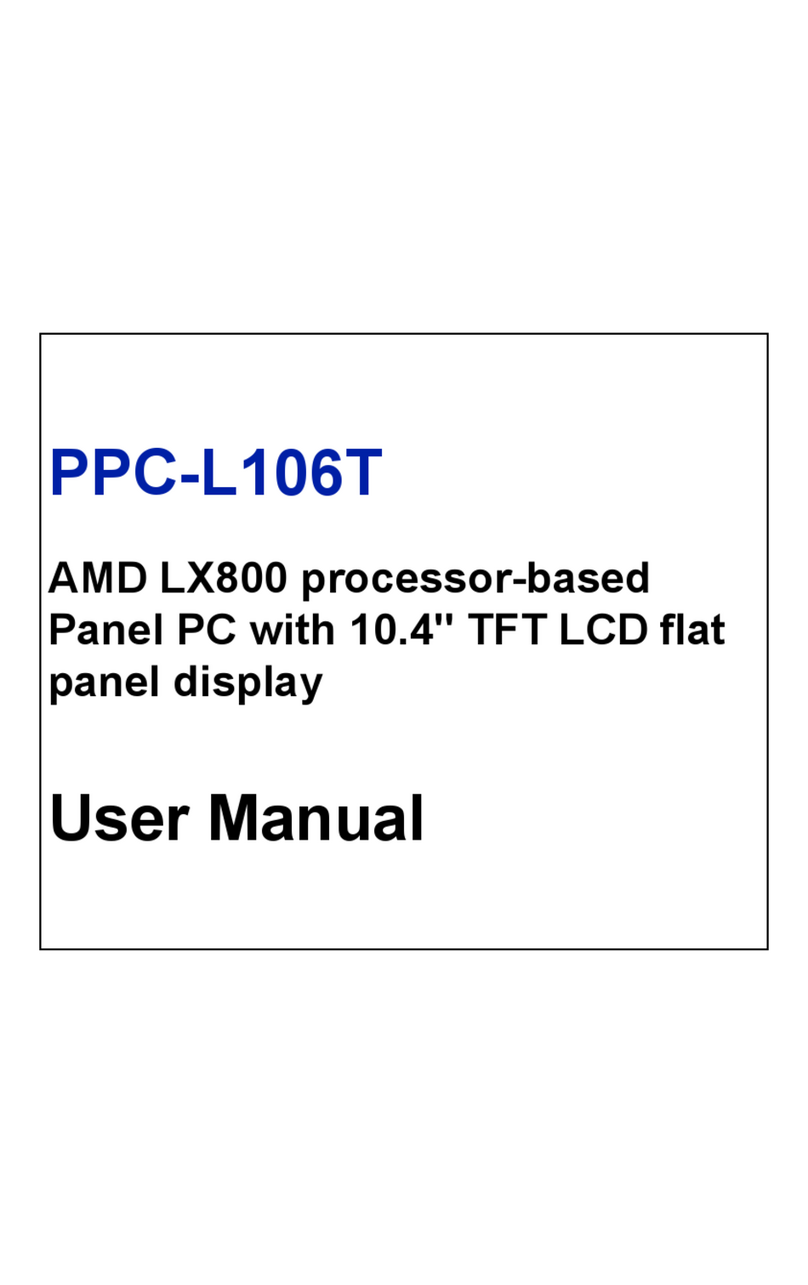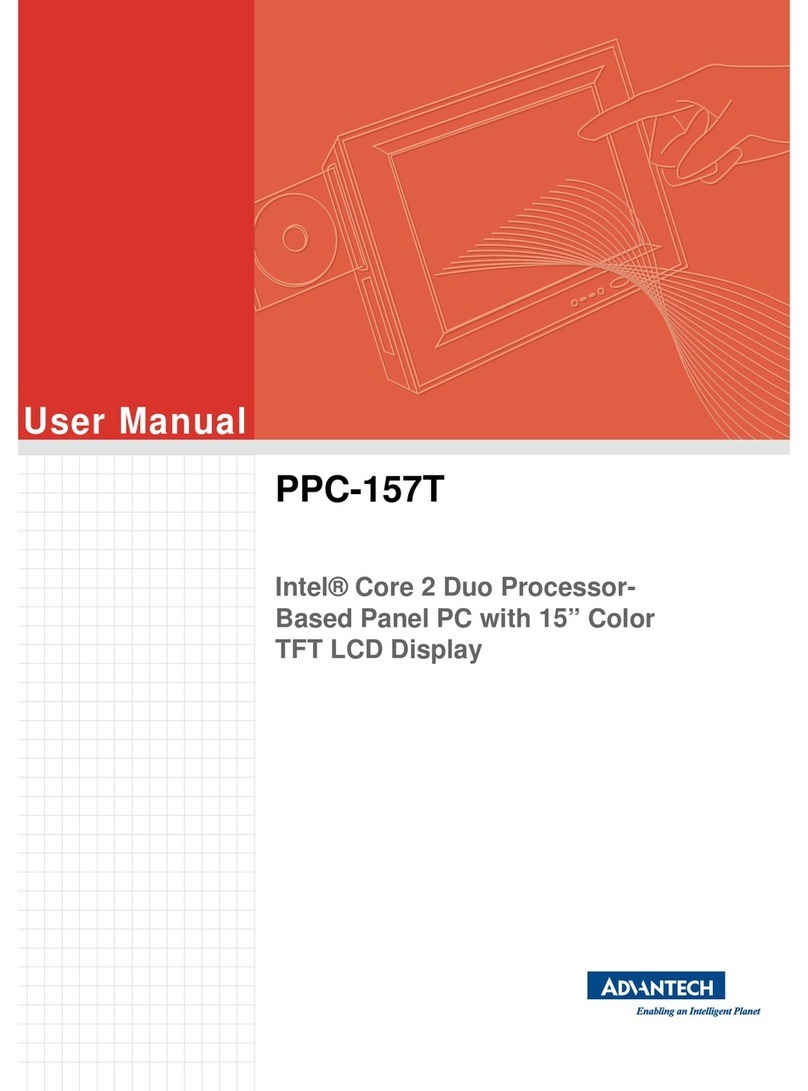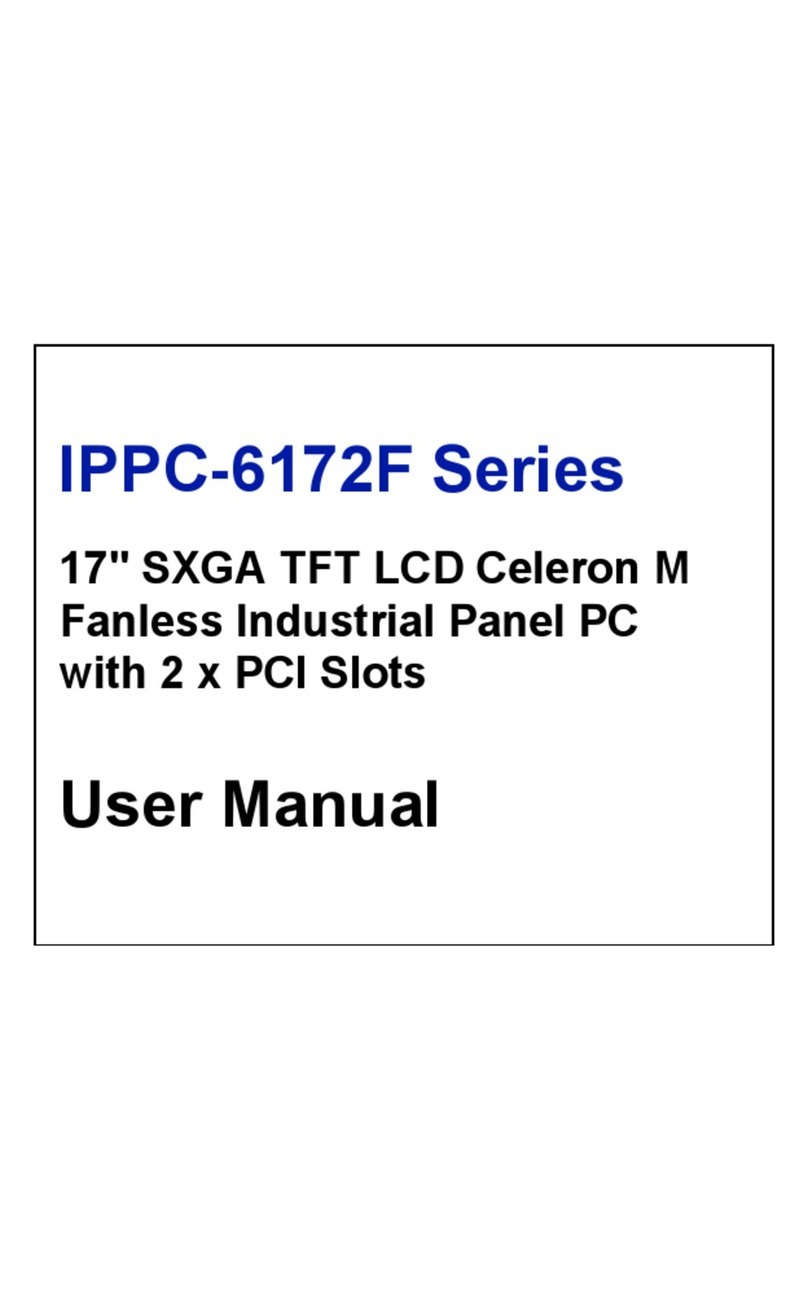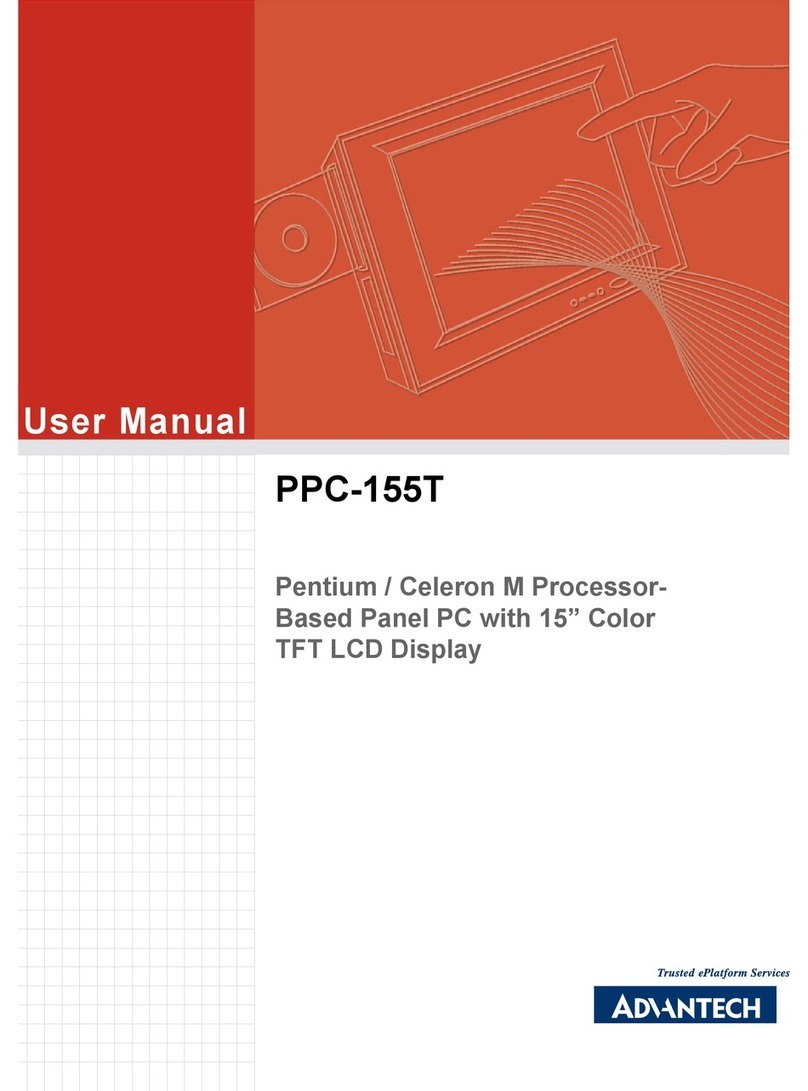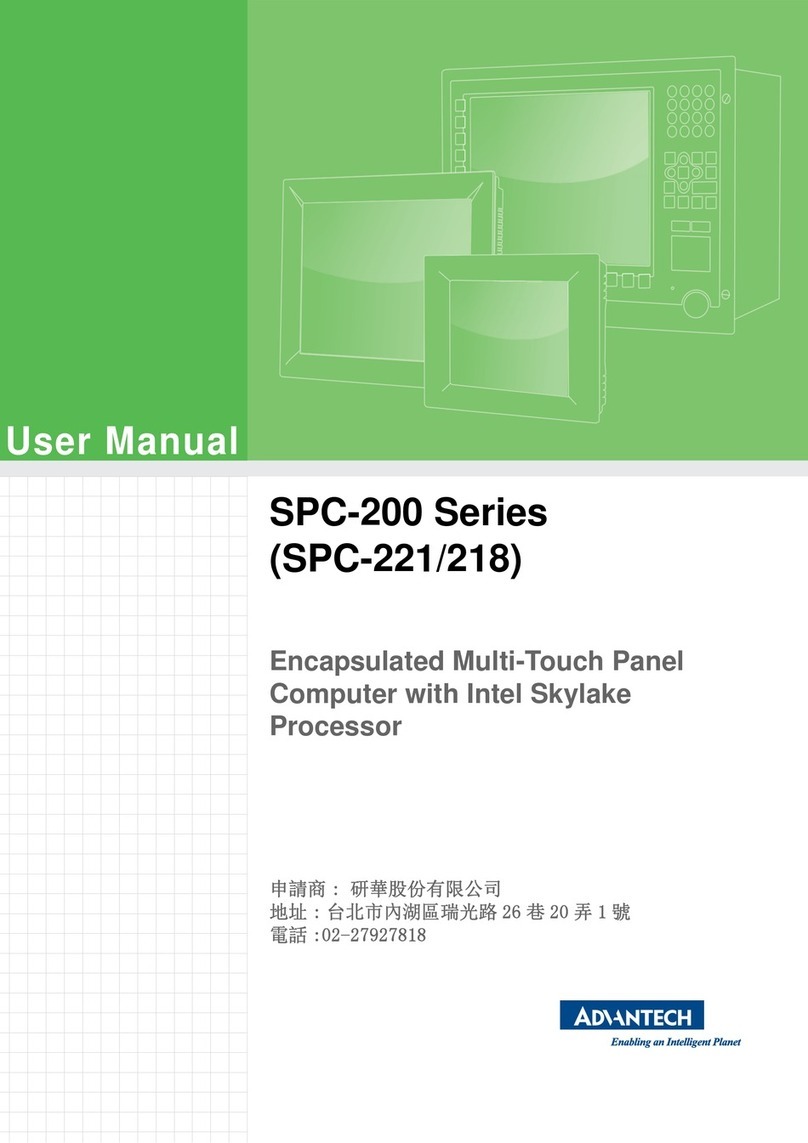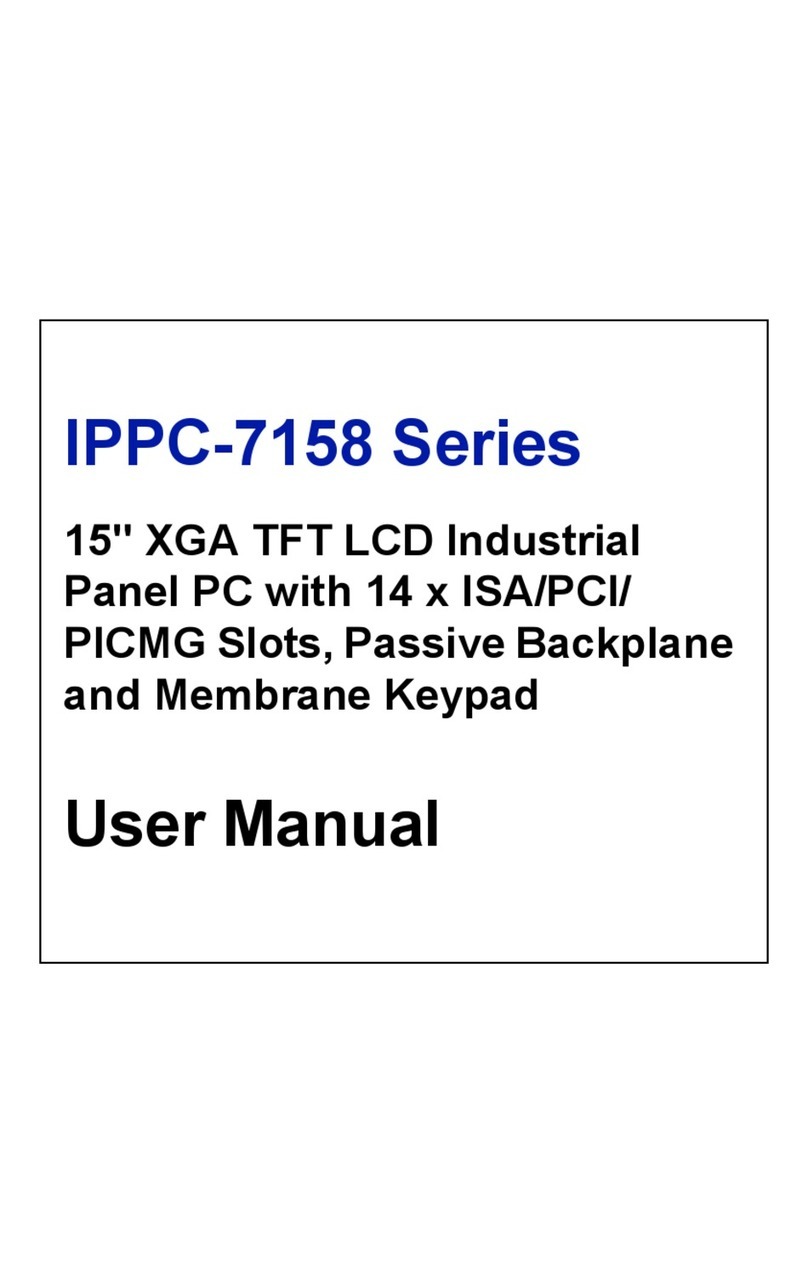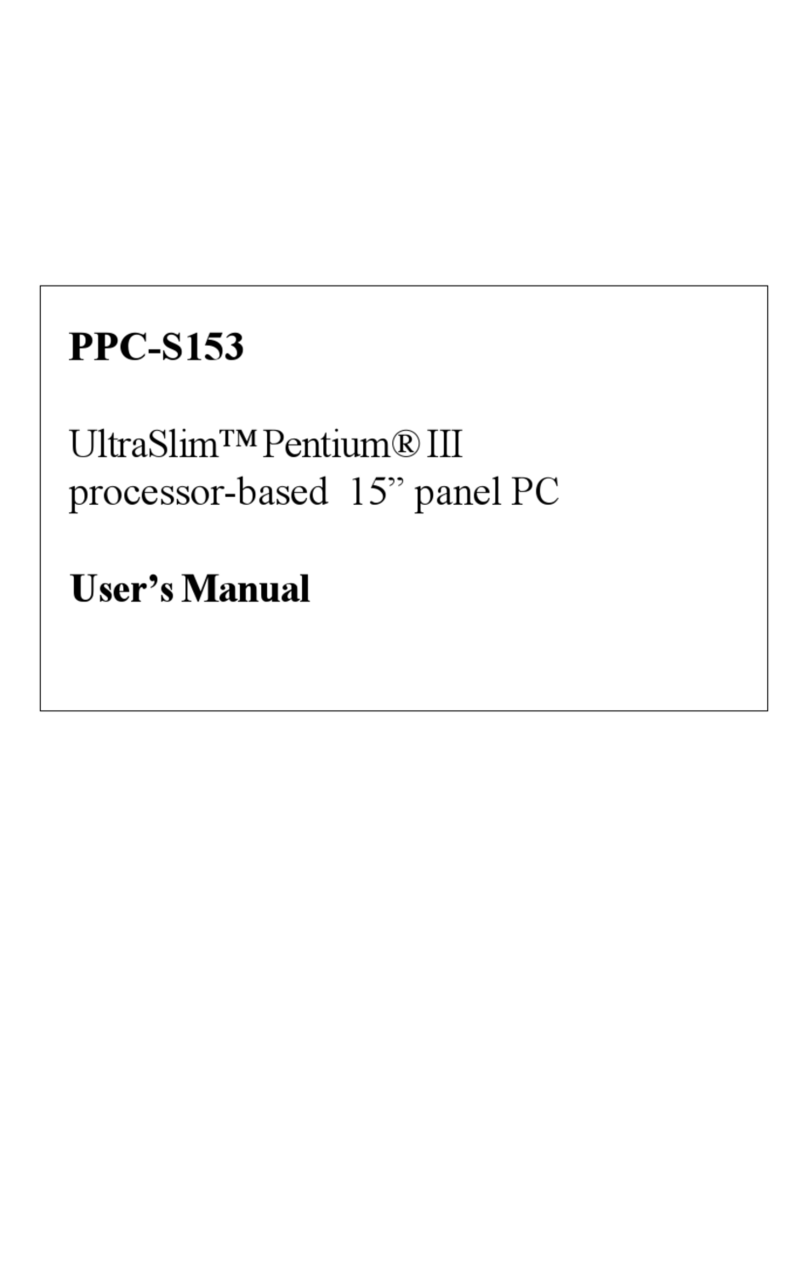vii IPPC-9151G/9171G User Manual
Contents
Chapter 1 General Information ............................1
1.1 Introduction ...............................................................................................2
1.2 Specifications............................................................................................2
1.2.1 General.........................................................................................2
1.2.2 Standard PC Functions.................................................................3
1.2.3 I/O Ports........................................................................................3
1.2.4 Flat Panel Interface.......................................................................3
1.2.5 Analog Resistive Touchscreen .....................................................3
1.2.6 Environmental...............................................................................3
1.3 Dimensions ...............................................................................................4
Figure 1.1 IPPC-9151G Dimensions ...........................................4
Figure 1.2 IPPC-9171G Dimensions ...........................................5
Chapter 2 System Setup.......................................7
2.1 A Quick Tour of IPPC-9151G/9171G........................................................8
2.1.1 Installing CPU...............................................................................9
2.1.2 Installing Memory........................................................................11
2.1.3 Installing PCIe Card....................................................................12
2.1.4 Installing CFast Card ..................................................................13
2.1.5 Installing HDD.............................................................................14
2.1.6 Installing PS/2 Mouse and Keyboard..........................................16
2.1.7 Serial COM ports ........................................................................16
2.1.8 VGA Port.....................................................................................16
2.1.9 HDMI Port...................................................................................16
2.1.10 USB Port.....................................................................................16
2.1.11 Ethernet ......................................................................................17
2.1.12 Connecting Audio Device............................................................17
2.1.13 Connecting Power Cord..............................................................17
2.1.14 Ground Connection.....................................................................18
2.1.15 ATX Power On Switch ................................................................18
2.2 Mounting Instructions..............................................................................19
2.2.1 Panel Mounting...........................................................................19
2.2.2 Rack Mounting............................................................................20
2.3 Jumper Settings and Connectors............................................................21
2.3.1 Clear CMOS................................................................................21
2.3.2 ATX and AT Mode ......................................................................21
Table 2.1: PSON1: ATX, AT mode selection.............................21
2.3.3 Control LVDS Backlight (JLVDS_CLT1) from SIO......................21
2.3.4 JLVDS1 Power Selector .............................................................21
2.3.5 CPU Fan Connector (CPU_FAN1) .............................................22
2.3.6 System Fan Connector (SYSFAN1/2) ........................................22
2.3.7 PWRSW (Power Switch Connector)...........................................23
2.3.8 SATA Interface............................................................................23
2.3.9 ATX Power Connector (EATXPWR1, ATX12V1)........................24
2.3.10 Display Backlight Connector (INV1)............................................25
2.3.11 LVDS Port (LVDS1)....................................................................25
2.3.12 GPIO Port (GPIO1).....................................................................26
2.3.13 PCIe Slot.....................................................................................26
Chapter 3 BIOS Setup.........................................27
3.1 BIOS Introduction....................................................................................28