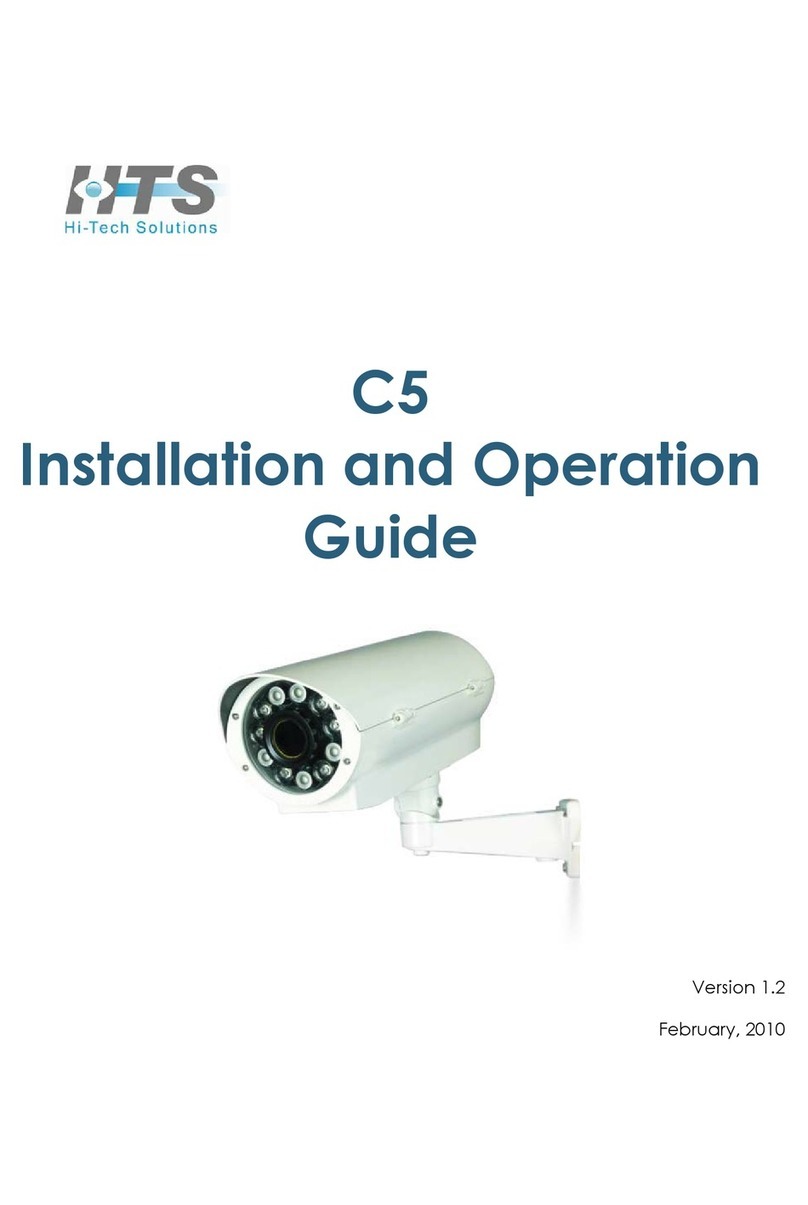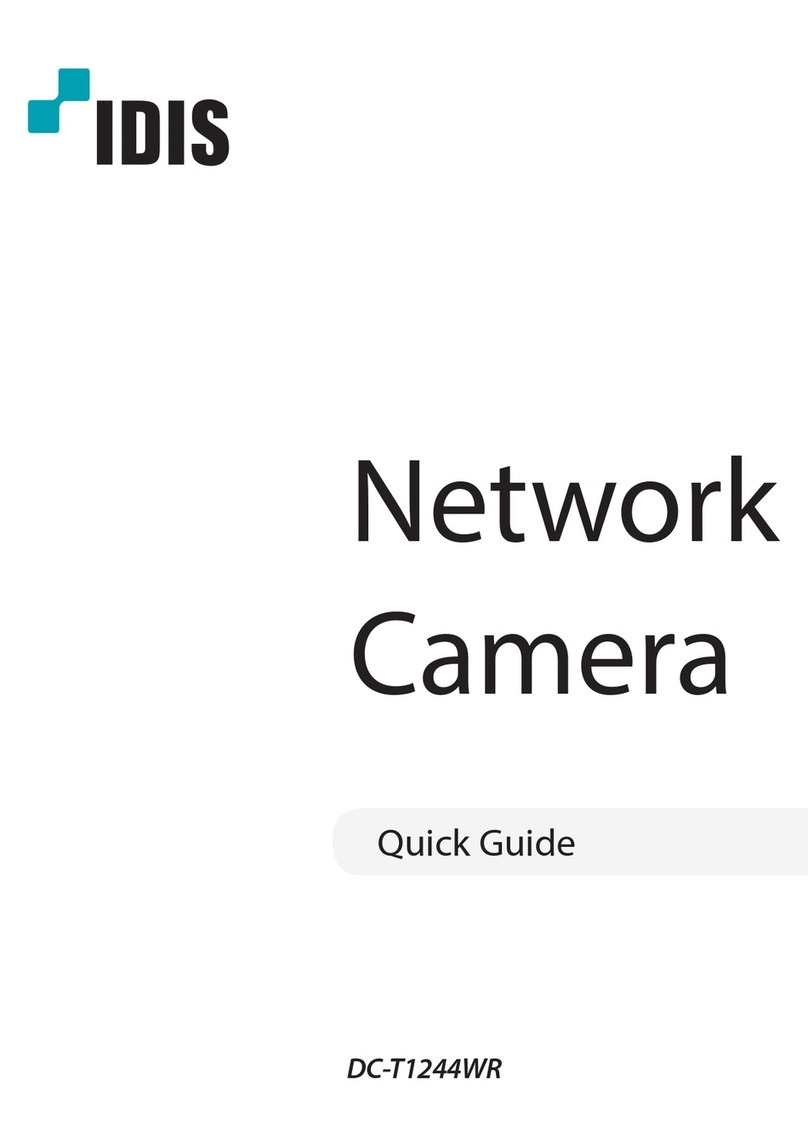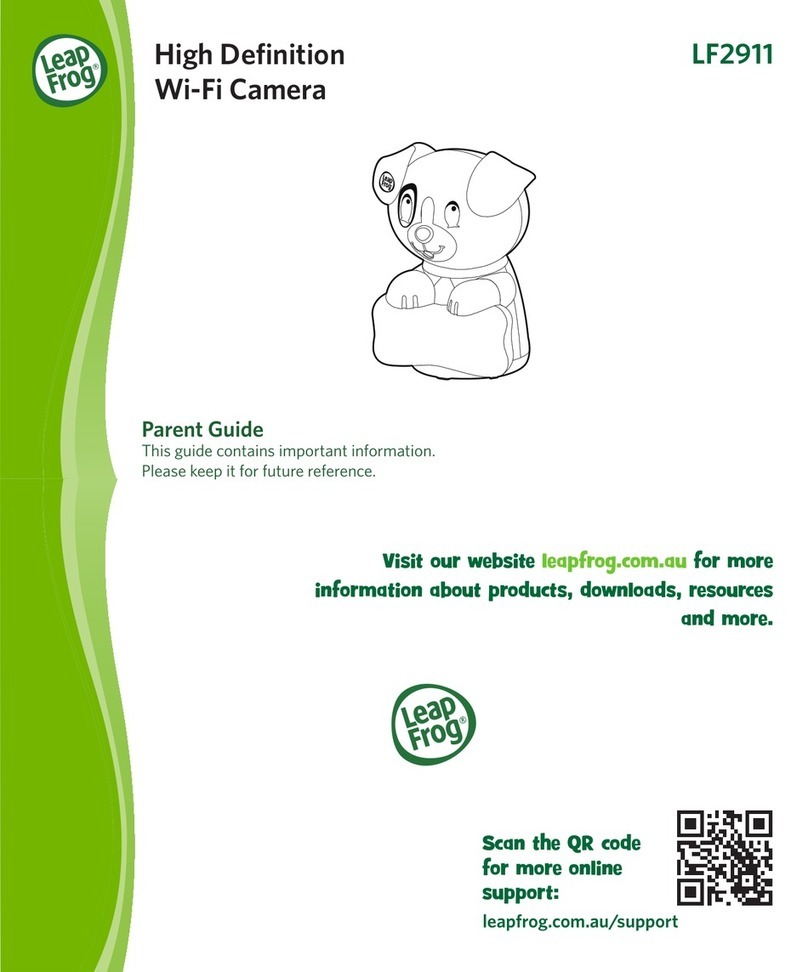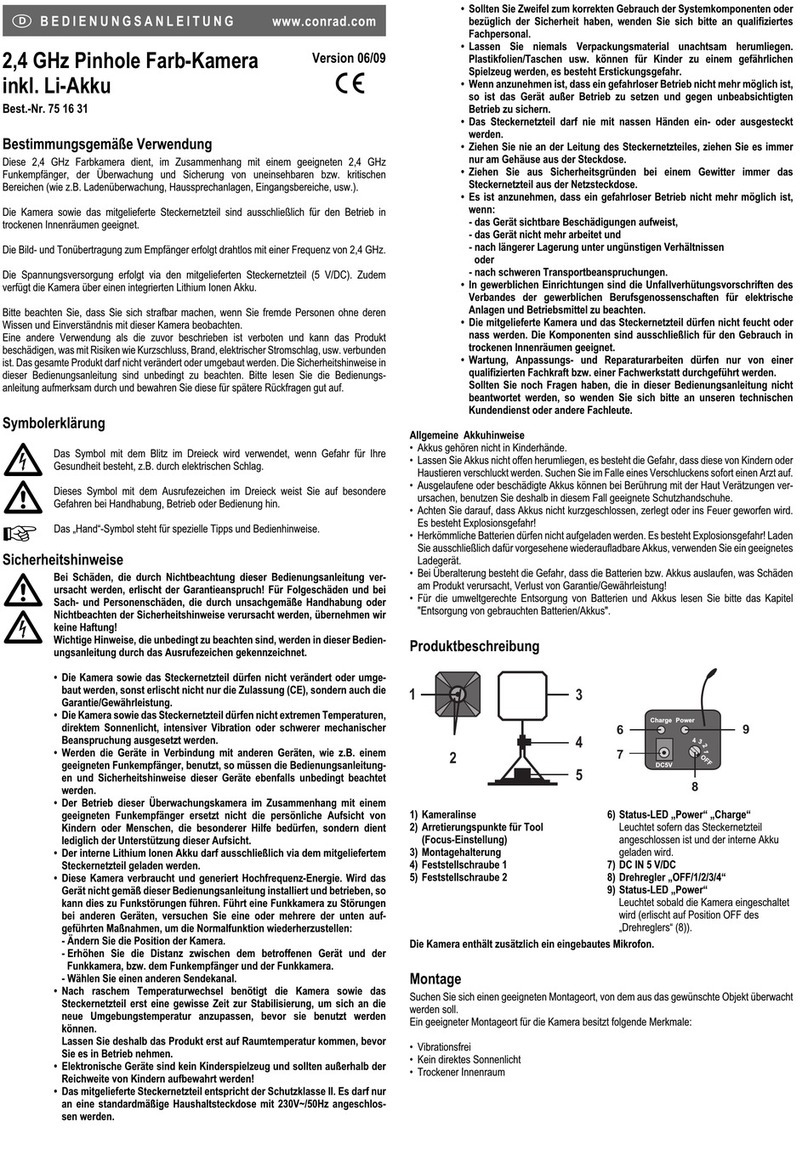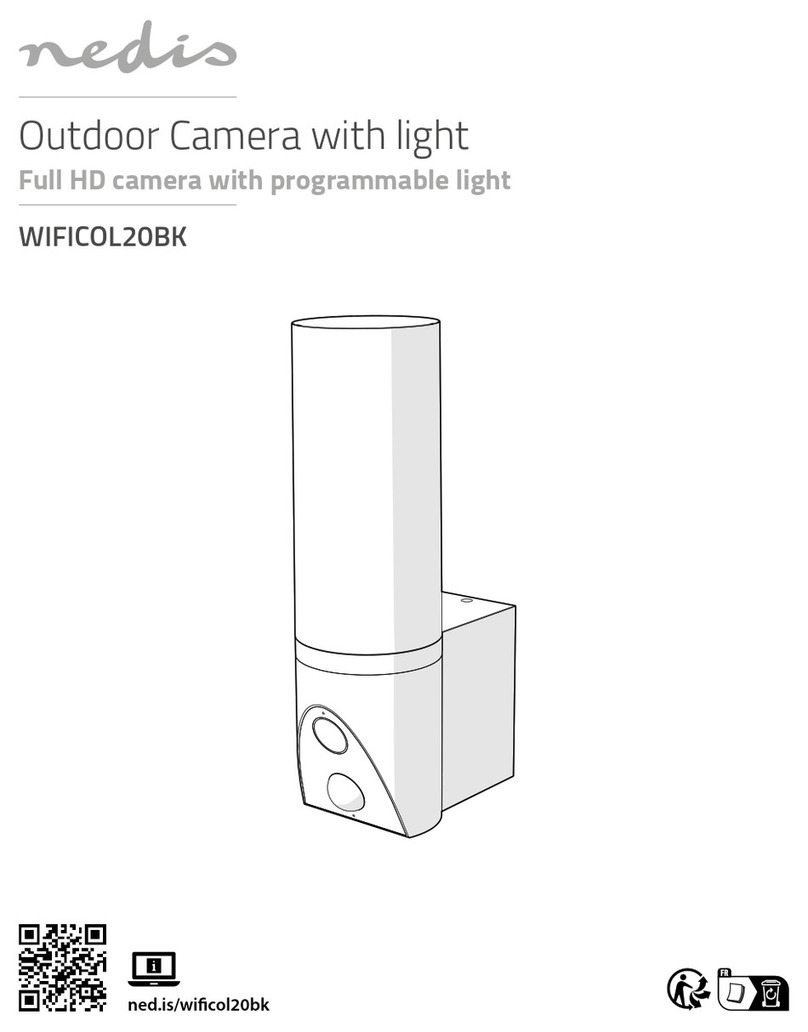Network Camera User Manual
8
6.2 Configure Advanced Settings .......................................................................... 40
6.2.1 Configuring SNMP Settings .............................................................................................40
6.2.2 Configuring FTP Settings .................................................................................................41
6.2.3 Configuring Email Settings ..............................................................................................43
6.2.4 Configuring HTTPS Settings.............................................................................................46
6.2.5 Configuring QoS Settings ................................................................................................47
6.2.6 Configuring 802.1X Settings............................................................................................48
Chapter 7 Video/Audio Settings .........................................................................50
7.1 Configuring Video Settings ............................................................................. 50
7.2 Configuring Audio Settings ............................................................................. 53
7.3 Configuring ROI Encoding ............................................................................... 54
7.4 Display Info. on Stream .................................................................................. 55
Chapter 8 Image Settings ..................................................................................55
8.1 Configuring Display Settings ........................................................................... 56
8.1.1 Day/Night Auto-Switch ...................................................................................................56
8.1.2 Day/Night Scheduled-Switch ..........................................................................................60
8.2 Configuring OSD Settings................................................................................ 61
8.3 Configuring Privacy Mask ............................................................................... 62
Chapter 9 Event Settings ...................................................................................63
9.1 Basic Events ................................................................................................... 63
9.1.1 Configuring Motion Detection ........................................................................................63
9.1.2 Configuring Video Tampering Alarm .............................................................................. 70
9.1.3 Configuring Alarm Input .................................................................................................71
9.1.4 Configuring Alarm Output .............................................................................................. 72
9.1.5 Handling Exception .........................................................................................................73
9.2 Smart Events.................................................................................................. 74
9.2.6 Configuring Intrusion Detection ..................................................................................... 74
9.2.7 Configuring Line Crossing Detection............................................................................... 76
Chapter 10 Storage Settings.............................................................................78
10.1 Configuring Record Schedule .......................................................................... 78
10.2 Configuring Capture Schedule......................................................................... 81
10.3 Configuring Net HDD...................................................................................... 83
Chapter 11 Playback........................................................................................86
Appendix 1 Features of Different Cameras .................................................................. 88
Chapter 1 System Requirement
Operating System: Microsoft Windows XP SP1 and above version