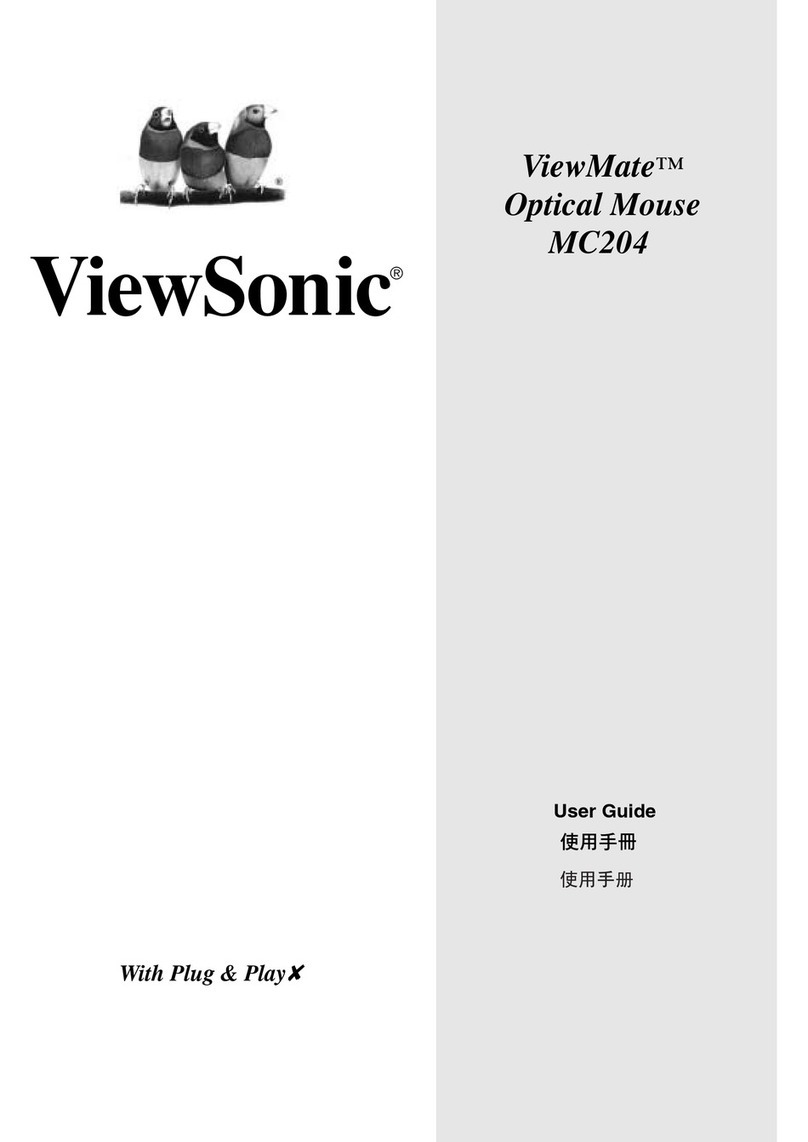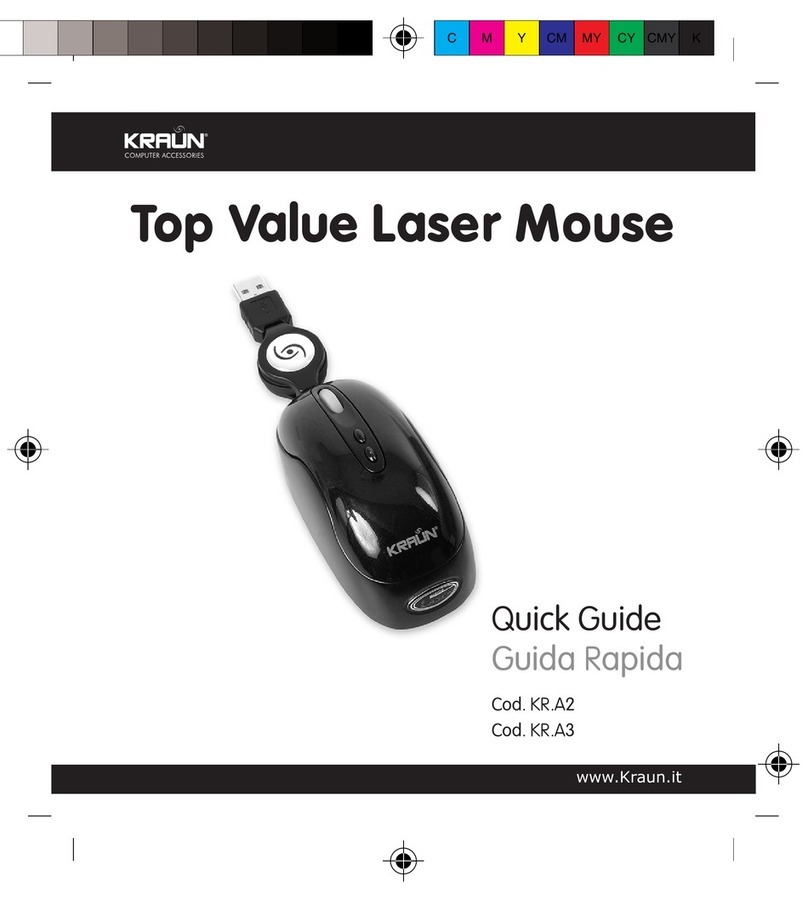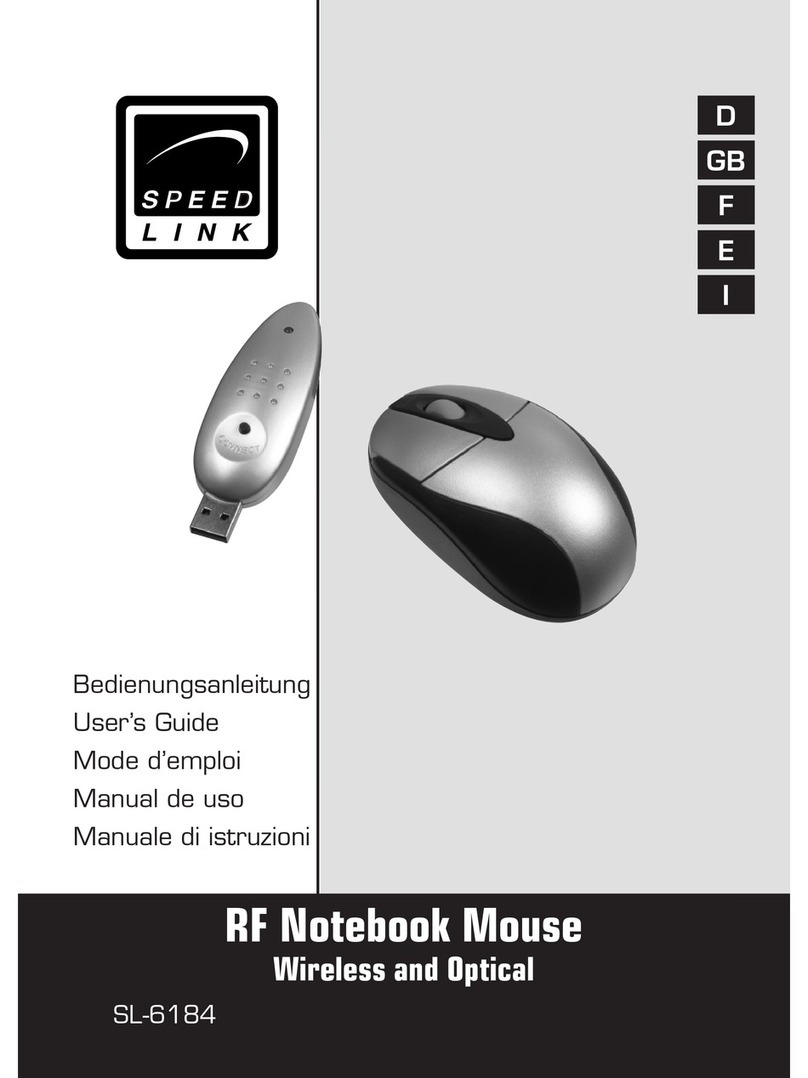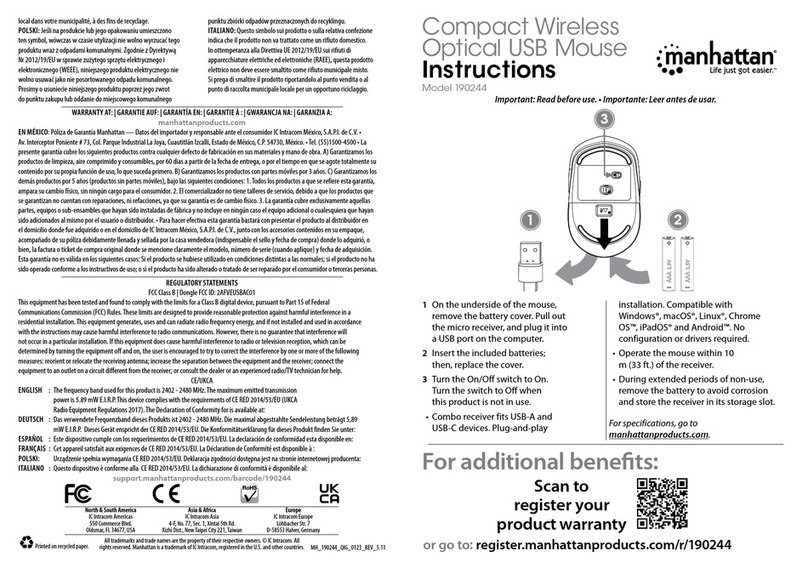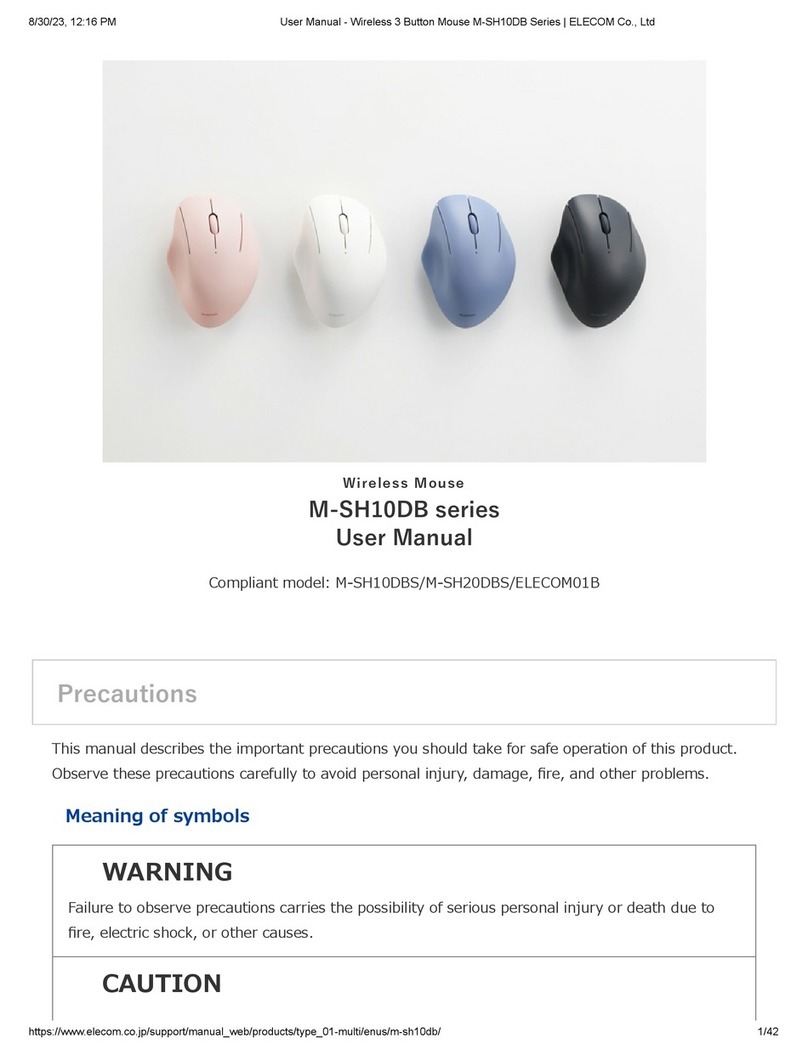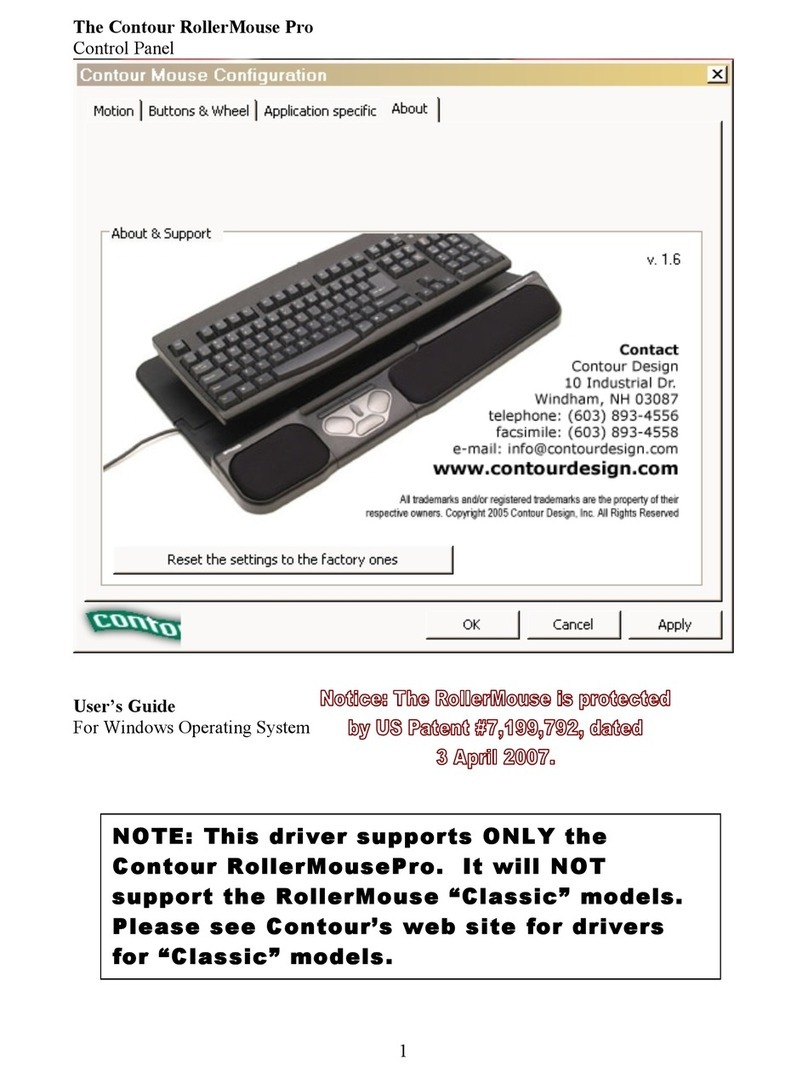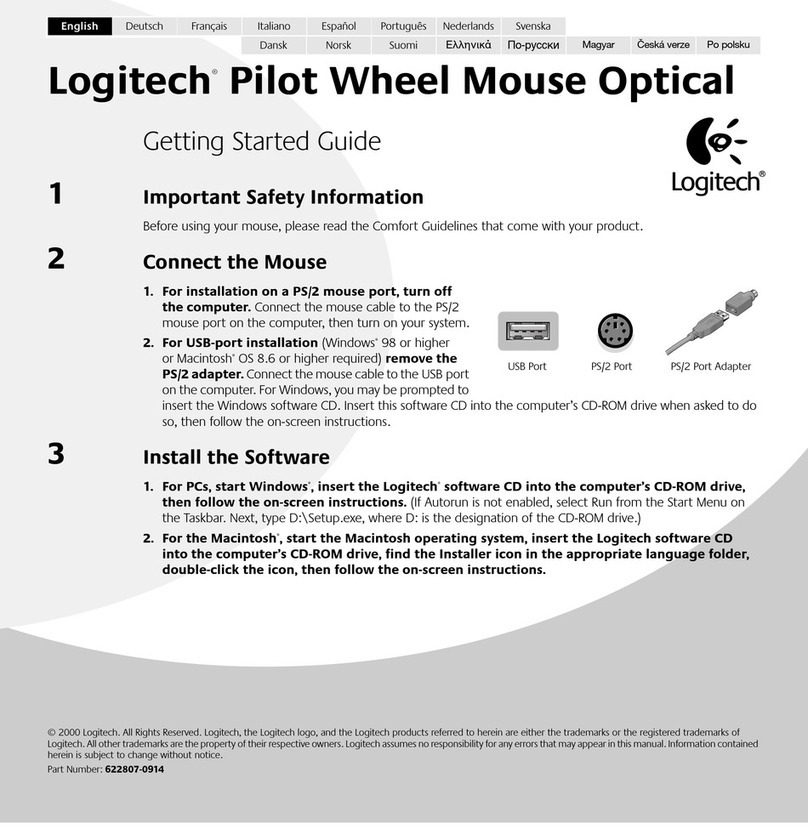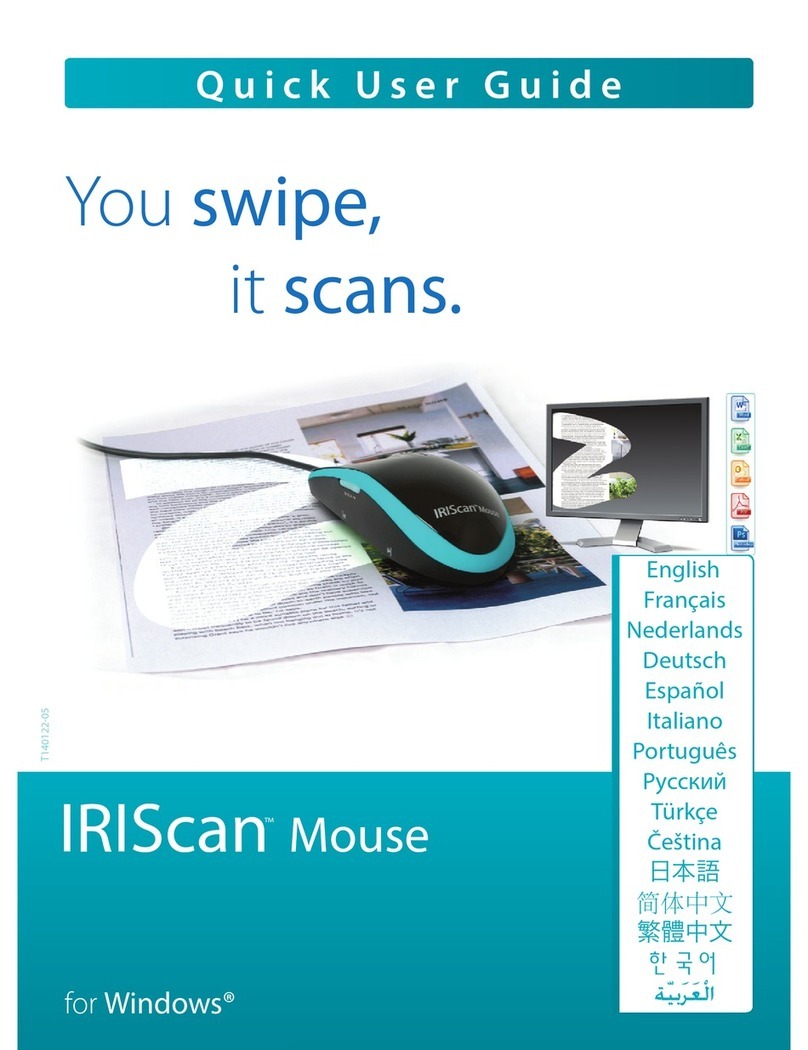ADX Firepower H03 User manual

FIREPOWER: H03
GAMING MOUSE
INSTRUCTION MANUAL
AFPH0317

GB Contents
Safety Warnings...................................................................................................6
Unpacking............................................................................................................8
Product Overview................................................................................................9
System Requirements .........................................................................................9
Software Installation...........................................................................................9
User Interface.................................................................................................... 10
Buttons Setting................................................................................................. 11
Customising the Buttons ................................................................................. 12
Advanced Setting ............................................................................................. 13
Macro Setting.................................................................................................... 14
Create New Macro....................................................................................................................15
Hints and Tips.................................................................................................... 15
Specications.................................................................................................... 15
NO Innhold
Instruksjonsmanual ............................................................................................6
Pakke opp.......................................................................................................... 17
Produktoversikt................................................................................................ 18
Systemkrav........................................................................................................ 18
Installasjon av programvare............................................................................ 18
Brukergrensesnitt............................................................................................. 19
Knappinnstilling............................................................................................... 20
Tilpasse knappene............................................................................................ 21
Avansert innstilling.......................................................................................... 22
Makroinnstilling ............................................................................................... 23
Opprett ny makro.....................................................................................................................24
Råd og tips ........................................................................................................ 24
Specikationer.................................................................................................. 24

SE Innehållsförteckning
Instruktionsbok ...................................................................................................6
Packa upp.......................................................................................................... 26
Produktöversikt................................................................................................ 27
Systemkrav........................................................................................................ 27
Installation av fast programvara..................................................................... 27
Användargränssnitt ......................................................................................... 28
Tangentinställning ........................................................................................... 29
Anpassa knapparna.......................................................................................... 30
Avancerad inställning ...................................................................................... 31
Makroinställning .............................................................................................. 32
Skapa ny makro ........................................................................................................................33
Tips och råd....................................................................................................... 33
Specikationer.................................................................................................. 33
FI Sisältö
Käyttöopas...........................................................................................................7
Pakkauksesta purkaminen .............................................................................. 35
Tuotteen yleiskatsaus ...................................................................................... 36
Järjestelmävaatimukset................................................................................... 36
Ohjelmistoasennus........................................................................................... 36
Järjestelmävaatimukset................................................................................... 37
Painikeasetus.................................................................................................... 38
Painikkeiden mukauttaminen......................................................................... 39
Lisäasetus.......................................................................................................... 40
Makroasetus ..................................................................................................... 41
Luo uusi makro..........................................................................................................................42
Vihjeitä ja vinkkejä........................................................................................... 42
Tekniset tiedot.................................................................................................. 42

DK Indholdsfortegnelse
Brugervejledning ................................................................................................7
Udpakning ........................................................................................................ 44
Produktoversigt................................................................................................ 45
Systemkrav........................................................................................................ 45
Soiftwareinstallation........................................................................................ 45
Brugergrænseade........................................................................................... 46
Indstillingsknap................................................................................................ 47
Tilpasning af knapperne.................................................................................. 48
Avancerede indstillinger.................................................................................. 49
Makro-indstilling.............................................................................................. 50
Opret ny makro.........................................................................................................................51
Gode råd............................................................................................................ 51
Specikationer.................................................................................................. 51

GB Safety Warnings
Never point the optical sensor towards the face, particularly
the eyes, to avoid possible injury.
• While the mouse is in use, the optical light is visible to the naked
eye. Be careful not to look directly into the emitter hole while the
mouse is active.
• Your product complies with CE rules.
• This product has no serviceable parts. Use of controls or
adjustments of procedures other than the Instruction Manual may
result in danger.
NO Instruksjonsmanual
Sikt aldri den optiske sensoren mot ansiktet , spesielt øynene ,
for å unngå mulig skade.
• Når musen er i bruk, er det optiske lyset synlig for det blotte øye.
Vær forsiktig så du ikke ser direkte inn i lyset mens musen er aktiv.
• Produktet er i samsvar med CE-reglene.
• Dette produktet har ingen servicedeler. Bruk av kontroller
eller justeringer av andre typer enn de som er oppgitt i
Instruksjonsmanual, kan føre til fare.
SE Instruktionsbok
Rikta aldrig den optiska sensorn mot ditt ansikte, särskilt inte
mot ögonen, för att undvika skador.
• När musen används kan man se den optiska strålen med ögat. Var
noga med att inte titta direkt mot öppningen på musen då den
används.
• Din produkt uppfyller CE-reglerna.
• Denna produkt har inga servicebara delar. Användning
av kontroller eller justeringar av procedurer andra än de i
Instruktionsbok kan resultera i fara.

FI Käyttöopas
Älä koskaan suuntaa optista anturia kohti kasvoja, erityisesti
kohti silmiä. Näin vältät mahdolliset vammat.
• Optinen valo näkyy paljain silmin, kun hiiri on käytössä. Älä katso
suoraan valoon, kun hiiri on aktiivinen.
• Tämä tuote on CE-sääntöjen mukainen.
• Tässä tuotteessa ei ole huollettavia osia. Ohjainten käyttö tai
toimenpiteiden säätäminen toisin kuin tässä Käyttöopas voi johtaa
vaaratilanteeseen.
DK Brugervejledning
Peg aldrig den optiske sensor mod ansigtet, især øjnene, for at
undgå mulige skader.
• Når musen er i brug, er det optiske lys synligt for øjet. Pas på ikke at
kigge direkte ind i udsenderhullet, når musen er aktiv.
• Produktet overholder CE-reglerne.
• Dette produkt har ingen servicerbare dele. Brug af kontroller
eller justeringer på anden måde end beskrevet i denne
Brugervejledning kan medføre fare.

8
GB
Unpacking
Remove all items from the packaging. Retain the packaging. If you
dispose of it please do so according to local regulations.
The following items are included:
Thank youfor purchasing your new product.
We recommend that you spend some time reading this
instruction manual in order that you fully understand all
the operational features it oers. You will also nd some
hints and tips to help you resolve any issues.
Read all the safety instructions carefully before use and
keep this instruction manual for future reference.
Main Unit
Setup Disc Instruction Manual
Instruction
Manual

GB
9
1. Right Button
2. Scroll Wheel
3. Left Button
4. DPI Buttons
Select dierent dpi.
5. Forward/Backward
Buttons
6. DPI LED
Indicate selected dpi.
Product Overview
System Requirements
Operating Systems: Microsoft® Windows® 7 / 8 / 10
Hardware: 1 available USB port
CD rom for gaming software installation
Software Installation
1. Insert the provided Setup Disc into the computer’s CD rom.
2. It will auto run the setup software, otherwise choose
AFPH0317_Setup.exe from your CD drive.
3. Follow the installation instruction to complete the installation.
4. Choose AFPH0317 Conguration.exe from the desktop to
start the software.
The software is not available for MAC OS.
2
3
41
566

10
GB
PROFILE 1 PROFILE 2 PROFILE 3 PROFILE 4 PROFILE 5
Save & Exit Apply Cancel
RESTORE DEFAULT
SAVE PROFILE
LOAD PROFILE
BUTTONS ADVANCED MACRO
Left click
1
Right click
2
Wheel click3
Forward
4
Backward5
DPI +6
DPI –
7
10
POINT SPEED
Pointer Acceleration
3
SCROLL WHEEL
Scroll for one page
550
DOUBLE-CLICK
1
46
7
5
2
3
Left Click
Right Click
Wheel Click
Forward
Backward
DPI
Triple Left Click
Multimedia
Fire Key
Key Combination
Macro
Disable
User Interface
Choose AFPH0317 Conguration.exe from the desktop to start
the software.
1. Setting options
2. Minimise the software
3. Exit the software
4. Import
Import existing prole.
5. Export
Export current prole.
6. Restore Defaults
Restore to default setting
(All proles)
7. Prole
Selecting prole 1-5 will
load the desired setting of
your choice.
8. Save and exit the software
9. Save the current setting
10. Cancel setting and exit
12 3
4
5
6
7 8 9 10
Selecting prole 1-5 will load all desired setting of your
choice.

GB
11
Buttons Setting
Select BUTTONS from the user interface.
1. Customising the Buttons
Change the mouse button into desired functions from the
function list.
At least 1 mouse button must remain as the primary button
(left click).
2. Pointer Speed
Adjust the speed of your mouse pointer.
3. Pointer Acceleration
Acceleration increases the cursor’s movement speed
depending on how quickly the mouse is moved.
4. Scroll Wheel
Adjust the scrolling speed.
5. Scroll for One Page
Scroll per vision page.
6. Double-click
Adjust the double click response time.
PROFILE 1 PROFILE 2 PROFILE 3 PROFILE 4 PROFILE 5
Save & Exit Apply Cancel
RESTORE DEFAULT
SAVE PROFILE
LOAD PROFILE
BUTTONS ADVANCED MACRO
Left click
1
Right click
2
Wheel click3
Forward
4
Backward5
DPI +6
DPI –
7
10
POINT SPEED
Pointer Acceleration
3
SCROLL WHEEL
Scroll for one page
550
DOUBLE-CLICK
1
46
7
5
2
3
Left Click
Right Click
Wheel Click
Forward
Backward
DPI
Triple Left Click
Multimedia
Fire Key
Key Combination
Macro
Disable
12
3
5
4
6

12
GB
Some functions are not available for specic mouse
button.
1. Left click
2. Right click
3. Wheel click
4. Forward
5. Backward
6. DPI
7. Triple left click
8. Multimedia
9. Fire key (left click)
Click and hold to continue
re.
10. Key combination
11. Macro
12. No Function
Disable the current mouse
function.
Customising the Buttons
Click on the mouse button you wish to customise, the options will
be show as below.
Left click
1
Right click
2
Wheel click3
Forward
4
Backward5
DPI +6
DPI –7
Left Click
Right Click
Wheel Click
Forward
Backward
DPI
Triple Left Click
Multimedia
Fire Key
Key Combination
Macro
Disable
1
2
7
3
8
4
9
5
10
6
11
12

GB
13
Advanced Setting
Select ADVANCED from the user interface.
1. Enable / Disable DPI
2. Colour
Select desired LED colour.
3. Sensitivity
Sensitivity (DPI) pertains to how much eort is needed to
move the mouse pointer in any direction. The higher the DPI,
the faster the mouse movement.
4. Brightness
Select brightness level.
5. Breathing Sequence
Select breathing sequence level.
6. Eect
Select lighting eect speed.
PROFILE 1 PROFILE 2 PROFILE 3 PROFILE 4 PROFILE 5
Save & Exit Apply Cancel
RESTORE DEFAULT
SAVE PROFILE
LOAD PROFILE
BUTTONS ADVANCED MACRO
Brightness Low
Breathing Normal
Normal
Effect
✓1000
✓2500
✓1250
✓3500
✓5000
✓7000
DPI LED Effect
5
321
6
7

14
GB
PROFILE 1 PROFILE 2 PROFILE 3 PROFILE 4 PROFILE 5
Save & Exit Apply Cancel
RESTORE DEFAULT
SAVE PROFILE
LOAD PROFILE
BUTTONS ADVANCED MACRO
Macro 2
Macro 3
Macro 1
MACRO SELECT
A
KEY SEQUENCE
A
LEFT SHIFT
LEFT SHIFT
F
F
Submit
RECORD OPTIONS
Start record
Record delay time
One-time mode
Loop mode
Number of loops
1
Insert
CREATE DELETE EDIT DELETE
Macro Setting
Select MACRO from the user interface.
1. Macro List
A list of macro prole.
2. Create New Macro
Create new macro prole.
3. Delete Current Item
Delete selected macro.
4. Keypress recorded
5. Edit
Edit selected command.
6. Delete
Delete selected command.
7. Start/Stop record
8. Record Delays
Insert time delay between
each command while
recording macro.
* Delay (1sec = 1000ms)
7
1
2 53 6
4
8
9
11
10
9. Macro Type
Choose a macro type.
One-time mode: macro
will run once.
Loop mode: click once to
start looping the macro,
click again to stop.
Number of loops
10. Insert
Insert delay, keyboard,
mouse or scroll command.
11. Sumbit
• Save a macro.
• Apply selected insert
command.

GB
15
Create New Macro
By assigning a macro to a mouse button, you can execute complex
combinations with ease.
1. Choose CREATE to create new macro prole.
2. Press START RECORD to start macro by pressing keyboard
keys.
3. Press STOP RECORD when nishing macro, and press SUBMIT
to save.
4. Choose a desired mouse button to apply MACRO from the
function list.
5. Press the chosen mouse button to playback macro.
Macro function can only record keyboard keypress.
Hints and Tips
• Make sure the USB plug is fully plugged into a USB port and
the computer is on or try to use a dierent USB port.
• If the mouse is moving erratically, change the working surface
which the mouse is operating on.
• If the software is not working properly, uninstall it and then
reboot the computer. Re-install the software.
Specications
Model AFPH0317
Working Voltage DC 5V
Resolution 500 – 7000 dpi
Dimension (L x W x H) 124 x 66 x 39 mm
Net Weight 130g
Features and specications are subject to change without prior
notice.

16
GB
The symbol on the product or its packaging indicates that this
product must not be disposed of with your other household
waste. Instead, it is your responsibility to dispose of your waste
equipment by handing it over to a designated collection point for
the recycling of waste electrical and electronic equipment. The
separate collection and recycling of your waste equipment at the time of
disposal will help conserve natural resources and ensure that it is recycled in
a manner that protects human health and the environment.
For more information about where you can drop o your waste for recycling,
please contact your local authority, or where you purchased your product.
Windows is a registered trademark of Microsoft Corporation in the United
States and other countries.
All trademarks are the property of their respective owners and all rights are
acknowledged.

NO
17
Pakke opp
Fjern alle gjenstander fra emballasjen. Ta vare på emballasjen. Ta
hensyn til lokale forskrifter om avfallshåndtering hvis du må kaste
emballasjen.
Følgende elementer er vedlagt:
Takk for at du kjøpte ny produktet.
Vi anbefaler at du tar deg tid til å lese gjennom
hele bruksanvisningen så du blir fortrolig med alle
funksjonene. Veiledningen gir deg også mange tips og råd
for å løse eventuelle problemer.
Les alle sikkerhetsanvisningene nøye før bruk og behold
bruksanvisningen for framtidig referanse.
Hovedenhet
Oppsettdisk Instruksjonsmanual
Instruction
Manual

18
NO
1. Høyre knapp
2. Rullehjul
3. Venstre knapp
4. DPI knappene
Velg en annen dpi.
5. Forover-/bakover-knapp
6. DPI-LED
indikerer valgt ppt.
Produktoversikt
Systemkrav
Operativsystemer: Microsoft® Windows® 7 / 8 / 10
Maskinvare: 1 tilgjengelig USB-port
CD-ROM for installasjon av spillprogramvare
Installasjon av programvare
1. Sett den medfølgende installasjons Disc inn i datamaskinens
CD-stasjon.
2. Installeringsprogrammet skal kjøre automatisk. Ellers velger du
AFPH0317_Setup.exe fra CD-stasjon.
3. Følg instruksjonene for å fullføre installasjonen.
4. Velg AFPH0317 Conguration.exe fra skrivebordet for å
starte programvaren.
Programvaren er ikke tilgjengelig for Mac OS.
2
3
41
566

NO
19
PROFILE 1 PROFILE 2 PROFILE 3 PROFILE 4 PROFILE 5
Save & Exit Apply Cancel
RESTORE DEFAULT
SAVE PROFILE
LOAD PROFILE
BUTTONS ADVANCED MACRO
Left click
1
Right click
2
Wheel click3
Forward
4
Backward5
DPI +6
DPI –
7
10
POINT SPEED
Pointer Acceleration
3
SCROLL WHEEL
Scroll for one page
550
DOUBLE-CLICK
1
46
7
5
2
3
Left Click
Right Click
Wheel Click
Forward
Backward
DPI
Triple Left Click
Multimedia
Fire Key
Key Combination
Macro
Disable
Brukergrensesnitt
Velg AFPH0317 Conguration.exe fra skrivebordet for å starte
programvaren.
1. Innstillingsvalg
2. Minimer programmet
3. Avslutt programmet
4. Importer
Importer eksisterende prol
5. Eksporter
Eksporter aktuell prol.
6. Gjenopprett standard
Gjenopprett til
standardinnstillinger.
7. Prol
Velger du prol 1–5 vil alle
innstillingene du velger
lastes.
8. Lagre og avslutt
programmet
9. Lagre gjeldende
innstilling
10. Avbryt innstilling og
avslutt
12 3
4
5
6
7 8 9 10
Velger du prol 1–5 vil alle innstillingene du velger lastes.

20
NO
Knappinnstilling
Velg BUTTONS fra brukergrensesnittet.
1. Tilpasse knappene
Du kan endre museknappen til ønskede funksjoner fra
funksjonslisten.
Minst 1 museknapp må forbli som den primære knappen
(venstreklikk).
2. Pekerhastighet
Justere hastigheten på musepekeren.
3. Pekerakselerasjon
Akselerasjon øker markørens bevegelseshastighet avhengig av
hvor raskt musen beveges.
4. Rullehjul
Juster rullehastigheten.
5. Rull for én side
Rull per synlig side.
6. Dobbeltklikk
Juster responstid for dobbeltklikk.
PROFILE 1 PROFILE 2 PROFILE 3 PROFILE 4 PROFILE 5
Save & Exit Apply Cancel
RESTORE DEFAULT
SAVE PROFILE
LOAD PROFILE
BUTTONS ADVANCED MACRO
Left click
1
Right click
2
Wheel click3
Forward
4
Backward5
DPI +6
DPI –
7
10
POINT SPEED
Pointer Acceleration
3
SCROLL WHEEL
Scroll for one page
550
DOUBLE-CLICK
1
46
7
5
2
3
Left Click
Right Click
Wheel Click
Forward
Backward
DPI
Triple Left Click
Multimedia
Fire Key
Key Combination
Macro
Disable
12
3
5
4
6

NO
21
Enkelte funksjoner er ikke tilgjengelige for bestemte
museknapper.
1. Venstreklikk
2. Høyreklikk
3. Hjulklikk
4. Fremover
5. Tilbake
6. DPI
7. Trippel venstreklikk
8. Multimedia
9. Skyteknapp (venstreklikk)
Klikk og hold for å fortsette
å skyte.
10. Tastekombinasjon
11. Makro
12. Ingen funksjon
Deaktiver gjeldende
musefunksjon.
Tilpasse knappene
Klikk på museknappen du vil tilpasse. Alternativene vises som
nedenfor.
Left click
1
Right click
2
Wheel click3
Forward
4
Backward5
DPI +6
DPI –7
Left Click
Right Click
Wheel Click
Forward
Backward
DPI
Triple Left Click
Multimedia
Fire Key
Key Combination
Macro
Disable
1
2
7
3
8
4
9
5
10
6
11
12
This manual suits for next models
1
Table of contents
Languages:
Other ADX Mouse manuals

ADX
ADX FIREPOWER A04 User manual
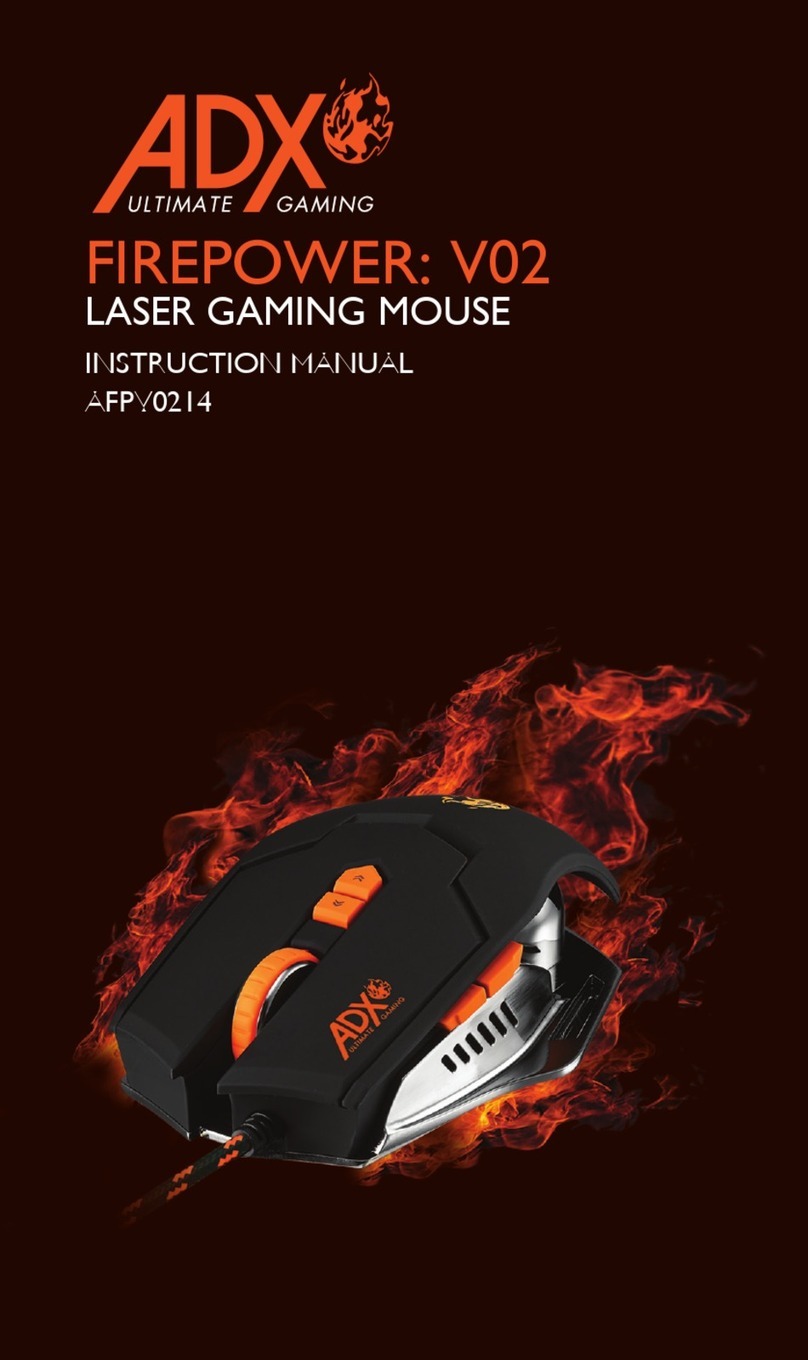
ADX
ADX FIREPOWER V02 User manual

ADX
ADX FIREPOWER V01 User manual
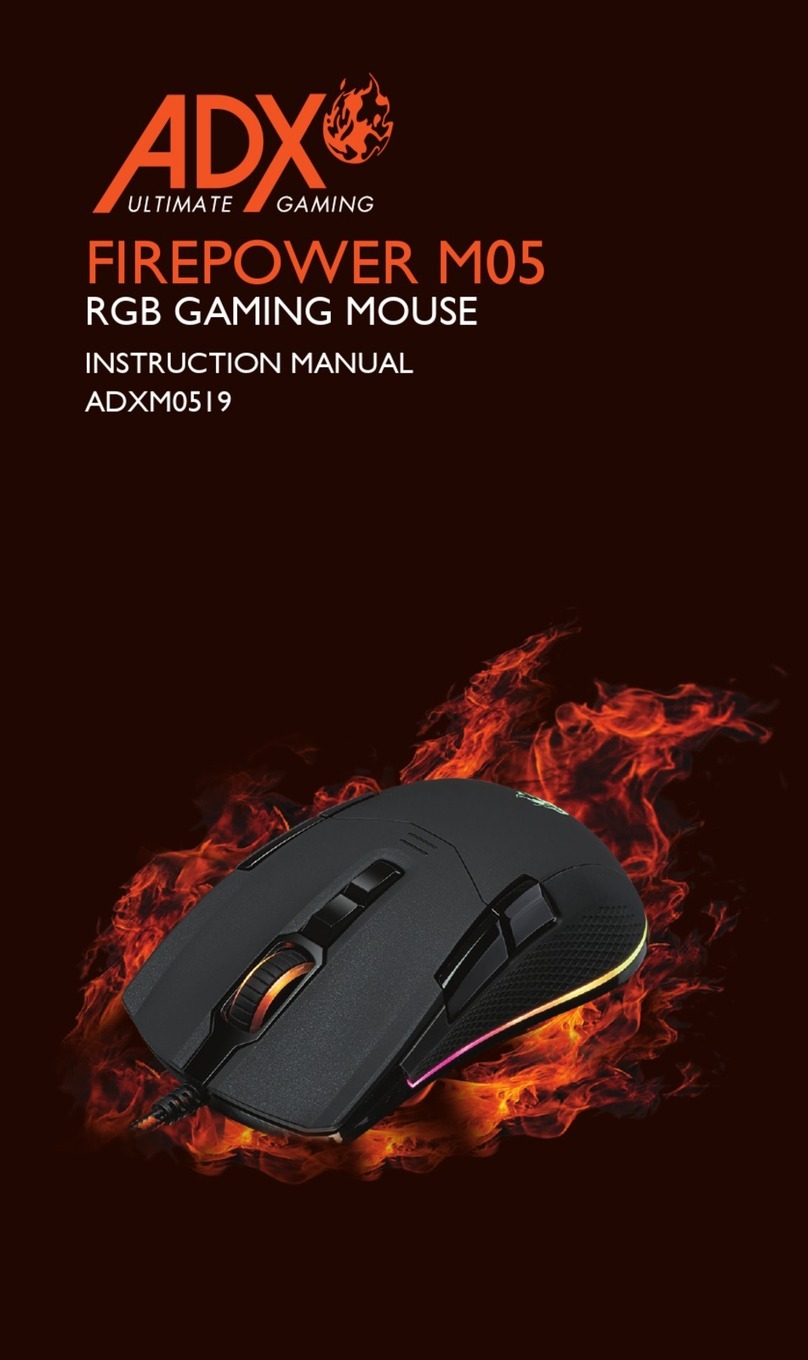
ADX
ADX FIREPOWER M05 User manual

ADX
ADX FIREPOWER V03 User manual

ADX
ADX Firepower WMK07 User manual

ADX
ADX FIREPOWER H02 User manual
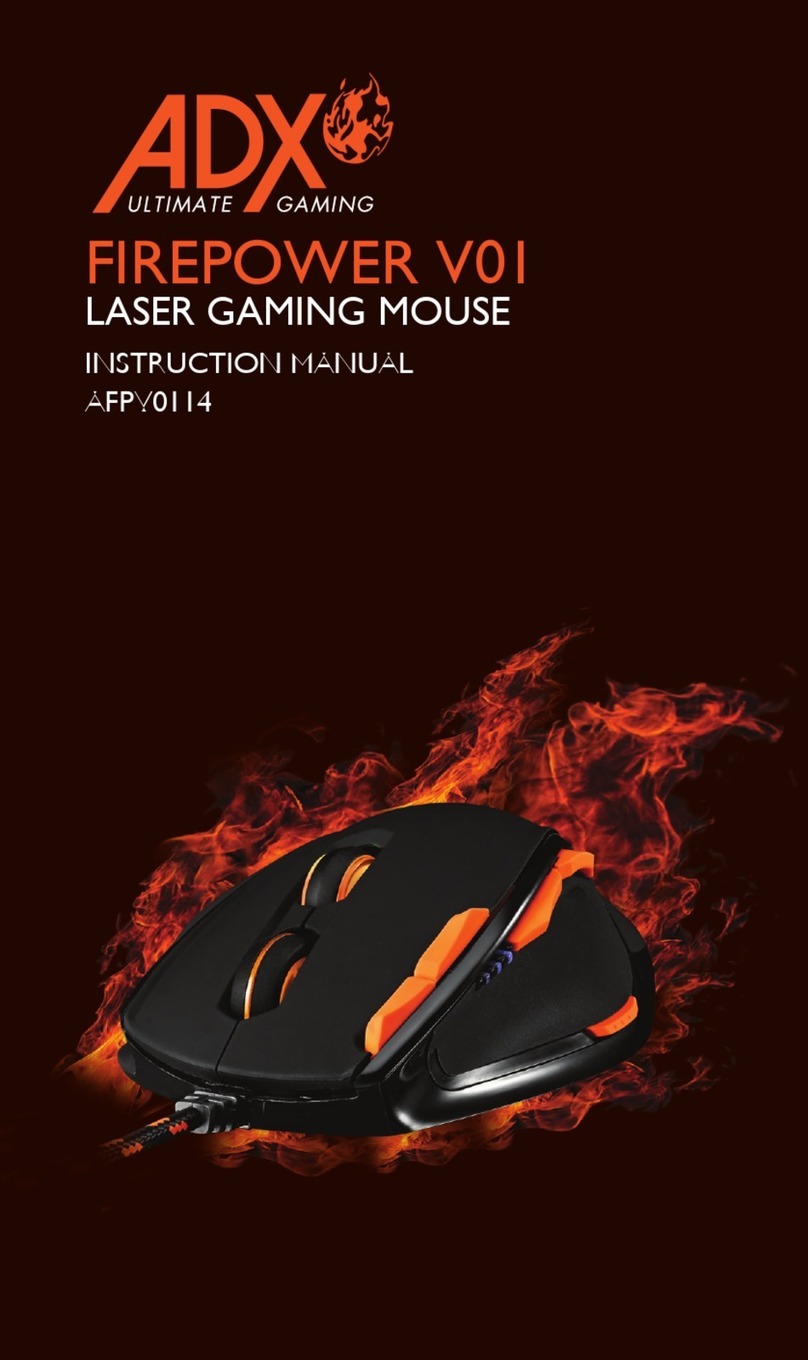
ADX
ADX FIREPOWER V01 User manual

ADX
ADX FIREPOWER H01 User manual

ADX
ADX FIREPOWER MK06 User manual

ADX
ADX FIREPOWER V02 User manual

ADX
ADX FIREPOWER ADV.23 User manual
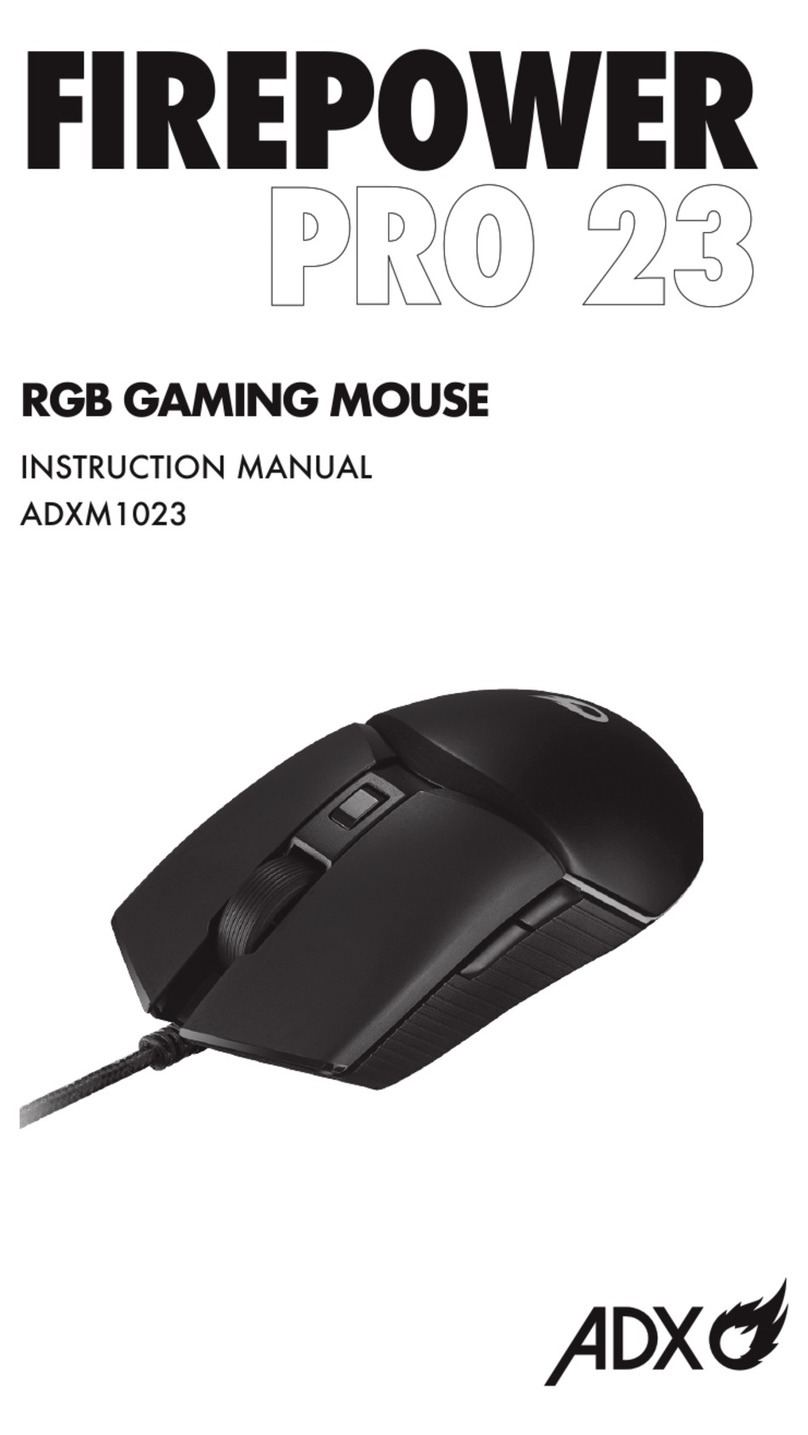
ADX
ADX FIREPOWER PRO 23 User manual

ADX
ADX FIREPOWER H01 User manual

ADX
ADX FIREPOWER H05 User manual

ADX
ADX FIREPOWER WIRELESS 23 User manual
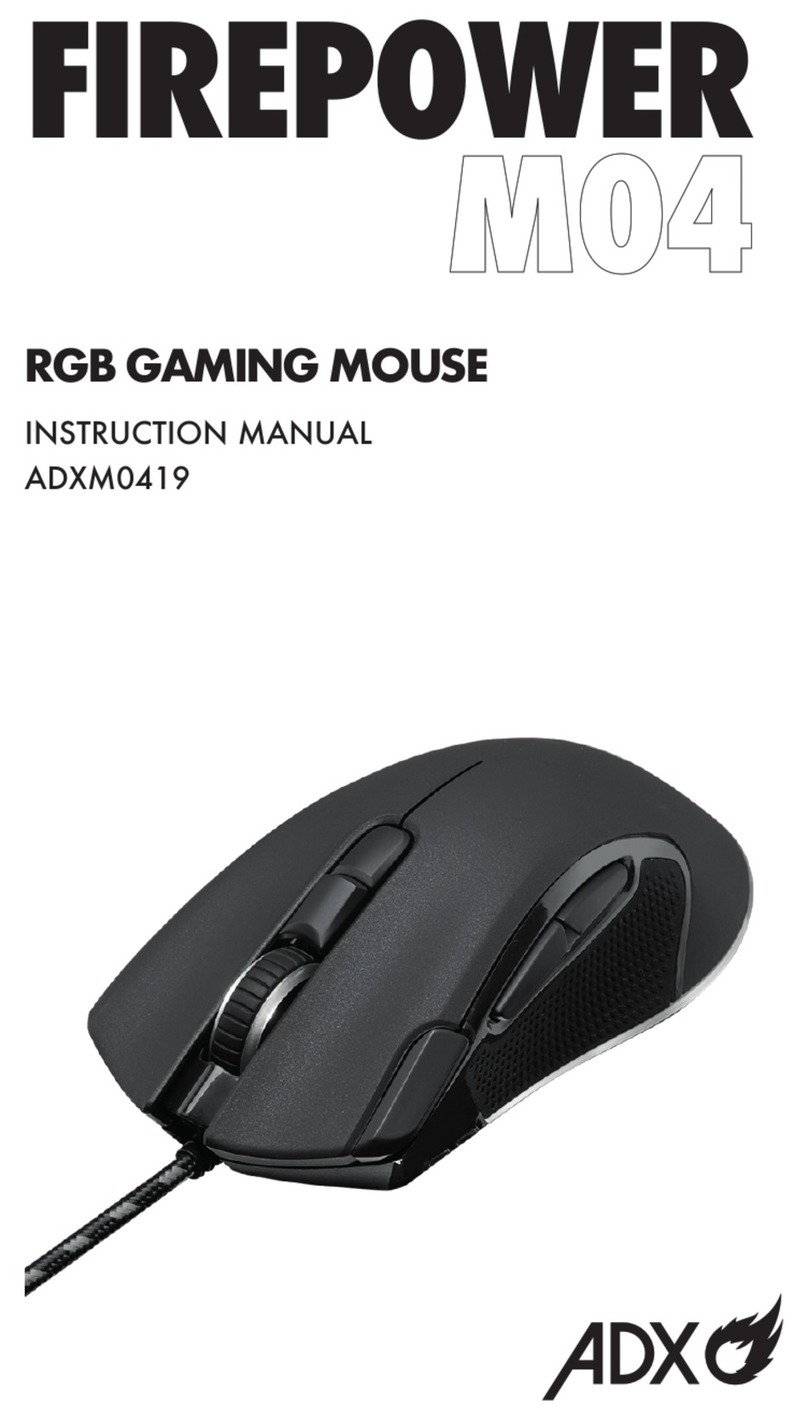
ADX
ADX FIREPOWER M04 User manual

ADX
ADX FIREPOWER ADV. 24 User manual
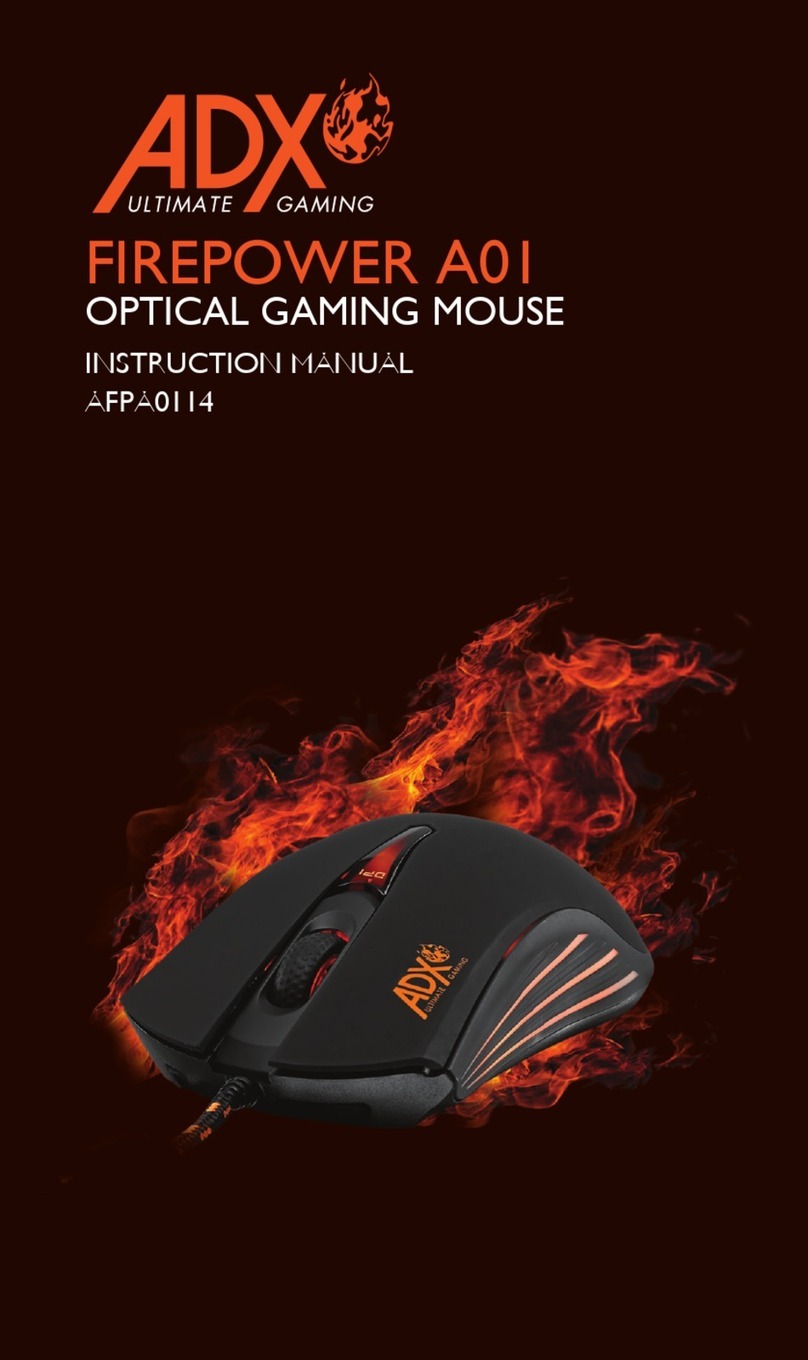
ADX
ADX FIREPOWER A01 User manual

ADX
ADX FIREPOWER H02 User manual