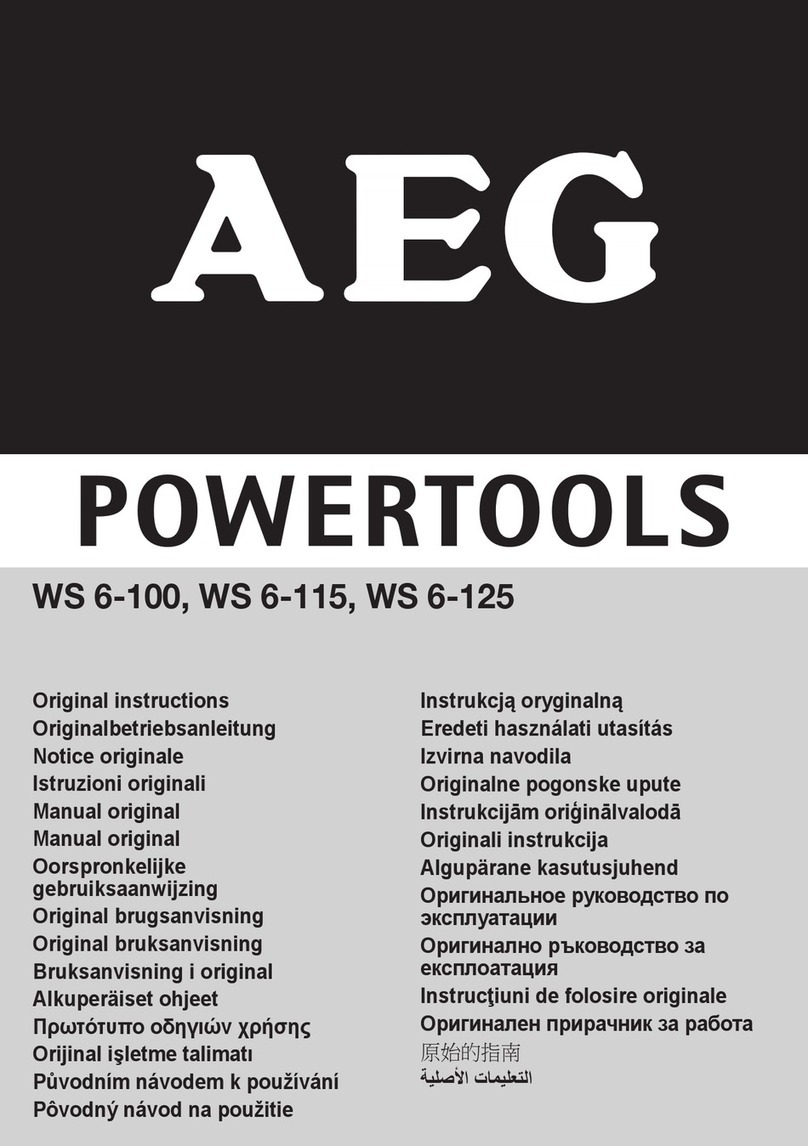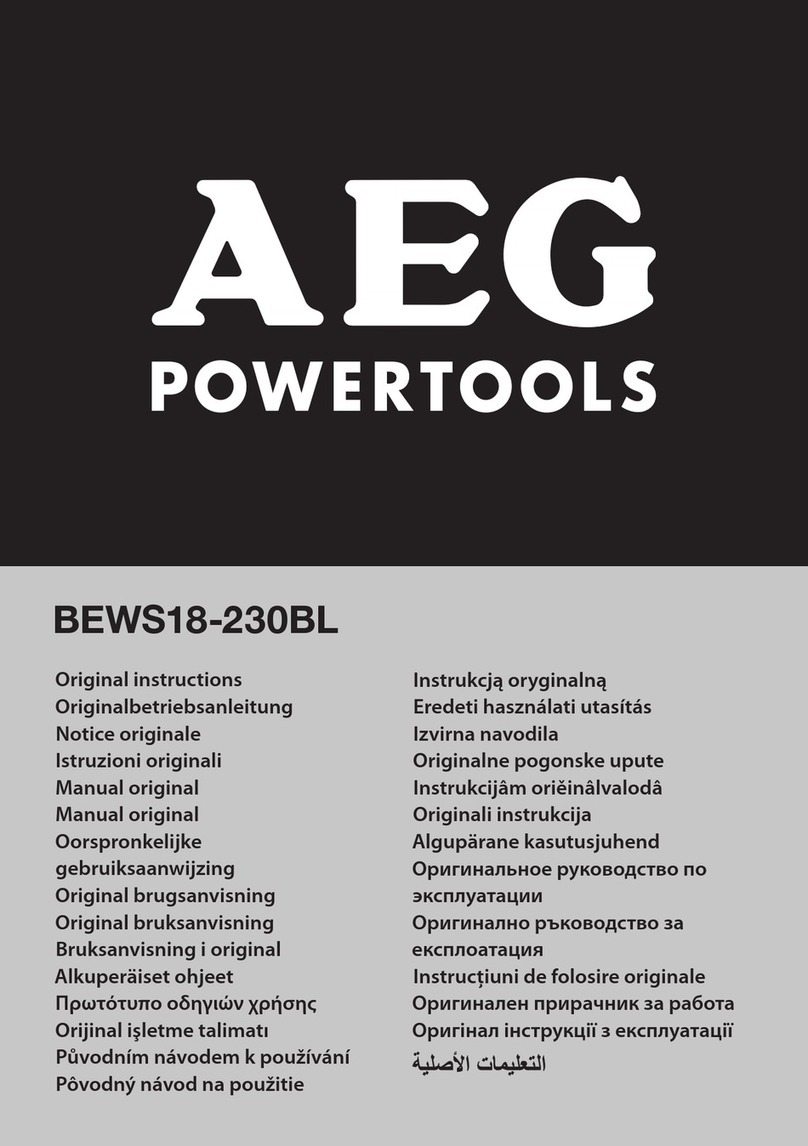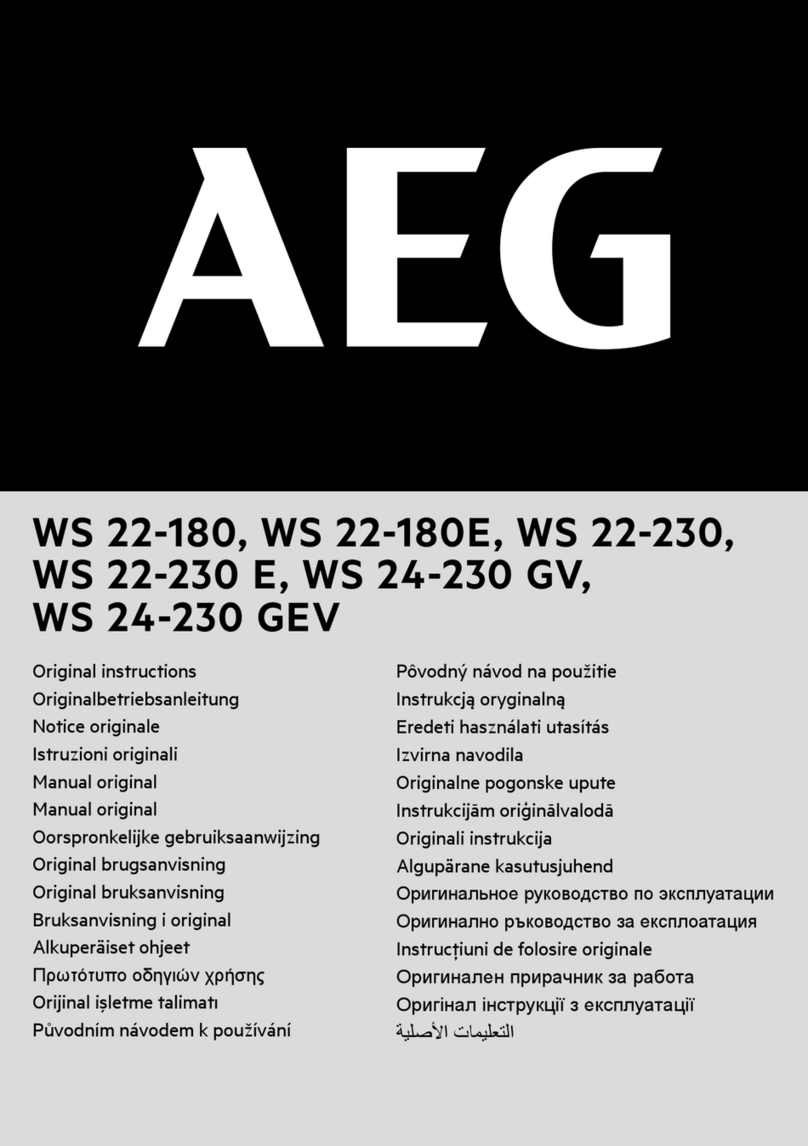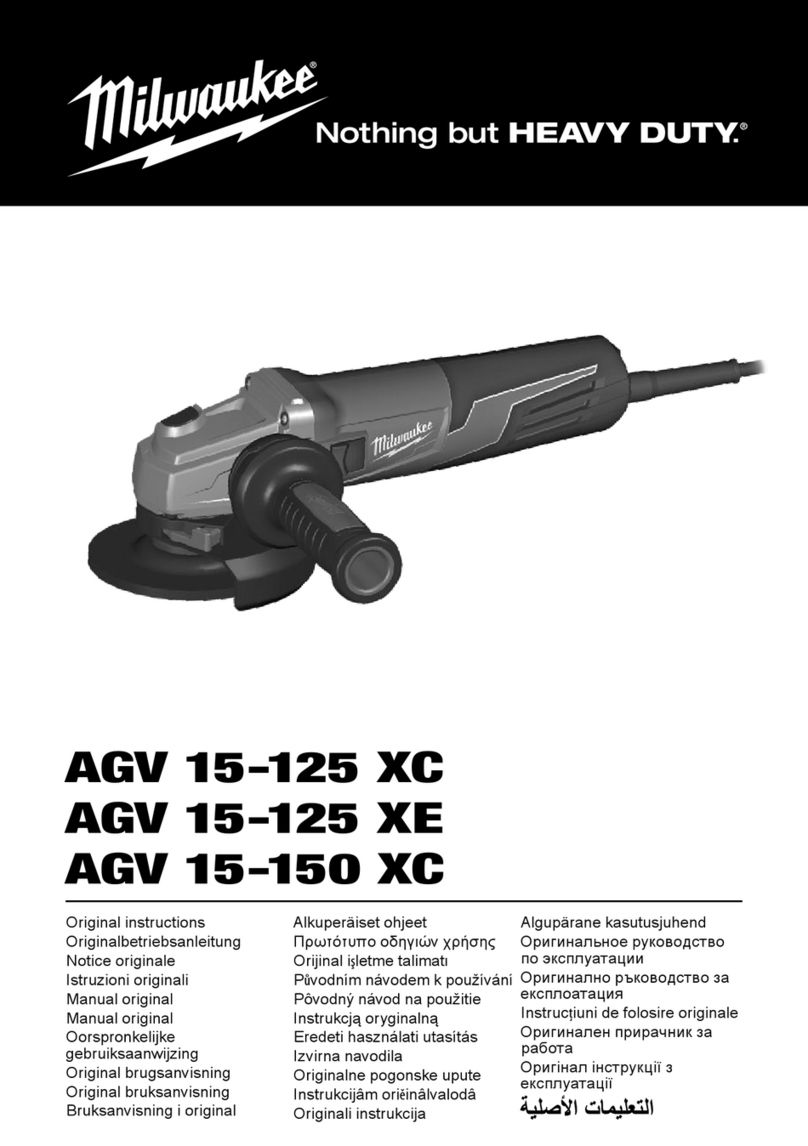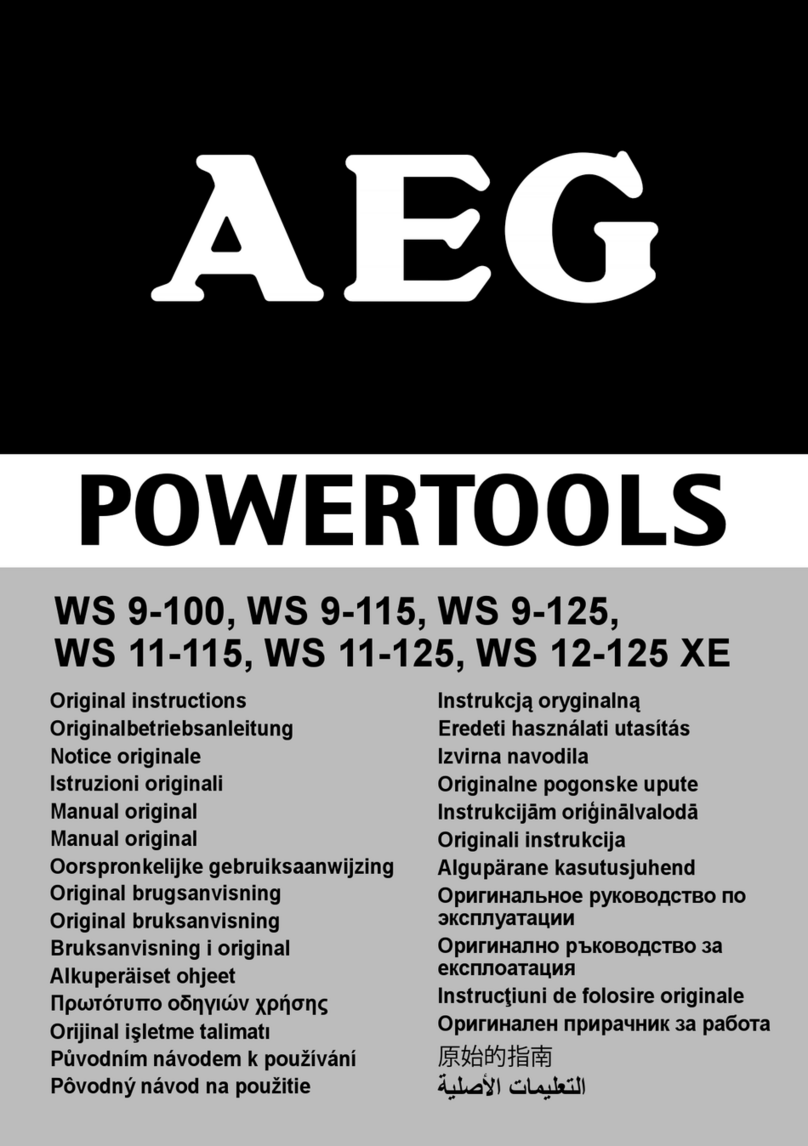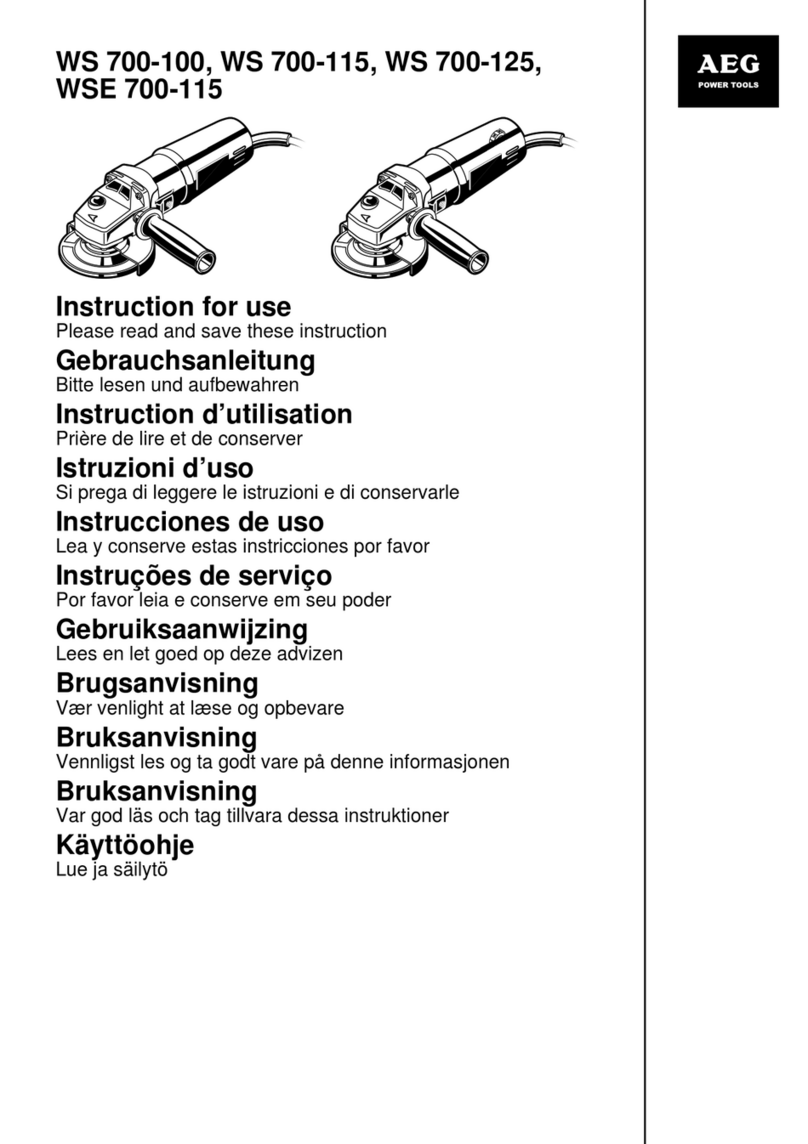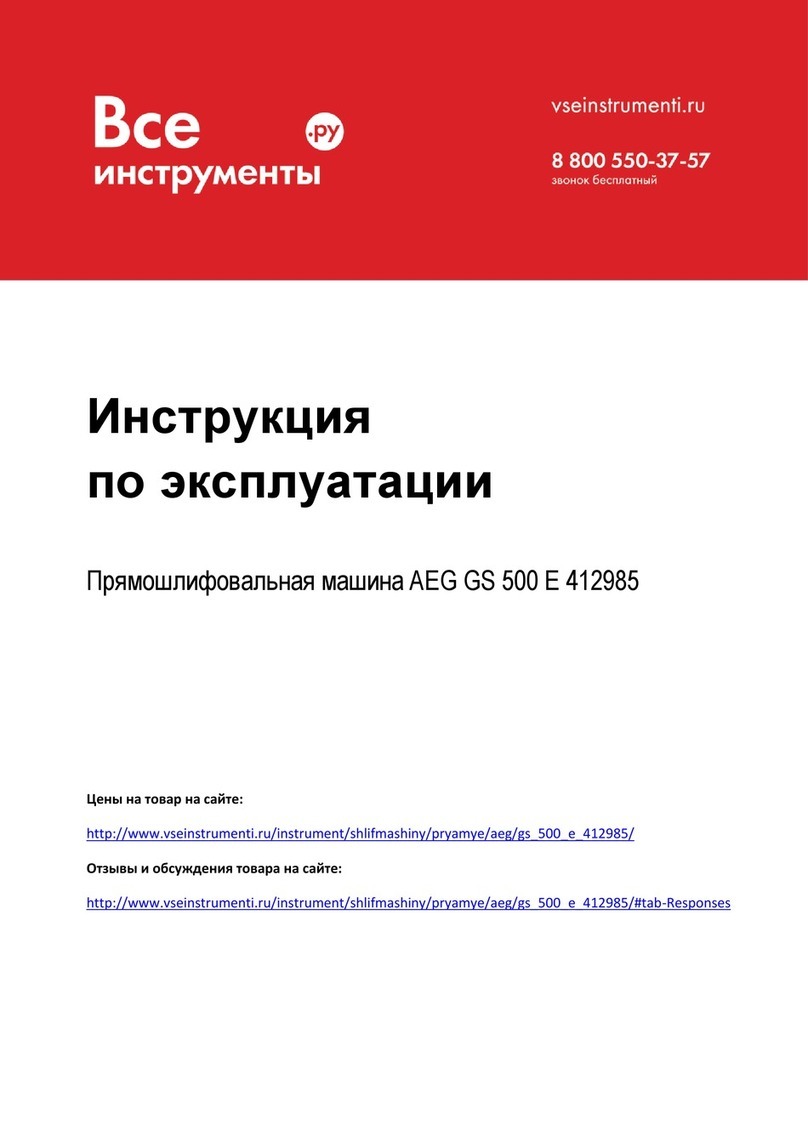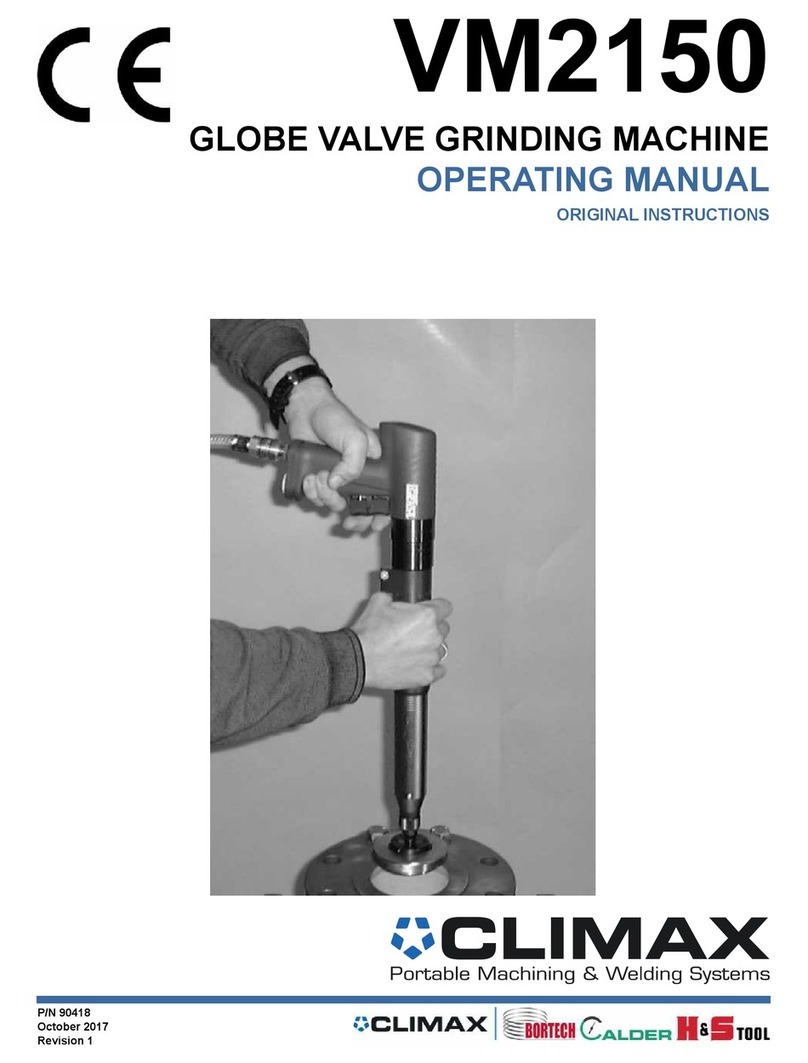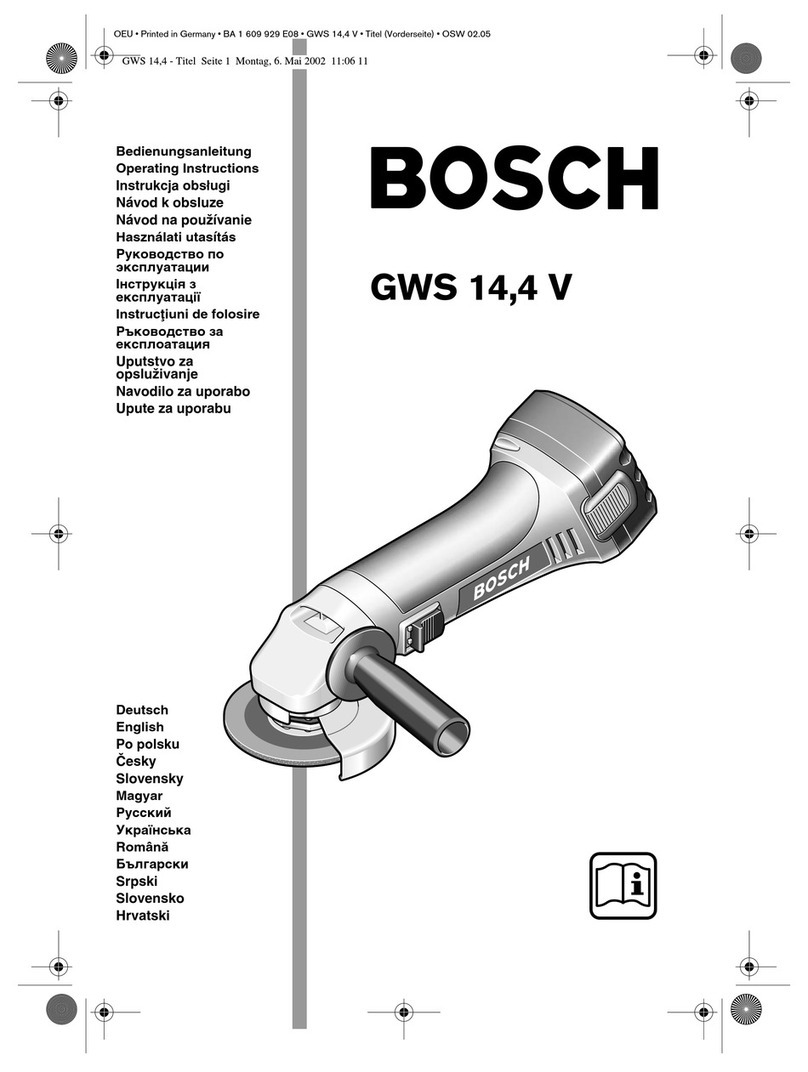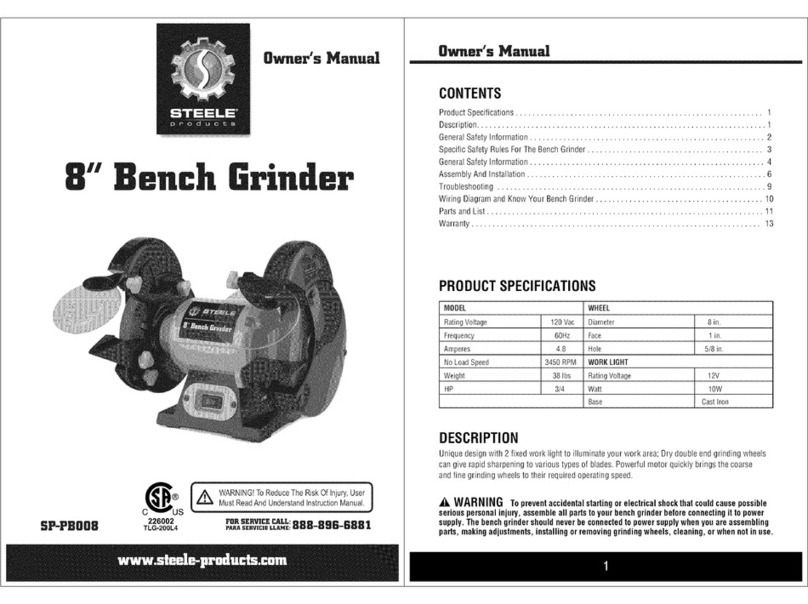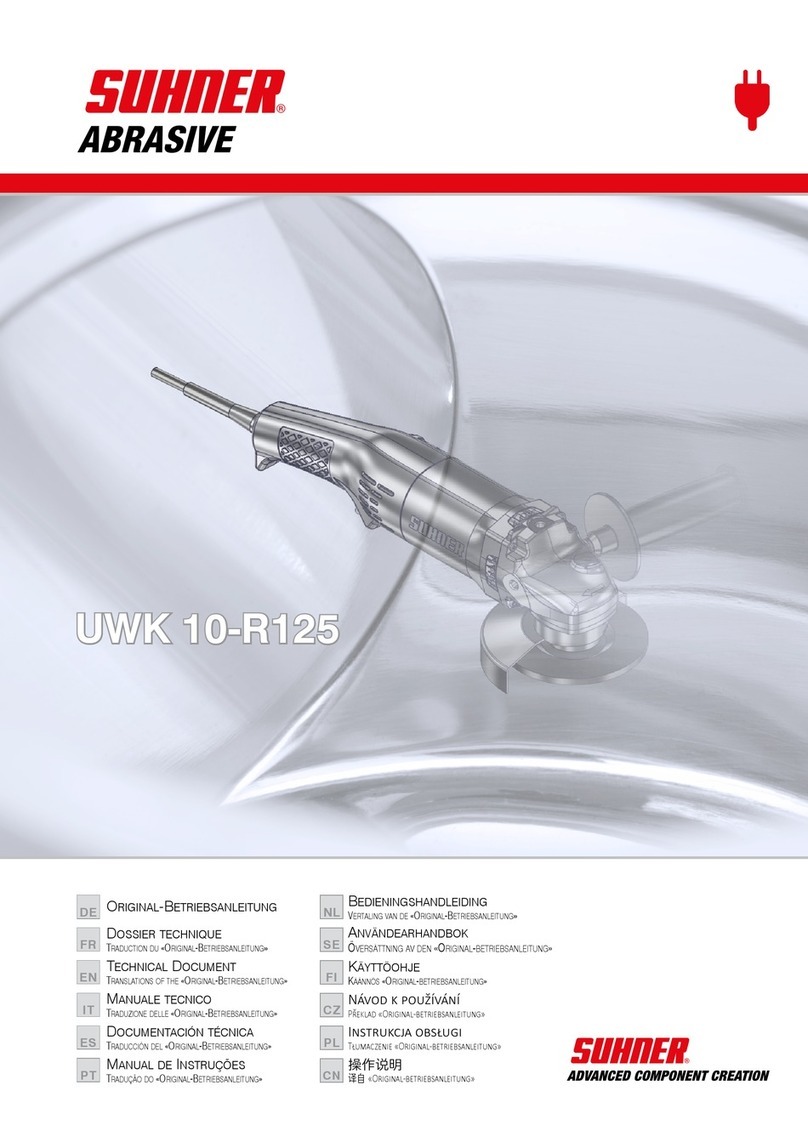1414 1515
kickback forces. Always use auxiliary handle, if
provided, for maximum control over kickback or
torque reaction during start-up. The operator can
control torque reactions or kickback forces, if proper
precautions are taken.
b) Never place your hand near the rotating
accessory. Accessory may kickback over your hand.
c) Do not position your body in the area where
power tool will move if kickback occurs. Kickback
will propel the tool in direction opposite to the wheel’s
movement at the point of snagging.
d) Use special care when working corners, sharp
edges etc. Avoid bouncing and snagging the
accessory. Corners, sharp edges or bouncing have a
tendency to snag the rotating accessory and cause loss
of control or kickback.
e) Do not attach a saw chain woodcarving blade
or toothed saw blade. Such blades create frequent
kickback and loss of control.
Safety Warnings Specific for Grinding and Abrasive
Cutting-O Operations:
a) Use only wheel types that are recommended for
your power tool and the specific guard designed for
the selected wheel. Wheels for which the power tool
was not designed cannot be adequately guarded and
are unsafe.
b) The grinding surface of the centre depressed
wheels must be mounted below the plane of
the guard lip. An improperly mounted wheel that
projects through the plane of the guard lip cannot be
adequately protected.
c) The guard must be securely attached to the
power tool and positioned for maximum safety, so
the least amount of wheel is exposed towards the
operator. The guard helps to protect the operator
from broken wheel fragments, accidental contact with
wheel and sparks that could ignite clothing.
d) Wheels must be used only for recommended
applications. For example: do not grind with the
side of cut-o wheel. Abrasive cut-o wheels are
intended for peripheral grinding, side forces applied to
these wheels may cause them to shatter.
e) Always use undamaged wheel flanges that are
of correct size and shape for your selected wheel.
Proper wheel flanges support the wheel thus reducing
the possibility of wheel breakage. Flanges for cut-o
wheels may be dierent from grinding wheel flanges.
f) Do not use worn down wheels from larger power
tools. Wheel intended for larger power tool is not
suitable for the higher speed of a smaller tool and may
burst.
Additional Safety Warnings Specific for Abrasive
Cutting-O Operations:
a) Do not “jam” the cut-o wheel or apply excessive
pressure. Do not attempt to make an excessive
depth of cut. Overstressing the wheel increases the
loading and susceptibility to twisting or binding of
the wheel in the cut and the possibility of kickback or
wheel breakage.
b) Do not position your body in line with and behind
the rotating wheel. When the wheel, at the point of
operation, is moving away from your body, the possible
kickback may propel the spinning wheel and the power
tool directly at you.
c) When wheel is binding or when interrupting a
cut, switch o the power tool and hold the power
tool motionless until the wheel comes to a complete
stop. Never attempt to remove the cut-o wheel
from the cut while the wheel is in motion otherwise
kickback may occur. Investigate and take corrective
action to eliminate the cause of wheel binding.
d) Do not restart the cutting operation in the
workpiece. Let the wheel reach full speed and
carefully re-enter the cut. The wheel may bind, walk
up or kickback if the power tool is restarted in the
workpiece.
e) Support panels or any oversized workpiece to
minimize the risk of wheel pinching and kickback.
Large workpieces tend to sag under their own weight.
Supports must be placed under the workpiece near the
line of cut and near the edge of the workpiece on both
sides of the wheel.
f) Use extra caution when making a “pocket
cut” into existing walls or other blind areas. The
protruding wheel may cut gas or water pipes, electrical
wiring or objects that can cause kickback.
Safety Warnings Specific for Sanding Operations:
a) Do not use excessively oversized sanding disc
paper. Follow manufacturers recommendations,
when selecting sanding paper. Larger sanding
paper extending beyond the sanding pad presents a
laceration hazard and may cause snagging, tearing of
the disc or kickback.
Safety Warnings Specific for Wire Brushing
Operations:
a) Be aware that wire bristles are thrown by the
brush even during ordinary operation. Do not
overstress the wires by applying excessive load to
the brush. The wire bristles can easily penetrate light
clothing and/or skin.
b) If the use of a guard is recommended for wire
brushing, do not allow any interference of the
wire wheel or brush with the guard. Wire wheel or
brush may expand in diameter due to work load and
centrifugal forces.
Appliances used at many dierent locations, including
open air, should be connected via a residual current
device (FI, RCD, PRCD) of 30mA or less.
Sawdust and splinters must not be removed while the
machine is running.
Only plug-in when machine is switched o.
Never reach into the danger area of the machine when
it is running.
WARNING!
Read all safety warnings and all instructions,
including those given in the accompanying brochure.
Failure to follow the warnings and instructions may
result in electric shock, fire and/or serious injury.
Save all warnings and instructions for future
reference.
ANGLE GRINDER SAFETY WARNINGS
Safety Warnings Common for Grinding, Sanding,
Wire Brushing or Abrasive Cutting-O Operations:
a) This power tool is intended to function as a
grinder, sander, wire brush or cut-o tool. Read
all safety warnings, instructions, illustrations and
specifications provided with this power tool. Failure
to follow all instructions listed below may result in
electric shock, fire and/or serious injury.
b) Operations such as polishing are not
recommended to be performed with this power
tool. Operations for which the power tool was not
designed may create a hazard and cause personal
injury.
c) Do not use accessories which are not specifically
designed and recommended by the tool
manufacturer. Just because the accessory can be
attached to your power tool, it does not assure safe
operation.
d) The rated speed of the accessory must be at
least equal to the maximum speed marked on the
power tool. Accessories running faster than their rated
speed can break and fly apart.
e) The outside diameter and the thickness of your
accessory must be within the capacity rating of
your power tool. Incorrectly sized accessories cannot
be adequately guarded or controlled.
f) Threaded mounting of accessories must match
the grinder spindle thread. For accessories mounted
by flanges, the arbour hole of the accessory must fit
the locating diameter of the flange. Accessories that
do not match the mounting hardware of the power tool
will run out of balance, vibrate excessively and may
cause loss of control.
g) Do not use a damaged accessory. Before each
use, inspect the accessory, such as abrasive wheels
for chips and cracks, backing pad for cracks, tear or
excess wear, wire brush for loose or cracked wires.
If power tool or accessory is dropped, inspect for
damage or install an undamaged accessory. After
inspecting and installing an accessory, position
yourself and bystanders away from the plane of
the rotating accessory and run the power tool at
maximum no-load speed for one minute. Damaged
accessories will normally break apart during this test
time.
h) Wear personal protective equipment. Depending
on application, use face shield, safety goggles or
safety glasses. As appropriate, wear dust mask,
hearing protectors, gloves and shop apron capable
of stopping small abrasive or workpiece fragments.
The dust mask or respirator must be capable of
filtrating particles generated by your operation.
Prolonged exposure to high intensity noise may cause
hearing loss.
i) Keep bystanders a safe distance away from
work area. Anyone entering the work area must
wear personal protective equipment. Fragments of
workpiece or of a broken accessory may fly away and
cause injury beyond immediate area of operation.
j) Hold the power tool by insulated gripping
surfaces only, when performing an operation where
the cutting accessory may contact hidden wiring or
its own cord. Cutting accessory contacting a “live” wire
may make exposed metal parts of the power tool “live”
and could give the operator an electric shock.
k) Position the cord clear of the spinning accessory.
If you lose control, the cord may be cut or snagged
and your hand or arm may be pulled into the spinning
accessory.
l) Never lay the power tool down until the accessory
has come to a complete stop. The spinning accessory
may grab the surface and pull the power tool out of
your control.
m) Do not run the power tool while carrying it
at your side. Accidental contact with the spinning
accessory could snag your clothing, pulling the
accessory into your body.
n) Regularly clean the power tool’s air vents. The
motor’s fan will draw the dust inside the housing and
excessive accumulation of powdered metal may cause
electrical hazards.
o) Do not operate the power tool near flammable
materials. Sparks could ignite these materials.
p) Do not use accessories that require liquid
coolants. Using water or other liquid coolants may
result in electrocution or shock.
Kickback and Related Warnings
Kickback is a sudden reaction to a pinched or snagged
rotating wheel, backing pad, brush or any other
accessory. Pinching or snagging causes rapid stalling
of the rotating accessory which in turn causes the
uncontrolled power tool to be forced in the direction
opposite of the accessory’s rotation at the point of the
binding.
For example, if an abrasive wheel is snagged or
pinched by the workpiece, the edge of the wheel that
is entering into the pinch point can dig into the surface
of the material causing the wheel to climb out or kick
out. The wheel may either jump toward or away from
the operator, depending on direction of the wheel’s
movement at the point of pinching. Abrasive wheels
may also break under these conditions.
Kickback is the result of power tool misuse and/or
incorrect operating procedures or conditions and can
be avoided by taking proper precautions as given
below.
a) Maintain a firm grip on the power tool and
position your body and arm to allow you to resist
For Technical Review, sent on 25 July 2018