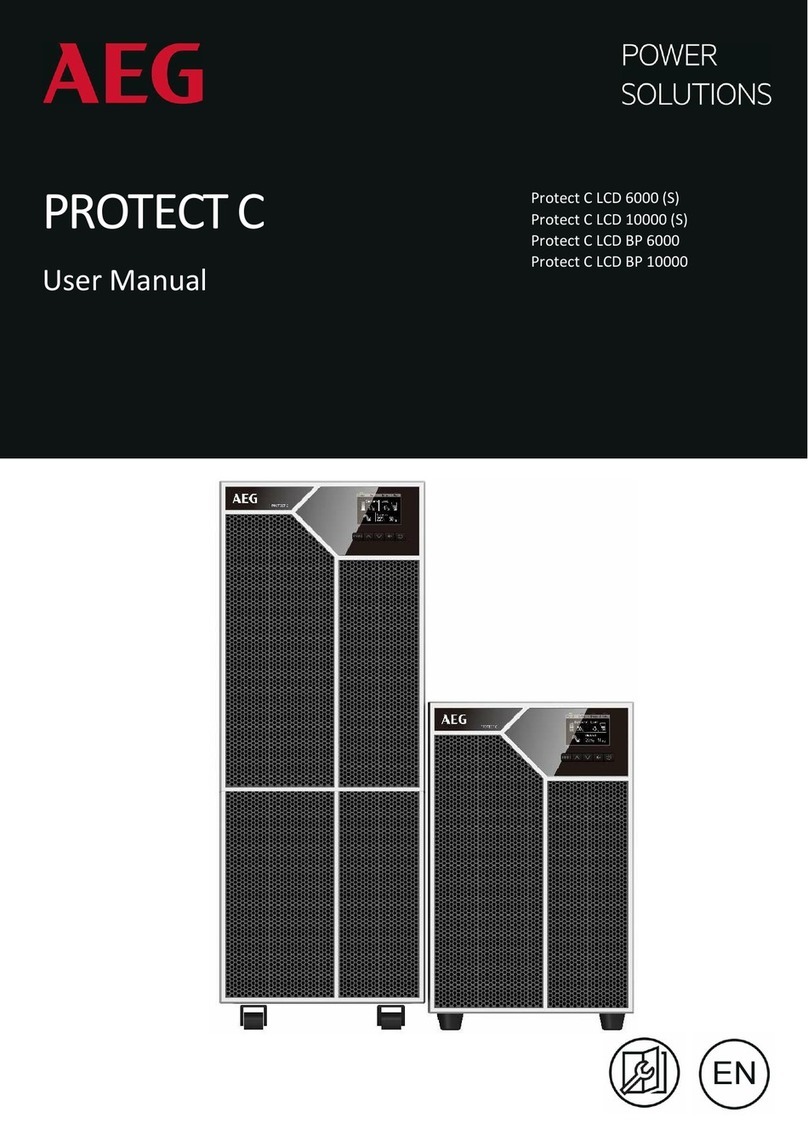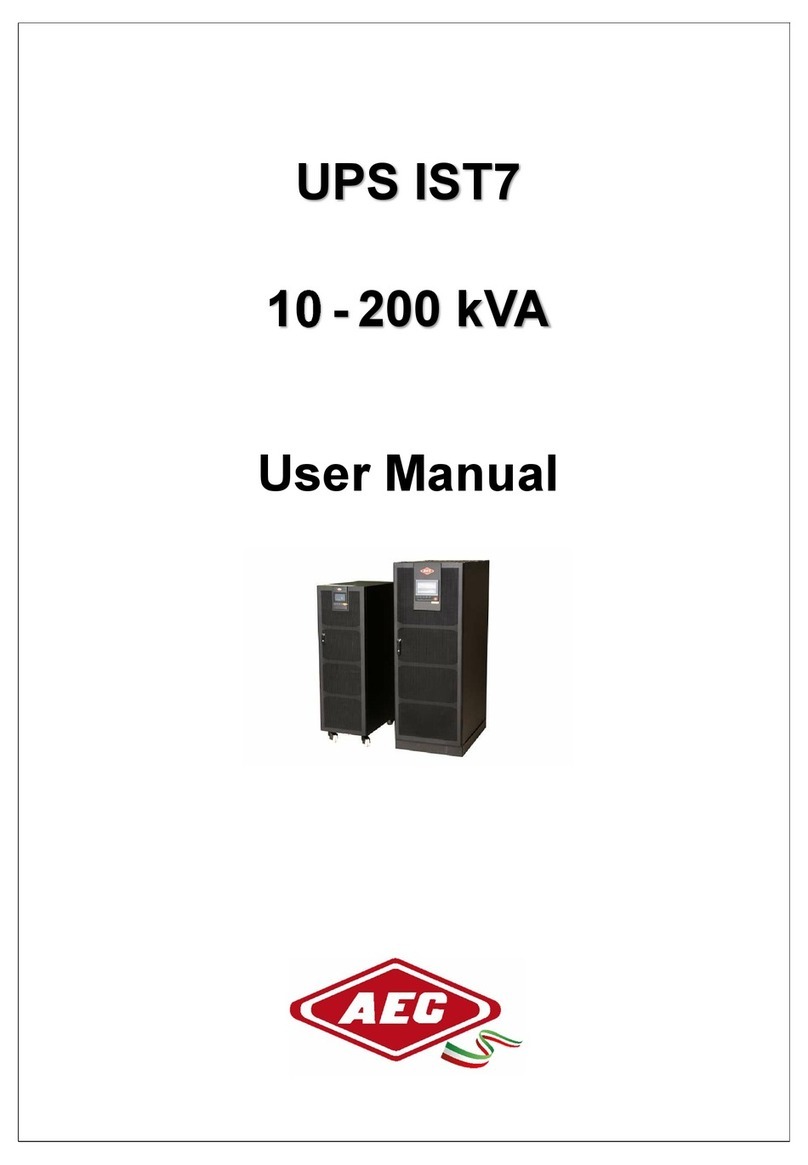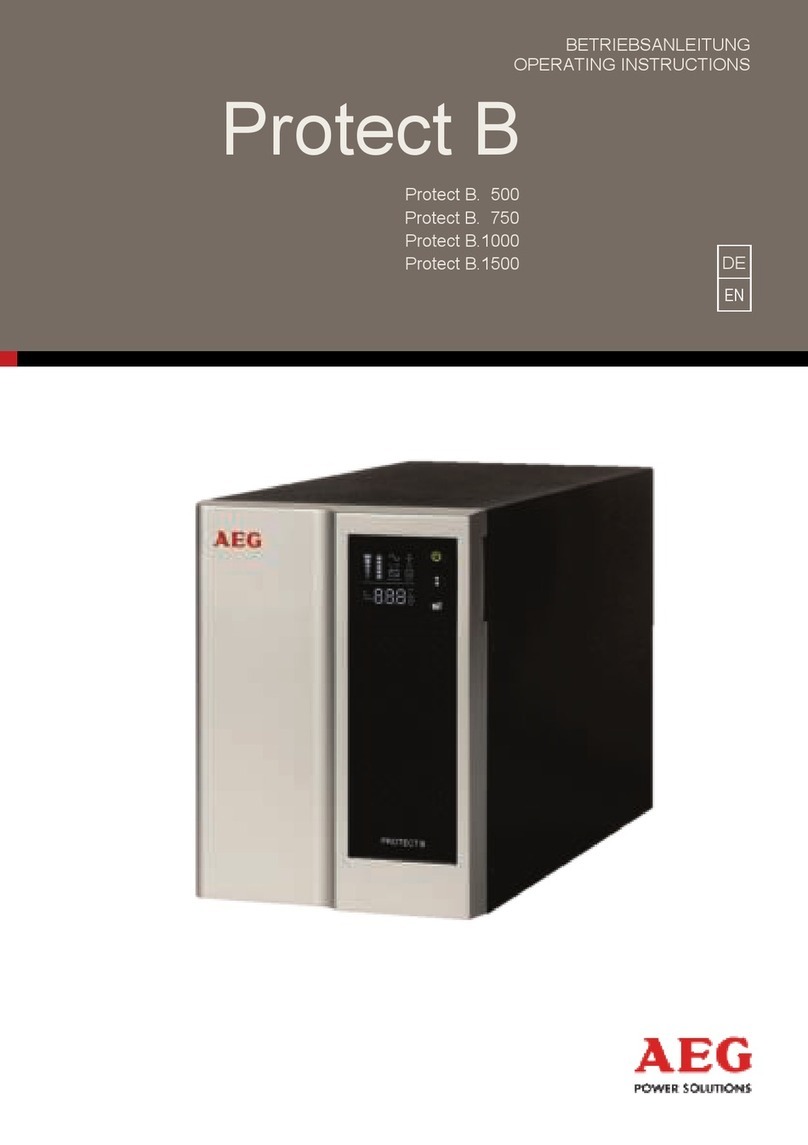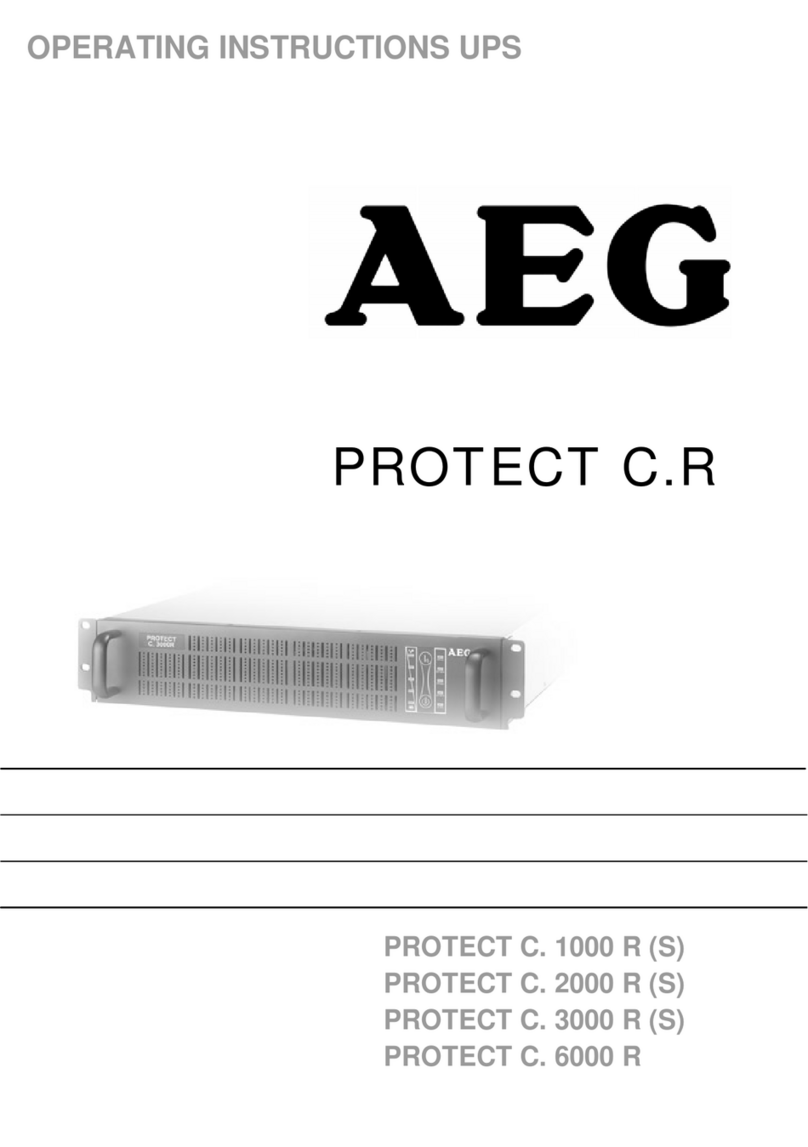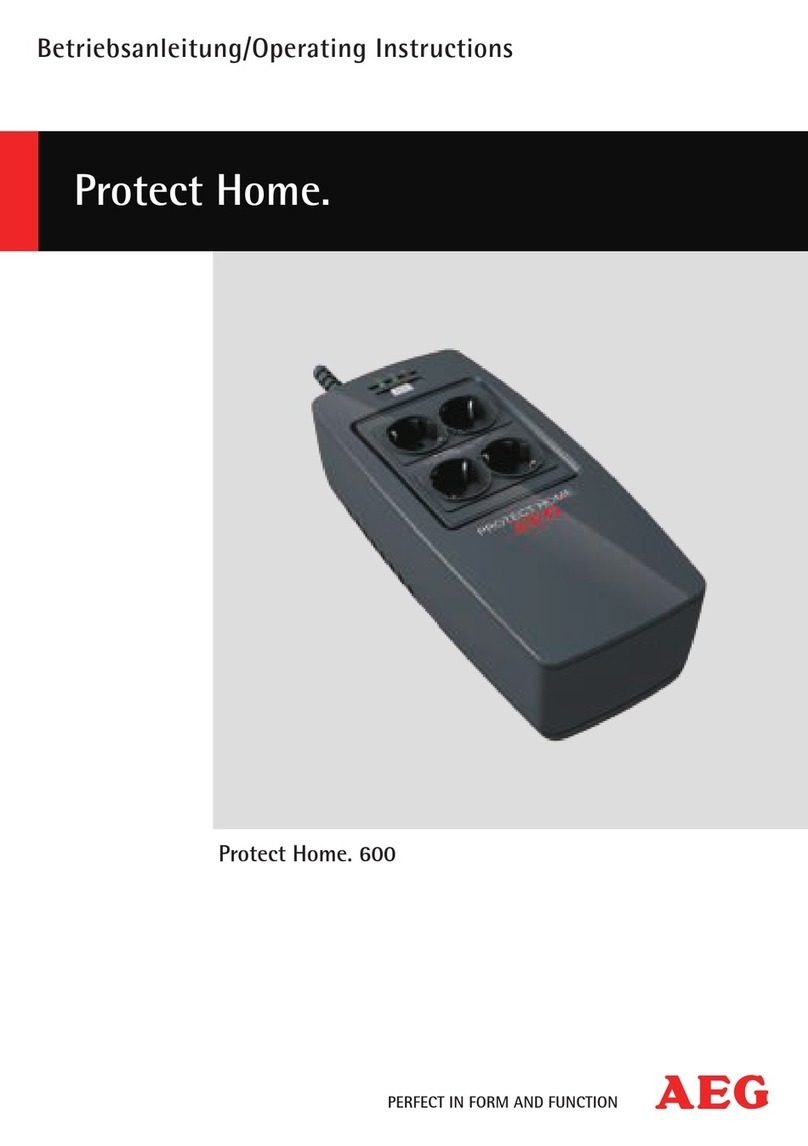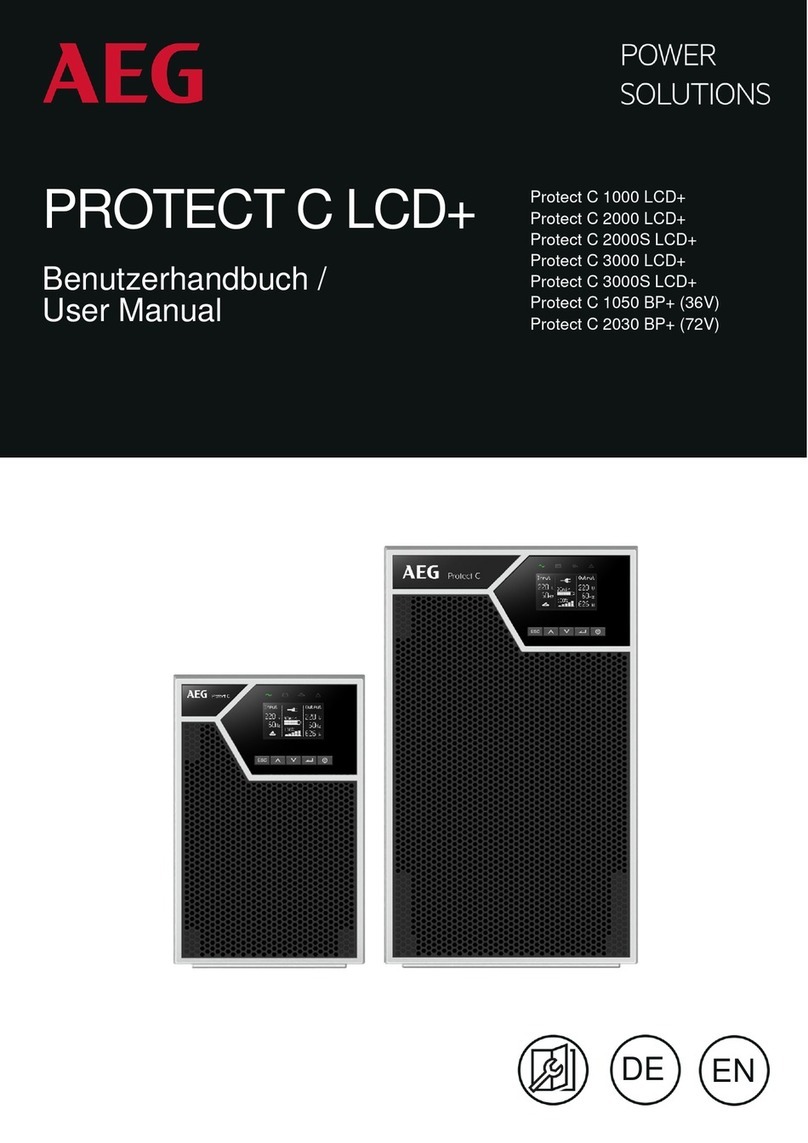5
1. NOTES ON THESE OPERATING .............................................................................. 6
1.1 Duty t Pr vide Inf rmati n .............................................................................. 6
1.2 Please Read These Instructi ns Carefully Pri r t
C mmissi ning!............................................................................................................. 6
1.3 Validity................................................................................................................................... 6
1.4 Warranty and Liability............................................................................................. 6
1.5 Handling .............................................................................................................................. 7
1.6 C pyright ............................................................................................................................ 7
2. SYSTEM OVERVIEW ............................................................................................................ 8
2.1 Brief Overview ................................................................................................................ 8
2.2 Principle f Operati n ............................................................................................. 9
3. SAFETY ........................................................................................................................................... 11
3.1 General Safety Instructi ns ............................................................................... 11
3.2 Safety Instructi ns f r Pr tect A .................................................................. 11
3.3 Technical Data .............................................................................................................14
4. SET-UP ........................................................................................................................................... 17
4.1 Unpacking and Inspecti n ................................................................................ 17
4.2 Installati n Site ............................................................................................................ 18
4.3 Fr nt Panel...................................................................................................................... 18
4.4 Back Panel ....................................................................................................................... 19
4.5 Display................................................................................................................................20
5. INSTALLATION AND INITIAL SETUP.............................................................. 23
5.1 Check ................................................................................................................................... 23
5.2 Placement and St rage C nditi ns ......................................................... 23
5.3 C nnect t Utility and Charge ...................................................................... 23
5.4 C nnect the L ads.................................................................................................. 24
5.5 C nnect 1000Mb Ethernet f r Surge Pr tecti n........................ 25
5.6 C nnect USB Cable ................................................................................................ 25
5.7 Turn On/Off the Unit ............................................................................................ 25
6. SOFTWARE INSTALLATION ON YOUR PC ................................................ 26
7. SMART BATTERY FUNCTION ................................................................................ 27
8. TROUBLESHOOTING ...................................................................................................... 28
9. MAINTENANCE ..................................................................................................................... 29
9.1 Battery Replacement ............................................................................................ 29
10. STORAGE AND DISPOSAL .......................................................................................... 31